Pixter Scanner OCR Document App Reviews
Pixter Scanner OCR Document App Description & Overview
What is pixter scanner ocr document app? Pixter Scanner is a very useful application for:
- High school students, college students, Students
- When traveling abroad
- In your everyday life (Recipe, Books, Newspaper, etc.).
- Etc.
-------------------------------------------------
- Cult of Mac 04/08/2013 : "Pixter, A Fast, Accurate And Good-Looking OCR App For iPhone"
- 148Apps : "Compared to other OCR apps that I have used, Pixter Scan seems to be more accurate than most"
- MacLife : "Fast, accurate mobile optical character recognition. Built-in cropping. Wide range of translation and sharing options"
-------------------------------------------------
Pixter Scan OCR is a combination between Pixels (your pictures) and text (what you will get) by Optical character recognition usually abbreviated to OCR which is the mechanical or electronic conversion of scanned images of handwritten, typewritten or printed text into machine-encoded text.
Pixter Scan OCR is the most elegant and easy way extract text from your pictures. It's a powerful tool that turns your iPhone into a multi-functional mobile scanner with translation capability.
Snap a photo or choose an existing one from your library and the app will instantly extract your text from the picture.
Pixter Scan OCR turns your physical documents into a digital notes that you can edit, translate or share to many apps.
Pixter Scan OCR just works as advertised. It use an advanced image-processing algorithms to eliminate uneven lighting and shadows and improve contrast. The result is the clearest and most readable scans possible from the iPhone's camera.
What makes Pixter Scan OCR unique:
- Application Interface
It is clean, agile and focused on your productivity.
- OCR Recognition Language
OCR Scanner supports 32 recognition languages:
ENGLISH
BRAZILIAN
BULGARIAN
BYELORUSSIAN
CHINESE (SIMPLIFIED)
CHINESE (TRADITIONAL)
CATALAN
KOREAN
CROATIAN
CZECH
DANISH
DUTCH
ESTONIAN
FINNISH
FRENCH
GERMAN
GREEK
HUNGARIAN
INDONESIAN
ITALIAN
JAPANESE
LATIN
LATVIAN
LITHUANIAN
MOLDAVIAN
POLISH
PORTUGUESE
ROMANIAN
RUSSIAN
SERBIAN
SLOVAK
SLOVENIAN
SPANISH
SWEDISH
TURKISH
UKRAINIAN
- Picture Adjustment
You can crop your picture to only select the portion of text that you want to extract
- Editing
You can edit the extracted text to add or remove words.
- Sharing
You can share your text to almost all your favorite apps including:
# Email
# SMS
# Facebook
# Twitter
# Pages
# Evernote
# Word
# Pdf
# Doc2Go
# Dropbox
# and many more
- Translating
Recognize text can be instantly translated to more than 60 languages.
REQUIREMENTS
- Pixter Scan OCR requires network connectivity (WiFi or 3G/EDGE).
All processing happens on your iPhone, and the confidentiality of your data is never compromised. There is also no subscription fee.
you have any feedback, comments or issues? Please contact us directly at http://pixter.quanticapps.com/
Please wait! Pixter Scanner OCR Document app comments loading...
Pixter Scanner OCR Document 3.1 Tips, Tricks, Cheats and Rules
What do you think of the Pixter Scanner OCR Document app? Can you share your complaints, experiences, or thoughts about the application with Quanticapps and other users?
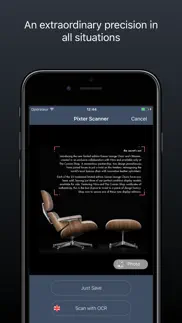

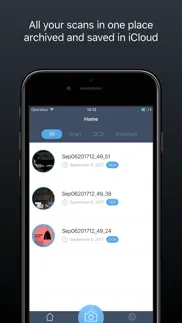
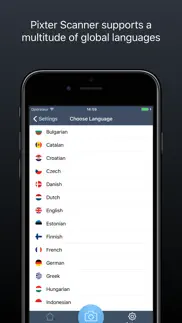
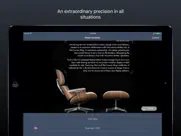

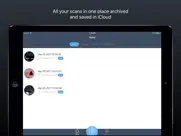

Pixter Scanner OCR Document 3.1 Apps Screenshots & Images
Pixter Scanner OCR Document iphone, ipad, apple watch and apple tv screenshot images, pictures.
| Language | English |
| Price | $1.99 |
| Adult Rating | 4+ years and older |
| Current Version | 3.1 |
| Play Store | QuanticApps.Pixter |
| Compatibility | iOS 9.0 or later |
Pixter Scanner OCR Document (Versiyon 3.1) Install & Download
The application Pixter Scanner OCR Document was published in the category Business on 02 April 2013, Tuesday and was developed by Quanticapps [Developer ID: 378465660]. This program file size is 31.25 MB. This app has been rated by 21 users and has a rating of 1.0 out of 5. Pixter Scanner OCR Document - Business app posted on 04 October 2017, Wednesday current version is 3.1 and works well on iOS 9.0 and higher versions. Google Play ID: QuanticApps.Pixter. Languages supported by the app:
DA EN FI FR DE IT JA SE PT RU ES SV Download & Install Now!| App Name | Score | Comments | Price |
| Voice Dictation for Pages Reviews | 3.7 | 45 | $1.99 |
| Voice Dictation Pro Reviews | 3.9 | 64 | $1.99 |
This app has been updated by Apple to display the Apple Watch app icon. + Added support for iOS 11 drag and drop new feature for iPad + Added support to iOS 11 + Added support to the iPhone X screen size. + Fix other bugs
| App Name | Released |
| MyMetro | 04 May 2017 |
| Paylocity | 27 June 2013 |
| Zoom - One Platform to Connect | 15 August 2012 |
| Intune Company Portal | 19 November 2013 |
| Webex Meetings | 06 January 2009 |
Find on this site the customer service details of Pixter Scanner OCR Document. Besides contact details, the page also offers a brief overview of the digital toy company.
| App Name | Released |
| CameraVision | 03 January 2011 |
| FileBrowser Professional | 17 April 2014 |
| Candle Calculator | 08 October 2020 |
| Voice Recorder - Audio Record | 20 November 2014 |
| Voice Recorder HD | 27 May 2010 |
Discover how specific cryptocurrencies work — and get a bit of each crypto to try out for yourself. Coinbase is the easiest place to buy and sell cryptocurrency. Sign up and get started today.
| App Name | Released |
| Cash App | 16 October 2013 |
| 06 October 2010 | |
| Telegram Messenger | 14 August 2013 |
| 07 April 2016 | |
| Google Maps | 12 December 2012 |
Looking for comprehensive training in Google Analytics 4? We've compiled the top paid and free GA4 courses available in 2024.
| App Name | Released |
| HotSchedules | 30 October 2008 |
| Slay the Spire | 13 June 2020 |
| Plague Inc. | 25 May 2012 |
| Geometry Dash | 13 August 2013 |
| Terraria | 28 August 2013 |
Each capsule is packed with pure, high-potency nootropic nutrients. No pointless additives. Just 100% natural brainpower. Third-party tested and validated by the Clean Label Project.
Adsterra is the most preferred ad network for those looking for an alternative to AdSense. Adsterra is the ideal choice for new sites with low daily traffic. In order to advertise on the site in Adsterra, like other ad networks, a certain traffic limit, domain age, etc. is required. There are no strict rules.
The easy, affordable way to create your professional portfolio website, store, blog & client galleries. No coding needed. Try free now.

Pixter Scanner OCR Document Comments & Reviews 2024
We transfer money over €4 billion every month. We enable individual and business accounts to save 4 million Euros on bank transfer fees. Want to send free money abroad or transfer money abroad for free? Free international money transfer!
Must enable Notifications?!. Now this app requires that you enable notifications. Can’t skip it. Too many OCR apps out there to deal with this garbage.
Perfect for the job!. Oh I want the perfect font size, the perfect font style, and I want complex tables to have all the numbers in them - this is not going to happen – not even with the $500 desktop optical character recognition program. But, if you have a document with text on it, and you want the text to be recognized - this app is awesome – simple – and intuitive – perfect for the job!
I don't care about speed just get it right!. I just bought the app today thinking this would be the coolest thing. I could now take a picture of my hand written notes and store them on my iPad. Well it did not work at all. It gave me all these wierd symbols and a bunch of numbers. So I thought, ok this may be my fault because it may not recognize hand writing. So I decided to take a picture of a typed out document and I got the same result. All I ask is that you fix this so it is at least 90% correct. It was about 10% correct with my typed document. Do not buy this until it is fixed.
OCR is fine, orientation annoying. It took me 3 tries to OCR my first test. Pixter seems to insist that the text be shot in portrait (vertical) format. It cannot be in landscape and cannot be upside-down, both of which are common when shooting a photo straight down onto a table top. One of the four orientations works, the other three fail by producing gibberish text but no helpful feedback. If the app is going to be so picky about orientation, it should at least provide a “rotate 90 degrees” button.
Nice Program But Not Working Now. I love the the program, but since the update, it hasn't worked for me. I to am running 8.1 but on iPhone "5" , I do the scan if a picture-crop it-then hit the check mark to scan cropped picture and then all I see is the "done" icon in middle of screen with everything else on the screen is blurred, and nothing else, I even let the phone sit for 5 minutes. The only option is to slide screen back to home page which then looses what you were trying to scan.
Perfect, worth every penny!!!. I purchased several $3 to $10 apps, but none of them work as simple nor as accurate as this app does. I had severe eye strain, yet my iPad was able to read to me my text book as I relaxed my eyes. Of course, it was because the amazingly accurate OCR feature of this app and apple iOS Speak Selection or Voice Over feature that read out loud to me!
Don't know what the complaints are about. Since the update, it went from buggy to much more stable. It's impressive how it can draw text out of a tiny-print, blurry, imported screenshot. It's now a tool I use regularly, and it functions quite well. It's much faster, no lag, keep your files, and impressive OCR. Can't say anything bad. In fact, I just held the in-app cam up to the side of my leather Dopp kit, and it read the text right off the sewn-in cotton label without any inaccuracy. Pretty crazy.
Former great app rendered useless. This used to be a great app where you could take a picture of text, OCR it, and then translate it. Having upgraded to the most recent version, the translation module is disabled. Spend 7 bucks to enable it, and it still doesn’t work at all. I’ve been screwed, learn from my mistake.
Remarkable. I've been after something like this for a while now but didn't think it was possible. Translating my quotes and poems to digital would have taken far too long but thanks to this app that time has at least halved. It works well but occasionally mistakes a word and having the option of different languages makes using it abroad easier.
Pixter. I am amazed with how well the app works. I choose a I photo, cropped it, and tapped the processing button. That was it. I got what I bought this for. Overall the accuracy was about 99%. And took a bit of time in processing a single page, but is worth. Adding multiple images scan would be more helpful.
Worthless for Russian. I bought this app while in Moscow, figuring that even if it was only 75% good it would be better than my own laborious transliterations from Cyrillic. Sadly, despite wide-ranging efforts and experiments, I haven't been able to get it to work at all. I've photographed typed text, street signs, advertisements, store signs, metal plaques, letters carved in stone - black on white text, red on white, white on red, raised metal, white on blue, gold on blue; typeset text, stylized text - whew! I've also tried both the native camera and imported photos too. No matter what I do the app invariably fails. In my case the problem seems to be simply in pulling the Cyrillic characters out of the photo. The app happily chugs away and after a moment or two produces a text note that contains either largely garbled text that cannot be translated, or a few spotty characters reflecting perhaps 15% of the original text. Maybe it works better on the western alphabet and maybe one day I'll give it a try. For now though it's a waste of space and it has come off my iPhone. Caveat emptor.
Two feature requests!!. 1) Add an accelerometer-based stabilizer so that you don't have to take an image multiple times to get one that's clear; 2) provide the ability to zoom on an image you've just taken so that you can be sure it's clear enough before investing the time on the OCR pass. Very good app and has the promise of one I'll use frequently.
The Best OCR I have found.. I use it to OCR screen shots of numbers so I don't have to type them in. It works perfectly fine for my needs. I do wish the background wasn't blue because it's hard to see the blue curser. For a couple weeks ads started popping up when the app was sometimes opened and of course annoying but I understand because it was a relatively cheap app and they have to make money. I use it so much, and a few ads are certainly worth the price for me. The problem was I use it so often and so quickly that the ads were really encumbering the way I work. I started looking around and several other options for OCR but none of them translated nearly as well. They were all unusable for me. I stuck with it and the ads eventually went away.
Capable and affordable. After tiring of the various other OCR options available on the App Store -- which either perform terribly or require a subscription of $5 (really?!) -- I stumbled upon a review of this app and took a chance and bought it. It was a good call. I have had good success with low light, highly stylized fonts, and other aspects that would hinder OCR. I recommend this app. Pay once and save your subscription money for things that make sense as a subscription. Like a magazine or the beer of the month club!
trash. it won't even open -.-
Not worth the effort. To many crashes. I had to restart my iPad numerous times to scan seven pages. Will crash in any phase, take picture, load picture from camera roll, cropping, and reading. The OCR, when it finally worked, was comparable to other OCR software that I have used in the past which has been only average. Some pages have have so many mistakes that you could key in the text just as quickly as editing the scanned page. Come on guys, you can do better than this version. For a paid app I expect the app to work correctly. Even your link to "Rate in App Store" does not work.
Should have known better. Don't even think of buying this if you have an iPod 4th. Camera apparently doesn't work well enough for it to work right. All that comes out is garbage. It's trash. Useless to me. Some people might be all "it's just a dollar" but lemme tell you, a starving college student's dollar is the difference between eating well and going hungry for a night. I wanted something that might make hectic collage life a little bit easier but now I'm still hungry. Needs a lot of work. Please work on the program
Privacy hazard. They lied: "All processing happens on your iPhone". I tested this by trying to convert a photo of a recipe into text. With internet access disabled, the app claimed to be "done" after a very short time, but had no text, and no indication of any error. When I tried it again with internet access enabled, the app spent a little more time, and then returned the full text of the recipe, with just a few mistakes. I conclude that the picture was sent to a server where the processing was done. If my info is going to be sent elsewhere, I want to know up front. Give me my money back, liars. Bad app.
Difficult. In the time it’s taking me to figure out how to get the text I want from the photo, I could have typed it up myself twice.
Piece of manure. Does not even start. And from what I read in other reviews, it would even get worse if it did.
Love this app. I have been using this app for some time, and I have to say it is probably the most useful app on my iOS devices. I would give this five stars, but lately this app has been flakey on my iPhone 5 (not sure if it is the app or iOS 8.0.2 or what). The OCR just returns a garbled mess of letters. As far as I can tell all the settings are correct. I know this app used to work on the 5, but don't know what made it stop working. Luckily this app is still working fine on my iPad Air (also running iOS 8.0.2). If the devs get this working on the iPhone 5 again, and I would instantly restore this app to a 5 star rating.
Pretty good. The app works very well. The accuracy is pretty much 100% on clean typed pages, the less flat/clean the page, the lower the accuracy -- but, that's to be expected. The UI is good and clean - easy to follow and control. The export options are quite large - something rarely found in inexpensive apps of this type. The only minor issue is that of being able to correct tilt/keystone issues with the image that was captured. Again - it's a minor issue that shouldn't be necessary if care is taken while the image is captured by the user.
Update steals your purchased software to sell you pay by scan. Update steals your purchased software to sell you pay by scan. I can't even begin to explain what a pile of rubbish this app is. First and foremost, it doesn't work with Japanese AT ALL. 0%. Not a single Japanese character transcribed. Second, it now charges BY THE SCAN. This is a complete scam. Google Translate is free and actually works. No Japanese OCR Claims to have Japanese support in new update but does NOT offer Japanese OCR option. Only machine translation to Japanese.
Not good enough (so make it better!). I hate that you can tell in 2 minutes AFTER paying that this isn't going to work for you. Been using OneNote OCR on Windows which is almost flawless...This, on the other hand, can't even read a screenshot accurately, so let's not talk about anything you might want to convert from the camera. In fact I'll give it 2 stars with the hope of it improving. By the way, why would there be no spell-checker on review? Missing the most obvious feature. Update: now it crashes so it!s back to 1 star.
Needs some features for price. Not the best ocr, I've tried. Simple and great that it lets you edit the ocr. I'm using it for collecting exam notes from books into one or two digital documents. I really wish there was an easy way to combine ocr results in one doc and upload a batch at a time instead of how long it takes to upload each page individually. The price was more than other apps for what it delivers.
Worst update ever!!!. The app stopped working and I stopped further considering it one of the nicest apps in its category. Good riddance!!
Pixter OCR app. I don’t remember how long ago it was that I wrote my original review below, but opening up a Pixter to “OCR” a page out of my son’s book, I find that if I want to do what I have been doing for several years, I now have to pay for it. It seems that there have been other changes to this app that had me scratching my head. It had previously been simple and intuitive to use, but not today. So, I withdraw the five stars I had given it in my previous review from whenever that was. ——————— PREVIOUS REVIEW: Like one of the reviewers before me, this is my first time writing a review for an iPhone app. This one is perfect. I went to a bulletin board nearby, used this app to take a picture of a lot of text in the ad, and converted it to text that I was able to use immediately. This is awesome!
Does not support more Than 32 languages. Language support is for exactly 32 languages. Not supported is: Chinese (trad or simplified), Korean, Japanese, Thai. It does support Latin, though. You can translate from English or 31 other languages into Chinese, Korean, or Japanese, but not the other way around. But what person is reading this review or would search for this app that only speaks Chinese and needs to translate from English? No one. English speakers use this app and as far as English speakers are concerned the app only supports exactly 32 languages, of which Asian languages are not included.
Pixter. Very helpful app and worth the money. It is surprising how many letters we receive in Swedish ( where you expect everything to be Eco friendly by email) but this app makes it very easy to get the gist of a letter or statement. Impressed in the way it groups sections of text in a table keeping the flow of a box rather than reading the page line by line.
Finally catching up to its potential.. One of the things that has held this amp back is none of its fault: A lack of high resolution. I switched recently to iPhone 6s, and now the OCR works very well most of the time. There are caveats: text must be very clean, and have no stray marks. The language conversion on some languages is better than others-- French seems to work better than German, for instance.
Exceeded My Expectations. This app surprised me with its fairly strong performance. It cannot compete with a full-on scanner and associated software; however, this is a very useful app. I tested the app using a magazine under less-than-ideal conditions. When I scanned a full page of four-column text, the app did a nice job with the the first paragraph. Once it got stuck on the second paragraph, it went downhill fast, but I did not expect it to catch anything on a full page scan. I tried the app using a prescription medicine ad (notorious small text), and again, it did an admirable job of picking up the text. I definitely recommend this for use if the scan is going to be transferred to a word processor for final clean-up. The translator is a neat bonus, although not particularly useful in my case. Four stars. Nice job.
Better than Adobe Reader. It isn't as robust as the $9.99/month subscription app that Adobe has out there, but for my intended use (PDF to Text) it is faster and more accurate. Very impressed with this, and I have become very unimpressed with Adobe.
Won't even open horrible!!. Updated version is horrible. It won't even open!
One of the most accurate OCR readers. By focusing on doing one thing well, Pixter excels at accurate and fairly fast OCR reading from iPhone photos. Combined with the 'speak' option in iPhone accessibility features, this can be an excellent tool to aid reading boring or difficult material - a quick photo and 15 seconds of processing and I can have the phone reading a textbook page while I follow along. It could also be used to transcribe pages of text to avoid manually re-typing when only a paper copy is available. It isn't the fastest I have tried, but it is far more accurate (no formatting is maintained, however). Pixter does require an internet connection to work. Although they say all OCR processing is done on the device, the fact that it doesn't work at all without an internet connection, and is a little slower than other tools makes me wonder if OCR is in fact performed locally, or if the image is instead uploaded to the cloud for processing - for this reason you may not want to use this tool for sensitive documents.
Great for students. I'm an auditory learner so it's easier for me to understand and concentrate on textbooks if they're in audiobook form. Unfortunately it's very rare to find audio textbooks. Instead I take a picture, with this app, turn the photo of the page into words, copy and paste those words into the naturalreader app (the full version) and tada! Chapters of any book you like turned into audiobooks! This process only takes me a few minutes and I do chapter by chapter. Sometimes, understandably, this app may botch one or two words per page. If you paste the text it gives you into any program that spell checks, these mistakes are easily found and corrected. This app even allows you to compare the photo of the page to the text, that way if you are at all confused about what word it misread, you can quickly spot it. All in all, I absolutely adore this app in tandem with NaturalReader. It's perfect for students that do better gearing than reading and anyone that doesn't want to pay 10-20$ on each audiobook. If you don't mind spending a few minutes converting a chapter to text and then to speech, this app us great! It's helped me sooo much pushing through boring reads like history textbooks.
Update ruined it.. The latest update made this app absolute rubbish! I can no longer use it when I write Chinese and it can barely do English.
I never used pixter before. I never used pixter before. Downloaded only to find it crashing lol
5-star functionality, currently buggy. To be fair, I am rating this app on its functionality when it doesn't crash, since crashing is usually due to a bug that needs to be ironed out. Otherwise, it's an impressive OCR app, and far surpasses the others I've used. It features translation, cropping, and a notepad-like interface that keeps your image a tap away, so you can easily switch between them. This makes it easy to polish up the OCR glitches, although there usually aren't very many (compared to other OCR apps). Needs the ability to zoom in on the image. And it would be nice to be able to join multiple pages into a single document.
I have to agree with others with this app. I used to love and rely on this app to copy text from things that took forever to type up. But now typing is way more worth the time than spending any money on an app that doesn’t work. Nice try guys, but you should go back to how the app was. I can’t remember if this app was something that was free or if I purchased it; if I was to remember that I spent money on this app I will be very unhappy cause I’m definitely deleting it.
Unstable, poor recognition, basic flaws. I got this app after reading an article that raved about it. I am now beginning to question that website as a source for information. The app is unstable and crashes often. It's ability to recognize English and translate it into, well English, is poor at best. I can only assume its ability to translate languages is equally as poor. Equally as frustrating or certain design flaws. For example each page is treated as a separate document. If you were trying to enter a two page document, you must scan page 1, have it translated, copy and paste it, then create a new document for page 2, translate it, copy and paste it. Add to this fact that it crashes after every scan and this app is totally impractical. Even if you do, by some show of endurance, get the document inputted, you must then go back and manually reenter every paragraph break as they are all deleted by the program. It would have been far faster for me to simply read the documents using the iOS dictation function.
Almost perfect. I agree with verbaldata: I’m trusting that a remedy for the constant crashing is just a matter of time, although it does get really annoying. I’ve found the best way to deal with that is to shoot my page outside of the app and then import it with the “Choose from Library” button so that you don’t loose the image every time Pixter decides to crash. Also critical is getting as tight as possible on a well-lighted page, even if that means taking two photos of a page you could conceivably capture in one; I’m extracting text from a reference volume, and while a vertical shot can frame all that I want to scan, I find it’s safer to break it into 2 or 3 horizontal images that make the type on the page larger and more likely to be interpreted accurately.
Steals the previous purchase. I bought the app with unlimites of scans, now I can only make 3.
Really works. Yes, you really can turn pages of typed or printed documents into text with this. I've been using it to convert typed letters from 30 years ago into text documents saved in drop box. Most letters are converted with few or no mistakes, just missing paragraphs which are easy to fix. It even reads dot matrix printed letters from the Apple II era if they are not too faded. This app does not auto detect the edges of the paper, but that's ok because I already have other apps that do that, and can save to the camera roll. Then I pull them in to this app and text comes out. Thanks for saving me hours and hours of typing!
Text scanner that really works!. When I'm trying to do essays or reviews on books, this app comes in handy. Instead of flipping through pages of text, I just scan a few then search for what I want which saves me time. It works almost every time too.
Promising, but disappointing. This app does the basics well—it takes photos, quickly and fairly accurately (even on a questionable source document) converts to text. (Though I wish it could retain paragraph breaks.) I haven't tried the translation but I suspect it's decent as well. Where the app falls down is in the finer details. It crashes constantly once you have more than a few scanned documents. It's extremely sluggish and unresponsive. And worst of all, the options for saving scanned text out to other sources are weird, confusing, and tedious. I don't get why it presents a screen of fake export options and custom icons before getting to the real native iOS sharing screen. It would also be incredibly convenient if it could combine multiple scans into one document, and if it could export text as files in iTunes for Mac. There are also other minor details that just show a lack of the polish I expect in other iOS apps. I bought this app because a web review raved about it. Maybe all of the competition is even worse. But at this point I just have to say I'm disappointed.
Very good for today's technology. I'm quite happy with the functionality of Pixter. The accuracy of the OCR is really very good, especially since it's taken from cell phone photos. Reviewers who say the OCR is bad don't know how incredibly difficult this is for computers to do well. The translation is decent for a robot, but don't expect miracles. It's about on par with Google translate. Usually it's just good enough to understand the meaning of the text, but nowhere near good enough to send to press. It's a shame that the current version crashes so much after you take a few pictures, but hopefully that should change soon enough.
Garbage!. Downloaded to attempt use of the translate function and it does not work. As a scanner it works OK but I have better scanners from other companies.
Pixter. When it works, it works, but it's very tempermental and buggy. I deleted it and reinstalled it after it froze on the demo screen that shows the restaurant menu. That didn't help. Reinstalled a second time without success. All the buttons are inactive on the screen with the restaurant menu. I can shut down the app and bring it back up, and it STILL shows the restaurant menu and the buttons remain inactive. I just deleted it. Very frustrating. Not ready for prime time.
Great App but.... This is definitely a great app but i think is missing a few things; lets say new features like get a bunch of scans and create a book that way when you export, you have the ability to create a book into ibooks without create a page by page using software like adobe acrobat reader to put it together i think will be owesome to do that in just one step. And i think be able to go to next scan within and not to come back select the next page in order to continue reading just to save time jeje and one more thing when fixing misspelling the cursor almost blend with the background if you add the ability to a custom background color will be great. But so far so good. Please developers add those features and i will give you 10 stars literally.
Please allow diagonal, pentagonal cropping. Which are nice, but don't have the OCR feature. These apps allow you to crop an image by moving each corner of the page. Greater ability to grab pages other than rectangles and squares, would greatly facilitate the OCR features of this program. I am a happy customer and I look forward to future updates. Thank you.
Did you know that you can earn 25 USD from our site just by registering? Get $25 for free by joining Payoneer!
Not Working Anymore. It was work perfectly while I am reading to scan and keep it. Unfortunately, it doesn't work now. Why?
Awesome. Sometimes gets it slightly wrong, but that's my fault! (Bad lighting) Otherwise, amazing! Must have
Awesome utility. This app is the perfect tool for document duplication or backup, or if you need to extract text from pictures. Works very well with a smooth, easy to use interface. I deducted one star because on my 4S it can be a memory hog with slow downs and occasional crashes, but with newer phones you should have no problems. Overall great app and makes life way easier :)
i will test. not very responsive on ipad mini
Rubbish!. Just purchased this app for use on iPad mini ..looked through the opening information pages and then took photo of sample text. Result - the whole thing just locked up and would not work! ... What gives?.
Excellent. Really nicely designed app, works well
Junk - waste of money. Zero Stars - complete junk. Do not waste your money on this.
Works really well!. Interface is a bit crude, but the OCR works very effectively.
Useless. Waste of money. Results are gibberish.
Great app that requires improvement. This app has a brilliant concept behind it and it has and could be very useful. I app is great as I say but it needs improvement and optimisations in every aspect of the application whether it be the long load times, not being able to rotate photos in app, occasionally sluggish, not being able to load or queue multiple photos, and a user interface where a few improvements would be very beneficial. This app has great potential if changes like these are made.
Awesome. I don't normally review stuff but this app if fantastic. Fully worth the $3
Simple and accurate. Exactly what I wanted. Gives you unformatted text. No paragraph breaks.
Abuses push notifications, terrible performance. Has some of the worst scrolling performance I've ever seen. I have 11 saved items and scrolling is ridiculously choppy. OCR works well but the app is horrible. Also sends you push notifications to buy the developers other apps, falsely advertised as gifts
Old retired fella. Have a previous OCR app which was not all that satisfactory - will replace it with Pixster! Results are amazing!
Crashes constantly. When you can get this app to work, it's great. Most of the time it crashes, though. It crashes when you open it. It crashes when you open the camera. It crashes when you take a picture. It crashes when you scan the text. It crashes when you edit the text. It crashes when you open previously saved files. It crashes ALL. THE. TIME. But the seventh time you try, and it works by some miracle, it is handy. Persistence and obstinance is key. And luck. And the magic touch.
Nice app, but.... Seems to work well. But needs to handle situation where NOT connected to network. Whilst you do say in the app description that it requires network connection, I was initially unaware of this and trying repeatedly and app appeared to work but then would just lock up. So, needs to report absence of network connection to user. Also, I wanted to scan English, not American as indicated by the language flag icon.
Works seamlessly. Astounding ORC scanner. Perfectly scans all of the documents I've tried.
Great app. This is a great app, it's really useful
Not very good. Struggles with accurately identifying text.
Crashes. :/
The best OCR App I have found. For mobiles, this app is perfect accessing your photos (or screen shoots) in addition to decoding new photos.
Well below commercial standards. This app is at best a beta product. While a simple & useful concept, the interface is obscure and functionality less than expected. It crashes often and the software implementation is crude to say the least. Unfortunately I really don’t know how this got through Apple’s review process.
OCR in my pocket....PERFECT. I had tried several OCR Apps on my iPhone 4S previously with disappointing results however since purchasing Pixter I have never looked back. Simple to use, in formatted text, fast and extremely accurate. Well done.
Awesome app I hav downloaded till now !!!!!. Awesome app I hav downloaded till now !!!!! :D
Essential app. Wouldn't be without this handy app. Does what it says on the tin: scans photos for text & accurately converts to text with a most effective OCR feature.
Imagine you at your best. All the time. Picture yourself at your sharpest and most productive. Your most alert and focused. Your most lucid, creative and confident. At work. At play. In every area of your life. Add Mind Lab Pro® v4.0 to your daily routine and uncap your true potential. Buy Now!
ignore low ratings, this app delivers. I just use this on two large papers full of text, and got them both 100% accurate. it even registered capitalization, bullets and other punctuation. I am using the iPhone 4s. Great app!!
Excelente. Una gran aplicación, 100/100 útil, sencilla y sin problemas, gracias
Great !!. Excellent job.
90-95%accurate if use it correctly. I use Pixter together with Faster Scan, take half page a time (landscape picture rotating in Faster scan) as words too small, tried English and other language, quite satisfied for the OCR results. I would recommend it.
Très pratique. Très pratique pour scanner du texte et faire le partage du texte.
Pixter. Was set to French output (which was okay I guess) which I changed to English but it’s not able to OCR a simple paragraph in Helvetica 12 pt. taken from my camera (iPhone 6 Plus) with flash enabled…that is when it would let me take a photo. It wouldn’t half the time.
Very Accurate. Works very well, I tested several images with little and a lot of text. 5 of 7 images were perfect with the other 2 images having a character missed here and there.
Garbage!!!. Froze in the tutorial !!!
Deceitful. Being forced to watch ads after paying for an app is inexcusable!
Works well, within limits. I have been using Pixter for about 1&1/2 years now; it was the best OC reader that I could find for iOS, although it can be a bit finicky. The quality of the output is a function of the picture quality of the document being read. I most often use it for importing recipes from magazines into the AnyList app, and typically have to cut or crop the input photographed document into bite-sized pieces, so that Pixter can turn into ASCII characters. It has trouble if the text in the photos changes in font size, colour, or background, or is angled; I try to use Microsoft Lens to take & prepare the photo for reading, but it still usually takes, perhaps 4 to 6 pictures to copy approximately 200-300 words of a recipe. It is not a desktop OCR suite, but it will do the job, if you coddle it a bit.
Great App. Fast! Precise! Convenient!
DOSE NOT WORK. After you take a picture all it does is show random letters and fake symbols. WASTE OF MONEY
Lacks even minimal functionality. Description suggested the app can do hand writing OCR. Even the neatest handwriting only yielded about 10% recognition. Also as noted in other review, even the included sample of printed text didn't work properly!
does not work. will not recognize german, useless, do not buy
Excellent app. I've had this app since it was first available though I never wrote a review. It has always worked very well for me, I suspect that those who claim it doesn't work aren't taking very clear and steady pictures under good lighting. If you ensure that there are no shadows on the page and try to keep creases in the paper (on a sheet that may have been folded) it works almost perfectly. I also like that the original photo is saved along with the "read" text so that you can verify the accuracy (words are obvious, because you can easily correct any typo, but do make sure to check numbers, not that they have any problem being "read" compared to letters/words, but an error in say, a phone number wouldn't likely stand out to you) Overall though, this app does what is advertised properly and I have never seen another app that does something like this, perhaps there are others but I'm sure this was the first and I haven't had the need to look for another.
Does NOT work as represented!. This thing is incapable of OCR and could not even complete OCR scan of its own sample document! Like other reviewer, I found default setting to be “French” and changed this, but to no avail. This application does NOT work as represented and buyers should move on to something else! For another similar app, Apple gave immediate refund. For this one, I have to wait several days! Completely unfair given vendor’s misrepresentation about the product. Buyer beware!
useful app and good. ocr is a powerful tool, and having it available, conveniently AND cheaply, in my pocket, is amazing. it isn't perfect (just getting an in-focus, reasonably well-lit image isn't as easy as dropping a sheet of paper onto a flatbed scanner), but it works reasonably well. (ocr is never 100%, but this seems to work as well as most.) the language support is great, and i just wish they would support a few more (non-latin) languages.
Garbage. Bought this app for my ipad. Very user Unfriendly!!!!!! Could get it to scan a simple letter!! Don't touch this!!! Just lost $3.00 I have Turboscan 2.6.2 from Pikscan on my iphone 4S and it works much better then this app.
Cost even more $$$ to OCR. SCAM!. Purchased this as part of a bundle of their productivity group of apps. Originally Pixter scanned and OCR’d just fine. NOW you need to buy required the “PRO” version to OCR a document. What a rip off!!!!! DO NOT buy this scam!!!
Inaccurate Garbage App. Does a very poor job of conversion. Can not convert the simplest of clearly written enlarged text. Garbage X 2
Absolutely unbelievable. Read an entire paragraph in french, Made 1 mistake, did not forget the accents, Wow! Most amazing thing about this is the fact that the text on the picture was very tiny, and that the lighting was bad on the picture. The app got through it like if it was nothing. This is going to get big and stay big for students. You can literally take books on your mobile device and read them like if it was an ebook, compared to reading it on a picture you took. If you read this after the AppGratis offer, I really recommend that you buy it, it's worth it if you are going to use it a lot.
Good product. So far the best one I found.
Scam. Freezes on the tutorial on the ipad, wasted $2 for nothing
Pretty Crashy. I'd like it more if it crashed less.
Adequate product. This app is great and performs as advertised. The important thing people have to understand is the result is entirely dependent on the quality of the photograph!!!! You have to use a steady hand and have enough light to capture a 'readable' image. Garbage in, garbage out as they say. The one drawback is the lack of an image rotate option, as the OCR algorithm seems to produce better results on upright text.
OCE. OCR scan is not accurate at all.
Claude Gagne. Très bonne application
Easy to use and accurate!. This a great app for recognizing and translating text. The interface is clean and options intuitive.
Bravo!. Interface très simple qui donne d'excellents résultats. Bonne reconnaissance des paragraphes, même dans un texte à plusieurs colonnes. Bravo!
Like it. It really does work good but the icon needs to be fixed! The "T" and corner pieces are much to thin make them the size of Apples apps like the AppStore and it will look so much better.
Worst. Did not recognise 80% of the words in most pictures. Never recognised words more than 5 letters long. I would very much like a refund what a waste of money.
opinion. very good,but a bit inaccurate.
Great app. Thanks for this. I take pictures of text I see in facebook, and then your app lets me convert it to text and send it by email. I email it sometimes directly to one of my blogs. Facebook does not let you copy text. This way, anything that you can see on the ipad or iphone can be converted first to an image (press both ipad buttons at once) and then with this app, get the photo from your photos and do an ocr scan on it. Great results. It is true that the example photo in the app does not scan correctly, so ignor this issue and move on folks.
Very Good. I have used the same scan with a few different apps and this one nailed it. There are quite a few errors, but it is tolerable. I took a picture of a paperback, so the lines of text are not completely straight, which I imagine would make it more difficult for the apps to decipher. I would recommend this app. Based on the other reviews and my limited experience with it, it looks like it will deliver the majority of what you are looking for in an OCR app.
Does not support korean. The app does not support Korean or 70 différent languages as advertise. Also it frozes on first trial with French or English. Note = zero + zero
Excellent!!!. Excellent apps!!!
This has changed my life!. This app is literally a life saver. Discovering that I can take pictures and have things typed for me... unbelievable. Thank you!!!
Happy. This app is very good. I love it. Thankyou.
Fantastic. The perfect tool for someone in my position: researching in old books, with a need to frequently (and accurately) copy and format substantial passages into my notes. It's become an indispensable part of my everyday workflow, and helps me to get away from my desk and out into the world. I can now conveniently work wherever I can carry a book and my iPod.
does not work. doesnt support arabic as it says. please refund
App ruinée par la mise à jour. De loin la pire mise à jour d'application, toutes catégories confondues, depuis que j'ai commencé à utiliser des applications en 2008. Plus rien n'est rapide, tout est lourd, et l'app s'est elle-même ajoutée 20 images "exemples" pour me démontrer combien elle est bonne... mais elle est mauvaise!!! J'avais donné 5 étoiles à l'ancienne version, j'en enlève 4 aujourd'hui.
Doesn't work. This does not work even when photo and picture were clear. When it produced something, it was gibberish for the most part, and would take longer to edit than to type the entire document. This is clearly not an OCR reader.
Scam. Accuracy ZERO! 0! Avoid!
Best OCR app I've Tried. Best OCR I've Tried. Please continue to work on OCR accuracy!
Handy app. Works surprisingly quick and impressive accuracy when used on an iPhone 5. On an iPad 2 it yields gibberish. Can't yet comment on translation as I have not really tested that yet. It seems to do a good job of getting the meanings correct, but I have not had much opportunity to use it that way.
FIVEstars. very good app, just doing well what it is supposed to.
Adsterra is the most preferred ad network for those looking for an alternative to AdSense. Adsterra is the ideal choice for new sites with low daily traffic. In order to advertise on the site in Adsterra, like other ad networks, a certain traffic limit, domain age, etc. is required. There are no strict rules. Sign up!
Good for most text. This app is pretty good. It can recognize sideways text and works fairly quickly. However, it seems to have a hard time decoding special fonts. In example, a book title on the cover. Overall, I would recommend this app for daily use. :D
Not bad. This app is not bad. The translation is mostly good. There were some things that were not right. I found it to be quite laggy when it was moving from one process to the other.
Very accurate, simple to user. Hard to beat the quality of recognition. Very easy to use. Snap a pic and the app converts to text that you can edit or copy elsewhere. Would have liked to see a few options. For example, one to eliminate hypens at the end of lines, or to preserve line breaks.
Useful app. Scan the picture and get the article in the picture. It is easy to use. And the UI is beautiful. I can use it to get what I want.
New Pixter App is Awesome!. The new update greatly improves this app. It is fast and accurate. I have no complaints. I am using this app on my iPhone 6 Plus and it works flawlessly. Thanks a lot guys good job.
Pixter is quite extraordinary.. In its first use, I was able to take a multi-page magazine article, clean up the expected but few anomalies, and consolidate it into one cohesive, shareable whole. Impressive.
What does it do?. Whenever the app is opened it only shows the sample doc. The only function that works is the cropping tool. All other tools are greyed out and don't seem to work. There's no way to dismiss the sample doc and scan anything new. This app is far from intuitive. It needs some kind of documentation included. This app is crap!!!
Great tool. What a great tool when I need a copy of a document to email to client. Won't leave home without it. Scans are nice and clear. Thank you very much.
First app of this type that actually works!. I have about seven OCR apps all of which are failures. Was delighted to find this in a MacUser review and discover that it actually works. For the first time I can scan newspaper articles and get fairly usable results. Highly recommended.
Wonderful. I love the translate feature. Only 2 things bother me: the settings are buried in the translation section where they're hard to find, and I really, REALLY wish you could adjust the font of the text you grab. That would be Excellent!
Great scanner. I like this scanner very much. It helped me a lot when I have something that need to be scanned in my computer. Decent.
Great. This app is great. You can take photos and get the words from the photo. So helpful for those who need take notes. Nice tool.
Schizophrenic?. The app works greatly on my iPad4 but rubbish on iPhone 5! Both run iOS! That issue needs to be solved quick! Only then may I change from 3 to 5 stars. I wish the developer read all the negativity round the latest version cos it is unfair for such a great app to let a bug destroys its reputation.
Works for what I need. I was looking for an app that could do one specific thing: take a picture of a page of text, let me select the area that I wanted and convert it to text. So far, Pixter is working well for me, including photos where there's a slight bend in the page.
Huge time saver. Reads text well, and fast. Copy paste and email it to my typesetting computer and I'm off running way faster that reading and typing everything.
Can’t Complain. I use this app for school because I just cannot carry everything around with me and this allows me to scan certain texts. It amazes me the accuracy of this app when scanning too.
Great. The app works OK on my phone. It can scan texts on the picture and you will get text which you can copy and edit. What's more, it can translate quickly to another language. That's great.
It just works. I've tried other iOS OCR programs and been disappointed. This one just works. I'm very happy I purchased it.
Fails at the basics. Didn't run into crashing issues as others have mentioned but OCR capabilities are week to the point of not really providing value. Even the demo image had several character misses, and didn't parse new lines. Might be useful in some very specific cases but I can see using it to scan in a whole page of general text.
If only it were an offline app. Sad that it needs connection to operation yet it could have been more useful and to long reading on my mini
Really disappointed. The first page I tried this on was a disaster. Very poor OCR results. The next book I tried was an older book and the OCR was very accurate. But even when it was accurate all formatting was lost. No paragraph breaks, a numbered list was a long run on string, it was nowhere close to what I expected. If this was the Play store whet I could return it within 15 minutes it would be gone. As it is I wasted 2 bucks.
Did not work! Waste of money...Nice idea though..... If this actually worked it would be amazing! But it has crashed several times on me. And it doesn't successfully convert anything. I have tried some pretty simple pages, but i just get a bunch of garble. I like the translator feature though:)
Good. It's quite useful and convenient for me that I don't have to type my document on computer but what I have to do is just to scan it and the whole sentence come out. The disadvantage is that sometimes it doesn't work that the sentences come with typos.
Exceeded all my expectations. I have been waiting for OCR to come up to speed for a digital image and the accuracy of this app is great. I currently use it on an iPad 2 and it works well.
Good customer service. I have altered this review based on speedy customer service. After contacting the folks at quanticapps they fixed my issue with a quick response and fix. The OCR doesn't work well on handwritten notes or business cards. But works well enough to save time when extrapolating numbers from text.
Bet OCR. So accurate that you won't believe it. I just used this on a magazine article. You should try it today!
Does what it should. Reads a variety of fonts, small or big very fast while on a network connection. Description says all processing happens on the phone, but Internet connection is needed. So if you're stuck in an office without any signal, this app is a wash.
So much potential…keep working…you will get it.. The price is GREAT…the app is okay…BUT it keeps crashing. There must be a bug that needs to be fixed. I know that in the future…this app will have FIVE STARS…but not yet. I do not want to give it one star, but it may deserve it for now. I gave it two stars, because it has so much promise. The OCR is not perfect, but what OCR app on computers is perfect? It is going to be perfect in the future.
App sometimes stuck and suddenly quits.. Keeps stuck in Table view and needs update on slide pop up (share). Looks old icon and does not fit iPhone 5 screen size; cancel button half out of screen
Best OCR I've ever found.. Works like a champ on my iPhone 6s. Take a picture, crop, it converts to text. Very, very easy. Very little editing if any needed to use text anywhere you need it.
Works to get text, but it's not ABBYY. It turns picture into words, but is clueless about formatting. For multicolumn text, you need to photograph each column separately if you want words in comprehensible order. All carriage returns are also missing from output text as well.
Rarely works. Rarely produces usable results for me. Seems to work ok for small pieces of text with general language, but specialized language (like medical) produces gibberish, and large blocks of text produce only a smattering of random punctuation marks. Even produces garbage when inputting text from a high quality screen capture of simple black on white no frills text.
Pixter. I've only been using Pixter for a few minutes, however it seems to do exactly what it's supposed to do. Works very smoothly and correctly.
Awesome app. This app is so easy for use and very useful when you need to copy a text from a photo or even translate it. Highly recommended.
Decent. The concept is fantastic, and I have hope that they'll continue to update and resolve the issues. However, the app worked twice, but since then will freeze on the "reading" process. It then proceeds to crash. I'll re-review and rate once there is another update.
Doesn't scan properly, translation is incomprehensible. I try to scan a full page. While it takes the picture it is not able to perform OCR let alone translate anything. If I focus on a paragraph by cropping, I receive a translation which is absolutely unusable. Worthless, but you only find out after you spent the money. A honest proposition would be let you try it for free (e.g. 10x) and then make you pay for it, if it works for you. DON'T BUY IT!!!
It supports for my work. This app has been a lifesaver for my work. It takes a little getting used to learning to hold the camera steady while it focus. Anyway, It is designed for my work, I like it.
Nice app. Awesome app, nice concept. This app able to read and recognize any form of language. The amazing part is this app able to translate to other type of language.
Excellent!!. It's an excellent app, works perfectly in iPhone 4S. The result after the scan doesn't have mistakes. I recommend this app.
It Works. I needed to quote selective text from a lease in an urgent email while using my iPad 3 out of the office. This app worked perfectly. Just what I needed to get the job done.
UNSTABLE app - needs work. This app is nice in theory, and would be useful if it worked. Completely unstable on iPhone 5 with latest iOS. Lag when it first loads, lag when trying to scroll through previous scans, CRASHES when cropping or reading. Please update with fixes, this could be a great workhorse app if it functions properly. It should have been reviewed by Apple before going to the store.
Was Working But Now Error-Riddled. Got this to scan reading material for my sight-impaired mother. It worked very well in the beginning but just now, it is filled with typos and skips over chunks of texts. I see that it hasn't been updated since Nov. 2014. If this isn't corrected I'll be looking for another app.
Overall great. Does what it supposed to. It helps me translate my son text book in to word docs to highlight and study and save him from bring all the books home. Easy to turn in to flash cards. Only problem is it crash every about ten usages.
App gratis nerd. Read the reviews about the crashing . Haven't experienced that & hope I don't . This is an amazingly helpful tool. I'm taking pix of text all the time & I'm excited about this app. From text in books to recipes on fb or Pinterest .
Superb. This is one of the best ocr tools I've used. period. It very easy to use and works as advertised. Plus it's very fast. I really like it a lot. A must try if you ask me
Excellent!!!. Great! One of the best OCR software I have ever used on an iOS device! It can recognize over 93% words according to my personal test! More worthy as it's now on sale!!!
Indispensable. Seriously, could not function w/out this tool. Has changed my work flow as a writer and editor. Purchase it NOW!
Best OCR APP. This app works better than any other OCR APP I've ever used and I've used plenty. Had an issue with crashing, but tech support took care of it right away. Great, fast communication.
Convience. I especially like this app, that I can save a scanned doc directly. It has many options on how you would like to send a scanned doc. Scanning multi page docs is also easy.
Help! Bugs!. I can't seem to get past the sample that is provided. When I press the checkmark to except the selection, and process into text, nothing happens even though I can see that the button was pushed. The same thing happens when I push the flag character, nothing happens. The only thing that works is changing the text selection. But again it won't process it into text.