File Manager 11 App Reviews
File Manager 11 App Description & Overview
What is file manager 11 app? File Manager - Advance File Manager and Document Reader
Manage your Documents & Files with File Manager
# File Manager
- Create Folder - Create new folders and sub folders
- Copy - Copy files/folders between different folders
- Move - Move files/folders between different folders
- Delete - Select and Delete multiple files/folders
- Rename - Rename a file/folder
- Trash - Move files to trash recover them if required
- Get Info with General and More Info of all type of document.
# Read Files
- PDF Files
- MS Office Documents (Word, Excel and PowerPoint)
- iWork Documents (Pages, Numbers and Keynotes)
- Images Files (JPG, PNG, GIF, TIFF and others)
- Audio Files (MP3, AAC, Apple Lossless, AIFF, WAV)
- Video Files (standard iPhone format : H.264, MPEG-4)
- OpenOffice Documents (Text, Spreadsheet, Presentation) basic formatting only
- Plain Text and RTF (Rich Text Format)
- HTML Files
- ZIP Files (Uncompress Zip Archives)
# Advance Document Viewers
- Image Viewer - With thumbnail view
- Audio Player - Audio player with different playback controls, AirPlay support, Control with Ear Phone and Ear Pods, Support playing music in background
- Video Player - Air Play support and different playback controls
# Make Zip
- Select Multiple files/folders and make them zip
# Create PDF Files
- Create PDF - With Different Kind of Page Content
- Rich Text Pages - Create Rich Text Pages in File Manager Rich Text Editor
- Camera Snaps - Take Snap of your documents
- Photos from library - Pick photos from your iPhone/iPad/iPod touch Photo Library
- Map Snaps - Create Map Snap - With Address Annotation
- Hand Drawing - Create Hand Drawing and add it as PDF Page
# Create Protected PDF
- Create Password Protected PDF - (PDF file will require password when someone want to open PDF file in any software)
- Create Copy Protected PDF - End users will not be able to copy the content of PDF file.
- Create Print Protected PDF - End users will not be able to Print the content of PDF file.
# Text Files
- Create and Edit text files
# Audio Recorder
- Record Audio With different qualities
- Record Audio in background
# Hand Drawing
- Make Hand Drawing with different colors and save as image
# Secure Your Documents
- Private Documents Section
- Protect App With Password
- Touch ID Support
# WiFi Sharing
- Access Your FileManager Documents From Your Computer With WiFi Sharing
- Upload Documents From Your Computer to FileDesk
# FTP Sharing
- Access Your FileDesk Documents From Your Computer With FTP Client
- Upload multiple documents to FileDesk from your computer together
# Cloud Share
- Dropbox
- Google Drive
- OneDrive
- Evernote
- Box.net
- SugarSync
- WebDav Server
- FTP Server
- Email Files
# Import Files
- Photo Library (Video/Audio/Photos)
- Camera Capture (Video/Photos)
- Clipboard
If you enjoy using File Manager, please support us by leaving review in the App Store, or updating you previous review for the new version. Each review matters a lot, and helps us grow and improve our app.
Please wait! File Manager 11 app comments loading...
File Manager 11 6.0.1 Tips, Tricks, Cheats and Rules
What do you think of the File Manager 11 app? Can you share your complaints, experiences, or thoughts about the application with LiveBird Technologies Private Limited and other users?



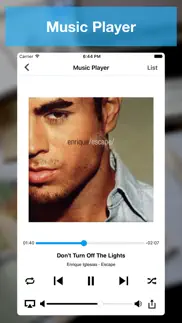

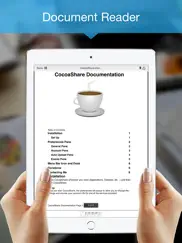

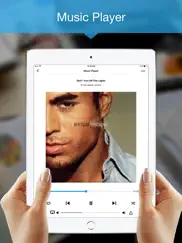
File Manager 11 6.0.1 Apps Screenshots & Images
File Manager 11 iphone, ipad, apple watch and apple tv screenshot images, pictures.
| Language | English |
| Price | $2.99 |
| Adult Rating | 4+ years and older |
| Current Version | 6.0.1 |
| Play Store | com.livebird.FileDesk |
| Compatibility | iOS 9.0 or later |
File Manager 11 (Versiyon 6.0.1) Install & Download
The application File Manager 11 was published in the category Business on 21 March 2013, Thursday and was developed by LiveBird Technologies Private Limited [Developer ID: 551521372]. This program file size is 66.02 MB. This app has been rated by 86 users and has a rating of 4.5 out of 5. File Manager 11 - Business app posted on 30 October 2018, Tuesday current version is 6.0.1 and works well on iOS 9.0 and higher versions. Google Play ID: com.livebird.FileDesk. Languages supported by the app:
AR CA CS DA NL EN FI FR DE EL HE HI HU ID IT JA KO NB PL PT RO RU ZH SK ES SV ZH TR Download & Install Now!| App Name | Score | Comments | Price |
| Contacts Groups Pro Mail, text Reviews | 4.2 | 44 | $2.99 |
| Notes - Professional Reviews | 4.4 | 35 | $2.99 |
| Notes Lite - Professional Reviews | 4.5 | 30 | Free |
| Fax Unlimited - Send Fax Reviews | 5 | 3 | Free |
| File Manager 11 Lite Reviews | 4.5 | 298 | Free |
- Improvements and fixes.
| App Name | Released |
| Meta Business Suite | 21 May 2012 |
| UPS Mobile | 28 October 2009 |
| Paylocity | 27 June 2013 |
| ADP Mobile Solutions | 13 July 2011 |
| Slack | 20 March 2013 |
Find on this site the customer service details of File Manager 11. Besides contact details, the page also offers a brief overview of the digital toy company.
| App Name | Released |
| Sarbanes-Oxley Act of 2002 | 07 March 2021 |
| Free WiFi | 14 March 2009 |
| STX | 17 December 2009 |
| FileBrowser Professional | 17 April 2014 |
| CameraVision | 03 January 2011 |
Discover how specific cryptocurrencies work — and get a bit of each crypto to try out for yourself. Coinbase is the easiest place to buy and sell cryptocurrency. Sign up and get started today.
| App Name | Released |
| Netflix | 01 April 2010 |
| WhatsApp Messenger | 03 May 2009 |
| Gas | 27 August 2022 |
| Gmail - Email by Google | 02 November 2011 |
| 06 October 2010 |
Looking for comprehensive training in Google Analytics 4? We've compiled the top paid and free GA4 courses available in 2024.
| App Name | Released |
| Stardew Valley | 24 October 2018 |
| Slay the Spire | 13 June 2020 |
| Bloons TD 6 | 14 June 2018 |
| Paprika Recipe Manager 3 | 15 November 2017 |
| Geometry Dash | 13 August 2013 |
Each capsule is packed with pure, high-potency nootropic nutrients. No pointless additives. Just 100% natural brainpower. Third-party tested and validated by the Clean Label Project.
Adsterra is the most preferred ad network for those looking for an alternative to AdSense. Adsterra is the ideal choice for new sites with low daily traffic. In order to advertise on the site in Adsterra, like other ad networks, a certain traffic limit, domain age, etc. is required. There are no strict rules.
The easy, affordable way to create your professional portfolio website, store, blog & client galleries. No coding needed. Try free now.

File Manager 11 Comments & Reviews 2024
We transfer money over €4 billion every month. We enable individual and business accounts to save 4 million Euros on bank transfer fees. Want to send free money abroad or transfer money abroad for free? Free international money transfer!
Needs an update. Needs to add 3D touch. Quick access to private folder from home screen. And I think its been so long without a new update and improvements for this app
Great. Great
Electrican Specialist Leader. Great App Multi Functional Everything All In One Spot and Easy Assessable Love it All the Way !!!!
Sweetness. I was going thru file managers left and right all lacking one feature or another and then I finally found the perfect one!! Perfect 10
Great potential but buggy. 1-Major Issues with portrait/landscape and functions for each screen. 2-Once you have more than one item in a folder, you cannot go back to the main directory, you get stuck in that folder. 3- Also, functionality to be able to edit text files created in the program is necessary to keep notes. The way it's set up right now, you make a text doc, and you can't edit it. This program would really suit my needs if it was cleaned up a bit in terms of navigation and editing functionality. Also, adding some sort of a reminder function to enable the program to be used as a tickler file or to do list would be fantastic.
Works for me. Good app
superb app.... superb app…useful to manage my documents. create pdf feature is amazing.
Amazing user interface. user interface is amazing. easy to use.
Appearance. I liked the old icon better--how it popped out more as a little desk that stood out from all my other apps... But that's just silly me. I'm not going to update it though. Aside from that, this app is amazing! You can make documents really easily. It's really organized and has a lot of options. I deleted Adobe Reader and Dropbox because of this.
Awesome app!. Very convenient and easy to use!!!
Useful for office. This has amazing file manager and pdf creator. Very useful for my office docs Also have private doc feature... Amazing...
Worst app. After recording approved by court the recording app said need to buy this app to uploaded Lost recording Very Nice (being sarcastic
Best Productivity App. Very productive. Not only this app allows me to create and modify all types of documents, but also allows me to share them over wifi
Excellent. Easy to use, has recent tab, private folder. Would like if it has passcode like iPad where after entering 4 digit it opens the app. Thanks
Helpful but not ideal. App is great for viewing power points for class but it doesn't allow you to group imported files together. Once you have so many files, things get cluttered up. Also, you can't rename the imported files! Definitely needs some updating!
.odf will not open. Purchased this app thinking I could open an .odf and no success. Disappointed.
Cool. ...
Very clunky interface. Really painful to use cloud storage, can only "import" or "export" to them, can't use them directly or have them directly in files interface. No syncing features at all either! Because of this, is too painful to really use. Plus the file naming of uploaded pictures is awful, and can't be changed! And hasn't been updated in ages, and very little improved in this one. I keep it on my phone so I see when there are updates to see if it's gotten any better, but it is pretty useless so far.
Easy to use. It's really awesome
Awesome. This is a great and reliable file manager. Would be better with 3D Touch integration.
Easy to use. It is east to use.
It crashes!. iPad Air w/ios 7, app crashes after connecting to FTP server.
Buggy as reviewer Shootthebull stated 2013oct. The biggest problem? Cannot navigate out of current folder. Require closing down of app to get back to homepage/main menu. Unable to open more than 1 file (PDF) in another app. Had to switch back each time. Button at bottom of Edit area is non-responsive.
Rename your photos!!!!!!. Renaming images is the only reason I tried this app. I've used about 7 or 8 apps looking for a simple solution. With this app I can easily rename my images. Other users commented this app needs an update and it does, but I still paid for the pro version and would have paid more to get this job done. The update may not have been done since so few people tried this app. That said, if they do update it and I hope they do, here are the pros and cons after using it for 30 min. Pros Rename images Easy navigation Security settings Lighting fast uploads (less than 15 sec for over 200 images) Nice image edit options Create any file and sub file Cons Select all is not an option. It's time consuming to click on hundreds of images, but click I did. A preview of the image. Some images showed the San disk image instead of the photo. BTW. My need to rename images was so important I didn't remove a star for the cons. That's it. If I come across more I'll check in, but I'm very thankful for this app.
Did you know that you can earn 25 USD from our site just by registering? Get $25 for free by joining Payoneer!
Lots of fetures. To many feature in single app Very use full..!! Pdf creater amazing..!!
Perfect business app. Lots of features Very use full Drawing tool amazing..!!
Imagine you at your best. All the time. Picture yourself at your sharpest and most productive. Your most alert and focused. Your most lucid, creative and confident. At work. At play. In every area of your life. Add Mind Lab Pro® v4.0 to your daily routine and uncap your true potential. Buy Now!
Adsterra is the most preferred ad network for those looking for an alternative to AdSense. Adsterra is the ideal choice for new sites with low daily traffic. In order to advertise on the site in Adsterra, like other ad networks, a certain traffic limit, domain age, etc. is required. There are no strict rules. Sign up!