OpenVPN Connect – OpenVPN App App Reviews
OpenVPN Connect – OpenVPN App App Description & Overview
What is openvpn connect – openvpn app app? WHAT IS OPENVPN CONNECT?
The OpenVPN Connect app does NOT independently provide a VPN service. It is a client application that establishes and transports data over an encrypted secure tunnel via the internet, using the OpenVPN protocol, to a VPN server.
WHICH VPN SERVICES CAN BE USED WITH OPENVPN CONNECT?
OpenVPN Connect is the only VPN client created, developed, and maintained by OpenVPN Inc. Our customers use it with our business solutions, listed below, for secure remote access, enforcing zero trust network access (ZTNA), protecting access to SaaS apps, securing IoT communications, and in many other scenarios.
- CloudConnexa™: This cloud-delivered service integrates virtual networking with essential secure access service edge (SASE) capabilities such as firewall-as-a-service (FWaaS), intrusion detection and prevention system (IDS/IPS), DNS-based content filtering, and zero-trust network access (ZTNA). Using CloudConnexa™, businesses can quickly deploy and manage a secure overlay network that connects all of their applications, private networks, workforce, and IoT/IIoT devices without owning and operating a multitude of complex, hard-to-scale security and data networking gear. CloudConnexa™ can be accessed from more than 30 worldwide locations and uses patent-pending technologies to create a full-mesh network topology for improved performance and routing to private applications—hosted on multiple connected networks—simply by using the application name (for example, app.mycompany.com).
- OpenVPN Access Server: This self-hosted VPN solution for remote access and site-to-site networking provides granular access control and supports SAML, RADIUS, LDAP, and PAM for user authentication. It can be deployed as a cluster to provide active/active redundancy and for operating at high scale.
OpenVPN Connect can also be used to connect to any server or service compatible with OpenVPN protocol or running the open source Community edition.
HOW TO USE OPENVPN CONNECT?
OpenVPN Connect receives configuration information for the VPN server using a “connection profile” file. It can be imported into the app using a file with a .ovpn file extension or a website URL. The file or website URL and user credentials are provided by the VPN service administrator.
Please wait! OpenVPN Connect – OpenVPN App app comments loading...
OpenVPN Connect – OpenVPN App 3.4.2 Tips, Tricks, Cheats and Rules
What do you think of the OpenVPN Connect – OpenVPN App app? Can you share your complaints, experiences, or thoughts about the application with OpenVPN Technologies and other users?


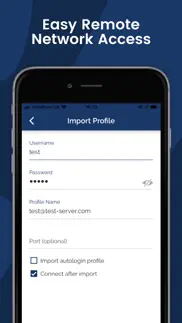
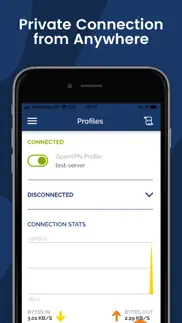
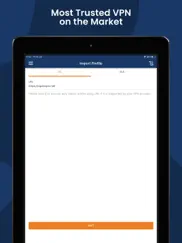



OpenVPN Connect – OpenVPN App 3.4.2 Apps Screenshots & Images
OpenVPN Connect – OpenVPN App iphone, ipad, apple watch and apple tv screenshot images, pictures.
| Language | English |
| Price | Free |
| Adult Rating | 17+ years and older |
| Current Version | 3.4.2 |
| Play Store | net.openvpn.connect.app |
| Compatibility | iOS 15.0 or later |
OpenVPN Connect – OpenVPN App (Versiyon 3.4.2) Install & Download
The application OpenVPN Connect – OpenVPN App was published in the category Utilities on 17 January 2013, Thursday and was developed by OpenVPN Technologies [Developer ID: 590379984]. This program file size is 27.46 MB. This app has been rated by 36,870 users and has a rating of 4.8 out of 5. OpenVPN Connect – OpenVPN App - Utilities app posted on 18 April 2024, Thursday current version is 3.4.2 and works well on iOS 15.0 and higher versions. Google Play ID: net.openvpn.connect.app. Languages supported by the app:
EN Download & Install Now!| App Name | Score | Comments | Price |
- Added confirmation dialog when connecting with a profile that contains unsupported directives - Updated Import Profile screen with a link to the website with useful information - Ended support for devices running IOS 12, 13, 14 - Fixed issue when app disconnects after 10 min in Airplane mode - Minor fixes and improvements
| App Name | Released |
| Universal Remote for TV Smart | 24 August 2023 |
| TV Remote - Universal Control | 19 November 2020 |
| Govee Home | 26 July 2018 |
| Google Chrome | 28 June 2012 |
| T-Mobile Internet | 23 March 2019 |
Find on this site the customer service details of OpenVPN Connect – OpenVPN App. Besides contact details, the page also offers a brief overview of the digital toy company.
| App Name | Released |
| Keka | 05 January 2023 |
| Pastel Keyboard Themes Color | 18 November 2014 |
| AdBlock | 15 March 2014 |
| LightSpectrum Pro | 03 October 2011 |
| IConnectHue for Philips Hue | 29 April 2013 |
Discover how specific cryptocurrencies work — and get a bit of each crypto to try out for yourself. Coinbase is the easiest place to buy and sell cryptocurrency. Sign up and get started today.
| App Name | Released |
| Messenger | 09 August 2011 |
| Google Maps | 12 December 2012 |
| SHEIN - Online Fashion | 19 May 2014 |
| DoorDash - Food Delivery | 10 October 2013 |
| Target | 24 November 2008 |
Looking for comprehensive training in Google Analytics 4? We've compiled the top paid and free GA4 courses available in 2024.
| App Name | Released |
| Monash FODMAP Diet | 17 December 2012 |
| Earn to Die 2 | 20 November 2014 |
| AnkiMobile Flashcards | 26 May 2010 |
| 75 Hard | 19 June 2020 |
| Slay the Spire | 13 June 2020 |
Each capsule is packed with pure, high-potency nootropic nutrients. No pointless additives. Just 100% natural brainpower. Third-party tested and validated by the Clean Label Project.
Adsterra is the most preferred ad network for those looking for an alternative to AdSense. Adsterra is the ideal choice for new sites with low daily traffic. In order to advertise on the site in Adsterra, like other ad networks, a certain traffic limit, domain age, etc. is required. There are no strict rules.
The easy, affordable way to create your professional portfolio website, store, blog & client galleries. No coding needed. Try free now.

OpenVPN Connect – OpenVPN App Comments & Reviews 2024
We transfer money over €4 billion every month. We enable individual and business accounts to save 4 million Euros on bank transfer fees. Want to send free money abroad or transfer money abroad for free? Free international money transfer!
V3.0.2 is stable and performs well, again!. Edit: v3.0.2 is reconnecting without issues and overall seems to be light years ahead of 3.0.1. Im please to give this app a better rating again. Edit: v3.0.1 has a few bugs, but is worlds better than the versions reviewed below. I’ve increased my rating for the app accordingly and look forward to rewarding the developers with more starts as they squish more bugs. Edit: v1.2.8 fails to reconnect upon wake up. Similar issue to that experienced in v1.2.5. Taking away 2 stars cause it’s no longer reliable. Edit: v1.2.7 is moderately stable. The connection times out more frequently than it did in v1.1.1 (possibly to be more battery conscious—I wish this was user selectable) I am giving back a few stars and hope to give full 5 stars with future updates. v1.2.5 is not stable. Disconnects and does not reconnect automatically. Disconnects when in background, disconnects when device goes to sleep. Version 1.1.1 did not have any of these issues. v1.1.1 was my most valuable app on my device and a solid 4 stars! Fix v1.2.5 and I’ll give you back the starts.
Great App, But Blocked On Restrictive Networks. This VPN client is very good and I like it a lot. Ever since I set up an OpenVPN host on my home server, I've been able to successfully connect to my home network from my phone in any location for free! However, some places like my current school use advanced filtering to detect and block the connection. This is a real issue for me because i rely on connecting to my network for work. An implementation of obfsproxy or stunnel for obfuscation of the vpn tunnel would be very good for both me and some of us that are in a country with restrictive internet. Please consider adding those protocols. It would make an already great app even better!
Great only one issue which is very annoying!. The app works great but sometimes I have password changes to the server I am connecting to, so what comes first to my mind is to open up the message that contains the password “comes in a picture context” then open openvpn then open the app switcher and copy what I see to the password field but guess what when I open the app switcher openvpn for some reason resets the password field please fix it so it doesn’t do this anymore.
Great VPN App. Bought a new router and created a new OVPN file and can’t get the app to open it. Seen a number of work arounds but none have worked. Tried to transfer using the Apple program on the laptop. Emailed it to myself and was able to save it in folder. The open vpn app no longer shows up in the favorites or suggested list for transfers on my phone. Going to have to get my Daughter to look at it or stop at the I-Thingy Store. Use openvpn when on public WiFi and when the Wife complains something at home isn’t working when I’m not home since it will connect me to home network.
Great App. I've had this app for a few years now. I use it to be able to protect my privacy and also to view American programs abroad. It is a good value for the service you get. I have had few troubles with any updates. When I did have a problem however, customer service was very responsive and fixed my problem quickly. I continue to enjoy and use this app regularly. I recommend it to other people when they're looking for a VPN.
Unsecure experience. Sonic tech support tells me the #1 way to protect myself from malicious coworker hackers is to use their VPN. But this app regularly disconnects and it doesn’t indicate that it has disconnect. What’s worst then not knowing if you are protected or not is that it doesn’t even retry to reconnect. You have to be monitoring it and manually reconnect yourself. This often takes 30seconds to 2 minutes of just waiting. Also, the importing of user profile is so confusing, because there is no where to see what your profile is on other devices or which devices are using the same profile. Am I creating new profiles that look the same but are redundant? There is no way to see this either in the app or the website. The most frustrating thing for me is that there should one button and one switch right on top. Connect and automatically connect. And if I’m already connected, that button should say, disconnect. The switch should say manually connect. I don’t understand why network companies have such bad User experiences. Hire some UX designers and let them do some studies and then listen to them. This app feels like it was designed by know it all engineers who don’t know it all.
Version 3.3.2 still has connection failures. After I turned the screen off and back on again, I found that the vpn connection was lost. In the system settings, I see that the vpn is not connected, but the openvpn software shows that it is connected, but the statistics are 0, and the private IP address has not been successfully obtained. Failed to access private LAN via vpn. Please leave an email address if you can and I can send a screenshot of the problem to your email.
Doesn’t work right anymore. Many times when reconnecting, WiFi symbol disappears and LTE appears. I’ve chosen continuous connections and WiFi only. I don’t allow the app Cellular access, but even with WiFi working properly, when the you go into and airplane mode and back out to try connecting through the VPN again, LTE pops up instead, and no connection is possible with my settings of WiFi only. I have to restart the phone for it to work, or restart the app and airplane mode many times before the WiFi symbol comes back on with the VPN symbol.
Second Failed Update in a row. I updated the app from 1.2.4 to 1.2.5 a while ago and I started having connection dropping issue. It will still shows the vpn icon, and even after checking the event log I do not see any disconnect event. Sometimes, it will tell me authentication failed, but when I hit connect again it gets connected without any issue. I updated to the recent version 1.2.6, hoping all issues will be sorted out, but still having same issues. When I was on 1.2.4 I had no issues at all except the seamless connection. Example: I am on wifi at someplace, then I leave it, get it in my car, drive, vpn re-established connection while on cellular, I arrive home, my phone gets on home wifi automatically, the vpn then re-establishe connection again. Anyone, would assume that vpn connection now is over wifi...but this is wrong, it re-established the connection to my cellular provider. I found about this accidentally. I have a shared family data plan. One month my data usage was 16gb, my average is like 1-2 gb. I had to check my data usage before and after work until I spotted the issue.
Use to be good now impossible. I use to love this. I miss it. Not only could I use public WiFi securely but I could keep my home security cameras super secure and locked down from wan. But now it’s nothing but problems with the new app updates. First something about insecure hash algorithm prevented me from using it when I really needed it, but would work on my iPad on which I didn’t update the app. Now I’ve followed directions to fix that…… and there is absolutely zero way to import the new configuration file….. again due to an update. Time to find another option…. Too many issues with this now.
OpenVPN works well / able to open .OVPN files from range of sources. OpenVPN 3.2.3 is working well. The app instructions appear to say you can only open .ovpn files from apple mail or iTunes sync. However, I had no problems using standard "Share" menu to copy settings files from iCloud or from another App into OpenVPN. The vpn client has operated absolutely fine for me. No issues.
Desperately Needs Files App Integration. You can only import config files by opening up an attachment in the Apple Mail app or using iTunes Sync. I don’t use Apple’s Mail app and who uses iTunes Sync in 2020? Please add support for importing FILES from the FILES app. Edit: OpenVPN has pointed out that you can copy config files from the Files app using the share button, but the Import Profile section of the app doesn’t mention this as an option. It would be great if it did, but even better would be an option to import from Files in the OpenVPN app itself. Also, I get an error when trying to import config files with separate key files which unfortunately prevents me from connecting to some of my clients’ offices. Still, happy to see I don’t need to use Apple Mail or iTunes Sync to import standalone config files.
Super Excellent Product!!!. I think some of you might be confused! I believe we were asked to rate the app and not the service. If you're having connect, and disconnect issues, that would most likely be your Internet Host or VPN Service and not the the OpenVPN Connect app itself. I have used the OpenVPN Connect app with a variety of VPN hosts for three to four years now, and I can assure you it has worked superbly. I currently use TorGuard with OpenVPN Connect and it seems to be a match made in heaven!!! so basically from my own experience, I have found OpenVPN Connect not only to be Rock Solid, and Secure, but Extremely Reliable!!! I mean what more could one ask for!!! Great product!!!
Update to Earlier 1 Star Review. UPDATE (3 stars): When I wrote the original review of a prior version, I used OpenVPN to access ProtonVPN. ProtonVPN now has their own app, so I deleted OpenVPN before their 3.1.1 update was available. I gave this version 3 stars because their past updates have corrected problems and I assume that this update is also successful, but I cannot test it myself. ORIGINAL REVIEW (1 star): This app won't connect quickly when going from cellular to wifi, if it connects at all, since I updated iPhone 6 to iOS 12.3. Therefore there is zero protection while using unsecured wifi for at least a minute or two while I manually force OpenVPN to work the way it should. Ongoing long term issues: -Drains battery more than any other app with similar use time. -OpenVPN turns off when the iPhone or iPad sleep in locked mode, and sometimes it can’t restart successfully unless I first disconnect the VPN and then start it again. -OpenVPN needs to have an easier way to report bugs. It is not user-friendly to make users open an account with OpenVPN to report a bug. I have two accounts now with OpenVPN and I should not need any.
Poor performance only on mobile. I have 2 OpenVPN servers I frequently connect to which use AES-256GCM/SHA512. Using Viscosity on Mac, I can get speeds on a 75/15 mbps LAN connection of around 45/17 mbps over VPN. On your iOS client, I can only get around 15/8 mbps. Sometimes a little bit more, but rare. The servers are definitely optimized and there are no bottlenecks on the server side. It seems this app could be better optimized for newer iPhones and I’m currently running iOS 13 GM. Would love to see performance near Viscosity on Mac. Tried with multiple OpenVPN servers I have access too. Hopefully some updates will be rolling out before Viscosity ports their Mac app to iOS.
OpenVPN Connect is unreliable. This is the 2nd time I've written this review. Last one disappeared. If you are a journalist, dissident or some other person in a sensitive position, I urge caution. !! This app frequently and silently fails (in "Waiting on server" state) when transitioning from wireless to wifi. It will still show the VPN icon as if the VPN is still up, and it is in fact not. If you manually disconnect and reconnect you may leak network requests, whereas if OpenVPN eventually times out and fails you definitely will leak network requests. Either way, OpenVPN will not correctly notify you the VPN is failing nor will it gracefully recover and reconnect as it should. Advice: Use the VPN exclusively on wifi or wireless and do not trust that it will do the right thing when switching between them. Go into airplane mode or ideally power down if you need to change location. iOS does not provide a kill switch mechanism for VPNs and wonder if it ever will. That is not OpenVPN Connect's fault. However silent failures ARE fixable and this app will get max two stars until that is fixed.
Worthless for internet browsing. I’m able to connect to my home network only. If I have the server setup to route all internet traffic through it then I can’t connect to the internet. My laptop works fine w/ the server set this way and shows my home IP address when connected. Was hoping to use this for a service like SlingTV so I can watch local channels while traveling for work. Paid VPNs are blocked by a lot of these services. Makes this app worthless except for performing operations on my home network.
Add control center switch?. I’m quite please with how well this product works with the Open VPN implementation in pfSense. The only gripe I have is that I don’t see a way to enable VPN switching via a control center switch which is available with VPN profiles which don’t require an app. I wouldn’t be surprised if there is an iOS limitation preventing this functionality though. Thanks for creating this very useful tool!
Never Ready When Needed. When it works, the app works great. I am able to connect to a private OpenVPN server and get my work done. When it works... The real issue is that any connection profiles established randomly get deleted, whether it be because the app updated in the background or some other bug, I find that when I need the app the most, suddenly my connection profiles are not available. Fine, there are no profiles, let’s just import a new one... Oh wait, you can only import through a wired connection to iTunes.. Too bad my main workstation is 1000 miles away.
Update is badly broken. The 1.2.5 is badly broken, do not use or update to this version! Developer is aware and while indicating they are working on a fix are not willing to support their user community by removing the bad update and going back to the last known working one in the interim, leaving anyone who had updated with no usable solution. Other app developers who have messed up don’t seem to be as hampered as this team is in responding to a mistake and getting their users something useful to use again, instead this developer claims its Apple’s fault for making it hard to get a working version back online and available to users and they would rather let us wait until they’re ready to release something new. Excuses instead of action.
Don’t update. Hello, today I updated the app to the latest version and when I opened it a popup alert appeared “MD5 signatures are no longer supported because they are not safe” and since updating I haven’t been able to connect. How can I roll back the version??? It’s extremely important!!! Developer Please help me UPDATE: Thanks for your response, and later that day it turned out that the server IP address was changed and the problem wasn’t with your good app.
Updated app to 1.2.8, lost all certs and credentials. Just updated to v1.2.8. Didn’t recognize the screen that appeared upon opening the app. Then realized it had none of my downloaded certificates saved, and deleted all saved credential information. Downloading 20+ server certificates, and manually entering log in information for each is asinine. I only use this application since my VPN provider’s own application is unstable in iOS. If I knew of a different solution, I’d recommend all away from this one. Even the prior version couldn’t maintain connection to the VPN server for long. Needed to be vigilant and check for VPN icon almost every time returning to the device. Disappointed.
fix bug. Everything is great, but my only problem is that the VPN is disconnected. When the battery protection option is disabled, it is automatically disconnected, but it is not the case with the Cloud Flare program, it works even when the program is not open. Please take care of it.
The best, but be wary. When OpenVPN upgraded to version 3.0.0, it simply did not work on either iOS 11.4.1 nor 12. I tested several strategies for attempting to load profiles, including several clean installs. Version 3.0.2 now works cleanly with iOS 12.1. However, given the apparently rash rollout of 3, users should be cautious about future updates. Without the ability to roll back a version, apple leaves one exposed. That said, the new version is now working with much needed changes to the UI and ways to load a profile. There is a simple graph for data rates, helping to confirm the handy IP address indicators. All in all, looking good, and so far holding a stable connection. This user thanks the devs of OpenVPN for this global service. But likewise hopes that update rollouts to mobile devices will be more circumspect in the future.
iOS 14.0.1 issue. I am still having the issue where the vpn works great while I use my devices. As soon as they lock and the vpn disconnects and will not reconnect after unlock. Only when I go into the app and manually disconnect the vpn and reconnect do I get internet again. Overall a great app just hope to see a resolution to this soon. Update: I did update to iOS 14.1 in hopes that this was resolved. However this did not 100% solve my problems. Only when I went into my iPhone’s setting and reset my network settings did the app start working perfectly again.
Normal BS. I was reading an interview that was done with the creator of this tool and then his interview he said that it was free to use. He didn’t bother to say that that was only for seven days. I don’t mind paying good money for a good tool but I do mind when somebody tells me it’s free to use but they neglect to tell me that there’s a time limit on that. And then he goes on to talk about these hacking tools that he’s created but in their terms of use it says that if you violate the water use it in a bad way they’ll turn you in. I doubt that he could pass the mustard if somebody was to follow him around 24 hours a day seven days a week like he’s able to do once he installs his crap on your computer.
OpenVPN 3.0.2 works in iOS 12. OpenVPN app is back to working (not dropping connection nonstop) after the latest update. The previous version was in shambles and the developer blamed it on Apple and an iOS 12 bug, but then was apparently able to fix it in the last app update, indicating that it wasn’t an Apple bug after all. Oh well, I’m just glad it works again. Would appreciate if the “pause logs” feature actually paused logging.
Too overly simplified for iOS, can’t easily create profiles. Using ovpn files from the local iOS file system doesn’t work. I want the option to browse the file system from the app. Creating new profiles is awful because iOS doesn’t see OpenVPN as an available app for opening .crt or .key files and there is no way to select them from in the app. Opening them from the mail app also doesn’t work as it won’t let you import the certificate and key files. Why not just add the feature to manually set up a VPN either rather than having to use a profile? When it works it’s fine but getting setup is way too much of a pain with the stupid overly simplified UI.
Fabulous!. If you’re using an OpenVPN server (router, desktop or otherwise). This is a fabulous client and it’s free. I don’t see anything to complain about other than Apple should incorporate this into their iOS natively and provide support for Level 2 routing. Can’t thank the devs enough for this brilliant free solution. Apple WAKE UP and stop being a follower all the time and copying what’s gaining popularity like a leech, sometime be an innovator and lead!
Issues with app. This is the best vpn I’ve ever seen but lately, I’ve been having issues with importing and connecting it. I’ve deleted and reinstalled but it’s the same and now I don’t even know what to do cos it gives me the same response every time I try. It takes me to import profile and gives me a column URL I honestly don’t know what to do because it is totally new to me here. Please assist
Epic fail. Last 2 updates broke vpn completely. What a useless and unreliable junk this became. I will actively avoid products using OpenVPN from this point forward. Who knows if they botched other things internally such as cred storage, cipher mode, key length, etc or is susceptible to basic attacks such as downgrade attacks, side channels, PII leaks, etc. I have zero confidence with the developers working on this app. If they can’t get fundamentals right, I don’t trust them to handle my keys or encryption properly / securely. It’s akin to trusting a surgeon with bad track record to properly handle all procedures correctly. Not happening. Note to developers - I already reimported the profile. Your app is broken.
1.2.5 is broken. Have had a working iOS configuration profile with connect on demand for a while. Unfortunately, the upgrade to version 1.2.5 completely broke. Looks like it has no access to the bundled certificates in the keychain. Hopefully this is corected quickly as I see the same reports in the openvpn public forums. EDIT: The procedure for installing p12 certificate bundles has changed as a result of Apple's restrictions on access to the keychain. I have used the new procedure to install the bundle (using a .ovpn12 extension), but still been unable to get my mobileconfig profile to work and there are no logs produced to help troubleshoot.
Works, but serious privacy issues. It works -- that’s obviously the most important thing. This is a poorly designed app. The biggest problem is the terrible logging function that, as far as I can tell, maintains an un-erasable all-time history of your connections -- a potentially serious privacy issue. On top of that is the usual open-source ugly and un-intuitive UI. Weird issues include: renaming a profile, in addition to a strange UI, restores the previous history of any similarly named profile. (Even deleting your profile doesn’t delete its log!) Deleting a profile takes multiple steps: tap delete, then tap the delete symbol, the tap a different delete button. There is no way to view your configuration. And so on.
IOS 16.5 mostly broke the app. The developers should really be running betas, so we don’t have to go through these issues. I run a VPN so I can count on it, and OpenVPN hasn’t been working well since IOS 16.5 released two weeks before I am writing this review. There has been a thread about this on OpenVPN’s own forum page for ten days, and another on Reddit that started yesterday. Both are active where some people can workaround by connecting from Settings > VPN and others who have multiple profiles can not. For the moment, I am going one-star on the review. Had I reviewed sooner, I would have given it 4, but this is amateur conduct that makes open source look bad.
Works well in US, less so out of the country. In the US, I have few complaints. Seems to work fine although sometimes the servers are overloaded. Out of the country is another situation, and it gets a much lower rating. When trying to connect to a US server from out of the country, or trying to connect to a server in or near the country where you are, frequently it times out without connecting. The message is usually "transport pause". I travel out of the country a lot, so this is a big problem for me.
Poor since version 3. This app was reliable. No more. Since the new graphical interface came, it acts so poorly. I often encounter issues when the app can’t connect to the VPN server at all. Mostly happens when I’ve turned off cellular data and using wifi, when I activate cellular again I’m unable to connect to the VPN server through cellular. Recently it also happens when I turn off airplane mode in the morning when I wake up, again can’t connect. I need to reboot my iPhone, sometimes even twice. When I check the logs it just freezes at some point after sending the tunnel encryption algorithms to be used. I check the same server on my laptop and it connects without issues. It doesn’t even matter if it’s on TCP 443 or UDP 1194. The previous version used to work great for so many years, then suddenly this update came out, looks like just a change for the sake of changing. The tunnel is disconnected few seconds after the phone screen is off. It’s annoying. And with this new graphical interface the amount of info given on the screen has been reduced. We no longer see the amount of data sent or received live. I use the app every single day for most of the time I am using the internet. It’s very, very disappointing.
BUG (serious problem). If you install openvpn on a new device, you will not be able to obtain network permissions. In particular, you cannot access the tunnel through wifi or cellular data. remove the tunnel from the previous version update. You cannot obtain the prompt to allow network access through the login window. This will cause all problems. The device cannot connect to the vpn through its own certificate.
Absolutely essential! New version A+++. Love this app, been using it for years. As the only iOS app with actual end-to-end OpenVPN protocol support, there's no other option, and that's okay. The new update is amazing, more descriptive, and *finally* light on battery power once again :) Thanks so much for your hard work! Also, it would be awesome if you could add in-app editing of OpenVPN profile config files :) just a thought!
Indispensable! Was broken, now fixed. I received the beta test version from the developer, and it fixed the problem below. Thank you! I depend upon OpenVPN to get me into my network when I’m out of the office. However as of iOS 16.5, OpenVPN will not connect. There is a workaround, but it requires you to store your password with the connection. Please fix this! I don’t want to have to transition everything over to Wireguard…
Getting worse with each update. The OpenVPN solution used to be the only way I could establish a secure connection to my home server from my work’s network restrictions, as it was the only VPN I could run over the un-regulated port 443. Once I got my home server settings correctly configured, connections with this app were rock-solid and leak-proof. Recent versions have unfortunately not worked as well, with most connections lasting only two or three minutes before disconnecting (using Tunnelblick from my Macbook has no such trouble, so I’m confident it’s not server-side settings). I appreciate that the app is free, and that I’m in no position to complain about getting my money’s worth, but I really do wish I hadn’t turned on auto-updating, because trying to get the new versions working is frustrating in the extreme.
New update (3.4). I’m using this useful app on my iPhone 13 pro. I was working just before the latest update. It cannot connect and return this error message: “option_error: sorry, unsupported options present in configuration: Removed deprecated option [ERR]” What should I do? There is mo problem with previous version on my iPad.
Latest version awful!. The latest version is awful!! It continually warns you about MD5 certificates, but rather than doing it once, you are bombarded with the warnings, which show up as a dialog box preventing you from doing anything else on your iphone or ipad. If you temporarily get disconnected, say by going out of range or closing the lid on the ipad, when you reconnect you get dozens and dozens of warnings in a row, preventing you from doing anything else. I've had to power off my ipad several times now to escape this. If you already have this app, DO NOT UPGRADE IT! If you don't have it, don't install it.
Works great but be careful with update. I have been using this app to VPN into my ASUS router for about 8 months with no issues until today’s update of the app and the new profile changes. I could no longer connect using the profile I had been using and had to re-import the .ovpn file to overwrite the profile on my phone before I could connect again, a few of the options like save password no longer seem to be available on the profile page. Update: Thanks to the developer for answering, the arrow to the right of the profile before you connect does allow you to save the password if you want It would be great if they added optional Touch ID/Face ID authentication for getting into the app.
OpenVPN is worth downloading. This app really works! I use it on my iPhone 5s running iOS 8 for VPN connection. I have used a handful of Von apps but this is the only one that connects and remains connected while surfing online. Good for when on Facebook and Twitter. Also works great with Safari web browser. OpenVPN is an easy to use and quite stable free app. Almost always connects on first attempt. This is app is worth downloading. You will find yourself using it on a regular basis.
Freeopenvpn. Excellent app and company. The free service is a money saver by reducing the usage when having a metered connection. This is probably one of the fastest VPN apps I’ve ever used. I not only am a daily user, but I tell all of my users and friends and customers about the app and ways to support the folks keeping the app free and the VPN service free of charge. Easy to find on the website and easy to download the app and the configuration files are in the same place . All I can say, is this is the best VPN on the web. Although speed may vary. Still by far the best VPN service any where on the World Wide Web. It receives and deserves 5 and a half stars for excellence. ⭐️⭐️⭐️⭐️⭐️ 🌟
Good app if you need openVPN connection. I use this when traveling or using free wifi to securely route all my phone data traffic through my home Linux box. Connects easily, simple setup, stays connected sometimes for days without a disconnect as long as my phone has a decent signal. I wish there was an option to block internet access if the vpn goes down, but that's not a deal breaker.
Does exactly what its supposed to do.. I am connecting to my DD-WRT home router running OpenVPN server with this app and it works flawlessly. I just installed my client certificate, entered my client password, and Openvpn connects to my home perfectly. No issues so far. I will report back if i find myself in need of new features or the latest and greates in security (which this app may or may not already have). All in all its works great on the iPhone and integrates very well with iOS. Thanks developers!
Please add home screen force touch support!. This app is great, works as you would expect. I would only ask that you add the ability to use force touch on the app icon on the home screen to start a VPN connection, instead of having to open the app, wait for it to load, and then toggling your VPN connection on. Maybe put the 1-2 most recently used connections in the force touch list? Would make it much faster to use!
👍🏼. 3.0.2 Good work 👍🏼 1.2.6 When going to sleep and coming back it will connect but no flow from the internet The problem when the Seamless tunnel (iOS8+) is ON Please fix this ————————————— After updating to the latest version 1.2.5 it so buggy, cant edit names , disconnects from wifi to cellular always , if adding new scripts it will not work! 😳 It will block FaceTime from calling or receiving a call audio or video 😳 Please fix this It drains the battery like a hell , 24% ,first in the list in 24 hour NEEDS AN UPDATE... Needs an iPhone X screen size support. --- Finally an update after 2 years, with an optimization for iPhone 6 or 6 plus screen size Pause Solution 👇🏼 -To Solve the pause issue in iOS8 when switching between WiFi and Cellular : You have to choose both option Seamless tunnel (iOS8+) And Layer 2 Reachability And it will work fine
Do NOT Update. This was a generally stable and reliable app that would invariably and predictably time-out after 24 hrs. A simple reconnect is all it would take to reconnect for another 24 hrs. After the recent update, however, I am disconnected from my VPN multiple times per day and the connection (when it works) has resulted in a profound decrease in network speed. As an attorney, I rely on a VPN for nearly everything I do - which means that this failed update had seriously compromised my ability to do my job. I cannot understand and refuse to accept any excuse for why this update does not work. Heads should roll - that is how serious this is for those of us who have built our jobs around the ability to communicate through a VPN. I am now forced to abandon my VPN provider so that I can download a client that does not require openvpn. An inexcusable failure that no amount of blaming apple will excuse. UPDATE: After seeing multiple updates have been issued since my review, I decided to update and give openvpn another try. I am VERY pleased to report that the previously described problems above appear to be resolved, although time will tell. At this point I am quite pleased with the quick work that was done to make this app usable once again and recommend updating this app to the current version.
Did you know that you can earn 25 USD from our site just by registering? Get $25 for free by joining Payoneer!
Doesn’t stay connected iPhone X and can’t reconnect. Doesn’t stay connected iPhone X and can’t reconnect after restarting iPhone or iPad on latest iOS It’s terrible don’t download
Open vpn. I created my own vpn server using a raspberry pi and use open vpn to connect to it. Never had a problem with the app and it just works beautifully without fuss. I connect back home from all over the world in a safe secure way. Also great to avoid annoying geoblocking when I travel as I always appear to be home :-)
3.0.0 won’t connect at all. Using PIA VPN connection through this app on iOS which worked perfectly prior to the update to version 3.0.0
Working well with Sophos firewall xg210. SSL vpn working reliably. Works as advertised :)
Works!. This connects on my iPad every time, quickly, and stays connected. ! Perfect! Recommended.
Ruined a great app. Last version was essentially perfect. This version has an awful UI and won’t connect at all using the same profiles that had been working perfectly. Another case of over-simplifying a product into uselessness in the pursuit of expanding your market share to include the technically illiterate.
Connection More Stable (Updated). Edit: Version 1.2.7 seems to have fixed a lot of issues, connection seems more stable. Have changed my rating to 4 stars. Connection drops and never reconnects when phone sleeps. During normal usage there is no connection and then eventually dies (disconnects all together and never recovers). All configurations are set to try and get as close to “on demand” feature as possible. But it is just completely broken.
Process dies silently and unexpectedly. The app should run in the background all the time for the purpose of the use of VPN, but the current version just dies silently and unexpectedly. I’m running iOS 11.2.5 on iPhone 6.
Borked.. Doesn't seem to recognise synologys cert. guys this whole scheme needs a rethink. It's 2021, forcing end users to negotiate baffling cert schemes is whack
Latest update really fixed many issues. Great update!
Newest update is kinda broken. The latest update came with a great list of changes, but in my experience it just pauses the connection, then silently dies in the background without reconnecting. This defeats the whole purpose of using a VPN in the first place. Previous version was much more reliable, but even then would drop the connection and fail to reconnect if your device went to sleep.
Dismal after latest update. Used to work beautifully until latest update, with a fast efficient connection to profile. Now it won't connect at all. Useless, please fix.
Updates do not preserve profile data. One update deleted all my profiles. Most recent update deleted all the saved usernames from my profiles but somehow preserved passwords. Do you mind?
USA based apps. Doesn’t work in Australia. The USA based apps recognise your phone number from your phone and physical location.
Is this still working?. Need help,, cant connect
Still uses iTunes Sync LOL. It’s 2021 iTunes Sync hasn’t existed for years when are you people implementing iCloud 🤦♂️
Arrrghhh!. Version 3 release is complete garbage. Broke everything, did one import from previous configuration, and is aimed at trivialising the UI. Should have been a separate app.
V 3.0 pretty but non-functional. The UI is an improvement, and information available is good. But, not a single one of my VPN profiles in OpenVPN will now connect. No problems with others VPN apps from other providers, or profiles I access directly through iOS settings. And, if I have another profile connected, attempting to connect through OpenVPN warns it will disconnect the other profile. No more double-layering using OpenVPN it would seem. Perhaps there’s a solution, but what a hassle to have to struggle for a solution to a problem I didn’t have until this update.
Works perfect. Followed instructions on AirVpn and for a beginner like me it was easy
Buggy. Losing my profile randomly is just fantastic.
Latest app is unusable. Connection constantly dropping, packet suddenly paused, no reconnection, app practically useless. Please fix.
Version 3.0.0 deleted profiles. Worked fine until Version 3.0.0 update. Updating app caused profiles to be deleted. Had to reimport profiles and enter credentials again to get app working. Can you redesign the app update so it doesn’t delete all the information? That would be helpful to all the users. Thanks.
Updates delete profiles. I’ve got an idea - how about when an update occurs you don’t delete the numerous profiles I had set up that contain suitably complex passwords. Fail.
Can't import from Files app. this app should let me import a configuration as a .ovpn file from Files
thanks. very useful app. I love it 😍😍😘
Does connect on iphones not purchased in Usa. Purely a Usa app.. Im in Usa , urologist in Usa but cant pay as the app is limited to Usa apple store. Seriously, cant this Korean company make it easier for everyone to access!
Broken for past 2 months. I have a vpn server with several users, most can connect just fine but i cant just stuck on connecting connection timed out, have issued new certficates and reinstalled app but no dice!!
Broken as of 1.2.5 and 1.2.6. Preciously working configurations turned to disconnecting, stalling messes with these updates. Background management of the connection has seen a huge regression and throughput varies from poor to near non-existent whilst devices that kept 1.2.4 continue to connect flawlessly.
Working great since new update for iOS12. It’s now working ok without any unsuspected disconnections with this new update. Thank you team!
Latest update breaks VPN on WiFi. With the latest update I can observe that whenever I am connected to a WiFi, the VPN disconnects. When I launch OpenVPN client and reconnect, the connection seems to switch over to 4G - at least that’s what I see in the upper status bar on the phone. Please fix.
1.2.7 fixes all my issues since updating to 1.2.5/6. Very happy again, all fixed.
OpenVPN connect is unusable on ios17. It still connects but everything is soo slow that it times out…it’s practically unusable via the official OpenVPN connect app one the latest iOS and macOS . It however works fine with the 3d party clients. Please address
Awesome app when it worked. I didn’t use it few month and now on both devices (iPhone 12 and 13) it shows black screen and nothing happen after that
Unreliable. Could be useful if it didn’t constantly hang and/or disconnect. I’m no computer-type boffin so I’m not sure what the issue is but can confirm it's super disheartening and annoying.
Unstable connection. Losing connection have to reconnect. Good app but connection unstable. Have to reconnect every 5 minutes because it says connection to server lost.
Solid App. I have been using OpenVPN Server/Client software for about 5 years now. I use it to access my home network from the outside as I have lots of little servers and projects on the go at any one time. The app has always been easy to set-up and rock solid in stability, even when using patchy cellular data. I recently bought a consumer ASUS Wireless Router and discovered (to my delight) that it supports running an OpenVPN Server tight out of the box! I’m glad to see OpenVPN being made available and more accessible to a broader range of users with varying experience. Keep up the great work!
Can’t import ovpn file. I had an ovpn file which was working with previous version of openvpn connect app. Now this version refuse to import the ovpn file saying incorrect profile configuration without pointing to which line is incorrect
3.4.0 broke ALL of my connections. While I have fixed it now, OpenVPN 3.4.0 invalidated ALL NordVPN profiles (new & old), notifying that previously accepted options within the profile were no longer valid. On top of that, with my ALL my personal server connections, 3.4.0 refused to connect because of invalid certificates. No warning or notification from OpenVPN. VERY poor customer service!
Can't fault it.. Does exactly what I need every time. Access to my home servers.
Does not work. Get an error 'remote option not specified' but it is
1.2.9 rel is much better but still largely unusable. The chief problem seems to be constant disconnects with transport has received EOF and so on. Hmmm I mean that is an exploit almost! Also if there was a way to poll for server load say via snmp that would be very welcome to even just display at connect time. There is issues importing another profile... the first seems to go well, the second does not prompt to add and then results in multiple identical profiles... Otherwise the client does not crash and seems stable. Way more stable that the 1.2.7 release. Almost there just please quash this EOF received disconnect bug and another star. Add server load snapshot and you will indeed get 5 stars.
Time to look elsewhere, zero stars. Used to connect every time, but not any more. Stopped working/connecting. Now I just get an internal BILLING_SUSPEND and connection closed. Time to look elsewhere
Please fix. Latest updates not working. Can you please review the latest updates. Worked fine until then and now won’t stay connected. Thanks
3.0 chews through battery. Upgraded to 3.0 and it now chews through battery overnight (98% to 23% in 14 hours), even when there are no other apps running. All I did was use the same ovpn file I had before. Why is this happening?
Works very well in my experience.. I have been using this app for several weeks on my iPad and iPhone and it has worked so far without a hitch. I would really like to see some tutorials on their website though explaining the items on the “settings” page for novices.
Broken. Amazing app, but the latest update is broken. VPN stays active for less than 5minutes then looses connectivity and drops out shortly after.
Latest update is great!. So many bugs fixed in latest update, my long running VPN connections now don’t disconnect at all (or seamlessly reconnect). Great stuff!
Looks pretty, but unstable connections. OpenVPN Connect sure looks nice - but I find that the connections are unreliable and quite frequently, OpenVPN Connect will fail to re-connect, which in turn means that I might unknowingly be accessing online services without the protection of a VPN... For me, this just means that Big Brother is watching over my shoulder; but for some people, this could have far more dangerous consequences, which is why I am only rating this two stars.
Version 3 is Fantastic. The OpenVPN team have put in a huge effort with version 3. A significant upgrade that improves all aspects of the app. The user interface is very significantly improved. Lots of new features and great reliability. Well done!
Recent upgrade to v1.2.5 causing problems. Apparently your recent IOS upgrade to 1.2.5 is broken. Mine is certainly working as it should. This is backed up by recent entries in the OpenVPN forum. Please fix quickly.
Imagine you at your best. All the time. Picture yourself at your sharpest and most productive. Your most alert and focused. Your most lucid, creative and confident. At work. At play. In every area of your life. Add Mind Lab Pro® v4.0 to your daily routine and uncap your true potential. Buy Now!
Not exactly.... The app works well enough, but if you’re looking to circumvent geographic blocking of streaming content it’s not the answer. Apps such as TSN Go & Bell Fibe TV use Location Services to determine location, not IP address. So regardless of where you’re logged in, if your location is outside of the providers’ coverage then you’re out of luck.
Totally annoyed!. NORDVPN said I had to use this when Nord stopped working on my iPad. They gave me vague instructions that never got me anywhere except more frustrated! For example, telling me to enter my Nord credentials, but not the ones I use to login to Nord…
Best of all. I think this app should cost money to buy
Solid App. No problems with the app. OpenVPN itself is a bit involved to set up, but the app works very well.
Why did you break a perfectly fine app?. I have been using the app for many years and it always "just worked". After the lastest update, everything is broken. Turning on the VPN used to take a single button press - now I have to navigate through a weird UI. Connections are closed as soon as my device goes to sleep, and are not restarted automatically as previously. So every time I open the device I get to have another fight with the stupid new UI - first having to force a Disconnect on a link that is already disconnected and then having to restart it. Could we PLEASE have the previous version back??
Great app but.... Great app does everything I need it to do but please add iPhone X support.
Won’t stay connected.. Can’t reconnect with VPN switch in Settings, only in the app. Has to be manually reconnected several times a day.
Broken IPv6 vs IPv4 and UDPv6 vs UDPv4. As the previous user described when connected via IPV6 or UDPv6 it connects but won’t route correctly. Tried multiple devices and same issue. DNS and routing no doubt in play here as an issue with the client as it worked in the past.
Very good and fast. I like this app work better the original app for a vpn provider because is lightweight not heavy and slower app like a vpn provider I have iPod touch 6 gen and working very good and fast and OpenVPN is work like a ddwrt router same thing now I will choose openvpn in my iPhone or iPod touch I will hight recommanded
Weak. - Almost useless: very unstable connection - The app design is ugly
Core client is always reliable. The clients direct from the OpenVPN team are always reliable, and on iOS they are much preferred over the less refined apps put out by some VPN providers.
Great!. This got way better. Redesign looks great.
3.0.0 is broken. Stay away from 3.0.0. The upgrade from 1.2.9 broke the server connections on all of our phones.
No longer works after latest update 3.0.0. Latest update has broken the app - now always fails to connect.
It’s working again. Last year, after months of frustration and almost no useful service/help from the developers, I had deleted this app. Today, I decided to give it another shot and to my surprise, it is working again! 🎉🎉 So, thanks for that. Please be prudent in future releases to make sure you don’t break the app. 🙏
New Interface. I don't like the new interface! The old one had everything you wanted to see on one page and easy to read. New look Sucks!
New UI is a disaster. It looks a lot less ugly, but this is a usability nightmare. Whoever designed this mess needs to find a different career.
Great. Had problem connecting after update tried new profiles now working
Gets the job done but needs improvement. Please add support for widgets so that we can add profiles as favourites and quickly connect to them from the widgets page as well as add a button to connect and disconnect from a vpn connection. Going in and out of the app to connect to servers is a cumbersome experience. 3D touching the icon should show these as well. Hope to see this implemented in the future.
Broken by software update. Suddenly my connection is giving a “bad decrypt” error?
Broken ipv6 vs ipv4. I’ve done extensive testing with identical opvn profiles on a LTE iPad and iPhone. The ipv4 iPad works and the ipv6 iPhone doesn’t. The iPhone connects but passes traffic only intermittently. Routing and DNS issues need to be fixed.
Please add Shortcuts support!. App is ok, but very basic. Adding support for Shortcuts would take it to the next level. Easy toggles for connection, even things like automatic connection outside your home network or when on cellular would be possible. Please add support for Shortcuts! Update 07/2022: Shortcut support has finally been added!!!
Works reliably. Works reliably each time I need it.
Connection is unreliable. 1) does not seem to do it's job: connection to a vpn network work well at first but then the connection seems to fail when resuming from a sleeping iphone X. The vpn provider's app work way better on ios and on macos. 2) UX is bad. Setup is tedious, options don't have deep documentation. 1 password per server = hard to setup a group of server. Insecure? It's kind of unclear in which situation packets are unencrypted/untunneled. 3) UI is just hard to understand. I was trying it because of Wirecutter's recommendation.
Dysfunctional App. I Tried to login countless times, over the past few days, but Login was unsuccessful and its really frustrating ..I wouldn’t recommend it whatsoever!
Good once connected. It works as an openvpn client once connected, but my god is the process arduous. The UI looks like something out of 2002, and the username/password fields don’t save if you switch apps. This made entering credentials from a password manager exceedingly difficult.
Not Uploading all Files. Uploading the .ovpn file is easy. But when you do it tells you that you are missing other files and to upload them simultaneously…. When I select all required files and try to open them with the OpenVPN app, it doesn’t work. The app option doesn’t appear as if it doesn’t recognize the other files. Talking about the .crt and .key files
Fantastic. Update: August 30 2018 The recent update changed the UI for the better, much much better. Fantastic now, changing my review to 5 stars from 3. Great work devs! — As far as being an open vpn client, this app is fantastic. Connects quickly, supports roaming users, up to date with current features of open vpn, etc. 5 stars here, top notch. But the UI is brutal. If you only have 1 vpn server that you're connecting to then it's sufficient, but if you have more than 1 the UI is an epic design fail. Every possible UI change I can think of would be better than this. I would happily pay to get a better UI if I could. Not to harp, but I can't express how terrible the UI is. With over 20 remote locations I connect to for work, using this feels like shooting myself in the face. 0 stars for UI.
Unstable. Will disconnect without warning.
Unstable. Unstable app for using ovpn files
buggy. version 3.3.3 is buggy!!! having problem connecting to server, we have to save profile with no charge to get connected!!! it’s already 3.3.3 but app suggests to upgrade to 3.3.2 !!!!!! in main menu
New version is really bad. The redesigned app uses a ton of whitespace, doesn’t remember the last server you connected to, and is just all around much more annoying to use. It also can no longer connect to any of my VPN profiles.
Very good, but not as WireGuard app. I have my openvpn server at home, every time I come home I have to remember to turn the app off to be able to connect to my wifi. Else my phone stay on LTE. WireGuard app has the option to exclude some SSID ; “connection on demand “. So it’s disconnect automatically when the wifi ssid listed is detected.
Bugged. I am angry, just updated and my profiles and connection stopped working :(
It worked before the update to IOS 14. This app was working fine until IOS 14 and the update to 3.3.2. I removed the old version, downloaded the new version, but I cannot import my profile to the new version. I just cannot get anything to import, and there is no help anywhere that I can find.
3.4.1 now works. 3.4.0 does not work with Firewalla red, but 3.4.1 does work perfectly… please don’t touch again… LoL
Great. Great app. 5 stars.
It’s working again!. Thank you! Since the update, it started working again!
Lo recomiendo!. De verdad lo recomiendo me funciona muy bien! Es gratis y es una muy buena aplicación la gente ni siquiera paga y funciona perfecto es la mejor App de vpn que probé gratis
Update. After latest update will not connect anymore
Thanks. The best
Suddenly became ineffective. Used to work so well, now it only works for a few minutes before giving up the ghost. So disappointing. IOS v13.3
Very good app. OpenVPN's been very good to me, always worked the way it should and always helpful. I like the new design too, huge step in the right direction for a more user-friendly experience. Keep up the good work!
Importing profiles. Please, make it easier to import profiles. I don’t want to plug in my computer every time.
Works!. Great little app. I’ve used a few VPNs in the past and this has been the best for my needs by far. I’m simply looking for security, reliability, ease of use. 5 Stars on all fronts. For those looking for connections to servers across the world to get access to video streaming +++ I can’t comment, that’s not me.
Work well, but lacking. Overall, my personal VPN works almost flawlessly. My main gripe is there is no widget to easily connect and disconnect.
It’s ok.... It needs support for Siri shortcuts. Also needs support to allow auto connection for specified SSID’s or blacklist specified SSID’s.
Will not reconnect. This app used to be able to re on next about 70% of the time even when the phone had been locked for hours. Now when you lock the screen for more than 10 minutes the app won’t even try to reconnect. This is really annoying behavior because it can let you leak requests on the regular internet or your corporate data won’t be able to connect when you pick up the phone. Please make it behave more like it did on previous versions.
Hi. Tnx a lot
Problem with version check. App tells me I need to update to new version 3.3.2. and tells me I already have version 3.3.2
Adsterra is the most preferred ad network for those looking for an alternative to AdSense. Adsterra is the ideal choice for new sites with low daily traffic. In order to advertise on the site in Adsterra, like other ad networks, a certain traffic limit, domain age, etc. is required. There are no strict rules. Sign up!
Beware of version 3.0. Update: As others stated, recreating your profiles will fix the problem. I deleted the app, redownloaded it and then re-imported my vpn profile using itunes. We shouldn’t have to do this after an update. Original review: As others have stated, after updating to 3.0, none of my profiles work anymore. The app just times out trying to connect
Do NOT update. If I could submit this without any stars I would a major pain in the $&@@! After updating too ver 3 can’t add my vpn profiles on the iPhone, and I shouldn’t need too connect a computer. This has also deleted all the hard work one needs too do in order too use multiple vpn profiles. Try imputing vpn information/profiles on an iPhone if the provider you use has many. Just not acceptable. Also why when you update OpenVPN it deletes all your profiles that you have and you must start over!
Most updates so far this year have been misses. 1.2.5, 1.2.6 and 1.2.8 all have had issues, ranging from failures to connect, auto-reconnect or just connect quickly and stably in the first place. If you're on 1.2.7 or still back on 1.1.1, simply stay put else proceed with caution. You may find 1.2.8 will erase all your certs and credentials, also throw off your settings, and restoring these things after updating may not make the problems go away.
New updated app disconnects all the time. I've never had frequent disconnects from my VPN provider until after the recent OpenVPN app update. PIA has always been fairly rock solid for me. After the recent app update, I keep getting disconnected all the time. It won't stay connected after my phone locks for a little while. This has got to be related to the recent update. It didn't start until after that and no other settings have changed. Please research and fix. Happy to submit logs if needed.
Stop deleting my VPN profiles!. Annoying as hell. Whenever the app updates it removes the stored VPN profiles and passwords. I keep the VPN profiles in a secured in detached storage, so imagine how frustrating it is to open the app only to find I have to transfer the profile yet again, and of course I’m nowhere near my storage when I need the app. Have to wait until I get home. This is new behavior, the profiles were persistent up until the last year or so, now they delete every time.
Quality product, easy to use. I run my VPN server from home, my main concern is to not make my public traffic low hanging fruit, this app makes that process straightforward and easy. There are a couple cons, mainly that I want an option that attempts to reconnect automatically if the connection times out, and an alert if the connection is timed out.
The latest update is not working (Fixed). The app latest update is not working at all, please review and revert to the old great version. Update, I removed all profiles and downloaded again after this everything is back to normal.
ios 16.5 update causes a strange problem. I write this review at 6/12. Before I update to ios 16.5 my openvpn works fine and normal, but after the update, it seems I can’t connect in the app but I can connect in the system settings->vpn? I don’t know if this is only my problem.
I don't know?. It keeps dropping me and I can't tell if it's my VPN (no problems on my pc), if I don't have my settings set properly (I do have it to unlimited timeout for retries), or if there's an issue with the app itself. I really want my VPN to stay connected (obviously), I would love if there were a way to block traffic when it disconnects or give an alert when it disconnects.
Multiple daily disconnects during the day since iOS 12. After the latest update it has been fixed and working to perfection now no more disconnects. Thank you. This app is rock solid again.
New version and iOS 11.2. New version 1.2.6 seems to have fixed the problem - thanks folks. Works like a champ now. This new version stopped working. I have several devices working on older versions (iOS and the app) that are working perfectly so I have to presume the issue is somewhere in that combination.
Nice when devs don’t break it. I agree it doesn’t matter how nice the app is because the devs keep making unnecessary, counterproductive changes that even go against OpenVPN’s stated development directions with absolutely no warnings or care to the thousands affected. Unreliable. The past “updates” have caused hours of headaches trying to guess and match what absurd changes the devs have made each time.
Surely a savior for me! Recent inconvenience.... It’s about several hours that I get an annoying warning message containing the drop off date of MD5 hashing algorithm at February 2018, which must be upgraded to the new one by the VPN service administrator. The actual problem is the warning message keep popping up as I cannot continue using my phone and I should halt it. I do appreciate it if this could be resolved. Best wishes
Setup is convoluted AF but it is rock solid. In a world of minimalist and highly polished apps OpenVPN stands apart for it’s highly antiquated icons and incredibly vague and convoluted set up. Once you have your tech savant help you get it configured it is fast and incredibly reliable. A VPN icon appears near your wireless and cellular icons to let you know that you’re using a special connection and that it is still active.
Please add auto-reconnect. The one aspect of this app that I really don’t like is that, if the connection fails, the app doesn’t automatically reconnect to the VPN (or even tell you that it has disconnected). It just silently reverts to your ISP’s assigned IP. You have to notice that it has disconnected and manually reconnect. Please add the ability to have a connection automatically reconnect if it is lost. Please also add notifications for lost connections and reconnections.
Buggy and unstable—AGAIN. Unable to use—AGAIN. App is too unstable with Anonymizer Universal and crashes ALOT and is VERY, VERY slow when it does “work.” This is an ongoing issue where the program is *relatively* usable for a short period followed by increasing periods of crashes and painfully slow connection speeds. There is no indication that you are no longer connected and then you realize by looking at the app that you were evidently disconnected for quite some time—quite alarming and defeats the whole purpose of using an app like this. Looking at the TOR alternatives.
Great VPN Client w/ Linksys. I used to use port forwarding to access home cameras and servers. Now that I've added OpenVPN to my iPad, iPhone, Droid phone, PC & MacBook, I now have all my devices and ports available to me securely. I love this app & would recommend it. Not everyone has the same VPN needs but for me, this app works perfectly.
Bug. Dear VPN developer Since we upgraded IOS to 16.5 version, we cannot connect to OPEN VPN app and we have to try so many times for connecting to OPEN VPN app. so we guess there is a problem and it is necessary for you to upgrade this app as soon as possible Thank you for your supporting
Works fine for me.. This app works perfectly fine if you just need access into a private network to access resources. A little annoying that they released an update and didn’t update for the iPhone X, but it’s not a huge deal since you’re never actually in the app itself other than to initially turn it on.
No nonsense OpenVPN client. I have been using this to connect to my VPS for personal email and file access for over four years now. It has worked every time and OpenVPN profile management is painless. It’s great to see such a direct to the point no nonsense VPN client application. Much appreciated to the developers!
1.2.6 Is D.O.A.. Why am I paying for this VPN service? It used to work without a hitch until the 1.2.5 update, which was a complete fail. Then, 1.2.6 was rolled out with a laundry list of “fixes.” Instead of working, I am continually disconnected without notice. The VPN icon appears, but no data is flowing. Please fix this mess now, and institute a hearty QA testing regimen for all future releases to catch and eliminate bugs. This strategy would be a huge improvement over dropping these steaming piles of “updates” on your PAYING customers.
After update issue. Until yesterday I was conveniently using the software and it doesn't connect to the previous profile after the update anymore. Unfortunately, no logs are displayed.
Fantastic so that’s missing a key feature.. I love this app. I use it daily. It’s this fact that bothers me so much that it’s missing the ability to set “trusted” WiFi networks. I don’t want to have to attempt to connect to my VPN using my network’s external IP address when I am already on the same network as that VPN. If a OpenVPN connect had that feature implemented similar to the 1.1.1.1 VPN app, it would be positively unstoppable.
Auto connect is flaky. I repent on OpenVPN to protect my privacy and security. But auto connect is no reliable. I notice that after connecting the connection will drop despite seemingly reliable data/lte/WiFi. Please update the app such that it is ALWAYS ON. If my device has data, I expect OpenVPN to connect and maintain the connection so long as I have data. Thank you. Note: I can reliably reconnect by manually opening the app 😢
Terrible design of actions in automation. The two actions, connect and disconnect, actually bring up the OpenVPN interface every time. If I want to connect to vpn when I open some app, the OpenVPN just pop up again and again causing the original app unusable. These two actions should function silently in the background, I think.
Openvpn turns off wifi when I connect to my vpn. This problem didnt exist in the previous versions as far as I know. Open vpn turns wifi off when I connect and uses data instead. If i turn off mobile data it does connect through wifi but the wifi symbol is gone and some apps such as mail dont recognize that there is an internet connection, so it is unusable.
Solid app, missing features. Overall this app works well for me, except one issue. If I leave my VPN active overnight, my company’s identity provider logs me out and OpenVPN repeatedly tries to connect which generates dozens of repeated push notifications early in the morning (even with a connection timeout configured in the settings). I’d love a a Siri Shortcuts action to disconnect and connect that I could set up as an automation.
Total Scam. Sure it’s free as long as you sign up for a yearly subscription. I have a router that supports OpenVPN and loaded the OpenVPN client and tried to load my .ovpn file... no way to load your local client file. Only options are their paid subscriptions. Tried multiple suggested options and none of them worked. Don’t waist your time. Oh and thanks Apple for limiting our VPN options so only paid subscriptions work vs being able to access our Dynamic DSN through OpenVPN. Your becoming worse than Windows.
Firewalla gold. Relatively ignant, got this to keep an eye on my net. Now run UniFi udm pro with my firewalla gold in front of it as a visual firewall and I am very pleased. The firewalla has always been awesome, the added functionality after further building my network is amazing. Everything works beautifully together.
Updates equal VPN stops working. Shouldn't be this complicated. Updated iOS 12 on the iPad then minutes later the VPN stopped working for several days until I can get IT to reconnect it through 10 different steps. This is happened about once per year but never with our other VPN portal. Shouldn't require hooking the iPad back up to a workstation on the server and going through 10 complicated steps. We liked our old VPN much better.
Very poor options for getting your ovpn imported. I have my ovpn on my icloud drive, guess where i can’t get it, into the app, they assume you have a PC to use itunes to import it, or even want to ever create a trust relationship between your iOS device and any x86 device. Outside of their limited or highly insecure ways of importing your file, simply using one already on your local device is not an option. This makes the app pretty much useless for people who actually want to maintain security.
3.4.0 bad version. I have a lot of headache with this new version. Unfortunately in iPhone I haven’t fine the way to downgrade of version. Previous version worked fine. This one unfortunately no. Crazy to come the new version. Update: CORE_THREAD_DONE, this is the message that I have. I did the test and still have the same problem. I can connect. But after that I disconnect. When I got connect I can not go through my network and before the update I did.
Excellent, easy to use application. I don't think I've ever had an app that was easier to use. Just finished traveling abroad in the U.K. and used it ensure my privacy on public wifi and was able to watch US TV shows using my home up address. Speed was great and it was reliable.
Would rather use than most custom VPN apps. Perhaps this could be improved, but I've never had much of a problem with it. Getting VPN providers' config files into the app is the one area that could probably be improved, but even that isn't too bad and likely isn't something you do often.
3.0 lacks good error messages. I’ve used VPN solutions for many years. Have used the OpenVPN server in my own environment. Recently added the client to my iPhone, despite comments it had a tendency to disconnect and then not retry connecting with a recent 2.x update. Yes, that was indeed an issue, but.. I can confirm that the disconnect problem is gone with 3.0 - it no longer connects at all after the automatic upgrade. I am sure there are reasons. The one thing that cannot be explained away is it’s lack of meaningful error messages.
Siri Shortcuts only supports disconnect. Edit: Increasing my rating per the developer feedback below explaining how to add the connection shortcut. ~~~~~~~ Original review: I was excited to see Shortcuts support added but can only find a disconnect option. A connect shortcut is missing.
Problem. Dear VPN developer Since we upgraded IOS to 16.5 version, we cannot connect to OPEN VPN app and we have to try so many times for connecting to OPEN VPN app. so we guess there is a problem and it is necessary for you to upgrade this app as soon as possible Thank you for your supporting
Used to work and now I have to trick it to work. When I try to connect it says open vpn profile not enabled then if I switch apps and switch back in it works. I have 3 locations that I use the app for and it does the same thing for all
Broken. Completely broken.. OpenVPN used to work very well, but this most recent update broke the app. Developers, this is not acceptable. If you need staff to help, make this app paid and fix this professionally. You’ve broken countless work VPNs with what you’ve done this time around. I wish I could roll back to the last version but I can’t. I’m going to think twice before suggesting this app to others now. I don’t want to feel like that, because your app has otherwise been quite good. Please fix this soon.
V3.0.1. Don’t update to v.3.0.1; the app continues to disconnect and not re-try to connect even with “reconnect on wake-up” and “continuously retry” for the connection timeout setting chosen. Hopefully this will be fixed in a future patch. Update: I was informed by the OpenVPN team that this is a known system issue attributed to iOS 12 and should be resolved by Apple in a future Apple iOS update.
Works perfectly with Synology VPN server. Just one point that can be improved: the certificates can only be imported via iTunes and iTunes sync. That would be awesome to allow to import from other applications on iOS, for example from attachment in email.
This is the update we were looking for!. The interface finally gets a revamp (it was from iOS 5 or 6). It's easier to use and now have a most wanted feature; it blocks internet when not connected to VPN. 👍
Kudos with a Few Caveats. Free, open source app that works well overall. IMHO, that's a big, big positive. Here are my caveats: 1) Be prepared for faster battery drain. 2) The app won't signal you when the encrypted connection is broken. 3) The process of adding third party servers is confusing. 4) You cannot give logical names to your server connections.
Last update broke this badly.. Open VPN is my go to solution for clients and managing my business. The last update created tons of issues. First of all, I lost all my profiles (literally over a dozen). After downloading them back in, found that sending all data through the tunnel no longer works. This is a major problem. At first I thought it was an issue with my primary public VPN, but my laptop, which uses the Viscosity client, is still sending all data through the tunnel. Only my iOS devices are having issues. Unfortunately, unlike the Windows and OSX world, this is the only client for iOS. So, now I’m forced to use public Wi-Fi without the safety of routing all my internet access through my VPN. MAJOR FAIL!!!
Needs to stop disconnecting. Disconnects way too often, even when I’m still on the phone. It works, but the disconnecting is pretty annoying. I have an active VPN subscription too. An update with fewer disconnections would be nice. Edit: Love the new update guys! Things are definitely improving! The disconnection is still quite abundant, especially when on the phone. If the phone was able to reconnect to the VPN servers on its own, that would be wonderful. Can’t wait for further improvement. 🤙🏼
Good EXCEPT ..... Works nicely EXCEPT even though the restart when you reboot your phone is checked, it doesn’t automatically restart. This means until you go in and actually start the app, you are not using your VPN. You’re broadcasting away until then. So you’re naked until then, even if it the first thing you do. And uggh, if you forget to do it. BAD BUG that needs fixing.
Great 3.0 Update, few suggestions. I use OpenVPN for privacy purposes and am glad to have OpenVPN Connect App for iOS that allows me to use this technology. App is very easy to use. Very glad that the app got updated to 3.0 and it looks amazing. Works flawlessly. One small but handy feature that I would like to see is a OpenVPN widget that I can access through the control center. This will save so many swipes and presses that it takes to access the app or the VPN settings. Another good bonus would be a force touch that allows one to connect to a VPN profile by simply force touching the app icon without opening it.
One of the best. This app is on of the best to establish an OpenVPN tunnel. I have no complains at all. I want to ask to OpenVPN developers team to allow users to see the transfer graphic on a 1s-basis (one second) and, if it is possible, to add a widget to show the statistics and the transfer graphic, mainly, or to add a text next to VPN logo or time text in the upper side of the phone in order to show the data transfer statistics in a 1s-basis. Tha ks for give us this great app.
Easy and fast. Very easy to set up and turn off and on. Adding widgets to be able to turn it off and on from the Home Screen would be a great bonus feature to add.
Way better than PIA app!!. I downloaded this app after my native VPN app was struggling to connect consistently. Using the same third party VPN provider, the OpenVPN app is faster to connect AND doesn't disconnect as often. I wouldn't even consider my provider's app in the future! This app isn't much to look at but it does the job well and that's all that matters!