Touch Lua App Reviews
Touch Lua App Description & Overview
What is touch lua app? Program with Lua, a simple and modern programming language. Lua’s syntax is simple as BASIC but Lua is faster and more powerful. Which make it just perfect for iPhone platform.
*** TouchLua+ (iPad version of TouchLua) is now available at App Store ***
Touch Lua Features:
+ Two modes: program/console (command line)
+ Multi program and directories support
+ Export/email programs and results
+ Powerful editor with Syntax highlighting
+ Graphics, audio, database and network programming support
+ Text screen: stylized text printing
+ Built in help: Tutorials (hands on), Wiki, Reference
+ Sample programs provided
Use Touch Lua:
+ Learn programming and modern scripting
+ Apply your programming skills
+ Rapid prototyping
+ Use it as advanced calculator
+ Graphing Tool
Now available through In-App Purchase:
Nitro Graphics Library:
Create 2D & 3D Graphics with the power of your GPU.
Draw Library: Empowers you to create complex graphics from simple graphic objects
Features:
+ Draw simple graphic objects: lines, rectangles, circles, text, ...
+ Draw at the super speed of your device
+ Make animations
+ Access Gyroscope and Accelerometers
+ Draw and create images
+ Enables you to run included Graphic Sample Programs
Audio Library : enables to play music and sound effects.
Features:
- Play one music track at once
- Play multiple sound effects synchronously
- Create and play your own sounds and save them as files
Socket Library: network support
Turtle Library:
Logo like graphic commands designed to encourage logical thinking
Examples are provided for absolute Beginners
To start learning Lua choose Console from main menu then select Tutorials (first aid kit icon). Now read & apply and you will learn Lua basic’s in no time!
Kindly Note: Touch Lua uses Lua 5.2 standard, so if you hit into undefined function see the alternative for it from the reference. some examples: unpack() now is table.unpack(), loadstring() is now load()
Make sure to take a look at other free App’s from Hawwash-Soft
Please wait! Touch Lua app comments loading...
Touch Lua 1.4.2 Tips, Tricks, Cheats and Rules
What do you think of the Touch Lua app? Can you share your complaints, experiences, or thoughts about the application with Ahmad Hawwash and other users?
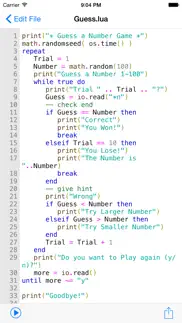
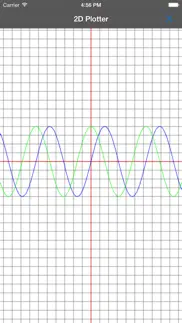


Touch Lua 1.4.2 Apps Screenshots & Images
Touch Lua iphone, ipad, apple watch and apple tv screenshot images, pictures.
| Language | English |
| Price | Free |
| Adult Rating | 4+ years and older |
| Current Version | 1.4.2 |
| Play Store | hawwash.TouchLua |
| Compatibility | iOS 7.0 or later |
Touch Lua (Versiyon 1.4.2) Install & Download
The application Touch Lua was published in the category Education on 15 May 2012, Tuesday and was developed by Ahmad Hawwash [Developer ID: 382404352]. This program file size is 14.04 MB. This app has been rated by 14 users and has a rating of 3.7 out of 5. Touch Lua - Education app posted on 04 May 2017, Thursday current version is 1.4.2 and works well on iOS 7.0 and higher versions. Google Play ID: hawwash.TouchLua. Languages supported by the app:
EN Download & Install Now!| App Name | Score | Comments | Price |
| MoPic Puzzle Reviews | 1 | No comment | Free |
| Chat With Anna Reviews | 2.0 | 37 | Free |
| Professional Minesweeper Reviews | 1 | No comment | Free |
| Hand BASIC - CBM Flavor Reviews | 4.4 | 38 | Free |
| BBX BASIC V Reviews | 1 | No comment | $9.99 |
This app has been updated by Apple to display the Apple Watch app icon. bug fixes
| App Name | Released |
| BigFuture School | 28 September 2023 |
| Minecraft Education | 06 September 2018 |
| Chegg Study - Homework Help | 09 August 2010 |
| Lingokids - Play and Learn | 10 September 2015 |
| UpStudy - Camera Math Solver | 27 September 2020 |
Find on this site the customer service details of Touch Lua. Besides contact details, the page also offers a brief overview of the digital toy company.
| App Name | Released |
| CE5 Contact | 05 April 2020 |
| BANDIMAL | 30 November 2017 |
| Prepware Aviation Maintenance | 24 November 2009 |
| Prepware Remote Pilot | 20 July 2016 |
| IScore5 APHG | 05 October 2019 |
Discover how specific cryptocurrencies work — and get a bit of each crypto to try out for yourself. Coinbase is the easiest place to buy and sell cryptocurrency. Sign up and get started today.
| App Name | Released |
| Gmail - Email by Google | 02 November 2011 |
| 05 February 2019 | |
| PPSSPP - PSP emulator | 15 May 2024 |
| Netflix | 01 April 2010 |
| Messenger | 09 August 2011 |
Looking for comprehensive training in Google Analytics 4? We've compiled the top paid and free GA4 courses available in 2024.
| App Name | Released |
| AnkiMobile Flashcards | 26 May 2010 |
| True Skate | 18 October 2012 |
| AutoSleep Track Sleep on Watch | 19 December 2016 |
| Incredibox | 27 March 2016 |
| 75 Hard | 19 June 2020 |
Each capsule is packed with pure, high-potency nootropic nutrients. No pointless additives. Just 100% natural brainpower. Third-party tested and validated by the Clean Label Project.
Adsterra is the most preferred ad network for those looking for an alternative to AdSense. Adsterra is the ideal choice for new sites with low daily traffic. In order to advertise on the site in Adsterra, like other ad networks, a certain traffic limit, domain age, etc. is required. There are no strict rules.
The easy, affordable way to create your professional portfolio website, store, blog & client galleries. No coding needed. Try free now.

Touch Lua Comments & Reviews 2024
We transfer money over €4 billion every month. We enable individual and business accounts to save 4 million Euros on bank transfer fees. Want to send free money abroad or transfer money abroad for free? Free international money transfer!
Nice. Nice app, the only thing I wish it would do, if any of you use notepad++ on the computer, you know how after you make a new line on here it goes back the the start of the line, well I wish it would save where your last space was, it takes me too long to space more than I have too, but other than that one thing, GREAT app, really nicely done.
Great App!. I've been searching for a decent programming app for iOS (looked at everything from C++ to Basic), and this is it! I love the ability to make your own modules (APIs). Also the draw library is awesome...You can make anything from simple shapes to complex GUIs. Definitely a 5 star app. Love it! I only wish there was a way to access the draw library in the Lua 5.2 distro on PC.
Works well - IAP is pricey. App works well, but the IAP is quite pricey. Would but all the modules for .99 or 1.99 - ends up being like 10 for all the modules.
Awesome app, but.... I moved all my files to a separate device. I have purchased all the extension libraries, but the "restore purchases" button won't seem to work on my new device.
I have to pay for more stuff!!. it is free to download the app but then there is in app purchase you have to pay for to use more commands so pretty much you have to pay to make a app you should try sketch lua it is also free to download but there is no in app purchase.
Love it!!!!!. I love this app. I got it a whole ago but just started using it yesterday and I made this little question game where it asked you a question and then you answer and it either says fail or good then clears all text. Love the freedom in the app and love how it makes it so you can make your own text based games and also (if you have $$$) picture games (not really video games though)
The best. Honestly the best lua IDE app on the App Store. Great interface and some nice built in libraries. Also can't beat the price tag.
Nostalgia. This app is nostalgia for me. I used to use this app on my old iTouch back in high school. I used this app to make programs for my math class. Sounds funny, I know, but it was a way for me to practice and to get somewhat familiar with the language. I also figured I'd be able to use .lua outside of school instead of learning basic on the TI calculators and having to return them. tl;dr: dis app es fakin good
10/10 Would Download Again. Absolutely perfect for a person's first programming language. My reason is so I can develop Roblox games. Everything is easy to understand.......
Best Lua app for iOS. File system is a bit clunky. Auto indentation and execution work great.
More hardware support. I'd like to see new commands for controlling the camera, and commands for getting the gyroscope's current angles and the accelerometer's current speed. Thanks for making this awesome app!!!
Awesome!. Really cool but the in-app purchase is a bit too pricy, and what form of Lua is this?
Ripoff. Total crap app.
Amazing!. I rarely write reviews but this app has gotten my attention! This the only app i've found that is perfect for beginners. There is one white screen bug but hopefully that is fixed soon. A small lightweight PC version of this would be great! Could you possibly make one?
Nice nice... VB is still the best scripting I'm my opinion. But I like what you guys have done :) it's fantastic. I too have a company and it is dealing with software such as this good work 👍
Really good. Hardly crashes, compiles fast, all around is a good app. There are a few people giving bad ratings because of autocomplete, this is stupid, the app has tap to complete under the text, and even if you don’t use that option, any good programmer should be able to type a few extra letters.
Needs numbered lines. It is great for using and learning lua, but I wish it had numbered lines!
The best Lua program. It's literally the best program.
Slight problem. I have been using the app for less then five minutes when suddenly, I run a program and the app won't display any text or actually run the program. I am using a 4th gen iPod touch. And I'm not on the current system update, I'm one version behind... Dose that effect it? Anyhow the app dose allow use of every thing I know about lia, (so far) so I do enjoy the app
Great. Cool app. Needs undo button. I made a really cool thing then I accidentally deleted it and lost it forever :P
Pretty Bad.. Does not autocomplete or anything.
Great app. Only problem I have is that there is no way to turn auto tabbing off and so it formats all files Even when you make a txt file for reading from.
Two things I want, and thats it!. An undo button, but only kinda. Most importantly be able to save data from our programs into the app or something like that. Like running a program that records names, and when you close out of the program, it will be saved but you know, seems hard to do so its cool.
Well…. I got the app thinking it was the best thing in the world, all the libraries you could ever want, info about each one, all in the easiest scripting language I have ever come across, and cheap to say the least. After trying my first program, a game called “FreakOut!”, I was sad to find out the graphics didn’t work correctly, and later seen that the audio library had errors also. If touch lua is fixed I’ll use it every day, but poking around the forum it doesn’t look like this will ever happen. So much for getting high hopes. -Oliver
Works great, but…. Auto-tab fails sometimes. If you put an array on a line it is assumed that the line should not be tabbed. If you use an inline if ("if condition then statement end" as opposed to "if condition then" new line "statement" new line "end") then auto-tab will fail for the whole program, starting with that line.
Very promising. Works. And full documentation! Has graphing audio socket etc. libraries. Can replace any advanced calculators you have to pay for, and have some fun programming at finger tips
WOW. Ok just want to say, this is one of the best apps i have ever seen on the app store. This is the only way i am able to run the LUA programs i creat since i dont feel like spending money on a thing im not a complete professional at. Anyway great app and thanks so much!
Functions don't work :(. Whenever I try to use functions on a program, and run it, the program doesn't run, there isn't even an error, just a white screen. This is the first problem I found with this app, it's awesome tho.
Awesome. Really good, easy to use and debug, but I would really like some kind of touch input or screen output options (clear, set cursor position, ...)
Really needs this update!. I always have huge programs and I use functions, it would be nice to be able minimize a function. Thank you!!!!
Me GUSTA. I like it is helps me learn scripting because it has a tutorial and wiki built in. It's free. I'm impressed. But don't overload it or else is might crash
Very Nice. This app features a well built UI and one of the only on the App Sore to teach beginning Lua coding and be able to save and execute your programs. Very nicely done.
TouchLua. This is a great app!!! It can yeah you how to script the simple basics and the more advanced ones. Get this app!
crash. Crashes on hitting the button save on ios 8
Nice!. It works pretty good, although Lua sometimes won't run programs and I am left with a blank white screen on my iPhone 4. Still worth downloading!
Won't open anymore. Please come out with a new update! The last update caused my Lua touch app to not open and I have several codes that I wrote on there that I can't get back. Please update! Great app I love it but it just won't open! PLEASE update!
Crashes every time?. It's a good idea but the app needs a lot of work. It immediately crashes when I try to edit a file.
Amazing!.... This is an amazing app and its extremely fast! The only problem is that it starts to crash after about 1000 lines. Please fix!... (If even possible)
Meh. I don't use this often because it is only text based and doesn't serve much of a purpose. It is an interesting little app, though.
Like it!!. It's working great on 5c. I'm using the draw library and no crash so far. Very nice app to learn programming.
Best mobile LUA app. This is a great app. It has syntax highlighting, which others of its kind don't. It's interface is simple while still having more features than other LUA apps. 5/5.
This is my favorite app. Needs more libraries, Ill gladly pay for them 😄
My favorite coding app. I made simple ”apps” using this as a kid. Im an adult now and I still use this pretty often to crunch numbers. I’d love to see the developers make a Javascript version of this.
save edit. BUG - the DONE button does not appear when using an external keyboard. How does one save an edited file with Bluetooth keyboard attached??
Best script app. Very useful and teaches you how to script and you can even run your scripts!!!! 5 stars!!
No universal support. As it's mostly developers who would use this program have multiple devices, having to pay for a new, separate "Touch Lua +" iPad app with its own in-App Purchase is just insult to injury.
Great for learning Lua. The built-in tutorial and reference are quite helpful for learning. Lots of fun! Please optimize for IPad. Reference and tutorial printing is fuzzy unless enlarged. Thanks.
Absolutely fantastic. This app is a great tool for both new and experienced lua devs. Get it. NOW
Awesome. I never had learned lua before, but the tutorials are great, I'm a advanced and versatile programmer looking for a good language, so I came across this. Great compile controls!!!😃
Dump the paid functions.. The paid functions don't help. They limit learning. You have to pay $0.99 per function! 1/2 of the functions on the app are paid now. I wish I hadn't updated. :(
Did you know that you can earn 25 USD from our site just by registering? Get $25 for free by joining Payoneer!
Good. Works surprisingly well for a cheap iOS app.
This is… AMAZING!. It’s very useful for me because I am looking forward to lua coding!
Very good. Very good but would love to see an option for line numbers.
Brilliant.. Great app, I love it. Extremely convenient. (Does this mean I'm the only guy in class enjoying algebra..?)
Only proper Lua interpreter on the AppStore!. I'm impressed with this app, it hasn't helped me yet, but that's cause I'm not doing anything with it yet. From what I've tested and made, I'm overly impressed.
Very Useful!. Great App, and very useful. Needs several features though, including loadstring support, bug fixes, and screen resolution for the iPad.
Incredible. I must say.. This app is absolutely perfect, this is my most used app on my phone because, if you code lua as much as I do, you would love it too, I have coded lua for a few years now, and when I'm not at my laptop or desktop coding lua hardcore, I'm coding in Touch Lua, I have created so many games and projects in this app, no joking, sadly, you have to pay for the turtle library, and the draw library, but other from that, this app is perfect.
Great. This is great for new lua users
Great. Great
Imagine you at your best. All the time. Picture yourself at your sharpest and most productive. Your most alert and focused. Your most lucid, creative and confident. At work. At play. In every area of your life. Add Mind Lab Pro® v4.0 to your daily routine and uncap your true potential. Buy Now!
cool. its fun
Add some good things. There should be less iap
How did I break it?. Script:Stars What's your name? n How many stars do you want? 190000000000000 Anyway the app is epic and a great way to test lua scripts!
Great. Simple like python, nice user interface, lots of example programs, and unlike a lot of the other programming apps out there you can actually do input like normal.
Awesome. It works perfectly! Great & simple User Interface! :D
Really good app. That's a really good app for programming! I didn't know Lua but there's great tutorials. Other apps like that are too limited but this one is perfect.
AWESOME APP. It's a bit annoying to have to pay for some content, but still from far the best scripting app I've ever seen!
AMAZING. This app allowed me to learn and practice Lua when I was out of the house. It inspired me to learn GMod API and eventually code fluently.
Great App. It just needs to chill with the iAP, I know, this is how you get money but maybe a free trial would be cool.
Good. Im not such a big fan of Lua (Basic). But the ui is great, and the console is great.
Adsterra is the most preferred ad network for those looking for an alternative to AdSense. Adsterra is the ideal choice for new sites with low daily traffic. In order to advertise on the site in Adsterra, like other ad networks, a certain traffic limit, domain age, etc. is required. There are no strict rules. Sign up!
Best Lua app!!!. This is the best app for programming in lua i have come across! It has a user friendly UI, and quite a bit of tutorials on how to use it. If your looking for an app for programming in lua this is it. It also has a forum (hawwashsoft.proboards) that allows you to share programs, request features, report issues, and just have general discussions.
Perfect. The best lua app for iPhone!!
export to home screen please. if you guys add export to home ill give you the full five stars
Good for starters. This is what helped me learn to code and it is amazing you can be a work or out doing something and you could be coding even though the prices for the upgrades for graphics and shapes are expensive this app is good for starters and you want to code out and about good job on the app
Yes. It's all I need.
Great. The best Lua app, although it needs a redesign for iOS 7.
Works Great. I am new to lua, and this is helping me learn. It has the lua guide thing and other great things. Get this if you want to code Lua.
Need to add!. You need to add setCurserPos(#,#) It can really help! & You need to add write("text") It can help to do stuff like this: print("ADD ") write("THIS!") Outcome: ADD THIS! It would write the text after the previous print. ADD THIS STUFF!!! -SND
Love the app. I love this app except for that it doesn't run lots of code without crashing. See I'm making a bullet drop calculator for BF3 Snipers (853 lines) and it wouldn't run without crashing. So I copy/ pasted it in the notes app, then recopied/pasted back into Lua app. It pastes fine but when it tries to change the colors of the text it crashes, same when I try to save it. I would suggest an option to turn off the color changer of the code.
Colors. I think this app is excellent....But you should make it so that when someone is using the print function it can display different colors. EX.Print(color.red"Hello.")
Very nice. Really cool. Thought apps that execute stuff weren't allowed here O.o.
Cool but buggy.. It's really nice and has a lot of cool features, but a few bugs make it unusable for anything too big. Specifically, it crashes whenever you try to enter a few hundred lines of input. This includes pasting code, libraries, or large inputs. Also all the demos ask me for money to run.
Love it. A great way for coding on the go.
Great. This is awesome. I can learn lua on the go know :)
Awesome. This is the first language I started programing with. With this I then advanced into javascript, then into qb64(a modern qb(quick basic)) and now currently c++ without this app I would never have started programing.its awesome with great tutorials, I recommend starting with their guess a number game and remake it, using it as a reference, until you can do that without looking at the original, I'm actually making what Im calling: QuikScript, with this app(my own programing language) once I get some $$$ I'll be sure to buy the graphic in app purchase-I've never had a problem with this app it's great....thanks for the numbered lines!Also, this is the only programing app where you can get used input(other than javascript text boxes in a dif programing app).
Amazing. The perfect tool for learning, practicing, and programming Lua anytime, anywhere.
Awesome app. Potatoes
Great app. Very good and easy to use
Coroutine issue. Love this app, I've bought almost all the libraries, created a complex framework, and even an online chatroom - but there is one issue that bothers me. When running a coroutine, it doesn't run as a separate thread, instead holds up the script until the coroutine is complete. This makes multitasking in my code impossible and keeps me from making really cool things. Can this PLEASE be fixed?
Please fix. Crashes a lot > Plain and simple.
So cool. I love this app!!!!
BUY IT BUY IT DOWNLOAD DOWNLOAD TOUCHLUA TOUCHLUA!. I Program On This 3 Hours Of My Day!Love It!Correct Syntax And FAST.It.Is.FAST.
Good. The ~= operator is treated like == for me.
Make it so you can copy the console!. Alright, so I recently wrote a program that lets you use a color picker and it will generate a color code. It doesn't work well because the code it gives you through the console is not copiable. I planned on making other code generators but won't obviously until it's fixed. Anyways, please add copiable code from the console! Keep on updating, every update is awesome and this app is such a good time waster while I'm at school or in a car!
Great. Great app for on the go ideas. I made a home made calculator that does surface area, addition, subtraction, multiplication, division, and volume all in one code. Great idea adding the draw library only if you guys did video tutorials on like yt or something to educate us more on the draw library because I have no idea what I'm doing.
Great But One Flaw. I love this app to death but it gives you a compile error when you hit around 133 lines of code. It says that there is a missing "=" on the line where you go over the limit. Awesome app but please fix!
Love it. It's so fun to make text based games. My only problem with it is how little code it can take. I put in like 330 lines of code or so, and then it wouldn't save my script anymore. So I'd LOVE it if you made it so it could store as much as I'd like it to, or a highly unreasonable amount can be stored in 1 script. Another thing I'd love to see is being able to save variables for the next time you run the program. If I could save the character's levels and items in my games, I think my friends would like to play them a lot more. Thanks for making this awesome app though!!! I'll give it 5 stars when you implement a higher amount of characters and/or lines though. I'm still waiting for that so I can continue my game.
Loved but. Love this app but I noticed os.execute("Cls") doesn't work
Way to Go. This app does an excellent job of taking all the annoying purchases of mobile games and shoves it in experimenters and code tinkerers faces. I would rather stick to coding on your computer, because at least everything they lock down with purchases here are 100% free there.
Nice update. It's unique.
Great app. This app fills an important niche and I'm glad it exists
Amazing. I made a calculator and it wurks + this is amazing
Amazing. Now I can code on the go. Really great app would recommend for any programmer.
Good. Very good application!
AMAZING. Anytime I am in a car or waiting for something I make programs or games with this. It is so awesome. Please add more event listeners like the accelerometer or microphone, that would be fantastic. Also a place where people could share their functions/programs with each other would be amazing. Like a pastebin style thing so I'm not the only one using my apps :). Also a io.read/sys.input in draw mode would be nice. BUGS 1: If your program is to large(over 300 lines) it stops color coding your code and types very slow. 2:When you press it makes 2 lines instead of 1
3: (not really a bug) using sys.locate is really laggy
Didn't know there was one. THERES ACTUALLY A LUA EDITOR ON IOS THANK YOU SO MUCH
Love it!. I absolutely love it! No ads :)
AMAZING APP. Gives you EVERYTHING!!!
Free and Great. This is the only free app I could find that lets you run edit and save your code. The tutorials were a bonus. The only thing I really want is Dropbox integration and then it would be perfect.