You Doodle - draw on photos App Reviews
You Doodle - draw on photos App Description & Overview
What is you doodle - draw on photos app? You Doodle has hundreds of tools! You can markup a photo, create a meme or any other type of project you can imagine. You Doodle does it all. Draw on photos, add text, insert shapes, work with layers, blending two photos, placing stamps, stickers, scrapbook with collage and frames plus many more tools are available in You Doodle. You may even create custom stamps and stickers right in the app.
Drawing on photos has never been simpler. You Doodle works in iMessage and the photos app and supports Apple pencil, along with Adonit and Pogo Connect stylus. Dragging in and inserting images from other apps is a snap. No other app lets you draw on a photo as easily as You Doodle.
You Doodle is a full featured art studio and here are some of the features:
- iOS10+: use You Doodle in iMessage to add stickers, GIFs, APNGs, draw on photos, use the camera and much more! Save GIFs from Safari to the You Doodle iMessage app.
- Many draw tools: brush, air-brush, shape and 3D brush, calligraphy pen, eraser, color picker, flood fill (super fast with real-time preview), spray, chalk, recolor (with tolerance), blur, smudge, clone stamp, scissors
- Apple pencil support on iPad Pro
- Backup and restore settings, documents, stickers, colors, etc. between devices!
- Record your drawing for playback as a video
- Create slideshows and import photos, videos and GIFs. Export to Video or GIF. Add music that is downloaded to your device. Add custom watermark with pro version.
- Share to PDF, Instagram, Flickr, Facebook, Sketch Book, Twitter, Tumblr, Dropbox, Weibo, Email, Text Message, Camera Roll, Printer or Copy to Clipboard.
- Split view on supported devices
- Force touch on supported devices
- Import fonts from Safari or other supported apps (zip, ttf, otf)
- Quickly draw and add text with the new photo editor extension
- Save to your sketchbook from other supported apps
- Supports up to 16 megapixel camera images (4096x4096), depending on device
- Gradient tool
- Turn your art into a T-shirt!
- Many blend modes for brush and fill tool
- Add text to your photos with tons of colors, fonts, outlines, glow, 3D, circular, shine, scaling and rotation
- 3D rotation (X, Y, Z) for text and images with perspective (perspective on iOS 7+ only)
- Pixel perfect rotation and placement of text and photos
- Draw in real-time with nearby You Doodle users (iOS 7+ only), everyone must have the same You Doodle version
- Insert multiple images at a time to create a collage
- Draw on top of the first page of your PDF and Office documents from Dropbox
- Use the blender tool to blend the foreground and background in interesting and fun ways
- Tons of cool stamps with offline support once downloaded
- Post your entire photo on Instagram (with square cropping) and other social networks
- Hundreds of picture frames and collages
- Over 30 amazing filters and effects
- Add shapes like arrows to highlight interesting bits in your photos
- Your own personal sketchbook to save your drawings to your device
- Flip, rotate, crop and filter your photos
- Glow effect for draw tools
- Legend creator for maps and other diagrams
- Simple table / spreadsheet creator
- Mask the background to the foreground and filter the background for some really cool effects
- Add custom fonts from your Dropbox folder
- Adonit Touch and Pogo connect stylus integration
Try out You Doodle today, I know you'll love it! I'm just one guy doing everything and I listen to feedback. Please let me know what I can do to improve your You Doodle experience.
- Jeff Johnson
Follow on Instagram: @you_doodle - https://instagram.com/you_doodle)
Follow on Twitter @YouDoodleApp
Like on Facebook - https://facebook.com/youdoodle
Support email - support@youdoodle.net
Please wait! You Doodle - draw on photos app comments loading...
You Doodle - draw on photos 8.2.5 Tips, Tricks, Cheats and Rules
What do you think of the You Doodle - draw on photos app? Can you share your complaints, experiences, or thoughts about the application with Digital Ruby, LLC and other users?
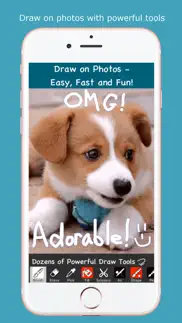
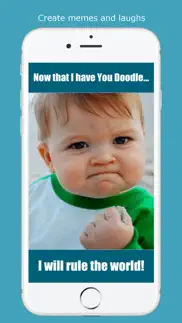



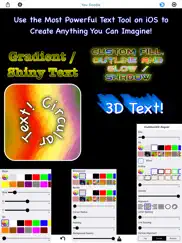

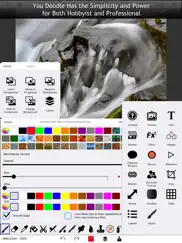
You Doodle - draw on photos 8.2.5 Apps Screenshots & Images
You Doodle - draw on photos iphone, ipad, apple watch and apple tv screenshot images, pictures.
| Language | English |
| Price | Free |
| Adult Rating | 4+ years and older |
| Current Version | 8.2.5 |
| Play Store | com.digitalruby.youdoodle |
| Compatibility | iOS 14.7 or later |
You Doodle - draw on photos (Versiyon 8.2.5) Install & Download
The application You Doodle - draw on photos was published in the category Photo & Video on 07 June 2012, Thursday and was developed by Digital Ruby, LLC [Developer ID: 335536977]. This program file size is 54.8 MB. This app has been rated by 26,067 users and has a rating of 4.6 out of 5. You Doodle - draw on photos - Photo & Video app posted on 01 October 2023, Sunday current version is 8.2.5 and works well on iOS 14.7 and higher versions. Google Play ID: com.digitalruby.youdoodle. Languages supported by the app:
AR DA NL EN FR DE IT JA KO PL PT RU ZH ES SV ZH Download & Install Now!| App Name | Score | Comments | Price |
| You Doodle Pro - art on the go Reviews | 4.7 | 1,820 | $5.99 |
| Strobe Gun Reviews | 2.7 | 4 | $1.99 |
| You Doodle Plus - easy and fun Reviews | 4.7 | 3,131 | Free |
| Beautiful Watercolor Heart Stickers Reviews | 5 | 6 | $1.99 |
iOS 17 compatibility, including a fix for save not working after the first time. Happy doodling! - Jeff
| App Name | Released |
| Picsart AI Photo Video Editor | 02 January 2013 |
| InShot - Video Editor | 11 June 2015 |
| Kick - Live Streaming | 26 March 2023 |
| Photoshop Express Photo Editor | 08 October 2009 |
| Dazz Cam - Vintage Camera | 17 August 2018 |
Find on this site the customer service details of You Doodle - draw on photos. Besides contact details, the page also offers a brief overview of the digital toy company.
| App Name | Released |
| EE35 Film Camera | 15 November 2017 |
| Beastcam - Pro Camera | 17 June 2020 |
| TV Cast Pro for Google Cast | 28 July 2016 |
| Like A Frame | 28 March 2019 |
| EpocCam Webcamera for Computer | 18 May 2011 |
Discover how specific cryptocurrencies work — and get a bit of each crypto to try out for yourself. Coinbase is the easiest place to buy and sell cryptocurrency. Sign up and get started today.
| App Name | Released |
| CapCut - Video Editor | 14 April 2020 |
| Lyft | 30 May 2012 |
| Lemon8 - Lifestyle Community | 12 March 2020 |
| Google Chrome | 28 June 2012 |
| 28 April 2011 |
Looking for comprehensive training in Google Analytics 4? We've compiled the top paid and free GA4 courses available in 2024.
| App Name | Released |
| Geometry Dash | 13 August 2013 |
| Minecraft | 17 November 2011 |
| Procreate Pocket | 17 December 2014 |
| TV Cast Pro for LG webOS | 23 June 2016 |
| HotSchedules | 30 October 2008 |
Each capsule is packed with pure, high-potency nootropic nutrients. No pointless additives. Just 100% natural brainpower. Third-party tested and validated by the Clean Label Project.
Adsterra is the most preferred ad network for those looking for an alternative to AdSense. Adsterra is the ideal choice for new sites with low daily traffic. In order to advertise on the site in Adsterra, like other ad networks, a certain traffic limit, domain age, etc. is required. There are no strict rules.
The easy, affordable way to create your professional portfolio website, store, blog & client galleries. No coding needed. Try free now.

You Doodle - draw on photos Comments & Reviews 2024
We transfer money over €4 billion every month. We enable individual and business accounts to save 4 million Euros on bank transfer fees. Want to send free money abroad or transfer money abroad for free? Free international money transfer!
This app deserves an editorial award from the App Store. You Doodle is the most user-friendly and feature-rich app for students and educators who want to combine photographs, crop off parts of some pictures, and then add annotations. If you are a professional artist and want a blank canvas with a graphics drawing tablet, look elsewhere. This is the go-to app for people who want to convey knowledge and make meaningful annotations to legal, medical, or schoolwork.
<3 This App, One Suggestion Though. Hello! I have had You Doodle since it first came out. It has been the best photos editor that I have came across. It always ceases to amaze me!! I have one suggestion. So I use a software called Gimp on the computer. Sometimes I am too lazy to upload my photos from my iPhone to the computer. So I use your app. I like making silhouettes and I have to erase around whatever I am making. It's very time consuming. Is there a way that you could use like a green screen eraser. Something like that. :p (Btw I do use a green screen) GO DOWNLOAD THIS APP!!!
Photoshop for your Phone. At first using this app you think it’s just the standard drawing app, but the more you play around the cooler it gets. Along with the standard brushes, colors etc. you can customize pretty much anything and there are enough options for 10 apps. Filters? Got it. Copy/Paste? Got it. Recoloring? Got it. Try this app out. It’s pretty much a phone version of photoshop plus Instagram editor plus a standard drawing software.
Why I hate this app. Well I guess it's ok but... Paragraph 1. Glitchy This app is sooooo glitchy man. Every time I try to draw it just freezes. I hate that it freezes. Then I can't draw. Paragraph 2. Ads Omg I know it's like a Calming game to lower ur stress. But how can I do that with all of these ads? I get so mad that I almost think about crushing my IPad. Paragraph 3. I can't understand anything Ok so there's help vids but still. Nothing makes sense. Like if I just wanna record I go to the videos for help. Then I try to do it and I can't understand anything it does. Paragraph 4. It doesn't look like the pics There's only like a few pics that show wut it actually looks like. Like the computer editing looking pic? I got so excited when that pic was involved. But when I downloaded this there was no computer editing looking thing. I went to help to see still couldn't understand that. I don't recommend this app!! Don't waste your time on downloading this app and trying to get help or anything. Try it for ur self. Maybe a few people will agree with me. Signed, YOUR VERY ANGRY DOWNLOADER
Wonderful App!. This is an incredible application. I use it for everything and it’s served me well for a couple of years now. I purchased the full version early on and it was a worthwhile buy. Recently I’ve been running into a bug where if I try to use the text addition (I make props for movies occasionally with this app) it bugs out and the entire app crashes. Do you know a way to fix this? Overall, amazing app and thank you so much for it.
perfect app, is all i have to say. need i say more? download it. for the ones who love editing and detail, this will have what you’re looking for i promise. just take your time and explore the features and you’re bound to find what you’re looking for. i’ve been using this app for years and it does what i want perfectly:) i just use it to edit photos for my personal use, photography wise, and it’s easy to use. been using it for so many years figured i’d give it what it deserves (this rating and review. all from the heart and i didn’t get paid. good things just deserve the right appreciation). thank you so much Jeff!
Amazing app, but... I’ve been using this app since middle school and I honestly really love it. It is an amazing app for beginners to try out their drawing skills. The only thing that I think would make it even more amazing is the ability to have more than two layers. Currently we only can make a Foreground and a Background. I think the app would improve if we had the ability to make even more layers. Even if I had to pay for the ability I absolutely would.
Fantastic App. I do a lot of screenshot editing for IG and Twitter, and I use this app quite literally every day. It’s absolutely a pleasure to use this. I love it so much in fact that I also bought it for my iMac to use with my Wacom Intuous Pro tablet. I’d recommend paying for full access, because you will definitely get your money’s worth—especially if you’re constantly editing like I am. Great app—thanks!
TEN star winner!!! ⭐️⭐️⭐️⭐️⭐️⭐️⭐️⭐️⭐️⭐️. Every artistic creation I make I owe to "You Doodle!!" I discover new possibilities with each use.. there is just no limit to what you can do with this amazing app! Don't ever take this away, or I'd be totally lost! I use it with my iPad & enjoy many compliments from people who think I must have Photoshop! But this is my little secret.. I just let them think I am a creative genius, when in reality it's the "You Doodle creator who has made it all possible. Thank you so much, I am in awe of your skills & talent that make me look so good!
Few needed features. I enjoy this app very much and it’s good, two suggestions however, add an auto cut feature which removes parts of pictures. The second thing is to make it possible to delete stickers from the iMessage screen because I have a few stickers that are disproportioned or poorly edited that I do not enjoy looking at. Otherwise, this app has a lot of good features and a lot of little extra fun things such as theme customization for those who have bought the pro version in addition to extra tools and no ads.
This app does everything. Memes, comics, cartoons... Enough to say I drew the cover of my novel with it. There are so many apps that I delete after using but this one is always on my iPad and iPhone. I just used it to fix a drawing made in a fancy app as importing and saving here is so fast. I like the toolbars and menus outside the drawing area; you don’t waste time “customizing”, it is always ready to go. Good selection of fonts. Great value especially if you are into cartooning or other simple graphics. Simple and best.
I love this app. I can’t even tell you how much I love this app. I always was looking for a simple app that I could edit Gacha and draw on, I tried Ibis paint x but that was too confusing. I looked a this app and decided that I should try it, and I LOVED it. I showed it to all my friends and they downloaded it too. I also wanted to say that I think it’s amazing that you can watch a video to get every tool for 2 hours, it’s very useful to kids and adults who don’t or can’t spend money on this game. I love this app and hope everyone uses it!
Worst app I've seen by far. I was trying to draw over a picture, and I thought this app would do the trick. Turns out, I was dead wrong. When I tried to upload a picture to draw over, it was very confusing as there was no tutorial telling me how to do so. The only colors you can choose to draw with is red and black, unless you want to pay five dollars to choose a different color. While trying to figure out how to work this stupid app, the creator had said that he had been working on this app for four years. I would have expected something better for four years of work, as this app was utterly useless, and made no sense whatsoever. The app kept crashing as well, and I lost all of my work. Do not waste your time with this crap!
LOVE LOVE LOVE. This app is no joke. I love it. I have used it to make designs when I couldn't leave my bed and needed an outlet for my art. I even created a company using designs I made on YouDoodle. Plus if you have issues you can contact the designer of the app directly. Tell me where else you can do something like that. Incredible. I highly recommend it to any one. Kids, novice, beginner or advanced. I can't say enough about how well this app works. It goes well beyond just your basic drawing and picture manipulation app. The free version is fine but the $5 version is WAY worth it and actually underpriced. I highly recommend getting it NOW. No joke. - Nicholas Conlon
Great program. I use this program for children illustrations and much more. No this is not as complete as Photoshop or Illustrator which I currently have, but for an iPad app it does much of what I want and expect from an app without being too complicated to learn. Using an Apple Pencil is a plus. I highly recommend freezing screen while you draw so you can turn screen and work on what would otherwise be awkward angles. Customer support has been quick with answers.
11/10. THE BEST APP The app is free, and that is amazing! Buying the full version is definitely worth it. You don't have to pay for a subscription or anything, just one payment and you have everything! Plus there are sales all the time, so it's pretty cheap. I tried a bunch of other apps on my iPhone and iPad, and none of them worked as well as this. It's simple, friendly, super detailed, everything! The only thing I don't like is that there are only 2 layers: foreground and background. I've been hoping for an update with more layers, but it hasn't happened yet. Other than that, it's great! Definitely worth getting.
Great for beginners!. This app is excellent for anyone who wants to start drawing on their phone. It has plenty of tools to familiarize yourself with digital drawing. If you take the time to explore each tool, it’s quite easy to learn. The drawing on photos feature is great, one I use to draw pictures in real life and then trace them on the app for coloring. There is a paywall to unlock some features, but the app regularly offers a 5-second ad to unlock all of the tools for 2 hours. If you use head and get creative, you can make some beautiful art! My only complaint is I wish I could make the brush tool a little smaller, but that’s pretty much it.
My workhorse. Back when I first downloaded this app I wanted to dismiss it immediately after downloading it just because it looked like a little kid app. I’m glad I didn’t, because it’s become the absolute workhorse in my photo editing app arsenal. It’s easy and does what I need it to do well. I have many other far more sophisticated apps with a lot of other features, but for basic editing, I find myself always opening youdoodle. A+
Nuh uh!. OMG I have 3 complaints already. Alright #1. I tried taking the photo from my library and drawing,.. “Doodling,,” on it, and yet it said I had to pay for the designs. #2. Not just paying for designs, you have to pay for some monthly feature pack. So almost everything. Plus some tools that are really handy. #3. The brush never is the size I need. It’s too big, or., its to small! So please make a line for all the sizes for the brush!! But, I have some positive thoughts of this app too!! #1. It’s really easy to save your work, and it turns out awesome in photos. It really clear too see! #2. There aren’t very many bugs. There are at least 2 or 3 but otherwise it’s good!! Keep up on good work with that. And #3. So many brushes,filters,and paint designs! It’s really handy for when you need colorful paints but, 😽 bye!
Incredibly Simple to Use. This app is great! It’s always been very easy to use. Nothing is overly complicated or difficult to use. As compared to most other apps of this type. Anything that I’ve wanted to do so far, I’ve been able to with relative ease. I use it all the time at work to take pice of machines and type in the unit # and other info on the pic. Then I upload that pic to whatever app I’m using. It’s just easy to use. Unlike most apps. I can’t say that enough. I highly recommend it to everyone. Especially if you have a need at work for adding info to a pic to avoid extra emails and texting.
Had this app since forever. My cousin first showed me this app back when I had an iphone 5s. I’m not an artist by any means, but sometimes I like to fool around and doodle. This app has many great features for free that allow me to do whatever I need to do. It also has a lot of need features for editing pictures. Every funny pic I sent to my friends has been made with this app. I knew I was going to have to download this app on my iPad too as soon as I got it.
WOW! (from a graphic artist). Excellent choice for fundamental graphics tasks on iPhone. I tried several other drawing apps, but with this one you can cut & paste sections of an imported image—something none of the others seemed to be capable of (as far as I could tell). Also, everything else is very intuitive once you explore it a bit. Thank you & congratulations, Jeff. Please don’t mess it up like too many developers do! Almost gave it 4 stars because several of its functions get squirrelly when I open the app within iOS’s Photos app, so if I need such functions I have to open at the app icon and import photos.
Free version more than adequate, paid features occasionally unlocked for a time by watching add.. The free version is versatile. I have downloaded and deleted a ton of free image editing apps over the years. It ain't perfect but it's the only freebie to pass the test of time. Among other features It allows for 3 layers that you can freeform edit. Thats a lot of mischief if you learn the app. Granted I don't use this to filter selfies. I use it for evil... like putting my exes head on the body of a snake. I don't know how long it will last but recently the premium paid features are offered for a bit if you watch an ad.
Thank you :). To be honest at first I found it difficult to use the app. It had great features which attracted me in the first place like being able to add multiple photos onto one background. It was a feature I always enjoyed using and therefore the more I used it the more I became familiar to it. It was amazing and I was so glad to see that I am able to edit pictures in different ways. It has been amazing!!!
Betrayed, now “onetime paid” Pro features gone! Greed over agreed.. I have had Doodle for 5-years or more and paid a onetime Pro feature. Updates and improvements all included. I don’t know another company doing that now. Well they can get hacked off that elite list. My app went completely haywire, nothing worked, I use this app for constant online updates or directions with an annotated screenshot. Have shared and taught this app to over two dozen friends, associates or employees. Relaying their one-pay Pro plan to finalize the coup de grace for my shared allegiance. Then nothing worked, restarted my iPhone, tried many, many ways to to fix. But my wife recommended deleting and reinstalling the app and restore the features(full Pro features). Nope bombarded with advertisements after every limited feature. Less than half work. Constant asking for more money. No restore, in any way, worked. This was not a design error, it’s holding hostage those that Paid, learned all the features by me, and actively use them for many needed changes or additions to projects. And the new blank page to work on would not go over 2000x2000. I’m so Posse and disappointed company I Pacheco promoted and praised. Tomorrow I will hear the complains. That’s, greed over agreed. 🙄🙄😖😖🤬
Disappointed. I’m not the only one who thinks this, but this app is really good for only a few things. Like many apps, it’s basically a large advertisement for a paid app, and everything you try to do simply leads to the upgrade page. I certainly understand that developers should make money—we all do. But make a Lite version and a Paid version and make clear the functions available on each. Some may only need a few features and be ok with the lite, artists may need more. Either way, you won’t be drawing and in the middle of a design to find out that you can’t use a certain color, texture, or tool because it’s unavailable to you. It made me feel like the poor relative in the family who can only go so far on vacation because I didn’t have as much money as everyone else. I have to stay at a HoJos in New Jersey while everyone else went on to the Hamptons.
Great until recently. This app has been one of if not the best graphic design/ photo editing app I've ever used. It has been easy to use and very helpful and convenient. Unfortunately, it has been very poor lately. Almost every thing I do, the app crashes. I'm currently using an iPhone 8 so I'm not sure if that has anything to do with it. I've deleted and redownload it but no luck. Hopefully this can be fixed soon as I would like to get back to editing as soon as possible.
Novice in the visual arts spectrum. This app is one of the most amazing drawing tools I've ever had privilege to access, never mind for FREE! I can express ideas through my fingers. Sketching images then adorning them with colors, line thickness and smudging all of those to soften the pixelation. Not perfect, but either am I. Fantastic intuitive tools allowing me to create things that I could not possibly do with my own limited abilities. Very well done. Update: I got a Bamboo fine line stylus that worked w/ You Doodle right out of the box! Blew all the earlier efforts out of the water. Again, an amazing app years in and still learning how to use more and more of the fairly deep bench of tools allowing for different techniques providing a choice of solutions.
Needs Work, A LOT Of Work.. This app was not in any way what I’d expected or what it looked like from the images. The layout was messy and hard to use, the camera could hardly be moved at all so I found myself bending my phone and head so I could see what I was doing, and even the smallest brush size was too big and hard to control. Also, there wasn’t any way for me to figure out what I was supposed to be doing, the entirety of the “tutorial” said, “Click ‘File’ to start a new project, save and export.” And some stuff that I could puzzle out. PLEASE, please do something to work this stuff out and save future users! I don’t recommend this app to anyone until this stuff gets better. I know y’all are probably doing your best but please give this a thought.
Nice and simple!. I had a simple need: to annotate a few photos with text and circle a few features to highlight them. Guess what? I was able to do this without spending hours trying to figure out how to do so! It took me about 5 minutes to figure out how to do it! It has many, many more features that I didn’t need, but it was refreshing to be able to do something simple without spending hours!
I love it, but.... I LOVE this app! I've had it for over a year now! But for some reason it keeps on crashing all of a sudden! ;-; I really love this app but I don't know what to do, I think it might be from that last update. Ever since the last update when I record my screen with the record button and get everything set up I draw, after that I stop the recording and save it to my camera roll. I go to the the save video and it recorded the actual time it took to draw or do what I was doing instead of the short version! I really hope this gets fixed, I would give this five stars but because of the constant crashing and recordings getting messed up I'll give it four stars. I love this app, but I can't even use it.
Powerful tool!. Don't let the name You Doodle fool you - this app has tons of features! Because of that, there is a learning curve but there are many helpful tutorials for just about every feature. The fact that it can do so much makes me want it to do even more - more fine-tune control over the pens and markers, the ability to add more layers, etc. It could also be a little more intuitive - there are many features I just had no clue how to use and no one wants to watch a video for every thing they do. But even with that, I highly recommend this app and the money spent on the full version is well worth it.
More fun than a video game for kids.. I’m older now but in the Eighties, before computers. I produced speaker support color slides. Multiple exposers on color slides using masking and a color light box made the product. Now I do much more on my Phone just for fun. Well worth the money. Painting over landscapes is relaxing. Very challenging. Still not to good with layers but working on that. The Grand kids are doing some work. Colorizing old b&w photos is another challenge.
Still highly recommend, I use this all the time, very fun!. You Doodle is so much fun, and is easy to navigate. I enjoy making fun and funny enhanced pictures using You Doodle! Thanks for making such a cool app! Very fun and cool app to create your own personalized photo creations. I use it for mockups of ideas I have, to help visualize. I make funny collages for my friends and family birthday, etc. You Doodle is a great app with excellent tutorials!
Good but a few problems. This app is a really good app and i love it and as said in the other reviews they say that we can't draw on our pictures but that not true we can even search for pictures in google through the app and that cool . Now the minus points are that we are not allowed to use some things without a purchase ,also the app is a bit confusing sometimes i don't know which to press but overall awesome 😎
Awesome app. I’ve been using You Doodle for a few years now and just upgraded to Pro. I’m happy to contribute to this developer because this app has been and still is my go-to image editing app on both my iPhone and iPad. I also had the need / opportunity to contact customer service regarding a glitch I found and I’m happy to report the developer responded very quickly within a couple hours, was easy to communicate with, and fixed the glitch in less than a day. Not only am I very satisfied with this app, I am also very happy with this developer. This is a great app from an excellent developer, please try it, you won’t be disappointed.
Only app I have ever gotten premium version of. This app is really high quality. It does everything I want it to do for editing text, pictures etc. on the fly, they even offered me a discount on the full version and for once I actually accepted it because I was enjoying it so much. I do feel the stickers are sort of random but better to have extra features then to be missing features. You should definitely stop reading reviews and download the app.
PLEASE FIX:. I am trying to use the smudge tool with a custom size that’s beneath 4, Though there are options that are displayed that should enable a smaller size. They do not. I also noticed this also applies to every other brush tool on the application, when I try to adjust a smaller size that 4 or 1, the selected size does not register with the tool, I am wondering if this is a bug in the program, until this is resolved, this app stays at 4/5 and believe me I really wanna slap a 5/5 for this app
Been using for 10 years for free. This is one of my top five apps. I’ve been using it for8-10yrs without realizing it. It’s just one of those apps I can’t live without. I love it because it doesn’t freeze up all the time like Photoshop and has basic bones for photo editing good enough for the quality of a holiday photo. I’ve gotten so good at it, I have a friend who has been Asking me to do his holiday cards the past 5 years. Not sure how they make money because I don’t think there are in-app purchases if that makes a difference. It’s rare to say that about an app. No brainer. Update: I paid the $1.99 for ad free upgrade. Anytime I’ve had a question, support response very quickly. I’m now using it daily
Great app for digital artists. I’ve been using this app for a while now, and it was actually suggested to me by my girlfriend (ex now, but same difference) Anyways, this is the only free app that I can use without confusion and difficulty to draw digital art. I know it’s supposed to be used as a draw on pictures kind of thing, but it can be a very helpful alternative for the expensive art apps that digital artists are forced to buy. It’s helped me create truly amazing things, and it’s honestly one of the bests apps that I’ve ever downloaded ❤️❤️ highly recommend
Easy to use, my “go-to” mark up app. There are probably a bunch of changes I would propose to this app, but the basic concept is well done. I use it all the time on the iPad for almost ANYTHING sent to me that needs comment, changes, whatever. Import, mark it up, and send back as a PDF. I would like to import images on top of the imagine that I’m working on. For example, if I had an image of a candle, I might want to import an image of a flame on it.
Incredible. I've used this app for over a year now and it still amazes me what it allows me to do and create. It allows me to draw over photos with so much precision that it looks like it is a part of the photo. My friends and family are surprised and amazed how well my doodles can look through this app. I would definitely recommend it to friends and doodlers. I would recommend it more for amateur or people who doodle for fun than professional artists though.
Almost perfect. I love this app. It’s my go to photo editing or just for a fun drawing. I usually use it to make up fictional maps and flags because I just find that entertaining and it performs the task almost as amazing as I could want. I’ve had the full version for a while and I think it’s most definitely worth the cost. The only two things I can think of that hold it back are the lack of being able to turn off/on anti Aliasing (maybe there is a way and I’m just too dumb to figure it out) and being able to add more layers so I draw and put stuff on other layers besides just the foreground and background. Besides that it’s definitely worth your time. Probably the best drawing app on here.
Really good so far... With one shortcoming that may only bug me.... This is one of the few apps to support both pressure sensitivity and direct editing from the iPhone Camera app, so I really like it. However, a couple of things keep it from being five-star just yet: 1) No support for the Wacom Bamboo stylus for iPhone, which is arguably as popular as the other supported ones (though I will say the 3D Touch support helps to make up for it) 2) No way (far as I can tell) to get pressure sensitive settings when in "direct from Camera app" edit mode. This second one is really the issue for me, since it means that the app doesn't support the two features that I'm looking for at the same time! That said, the other features are really good, so despite this shortcoming, I'm still supporting the developer by purchasing the app, and I hope that others will, so he can keep working on it!
First day and it does exactly what I have been searching for. I’m not an artist but I needed a tool that allows me to play being one on not tv. I tried another app but it’s help was organized by “here’s a tool and this is what it does”. Not helpful. This app’s help is organized by “here’s what I want to do” and provides simple easy to follow videos and most importantly doesn’t leave out the starting point for which tool to use. No frustration with this app. I was able to get done in about five minutes what I couldn’t figure out in a few hours on another app. About the only thing I would want is the ability to send a link for the help video to my phone so I don’t have to keep switching between the app, the video, and where I was in the video. Time to unsubscribe from that other app, another bonus for YouDoodle, you don’t have to sign up for a short “hope you’ll forget trial” just to see if it will work for you.
One of the best drawing apps in the App Store.. Title says it all. I love this app and used it for ages and still using it. One of my favorite meme creation apps also great for picture editing sure that was the intention, but imo it’s great for everything else too. It seems very basic and limited and yes it kinda is but for the most part if you’re skilled enough (no offense if any was taken) you could use this as a serious drawing app for many things, It even excels in things other apps don’t. It could use some improvements though (one improvement I’ve been hoping for is more layers) but despite the limitations it is a beautiful and inspiring app! I highly recommend it. P.S. Sorry for late review, thought I left one years ago.
Awesome All the way!! Please Add Highlighting capability!. UPDATE 5/4/19~Is there a way to Highlight screenshots of articles etc? If so, how? If not, Please Add! I’m not an artist of any kind and Highlighting print is something that would be very useful for me and I’m sure others as well. This app has been easy to use every time I've needed it! It does exactly what I want and I can save or share my work just about anywhere! Love it! I have the paid version and highly recommend it to anyone and everyone! Update: I’m not any kind of artist, and only use this app occasionally. Usually to crop a pic or add a greeting or whatever to a picture. In the past, I had no problem doing these things. I actually just a few minutes ago cropped a screenshot and it was easy. However, recently after several attempts to add Happy Birthday to a pic, I had to give up! I even tried to type it in a frame. Not sure what has changed, but it’s gotten too complicated for me, I guess. I have the paid version btw, don’t know if it makes any difference regarding my problem, just thought that I’d mention it. It’s a Great app! Especially for people who know what they are doing. 🤪
PNG’s and editing. I believe that this issue arose after the most recent update. Importing PNG’s and editing them was a seamless process since the beginning, but suddenly it hasn’t. When importing the image, I adjust some of the settings (exposure, saturation, etc.) but the moment that I confirm that I am finished, the resolution is completely fried. (There’s a severely rasterized outline and the pixelation is extremely high) I know this is a small problem, but I would just hope that it could be resolved eventually because I really do think this is the best editing app out there. Thank you!
GREAT APP! much better than apple markup. I've been using this app for over two years and it's helped me in so many situations. I did buy the full version just based on how often I used the free version. Even though quite a bit of functionality is accessible to the free version as well. It's super handy to be able to easily + quickly (and accurately) mark up photos and quickly send them to others. Thanks! Update: still an excellent app, and worth the money. Even with Apple adding Markup built in , I still constantly find myself using this app! Update; December 2017, still an excellent app! I use very often, it’s much better than the built in crap markup function , it’s no comparison at all.
I BOUGHT THIS - AND I NEVER BUY APPS. I have been using the free version of You Doodle for a few years and it is awesome. So easy to use and I am always finding some new way of using it, combining photos with artwork, using all types of color or glowing color…the list goes on. I especially like the close up magnifying circle when drawing close up work on my small iPhone. I never buy apps, but made an exception for this. Totally worth the purchase price, don’t tell anyone, but I would have paid a lot more. Get it while you can.
Did you know that you can earn 25 USD from our site just by registering? Get $25 for free by joining Payoneer!
So much FUN+++. I got this app a while ago and haven't stopped smiling. It is so easy to use and so much fun. I can annotate on anything or create my own masterpiece. Get it. You won't regret it.
Paint fill error. I have had this game for since 2021 and it’s a really amazing drawing game but there is an error when I use sketchbook and try to use fill on something it fills the entire canvas. Please fix this if you can then that would be very thankful😊
Fabulous. Happy to pay for full version of this app. So easy to use and produces brilliant results. I’ve used this to turn my kids drawings into clean crisp and bright images for use on my blog.
5/5 STARS!!. Extremely good. Get this app definitely worth it trust me. YouDoodle makes creating great images quick and easy I use this app for editing pictures for really cool wallpapers, but I've also used it numerous times for school and work. I would absolutely recommend trying the free version and then purchasing the full version. 5/5 stars (for the full version)
Great photo editor. Awesome features easy to use
Pretty good! Just one thing... I love this app, I use if for all my art, and it’s made drawing so much fun for me, especially with all its features, I’ve been using it since about 2016, maybe longer? All I wish is that there could be more layers to work with! I’m even willing to spend money to use it as a feature. Hope this gets added sometime in the future, but apart from that, this app is awesome and that extra few bucks for a wider range of features is totally worth it for doing the type of art I do!
Not in my opinion. This game contains good stuff but the things that I mostly hate about apps are when there is a PRO VERSION and that makes me very triggered like also if u need to make a custom colour it all needs money🤬🤬🤬 This really bugs me and that’s why I changed apps and got a new one 👍🏻👍🏻 Yea kids if something cost money and u really want it just get a new app 🤗🤗
Highly recommend. Amazing app. Easy and intuitive to use. I am a raw beginner and yet I have been able to create complex illustration with this app. Has a fantastic level of functionality for a free app. Best app of any kind that I have downloaded. 10/10
Nice, but.... You Doodle is really helpful for me as I LOVE art. It is very simple and useful, however, YOU HAVE TO PAY TO CHANGE COLOURS! Honestly, I think that’s a TAD bit unfair so... yeah. But plz don’t get depressed, I’m just suggesting that you shouldn’t make people pay to change the colours. 😉😉😉
Intuive to use. I found that I soon learnt how to use this App for those things I wanted because its use is quite intuitive.
Terrible. Most difficult app to use. When using pen I would expect a thin line Not a 1cm wide blockout strip. I regret paying real money for this app and DO NOT recommend it at all
Do not be fooled by the simplicity of first impressions... Despite the cartoon logo, You Doodle is quite a powerful drawing package. After having played around with the basic toolbar fora while, try out the toolbox. It's not immediately obvious 'cos it's an end-on view of a toolbox.. but it's full of very useful, practical tools. Worth getting the full version. Regards to the family sir.
Great app and easy to use. It produces high quality looking digital art, has many tools to use and it’s very user friendly, the best drawing app I have found so far!
Amazing, but..... This app is amazing! It lets me peruse my love of drawing and ‘speed editing’ miraculous ladybug characters (huge fan). Even though most of the images that show what’s in the app are slightly different on my iPad, not sure about you, it’s still an awesome app and I recommend anyone that has a love for drawing, to download this app.
Here for it but now the blur. The blur tool is driving me bonkers I want the tool to actually help me blur in the colour but it’s smudged my amazing arts and I even thought “wait hold on am I using the smudge tool” please fix this
Fantastic App. This is a simple easy to photo editing app plus more. It has a great selection of video tutorials to help make the greatest use of the many features it has available. Highly Recommend this app!
Great picture editing program. This is really excellent. Though I have not had it long, so not even found it all out yet. This seems to have all I need for on the iPad.
Awesome!. This app is completely great and I would recommend it to everyone in the world! This is the best, even without buying all the upgrades!⭐️⭐️⭐️⭐️⭐️👏🏻👍🏻😸
Awesome 👏. Used this app for 3 years now it’s so good I always make my logos on here or characters. Keep up the good work haven’t tried the full version but the app is already at its best right now. Don’t change anything. Life has become easier making logos & Web Series backgrounders.
Easy to use. From the first time, it was easy to use. Could do with present sizes for pages as an option
This replaces ALL other photo editing Apps. By far the most amazing and in-depth app that will replace all other photo apps including framing, scrapbooking and collage apps. But that’s not all it does, it is so detailed and has so many editing options that it really does seem like it’s endless possibilities when using this app.
Awesome app. Fantastic app, I have found so many different uses for it which is good.
great app!. I’ve used it for years now. very happy with it.
Paint and draw. This game is nice to do art. I like it because it is relaxing I love drawing! So do a come to and get the game now it is a free app
VERY EASY TO USE AND POWERFUL. Very nice, thank you. I have bought the full version. It's worth it. A bargain!
I don’t want to update because of white background coming up. I don’t want to update because of white background coming up with png. As I want a clear invisible background like in previous updates. Unless you know how to fix it up I won’t bother with update or I will try a different art app like gimp.
It's good but...... Lacks some intuitive design this making aspects of the app a little cumbersome to work out. A little trial and error will go a long way but still a little too frustrating for my liking attempting to navigate thru some good but clumsy features. Most options work ok but worst is the cut and paste option. All indications look ok, select & cut but completely useless when attempting to move or paste object to new position. Thoroughly frustrating & hopeless. Intuitively you should be able to move highlighted or 'cut' area to new location.
Great!. I love this game though the only problem is that you have to pay for some things and obviously I’m not going to do that. -_- . 🅖🅞🅞🅓 🅦🅞🅡🅚 🅞🅝 🅣🅗🅔 🅖🅐🅜🅔 🅣🅗🅞.
So simple but great.. It is so simple and easy to use and dose what i want it to. It is great for doing fan art, all I need to do is find a photo of the youtuber or sing or who ever and make it with my twist. It has s greatest verity of colors and patterns to draw with. You should give it a try.
Great Program. I’ve had a fantastic time with this program.
User friendly. Easy to use and a great app could do with a few more applications like cut and paste but not bad still.
Doodle fun!. A user friendly app with lots of tools to make something graphic and illustratively simple to near photoshop picture editing. Excellent!
It's an ok app. I tried again and again to use this app but began losing my patience. It takes forever to load, it closes all the time, and it lags ALOT. Sorry, YouDoodle, but there are better apps out there.
Great App, and features.. You doodle I find is an easy to use imaging tool, that combines the ability to edit add to your photos. Giving it a try is really recommended. Thanks... Heinz_Art. 2017
Extremely Useful. I have been looking for a good app that I could draw or edit, similar to photoshop, and after searching for a long time, I found YouDoodle. It had everything that I had wanted! The in-app isn’t necessary but if you purchase it, it does come with huge benefits. I couldn’t recommend this game more.
EPIC. Concisely said, download this. This app has incredible features which allow one to do incredible things. If you want to wow your friends, tweak some pictures, add filters, make your own stickers... you name it. Thank you very much Jeff for making this app.
It’s good but can improve. I like it because it can edit stuff and all that but it keeps popping up with buy better version for $4.75 and it is so annoying so please can you make a button on it saying never ask again
Freemium version isn’t too bad. Been using the free version for almost a year. It’s limited, but not too bad.
I really really like this but I’m having trouble. Cutting in the shape is really hard can you add something that can cut for you please?
What a brilliant app!. Brilliant app, I’ve been using it to design clothes for my daughter and think it’s absolutely awesome!
Good but one problem. I love this app but can you please let us to make a new page👍 So we can save and use a different blank page🤗
Thanks. Good handy phone picture editing tool...
You doodle = love. Took a bit of getting used to but once I figured it out I haven't turned back, I loved that it regularly gave me two hours free to try the full version so I could be sure of what I was getting when I did eventually purchase it, which I did :)
Best time doing this. I enjoyed doing this I just hope you can stop the money and be free
Draw. I love this app but maybe you could not make the same colour look different when you over lap it
Amazing App!. I had this when I was younger. I loved it. This is a good app for practicing art and having fun
MY GO TO FOR EVERYTHING!. STAYING WITH WHAT WORKS HAS MADE THIS AN INDISPENSABLE APP. Simply put: Image editing and adding text to literally anything has never been easier. The simplicity and usability factor is unrivalled. I was a late comer to all things tech, and had learnt to use image editing software on a computer. Whilst this is no Adobe, it is a darn sight more intuitive, and can't be beat for it's natural feel, serious hands on factor, effortless zoomability of everything, and the freedom it gives the user to add whatever amount of text, and stickers and shapes to a single layer if you so choose. Paint bucket, colour picker, and a bazillion usable free fonts. - I don't bother using anything else now. PLEASE DON'T CHANGE!!!
Just get it wow. I have no connection to the app developers, Just get it I love this app. I have only one fear about this app and that’s the owner will Remove it.
Make more updates. The app is actually really good by their own but I wish it have more tools to use it
Works in Photos on iPad!!!. I love this app!!! I teach pensioners IT skills, and THIS is the app I recommend for ALL things drawing. This app is not just incredibly useful, it’s very versatile and SOOO much fun!!!
Imagine you at your best. All the time. Picture yourself at your sharpest and most productive. Your most alert and focused. Your most lucid, creative and confident. At work. At play. In every area of your life. Add Mind Lab Pro® v4.0 to your daily routine and uncap your true potential. Buy Now!
Give It All Five Stars. This app is AMAZING I used at school for technology class.Now I use this app at home 🏡.This is a very educational app for 8 year olds and I am one of them.BEST APP EVER.Who ever made this app deserve’s full rating⭐️⭐️⭐️⭐️⭐️.
i bought this app, it’s worth it. it’s a very complete photo editing app, i’m really glad i found this. i use it regularly ✨ the free version is great too, so it’s definitely worth checking out and seeing if it suits your needs (which i’d guess it probably does)
Nice. Nice
I own this app. I am being hacked on my own app by the government. Pokimane initiated the hackers. He stalks people online constantly
IMPRESSIONNÉ PAR LE POUVOIR. J’ai téléchargé cette appli dans le but d’apporter une modification rapide sur une photo. Je dois vous avouez que je ne m’attendais pas à autant de fonctionnalités et d’avoir autant de facilité à se retrouver dans les menus qui sont très élaborés pour une version gratuite. Je vous garantie que vous ne serai pas déçu.
I am happy to use it. Easy to use and so helpful .
This is an amazing app. This is an amazing app I wanted to edit pictures for a long time and now I can this app is simply amazing
Very handy photo app.. This is just a 1 man operation. A one-time fee of a few dollars (2 coffees) opens up all the features. Seriously, where can you go wrong? A handy little photo editing app I use for projects. Throw this in your repertoire of photo apps.
Loveeeeee u. Love ya
Nop. Weird
Amazing. Very realistic download it and will have a blast reco a stylist best colouring as well as drawing app out there u need. To DOWNLOAD NOW and have fun!
It’s fine!🐞🍒. I mean I’m happy that I don’t have to pay for it. But I’ve seen a lot of reviews of: Oh, I need to pay for it!! No you don’t. And: I can’t even erase stuff!! You can. So if you see any of those reviews don’t believe it and download it ✨ASAP✨!!🦋🍯
What can I say...Love it !. There are not many apps I would give 5 stars to but this one deserves 6 ! Cannot fit into this review how much I enjoy it.
Recommend. Most drawing apps have either limited features or complex tools. You doodle is simple and doesnt require much info on how to use this app.
#1 App I always go back to. I never do reviews but here you go
The very best!. Pretty much all you need in straight forward editing! But we’re too busy to go back and thank the artists who put it together. Here’s your thank you! You’re the best!
Original Capturz. I have loved this package from the start even though I work with Lightroom and Photoshop. There are things that are made easier here, like filling colour in between trees, clouds, outlines. The colour selector eye drop is easier and the brush works like a charm. I love the spray gun for grainy effects. You can layer up the opacity. I have fixed the tiniest of colour imperfections and blended. There are some cool effects such as cartooning and swelling. Don’t dismiss this package for the simplicity and the abilities. Good one to have in your repertoire.
Randomly such a good app. I downloaded this app a few years back, I don’t even remember what for, but it has been the most useful app I have ever used in my life. I have used it for photoshop, digital art creation, post creation for my senior class instagram page, and I even designed my senior class t-shirt on here. Literally endless uses, I have never written a review for an app but I feel that everyone should know how good this app is! 10/10 recommend.
Awesome!!. Love being able to customize photos with drawing on top. Great for branding!! One of my top 3 apps I use everyday for creating amazing effects for our company. It’s easy to use. Highly recommend!!
Amazing. I drive practically everything on here and it’s just perfect. I have nothing else to say.
Worst. This app is the worst it dosent let me edit my photos 😡 and it dose not maks my day better it made it worser ᗯOᖇᔕT ᗩᑭᑭ ᗴᐯᗴᖇ
Easy, peezy, picture appy. Seriously I used it for 20 minutes and decided it deserved my money. Normally I would have deleted an app within that time. Nuff said.
Easiest drawing app!. I’ve been using this app for years! Importing photos to draw on top of is much easier than in procreate, and even the quality of the photo is clearer.
I’m disappointed. In One of the adds it said you could draw on top of videos but now it doesn’t let me he doesn’t even give me an option fix that please😡
Excellent App. So easy to use for manipulating photos. Love it!
Love it!. I can trace anything I want with it! I’m gonna use it for my YT videos!
Noice. So far so good! Cant wait to figure it all out.
Sketchbook and copying lowers the quality of image.. I love this app, I’ve been using it for over five years now. It’s been the app that got me into digital drawing. My only complaint with it is that when I copy and paste the quality gets significantly lower. I do a lot of animations on this app so I used a lot of copying and pasting and I noticed that the quality of the image lowers drastically when you copy and then paste it. My other complaint is when uploading an image from the sketchbook, the quality on that lowers a lot too. It’s really frustrating and I was wondering if there was a way for you to fix that? Anyways, those are my only two complaints. Apart from that everything about this app is great!
Easy to learn and great variety of functions. This app is very easy to learn and use. Functions cover a great variety of range! Super handy!
Where have u been all my life!!. Ooeee! What an app...so easy to navigate, so much u can do...and so many designs to choose from! Have been putting off updating iOS becs. it meant losing a fave photo layering app..but this one lvs. it in the dust. Yup, am going 2 get Pro version. Kudos!
Read now before you get it. If your thinking of using this to do Tic Tok glowups DONT I was thinking about that I tried it and it is the worst I does not let you change color or erase things of the person Please tell me some new apps I can use for Tic Tok glowups on princesses!
Best app ever. I hope this app never changes 10/10
Memes. Do a few more YouTubes. Trying to make cartoon memes
To much money. You start off with red and try to switch it NOPE you gotta pay for it it's stupid.😡😡
Amazing!. I can’t believe I downloaded this app four years ago! It’s great. Many other reviews say that you have to pay to use the app, but that’s completely untrue. You *might* have to pay to use some features, but you could also watch an ad to unlock all of the tools for 2 hours. You Doodle is great for both drawing and editing photos. I really like all of the colour picking tools. I can always find the perfect colour (or pattern even!) The scissors are great for moving elements of an image around when I’m editing pictures. I’ve made many birthday cards and Christmas greetings using this app! Another thing I like about this app is how easy it is to use. Sure, you could download an app with more features, but how long would it take you to figure it out? With You Doodle, everything is right there (with labels, too) There are a couple things that I’d like to see in this app though. Firstly, it’d be great if we were able to add more layers to our drawings. Another thing that could improve this app is a selection of different brushes. I know that you can *sorta* make your own brushes with the airbrush feature, but it’d be great to have some pre-made brushes. Again, these are just suggestions. All in all, You Doodle is a great app for drawing and editing photos. There are a few things that *could* be added, but the app is great without them, too. If you’re looking for a free app to draw or edit photos with, You Doodle is an awesome choice.
10/10. This app is great! No crashes and rarely any ads! Would recommend to a friend!
absolutely Stunning!. User friendly, has everything I want. Use any fonts on my iPad. Almost FREE!!!
For artists. Are use this to sketch over photos of my paintings to help me plan out next steps and point out things I need to fix I love this app as an artist
Great but.... The game gets frozen a lot.But aside from that its a really really really really REALLY cool!
How much I love it. OMG! I love this I get to edit fun photos and draw its my dream drawing all and I loveeee it
Bad app. Doesn’t even work on phones I can take a picture of my drawing with out it squishing the photo it’s awful don’t waste your time 😑🙄👿
Great app +++. It’s just what I was looking for. A great app for marking up photos. It’s excellent for quickly marking up circuit board traces, for following signal flow.
Horrible... It lags so much and whenever i try to size the smuge tool it wants me to pay it then worst app i have been on (sorry im not trying to hate on this app i just dont like it)
Very good. This app has a lot of features, and works very well. I’m finding it very helpful for planning artwork. Two improvements would move it from very good to fantastic. First, there are only 2 layers to work with. Another layer or 2 would make a big difference in its usefulness. Second, when you add an element, edit it, and get it where you think you want it, you have to click Done before you can move on. Once you’ve clicked Done, the element is absorbed into the drawing and can’t be changed. So if you add something else and then want to go back and change the earlier bit, you’re out of luck. If you can live with these limitations, I recommend this app.
Dude edit this game!. Guys this sucks you can not do a lot on it bec you have to buy! Change game or like no one will play this
Small but mighty picture editor!. So many great features. Easy to use. Do a lot with it on my phone making quick touch ups to photos of art before posting to Instagram.
Doodle is a Stadivarius, and it's BRILLIANT. There are other apps to correct your images, and they do it aptly: they are "swiss-knife" apps, you can repair anything and everything, you have the tools. Doodle, by Jeff Johnson, himself a graphic artist, is more than a tool, it's an INSTRUMENT, very well tuned and crafted. The more you learn — and practice! — the more your art will be subtle and refined. BRAVO to Jeff Johnson, this app is my GO-TO app to create. Very intuitive, very easy to use! For amateur artists and pro artists alike, this app is GREAT! Cette appli est SENSATIONNELLE!
It’s really good!!. It’s really good is one my favourite thing to do in The house
Okay I guess.... This game isn’t much fun with low amounts of tools and stuff, I find other games like this way more fun then this Reasons: old, kinda crappy, need more cool tools,
Editing pictures. Great app for editing pictures and marking pictures to your camera roll and social media accounts
Adsterra is the most preferred ad network for those looking for an alternative to AdSense. Adsterra is the ideal choice for new sites with low daily traffic. In order to advertise on the site in Adsterra, like other ad networks, a certain traffic limit, domain age, etc. is required. There are no strict rules. Sign up!
Something we need to add. I feel like you doodle needs some like animation thing like you can make your own animations and also have a tutorial. I feel like it would look cool to make your own animations on this app but if you don’t want to that’s totally fine.
It’s been years!. I don’t know when I started using this up but the minute I downloaded this app, it was a keeper. From adding or deleting and sizing pictures to stickers this is the essential for any phone. I dare you to find a better app, protip you can’t.
This is a awesome app!. there is no bugs happily! and I love the texturs that you made and its just awesome and im glad you made it 4+ so I can paint too! I have no problems at ALL! It just wanted you to know that its a wonderful app! Just this is another beautiful٫ peaceful٫ app! make more updates and keep on having a wonderful day
Posted on my Facebook without permission. At 9:45 last night, the app posted a link to “you doodle” on my Facebook page, looking like I had posted, with the simple caption “whaaaaaaaat”. Not ok. The app itself is easy to use and it’s honestly a bummer that I’m going to have to delete it. As I hadn’t linked my accounts, it is deeply troubling that this happened. Looked through the app setting to try to find where it might say “will post from your social media accounts” and didn’t find anything. Not worth it, even for the free app.
Exactly what I was looking for... Maybe a little advance for me but still easy for me to navigate through. I’m constantly discovering new tools to use while editing photos. I highly recommend the pro version. It’s the best app purchase I’ve ever made by far.
Bug report. I been using this software for years, it is pretty good, but about two weeks ago it got buggier and now more than often when I use it it crashes my ipad and it softlocks that I need to hard reboot my ipad and even at one point I couldn’t get it to boot up again until several hours later via a hard reboot.
Fantastic results from novice users. Simple to figure out. Once you do it’s so easy to make and edit stuff. Things come out looking great and if not easy to back up a step and try again. Well worth paying for the full version.
The text tool has stopped working. Hello, I’ve used this app for the last 5 years, but about 3 years ago, the text tool stopped working and still doesn’t work to this day. Every time I try to use it, I get kicked off the app. Have other people encountered this bug or am I the only one? If so, is it still fixable? Thank you.
Has it all. Is there really anything this app can't do? I like to scribble on this, sometimes spending time on some drawings, and I always find some neat little tool that I hadn't seen before. Heck, you can even resize pictures, so I've used this app for wallpapers a few times. I haven't upgraded to the pro version yet, but looking forward to it! Definetely deserves 5 stars.
Great App Deserves Your Money. This app is the sh!t. It's the most comprehensive mobile image editing app on the market hands down. Plus it's one normal guy that does the whole of it. When I say normal I mean look him up just regular looking house car and clothes. Plus a children pay him already. This is a Great App and he Desrves your money.
Been using for years. This is one of the easiest apps to use. Does everything I need to edit pictures. Lots of extras and things to do that other apps don’t offer. Made some of the funniest memes here, would recommend as all around editing app. Kudos to the developers. Edit: Ask for a new review and still stick with original review.
Great for "Marking up Pictures". My architecture class requires me to "comment" on interesting structures I see. I accomplish this by taking pictures with my I Phone and using You Doodle to make comments and mark up the pictures. Through using the app I have discovered its a lot of fun also. You Doodle is easy to use but having links to tutorials within the app is helpful.
Nothing Bad To Say. For a free application you doodle is actually pretty awesome. You can sketch on a blank page with a good selection of tools to do so. Also you can draw on top of photos from your phone's camera roll & you can also edit pictures to some degree. Never had a problem with it and it's also relatively easy to use.
Wonderful & Easy Tool. This app is free, which is great! The awesome thing is that it is so intricate and capable. What’s even better then that? The creator of the program took the time to make detailed how-to instructions. Without that, I would be screwed. I tip my hat to you, good Sir. Thank you for being a good person & for making such a handy tool!
Meme Machine. I’m a meme page admin and content provider for several different communities on Facebook, Instagram, and Reddit. I have had youdoodle for many years and have used it to make virtually all of my content. There just isn’t any other editing app on this level in the App Store in my opinion. It’s potential is far being my skill level. Worth every penny over and over.
Just for fun. I started using this app because someone in my Pour Painting group used it to create images on her paintings to see what it would like like before painting on them. It is fun, but a little difficult to use. I wished it had a tutorial. Also, once you save a drawing you can't pull it up and work on it at the point you left off. I'll continue to play around with it, maybe I'll figure it out.
Great app but save to sketchbook wont work. I’m not sure if it’s the new phone update but I can’t save pictures to my sketchbook anymore for some reason they just don’t appear in the sketchbook. It just shows the title then then background of the sketchbook. But overall this is a great app just please fix the saving to sketchbook thing :<
Love the You Doodle!. Use for my work on creating memes and much more. It serves as my preferred app, like Paint or "photoshop" similar apps. Mostly use on my iPad. Will continue to learn the different features it offers as the learning is not too complicated like the others. Keep up the fabulous work on this app with upgrades that improves the functionality of You Doodle!
Easy to use. A+ for details in the update notes. I clearly need to spend more time using this app and making use of the many features. It's easy to use when I only have a couple minutes to do an update.
WONDERFUL art app. I’ve used YouDoodle since around 2012, and it’s always been my go-to drawing app. The creator listens to feedback and has added and tweaked features that have changed YouDoodle from just a doodling app to something that’s really, truly useful for an artist who doesn’t own a tablet and prefers to draw on the go. I love this app even more than when I first got it, and hope it continues to improve.
Years and years. I have been using this app for years and love it. However, why is there still no "layers" option. If I make a mistake or need to change something, it would be great to have the ability to work on that layer.
Best App Ever. This is my favorite App of all. I don’t know what I’d do without it. I’ve never found one that is as complete as this one. I am able to make what I envision because of your talents in creating this useful tool!!! Thank you to the creator of this outstanding App. I wish it was for a Mac too. Hahahaha. Hint hint.... so easy to use with so many tools. Thank you thank you!
Shimmer stars. This was my go to app for many many years and then they open up for five new apps that are exactly the same I even bought one of them thinking maybe they had added the features to the new pro app, they did not! They basically ruined the app it’s useless it’s horrible it’s got the same features with you buy it or not and the shimmery stars where you can make everything twinkle have been removed I’ve written them a number of times I’ve never got any kind of response I wouldn’t recommend this there’s plenty of better apps out there now sad to see this one went down the tubes!!!!
Finally!. After downloading and trying out 4 doodle apps, I got this one that does everything I needed and more. It is chock full of really useful extra features to boot. Great UI design - simple and intuitive. It is apparent that a lot of thought went into each design decision and the developer paid close attention to user feedback. I couldn't be more pleased. An excellent app.
Great app. Upgrades worth the money.. This app is amazing. It’s extremely useful for drawings from scratch or over pictures when I’m on the go and or don’t have access to a pc. It’s a little limited without paying, but it’s only a couple bucks and the features are well worth it. I also love the timer that tells you how much time you’ve spent on each piece. 10/10 would recommend.
Great app. This app taught me how to photoshop and is very easy to learn. Some things aren’t user friendly and that is my purpose for writing. I suggest to add a better sizing tool so you don’t have to redo the whole text or shape. I also suggest a refill app so you can selectively add back things you cut or erased without pressing the undo button.
Favorite App. I make memes and Instagram posts and have been using this app for over a year. It’s part of my success. Just another thing that’s be great to see would be a “punch” color option, where you can change words in a text into a different color. That would basically make the app perfect for me, so I wouldn’t have to use other apps for one single thing.
Have had for years. I’m just glad these developers haven’t pulled the old bait and switch on an update and killed your old purchase for a subscription, I would gladly donate to the developer considering how many features and tools are in this simple app and they still keep updating it.
Excellent app. This app is excellent. I use it to edit photos, make memes, draw frames for my animations. The interface is really straightforward and easy to use and understand. It’s a very good app and it’s incredible that it’s free without a thousand in-app purchases barring you from using it if you can’t pay. My content wouldn’t be nearly as good without it.
YAY!!. i really wanted a drawing app that could zoom in really far and let me add details to my pictures and this is one of the only ones that was for free that actually did that. there are ads but you have the option of watching ads to get access to the premium features which is really nice.
AMAZING. I thought this was some kid game, no. It a real thing. What I do on here is take photos of anime pics and trace the outside. So far I played this for an HOUR. Just got the game and I have a review. I want to stop writing this so I can go back to the app 😂, I recommend adding custom music tho. Stay safe in quarantine!!!!❤️
Trying to use - difficulty with it. I have read many good reviews for this app. It was recommended for use with stitch charts for crochet patterns. If I can figure it out, I will upgrade my rating. I can import selected .PDFs, but I cannot figure out how to color shade cells in the simple graphs to reflect selected color(s) for stitches. I have been watching the videos, but cannot find exactly what I need to know in order to use the app. I am quite frustrated. It is supposed to be easy, but I am not finding it to be easy.
Hella worth it.. I make concert flyers with this app. I’ve downloaded them all, and this is the only one still standing. I probably make at least six or nine flyers per month in the winter. Summertime I can’t hold a conversation without working on them. YouDoodle is my best friend. It’s easy to use, and has a lot more functions/options than other apps. Once you get used to the user functions and know where all the tools are, you’ll never get rid of it. Being able to create from a blank canvas on the go it is priceless. Go pro. You’ll be happy you did.
WOW!! So fun & useful. The UX is a little wonky, so make sure you really explore the app to see all the possibilities it affords (for example, the color wheel sometimes leads to a really cool special effects palette, which is larger than it seems- if you scroll horizontally there’s more options) HOWEVER, this app is ridiculously fun with cool patterns, and very very useful for my purposes. Highly recommend
I LOVE THIS APP, BUT........ I absolutely love this app, but is there any way that you can make the drawing tools less pixelated? It's very good but it still is a bit pixelated if you zoom in. Also I don't know if this is in the app already, but can you make multiple layers that maybe I can make a sketch on one and then the next I can start doing the drawing? And maybe make more than one slot for more drawings that I can work on? Just a couple of my suggestions!!
Great!. Could use an option to modify preset colors when changing up color schemes with the main app and the in-text App extension while using messenger. Otherwise it’s great app and I’m enjoying it. Great work!!! If the option is there already, would be nice if the user interface was a tad more user friendly. If the Maker responds to this message I’ll buy the in app purchase to remove ads and unlock all tools and bump to 5 stars. Hope to hear from you!
👍🏻👍🏻👍🏻👍🏻👍🏻. Omg I absolutely love this app!!! This has to best the best drawing app for photos that I have found!! I also really love how you can watch one add to use all the tools for free for one hour!! A lot of the apps I have used to draw on photos all the tools cost money, but not this one! This app is totally litget and I love it! I give full stars!!
An amazing app!. I have been using this app for the last several years , and it never failed me! It never crashed and I has given me flawless persecution of every single feature I tried! Easy to use and great features for the price too!
Genuinely my favorite editing app. So simple and easy to use. I’ve been using this app to edit all of my photos instead of photoshop for years now since I can’t afford anything else. I can hardly tell the difference, and there’s so many options to use this app in such as iMessage as well as in your photos app. Props to the creator for giving the ad option to unlock all tools, it really helps young broke creators!
Great app but there is a glitche when you try to buy it?. This is a wonderful app and I’d so love to buy it instead of hearing the obnoxious video game commercials, but something glitches up between the App Store and this app that doesn’t let me purchase it, I donno? Would love to keep using it but can’t stomach the ads🥴🤮.
Wow. If u could rate a million stars call it 110 this app has saved my tail many times in late assignments and last-minute emergency edits thank you so much to the creators. I’m so glad I paid for the whole app because it’s almost better than Photoshop since it’s accessible on my mobile..kuddOs!!
One thing you need to add to the app. Please add the configuration so that I can acquire my stickers from Apple so all of the special stickers I have I would be able to incorporate them into my images. Otherwise, this app is outstanding works great very easy to use. I want to thank you for your time and effort creating this, awesome application
Multi Use App: entertainment/ markup. This is a fantastic app for the whole family. My son uses it to doodle and mark up photos. We all use it to design cards, and I often use it to mark up photos for science diagrams. I highly recommend this app for all your mark up and entertainment needs. It’s creative and practical.
Really great!. So I aim to be a graphic designer as my profession, and I love using this app for what ever. This app is super useful for making doodles and editing photos. I really appreciate that it is free as I can’t afford adobe programs. All tho I think it could be better in terms of layer options, you can only have 2 layers which isn’t too big of a problem but it would be more convenient. I really like this app and I hope that the creators make more good works like this one.
App does what I hoped it would. After learning my way around the app, I have found it to be reliable and easy to use. I can draw and edit to my heart’s content. It has a LOT of options, just like a computer software would, and more than what I actually need. I haven’t noticed any bugs or issues that get in the way.
Does everything I need it to..... Multiple layers would be great but has otherwise done everything I need it to in editing images for band logos, flyers and stuff like that. Ability to easily import fonts is a big plus. That fact that this is only a few bucks and not a dopey subscription is a huge. You can use free also, just have to endure some ads. Use it a lot on iPad.
It's awesome but....... I'm just a little scared because when I started recording it showed microphone allowance..... And then I said " Eh. " to my self and was recording. I only thought of this now that I remembered the past few videos of stalker apps that ask for microphone. So, creator of this game, please DON'T let any stalkers get into this game and listen to us talk. But it's a awesome game! I love it so much! If your reading this, Hi! :)
Great little app. I use this app a lot, and it was worth the extra few dollars to get the full functionality, which is something I can rarely say. I use it a lot to edit photos and documents, it’s got some of the more useful functionality from what you’d find in photoshop in a simple-to-use format.
I love it!. I totally recommend this app! It's super easy to doodle and sketch, but it's way more complex than other apps!(in a good way) Most apps just have eraser and pen, pencil, brush etc. But this app has all this including abilities to change opacity, clone, use shapes, edit photos etc. I just wish I could get the pro version without having to pay.
GREAT APP. You Doodle is one of the first app that I downloaded, and overall the Best, once you learn what the app can do, it's a blast, and an awesome meme maker. I don't give reviews, but I was using it this morning and just had to say something.. I also have You Doodle +, but I've never used it,,I purchased it because I wanted to contribute to a GREAT FREE app,,I might have to try it out now that ( I think ) I've mastered You Doodle. Highly Recommend this App..👍🏽👍🏽👍🏽