Zoho Projects App Reviews
Zoho Projects App Description & Overview
What is zoho projects app? Plan your project activities, assign work, manage resources and get things done on time. Collaborate with your team better and make quicker decisions.
Zoho Projects for iPhone and iPad helps you manage your projects and keep track of progress even as you are on the go.
Zoho Projects is a modern and flexible project management software preferred by more than a million users worldwide. The mobile apps complement the web version enabling you to act quickly and stay updated wherever you are.
- Get a quick view of ongoing discussions, tasks, comment threads and much more by skimming through Feeds.
- Jump in and create new tasks, milestones, post a status or a forum, upload files from your mobile, or even submit a bug that needs to be swatted.
- As you toil away from your desk, record all your work hours in the timesheet module.
- View all your project related documents at the touch of your finger tips. You can also upload new documents or new versions of existing documents.
- View all your tasks displayed against time and track their progress using Gantt charts.Keep an eye on your progress with gantt charts.
- Manage everyday tasks and and events with Calendar. Breakdown and organise your projects into work items and always stay ahead of schedule with our built-in calendar.
Subscribe within the app:
Our Plans:
Premium - Monthly : Unlimited Projects | 4 Users
Enterprise - Monthly : Unlimited Projects | 4 Users
Premium - Yearly : Unlimited Projects | 4 Users
Enterprise - Yearly : Unlimited Projects | 4 Users
Premium - Monthly: Monthly auto-renewing subscription $19.99
Enterprise - Monthly: Monthly auto-renewing subscription $39.99
Premium - Yearly: Yearly auto-renewing subscription $194.99
Enterprise - Yearly: Yearly auto-renewing subscription $449.99
- Payment will be charged to the iTunes Account at confirmation of purchase
- Subscription automatically renews unless auto-renew is turned off at least 24-hours before the end of the current period
- Account will be charged for renewal within 24-hours prior to the end of the current period
- Subscriptions may be managed by the user and auto-renewal may be turned off by going to the user's Account Settings after purchase
- Any unused portion of a free trial period, if offered, will be forfeited when the user purchases a subscription to that publication, where applicable.
Privacy Policy and Terms & Conditions:
-https://www.zoho.com/privacy.html
- https://www.zoho.com/terms.html
Please wait! Zoho Projects app comments loading...
Zoho Projects 3.7.12 Tips, Tricks, Cheats and Rules
What do you think of the Zoho Projects app? Can you share your complaints, experiences, or thoughts about the application with Zoho Corporation and other users?

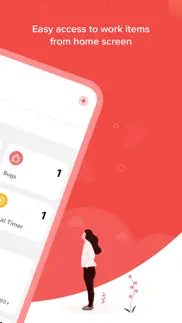

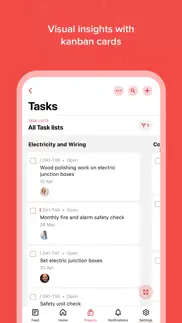
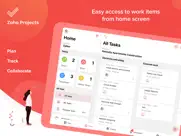

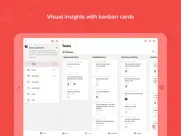
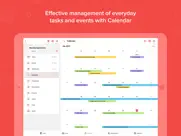
Zoho Projects 3.7.12 Apps Screenshots & Images
Zoho Projects iphone, ipad, apple watch and apple tv screenshot images, pictures.
| Language | English |
| Price | Free |
| Adult Rating | 4+ years and older |
| Current Version | 3.7.12 |
| Play Store | com.zoho.zprojects |
| Compatibility | iOS 12.0 or later |
Zoho Projects (Versiyon 3.7.12) Install & Download
The application Zoho Projects was published in the category Business on 27 March 2012, Tuesday and was developed by Zoho Corporation [Developer ID: 388384807]. This program file size is 184.34 MB. This app has been rated by 543 users and has a rating of 4.3 out of 5. Zoho Projects - Business app posted on 28 February 2024, Wednesday current version is 3.7.12 and works well on iOS 12.0 and higher versions. Google Play ID: com.zoho.zprojects. Languages supported by the app:
DA NL EN FR DE ID IT JA PL PT RU ZH ES ZH TR VI Download & Install Now!| App Name | Score | Comments | Price |
| ManageEngine MDM Reviews | 2.9 | 13 | Free |
| Bigin by Zoho CRM Reviews | 4.7 | 484 | Free |
| Zoho Mail - Email and Calendar Reviews | 4.5 | 5,447 | Free |
| Zoho Calendar Reviews | 3.4 | 10 | Free |
| Zoho SalesIQ - Live Chat App Reviews | 4.7 | 1,133 | Free |
In this update, we have introduced: Worksheet view which provides an editable sheet with all your task information inside Projects. Thumbnail view for workdrive files, you can also open the files and preview them from inside the app.
| App Name | Released |
| Paylocity | 27 June 2013 |
| Intune Company Portal | 19 November 2013 |
| Fiverr - Freelance Services | 11 December 2011 |
| Meta Business Suite | 21 May 2012 |
| Duo Mobile | 08 March 2011 |
Find on this site the customer service details of Zoho Projects. Besides contact details, the page also offers a brief overview of the digital toy company.
| App Name | Released |
| WinFab - Sheet Metal Ductulator | 08 March 2017 |
| Voice Recorder - Audio Record | 20 November 2014 |
| Free WiFi | 14 March 2009 |
| STX | 17 December 2009 |
| Quick2257 | 09 December 2013 |
Discover how specific cryptocurrencies work — and get a bit of each crypto to try out for yourself. Coinbase is the easiest place to buy and sell cryptocurrency. Sign up and get started today.
| App Name | Released |
| WhatsApp Messenger | 03 May 2009 |
| TikTok | 02 April 2014 |
| 28 April 2011 | |
| Amazon Shopping | 03 December 2008 |
| CapCut - Video Editor | 14 April 2020 |
Looking for comprehensive training in Google Analytics 4? We've compiled the top paid and free GA4 courses available in 2024.
| App Name | Released |
| AnkiMobile Flashcards | 26 May 2010 |
| Procreate Pocket | 17 December 2014 |
| Plague Inc. | 25 May 2012 |
| Bloons TD 5 | 15 November 2012 |
| Monash FODMAP Diet | 17 December 2012 |
Each capsule is packed with pure, high-potency nootropic nutrients. No pointless additives. Just 100% natural brainpower. Third-party tested and validated by the Clean Label Project.
Adsterra is the most preferred ad network for those looking for an alternative to AdSense. Adsterra is the ideal choice for new sites with low daily traffic. In order to advertise on the site in Adsterra, like other ad networks, a certain traffic limit, domain age, etc. is required. There are no strict rules.
The easy, affordable way to create your professional portfolio website, store, blog & client galleries. No coding needed. Try free now.

Zoho Projects Comments & Reviews 2024
We transfer money over €4 billion every month. We enable individual and business accounts to save 4 million Euros on bank transfer fees. Want to send free money abroad or transfer money abroad for free? Free international money transfer!
Seems to be fixed. I opened up Projects and spent about 10-30 minutes in it. -All my projects from the desktop are there -Anything I create on my phone pops up on desktop and vice versa -the phone app is almost easier to navigate than desktop So far I really like it! I’m picky so I hardly ever give 5-stars. Room for improvement is simply in the UI flow. But it’s just as good as the desktop to me. Recommend this if you are using Zoho Projects already.
TRASH ! These people are a bunch of Scam. Don’t buy this product !!! I called customer support 10 times connection was so just kept hanging up on purpose. This company could care less about its customers. It’s not worth it !!
Great app for organizing projects and increasing productivity. I love this app and all the features it has for organizing projects, automation, team work, and planning. I wish I could edit tasks, task lists and projects in the app to the same extent that I can on the web. I also would like to see an update that brings in the project calendar to the mobile app. That would be amazing.
Awesome App!. I love the app. Once you become familiarized with the app it becomes very easy to manage and use. I will offer more suggestions in the future as I become more immersed in it’s application. Thank you very much Zoho! Another app well done!
Non user friemdly. I've been a Smartsheet user for years reason I've used to Jira. I'm working with a client uses Zoho and I find the application wanting. There is to much detail in a review, simply put, you can do better.
Not opening. After the latest update, it doesn’t even open
Excellent. I am using a lot of services/applications from Zoho and they are the best. I use email, project, forms so far and all works perfect. Thank you
Support. If there were, the product would be better. But instead of supporting their customers they argue that there system is working when clearly shown via screen share it is not. False support?
Seems promising but hangs up while typing. Seems promising but hangs up while typing. While typing? Yes, just typing the name of a task or milestone.
Latest update cannot use time log. It appears the ability to clock time on a project was removed in the most recent update.
Highly recommend. This is not my first PM software but it’s definitely my favorite. The integrations are world class, the upgrades keep getting better and their support team is top notch. They continuously take our feedback to future enhancement reviews. Couldn’t be happier with the partnership!!
Screen just goes black. App is useless. Used to work fine but now screen just goes black. Tried closing all my apps and even restarted my phone as suggest by another review. Not that I should have to do that for the app to work properly but it’s still just a black screen even after performing the so called “work around”. Fix it or remove the app.
Perfect. I am a new Zoho user and thus far love the app.
Not user-friendly. Have a hard time communicating with the representatives at this company for issues. App is not as user-friendly as I expected
Not really Kanban. I originally tried Zoho Sprints hoping to get a Kanban application that supported WIP limits and Kanban reports. Zoho’s sales staff later told me Sprints doesn’t support Kanban but Zoho Projects does. So I downloaded Zoho Projects. It also does not really support Kanban WIP limits and reporting. It is just a giant chart type project management app with the ability to view tasks as cards in in columns. That isn’t Kanban.
Don’t waste your money. If you own a business and are thinking about using this app I would strongly advise against it. Multiple issues with uploading content even after talking to support & making sure 100% that it’s being done correctly. Good platform and could see it working after a major overhaul. Just my 2 cents coming from an employee at a company that relies on this app to make the day easier…only makes the day take longer trying to get the app to work.. doesn’t matter if I have full bars of 5G & Wi-Fi IT SIMPLY DOES NOT WORK AS IT SHOULD!
Terrible. Avoid if you value your time and sanity.. You have to manually sync the app every time you open it. It’s a project management system designed to be used by multiple users. How is it possible to fail this bad?
Too cumbersome. Not happy that when I create tasks for a project, it puts them in order with the first task I write being at the bottom. So I have to try to write the last task first so that they are read in order. Also I wish there was a “simple project” which is more like a task only. This would be great for simple tasks that don’t need to be divided into steps, but where u can still create comments or a journal about it. Would be better to view a project and all its sub tasks at once, Like on the View All page.
Excellent Apps!. I was hooked on zoho this past weekend. I had a trial and decided to purchase the yearly zoho one and I’m in love with what it has to offer for sole proprietors. This is a game changer for me and as I grow so will my licenses.
Not compatible with iPad Air. I wanted to downgrade my subscription and was given instructions that will only work on a desktop or laptop. The same instructions on an iPad will only allow edits to the profile photo. Not helpful.
Can’t possibly be anything but a joke. My rating is absolutezero. Excuse I mea less than zero. The last update says forum was their most awaited feature. That can’t be right bc this a project application on which you can’t ACTUALLY MANAGE ANY PROJECTS bc 1. Your projects from the web app don’t download to the mobile app so gotta start over. 2. templates (also on your web version) aren’t available so after having to recreate your project, you have to type everything all over (barring that you didn’t forget half your tasks, and the order) 3. When entering your entire project from scratch, of course you would start typin from the very first task, RIGGHTTT?? Well this app puts that very first task last. So that after entering 5 or so tasks, your last task entered is first, which effectively inverts your project order. 4. Then there’s absolutely no way to fix that inverted order. 5. Then they finally got feature to use templates and I think also to download your web tasks to mobile, and the order is still inverted with no way to fix and ABSOLUTELY NO VISIBILITY INTO YOUR FIRST TASK. All you see are the last tasks. So instead of developing forums, maybe they want to develop an ACTUAL project management. I had to delete the app bc it was that useless. When I want to feel good about myself, that what I use. Bc Im literally laugh at the app, like it’s stand up comedy, like they are trying to be funny or psych people out. That’s what it gotta be.
Amazing developers. Great app.. While not as full featured as the web app it’s still amazing. Thanks for adding the new feature to prompt us to update time sheet notes when stopping timer! Super helpful !!
So helpful & efficient. Update: love the app and the recent updates including gantt!! —- Love the interface but want Gantt charts accessible in-app
Cant login with google. I cannot even login using login with google please fix
Overly complicated and tedious. I regret paying for a year of this tool. Everything is so overly complicated, lots of clicking to do simple tasks, very time consuming. If I had known that I couldn’t save documents in a project without signing up for another program, I definitely wouldn’t have signed up.
Poor app function. The task view list can’t be customized
The app needs to match the website. The app does not have the same functionality as it does online. I can understand that the browser has more options, but as a client once we are spoiled with additional features we expect them to always be there. Settings is not the same nor is the view. Hopefully this app can be updated soon to match it as much as possible. Experience is completely different.
Extremely Essential to Every Type of Business. Great app for any and every team or individual looking to create projects and documents all while sharing with your team. You can change the color of the dashboard in the app, all while filtering certain data so that you are able to see certain details of certain projects. As well as adding files to each project and discussing the details in each feed. There are so many awesome things about this app, you must download this app.!
Love it. Excellent app and web app
Horrible integration. Promises, promises. I chose this software because Time and billing was supposed to integrate with project management. While Projects works great to track a project in detail with Tasks and Timesheets, there is no reporting function! I cannot pull a timesheet report to pay my employees. I was also told that the timesheets would integrate with Invoices and Books. No such luck. How am I supposed to do my billing?! I can’t even pull a report so that I can bill in QuickBooks! I am paying way too much money for the Enterprise version for it not to work. Plus support is awful. They are located in India and in order to talk with a live person you have to make an appointment their time! While there is a chat function, the people working US time are Level One and not helpful.
Calendar doesn’t work. The only reason you would ever need this app is to view your calendar on your phone. Doesn’t work. None of the tasks on the website get transferred to the mobile app. Useless app.
Desktop version is so much better. I try the app about twice a year, just hoping it is getting better. It is still confusing to use. I can’t find what I need on the mobile apps.
Used soho projects religiously till I found a glaring flaw. I had many entire business set up on soho project and was loving the apps combined with zoho one. However, zohonprojects I thought was as good as Asana, JetPack, etc. and I was right, until I wasn’t. I caught Zoho projects literally changing my due dates on items. When I called them up I had one of the worst customer help I have ever had. They literally bounced me from person to person had me repeat my issue at least two times. A couple of them tried to tell me what my concern was and they were not even close. I literally showed them issue on a shared screen. FINALLY, after 2 hours of me losing my mind I got a manager that told me that what I want was simply not how Zoho Projects is designed and they have no intention of fixing it. Because the issue is so prone to causing so many more issues I had to take my weeks of work and find a more reliable platform. Thank god for ClickUp.
Fix it. I wish I could use this app on mobile. But the filtering does not work at all. When trying to filter by a release milestone, if your project has a lot of them, good luck! Does not work. And it’s been this way for a long time!
Limited. I'm appreciating using projects on my laptop, and though no PM is perfect, Zoho Projects addresses my needs and processing style. The mobile app however is a different beast (beyond being a limited version). 2 things that don't help me manage What's the point of using tags if I can't utilize them on the mobile app? And why does the mobile app not keep my my titles capitalized? There a reason I do that. You're making me work harder!
Love it. I love Zoho Projects. The app works great, no issues.
App keeps crashing.. I have to use this app to submit mandatory daily progress reports and the app crashes within 10 seconds of opening it. Please fix
Beware of lock in!. Poor ethics. There is no proper export function for you to get out of the app. This is meant to be a trap. Please beware before you start using this. Highly recommend that you check out more reliable and trustworthy apps like Asana.
Good start. This app needs to be identical to the website if not better in order to be useful.
Valuable app!!!. Very easy to use, allows valuable information spread throughout the team members
Great so far. Migrating over 120 projects from Basecamp to Zoho, migrating 7300 leads & contacts from Salesforce, training 21 staff, building 20+ templates, building the basis of sales automation: a big hill to climb while running our business! Two months in, we’re really getting the hang of it. Very intuitive, user-friendly. The App is stellar. All the power and useability you could ever want in an SMB level solution.
Weird app glitches - maybe fine on the site?. I can’t even get my task set up the way I want it to evaluate the app to see if it would work for me. If I’m struggling this much with a basic task, I’m not sure it can work for me. I wouldn’t give it a low rating for not fitting my situation but basic issues is different. I’m trying to look at the Gantt chart. I made a task starting today and with a due date of tomorrow. The Gantt chart shows it from yesterday to today. So I opened the task to edit it and it shows yesterdays date to todays date. I went through a whole bunch of experimenting and weird results that I don’t remember it clearly smith to explain the process. I ended up with moving the dates ahead and now it shows it on the Gantt chart correctly (today and tomorrow) but in my tasks, it says I have no tasks for today, because I have to select the dates one day in the future to get it to show right. I checked time zones and it was in Europe at first but changing it to my time zone (US Eastern) and it made no change. I then deleted the app and re-downloaded. No change. I deleted the project, remade it and created new tasks. No change. It might just be an app bug but I’m too frustrated to experiment with the website. And even if it works in the website, it doesn’t change the app display.
Very confusing to use.. Not sure ever what I am looking at and if I am seeing all of something or only parts.
Black screen - I found solution. App is definitely decent but I went to update and got “Session expired” now permanent black screen. Within seconds I figured out the problem. Closed ALL other apps on my phone iPhone 8 Plus and zoho app worked and I just needed to sign in again. So somebody needs to tell farleys5 to close all apps and login again
One of our most important apps. We wouldn’t be able to manage our growth without Zoho Projects. Amazing app with all the functionality we need.
Love Zoho Projects. Great for moving projects forward.
Horwath HTL. Just getting started so far looks good wish the connected with Quickbooks, very call tool for the team
Projects. Not very mobile user friendly. No calendar in Projects so current projects are viewable and new projects can be scheduled while on sales calls. Please implement a easy working calendar in Projects ASAP. Also, a tab to add documents or templates created into project without having to go through several steps to place spreadsheet into each project
Annoying!!!. Constantly crashes! Have to delete and reinstall constantly just to get to the screen I need to get too.
Nothing is consistent. The company I work for wants to create a seamless set of tasks that would need to be completed in order to finish the project. There is little consistency between the desktop version and the mobile application. Nothing sorts the way you would like it and forget about trying to edit excel spreadsheets with the mobile application. I’m trying my best to work with this service but I keep hitting roadblocks.
Did you know that you can earn 25 USD from our site just by registering? Get $25 for free by joining Payoneer!
ZoHo Crashing On Launch. The app is no longer opening on the latest iOS versions. It fails to load and just crashes.
Thanks. I love this one so much
This is just too hard. In my experience, you generally develop good software. This is just too cumbersome. I suggest a complete rethink based on simplification.
Unable to use app. App is unusable and just shuts down Have upgraded to latest iOS, still no good. Restarted device, no good Called support, sat on hold for 15 mins, and then nothing. Emailed the 24x7x5 support desk also no response
Amend client user settings. Why can't a client user directly tag someone from the phone app??? It was possible in the old app. Please change this back to the way it was!!!!
Agree whats the point. As above i agree dont see the point cant do anything compared withe the parent program which is great
Great app. Useful
Work harder not smarter - Use Zoho.. I'm wondering if the Devs know what their competition is doing, because ZOHO is flawed from the ground up. In this age of modern technology, ZOHO has a website that, unless your sitting in front of a PC, is absolutely hopeless and will create more headaches for you than its worth. There is no iPad and, only an iPhone app, which means the functionality of the App is not existent. It's basically a glorified viewer. I don't understand how anyone would recommend this software as their go-to project management program, because this doesn't come close to the top software apps available. I won't be using or recommending this software to any of my clients or business partners.
Imagine you at your best. All the time. Picture yourself at your sharpest and most productive. Your most alert and focused. Your most lucid, creative and confident. At work. At play. In every area of your life. Add Mind Lab Pro® v4.0 to your daily routine and uncap your true potential. Buy Now!
Two Minutes In and Disappointed. As an existing customer, I thought that it would be a good opportunity to integrate other ZOHO apps into my life, starting with Projects. I’m two minutes in and have already decided against it. From the lack of info on portal creation (nb: no caps, no spaces), through repeated attempts to create a project (for my “[null]” account), I finally logged out an logged back in to successfully create a project, which duplicated. Adding a user: I typed in the first two letters of an email, iOS provides a list which I use to complete the user. But Project didn’t remove the first two letters I typed, so the email is incorrect and users can’t be deleted. So, I’m not going to bother continuing. Still love your email system, though!
Awful... it’s not more than a tasklist.... Missing calendar view for events, meetings Impossible to add due time for tasks... Can’t change event tiltes either
Great addition to desktop app. Rated 5 star based on the expectation that the app is an addition to the desktop tool. Great to be able to add task while you are on the go, never forget an idea or a “to do”. Navigation between projects is good.
Excellent when use with CRM Plus. Love it when I use with CRM Plus
Only good for crashes. Crashes everytime on the loading screen. I cant even start the menu. How is this a productive app when it crashes, causing me to be unproductive? 2.5yrs Ive owned an iPhone I never had a single problem til this app.
Good, could be great. The app is well organized, but the data seems too disconnected. If I enter a feed item that happens to be a task, I should be able to interact with it as a task instead of having to find it specifically in the task list. Also, it would be wise to have a total cross project task list available by default - flipping between projects to find out what my next "todo" is is the opposite of efficient. Desktop version of Zoho Projects owns. The app is still in its infancy.
Awful. Clunky and a poor application for discussing the project with your team.
Ajouter. Il serait super si vous pouviez intégrer la comptabilité état résultat, État dépenses et revenus avec un bilan, grand livre. Pourrais des entrées données
Good as a support to the desktop version. One of the key features missing is the ability to assign work hours. It would be good to have more filtering options for task lists too.
Crashes instantly. I get it can't always be perfect but I pay $100/ mo. Very disappointing.
Sync doesn’t work. Seems like a decent app if you only manage your projects from a single mobile device. If you switch between devices or use the website, it can take over a week for changes to fully propagate.
Adsterra is the most preferred ad network for those looking for an alternative to AdSense. Adsterra is the ideal choice for new sites with low daily traffic. In order to advertise on the site in Adsterra, like other ad networks, a certain traffic limit, domain age, etc. is required. There are no strict rules. Sign up!
Difficult to navigate. The interface is difficult to navigate and feels clumsy. There is also no ipad app. Needs LOTS of work... It's better to use the actual website in your mobile bowser than too use this app (that says a lot about how bad this app is)
Great Project on the Go App. We have a creative team of 7 all using the app to collaborate and deliver projects on the go. We've had none of the crash problems reported in the other reviews. I chose this platform after going through almost every other cloud project manage system and for our creative work, this app and this system was the best. Deeply appreciate Zoho's development on this.
Good product, horrible app. We use the web-based features for this program at work. My goal was to us the task list in the app, but it is always out of date. On the web, my tasks are all up to date, but the app is still showing tasks "to do" that are weeks old and were complete on the Zoho website. The App and the site need to ALWAYS be in sync, or this app is pointless.
Ever heard of an iPad?. No landscape view? Only available in iPhone format? Doing project management on an iPhone screen... Not very serious. I won't even go through the details of stuff you CAN'T do with this app. Only got it so I can get the push notifications instead of endless emails.
Incomplete and just plain bad. 1. Cant create new project 2. Cant view all tasks across all projects. U have to switch between projects manually 3. Can search tasks Its like the main functions are missing! Go back and redo!
Great. Truly a great app!
NOT user friendly. Period.. Its in the title
Good software easily integrates across devices. Like it so far. Watch the YouTube videos to jump start you over the learning curve. Very simple to use and set up.
App not working in iOS 11.1. Getting a black screen.
Useful. Zoho is really making a name now!!! I love the app, it's like Slack married Basecamp and Trello and they all had a baby.
Allow multiple people in task filter. The app doesn't allow you to filter tasks with two or more people. It'll only allow you to remove the one person and see everything.
Its ok. But fix the crashing issue. It was first reported in march and still happens. V
Great start, but missing ticket functionality. Great app for accessing your zoho projects, but I'd really like to see the functionality added to generate and review project tickets, not just tasks.
Slick interface. Just downloaded this app and tried it. The interface is slick. Would help me manage my projects on the go.
Meh. This app has been improved (in as much as we can actually use it now), but let's face it, there are many project managers with tighter, more intuitive design and functionality. The colors are drab and do not add to the visual hierarchy. I know this is "no frills", but some frills (like bold text, tasteful color choices) can be very handy when I need to easily see what tasks I need to do and navigate the app. Also, without an iPad app, this project manager is seriously lagging behind the times. I'd love to see some more effort put in to strengthening the design.
Very bad. Worst app ever. I can’t even save my project!!!!!!
Crashing?. Was able to open it a few times and then it kept crashing. Unable to open it now.
Can’t simply sign out…. Yup, pretty stupid…
Missing feature. Don't see Task, Activities, or Timesheet .
Login. The problem with this app is you have to type in the login information each time you want to use it.
Wow outstanding app improvement. I already have to say I loved Zoho on the web, but the app was a big struggle. I woke up one day to find the new version on my phone --- what an amazing improvement and I am absolutely 100% loving Zoho all the way! We couldn't possibly do our business any other way!!! Kudos to team Zoho!!!!
Ipad please. If no Ipad app then YOU HAVE TO allow rotation of the view for Ipads. Thanks
So so Zoho. Cannot understand why Zoho wouldn't include the project status dashboard in the app. At very least include the completion status of the task lists.
Worst usability high features. Lot of features mostly as selling point for management but worst usability in day to day use.
Nice. Love zoho
Garbage. can’t pass the name portal screen
App doesn’t open. Every time I try to open the app it closes right away. Please update app so I can use this.
Finally!.......Oh.. Saw the ad, got excited, got the app, loved it... And now it crashes on the load screen, every time. This is after literally three uses of the app on the 4s. Please fix this, Zoho. I was just starting to believe in you again. :(
Almost works. Used to be fine, not great. Interface isn't the mist intuitive and takes more work to assign and update tasks than in browser. But it worked ok... Now I'm reinstalling for the second time, hoping it will solve the crash problem.
Time sheets are not intuitive and clumsy. The time sheet function needs to be dramatically simplified!!
Awesome. Works great to organize projects and collaborate with other. 👍🏻👍🏻
Excelente. Un app versátil y productiva
Too simple. Not iPhone 5.. This is the worst implementation ever. What a terrible app. The iphone 5 has been out for awhile now and this app still has not been updated for the new screen size. Its features are crippled. Please go back to the drawing board.
Useless - Can't Search Tasks. You can search projects and users but not tasks within a project?
Missing many functions. The web application is fantastic and I’m so happy with it. Tablet and mobile, not so much. I try to do my planning work on my tablet so that my desk time is reserved for when I need my full scale graphics software and processing power, and I enjoy relaxing in a comfortable chair with my ipad to do that. For me, the planning time is more reflective and personal, I don’t want to be at my workstation for it. When I’m planning projects I’m not laboring, I’m imagining. Unfortunately once you have the app on the device, it won’t even launch the web version - it kicks you to the app immediately. Also, it could really use widgets and possibly even Apple Watch complications. Finally, the entire system (this is bigger than just the app but) ..... could really benefit from offering reminders/calendar sync with mobile devices. This would allow the planning I do to get reflected across my device ecosystem. This may be unique to my situation as an independent businessperson and not so helpful for people who prefer a boundary between work and personal life but for me those things are intertwined and the tools should empower that. Overall I’m pleased with Zoho One including Projects, it’s a fantastic set of tools especially when you take the time to set up your integrations but overall it could benefit from maybe ditching the a la carte option so they can focus on the all-in-one package and build the integrations directly into it. I feel like that’s the unique selling point that makes these apps worth it and to circle back to my original point, the mobile/tablet apps need the full functionality of the web version so we can stay operational at all times.
Bad. Bad
Decently Simple App. This program loads quickly and is simple to use. I like that it sorts all of the tasks associated with the project so that it is easy to find the tasks assigned to me. However, this is all the app does. As the project manager, it would be nice to have the option to see what tasks are assigned to all other members of the project. Also, I would appreciate being able to see the overall project gantt chart on the app. It sounds like these changes will soon be applied to the app and I would consider it a five star app once those changes are applied. Overall, it is a simple and clean app but currently lacks some essential elements found on the Zoho website.
Pp. Perfect app
App crashing. The app launched 2 times then when I went into it again it wouldn't open. Not sure why, even with a shutdown of my phone.
Can't even use it, crashes all the time (iPhone 5). This app used to work just fine, I was able to do a lot of stuff on my iPhone, now it does not even work. I uninstalled the app and installed again... Nothing works :( No iPad version it's a big deal now at days.
Disappointing ... not very useful. I am moving my company away from basecamp to Zoho Project and I was used to having access to everything from Basecamp on the Basecamp app. However, after starting the migration and installing this app I was greatly disappointed. It is virtually useless. There are a couple of nice features like entering time but for a project manager it gives you no insight as to the health of your projects.
Ineffective. And inefficient
A good start. Lacks project names and todo dates. Not terribly useful. Looking forward to next version.
Owner. Zoho has such a wonderful suite of productivity tools!
Just rubbish so far.... Just Rubbish ...so far. Unable to start the timer, Siri integration is not working, unable to create issues. Spending more time in managing this time mgt app.