2Do App Reviews
2Do App Description & Overview
What is 2do app? GTD®, XYZ and everything in between - it can handle it all. Seriously.
See and believe: YouTube.com/The2DoApp
2Do lets you take a completely different approach to managing your tasks. With its extremely simple-to-use interface and a comprehensive and flexible set of powerful features, it lets you focus on what's most important to you: your life. There is no wrong way of using 2Do, and unlike other to-do apps, it won't force you in adhering to a particular task management methodology.
AWARDS
• Apple - Best of 2013 Mac App Store
• Macstories - App of the Year 2015 iOS
• Cult of Mac - Best Task Manager for iOS
SIMPLE TASKS, CHECKLISTS & PROJECTS
• Create simple tasks, or checklists and projects with sub-tasks. Tasks can have notes, attachments and multiple alarms.
• Set any task to repeat using a flexible set of options.
LIST GROUPS, LISTS & SMART LISTS
• In addition to built-in Focus lists that allow you to conveniently view upcoming, starred or scheduled tasks, you can create multiple lists to manage and organize your tasks.
• Smart lists let you harness the true potential of 2Do using a number of search options, filters and search pre-sets. Using Smart Lists, you can create custom views of your tasks and use them to focus-in or find frequently managed tasks.
• Furthermore, related Smart lists and Lists can be grouped together using a List Group in the order you desire.
PROJECT VIEW
• Quickly focus on your projects and their sub-tasks and nothing else
• Access project view directly from the list view or using keyboard shortcuts
• Focus filters and sort options can be applied separately to individual projects using Project View
TAGS
• Manage tags within Tag Groups.
• Easily assign tags to tasks and vice versa.
• Leverage the easy to use yet powerful integration of Tags & Smart Lists to filter on frequently managed tasks.
• Find Used vs. Unused tags with a click.
LOCATIONS
• Easily create, edit and assign locations to tasks
• Create powerful Smart Lists based on Locations
SYNC
• Stay in sync with multiple Macs and mobile devices running 2Do using your favorite sync method over fast and reliable Push Sync: Dropbox, Reminders (CalDAV), 3rd Party CalDAV Servers (iCal, Fruux, ownCloud etc) or Toodledo.
• Using Dropbox, you can keep multiple devices in sync seamlessly. Devices can be added / removed at any time.
• Using Reminders CalDAV sync you can keep 2Do and Reminders in sync as well as create tasks using Siri.
• Unobtrusive automatic background sync supported for Dropbox, Reminders (CalDAV) and CalDAV.
QUICK ENTRY
• Save your thoughts as they come to you. Using a global hotkey, Quick Entry allows you to add tasks from any app or any Space.
• 2Do does it right. Quick Entry works even if 2Do was not launched or is not running in the background.
QUICK LOOK
• Works just the way Quick Look does in Finder or other built-in OS X apps. Use the spacebar to zoom in and out of a task to preview notes, multi-line titles or other details attached to your tasks.
ALARMS & NOTIFICATIONS
• Stay on top of your tasks with alarms and notifications. Supports Notification Center as well as a built-in notification system which works even when 2Do is *not running*.
• Set up automatic alarms for your tasks.
PASSWORD PROTECTION
• Your life is a private affair. Manage it by locking out individual lists or the whole app with a single click.
AUTOMATIC BACKUPS
• 2Do values your tasks. Periodic automatic backups are created for you which can be transferred from one machine to another or from the iOS version of 2Do to the Mac and vice versa.
• Save & restore of external backups
FLUID
• Adding and editing tasks is blazing fast using in-place editors and popovers
• 2Do supports both mouse users, by offering them numerous shortcuts, as well as keyboard power-users by supporting dozens of keyboard shortcuts
• 2Do won't slow down over time
Please wait! 2Do app comments loading...
2Do 2.8.5 Tips, Tricks, Cheats and Rules
What do you think of the 2Do app? Can you share your complaints, experiences, or thoughts about the application with Beehive Innovations Services and other users?

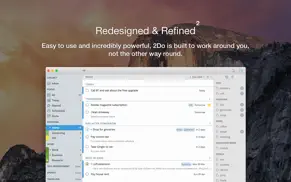
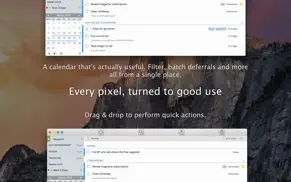
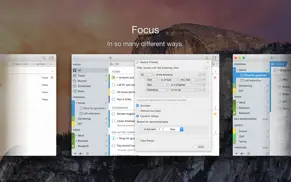
2Do 2.8.5 Apps Screenshots & Images
2Do iphone, ipad, apple watch and apple tv screenshot images, pictures.
| Language | English |
| Price | $49.99 |
| Adult Rating | 4+ years and older |
| Current Version | 2.8.5 |
| Play Store | com.guidedways.TodoMac |
| Compatibility | iOS 10.13 or later |
2Do (Versiyon 2.8.5) Install & Download
The application 2Do was published in the category Productivity on 10 November 2012, Saturday and was developed by Beehive Innovations Services [Developer ID: 285944186]. This program file size is 54.08 MB. This app has been rated by 14 users and has a rating of 1 out of 5. 2Do - Productivity app posted on 22 January 2024, Monday current version is 2.8.5 and works well on iOS 10.13 and higher versions. Google Play ID: com.guidedways.TodoMac. Languages supported by the app:
CA CS NL EN FR DE IT JA KO NB PL PT RU ZH ES SV ZH Download & Install Now!| App Name | Score | Comments | Price |
| IPray Reviews | 1 | No comment | $0.99 |
* [NEW] Notes and tags can be toggled on / off when printing * Fixed bug where the main app window would activate when invoking Quick Entry * Ongoing stability related improvements Last Update: * [NEW] Interactive widgets for macOS Sonoma
| App Name | Released |
| Microsoft Excel | 27 March 2014 |
| Widgetsmith | 16 September 2020 |
| Microsoft Authenticator | 30 May 2015 |
| Yahoo Mail - Organized Email | 10 December 2012 |
| Google Drive | 28 June 2012 |
Find on this site the customer service details of 2Do. Besides contact details, the page also offers a brief overview of the digital toy company.
| App Name | Released |
| CNC Machinist Calculator Pro | 25 September 2015 |
| Miter Angle Calculator | 04 November 2021 |
| WristBoard - Watch Keyboard | 21 February 2019 |
| Auto Redial App | 02 October 2023 |
| Things 3 | 18 May 2017 |
Discover how specific cryptocurrencies work — and get a bit of each crypto to try out for yourself. Coinbase is the easiest place to buy and sell cryptocurrency. Sign up and get started today.
| App Name | Released |
| Ralph Lauren | 08 November 2021 |
| PayPal - Send, Shop, Manage | 03 February 2019 |
| Gmail - Email by Google | 02 November 2011 |
| YouTube TV | 05 April 2017 |
| Google Maps | 12 December 2012 |
Looking for comprehensive training in Google Analytics 4? We've compiled the top paid and free GA4 courses available in 2024.
| App Name | Released |
| Plague Inc. | 25 May 2012 |
| Pou | 26 November 2012 |
| Slay the Spire | 13 June 2020 |
| Poppy Playtime Chapter 1 | 08 March 2022 |
| Terraria | 28 August 2013 |
Each capsule is packed with pure, high-potency nootropic nutrients. No pointless additives. Just 100% natural brainpower. Third-party tested and validated by the Clean Label Project.
Adsterra is the most preferred ad network for those looking for an alternative to AdSense. Adsterra is the ideal choice for new sites with low daily traffic. In order to advertise on the site in Adsterra, like other ad networks, a certain traffic limit, domain age, etc. is required. There are no strict rules.
The easy, affordable way to create your professional portfolio website, store, blog & client galleries. No coding needed. Try free now.

2Do Comments & Reviews 2024
We transfer money over €4 billion every month. We enable individual and business accounts to save 4 million Euros on bank transfer fees. Want to send free money abroad or transfer money abroad for free? Free international money transfer!
Did you know that you can earn 25 USD from our site just by registering? Get $25 for free by joining Payoneer!