NView App Reviews
NView App Description & Overview
What is nview app? nView is a simple utility for viewing, editing, searching, sorting and printing character-separated textual tabular data. It helps you clarify textual data in graphical columnar form.
Visit the website for more information and a demo.
CSV (comma-separated) and TSV (tab-separated) support, as well as the option to specify arbitrary field separators using preferences.
With nView you can edit the data, sort it and re-arrange the columns to print or save it.
nView is easy to use:
1) Configure Viewer and Parser. Open the Preferences window by clicking the preferences icon in the viewer window. Various options are available in here to control the viewer's appearance and the behavior of the parser:
Appearance
• Select "Alternating Background" to distinguish rows by alternating shading. Otherwise you can select a background color of the table.
• The "Grid Style" determines if vertical and/or horizontal lines will be drawn to separate rows and columns. You can also select the color of the grid lines.
(Note that appearance settings can be changed after the file is processed.)
Parser
• The file is parsed according to the value of the separator. If the file is not comma or tab separated you can specify another character by selecting "Other" from Separator menu and then entering the separator character in the adjacent text field.
• If the file has quoted text strings the parser can remove these quotes by selecting the "Remove Quotes" option.
• nView is intended for displaying rows of data which all have the same number of entries (columns) as the first row. If rows are encountered that do not meet this criteria the parser will skip those rows, and display an alert when parsing is complete. Turn off the feature by selecting "Don't Show Alerts."
2) Process the file. Either select "Open..." from the File menu or drag a file from the Finder into the application's viewer window list view. Processing begins immediately.
The lines must be separated by carriage returns (CR), line feeds (LF) or both (CRLF).
Once the file is processed you can rearrange columns and adjust their sizes.
The Viewer Window
The viewer window consists of several parts:
• List Area. This is where the data is displayed. Point your mouse at a specific row to see its position in the list.
At the top of each row is a row header indicating which field it represents.
Click the column header to sort the rows using its values. Drag column headers to rearrange the columns. You can edit values in the table. To do this double click on a field entry to create an edit field.
• Options Button. Open the Preferences window by clicking this button. You can also open the preferences window by selecting "Preferences..." from the application menu, or typing Command-Minus (-),
• Recent Files Popup. This menu shows all the files you have processed since you last cleared the menu or opened the program for the first time. Select an item to process it again.
• Save As. Click this button to save the data to tab delimited text file.
• Search Field. Enter some text into this field and press return to go to the next row that contains this text. Repeatedly press return to cycle through all rows that contain the search term. Note that the rows are selected as they are found.
• Go to Row Field. Type a number of the desired row number and press return to go to that row.
Please wait! NView app comments loading...
NView 1.1.1 Tips, Tricks, Cheats and Rules
What do you think of the NView app? Can you share your complaints, experiences, or thoughts about the application with Limit Point Software and other users?
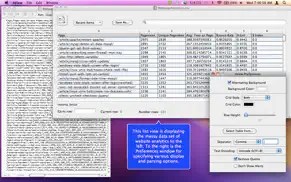
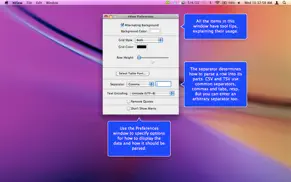
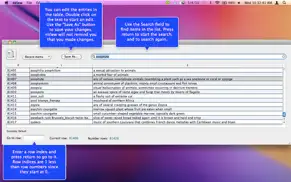
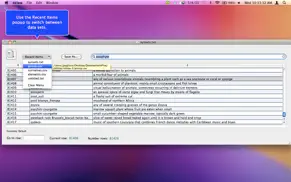
NView 1.1.1 Apps Screenshots & Images
NView iphone, ipad, apple watch and apple tv screenshot images, pictures.
| Language | English |
| Price | Free |
| Adult Rating | 4+ years and older |
| Current Version | 1.1.1 |
| Play Store | com.limit-point.nView |
| Compatibility | iOS 10.6.6 or later |
NView (Versiyon 1.1.1) Install & Download
The application NView was published in the category Education on 06 May 2011, Friday and was developed by Limit Point Software [Developer ID: 377981570]. This program file size is 347.92 KB. This app has been rated by 15 users and has a rating of 1 out of 5. NView - Education app posted on 26 April 2016, Tuesday current version is 1.1.1 and works well on iOS 10.6.6 and higher versions. Google Play ID: com.limit-point.nView. Languages supported by the app:
EN Download & Install Now!| App Name | Score | Comments | Price |
| Glow Draw. Reviews | 3.4 | 53 | Free |
| Photo Blender Reviews | 4.6 | 1,073 | Free |
| Panorama. Reviews | 2.3 | 3 | Free |
| Shade Reviews | 1 | No comment | $9.99 |
| Gravity - Augmented Reality Reviews | 2.6 | 9 | Free |
Maintenance update. Fixed a bug in the preferences window: The background color picker should be enabled only when the option to use 'Alternating background' for the table is not selected.
| App Name | Released |
| Wiser - 15Mins Book Summaries | 29 May 2022 |
| Socratic by Google | 09 July 2015 |
| Duolingo - Language Lessons | 13 November 2012 |
| Toca Boca Jr | 18 December 2014 |
| PlantGuru - Plant Care Guide | 08 February 2024 |
Find on this site the customer service details of NView. Besides contact details, the page also offers a brief overview of the digital toy company.
| App Name | Released |
| Prepware Aviation Maintenance | 24 November 2009 |
| Prepware Private Pilot | 13 October 2009 |
| GENKI Vocab for 3rd Ed. | 16 October 2020 |
| Elmo Loves 123s | 10 December 2012 |
| Toca Mystery House | 14 June 2018 |
Discover how specific cryptocurrencies work — and get a bit of each crypto to try out for yourself. Coinbase is the easiest place to buy and sell cryptocurrency. Sign up and get started today.
| App Name | Released |
| Gmail - Email by Google | 02 November 2011 |
| ChatGPT | 18 May 2023 |
| Threads, an Instagram app | 05 July 2023 |
| WhatsApp Messenger | 03 May 2009 |
| TikTok | 02 April 2014 |
Looking for comprehensive training in Google Analytics 4? We've compiled the top paid and free GA4 courses available in 2024.
| App Name | Released |
| Slay the Spire | 13 June 2020 |
| Plague Inc. | 25 May 2012 |
| TV Cast Pro for LG webOS | 23 June 2016 |
| Terraria | 28 August 2013 |
| Bloons TD 6 | 14 June 2018 |
Each capsule is packed with pure, high-potency nootropic nutrients. No pointless additives. Just 100% natural brainpower. Third-party tested and validated by the Clean Label Project.
Adsterra is the most preferred ad network for those looking for an alternative to AdSense. Adsterra is the ideal choice for new sites with low daily traffic. In order to advertise on the site in Adsterra, like other ad networks, a certain traffic limit, domain age, etc. is required. There are no strict rules.
The easy, affordable way to create your professional portfolio website, store, blog & client galleries. No coding needed. Try free now.

NView Comments & Reviews 2024
We transfer money over €4 billion every month. We enable individual and business accounts to save 4 million Euros on bank transfer fees. Want to send free money abroad or transfer money abroad for free? Free international money transfer!
Did you know that you can earn 25 USD from our site just by registering? Get $25 for free by joining Payoneer!