FTPortal App Reviews
FTPortal App Description & Overview
What is ftportal app? FTPortal expedites uploading files to specific directories of an FTP server by creating and configuring multiple copies of the app. Then you upload files by dropping them onto the main window or application icon in the Finder or Dock.
• Preferences
Click the "Preferences" button in the main window to specify the FTP server address (IP address, network name or domain name) and the username and password for the FTP account to be associated with FTPortal.
FTPortal supports multiple FTP directories, one for each separate copy of the app.
• Specifying Directories
The directory FTPortal uploads files into is determined by the "Base URL" text field in the Preferences window and the name of the app. The base url is shared by all copies.
When the app name is FTPortal then the directory is determined by the entry in the ""Base URL" text field of the Preferences window. If this entry is empty, the "root" folder is used.
If the app name is not "FTPortal" then it is assumed the app name is the relative URL of the folder - relative to the base URL in Preferences.
For example, an FTPortal application named "A/Two" with base URL "/public_html/testspace" will upload files into the folder at path "/public_html/testspace/A/Two"
The full URL of this destination is
ftp://server-address/public_html/testspace/A/Two
• Displaying Directory Contents
The main window will automatically update its listing table with the contents of the directory it is associated with.
• Portal Management
When you change the base URL you will need to rename the copies of FTPortal to which you already renamed with relative URLs.
An alert will be presented reminding you when you change the base URL in preferences.
• File Download
Simply drag files out of the listing table to the location you want to save the download.
Please wait! FTPortal app comments loading...
FTPortal 2.0.7 Tips, Tricks, Cheats and Rules
What do you think of the FTPortal app? Can you share your complaints, experiences, or thoughts about the application with Limit Point Software and other users?


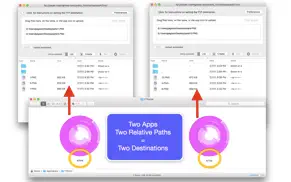

FTPortal 2.0.7 Apps Screenshots & Images
FTPortal iphone, ipad, apple watch and apple tv screenshot images, pictures.
| Language | English |
| Price | $9.99 |
| Adult Rating | 4+ years and older |
| Current Version | 2.0.7 |
| Play Store | com.limit-point.FTPortal |
| Compatibility | iOS 10.13 or later |
FTPortal (Versiyon 2.0.7) Install & Download
The application FTPortal was published in the category Utilities on 06 May 2011, Friday and was developed by Limit Point Software [Developer ID: 377981570]. This program file size is 1.13 MB. This app has been rated by 15 users and has a rating of 1 out of 5. FTPortal - Utilities app posted on 25 January 2024, Thursday current version is 2.0.7 and works well on iOS 10.13 and higher versions. Google Play ID: com.limit-point.FTPortal. Languages supported by the app:
EN Download & Install Now!| App Name | Score | Comments | Price |
| Menu Minder - To Do Reminders Reviews | 4 | 1 | Free |
| Photo Cube - Animated Art Reviews | 3.2 | 7 | Free |
| URL to Photo Reviews | 3 | 3 | Free |
| Photo Crop Reviews | 1.9 | 158 | Free |
| Glow Draw. Reviews | 3.4 | 53 | Free |
In this maintenance update internal links to internet resources, which may be displayed in the users default web browser, were changed from using protocol "http" to "https". The main difference between "http" and "https" lies in the level of security they provide when transmitting data over the internet. This ensures the security and privacy of data, protecting users from potential security threats. Additionally, many modern browsers display a padlock icon or "Secure" label for HTTPS connections, instilling trust in users. Additionally ensures the user interface is consistent with documentation graphics when device is set to use dark mode.
| App Name | Released |
| QR Reader for iPhone | 01 May 2010 |
| Facemoji AI Emoji Keyboard | 28 April 2016 |
| My Spectrum | 16 December 2014 |
| TP-Link Tether | 16 May 2013 |
| Govee Home | 26 July 2018 |
Find on this site the customer service details of FTPortal. Besides contact details, the page also offers a brief overview of the digital toy company.
| App Name | Released |
| Just Press Record | 21 September 2015 |
| Watch app for Tesla | 13 May 2020 |
| Mapper for Safari | 14 October 2021 |
| Piping DataBase - XTREME | 11 March 2010 |
| Goblin Tools | 31 May 2023 |
Discover how specific cryptocurrencies work — and get a bit of each crypto to try out for yourself. Coinbase is the easiest place to buy and sell cryptocurrency. Sign up and get started today.
| App Name | Released |
| Hive Social | 18 October 2019 |
| Spotify - Music and Podcasts | 14 July 2011 |
| Netflix | 01 April 2010 |
| Telegram Messenger | 14 August 2013 |
| Snapchat | 13 July 2011 |
Looking for comprehensive training in Google Analytics 4? We've compiled the top paid and free GA4 courses available in 2024.
| App Name | Released |
| Terraria | 28 August 2013 |
| AutoSleep Track Sleep on Watch | 19 December 2016 |
| Paprika Recipe Manager 3 | 15 November 2017 |
| Pou | 26 November 2012 |
| Procreate Pocket | 17 December 2014 |
Each capsule is packed with pure, high-potency nootropic nutrients. No pointless additives. Just 100% natural brainpower. Third-party tested and validated by the Clean Label Project.
Adsterra is the most preferred ad network for those looking for an alternative to AdSense. Adsterra is the ideal choice for new sites with low daily traffic. In order to advertise on the site in Adsterra, like other ad networks, a certain traffic limit, domain age, etc. is required. There are no strict rules.
The easy, affordable way to create your professional portfolio website, store, blog & client galleries. No coding needed. Try free now.

FTPortal Comments & Reviews 2024
We transfer money over €4 billion every month. We enable individual and business accounts to save 4 million Euros on bank transfer fees. Want to send free money abroad or transfer money abroad for free? Free international money transfer!
Did you know that you can earn 25 USD from our site just by registering? Get $25 for free by joining Payoneer!