SpeedClock - Video Radar App Reviews
SpeedClock - Video Radar App Description & Overview
What is speedclock - video radar app? The iPhone speed radar - easy-to-use speed measurement in your pocket, anytime, anywhere!
A unique, advanced app designed to easily measure the speed of cars, boats, skaters, skiers, cyclists, animals, models, footballs, tennis serves, etc. The system is based on motion detection, enabling you to track a moving object using a hand-held device alone. SpeedClock includes three separate speed measurement tools and two distance estimation tools.
Speed Radar
SpeedClock uses the camera to detect and analyze motion, and a reference distance to calculate the speed of an object. Define the distance to the object of interest, hold the iPhone still and let the object pass across the the screen. The speed is displayed automatically. SpeedClock is also able to automatically measure the speed and save an image of passing objects. The measurement can be initiated from an Apple Watch and the speed displayed on the watch face.
High Speed Video Recording
An additional speed tool records and processes a video, which enables SpeedClock to track small, fast object, such as flying balls, that can be difficult to catch with regular motion detection.
It also calculates additional parameters like acceleration.
Synchronized Timing Gates
A third speed instrument uses two iPhone/iPads equipped with motion detection to start and stop the timer and measure the speed. The distance between the devices is used as reference, and the speed is calculated based on the time taken by the object to travel between the 'Start' and 'Stop' devices. The time is transmitted wirelessly over WiFi or Bluetooth.
Distance Measurement
The stadimeter uses the size of a known object, e.g. a car, to calculate the distance.
The clinometer uses your own height as reference, along with the angle of the iPhone, to estimate the distance to a point on the ground.
The distances obtained from either tool can then be used to calculate the speed.
See a demo video at the application website (www.appmaker.se/speedClock)
ON LINE REVIEWS
“All I can say is, Fantastic”
http://www.madxperts.com/2010/12/03/measure-speed-app-speedclock-iphone-download/
"Wow, how cool is that!"
http://www.ithinkdiff.com/turn-iphone-speed-measuring-gun-speedclock-download/
"You really going to like this app"
dailyappshow.com/speedclock (video)
"A useful utility for anyone needing to measure speed"
appmodo.com/44581/
"Useful, easy to use and quite a bit of fun (4 of 5)"
appvader.com/2011/03/review-speedclock-iphone/
"speedClock is a useful app when you need to check the speed of yourself, or an object for exercise, racing or simple curiosity (4.5 of 5)"
www.cooliphoneipadapps.com/2010/12/speedclock.html
"Astonishing"
iphonelife.com/blog/5/speedclock-velocity-radar-099-app-lets-you-use-camera-measure-speed-objects
"It is a pleasure to use and operate. A nice app for those looking for a open-ended radar gun app."
http://appadvice.com/appguides/show/baseball-radar-gun-apps
Please wait! SpeedClock - Video Radar app comments loading...
SpeedClock - Video Radar 12.2 Tips, Tricks, Cheats and Rules
What do you think of the SpeedClock - Video Radar app? Can you share your complaints, experiences, or thoughts about the application with Sten Kaiser and other users?







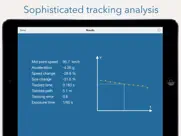
SpeedClock - Video Radar 12.2 Apps Screenshots & Images
SpeedClock - Video Radar iphone, ipad, apple watch and apple tv screenshot images, pictures.
| Language | English |
| Price | $2.99 |
| Adult Rating | 4+ years and older |
| Current Version | 12.2 |
| Play Store | speedClock |
| Compatibility | iOS 12.0 or later |
SpeedClock - Video Radar (Versiyon 12.2) Install & Download
The application SpeedClock - Video Radar was published in the category Utilities on 10 November 2010, Wednesday and was developed by Sten Kaiser [Developer ID: 309325742]. This program file size is 34.06 MB. This app has been rated by 72 users and has a rating of 2.4 out of 5. SpeedClock - Video Radar - Utilities app posted on 30 October 2021, Saturday current version is 12.2 and works well on iOS 12.0 and higher versions. Google Play ID: speedClock. Languages supported by the app:
EN Download & Install Now!| App Name | Score | Comments | Price |
| SeeLevel - visual clinometer Reviews | 3.8 | 18 | $0.99 |
| SwingTool - Swing Weight Reviews | 4.2 | 14 | $1.99 |
| SprintStart - Reaction Time Reviews | 3.3 | 3 | Free |
| LapTracker - Auto Timer Reviews | 4.8 | 75 | $1.99 |
| JumpPower Reviews | 3.6 | 3 | $0.99 |
Improved human and car tracking in Live Speed, especially on older devices.
| App Name | Released |
| Google Authenticator | 20 September 2010 |
| T-Mobile Internet | 23 March 2019 |
| My Spectrum | 16 December 2014 |
| Remote for Samsung | 05 March 2019 |
| Amazon Fire TV | 22 December 2014 |
Find on this site the customer service details of SpeedClock - Video Radar. Besides contact details, the page also offers a brief overview of the digital toy company.
| App Name | Released |
| Spatialify | 08 December 2023 |
| Clear Spaces | 14 October 2020 |
| Phase 10 Score Keeper Pro | 14 May 2013 |
| Stash - Rule Based Proxy | 10 December 2021 |
| AtvTools | 08 January 2023 |
Discover how specific cryptocurrencies work — and get a bit of each crypto to try out for yourself. Coinbase is the easiest place to buy and sell cryptocurrency. Sign up and get started today.
| App Name | Released |
| CapCut - Video Editor | 14 April 2020 |
| 07 April 2016 | |
| SHEIN - Shopping Online | 19 May 2014 |
| Google Meet | 01 September 2016 |
| Amazon Prime Video | 31 July 2012 |
Looking for comprehensive training in Google Analytics 4? We've compiled the top paid and free GA4 courses available in 2024.
| App Name | Released |
| Muse Dash | 14 June 2018 |
| Bloons TD 5 | 15 November 2012 |
| Bloons TD 6 | 14 June 2018 |
| Shadowrocket | 13 April 2015 |
| Arcadia - Watch Retro Games | 18 December 2019 |
Each capsule is packed with pure, high-potency nootropic nutrients. No pointless additives. Just 100% natural brainpower. Third-party tested and validated by the Clean Label Project.
Adsterra is the most preferred ad network for those looking for an alternative to AdSense. Adsterra is the ideal choice for new sites with low daily traffic. In order to advertise on the site in Adsterra, like other ad networks, a certain traffic limit, domain age, etc. is required. There are no strict rules.
The easy, affordable way to create your professional portfolio website, store, blog & client galleries. No coding needed. Try free now.

SpeedClock - Video Radar Comments & Reviews 2024
We transfer money over €4 billion every month. We enable individual and business accounts to save 4 million Euros on bank transfer fees. Want to send free money abroad or transfer money abroad for free? Free international money transfer!
Disappointed so far. This app is not at all accurate, and trying to get through all the setup parameters is a pain, it gives you error messages but no way to fix them; i.e. “not enough pinned points for reference”. I had hopes I would be able to use this app to provide data to my local police regarding the speed problem on my street, but the apps data is useless.
Wildly Inaccurate. I wanted to recommend this app to people in our private neighborhood to clock traffic. After an hour of experimenting, I clocked a golf cart doing 108 miles an hour, several other slow moving cars at over 150 miles an hour. I moved to three different locations and each showed 20 to 30 mile an hour traffic indicating over 100 according to the app. After watching the tutorial again and resetting the program disparate traffic were all clocked at 17.6 mph on a private street. Unusable.
Excellent, and for the price, incredible!. I installed the SpeedClock App on my iPhone X. I positioned the iPhone on a tripod in my driveway with a clear view of my street. I accurately measured the distance from the iPhone to the center of the street (43 feet) and input that number into the App as per the instructions. I drove down the street several times at 30 mph and found the App measured and recorded my speed accurately to within a couple of mph. I also used the option to capture the image which shows speed, date and time. I am the HOA President and I can use this App to help identify the speedsters in our neighborhood. My thanks to the developer!
Worst app I’ve ever had. I dropped the pins in the location I needed them and saved as soon as I open the app it’s set somewhere else. I gave it one star because I had no other option when in reality it should be one star negative. Everyone that paid for this app should get a refund.
Hit and miss. I’ve been using the app now for about two weeks. I have noticed if I am in a shadow and the subject areas and light it does not work well I’m not I’m also having issues on Cloutier days is not working this morning and it works great afternoon zero very disappointing.
Not that accurate. It could be more accurate because I throw a baseball and it’s way faster but it shows slower and it always says something is wrong with the video
Good but won't replace sports radar. Have not had any luck tracking a badminton shuttlecock with the new high speed feature. They advertise being able to track a tennis serve so I figured that a badminton smash would be similar but so far the app has not been able to even get a fix on the shuttle and I tried different backgrounds if anyone has tips for using the high speed feature please pass them on.
Worst app. All it does is sense motion in background so it’s completely useless!!! It won’t read any times wow it’s since emotion in the back and literally a tree blowing is considered motion in the background. Waste of 2$
Old version was great.. Update made it not work.
Not ideal for parking lots. I thought this might be a nifty little app for gauging the speed of cars going through our parking lot. I can't seem to set the sensitivity to get an accurate reading. It's also a little annoying that most of the settings reset every time I launch the application, making a quick setup difficult. Would be 0 stars, but it's only 99 cents, so no big loss.
Does not work with iPhone 11 iOS 16. Have tried every possible setting, camera angle, tripod, … but app consistently reports vehicles going 4 to 6 miles per hour.
Waste of time and money. This app is a fantastic idea. Unfortunately it doesn’t work like it’s marketed to. Inaccurate at least half of the time and the other half a message pops up saying it can’t get a good estimate for one reason or the other. I want my money back.
Ipod4 vs ipod5 Touch speed accuracy. Have both ipod4 and ipod5. With same settings for car speed checking the ipod5 gives a speed difference of 10 mph. eg Ipod4= 30mph equals ipod5= 20mph. I trust the ipod4 to be more accurate than the ipod5. Ipod4 will also work in low light where ipod5 does not. It is best to calibrate the speedclock to a "vehicle with known speed". Would like to see Ipod5 and ipod4 show same speeds for same settings.
Doesn’t work at all. Save your money. Haven’t gotten the app to recognize a single object in Live Speed, the only useful function to track and log cars speeding by my house. Save your money and don’t buy.
Amazing app. It required some reading and testing before I understood how it worked. But when I got the hang of it, it was more versatile than expected and way beyond anything else in the app store in this area (as far as I can tell). I can really recommend this app, but also that you read the manual. The developer is very supportive as well.
Not worth it, trial would have been nice. Distance Calibration is manual and full field evaluation is required. Helpful if environment is always the same, however, the app could have been better written to include gps positioning or even pacing to gauge distance. Mathematically it appears to be a sound and functional app after the appropriate precise and accurate calculations are entered. only giving two stars for the lack of usability and amount of manual work necessary to make it work.
Disappointing. My kid wanted me to get the speed of him on his bicycle. And it doesn’t appear to work at all. Save your money. When I put it on the live which it recommends using to do some thing like this. The second you press start it automatically shows you what speed Keep in mind this continues to happen even though there’s nothing moving. The second I press start it automatically shows me a time repeatedly. Very frustrating. So far I’m regretting the three dollars I spent on this
Speed Clock Review. I am in safety on a job site and use the speed clock app daily for my job to keep speeding down on the job site! For the most part I like using it and like the features it offers. I am able to show them their speed with no contesting! I feel a five rating could be in order if it would work each time it’s hard to learn it and calibrate until u get used to it!
Comprehensive speed detector.. SpeedClock is a very detailed app that allows you to use your device and camera as a speed detector. It includes comprehensive instructions for configuring the app to determine the speed of different objects. One detail that makes this one very unique is that it can calculate the speed of almost any moving object, given the proper calculations (distance to object) calibrated previously. It even includes handy distance calculators to help with programming. Overall, I would only recommend this to users who are somewhat technically savvy as this is not a “point and shoot” type speed detector. The only thing I would suggest fixing is allowing some screen rotation on menus; most of the tools are used in landscape mode while menus and instructions only display in portrait. Given proper use though, it can be extremely accurate. I found this app extremely amazing, and would recommend to anyone not afraid of a little trial and error.
Doesn’t work. I want a refund. I don’t know how to send a message to the creator of this app, but I want a refund. It doesn’t work at all.
Excellent proud of the makers. I m a science guy well absolutely i recommend for all people who get some craze to get some different Things on this application u do whatever u want just read all diagram and u will ready to do all i use speed trap and its work 100% accurate use measure lengths heights to get accurate convenience this all time handy tool
Perfect!!!. Using and iPhone XS, completely updated with the latest IOS. If any thinks this will work correctly in 5 minutes, you’ll be disappointed. This is not a fire and forget app. You need to measure your distance properly. Insure your field of view is clear. Pan down if there are a lot of trees in the background and it’s windy. Adjust your settings tracking sensitivity to about the mid-point (worked best for me). Also, check the zoom as your tracking. Zoomed far out, I had a lot of trouble getting a reading. However, zooming in to a tracking distance of about 25/30 feet, from start to end, and it caught the speeds nearly every time. If you press Start, and you get a tracking error (background movement, etc), just tap Stop, then Start again. This seemed to stabilize things. Try and line your tracking boxes (the Red bars on either side) up with a fixed point to insure a good track. And most importantly, hold it very very still (a tripod would be perfect). DONT take the overall rating as this is a bad app. Many factors come into play when using this. This is why in the beginning of my review, I said what phone I was using, and if it was up to date. ENJOY!!!
Speed Radar!. This radar works very well just like it is. It measures the speed of any moving object in front of the iPhone, iPod, iPad's camera such as radio control cars, battery operated vehicle toys, bikes, scooters, cars, trucks, etc. There was an update to the app to make it more accurate because before it would take an invalid speed such as something in my living room going at 50 mph. It no longer uses the lights red, yellow, and green to determine if it was the right speed. Now if there was a speed that is wrongly recorded by the Apple's device camera, then letters will come up on the screen such as reduced accuracy, otherwise if no letters pop up, then it was a successful speed. I used the speedclock app to find out the speed of my Nissan GTR RC Car and the speed was 12 mph on the carpet! Wonderful app to use as a speedometer/ speed radar for balls too.
Try it. Not for me. Everything has to be set with no obstacles in view.
Not Reliable. Even with ideal conditions it recorded a speed about 20 percent of the time. Constant “background motion” errors. It records a speed if you shake your phone around, otherwise not very useful.
Too sensitive. I had just gotten this app and had used it for about a week and was really happy with. Then we got an upgrade that has this background motion warning. Now I cannot use this app unless I have the iPhone mounted on a stable surface so that there is absolutely no twitch at all. Virtually useless for the purpose I need.
Ehh... The Running speed is working perfectly but for some reason it just doesn’t allow me to do the object speed... good app, needs some work
Way too sensitive. At the very least this game should be free and not swindle people of money
Neighbors. I purchased this yesterday and it seemed that it was going to be easy to use but I am not picking up any speed from any of the cars. What’s the deal?
Background motion. App keeps flashing background motion and doesn’t register speed despite placing on surface. Using iPhone 11. Don’t purchase
Fun App!!!. I installed on an old iPhone and set it up in my window facing the street to detect the various speeds of the cars, pedestrians, and cyclists that go by every day. It's interesting to see the patterns of traffic that develop which is stored in a file that can be imported into software such as excel for analysis. One of my most favorite apps used on a daily basis!
Worked for my application. Like other reviews have stated, there is a little bit of a learning curb. With patients and playing with it I managed to get the results I wanted. I clocked the speed of my 1/8th scale rc model car(40mph). I used the "speed v" option to capture it's movement. I'm not sure how accurate it is but I'm sure it's close from what I've read my rc car is set up the same as others who had an actual radar gun. For two bucks its five star for me! Like others have said make sure you have distance correct and a stabilized platform and you should be good to go!
It was worth the cost. This item has provided hours of countless arguments debates and fun. I really enjoyed the hours and days, so far, since we’ve had this app Thank you John Wachter
Can’t get a speed readout. Working with this app for 30 minutes trying to capture speed of cars passing the house...the side bars highlight indicate tracking object but there is no speed displayed. Pretty disappointing.
Great application. I love this application the fact that it gives me the ability to take a picture of the car speeding by is absolutely amazing. We have a constant problem with speeding in my neighborhood so this is giving me the ability and the power to monitor speeding and have supporting information. My only critique would be the need to calibrate the system easier and set the speed limit.
1sr Place & OVERALL Science Fair Winner. This app is awesome! It was a main component of my winning Science Fair project Gravity Hill!!! I won 1st in my category and BEST OVERALL!!! Now I am on the next level The Da Vinci Art and Science Fair in Oak Ridge TN!!!! Thank you!
Not very good. This app does not track the speed of what I do correctly ever. Half of the time the speed v component works and the other half it tells me that it was unable to track my object.
Challenging..... I’d love to have some more detailed tutorials on getting the App. To work consistently.
Neat Idea!. Amazing how this app works, takes a little bit to setup but once you do, you will be measuring everything. Compared this to the radar in my police cruiser, amazing how close the speeds were. Wish it could be calibrated, much cheaper than what I paid for a real radar. Lots of fun and cheap for only a buck.
Does not work. I went through all the set up and videos. Does not record speed as stated. Perhaps it works in a control environment but to the lay person that attempts to use it does not function.
Horrible App. Loaded the app but has no function other than scrolling motion detection screens. Not functioning at all Garbage
Promising Idea but.... Clunky, fragile, unreliable app. Keep looking.
Speeding cars in Savannah Ga. Cars have been speeding down our street and Traffic engineer says there is no speeding , as everyone in my street drives we always knew people were driving 10 mph plus over the speed limit ,some doing 69.8 and one at 86 mph ,it also registers slower speeds , So thank you and keep making it better.
Just what I needed. I wanted to clock the traffic speed in front of our house. I measured and set up the iphone on a tripod 20 feet from the down hill traffic and entered the distance in the settings along with auto reset and snapshot. On most of the cars going by it works really well, as long as cars arent going the other direction at the same time, which throws it off. The snapshot saved has the speed recorded at the top. You almost have to set this up on a tripod, hand held it doesn't work very well. I wish it would record the date and time onto the image as well. I also wish it could have the option to ignore traffic going right to left. And I wish it could calculate faster.. with several cars coming down the road it can't keep up with them. Highly accurate and useful if you need to calculate speeds of things, there are many other features too.
Accuracy is terrible. The idea of this app is great but the execution of it is terrible. The accuracy is ridiculously poor. The info to setup and use the app is terrible as well. I suggest the designers try giving it to an individual on the street without any guidance from them and see how the app performs. Perhaps they will learn a bit more about how poor a product they have created.
Don’t waste your money. I have used this app for about a month and can NOT GET IT TO WORK! I have tried many different settings on the Speed M mode to measure speeding cars on my street and nothing works! WASTED MY TIME AND MONEY!!! August 13, 2018. Just tried to go to their websites for support. Got a 404 error “website is not found.”
Gear idea, completely unreliable.. Constant freezing and data point error pop ups. No graceful reset/restart if an error. Speeds tragically inaccurate. Also appears to be abandon ware sense the support site doesn’t actually exist.
Completely unreliable. I had high hopes but this app gives consistently incorrect data. I even mounted my phone to a tripod and used a tape measure to calibrate the distance to subject (roadway). After trying many different settings I gave up. We have many speeders in my neighborhood and I wanted to record vehicle speeds. I would say 50% of all data was incorrect and no way I could possibly use it reliably.
Used to be good!. No longer. Always says motion detected can’t get a good reading . It used to work really well
My Application. It is essential that the user learn the operation and limitations of the application. Once understood, Ithe user will be able to apply it to testing speeds on a roadway. The application did exactly what it was designed to do. I verified the speeds with Doppler and laser technologies and so long as my distance from the target vehicle was accurate, SpeedClock was accurate +/- .5 mph. Recommend it? Yes! But understand the application, operations, and limitations.
Did you know that you can earn 25 USD from our site just by registering? Get $25 for free by joining Payoneer!
Waste of money. Even when it did register something, and after I set car length etc. It still showed cars doing over 200km hr as doing 50 or didn’t register. Don’t bother.
Doesn’t work. Brought this app, to see how fast some cars are going past my local school, during pickup time. Several cars went past & it never picked up any. Did adjust distance & still nothing.
Complete Gimic. This app is a a complete Gimic and doesn't even work properly so don't buy it.
Wonderful Little App - A MUST BUY. Would really like to see more updates soon. Thanks ____________________________________________________________________________________________________________ Do you want to know how fast you are at something. Are you a cricket mad person who wants to find out how fast you are at bowling or an olympic sprinter who wants to see how fast you run. WELL THIS IS THE APP TO GET. For $1.19 this app can do amazing stuff. True, it's not always accurate, but it is always close. STRENGTHS: *Gives you in-depth instructions on how to use *Easy to use *No waiting time (OR VERY LIMITED) before speed/time/distance is shown WEAKNESSESS: *Sometimes when you shake iPod/iPhone (WHATEVER), the speed of shake comes up. I suggest using an iPod/iPhone TRIPOD or else hold steadily. *Doesn't always catch the ball (OR WHATEVER) going past. I suggest standing at least 3 metres back from where you want to catch the speed. THIS IS A MUST HAVE APP. FOR $1.19, GET IT. You won't regret it. THANK YOU TO THE PUBLISHERS OF THE GAME. I WILL BE RECOMMENDING THIS APP TO ALL MY CRICKET LOVING FRIENDS.
Pretty Good!. I was reluctant to buy this app for fear it might be a scam as these sort of apps usually are, but it does actually work, and reasonably well. It is quite accurate as long as you set up the distance from the object correctly, it also has a few other tools which are helpful, although not majorly useful, they are still great to have. Overall the app looks great and works well, if your looking for a great speed gun app, look no further!
AWESOME!!!. This app is SOOOO AWESOME!!! You need to get it! It rocks!!! It will tell you within a split second what the speed of something is! Sooo awesome. I like the sprint timer app to! It rocks! 11/10!!! :)
Great app!. Great app that can be used to measure moving speed. Very useful!
Great little app!. Works really well, and measures speed fairly accurately. A couple of niggles: I can’t clear the speed log (pressing Clear and Cancel do the same thing - nothing); and the link to app support does not work. (This is why I am posting this review, it is the only way to get support). But otherwise it works quite well.
Rubbish. Poorly explained App making very hard for the application intended like speed checking vehicles Want my cash back
Crashing after latest update. It's crashing now during startup. Please fix it
Imagine you at your best. All the time. Picture yourself at your sharpest and most productive. Your most alert and focused. Your most lucid, creative and confident. At work. At play. In every area of your life. Add Mind Lab Pro® v4.0 to your daily routine and uncap your true potential. Buy Now!
Don’t waste your money.. Want a refund. I wouldn’t use this app if it was free.
Worth 1$. Me and my friends use it in fastest through shot it works great
Ne fonctionne pas avec le 3G. Cette app's ne fonctionne pas avec le Iphone 3G, Dommage un achat de perdu.
Avoid. User interface is not intuitive, has limited functionality, and crashes often.
not great. found it hard to configure, and the results seemed questionable.
Best app ever. I bought this app for testing lacrosse shots and it's perfect get it worth the dollar
Very hard to use. Setup part is really hard, can't get it to work!
Doesn’t Work. Should have trusted previous reviewers, I couldn’t get this to work at all for simply measuring cars passing on the street. Tried all options, wasted two hours. $4.47Cdn wasted. iPhone Xs, 14.4.2. Apple shouldn’t permit such crappy software in their AppStore.
works well needs profiles eg user a / b, lost speech since update. works well needs profiles eg user a / b, lost speech since update
Adsterra is the most preferred ad network for those looking for an alternative to AdSense. Adsterra is the ideal choice for new sites with low daily traffic. In order to advertise on the site in Adsterra, like other ad networks, a certain traffic limit, domain age, etc. is required. There are no strict rules. Sign up!
Wow!. First time use such an app! Feel great!
Changes made it worse. I am a teacher and used this app last year (2015) with much success. We simply measured the speed of a rolling ball using the Speed M. This year I tried the same thing and it did not work I believe because of the changes to the app. It could not recognize the rolling ball after many tries and many different iPads. Very disappointing.
SpeedClock performs.... Nice app, good results after some tedious settings. Does what it advertises.
Nice. this app is convinient and useful to me i have enjoyed the features very much
Useless. Can't see the menu due to the intro message. Tried setting the distance settings and nothing happens when I hit save.
Cool!. Cool app! Hard to hold your hand still. I wonder how accurate it is though
Nice idea. I love the unique concept of this app. However, I find it rather useless. Also, I don't think it's really accurate.
Very accurate when configured correctly. Works very well to capture speeding in front of my house. I have tested accuracy against known speed and with radar gun. It is within 5% of actual speed.
Can't exit in-app screen. Updated : OK, so I found the “cancel” button from the in-app purchase screen. Kind of hidden up there, obscured by the color of the screen. Updated to 4 stars. —— Reviews is not the place to contact support but the developer's site did not easily show how to contact so here it goes. Choosing the remote section that offers in-app purchase and you cannot exit the screen. You can close the whole app but when you launch it goes back to the same in-app screen. Not sure how this could have been tested before release.
Don't buy it. I got it to clock speeds of cars just for fun like it is advertised to do but clearly doesn't work. It clocks most cars at 900+ mph. Right.... I want my 1.99 back please.
Cool app. A great idea that works well. A friend drove by in his car at about 40 mph and speedClock showed 42. We then used it for a downhill longboard race. The only problem was that it enticed us to go to fast :) My only objection is that small things like tennis balls can be difficult to catch.
Seriously disappointed. There should have been a trial version
great. It works great and easy to use
Too complicated to be useful. Not at all what I was expecting from the description. Not intuitive, to clunky to be useful unless you're sitting still and already know the distances involved in what you're trying to clock. Maybe useful at a baseball game, but for cycling or cars on the spur of the moment--useless. For this knowledge I paid $1.99.
Awesome. This is perfect never fails
Wish I had waited. Bought this on neighbor's recommendation, but I am experiencing the same problems as these other folks. Doesn't work.
ok. This app provides a clean, easy to use interface that allow you to measure the speed of any moving object, idea is cool, but i don't think it works very accurately.
Speed radar. I think this app is good but I don't think it's very accurate. It supposed to say what the speed of any moving object is going.
Kinda cool. If your distance is off, your speed will be stupid wrong! But if you get the distance right and set it in your front window at home, it's pretty accurate, just don't move it.
great app. It's a great app! Very well designed
Speed radar!. I think this app is quite good and has great potential, but it needs to be more accurate. You can measure object's speed but it does not work as supposed too often, it's a very cool app but needs more work.
Awesom app. I don't know how it works, but it works perfectly
Unfavorable light condition. I am shocked by such a high rating. I tried using this app In broad daylight when a annoying window opens up stating "Unfavorable light condition" I press ok and it won't give up until I gave up.
Works ok. Seems to work fine. I clocked a mediocre tennis serve at 75 mph, cool.
Works great. It takes a lil bit of practice, but over all works great. Would recommend using a tripod for the iPad. Great product!
Funny!!!. This app useful utility for anyone needing to measure speed. It is very great!!!
Awesomeness!. It just absolutely astounds & amazes me the absolutely stunningly innovative & cool ways Apple's portable hardware's made to perform via apps. "speedCLOCK" is just one more of those. The only thing more astonishing than this app? The fact that it's developers are asking only for a buck for it! lol MUST BUY!
Intro message blocks menu. I was excited to use this app but it has an intro message that covers over half the screen and blocks you from using the speed functions. You can still access the distance measuring options. I can't find any way to get rid of the intro message. This app is not working.
Garbage. I spent 2 dollars on this app and every time I try to pitch a baseball it does not work. Do not waste your money on this app you will regret it.
Doesn't work. It keeps telling me to set up distant etc and when I do set it it says I didn't !
Hard. It's cool but you have to have the settings perfectly
Ok for an iPhone. I got this app to see how hard I can pitch in baseball. This app is good is seems to get close to the mph. But it is usually wrong and I can never get a steady speed maybe I'm useing it wrong but that's how it seems I would get this app because it is better than the other radar guns
Pretty great. Def worth the $1.99 as long as you get your distance correct it is near dang perfect. My bro is a police officer so I was using this just doing radar lol and it clocked him perfectly
No. I didn't like it. But someone else can figure it out and it may work better for them.
It doesn't work. It turned on, but I could not get it to even give me a speed.
Fine. It works pretty good but it doesn't always give me the correct speed.
Physics Teacher Must Have. We use this app to find instantaneous speed on several labs throughout the year, constant updates are appreciated.
Exactly what I was looking for. There really is an app for almost everything. I was looking for an app to get speed measurements from videos and sure enough, SpeedClock to the rescue. The options are powerful and the help guides well done. The user interface is good, not great. Certainly worth 4 star rating!
Great app!!!. I used the app to measure the speed of a tennis serve and was having trouble (my fault not the app's). I emailed the app maker (Sten) and he willingly helped me out. Great app performance and customer service!! Thanks Sten!!
Speed clock. Awful, too difficult or use. No usable or reliable info.
Works. Works good but u have to be super still..
1 star too many!. Apps like this is why I try to stick with FREE apps! I paid $2 for this garbage and it does not work! With free apps, i am not out anything but a few minutes! Now I'm out a few minutes, $2 and looking for a radar app that actually works! I KNOW my Nitro RC is going faster than 7MPH!
Working well today!. For some reason was having difficulty (maybe too far away?) but for some reason is working well today!
Versatile App. Was a little bit skeptical about this app. I was pleasantly surprised when set up how well it actually worked. It seemed to be accurate. It does require some initial set-up but it is well worth it, Would recommend this app
Best radar app ever. Works easy
Cheap and AWESOME😆😆😆. It isn't the best quality radar app, or as good as a traditional radar gun, but the app is soooo cheap compared to the other 2.The only other app I could find like this one was $16 and very limited to what it could do. Thought it was much easier to use the cost and limitations could not match what came in this app.
Remember!. You cannot use this app if you have an older iPod Touch/iPhone without a camera! I have an iPod Touch 2G and I learned the hard way! ;)
Really?. 20 five-star reviews on the same day (that all sound strangely similar) and no reviews at all for six weeks afterward? Nothing fishy about that...
Jdubya300. It's an interesting app. It is useful when setup correctly. I like that you can measure an object's speed.
Accurate. This product is everything they say it is. Very simple to navigate through and use. Accurate and reliable.