Westlaw App Reviews
Westlaw App Description & Overview
What is westlaw app? Tap into the world’s most preferred legal research service wherever you go! The Westlaw app – available for iPad and iPhone – is the most awarded legal research app as voted by industry professionals and recognized by The National Law Journal, New York Law Journal, the Best of the Midwest, and more. With the Westlaw mobile app, you can extend the power and collaboration capabilities of Westlaw so research begun in one place can be continued on your mobile device – anytime, anywhere.
“The Westlaw app is very well-designed and easy to use, making it simple to get legal research done when you are in court or otherwise out of the office. In fact, the app is so nice that I will often use it even when I am in my office, doing my legal research on the iPad while my brief is open on my computer.” – Jeff Richardson, iPhone J.D. in ABA Journal
Access the same research features you rely on such as WestSearch, KeyCite, Search Filters, Folders, History, Notes, and Highlighting, which have all been redesigned for the iPad and iPhone. In addition to core research functionality, the Westlaw app offers the ability to save documents while online and offline to research folders, and deliver documents via email, print, or download.
Westlaw Edge users also have exclusive access to additional, premium features such as KeyCite Overruling Risk, WestSearch Plus, and more, which are automatically included based on your subscription.
*Please note that a Thomson Reuters Westlaw account is required to access this app.
For questions, comments, or support regarding the app, please contact a Reference Attorney by phone at 1-800-REF-ATTY (1-800-733-2889). Law students can call 1-800-850-WEST (1-800-850-9378).
Please wait! Westlaw app comments loading...
Westlaw 7.3.0 Tips, Tricks, Cheats and Rules
What do you think of the Westlaw app? Can you share your complaints, experiences, or thoughts about the application with Thomson Reuters and other users?
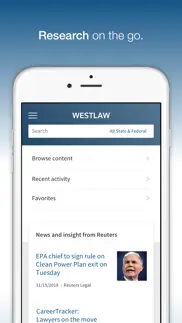
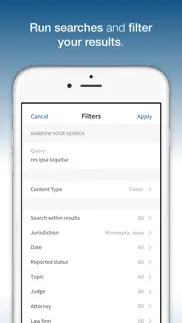
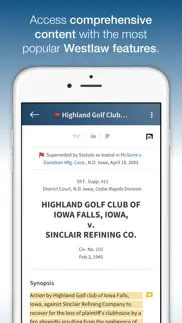
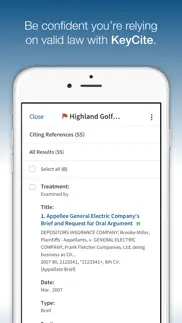




Westlaw 7.3.0 Apps Screenshots & Images
Westlaw iphone, ipad, apple watch and apple tv screenshot images, pictures.
| Language | English |
| Price | Free |
| Adult Rating | 12+ years and older |
| Current Version | 7.3.0 |
| Play Store | com.thomsonreuters.legal.WestlawNext |
| Compatibility | iOS 10.0 or later |
Westlaw (Versiyon 7.3.0) Install & Download
The application Westlaw was published in the category Reference on 26 August 2010, Thursday and was developed by Thomson Reuters [Developer ID: 314213170]. This program file size is 51.57 MB. This app has been rated by 98 users and has a rating of 2.4 out of 5. Westlaw - Reference app posted on 02 December 2022, Friday current version is 7.3.0 and works well on iOS 10.0 and higher versions. Google Play ID: com.thomsonreuters.legal.WestlawNext. Languages supported by the app:
EN Download & Install Now!| App Name | Score | Comments | Price |
| The Wider Image Reviews | 4.9 | 10 | Free |
| Thomson Reuters Authenticator Reviews | 1.2 | 1,775 | Free |
| Thomson Reuters Passport Reviews | 5 | 2 | Free |
| Events - Thomson Reuters Reviews | 1 | No comment | Free |
| Reuters Events Hub Reviews | 1 | No comment | Free |
- Fixes iOS 16 compatibility issues - Other bug fixes and improvements
| App Name | Released |
| DeepL Translate | 26 April 2021 |
| Bible | 12 February 2019 |
| Merriam-Webster Dictionary | 14 December 2010 |
| Reverse Lookup | 26 February 2016 |
| Merlin Bird ID by Cornell Lab | 11 December 2013 |
Find on this site the customer service details of Westlaw. Besides contact details, the page also offers a brief overview of the digital toy company.
| App Name | Released |
| Sibley Birds 2nd Edition | 15 November 2018 |
| AFI Explorer | 28 April 2021 |
| Collins Bird Guide | 14 August 2014 |
| Assistant for Stardew Valley | 20 October 2023 |
| Orthodox Study Bible | 10 December 2012 |
Discover how specific cryptocurrencies work — and get a bit of each crypto to try out for yourself. Coinbase is the easiest place to buy and sell cryptocurrency. Sign up and get started today.
| App Name | Released |
| Ralph Lauren | 08 November 2021 |
| 12 February 2019 | |
| Snapchat | 13 July 2011 |
| Google Chrome | 28 June 2012 |
| CapCut - Video Editor | 14 April 2020 |
Looking for comprehensive training in Google Analytics 4? We've compiled the top paid and free GA4 courses available in 2024.
| App Name | Released |
| Terraria | 28 August 2013 |
| Incredibox | 27 March 2016 |
| Monash FODMAP Diet | 17 December 2012 |
| Plague Inc. | 25 May 2012 |
| Bloons TD 5 | 15 November 2012 |
Each capsule is packed with pure, high-potency nootropic nutrients. No pointless additives. Just 100% natural brainpower. Third-party tested and validated by the Clean Label Project.
Adsterra is the most preferred ad network for those looking for an alternative to AdSense. Adsterra is the ideal choice for new sites with low daily traffic. In order to advertise on the site in Adsterra, like other ad networks, a certain traffic limit, domain age, etc. is required. There are no strict rules.
The easy, affordable way to create your professional portfolio website, store, blog & client galleries. No coding needed. Try free now.

Westlaw Comments & Reviews 2024
We transfer money over €4 billion every month. We enable individual and business accounts to save 4 million Euros on bank transfer fees. Want to send free money abroad or transfer money abroad for free? Free international money transfer!
Awful. Couldn’t perform searches or download documents. Worthless.
Can’t freaking scroll case results!!!. I only want to look at cases, but when I select the cases from my search results, it stops letting me scroll. Completely useless for research if your top result isn’t what you’re looking for.
Change went from 5 to 1. Why have an app if no one in your organization understands the app and can assist with it. Please fix it back the way it was prior to this terrible update.
Good for paralegal student. I’m only new to law, I’m a paralegal student. The app has been of great help when brainstorming when I’m out and about, with an assignment on my mind, and unable to access my computer. However, one feature that’d be nice to have at hand would be the ability to narrow down searches in cited cases to statutes and such, such as “word/term search” and “reported or unreported”; the app seems a little cramped to add something like that, but perhaps on the left there could be a tab that one could click that’d open up upon the screen with those search elements, then one could hit “search” on the bottom and it’d narrow it down. Just a suggestion, but I must say this app gets it done in a pinch. Thank you
Great App, but for the cost of Westlaw it better be.... This app is truly amazing. The notation options, the folders, the offline sync - at this point I can't think of anything different I would do. But as I eluded to in my title, for the obscene amount of money that I pay Westlaw every month for the privilege of having access to public documents, this app had better be amazing. To their credit, I have several other apps for which I subscribe to a service and they are subpar in every regard (I won't name names. Yet...) Bravo for getting this right. The entire Westlaw Next feature is so much nicer than the original Westlaw we had back in law school, I can't even imagine trying to use a mobile app with Westlaw classic...
Neglected and flaky. Inexplicable fails to retrieve documents with no meaningful explanation (other than a “problem”) and not optimized for the 11-inch iPad Pro nearly a year after its release. It seems like they are just ignoring the app.
The function to sign in doesn’t work. I can’t even get past the first screen because there is a bug that prevents the key board from popping up. Therefore I can not enter my credentials to access the app. One pass (which I don’t have) works but not traditional user name and password.
Worthless. Dockets are not available.
Incredibly powerful and user friendly!. The WestlawNext App takes an already great research platform and makes it even better! WLN is one of the first apps I downloaded onto my IPad 2 and I have found it be extremely versatile, user friendly and seamless in terms of organizing my research. Since I travel a lot, I don’t always have access to my PC to log onto WLN. I find the App is incredibly helpful when I need to do a quick search or retrieve a document right away. The highlighting and foldering also work wonderfully on the App, making it a natural for the IOS platform and the IPad. I’ve also found updates to be easy, reliable and efficient. My IPad just alerted me last night to the 2.2 upgrade and was able to do so within seconds. Finally, I love the synchronicity between moving between my IPad to my PC and having my research organized.
Used to be a good app - now it's worthless. This was a good, not great, app, but now I can't even log on, because the keyboard does not pop up to let me enter my user name and password. Please fix this!
Freezes During Login. You would think that with the exorbitant amount of money they charge for access to a glorified Google Scholar, the app would . . . I don’t know . . . work?
Can’t sign in. Like another user, I bought a new iPad and downloaded the app. It won’t let me enter my user name or password. This used to be a great app, but I can’t even use it!
What happened?. This app was usable when I needed to quickly reference something. It hasn’t been great for research at any point, but at least it was readable. Now, after the latest round of updates following iOS 11.1.1, the graphics and text are all way to big. Either this app doesn’t support dynamic text, or the developers adapted it for iPhone X, and didn’t care about the users with other versions of iPhones. Please fix this. Your app looks terrible. *UPDATE* The graphics issue was resolved in a recent update. Thank you.
Excellent. NOTE: This review is for Westlaw subscribers. If you don't have Westlaw access, you will NOT be able to use this app. I think this probably explains the 1-star ratings. Westlaw is a paid service - if you want to do free case research, may I suggest that Google Scholar works in iPad web browsers. That said: This app is fantastic. It has an excellent interface and fully utilizes the WestlawNext functionality, which makes a lot of searching go a lot faster that the regular Westlaw interface. And it hasn't crashed on me at all. My only concern would be cost - this app makes exploring docs so quick, if I weren't a student with free access I could run up a large bill pretty quickly!
No dark mode. Plus, it’s mission impossible to pull up 1.163(j)-4(b). I even tried Treas Regs 1.163(j)-4(b)
Highlighting?? Related Documents?. 4 years ago I wrote a review complaining that the highlight function was not working. Now, however, highlighting seems to be eliminated altogether. What gives? I want this function. Also, for the huge amount of money I pay for "Related Documents," I expect them to come up in the app. But, no, I can't access them. Big disappointment. That means I can only use the app for light research - and not to access everything I pay for. Disappointing. Third, I'd like to change the screen that welcomes me when I open the app. The "alerts" screen is pointless to me. I'd rather see favorite resources, like on the web interface dashboard, or anything else. Overall, having the platform on my phone is awesome. If I wake up in the middle of the night lying in bed, if I'm in the hallway at the courthouse, or if I'm a passenger in a car, I don't have access to a full computer and I like the ability to research on my phone. But, for the money I pay a month, I expect premium service from an app like this and I have high standards. Westlaw is supposed to be the Ritz Carlton of legal research. If I wanted less capability, I'd go with Fast Case. Hence the 3-star review. Hope someone who can make changes reads this.
?. Only complaint is there’s a weird stripe on the right side of the display when I use my iPad.
Low tech, hard to navigate. Great idea but poorly executed. This app is so low-tech and clunky it will have you run back to your browser. Why can’t Westlaw create a fully integrated app with all the same functions and ease of navigation as the desktop version?
Magnificent. Honestly, the first product that I can call utterly perfect. Thank you.
Mobile experience is terrible. While Westlaw is unquestionable the superior legal research tool on the desktop internet, it’s barely useable on mobile via this app or the mobile web. Westlaw just doesn’t seem to care about providing even a minimally acceptable mobile experience. This app is about 5-10 years behind where it should be, which is inexcusable for a company with such a sophisticated (and expensive) product. It’s too bad, because every attorney wants a fully functional legal research tool that’s integrated across all of the platforms we use, especially iPad. This is not that tool, for sure.
Not optimized for productivity. The app is not optimized for use on newer iPads. There is no support for multitasking features such as Split View, and the UI isn’t even correctly sized for the larger iPad Pros.
Use your web browser instead. I used this app for nearly a year and conducted extensive legal research on it. I have deleted it and will go back to accessing Westlaw via a web browser. It is a shame, as I really wanted to keep this app. There are some benefits to using this app over a web browser: - Login is a cinch. - App loads relatively quickly. The shortfalls are numerous: - Citations are limited. Though you get full citations on the web, this app limits case citation to a single one. For those of us following local rules or who wish to use the Bluebook, this makes legal research very inefficient. - Following procedural history is nearly impossible. While analyzing a case, you may wish to review a lower court's disposition, such as to learn more about the facts or understand the reasoning. This app is frequently unable to load that case. Instead, one is met with an error page and an 800-number. - Following stare decisis is nearly impossible. Same reason as above. One clicks on a case cited in an opinion and is disappointed by the 800-number. - Same issue as above with statutes and statutory history. - Trying to select text is a headache. As we all know, Westlaw imposes a popup when text is selected. On a web browser, it is easy to work around. On this app, it frequently blocks selected text and the popup even becomes selected itself. So, goodbye, Westlaw app.
You’re good people. The app is fully functional and allows me to have a case loaded on my iPad while I draft on my computer. However, I would like to see Westlaw updated to take advantage of the multiple windows iOS 13 makes available. It would be much more powerful if I could have notes of decisions in one window and open specific cases side by side, for example.
Nonfunctional. The app will not allow me to download courses I’ve purchased.
Wish it had all the same features as website. The app is great for pulling up cases, however it could be better for law enforcement if certain others areas could also be utilized such as public records searches in the app.
Don’t bother. Very poor functionality. Better to use the laptop and save the phone for a mobile hotspot. Keeps signing out. Difficulty signing in. Can’t scroll through results. Filters don’t work. Poor design.
The Westlaw App is Awesome. The Westlaw App is a must for legal researchers and practicing lawyers. With ease of use and simplicity the application provides the most comprehensive legal research tool available.
Problem. When searching Blacks Law Dictionary (that is where my trouble has been, but I suspect this might be the case for all searches) the search results are presented in alphabetical order. The problem is that there seems to be a limit to how many searches results can be seen (it appears to be 80). This problem is compounded by this: the 80th result is always the last alphabetical result, and the count moves backwards in the alphabet after that. So the first result for, say, "court" starts in the Ls. This is a problem because it eliminates roughly half an alphabet worth of results. It would be greatly beneficial to either organize the search results by relevance to the search requested or to allow the total number of search results to be presented to the user. As a new first year law student, I hope to be able to utilize my iPad as much as possible, and a fix like this will go a long way in helping. Thank you.
Current issues. 1. Cannot adjust font size 2. Must set citation format *each time* you copy.
Pretty terrible for a professional app. Pretty terrible for a professional app.
Westlaw app... This app. Inconveniently arranged. It did not work properly for me. Allowed me no research. Or any info. Whatsoever. After attempting to explore and compare different Histories nothing worked when pressed. Giving this app one star is generous.
Could Use Notations. My biggest complaint is that the app does not support notations—so if you are doing research on your phone you cannot add notes or highlight text. Would love to see this resolved in the future.
So happy. I am a 2L and just got an iPad to allow me to be more flexible in where and how I work. This app allows me to do that and more. I just started using it, but am so impressed and happy with its functionality. Some of the beyond-basic features that I was not expecting: option to save documents offline, wireless printing, truly intuitive interface, incredibly fast, great search functionality. I haven't come across a feature yet that I needed that wasn't there. Only note is that the highlight feature is a little weird to get used to. Sometimes it only gives copy options at first and not highlight/note options for text. But once you get used to it, not a problem. Great app!!
Best app I have. Recently, I bought an iPad just for annotating PDFs since my tablet PC was too heavy, even at 4 pounds. The annotator app, however, did not fulfill my expectations. I decided to return it because I could not justify the near $1000 cost versus utility. Over the weekend, I was researching Westlawnext in conjunction with my tablet as well as the ipad (for my gawd awful memo), and as I used each machine, the other would log me out. Frustrated, I discovered that a newly updated app was available. Within 5 minutes of use, the utility easily justified keeping the iPad. Of the three options, I prefer WestlawNext and my only gripe is how excruciating slow it is, which is completely unrelated to either processing power or internet connection speeds. This apps is blazing fast in comparison. The layout and folder options are superior to the web version. Highlighting and annotating are a snap. Long story short, I am keeping the iPad just for the sole purpose of using Westlawnext. In fact, I finished reading and annotating ALL my cases in half the time it takes me with the web version. While it could be the typical disgruntled law students, I not sure why the older version received such poor ratings, but this must be a drastic improvement if it did such that much. The speed alone is worth it -well, it is free. Honestly, I would have paid $100+ for it. Although I'll be sure to paying far more for it in years to come. ;)
Lacks iPad Pro functionality. This app needs to be updated to support the new iPad Pro screen resolution and enable functionality for the Apple Pencil.
Having basic issues with navigation. I will filter for jurisdiction and the app will simply forget the filter in future searches. The app is less intuitive than the website when the opposite should be true if it was designed well. Westlaw is an extremely expensive program for the technology backing it to be so lousy.
Devolved Over Time. This app used to be functional for basic research, but it’s gotten worse with each update. Good luck trying to find what you need if your search returns more than a few cases. You can no longer sort the result, or search within the result. Worthless for anything but looking up a particular case with a citation.
Dark Mode. Please, for the love of God (and every young, embryonic attorney who is burning the midnight oil to stay caught up and pass exams)—enable dark mode. Please. Otherwise, the app is great. Anyone complaining about doing “extensive research” on their phone is comical. But for reading cases at night while in law school—it gets the job done. My only complaint is the bright white light hitting the back of my retina at the wee hours while I’m trying to read cases in bed before crashing into my pillow. Dark mode. Please. Thank you. One more time for giggles—Dark mode!! 📚💤
Truly terrible. The Westlaw website is bad, and this app somehow manages to be even worse. It is very slow, documents often don’t load, and the interface is poor. Of course, the necessity of an app at all is a problem. There should be no reason why the website itself can’t be programmed to work in Safari on an iPad.
Unusable. Crashes as soon as I try to retrieve a case. Completely useless.
No iPad Pro Support. It appears that they have given up on the development of this app and the website. Not sure what happened.
Good for students in a pinch. If you don’t have access to a computer, this app works perfectly fine. I would not advise highlighting or making notes, but in terms of accessing cases and adding them to designated folders there’s really no difference between this and the regular website other than this being slower to navigate.
App does not allow you to sign in. I bought a new iPad. When I downloaded the app it would not allow me sign in, making it useless. I have tried deleting and re-downloading, nothing. This is really disappointing because the app worked great for years.
Does what it needs to do. Works well when I need to pull up research quickly
Following links loses place in case. While reading a case, when I click a link to another case or a statute and then click the back arrow to return to the original case, the original case reloads at the top instead of remembering the page I was on when I clicked the link. This makes the app virtually unusable for me.
Fix 12.9” Screen Size. This app does not fill the screen of a 12.9” 2018 iPad Pro. Please fix and I will increase rating. For now, it’s pointless to use this app over the website.
Won't load. Perpetually "preparing [my] session" but never fully loads. Bug fix, please?!
Missing features, grotesque design. Missing basic features of the web site, like jumping to next instance of found term. Everything looks enormous on iPad Pro 12 inch. Everything about this app screams “I don’t care.”
Good!. Can’t speak to how it was before, but as of this review the app, in my opinion, is almost as readily accessible as is the website.
Fail. I never write reviews for apps. But I felt quite compelled to write one for this app. It's terrible. It took me 10 seconds using it to realize it will do me absolutely no good. I was hoping for a dumbed down, streamlined Westlaw Next I could use in court. What I got was a sad, obligatory app release to appear like Westlaw is competing with Lexis by having an app. Check out the Lexis app to know what a good, usable app looks like. This is not it. One example of this app's fail-ness: the headnotes are now footnotes. You must click their links from the text to read what you just read. That's not why headnotes exist, obviously. Another example: no way to see cases that cite the document you are looking at, at least no way I could easily find. I use that feature all the time, especially for making sure the attorneys are correctly construing statutes. It would be nice to be able to do that quickly in court like the Lexis app allows. Not with this app. TLDR: it's terrible.
Did you know that you can earn 25 USD from our site just by registering? Get $25 for free by joining Payoneer!
Would provide a more helpful review if I could access the app... I have an organisational subscription to Westlaw and have to date (for a year or so) been unable to use the app in any way as it doesn’t seem to recognise my login details. I can login using any internet browser without issue but the same login details don’t work on the app - regardless of which ‘login method’ I use. Quite literally a useless app.
Imagine you at your best. All the time. Picture yourself at your sharpest and most productive. Your most alert and focused. Your most lucid, creative and confident. At work. At play. In every area of your life. Add Mind Lab Pro® v4.0 to your daily routine and uncap your true potential. Buy Now!
Adsterra is the most preferred ad network for those looking for an alternative to AdSense. Adsterra is the ideal choice for new sites with low daily traffic. In order to advertise on the site in Adsterra, like other ad networks, a certain traffic limit, domain age, etc. is required. There are no strict rules. Sign up!
Awesome. Logged right in using new one-pass password. It could not have been easier! This is awesome, I have had zero issues & couldn't be happier!
Attorney. Best app I've tried on my iPad - and I've tried many. I find myself using my iPad for research even when I'm in my office. The search engine is amazing and the filters let me narrow my results in seconds. I have saved over 1000 documents in folders and can find them in no time. I preferred WL already and WLNext takes research to a whole new level!! AWESOME APP!!!!
Law Student. It is much easier to use the app than the website, and finding the information is the same.
The application. I love Westlaw as a search engine. The I-Pad app doesn't work. I had it up and running for awhile, then it wouldn't open. I spent an hour online with tech support. The suggestion was to wipe the I-Pad and reinstall. I did that, and it worked again for another week or so before refusing to open again. Meanwhile I have to access WestlawNext via Safari and use the web browser version. Please fix whatever it is that seems to be broken. I'm not the only one in our organization that has experienced this problem.
Law Student Review. I'm a rising 2L and use this app on a daily basis. Especially useful as a dedicated WestLaw monitor along with a computer. The best way to describe it is basically just Westlaw Next as a dedicated app: no need to login after you set up the app, google type searches, ability to access recent searches and save searches/cases, etc. Two things missing for law students though: on campus printing and access to TWEN. Hopefully they will be available in a future version/ separate app (fingers crossed).
One Glaring Absence. This app appears to be almost perfect. The one glaring absence is the apparent inability to select specific text in a document and save the text to a research folder. If the app had that capability, I'd use it much more. As it is, I'll probably stick with the old fashioned Internet and paper until that capability is added.
No annotations or highlighting. It's really great that Westlaw is now on the iPhone, but the iPhone app doesn't allow highlighting or annotations. That is a major weakness. This is mostly helpful now just for reading cases or other sources, not for the active research that the iPad app or the website allows.
Excellent interface, but no printing?!. I love the interface and the fact that it is really easy to use, making the already easy to use WestlawNext easier, but it is very disappointing to see a lack of AirPrint capability! I should be able to not only print cases from my iPad but also be able to export them to programs like Pages and Dropbox.
Fantastic!. This app captures the functionality of WestlawNext and brings it to the ipad beautifully! One humble suggestion: the ability to search for a specific word or phrase in a document would add to my ability to leave my computer behind. Especially when using Keycite, since I need to find where the case is referenced in any document that cites to the case negatively. Going through long opinions looking for one citation is tedious. Otherwise, a great job Westlaw!!! Thank you!
Makes researching on your iPad a joy. The latest release adds the ability to create folders to save documents from the app. This was the biggest feature I thought was missing.
Fail. I have really wanted to like this app since they introduced it. But they seem to put so little effort into enhancing it, and when they do revise it, it takes a step backwards. This new idea that one has to go first to an "alerts" page is ridiculous -- since the range of alerts they offer is so narrow that most users won't find any applicable. And why can't they optimize the app for the iPad Pro? And why does Related Documents not appear in the app -- I'm paying for the feature. Overall, a big, big fail. Makes me want to move to Lexis. When I tried for to post this feedback using the feedback feature in the app, I got error messages. Sums it up.
Essential for just-in-time research. What I'm finding so awesome about this app (beyond having WestlawNext's great functionality) is how everything is synchronized. I can be working on WLN on my laptop in the morning, then pick up where I left off during my afternoon commute or between meetings - and EVERYTHING is exactly where I left it - searches, history, folders, you name it. No having to dredge my workflow memory for where I stopped! And just having this app on the go means I can work wherever and whenever it's convenient, which is a HUGE timesaver.
Top notch app!. WestLawNext's IPad App is superb! It is user friendly, intuitive, fast and reliable. I like having access to my history, I like the ability to download/save cases so that I can read them OFFLINE! during my commute/ subway ride. Above all I like how streamlined and familiar to the regular platform it is. I am still learning how to print from the app (can I add printers to the IPad?), but overall this app is my one stop shop when I am on the go!
I heart westlawnext. This was an absolute godsend in trial last week. I was able to research case law on the spot using my iPad. Unbelievable. Westlaw, you are so far ahead of the curve right now. Lawyers, you'll pay a pretty premium to upgrade to WestlawNext (from Lexis or old-school Westlaw), but you won't regret it.
Amazing app for legal research. There's nothing that even comes close for legal research. The app is amazing and the new search technology for WestlawNext is is incredible. I can get to anything I need in 30 seconds with this app......including all of my prior research located in WestlawNext folders. Great job!!!!
Great. One recommendation... In the display settings it would be great to have a white-on-black text option for reading that's easy on the eyes.
fantastic. I am using WestlawNext on my iPad and it is fantastic. Its quick and very easy to use. My office has an account so like the other review mentioned, you have to be a paid subscriber to use it. I've run several searches and emailed results with no problems. This app adds incredible value to my iPad.
Great but needs ironing out. Love WestlawNext for the web and had been wondering why there wasn't an "app for that." So this is a great iPad version of it, with all the functionality, but one thing... When I try to see cases citing one headnote, esp if I filter them, they won't appear (only the frame, no cases). Clearly just a bug issue, but reduces functionality considerably, pls fix! And next I will want ability to download a case directly to goodreader, iannotate, etc., which will give the app an advantage over just using the web version on iPad. But, it definitely has potential and is a good start.
Terrible. Westlaw should read these reviews and make this application useful. As it stands right now, it's useless. There is no split screen mode which permits using it with Microsoft word, cannot view table of contents for secondary sources and it is extremely limited. One would think that with Westlaw charging exorbitant fees and saving costs by outsourcing all of its tech support jobs to the Philippines that it would make such an important application useful. Time to switch to lexis advance.
Its good for legal research. Its great for doing legal research and saving to research folders. It would be great it you could search for terms within a document (like ctrl f on a pc) other than just the search bar terms. (The inability to search an individual document is what keeps this from being a 5 star app in my mind)
Great app, would love to see printing.. Easily the best research app available for law students. I have no complaints, and love all of the features. If I could ask for one thing, I'd love the ability to print to the westlaw printers in my law library, but this isn't an obstacle by any means. 5 stars easily.
Best Research App!. I love the folders on WestlawNext! It is great that I can now view the folders shared with me on my iPad. Also, the ability to browse from note to note is awesome. It would be great if I could search my notes using key words.
A Great App Until Recently. This used to be a great app. Fantastic! But recently, the secondary sources no longer work. More specifically, you cannot get into the Table of Contents for AmJur or CJS. Also, the Table of Contents for Tiffany on Real Property is not fully displayed on the iPad. I have also had trouble with the Restatements. I have told Westlaw about this, and nothing happens. Maybe if this review is published, Westlaw will get to work on this. I used to use this app all the time. Now, I just use Westlaw Next instead of the app. Too bad. Is anyone at Westlaw listening?
Best Legal research Application. This is the best legal research application for the ipad available. Has all of the functionality of WestlawNEXT and all of the content of Westlaw. Very easy to use when your on the go or out of the office. Wonderful app that I highly recommend. If your not a Westlaw customer, you should really look at WestlawNEXT online with the WestlawNEXT app.
"update" is a downgrade. Recent update to the iPad app always opens the app to the "Alert" page, instead of to the search page. No apparent way to change this default, which adds extra, annoying steps to what is supposed to be a quick process. And since the app disconnects after even short periods, and has to re-"authenticate" frequently, you will be seeing the annoying "Alert" page a lot.
Document management could be better. Allow file upload and creation in Dropbox. Adobe allows this so it is possible. That way research can be put in client electronic folders that are not limited to research.
Westlaw looks for ways to complicate things. I am continually amazed at how complicated the legal search process continues to be with this very costly product. Why do I need dog bite or med mal cases when I search for content specific to other areas of the law. With so much free (or nearly free) content on the internet, you would think that this company would improve their search function, look for ways to decrease frustration, and generally improve their product. And, why force an update on a customer while traveling, thereby defeating the saved passwords for the program. Moronic. Will be shopping this product again at renewal time.
WestLaw or Lexis?. An App like this makes the decision easy. All things equal, this app tips the scale in Westlaw's favor! Lexis has nothing like this. I will start using WestLaw and this app my last year of law school. And what do you think I'll use in practice? Excellent app!
Very problematic. Good interface, but very poorly implemented. It is a RAM hog, which means that if you try to scroll through a large list (which has to be loaded to RAM memory), it leaves no memory to run the iPad's touch interface and OS!! As a result, you can't scroll or move through the program without the program freezing or activating links when you are merely scrolling. If there are developers reading, you have to change the memory management system. Do that, and this should work beautifully. Until then, it's almost completely unusable, even on OS 3.2.1.
Nice improvements but still lacking vital functionality. Westlaw, Your ongoing improvements and iOS 9 support are great, but where is the split screen/multitasking and apple pencil support? Split screen functionality is necessary to allow for basic functions such as typing or writing notes on cases outside of the westlaw app (as in word or (pages), and the lack of support for these functions means I can't just use my iPad to write up memos and do research. In essence my iPad is only useful as a second screen, and given Apple has added functionality in iOS 9 to allow more productive and independent research and writing on the iPad via the split screen and apple pencil support, it is unforgivable not to include this functionality. 1 star is for lack of split screen support. Please add these features!
Quite nice. The app does everything you would expect it to do. If you are on the go a lot, the folder system is a great way to organize and retrieve research. Couple this with 4.2's ability to remote print and this is a no brainer.
Most useful app in law school. This app allows you to have Westlaw Next at your fingertips. I can do all the great things in regular Westlaw Next on my iPad--highlighting, making notes, creating folders, saving to folders, etc. So easy to browse through cases, secondary sources, statutes, etc. I can't live without it! It is so easy to use and so helpful to have all my research on my iPad. I absolutely love it.
Worthless. The app requires you to create an account on their website (cannot be done from inside the app), but after you do this the app stll refuses to recognize your account, so basically it's just an icon with a splash screen and a login that won't log you in. It just sits there and takes up space and does absolutely nothing. How does garbage like this get into the app store? Wake the hell up crApple! Somehow the developer, or the app store os blocking this review. I wrote this originally 6 days ago and it has not appeared yet. I think this is terrible! Someone is running a scam here, either Apple or the developer of this worthless app.
Useful, but could be improved. Good start, but needs more of website functionality. Love WestLawNext, but app could be better. 1. can not add new folders when you are trying to add item that you are researching, have to go to folders and edit. 2. website has a lot more functionality-like when reviewing statutes you can see the "table of contents" and navigate to the statute you need a lot more quickly.
Thank you!. I feel as if I have been waiting my entire legal career for this app and this platform. Finally, an easy to use, pleasant to look at legal research tool - that works! With this "Next" my research no longer takes hours, but minutes, and I can access the same tools and resources when I'm on-the-go. Thank you, Westlaw, for having the courage to start over and the patience to get it right. Thank you, too, for listening to the attorneys who use your product.
Torn. I love reading cases and articles in westlaw next, but my favorite function refuses to work. I was overjoyed when I saw copy with reference. However, nothing happens when I use it. If I attempt to paste it gives me whatever I copied before. If that gets fixed I'd give it a 5.
Fantastic App - Two Suggestions. 1) Show note about case in saved folder, 2) batch save offiline. Fantastic app, Four stars because I would love these two features added. Suggestion: 1) Ability to put a case note under each case in the saved folder (like on the website) and show case notes written on the website in the folder. Helps for keeping cases straight when researching. 2) Batch download cases to offline. It is pretty inconvenient to have to go to each case and save offline before a trip. Perhaps I feel this way because I am a student and don't have to pay for each case, but it would be very helpful to save a bunch of cases to review while on flights/offline. Thanks, keep up the great work!
Navigation is very poor. Too expensive. I support reasonably priced alternatives instead, and I hope to see the day when westlaw and lexis are extinct. Needs a means to access hierarchical menus/tables of contents for statutes and other material (this goes for the mobile site as well). Looking statutes up individually and only having a next/previous option is absurd. Option to print isn't present.
Worthless. If it were possible to give less than one star, this app deserves it. I uninstalled it the same day I installed. For some inexplicable reason, West didn't feel the need to include many Next features and functions. S-L-O-W. Much better to simply bookmark Next in your browser, giving full access to all Next functions and features at higher speed.
Amazing!. I love Westlaw Next and now that I have the app on my iPad, life has become grand! It's a million times more user friendly than having to use it on Safari. Thanks, Westlaw!
westlawNext is amazing. this is the greatest research app ever. I like it even better than WestlawNext on the computer. So easy...I love being able to work offline when I fly.
Crashes NO MORE!. When select search option the app closes. Would really like to see this fixed. ****update**** previous one star bumped up to 4... through some EXCELLENT customer service the West folks aided me personally in ensuring that I would have access to this critical tool.
A definite improvement over the web. I've felt for a while now that Westlaw was fine when I was in law school 16 years ago, but that it hasn't evolved into an effective web-based product. Searches are clunky, the appearance isn't aesthetic. Fine, I realize that not all lawyers care so long as they can pull up the case or statute they need. This app has a look that is much improved over the web. It could be more user friendly. Clicking the "back" button takes you all the way back to the original search page, when really I should be able to navigate to the previous page. I still think Lexis is a better product, technically speaking. But this is an incremental step forward.
Promising, but needs improvements. I like the general feel and layout of the iPad Westlaw Next. However, page turning is a real hassle. When you get a case, it comes up in "parts" or pages, and the page turning is slow, even with a good connection. Westlaw should load the entire case you're looking at for fast reading and search. Also, Westlaw Next makes limited use of the swiping motions available on the iPad. Again, this goes back to the slow page turning, which is done by hitting hyperlink buttons. Pretty old school. Take a few tips from some of the pdf viewing programs on the iPad. Preload, swipe or margin touch turning, and fast viewing.
Needs ability to see table of contents and printing. We should be able to see the table of contents when looking at a rule instead of browsing each rule one by one. Also needs to option to print from the app. Emailing the case to myself and then printing just adds an unnecessary and bothersome step.
Shamefully Bad. You are better off just using your browser. The advanced search feature is absent in the App . Advanced search enables one to quickly focus/refine a search without resorting to "boolean language". Since advanced search is one of the major selling points of the "Next" version of Westlaw, West's omission of this feature is appalling. Using a browser also gives you a back arrow which speeds navigation.
WestlawNext no good. Onepass login simply doesn't work. Reset password, tried again, same result. There was a recent update apparently addressing login issue - but it obviously didn't help. After password reset, used the temporary password emailed to me. Logged in andreceived message saying this is a temporary password - please tap Onepass button. Problem? You guessed it. There is no Onepass button to tap. Westlaw seriously needs to have people try things out before the venture into the app world.
Good mobile implementation. Very good mobile legal research tool. Westlaw Next still has some bugs, especially when searching the fed reg by citation, or searching for cases with a pin cite instead of the starting page of the case (e.g.,123 P.2d at 123 should bring up the case).
Great for iPad. Better than just WestLaw, and better than WestLawNext on computer. How? It trims all the choices to just those you need. The simplicity of this product is a delight. I look forward to legal research again. One tap sends the case to any email address in either PDF, doc, or WordPerfect format .
A Must. This app has made research in my 2nd semester far easier than the first without it. Much faster and organized than the website, I love it.