Dimension Marker App Reviews
Dimension Marker App Description & Overview
What is dimension marker app? *** 2017 New update is finally here! Thank everyone for the patience ***
Dimension Marker makes it easy to mark the dimension of any space or object DIRECTLY on photos or sketches - turning your iPhone/iPod touch into a great assistant whenever, for example:
- You need to fit new furniture when you redecorate or renovate your home.
- You bump into a nice piece of home accessory and wondered if it fits somewhere in your home.
- You need to explain the dimension of a product to your customers, in many cases, it's better to email a picture with marked dimensions than to talk over the phone.
Few more examples when you need to remember sizes and dimensions during home improvement or renovation:
- You want to pick the biggest possible flat panel TV that best fit the TV cabinet.
- You bump into a nice piece of decorative item and wondered if it fits into your bookshelf.
- There's a light switch on the wall and you want to find a bookshelf that's either short enough or narrow enough to leave the switch accessible.
- Need to measure the sizes of the 6 windows in the 3 bed rooms, living room and dinning room in order to get the right curtain for the right window.
- You want to get a new cabinet that's big enough but not blocking the power outlet and the picture hung on the wall.
We normally take text notes but sometimes it's confusing. The bed room may have 2 windows and there are 3 walls in the dinning room. Which wall is exactly "wall B" on my note? Which window is "window 1" on my note? I jotted down the "length" of the cabinet, but now I forgot whether I meant the width or height. To avoid mistakes and confusions, nothing's as straight forward as marking the sizes and measurements on the real photo or even a simple sketch. Remember, a picture worth a thousand words. And that's what Dimension Marker's for.
KEY FEATURES:
- Marks measurements and dimension directly on photos or sketches
- Vertical, horizontal and arbitrary arrows
- Choice of Black or White arrows
- Marker pen in Black or White
- Eraser
- Clear all sketches at once
- Insert photo from Photos Album
- Take photo with camera (on iPhones)
- Save your note/work to Photo Album
- Auto save
QUICK TIPS:
- Drag arrow heads to adjust arrow lengths (and the angle of arbitrary arrows)
- Tab on the arrow text to edit
- Drag the arrow body (avoid the text area) to move the arrow
- Drag arrows to the buttons panel (or onto the bin) to delete
- Press the Black/White square button to toggle new arrow and sketch color
Please wait! Dimension Marker app comments loading...
Dimension Marker 2.0 Tips, Tricks, Cheats and Rules
What do you think of the Dimension Marker app? Can you share your complaints, experiences, or thoughts about the application with Y Lau and other users?

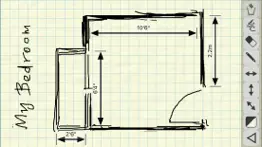
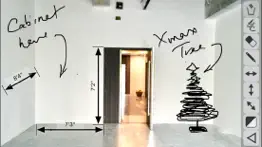
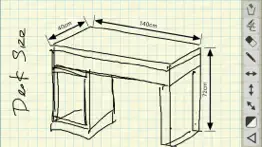
Dimension Marker 2.0 Apps Screenshots & Images
Dimension Marker iphone, ipad, apple watch and apple tv screenshot images, pictures.
| Language | English |
| Price | $0.99 |
| Adult Rating | 4+ years and older |
| Current Version | 2.0 |
| Play Store | com.xdt.dimensionmarker |
| Compatibility | iOS 8.0 or later |
Dimension Marker (Versiyon 2.0) Install & Download
The application Dimension Marker was published in the category Utilities on 20 March 2010, Saturday and was developed by Y Lau [Developer ID: 284938424]. This program file size is 2.18 MB. This app has been rated by 2 users and has a rating of 2 out of 5. Dimension Marker - Utilities app posted on 25 January 2017, Wednesday current version is 2.0 and works well on iOS 8.0 and higher versions. Google Play ID: com.xdt.dimensionmarker. Languages supported by the app:
EN Download & Install Now!| App Name | Score | Comments | Price |
| Pocket Note iP3 Reviews | 2.2 | 7 | $1.99 |
| Pocket Whiteboard iP3 Reviews | 2.8 | 30 | $1.99 |
| Football Helmet 3D Reviews | 1.6 | 6 | $2.99 |
| Glow Doodle 2 Reviews | 1 | 1 | $0.99 |
| Dimension Marker iP3 Reviews | 2.6 | 10 | $1.99 |
This app has been updated by Apple to display the Apple Watch app icon. Totally revamped under the hood! - Fixed a problem which cause Dimension Marker to crash on newer iOS versions - Optimized for 9:16 retina displays - Improved compatibility with iOS8 or later - New smoother hand sketching and writing - Improved imported & output image quality
| App Name | Released |
| DuckDuckGo Private Browser | 27 June 2013 |
| Rokie - Roku Remote | 24 July 2015 |
| Blink Home Monitor | 20 November 2015 |
| Universal Remote for TV Smart | 24 August 2023 |
| T-Mobile Internet | 23 March 2019 |
Find on this site the customer service details of Dimension Marker. Besides contact details, the page also offers a brief overview of the digital toy company.
| App Name | Released |
| Domino Scanner | 29 January 2020 |
| Blue Iris | 15 December 2012 |
| FORScan Lite - for Ford, Mazda | 02 November 2014 |
| Transcend Theory | 16 April 2024 |
| RepeaterPhone | 07 October 2022 |
Discover how specific cryptocurrencies work — and get a bit of each crypto to try out for yourself. Coinbase is the easiest place to buy and sell cryptocurrency. Sign up and get started today.
| App Name | Released |
| 06 October 2010 | |
| Google Chrome | 28 June 2012 |
| SHEIN - Online Fashion | 19 May 2014 |
| Telegram Messenger | 14 August 2013 |
| 09 October 2009 |
Looking for comprehensive training in Google Analytics 4? We've compiled the top paid and free GA4 courses available in 2024.
| App Name | Released |
| AutoSleep Track Sleep on Watch | 19 December 2016 |
| Bloons TD 6 | 14 June 2018 |
| Shadowrocket | 13 April 2015 |
| Poppy Playtime Chapter 1 | 08 March 2022 |
| Suika Game-Aladdin X | 06 March 2024 |
Each capsule is packed with pure, high-potency nootropic nutrients. No pointless additives. Just 100% natural brainpower. Third-party tested and validated by the Clean Label Project.
Adsterra is the most preferred ad network for those looking for an alternative to AdSense. Adsterra is the ideal choice for new sites with low daily traffic. In order to advertise on the site in Adsterra, like other ad networks, a certain traffic limit, domain age, etc. is required. There are no strict rules.
The easy, affordable way to create your professional portfolio website, store, blog & client galleries. No coding needed. Try free now.

Dimension Marker Comments & Reviews 2024
We transfer money over €4 billion every month. We enable individual and business accounts to save 4 million Euros on bank transfer fees. Want to send free money abroad or transfer money abroad for free? Free international money transfer!
Don't waste your money. Should have read the reviews. Lessened learned. Blank screen, no directions, buttons pushed with no result. Total rip off.
Useful. Useful app, but arrows sometimes are difficult to manipulate. Need to be able to turn off markers. Please make improvements. Also bought IPad version.
Works kinda sorta. The 2017 update lets the app work -- but it must crop ALL images to a tall narrow 1136 H x640 W pixel dimension to import it. Got a landscape oriented image? You've got to crop most of it out to import it. One work around is to rotate your landscape photos to vertical with the iOS photos app, then import that rotated image into this app - but you'll still have to crop the edges of it. So if you're taking pictures that you know you'll need to mark up with dimensions with this app, SHOOT THE PICTURE VERTICALLY and leave extra negative space around the sides that will have to be cropped to be imported. This app has potential- but this weird format seems like it's a half hearted workaround. Am looking forward to the next update.
Real value. This app offers a lot more than some reviews suggest. We use it daily for measuring job site conditions, and then sharing that information with co-workers. The marked up images create a handy reference that we keep on our server for everyone to access. Moving the dimension lines can be difficult until you know the trick -grab the line between the arrowhead and the text box. Lengthen the dimension line if there is not enough room to grab, reposition the line and then return the arrowhead to the desired position. Easy once you try. It's true, there no way to remove an errant dimension line. My work around is to move it to another location I need to measure or start over. Not that difficult. The developer has been very responsive on technical support, and I hope they continue to revising this worthwhile app.
That's it?. What a waste! Where's the menu? Prolly wouldn't matter, not enough going on. Zoom out? All it is, is a piece of draft paper a little smaller than iphone screen. No grab! There are free apps that provide much more. On a good note, you can take an empty picture with just the draft lines. It is handy on other apps...yay : [
Great Idea needs work. This Application is something that I have been looking for, but it needs work. I think this will be hugely popular for contractors and those that have to make numerous measurements of spaces, and want to be able to document items and spaces. But it is difficult to move the dimension lines to different areas. When assigning dimensions to these lines It should also jump right to the number keyboard vs. the qwerty one. The garbage button also does not work on the drawing screen, you can delete the scrawling but not the dimensions. I think this will be an awesomely popular app but the bugs have to be fixed first
Great App Idea, but needs work. Next revision needs the ability to undo dimensions, turn off pen, zoom, pan, and more...
Do not waste your money. I should have paid attention to the reviews before buying. I can't believe this is a paid app. It's hard to move the lines, you can't erase lines, you can't annotate, you can't even edit drawings. Try the My Measures app instead. It's a dollar or so more but has 400 times the functionality.
Does not work and is a total rip off!. I paid the 99 cent which this app cost and it won't function at all. I own an iPhone 6 plus and the thing keeps freezing and won't work!
Doesn't work!. Crashes as soon as I open it! I tried deleting it and redownloading it but nope. Iphone 6 plus. I want my money back!
Crap. It don't work. It's just a frozen screen. It's not my phone. Everything thing else works. How do I get my money back
Simple and Cool. Nice clean to put measurements on a picture
Did you know that you can earn 25 USD from our site just by registering? Get $25 for free by joining Payoneer!
Waste of money. Terrible app, waste of money, doesn't work at all
Rubbish. Absolute scam - loads then freezes regardless of how frequently it is removed and reloaded. Should be removed.
Would be useful if not so awkward to use. Concept is strong: a draw toolset to markup photo images with dimensions & annotations. Implementation is weak. Arrows are hard to move, flip or delete. Images can be saved to the library, but not in a native file format that might be changed later.
Waste of money scam...... This app is totally waste of money and scam as well.... Don't waste your money here. I need my money back😡
Imagine you at your best. All the time. Picture yourself at your sharpest and most productive. Your most alert and focused. Your most lucid, creative and confident. At work. At play. In every area of your life. Add Mind Lab Pro® v4.0 to your daily routine and uncap your true potential. Buy Now!
Doesn't work. Just downloaded and can't access my camera. Awful app.
Hard to use. This is a great idea, but too rudimentary if you plan to use it frequently. No ability to zoom in or type text boxes makes it limiting, and it's really frustrating to move around the dimension markers. Pay a little more for a better app, or risk a lot of frustration and save a couple bucks with this one.
Cumbersome. Difficult to use. Plenty of better apps than this one that do the same thing.
Doesnt work. Crashes on startup every time
Not good app. Really this app does not work I cant even delete the pic or save the pic in the album
Adsterra is the most preferred ad network for those looking for an alternative to AdSense. Adsterra is the ideal choice for new sites with low daily traffic. In order to advertise on the site in Adsterra, like other ad networks, a certain traffic limit, domain age, etc. is required. There are no strict rules. Sign up!