Utility Spreadsheet Pro App Reviews
Utility Spreadsheet Pro App Description & Overview
What is utility spreadsheet pro app? Designed from the ground up for optimal use of the touch interface, Utility Spreadsheet has the number crunching power you need and doesn't make you jump through hoops to use it.
Our expanded keyboard keeps the operator and number keys available so you don't have to switch back and forth to write an equation.
Capabilities include formula dragging, limited graphing, sorting, freezing headers, and import/export of csv files for compatibility with many other spreadsheet programs.
Has built-in support for the following functions, with more to come in future updates!
SIN, COS, TAN, ASIN, ACOS, ATAN, RADIANS, DEGREES, SUM, PROD, SUMIF, FACT, MEAN, MEDIAN, MODE, STDEV, SQRT, EXP, LN, LOG, IF, ABS, PMT, MIN, MAX
Please wait! Utility Spreadsheet Pro app comments loading...
Utility Spreadsheet Pro 8.1.0 Tips, Tricks, Cheats and Rules
What do you think of the Utility Spreadsheet Pro app? Can you share your complaints, experiences, or thoughts about the application with Luminant Software, Inc and other users?


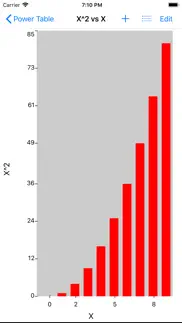
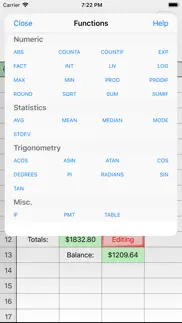




Utility Spreadsheet Pro 8.1.0 Apps Screenshots & Images
Utility Spreadsheet Pro iphone, ipad, apple watch and apple tv screenshot images, pictures.
| Language | English |
| Price | $2.99 |
| Adult Rating | 4+ years and older |
| Current Version | 8.1.0 |
| Play Store | com.Luminant.DiscountSpreadSheet |
| Compatibility | iOS 13.0 or later |
Utility Spreadsheet Pro (Versiyon 8.1.0) Install & Download
The application Utility Spreadsheet Pro was published in the category Business on 09 February 2010, Tuesday and was developed by Luminant Software, Inc [Developer ID: 286050547]. This program file size is 6.11 MB. This app has been rated by 68 users and has a rating of 4.1 out of 5. Utility Spreadsheet Pro - Business app posted on 18 May 2023, Thursday current version is 8.1.0 and works well on iOS 13.0 and higher versions. Google Play ID: com.Luminant.DiscountSpreadSheet. Languages supported by the app:
EN Download & Install Now!| App Name | Score | Comments | Price |
| Utility Spreadsheet Reviews | 4.0 | 717 | Free |
| Grandparent Book Reviews | 1 | No comment | $9.99 |
| Pedometer Lite Reviews | 4 | 1 | Free |
| SEC Filing Alerts Reviews | 2.1 | 43 | Free |
| AudioNote Lite - Notepad and Voice Recorder Reviews | 3.9 | 11 | Free |
Improved iCloud synchronization if the local cache is purged during updates.
| App Name | Released |
| Shopify - Your Ecommerce Store | 12 May 2010 |
| Fiverr - Freelance Services | 11 December 2011 |
| DoorDash - Dasher | 13 March 2019 |
| Paylocity | 27 June 2013 |
| Workday | 05 June 2009 |
Find on this site the customer service details of Utility Spreadsheet Pro. Besides contact details, the page also offers a brief overview of the digital toy company.
| App Name | Released |
| Langelier Saturation Index | 27 May 2010 |
| Free WiFi | 14 March 2009 |
| ICRSS PRO | 05 June 2012 |
| PDF417 AAMVA | 07 July 2022 |
| Asphalt Calculator-Advanced | 28 October 2014 |
Discover how specific cryptocurrencies work — and get a bit of each crypto to try out for yourself. Coinbase is the easiest place to buy and sell cryptocurrency. Sign up and get started today.
| App Name | Released |
| PayPal - Send, Shop, Manage | 03 February 2019 |
| Telegram Messenger | 14 August 2013 |
| WhatsApp Messenger | 03 May 2009 |
| Messenger | 09 August 2011 |
| 06 October 2010 |
Looking for comprehensive training in Google Analytics 4? We've compiled the top paid and free GA4 courses available in 2024.
| App Name | Released |
| Shadowrocket | 13 April 2015 |
| Procreate Pocket | 17 December 2014 |
| Bloons TD 5 | 15 November 2012 |
| True Skate | 18 October 2012 |
| Poppy Playtime Chapter 1 | 08 March 2022 |
Each capsule is packed with pure, high-potency nootropic nutrients. No pointless additives. Just 100% natural brainpower. Third-party tested and validated by the Clean Label Project.
Adsterra is the most preferred ad network for those looking for an alternative to AdSense. Adsterra is the ideal choice for new sites with low daily traffic. In order to advertise on the site in Adsterra, like other ad networks, a certain traffic limit, domain age, etc. is required. There are no strict rules.
The easy, affordable way to create your professional portfolio website, store, blog & client galleries. No coding needed. Try free now.

Utility Spreadsheet Pro Comments & Reviews 2024
We transfer money over €4 billion every month. We enable individual and business accounts to save 4 million Euros on bank transfer fees. Want to send free money abroad or transfer money abroad for free? Free international money transfer!
Good Simple Spreadsheet. As a retired Microsoft Excel applications programmer, I can say that this is a fairly good App for the money for simple, non-critical calculations and data that are non-sensitive and don't require security protocols. As compared to a full-fledged Microsoft Excel software design, users should be aware that extremely sophisticated use should be reserved for computers connected to a network that performs daily backups. I've worked for engineers who failed to observe that rule, which cost the organization millions of dollars!
Awesome app. So far this app has met my needs but beware----when you upgrade you will lose the information you entered in the free version. It's worth just buying it because once you pass the learning curve of how to navigate the app you will love it.
Sometimes you just need a simple table.... I have a couple of golf scorecard apps but those free apps tend to crash. So far, this app is a very nice alternative, and a flexible one too. Since golf scores are single digit, it's nice to be able to grab a column and shrink it to size. I customize columns that I want to use. I'm starting to see this app as something to use for a lot of things. BEST OF ALL, it hasn't crashed yet. I've no regrets getting this simple spreadsheet app. I agree with the others however that it is annoying to have the "equal sign" pre-filled on each cell. Each cell should start off blank IMHO.
Great spreadsheet. Definitely room for improvement formatting-wise, but I find it very helpful. I use this app mostly as a planner for my ever-changing appointment based schedule. **I haven't used this app's calculation and formula abilities** Ideas: text color options, templates, cell borders, and a format painter.
Not what I expected. As a standalone app where you're going to create the spreadsheet and use it within the app I'm sure it's fine, but I was hoping that you could import/export excel files in format. The app will only let you do that for files with a .csv extension. That erases all previous formatting on the file. So, whether you want to import or export your file expect it to be just text data by the time it gets to you computer or smartphone. Please fix that. This app has potential.
Like the old design a lot better!!! ( earlier than version 7 ). Is there any way I can get the old version again ( earlier than 7 ). I liked the design of it a lot better. The new layout is more cluttered.
Great, easy to use. This serves my purposes well, and is a great little app for relatively simple spreadsheets. My ONLY issue is that formatting for colors vs numbers should not undo each other. Color formatting should not affect current number formatting, and vice versa... instead of over-writing what's already in place.
Not Worth the money. Bought it because it claimed to do so much and glowing reviews, but when opened it appears extremely limited. Google Sheets blows this app away with templates and onscreen controls, etc.
Great but..... Absolutely a Great little spreadsheet app overall. I have been using it for 2 months now to track my mileage. Improvements I would like: Having a DATE format would be helpful. Being able to lock rows and columns would help too. That way I could keep my headers visible on the small iPhone screen while I scrolled around.
What a tablet spreadsheet should be. A maximum of data with a minimum of interface, no wasted screen space.
Discount spreadsheet. .....is well worth the price . It could still do without the tiny number keyboard though.
Great app for the money. This one did just what I wanted. I made up a quick sheet to calculate my driving costs. Easy stuff. A couple of minor gripes that should make this a little better: 1. When I upgraded from the freebie version, the paid version would could not find the files I created with the freebie. I was able to workaround with the file sharing capability within iTunes.. but this was still kind of a pain. The "upgrade" should have recognized the files already saved on my phone. 2. A cell should open "blank" without the = sign. Other than that, this one is a great value. Easy to use on the iPhone, and handy as heck!
Can not delete spreadsheets. Zero
Worth the money. I agree it is very simple but not intuitive. Copying a series of continuous cells was not accomplished making repetitious calculations a burden. Either I need more practice it needs better docs OR the feature needs some repair. One improvement could be "advance to next cell on Enter". I also didn't find an easy way to enter text without deleting the "=" equation notation first. Would also like know of column width can be altered.
Pretty Cool. I am kind of a spreadsheet fan, having been using them in business and at home since the days of Syncalc in the early eighties. I just wanted a simple and easy to use spreadsheet for my household budget on my iPad, and this is it! Very happy.
Great Spreadsheet. Works well for me. I use it to keep up with health issues, and for keeping up with some business interests.
Great for on the go. I truly have no issues with the app. Granted - if you go in expecting full Excel functionality, you very likely will be disappointed. But - for on the go, on the spot spreadsheet work, it is a great tool.
A novice could use it.. I have a small service based business. I use this app to keep track of individual client revenue. Beats having to write it down. I am on the move all day, and I use my iphone for as many things as I can. This eliminates having to have a log with me.
Awesome Spreadsheet. I was a little leery of purchasing this app given the amount of spreadsheet apps out there, but this spreadsheet app is great. When I'm on the go, I do not need all the functionality of a full spreadsheet, instead I just need to do some quick calculations and be able to change some numbers on my iPhone. It's basic, functional, cheap and easy on the eyes ... that's all you need, it's well worth more than the price I've paid.
Utility Spreadsheet Pro Ver 8.0.3. I’ve been using this spreadsheet utility for several years to keep up with my banking check writing and account balancing. Program is easy to use, formatting for cash, color formatting for keeping transactions uniform is a breeze. Recommendation as 5 stars for users that may be spreadsheet challenged. Only 1 regret, the latest iteration removed the “save as” function which was handy in keeping dual copies as backup copies of extensive files. My eventual workaround is a bit more labor intensive than with “save as” function. I would like this function restored.
Wow. I'm impressed! So easy to use! I've done extensive programming in the past, on Lotus 123. I understand fully the capabilities of spread sheet software. This spread sheet is just the way it should be. Simple to use. Easy to get around. Easy to adapt too. I cannot say enough good things about this software. I used it for work and in one day I knew that it was a no brainer to spend $1.99 to purchase this. Keep up the good work computer programmer(s).
Be Careful. If you upgrade from free to the no ad version you lose all your previously saved files. Not a good upgrade feature. Other than that, the sheet functions ok. Correction! The existing files are not lost. They remain accessible by the free version and can be transferred to the no ad version by using the "File / Open in another application" function. Sorry.
Just what I needed. Just right for working with a few numbers. Try the free version then upgrade to this one when you see how good it is,
Nice App!. I was looking for a simple to use spreadsheet app to use to keep track of some numbers at work. This app does that perfectly. I *love* the feature that gives an example on how to use the functions. It would be nice to know what each of the functions are actually used for though. Definitely worth the money for the paid app.
Previous Working View. Latest update has problem of opening at the top of the spreadsheet. In previous versions after saving, I could return at a later time to the last edited cell by highlighting the cell below my last entry in a column, then hitting the “Home” button on my phone or tablet to get out of the app. Now, after opening, I have to scroll down hundreds of cells every time to continue working where I left off. Very poor attention to convenience by the app developer.
Excellent app! Just what I needed!. So far it's perfect for my needs and use it all the time! I give 5 stars for the following features: * Ease of use * User friendly interface * UI design * Features offered * Intuitiveness I mainly use this app for quick data entry to keep track of items, compute totals, etc, when shopping or basic record keeping. I'm the type of person that deletes apps with poor design especially if I have to spend more than 10 minutes learning how to use it. I did not at all struggle with using the app and I was productive immediately after downloading the app. I also like the import/export feature of files via web browser. Overall, I'm very impressed, look forward to more updates, and highly recommend it!
Works as promised!. You've done a great job. In fact, I'm using it for multiple inventory programs, on my mobile phone, for an independent restaurantuer. One functionality that would help me complete an inventory faster would be to have a scanner function added it to your search screen. Great job, otherwise! Signed a satisfied user.
Not bad... It's a work in progress. I gave it a three because it's functional, it works as advertised, and the price ain't too bad. At some point I would like to see text related functions (Lookups, find, length, left, right, mid). Also, there's a lot of real estate... You should make this "look nicer". Color schemes, tabs and icons instead of lists would make a world of difference. Black and white does the job, but c'mon guys... It's an iPad!
NOT WORKING!. NOT WORKING! ALL PREVIOUS DATA LOST! APP WON’T OPEN!
Has just what i needed. There are a few things missing in this app, but not usability. It is very simple for getting the sheet done that i need to get done, and getting out of the way. I love this app, and at the price it is a bargain.
Simple to learn and does the job.. For the past month or so I have been struggling with various spreadsheet apps. Many of them have serious bugs that render them either difficult to use or just plain useless. This one does the job and does it easily and well. I have no need of complex calculations but just need a spreadsheet for basic arithmetical tasks, and this one serves my purposes. Thanks! Still liking it after many years.
Excellent utility, simple to use. Provides good functionality for creating simple spreadsheets. I like that I can export and import to Excel using email. Best to use in portrait mode on the iPad. I would like to see a smaller keyboard so you could see more of the spreadsheet. You could switch between the numbers and the alphabet. Have a setting to keep the large keyboard. Would also like more formatting like commas in numbers and number of decimal places.
Printing process totally broken.. I am unable to print from this app anymore. Sent in comments but no reply. Bought the PRO version and the same thing happens. I get the first print screen, but when it goes to the details print option the screen does not stay to make any changes.
Great basic spreadsheet app. I've been using this app for years for my monthly budget tracking and many other things. It works great!
Good Spreadsheet for Low Price!. First, we have to realize that the Apple "Numbers" spreadsheet has hidden flawed logic and MAY NOT ADD CORRECTLY! So kudos to the Luminant Spreadsheet for being able to SUM correctly. All users of the Apple Numbers program must port over their data and build new formulas in order to have reliable SUM calculation! We can trust this Luminant spreadsheet, and cannot trust the Apple product.
Simple but effective.... ...little spreadsheet app. A few bugs (trying to change a number to currency after the fact, by placing a $ sign before the number, still results in just the number being displayed). But for $1.00 I am not expecting an Excel clone. Does exactly what it says. A good, fast down and dirty spreadsheet w/o all the bells and whistles. The graphing option is just gravy. Nice job....
Easy to use. The spreadsheet was easy to use. One thing I would like is to "Protect Cells" and or the Sheet. Since this platform is "Touch" activated, it is sometimes too easy to accidentally corrupt Data while "Using" the sheet. Also, "vlookup" function would be convenient.
Great App. Does plenty. Lots of useful functions. Same formula structure as Excel. Lacks most of the non-essential bells and whistles (thankfully). Simple, thorough, without being complex. Paid the $1.99 to eliminate ads n get another row on screen. Only negative - large spreadsheets take more time loading.
Simple and Does the Job. I don't need any extensive multi-page, multi-format spreadsheets, just something to do calculations and, "what ifs". If I need the mondo sheets I do them on my laptop or desktop. This one does the small, simple jobs very well and is worth the price. Nice effort by the developer.
Recommend This!. I love this spreadsheet. I'm using it for my budget, and by going to the Luminant website, I was able to find easy-to-follow instructions to highlight the cells in various colors. Also found other helpful instructions. Good job!
Does not sort properly. App unable to sort properly. Had to use Numbers.
Best spreadsheet. I love this app ! So simple to use! Don't ever leave me!!!
Unhappy with the save function. The cosmetic appearance of the spreadsheet is exceptable the interface appears to be workable however one major flaw exists. After making my entries and formatting the spreadsheet I did a save of the spreadsheet. However when I reopened the saved spreadsheet not all of the changes were recorded correctly. The save results appears to be inconsistent. The use of this spreadsheet is very frustrating. Every time I close the application and reopen it I have to reinstall my previous changes. This is not acceptable.
Finally. This app is sooooo great.....I know nothing about excel or spreadsheets but I was able to create one within minutes of downloading this one.......they could make it with out automatically inserting the = it gets aggravating remembering to delete it for spreadsheets for text......but I luv it anyway.....and it's It's freeee........... It also needs a sum function so u can total columns
It works!. Tried many other "spreadsheet" and "office" apps and spent a ton of money just to find or that my .csv backup files I send to myself via email either will not open in the app or the file is loaded stupidly! So after all that I get this dumb looking little spreadsheet app for free and guess what? IT WORKED BEAUTIFULLY!!! So I upgraded it and I'm all happy now. (wish I could get all my money back on those other wastes!) Get this dumb looking little spreadsheet app...it'll work for you too!
Like old keyboard better... it was bigger. Could I please get the old (bigger) keyboard back somehow? Otherwise the new design is OK. Although I was quite happy with the old one. UPDATE: Changing to add another star since there is now a larger keyboard option. YAY! And thanks so much for listening.
Recent update crashes at open, lost all files. Lost all files,,, app crashes on opening
Good, but.... I like the simplicity of this app: it makes the simple budgeting I needed it for easy. However, there are two specific changes I would like to see. 1. Put an option on the starting pop-up menu to load an existing file. Currently there are only two options: New File or Autosaved file. 2. Fonts. The all caps deal is ok, but i would like to be able to just have normal text in some boxes for labeling.
So Handy.. I do everything with this spreadsheet. Retirement investments to grocery list. It does it all.
Great simple spreadsheet. I enter data right into a spreadsheet rather than record and enter later only to find a piece of data that does not make sense. I use it for work and home. I have written a calorie spreadsheet vs exercise that predicts and graphs weight loss so I know how much I can eat for dinner and if I can afford a snack. I emailed one suggestion and got a response instructing me how to use a feature I was not aware of that met my need.
Did you know that you can earn 25 USD from our site just by registering? Get $25 for free by joining Payoneer!
no date support. without support for any kind of date/time data, this app is useless to me.
Great!!!. Fantastic app once you get the hang of it!! Very easy and helps heaps with the monthly budgeting.
The Pirate. For its price this is a very functional and handy app. Certainly does what I need it to, would be improved by capability to save in iDisc, Dropbox etc
Frist Review. The Import/Export feature comes in handy a lot. You dont get a lot of options with the graphs and they are very basic. Overall it works fine.
Urhmmm. Useful for simple tabulation and listings. But interface is a bit off... Alignments, fonts, and extended keyboard lacks the vibrance of an app esp placed beside the actual ipad keyboard. Should've settled for the free version.
Still just as useless after update. Where do we look for help? I found none at the app, and none at the site linked to. The images you see here are misleading. How do you get those colours? CAN you get those colours? HOW?? I did not check all the functions, but the potentially worthwile IF function is faulty, and poorly documented like everything else. All of this might be barely acceptable in a free app; but I paid $1.99, and was therefore cheated. Thanks guys. I'll look for something that actually works. UPDATE 1 Nothing in the recent update addresses my complaints. The description remains utterly misleading. A cynical manipulation of users' trust. UPDATE 2 It is now possible to get SOME help online — but good luck finding it, in a PDF document which is hardly ideal. It is rather sketchy. A reviewer has said that the IF function works. Well, I say it doesn't. Try using "=" in the test, as opposed to "<" or ">". That is a perfectly standard thing to do. I, at least, cannot get it to evaluate the test expression correctly with "=". Look, we don't expect the earth: but that's pretty fundamental.
Spreadsheet. I just finished updating all my figures from July - several hours work. It then crashed, so i am now unable to recover those figures.
Useless upgrade. Bought this app to get rid of the ads in the free app, but now i can't see the files I created with the free app, so i am still stuck with the ads and wasted my money.
Great, small tweaks only. Excellent. Perhaps some fine tuning of gestures... E.g. Spread multi touch to insert r/c, pinch to remove r/c Insert position cursor would add feedback when cut. & pasting. Export to xls would be great (with formatting retained etc) Small things that would make actions quicker. I still like it !!
Simple but effective.. Great for what I need!
Useful. I've tried a lot of others but I always seem to come back to this one. Has problems with 0s appearing all over the place and digits not defaulting to 2 decimal places, and not being able to have both colour and fixed digits at once. solve these and it gets full marks from me.
All the basic functions work. Pretty basic spreadsheet app. Like the extended keyboard which makes entry pretty easy. All the basic functions seem to be there (and the "if" function does work). Agree with other reviews about the lack of help, but I found it relatively intuitive, so no help was required.
Help. I have not found the help file. Hopefully that has the solutions to the issues I am having.
Richard. Since the update it is not possible to input a zero or a one.
Imagine you at your best. All the time. Picture yourself at your sharpest and most productive. Your most alert and focused. Your most lucid, creative and confident. At work. At play. In every area of your life. Add Mind Lab Pro® v4.0 to your daily routine and uncap your true potential. Buy Now!
Easy to use. Easy to use
Works for me. Good little app that gets job done.
Luminant spreadsheet. I find this spreadsheet is very difficult to use. Wont do the things i want it to do.
Very basic. It has the bare minimum spreadsheet functionality. But it's too basic even for the cheap price. Lesson learned you pay for quality. For a few more dollars download a proper app that exports to Excel and you can actually use.
Mr. Great spreadsheet. Way easier to use than Numbers. Simple but effective.
Super Great App !!!. This is the Very Best Spreadsheet App !!!
Spreadsheet in you pocket. Fabulous app. I use it to keep track of hours on various client jobs - invaluable.
Good spreadsheet program. This is a great app for normal spreadsheet applications. Has the main features and is stable and reliable.
Spreadsheet. It's perfect for my needs. Does what it says it will do. I recommend it.
Great App. Simple and reliable - just what I need!
Easy & useful. This spreadsheet is very easy to use and meets my needs, which are fairly basic. The formulas are straightforward and intuitive. I like this app better than Apple's 'Numbers.' I find it easier to use.
discount spreadsheet. I use this constantly, wouldn't be without it. anything you can do with numbers, you can do with this. i even use it to easily track my car mileage, made a weight & balance for my cessna, and keep a record of how much i save using mogas / avgas blend. how did i live without it!
Not usefull. Spreadsheet on a touch screen = useless. Don't waste your money on this.
First impressions are good. I've created my first spreadsheet (without reading the available 18 page manual) and the program worked great! Not one crash. I tried some freebie spreadsheet programs and none of them were any good. One (Documents 2) freebie wasn't bad but it crashed a few times so I paid $2 for the upgrade and it was like a smash up derby crashing randomly (but VERY) often. And there was NO support to be found. Before I paid $2 for the one reviewed here, I saw that there was a manual at the developers home page so I ponied up the 2 bucks. Admittedly I just started using this but it never crashed once. I like that. The keyboard layout makes it pretty easy to enter data, sizing columns is a snap etc. I'm sure there's lots more to like.
Help. I keep getting "circular dependancy" error message when trying to sum a row.
Very functional, but…. I like it. Very functional & CHEAP. But there is little explanation of what to do to nake its functions work. It requires DIY investigating (and a lot of trial & error) to figure out how to correctly operate it, which is not always obvious/intuitive. It's an app that is perhaps more suited to pre-Windows users who can cope without easy graphic interfaces telling them what to do to get the result they want.
Owner. Just what I need, I like it
Not too good.. Inputting data is difficult, so is cut, copy and paste. Common entries like series of dates is not possible except inputting it all manually. Applying formulas is done only from a block of choices that is very complicated looking. Add all that to the fact that printing is not possible makes this not vert useful. I'll stick to my iMac for data manipulation.
Good program. If you want a simple spreadsheet without all the bells and whistles, this is it. For $2 it is more than worth it!
Discount spread see meets my needs. I don't need the most powerful s.s. to crunch numbers for my students' grades. This app. gets me going quickly and accommodates all the stats I can throw at it. It doesn't display that well in other s.s.s I've tried and need some reformatting to be useful there.
Great ap. @ a good price. Only thing missing from this ap is a fill function. This ap is easy to use and worth the price.
Love this Spreadsheet!. Unfortunately the latest update screwed up the far top right of your typewriter style keyboard. #s 8,9,0, the , &. Are screwy. Thank you for a great little sheet.
Works well. The spread sheet works well does all the routine jobs that I need
Adsterra is the most preferred ad network for those looking for an alternative to AdSense. Adsterra is the ideal choice for new sites with low daily traffic. In order to advertise on the site in Adsterra, like other ad networks, a certain traffic limit, domain age, etc. is required. There are no strict rules. Sign up!
Well designed for ipad. Spreadsheets are not easy on touch devices. This app has done a great job of keeping it simple and intuitive. Much better than”Numbers" in my opinion
Just like it says. It's cheap and it's Excel. It's a basic spreadsheet app. If you're looking for something simple & inexpensive, this is your ticket.
No Better than free SpreadSheet. This would be much better app if it were easy to import sheets from the free version into the $1.99 version. Having to redo a sheet over is a downer. Also, the listed price is not the price charged. I’m not sure how that worked, but at any price this App is a waste of money. It doesn’t do anything that the free version doesn’t do.
Associate Engineer. Simple and easy to use. Highly recommended.
Excellent. Use this spreadsheet daily on my tablet, does the job that I need done, financial calculations, and it keeps getting better.
Very Useful. It doesn't feel like Excel, it isn't as versatile as Excel but the price is great and the functionality is great. It's a fine addition to my more serious Ipad apps.
Needs more. I have both this and the free version, the free version seems to do more. Like view horizontally and more formatting options, but the ads get in the way. I bought it thinking it would be the same but without the ads. Hopefully they will update soon.
Free or not Free ; That is the Question. Free or not Free ; That is the Question This app is ok. It does function but lacks in formatting. It is simple, no font sizing , bold, or any fancies. Buying the upgraded version changes nothing!!!!!! That was a waste. All the app upgrades do nothing. It's their way if charging you. So I. Reality nothing is free!
Super. Great app I use it for reloading, it's great for quick math and formulas ate easy to put in.
Really good!. Does everything I wanted from app
Spredsheet. Great program, easy to use. I would like see be able to use a smaller key board and number key that shows when you tap a key. The use of print preview would be nice.
Great app. I usually wait a few days testing a free version before upgrading. But I upgraded immediately. This was exactly what I needed and it's so simple to use. Love it!
The potential is there, but .... Difficult to use, no bolding, lowercase or aligment of text. Great potential, though. Will be happy to rate higher when it becomes more useful.
Ray. Great app use it everyday keeps track of hours worked tells me totals for the day the week if I'm short or over hours
Great app. Nice simple way to do things like banking; however, I would like to see some simple templates like for banking and other things to make it easier to use.
Great potential. Good for quick and easy spreadsheet use. No instructions. No cell merging. Easy for quick entries. I like the simple format. Has a misspelling and the info icon pulls up an ad.
No access to old spreadsheets. After using the free version for years, I upgraded, but now I do not have access to 50 old and complex spreadsheets created under free version. Looks like I have two versions loaded now, and they do not know about one another's spreadsheets. Upgraded by clicking "upgrade" in the free version.
Fred. I have just started using this app. Two improvements seem obvious. (1) Ability to change width of columns, (2) Ability to lock cells.
Maybe just tired. But this app doesn't work on my iPhone 4, maybe I miss read that it's only for the iPad or something. But can't get functions to correspond & can't get the graph to graph, save ur money unless there's help to show me that I did something wrong..,?
The best I've tried. I really like that it's very simple. I just made our family budget on it. It was just the thing I was looking for.
Great app. Easy to use. Works with Dropbox. It shows an alpha keyboard and a numbers & symbols keyboard that makes entering cells painless! Thank you!
I5. Would be better if you could freeze cells. Much too difficult to keep track of multi columns or rows on a small screen if you have to keep scrolling back and forth.
JFC. I have only used this app for a few days, but I am pleased with it. There are limitations, but it is still very helpful.
How can you go wrong for $2.. Does the job for me - allows me to do simple data manipulation and printing from spreadsheet. If you use an external keyboard, it is even better! (Be sure to see reviews for previous versions!)
Handy Spreadsheet to Have. The program is handy to have around. It needs improved file naming and storage capability, though. The graphing facility is pretty nifty.
Spreadsheet. I wish I knew how to rate the graph and there is little info. I also wish I knew why the previous info doesn't stay in the cell and I have to calculate it twice. Other than that it works fibe
Great for what it is.. For a mobile phone spreadsheet, this works great. I would like to see more cell formatting options in the future, but there is always room for improvement.
Simple and effective. If you just need a basic spreadsheet, it does what you need!
just what I wanted. This app is being used to keep track of parentage of hips in my rose hybridising program. It does exactly what I want, in just the way I want. Bravo!
Great responsive support. I had a problem and their tech was right on it
Ok to use but pretty cumbersome. Don't really care for the interface, but for $1.99 I'm not going to complain too much. I would like to see a "RMB" button on the keyboard screen or at the top by the graph button. The menu should be less sucky. How bout some icons rather than using text in a rectangle.
Spread Sheet. Spread sheets are hard to use on a touch pad. This one works great. It's not Excel, but I would do that on a desk top not an iPad. For quick computations this is the way to go.
FISCAL SANITY. This app had restored fiscal sanity by allowing me to enter all my financial transactions onto a spreadsheet and really see what is going on. I can plan and forecast with impunity! So great, really, so great...
Works well. I use it to organize work info. Does a fine job.
Simple but nice. Does the basic spreadsheet stuff easy and simple. Lacks insert function and sort function but I can survive that. Overall very nice.
Just what I needed!. I wanted an app to quickly and easily insert my expenses and credits in an excel like format and add, subtract, etc and it does exactly that. Well worth it.
Manicurist. I have a small business and I like it. Haven't had a problem so far.
Awesome App. Keeps track of my income and expenses via checking account. Easy access, nice user interface and totally free. Kudos!
Good app. Good app I just wish there were a few more functions such as cell freeze. But otherwise serves its purpose.
Worth the $$. I had the free version & used it all the time. For me, this is perfect, one of my most worthwhile apps - thank you very much
Spreadsheet. Nice app. Would like more formatting features. Graphs are basic but good. Am not set up to print yet so am anxious to see how it prints out.
Does not recognize files from Free version. Disappointed - used FREE version and thought well this is Ok and I might like using it more often so bought the real deal. Issues - Does not access files saved under the FREE version. I had to run the free version, good thing I had not deleted it. Export the files and e-mail myself do I could import and then save under this version, Very Poor Way to do an Upgrade! - Does not allow for cell wrap so font keeps shrinking. - No BOLD capability. I gained nothing useful to me by buying this version.
Just upgraded. Loved free version. Showing loyalty by upgrading. Easy to use. Great for storing info & sorting data on my phone.
Love it!. It does everything I need it to do, although all I use it for is my checking.
Twobizzybz. Great app! Would like to see a password on this as I have my entire budget and life information on my iPad using this app! Would like to see the formatting to be saved .
Hatch. For the money, can't be beat. Easy to use. If you can use Excel, this will be a breeze.
Just a simple spreadsheet!. This isn't Excel--it is a low cost iPhone app--and it does a great job as a simple spreadsheet.
Best app ever. This is a great app. I can keep a running budget and be right on target. I looked and tried many apps and this one is exactly what I wanted. Best app
Nice App. Just made a Simple spreadsheet to calculate my vacation hours, came out fine, no problems, Just what I was looking for!
Better than others. Easy to use & better than the other iPhone spreadsheets that I've tried