Wikipedia App Reviews
Wikipedia App Description & Overview
What is wikipedia app? Explore your world, find a quick fact, or dive down a Wikipedia rabbit hole with the official Wikipedia app for iOS. With more than 40 million articles across nearly 300 languages, your favorite free online encyclopedia is at your fingertips.
Learn more at our FAQ page:
https://www.mediawiki.org/wiki/Wikimedia_Apps/iOS_FAQ
App features:
Night reading - Appearance controls let you read Wikipedia in comfort, with dark mode, text size control and image dimming to customize how you read.
Places - Find Wikipedia articles about places next door or across the globe, with a map and location based search experience. On a trip or your daily commute, with Places it’s easy to learn more about the world around you.
Explore feed - Discover the depths of Wikipedia through your explore feed, which surfaces Wikipedia articles and captivating freely-licensed photos. It includes a diverse array of interesting content, including:
- recommended articles based on what you’ve already read
- featured articles hand-picked by the Wikipedia community
- daily top read articles
- picture of the day
- events on this day in history
- random articles
- nearby landmarks
Find and search - Easily find what you’re looking for by searching within articles or using Spotlight. You can even search with your favorite emojis!
Quick access - Add Wikipedia to your device's Today screen to pick up exactly where you stopped reading your last article, or see the top-read articles and trends of the day.
Easy touch navigation, including 3D touch - Multi-touch gestures like swipe, tap, and 3D Touch features complete essential tasks more quickly and simply.
Save articles - Save articles for reading later, even when you’re offline. Search and sort Saved articles, and organize them into folders. Log in to sync your Reading Lists across the your mobile devices.
Multilingual support - Search for and read Wikipedia articles written in any Wikipedia-supported language — there are nearly 300!
Share - Easily share articles, images, and facts from Wikipedia on social media or by email. Or use Handoff to continue reading articles across your iOS devices.
Want to know more behind the scenes of the Wikipedia mobile app for iOS? Check out these resources:
To send feedback, from the app tap:
Settings Gear > Send app feedback
Contribute to our app localizations:
https://translatewiki.net/wiki/Translating:WikimediaMobile
Code at GitHub open source repository:
https://github.com/wikimedia/wikipedia-ios
About the Wikimedia Foundation
The Wikimedia Foundation is a nonprofit organization that supports and operates Wikipedia and the other Wikimedia projects. The Wikimedia Foundation is a charitable organization funded mainly through donations. For more information, please visit our website: https://wikimediafoundation.org/wiki/Home.
Please wait! Wikipedia app comments loading...
Wikipedia 7.4.7 Tips, Tricks, Cheats and Rules
What do you think of the Wikipedia app? Can you share your complaints, experiences, or thoughts about the application with Wikimedia Foundation and other users?

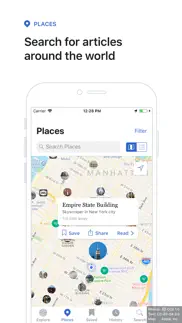
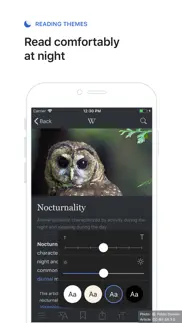
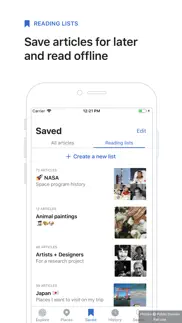
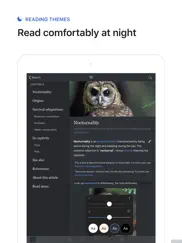
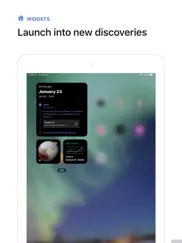

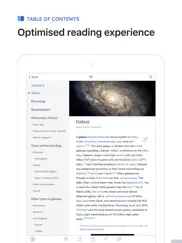
Wikipedia 7.4.7 Apps Screenshots & Images
Wikipedia iphone, ipad, apple watch and apple tv screenshot images, pictures.
| Language | English |
| Price | Free |
| Adult Rating | 17+ years and older |
| Current Version | 7.4.7 |
| Play Store | org.wikimedia.wikipedia |
| Compatibility | iOS 15.4 or later |
Wikipedia (Versiyon 7.4.7) Install & Download
The application Wikipedia was published in the category Reference on 17 August 2009, Monday and was developed by Wikimedia Foundation [Developer ID: 324715241]. This program file size is 57.07 MB. This app has been rated by 4,906 users and has a rating of 4.3 out of 5. Wikipedia - Reference app posted on 13 February 2024, Tuesday current version is 7.4.7 and works well on iOS 15.4 and higher versions. Google Play ID: org.wikimedia.wikipedia. Languages supported by the app:
AF SQ AR HY AS EU BN BS BR BG MY KM CA CE CS DA NL EN EO FO FI FR GL KA DE EL HE HI HU IS ID IA IT JA KN KO LV LT LB MK MS ML MR NE NB OC OR OM PS FA PL PT PA RO RU SA SR ZH SD SK ES SU SW SV TG TA TE TH ZH TR UK UR UZ VI CY YI Download & Install Now!| App Name | Score | Comments | Price |
We have quite a few new improvements and fixes in this release: • Bug Fixes: We've addressed some issue affecting the layout of widgets. • Native Editor: Say hello to our new native editor! Experience enhanced performance while editing articles. You may notice new affordances for text style formatting and undo/redo functionality. • Full Page Editing: Enjoy increased flexibility with the ability to edit a full article and talk page. We're committed to continuous improvement. If you encounter any bugs or glitches, please report them via iOS-support@wikimedia.org. Thank you for using our app!
| App Name | Released |
| Blue Letter Bible | 17 May 2010 |
| JW Library | 07 October 2013 |
| Naver Papago - AI Translator | 10 September 2016 |
| Merlin Bird ID by Cornell Lab | 11 December 2013 |
| Coin Identifier - CoinScan | 25 May 2023 |
Find on this site the customer service details of Wikipedia. Besides contact details, the page also offers a brief overview of the digital toy company.
| App Name | Released |
| Daily Readings | 09 April 2012 |
| RhymeZone | 22 January 2012 |
| Precept Bible | 28 June 2019 |
| Wise Words for Moms | 16 June 2012 |
| Yoshon.com Mobile App | 04 April 2022 |
Discover how specific cryptocurrencies work — and get a bit of each crypto to try out for yourself. Coinbase is the easiest place to buy and sell cryptocurrency. Sign up and get started today.
| App Name | Released |
| Microsoft Teams | 02 November 2016 |
| PayPal - Send, Shop, Manage | 03 February 2019 |
| Uber - Request a ride | 20 May 2010 |
| Indeed Job Search | 07 June 2009 |
| X | 09 October 2009 |
Looking for comprehensive training in Google Analytics 4? We've compiled the top paid and free GA4 courses available in 2024.
| App Name | Released |
| FL Studio Mobile | 21 June 2011 |
| Muse Dash | 14 June 2018 |
| Geometry Dash | 13 August 2013 |
| AutoSleep Track Sleep on Watch | 19 December 2016 |
| Pou | 26 November 2012 |
Each capsule is packed with pure, high-potency nootropic nutrients. No pointless additives. Just 100% natural brainpower. Third-party tested and validated by the Clean Label Project.
Adsterra is the most preferred ad network for those looking for an alternative to AdSense. Adsterra is the ideal choice for new sites with low daily traffic. In order to advertise on the site in Adsterra, like other ad networks, a certain traffic limit, domain age, etc. is required. There are no strict rules.
The easy, affordable way to create your professional portfolio website, store, blog & client galleries. No coding needed. Try free now.

Wikipedia Comments & Reviews 2024
We transfer money over €4 billion every month. We enable individual and business accounts to save 4 million Euros on bank transfer fees. Want to send free money abroad or transfer money abroad for free? Free international money transfer!
Incredible. I’ve never learned so much from an app before. It combines Wikipedia’s enormous database of knowledge with an easy-to-use and slick GUI. Not only does it make for a quick and easy method of fetching information, it also makes for a great reading app to get yourself immersed in a long article. The map feature is amazing—it allows you to learn more about your surroundings than ever. I simply cannot recommend downloading this app enough. It allows for unmitigated access to an enormous fountain of knowledge with a slick and dandy interface. I cannot state just how much I’ve learned from this, the accessibility and ease of use allows for hours of nonstop learning. Definitely a great choice for anyone with a thirst for knowledge.
Invaluable for the Exceptionally Curious. As a retired person with ADHD, I’m always looking for new things to learn to keep myself from boredom. I read news from many sources, and I love how I can select a word or phrase and “Look up” everything from definitions to short descriptions and then full blown encyclopedia-like entries. But better than encyclopedia after going through Wikipedia’s process of development. This wonderful, valuable FREE source shouldn’t be taken for granted. Be sure to donate if you can. I just did (again). Motivated by remembering the old days of NOT learning. No time for the library and no budget for Encyclopedias: A whole set of awkwardly heavy books, rapidly outdated, making their high price outrageous. Wikipedia is genius by comparison. I thank especially the creators but also the writers editors etc who keep this going.
My favorite app - Wikipedia I ❤️ you. I love Wikipedia, I read it everyday as part of my bedtime routine (silly I know) and probably 20 other times throughout the day. I can’t believe I didn’t download the app sooner but I’m so glad I finally did. It offers so many more features than I ever even thought about. I love being able to save and organize my articles, and the map search is a new favorite. The whole app is just so smooth and beautiful. Thanks for doing what you do, wiki team ❤️
Solid stability gives good reading experience. Navigating continues to be unintuitive for me, but I usually arrive in the app through a link from an external app, like a browser. It’s difficult to edit on, and this almost seems discouraged, as sometimes I can’t even find the edit icon. Often it is only at the top of the page instead of per section, adding to the cumbersome editing experience. But I only try to fix a typo or two, and this is not the common usage of the app, which is reading. And yes, the cursor randomly jumps to the top of the page when editing.
Love this! Easy to find Anything on Topics that You Need!. I find this to be very useful for learning about information you’re interested in and how easy it is for readers. The best approach to getting started in researching information without the hassle of going all over the place. This makes it easier for me to use anywhere else as well as home. I have always had trouble as a child with reading and navigation. I was dyslexic for most of my childhood. This has been the best way to navigate what you are looking for and saving information on your interests. Thanks so much to everyone involved in making this app available. Explore your world. Everything it is written in the main review section is accurate in all of its details.
Very useful but needs a slight shift in focus. I think that this is a great app overall. The team has found some nice ways to engage us to learn. Here is my hang up I have with it. I have a daily communication email that I send out each day, and I like to conclude with an interesting “on this day” factoid. Wikipedia has this, so I try to use it. The problem is that it’s like watching the evening news, it highlights all horrible milestones of the human race, people who were killed, massacres, etc. I’m not saying that these aren’t important to include, but how about adding a few positives to balance life out a bit? The day we broke the sound barrier? Great inventions and milestones? A little hope wouldn’t hurt.
love this app. i really do love this app and use it all the time. the map feature is new to me and absolutely amazing!! there are two things that i would love to get fixed. i use the ‘on this day’ widget pretty much daily and for some reason the most recent event isn’t visible and has to be pulled and held to read the line. when you go through the app it works fine but the widget is how i access it 99% of the time and i find it obnoxious. the other thing that would be SO cool is if there was a way to bookmark a spot within the middle of an article. bookmarking a whole page is one thing, but i read the history of countries a lot and those are huge pages. i end up struggling to find where i left off when i leave it and want to go back. but yeah, other than the one widget glitch and my suggestion, this app is awesome. i love wikipedia. 💛
A consideration. I often use Wikipedia for quick referencing as most everyone here. The App is definitely resourceful. Wiki on occasion asks you to donate on the website and I have in the past. What I would pay for though? If this App had an auto reader, and a way to make a playlist for what it could read, this would be epic. It would be great for driving, before going to sleep or just multitasking like cooking since Alexa will only read so much. It could be the alternative to podcasts. I always wanted an official Wiki podcast. The app feature would be even better.
No better (possibly worse) than safari browsing. Removed this app from my phone after a few weeks because it was unnecessary and cumbersome. Con: extracts you from safari browsing and into the app while surfing. When you’ve finished reading about the thing you went to look up, you can’t easily backtrack to the original page in safari without having to press an awkwardly placed button at the top left of the screen to exit the app. Con: automatically hides “quick facts” in an article that are usually summarized at the top of a page; so it’s much slower if you simply want to know facts like a person’s spouse, population of a city, etc. Pro: random article feature is easier to use than in safari.
Doesn’t sync to icloud. You have to create an account to sync your data. I used it for years without doing that until I ran out of phone space and it dumped my app data and saved a backup of that image. Icloud doesn’t work with it at all. I managed to transfer it once while keeping two phones on at the same time. It’s really nice to drop your phone and get a new one, and the experienced is marred by downloading all your apps and find out they all worked fine but losing all your reading list and history from the wiki app. I want to be angry, but when I’m gone from this planet, I hope we relish in the fact that we left the desk messy and with our mind’s eye we could not uphold any memories or evidence of our research. Maybe my research doesn’t matter. Maybe confucius should have advised his disciples to burn all records instead of write them down. You get wikipedia. You figure it out.
Love this app but just needs a few tweaks.. I love the app. I use it daily. It’s got almost everything right but there’s a few things I’d like to see: -Better image/map/language/etc rendering, particularly in dark mode, in which charts, maps, and interactive content often don’t appear properly. -Main page access with a quick access solution instead of having to search for it and bookmark it. The Today feature is ok but I’m more of a fan of the at-a-glance version. -WYSIWYG and/or as-you-read editor. Anymore I rarely wiki at my computer and am always on the app. I’m a member of the copyediting guild and editing as I read when I see a typo or something is really cumbersome on the app.
Good. Wikipedia is a great app because you can search up one topic, and it will be there! For example, if you look up Justin Bieber, than it will show all of the facts about him! And if you look up astronauts, it will show all of the facts about astronauts. Wikipedia is a super helpful tool to use to research anything that you are interested in. It is one hundred percent safe for anyone, and it doesn’t have any ads and it never glitches. I recommend you getting this. And thanks to the developer for putting so much effort in making Wikipedia possible.
Prejudicial reporting. For the most part I have looked to Wikipedia first when I want or need more information. However, the obvious prejudice shown in the disinformation about mercury and it’s use in dentistry is abhorrent and wrong. I am currently fighting mercury poisoning from dental amalgam fillings and it is horrendous. Apparently the ADA, the professional organization for the benefit and protection of dentists and their misconduct has influenced the writers. In the discussion of the Gerson Therapy there were very blatant lies and misrepresentations. This Cancer Therapy is getting worldwide attention and being done in hospitals in other countries. Wikipedia stands with the corporate interests that prohibit curing cancer in this country because they make more money treating it and misinforming people about it. It’s shocking and disgraceful that you have sold your soul and compromised your integrity.
Blocked from full use (update). I was quite disappointed that the app blocked my ISP from being able to sync between devices. No explanation or response from support contact. I was able to figure out the blocking, at least in my case, seems to be directed the the entire country I live in. Would have been nice to know ahead of time. I am glad to update my review. I was able to get an account established using the method established by Wikimedia. It was more convoluted than I had expected, but it worked! As to the app, it is delightful. Easy to use, instructions clear and encourages me to explore topics, world events and individuals.
Such a great app. Wiki addiction ❤️. Wonderful to read any content on this app with so many useful features. While using this app I felt that it better than many other popular book apps because of it’s features and content. There is ONE feature which certainly I am missing is making NOTES and FLASH CARD within the app. This feature doesn’t take much cost to implement but provide huge benefit to the users. It's a common feature not sure why it's still missing here. Please consider this feature to add ASAP in your future release of this app. Eagerly waiting for this. Seriously hard to save in google drive or in files. Thanks.
I Really Love The “Places” Function. Having a map that shows things nearby is like having a pirate map, where the treasure is unearthing countless fascinating articles about what’s nearby, as well as what’s far away. You will come across more neat and share-worthy info from all throughout recorded history by using the “Places” tab on a walk to the convenience store, your commute to school or work, or on your weekend trip to another city. Get to know the world you’re walking through. Learn what significant event happened exactly where you’re standing now. Have fun, and spread that knowledge.
Miscellaneous Information Of All Sorts. This app provides information for almost every topic or idea in the world. The Wikipedia as we all know it. I do feel bad not being able to donate, but you should add a feature allowing even those that don’t pay to contribute. Rather than adding ads, (something I wouldn’t mind) perhaps you can make it the choice of the reader to set themselves a fixed amount of ads to view in compensation for funds sent to the Wikimedia organization. I would happily watch a reasonable amount of ads on both the app and site with ad banners to fun an excellent source of information. Although schools say otherwise, Wikipedia is very accurate, and excellent for basic preliminary research.
Finally dark mode baby! 😎. Wikipedia amazing as always but the app supports dark mode which means I won’t be blinded reading random articles at 4am in bed! In mobile safari the “reader mode” never quite worked on the website because although you can set it to be dark the accordion menus would never expand so I would be forced to read in bright mode. Today I randomly thought maybe they have a mobile app not expecting anything and what do you know, not only do they have a mobile app but it respects your app’s color setting so mine booted up in dark mode!
A few suggestions. This is my go-to App for unbiased information on all types of things. That said, I think it could be better. All articles pertaining to nations and world regions should have a current map somewhere near the beginning of the article. This orients the reader and helps explain some content. I would also like a second map that shows the position of the country in relation to a larger area of the world: for example, a closer map of Qatar and a larger map of the middle east. There are more pictures than there used to be, but beefing up photos and making sure they accurately depict the item being described.
A pervasive and systemic bias damages a great institution.. There is no other game in town, so yes, I have and use this app and consult Wikipedia multiple times a day. It is a monumental achievement that has added more to human knowledge than any hundred universities. However, it is transparently biased and dishonest. Wikipedia typically covers conservatives with hostility and skepticism. In contrast, it glosses over and minimizes much of the negative news related to liberal or left leaning persons or groups. Wikipedia purports to be neutral and that stated intention only makes the contrast with the actual encyclopedia all the more glaring. This is not Moscow 1960 and I should not be stuck reading Pravda or nothing. Please make a better attempt to appear neutral. We all have biases, myself included. Making a good faith effort to not lead with your biases would improve your credibility. Differentiate yourself from those politicized institutions that so many people, on the left or right, now wisely distrust.
EXTREME ZOOM!!!!!!. There are lots of little things that annoy me but most have been fixed or are very minor But this is a HUGE annoyance: the zoom function. Any app or website I have ever used, I can double tap, and it zooms in a predictable, reasonable amount that I am used to. I want more? I’ll just pinch to zoom in further if needed On this app, every single picture you double tap doesn’t just zoom in a little. Oh no, if I double tap to appreciate the details slightly more, it will start zooming in until I can see individual hairs, then dust particles, then molecules. These become atoms, and then electrons. At some point, I am convinced I am peering at the quantum foam underlying reality itself Exaggerating slightly, but it actually is ridiculous. I ALWAYS have to zoom back out because of how insanely deep it ends up going. It entirely defeats the purpose of double tap zooming, a quick convenient one-handed slight zoom. PLEASE FIX THIS Otherwise, no complaints, good app, thanks for your work. The homepage could be more “Wikipedia-ish” and less “social media-ish”, and also there should be a way to view old edits without scrolling all the way (basically impossible to view edits atm unless they are recent). But overall nice comfy app, thank you
Almost perfect. What keeps me in the browser as opposed to the app is the ability to hover over a link (or long press/hold) and see the preview of the linked article. If I am reading an article on “cells”, it would be nice to be able to hover over a link such as “mitochondria” and see that short preview inn line with the current web experience, as opposed to having to click the link and open the “mitochondria” article, forcing me to leave that which I am trying to read in order to get a brief understanding of what may just be an unfamiliar vocabulary word. Thanks!
Few Glitches That Need Fixing (and Others). The Wikipedia App isn’t glitchy to the point of annoyance, given the community’s dedication, but there’s enough notable glitches for me to compile a list that hinder my experience, minor or major. - When looking though your lists of saved articles, visual duplicates of the exact same article may appear and are inaccessible yet confusing. - A specific apostrophe (' on my device) result in the app crashing instantly. - Somehow, an article you just pressed the save button to will not be saved immediately, or won’t be put into a specific list. (I have over 300+ articles saved on my device so I don’t know how often this may happen to other users.) My only other suggestion is that visual symbols that appear on the top right of Wikipedia articles that designate said article’s status (like barnstars for featured status, green plus marks for particularly good articles, or colored locks to show the topic’s current potential controversy) appear on mobile devices as well, so as to emphasize the importance and trust in articles that stand out for quality.
Cannot create account. I tried to create an account today. Then I received some strange message that account(s) created from my IP address is blocked by somebody or -thing named MaterialScientist due to “long term abuse”. I have no idea what or who that is or what you are talking about. There is no customer service contact and no other way to reach you. So I wrote this review. I always feel that technology just like any corporation or entity is run by people who sometimes get a little overzealous perhaps feeling that they hold a lot of power due to their knowledge. So that being said, let’s try not abuse your power of knowing how to block people for false reasons because the 21st century has provided us the ability to control and play (power trip). Basically ... have absolutely NO idea who MaterialScientist is ... thank God for small favors.
Wow it’s even worse than the UI Update to the Desktop Website. I will never understand why “mobile-optimized” or “mobile-first” means a terrible, unusable experience. I was hoping the app would have an easy way of selecting the Vector skin by default for Wikipedia pages—you know, the way the website used to normally look for the past 10 years before the terrible “mobile” update they rolled out. Currently the only way to view Wikipedia is to manually add ?useskin=vector to the end of ever url. What a pain. Or make an account, which I never had to and shouldn’t have to do. But gee, I didn’t know when I was better off! The app is so bad, with a fixed table of contents margin on the left third of the screen, it makes the website look good by comparison. No way to select what skin you want, in fact, you’re stuck between blinding white light mode or pitch black dark mode. Another typical disastrous design choice, Why can’t anybody make a neutral color that is easy on the eyes day or night anymore? And don’t expect an easy way to read on a tablet/iPad. This version requires constant scrolling to read anything. Instantly deleted. Better off sticking with viewing pages in a web browser.
A must for international travelers. Confession: I’m one of those guys who always has at least 10 Wikipedia tabs open on my web-browser. The kind of guy who pulls up the sight to look up one thing, but who then goes down an endless rabbit-hole of connected links until 2 hours later I’m still reading and now have 27 extra tabs open of “thinks I want to know more about next.” So you can imagine how difficult it has been resisting my addiction while traveling in regions where my data is tightly limited. And then suddenly: Wikipedia app to the rescue! Seriously, the ability to download articles for later reading while on WiFi, and then pull them up easily wherever I am, regardless of connectivity— that has been a huge help to me. And not only just to help me sate my thirst for knowledge. If I’m going to be traveling through several cities in a short period of time, it’s been super helpful to have articles about those cities and a handful of related articles saved, so that I can browse them during the train/plane ride — without burning through my data! Thank you Wikipedia.
Keeps deleting my saved pages. Like a lot of people I love finding an interesting topic on Wikipedia and just getting lost clicking link after link reading page after page of something really enticing. I save these pages to come back to later but it keeps clearing my saves and history. Idk if happens during updates or if it’s just a fluke but it’s happened about three times now and it’s incredibly frustrating. Several dozen pages I trusted to be saved just disappeared on me even though I’ve never logged out of my account. The dark light tone option in the app makes it easier to read but until I can be assured this issue is resolved I have to use my web browser to save pages to my favorites instead of trusting the app to hold them for me
Slow Loading Time. I don't understand why this app is always so slow to load articles (up to half a minute) when my iPhone' Safari and Chrome load them in seconds. It's also disappointing that you can't access the talk page on articles before editing them. I often just prefer to read a Wikipedia article in Safari and open Read Mode. That's really all this app is, "Read Mode for Wikipedia", except that Safari already has that covered. I like that I can bookmark articles, but you can only save them to one list at a time. It would be better if we could add tags to saved articles, so that we can search and group them later using different criteria. For instance, the article on Albert Einstein could be found in all of the following lists instead of just one: #History #Science #Physics #Scientists #Biographies #20thCentury #Nobel
Episode pages not formatted for cellphone app width. Basically, you click on episodes in television to view the list and relevant information, the window that opens is too wide for a cellphone to two times the width of a cellphone, making you have to slide back and forth left and right. This happens with other sublistings in Wikipedia articles when listing filmographies, discographies, awards and nominations, but the bibliographies I checked did fit. It is this table structure, it just does not show up right on cell phones. I hope you make it more adaptive in the future
It’s my go-to reference. As a technical writer I’m constantly researching aspects of the technology products I document. There are informational sites available for specialized subjects, and I know which are the most reliable. But for general interest or biographical topics, I usually fall back on Wikipedia. Considering its content is the product of thousands of volunteer authors, Wikipedia's high standard of article construction, consistent writing style (not too academic, but rather from the “plain English” school), and nearly flawless grammar and exposition — along with its unmatched range of subjects — has made Wikipedia my go-to reference. I prefer the app over the website version because it enables me to fine-tune the formatting of articles, including text size and background tint, and it enables me to archive articles for future reference. Along with its well-crafted articles, Wikipedia's comprehensive bibliographies, complete with active links, add credibility to the articles and make deeper digging about the subject that much easier. That it is essentially free to all (though I am happy to be a donor and hope others will donate, too), and that its content is accessible in many languages, makes Wikipedia one of the web's outstanding resources. Everyone involved with Wikipedia should take great pride in what they have given us.
Fantastic , did you expect me to say something else?. Of course this is an improvement upon just using Wikipedia under safari. Looks better and works just as well. Has the added bonus of a dark mode as well. I don’t use it, but I know family who would love the daily photo widget. Only problem is that there isn’t an app for the Mac. Granted, this doesn’t apply to the app on the phone and is very nit-picky, but it seems like it would be very easy to add and there is nothing to lose except a potential profit.
Far left. Don’t waste your time here, Wikipedia is quick to label conservatives as far right but won’t do the same to hippies like AOC which we all know she’s way far left but Wikipedia will never label her with that because they agree with her ideology. I had no idea Wikipedia was this far left and I made the mistake of giving them money when they contacted me begging for a dollar like homeless people do. Please don’t give these morons a dime they are not neutral they’re far left. This comes from a Mexican immigrant just in case they want to label me white supremacist. Now trying to post this review is nearly impossible unless I give them five stars
An invaluable tool. A lot of people don’t understand how important Wikipedia is. Some people don’t even know it isn’t supported by ads. The founder of Wikipedia, Jimmy Wales I think his name is, could be a billionaire over night if he wanted to. He could sell out Wikipedia and have a huge payday, but he doesn’t. He doesn’t do that because he believes it is important to have an encyclopedia on the Internet that does not have any corporate bias. Jimmy Wales is an important American historical figure. Wikipedia is an incredibly important and invaluable tool. I donate every year, and you should too.
Glitches within reading lists. I love going down the wikipedia rabbit hole, hence why I installed the app so I wouldn’t have to keep hundreds of internet tabs open. My one MAJOR complaint though is that the saved section and reading lists are an absolute mess. The lists glitch out and show the same articles multiple times, but only one will actually link off, or will mix multiples with a single article so it’s difficult to maneuver. They don’t update the number of articles within each lists so it also causes confusion when 5 multiples are listed. Overall, the lists feature is something I love but is a major headache to deal with. Love the app, but I have to give 3 stars because the features that make it different from the website don’t work correctly.
The more I use Wikipedia the more important it becomes.. I don’t do research for answers which come to mind every day. However, I do most days. Wikipedia is my first stop because my answers are often here. If a topic is deep there are plenty of references to follow and read. I love it for science to politics. I love it for musician’s discography. At a college where I worked I took great pleasure educating a professor who claimed the information is unreliable because anyone can edit it. I was proud when he became impressed with the publication standards. It is a nearly perfect solution for a balance between well documented information and fast access to current information. I am pleased to be a user. I make small but regular contributions to the Wikimedia Foundation when requests are infrequently made. I encourage others to donate what you can, when you can, if you find it of value. Your donations help to keep it great and improve it.
Low data version of articles? Love Wikipedia overall!. There should be a low data version of articles, that only contain the bare text, no images, no change history or talk page for the article, etc. so that you can maybe access it when you’re on the edge of cell service. Or even just a setting in the Wikipedia app for if you’re just generally trying to save data that month. Wikipedia is my sole and savior in these days of objective facts becoming controversial. Thank you to all the great work you do and being committed to making freely and easily accessible the entirety of human knowledge! Also, a search widget so I can search for something directly on Wikipedia from my Home Screen would be nice. Thanks!
Well what was the point of downloading.. I downloaded Wikipedia as soon as I realized there was an app, I used to love just learning new things in school by scrolling through random articles on this site. After so long without using it I wanted to try it out, maybe even eventually contribute. However on trying to make an account, I received a message in app telling me my IP address was blocked for vandalism by a another user. Not only have I never had an account on Wikipedia. This phone is three months old, my router is new, my computer is new. So how would my IP address even be blocked for something? Again, I haven’t used this site in years, simply haven’t had a need to. Much less to vandalize. Seriously? Wikipedia seems to like the image that they are in constant risk of bankruptcy. Maybe if you weren’t banning people before they even stepped foot on your site it wouldn’t be an issue. What a disappointment.
5 stars, 1 suggestion. i love this app. i write fiction for a living, and i use wiki daily. whenever i'm looking for something to spark an idea, i just pull up the app and use the random article function. and if there's a part of my book that actually needs to be realistic, then this app is my favorite research tool. it's also my go-to for days when i really want to read something, but am too burnt out to wade through a book. instead of scrolling through social media when im bored, i scroll through this app :) i love the way things are set up. it's like bite-sized brain food, and it's easy to bookmark stuff for later, follow up on the references (!), etc. one feature i would love to see: a random article widget for my home screen. there are already widgets for wiki's photo of the day, featured articles, and "on this day in history." it would be fun to have a widget that's set up like those, but for random articles. that being said, it's super easy to pull up the app and find a random article within seconds. just thought a widget would be cool :-)
Wikipedia app is very good. I like it!. This app is really good! This app is really good like source of information if you know what you need/want or at least about what you need/want to know. It’s not app where you can go to home page and see interesting article. You need to search article which you need so you need to know its name. It is not a news app, yes it has a news section, but there are not much news and it is very difficult to find news on a particular topic in which you are interested, for example, there you can filter news by country but results will be really bad. It is not news app, but it’s good source of information. This app also like the website supports many languages. It’s an international app. Full list of supported languages you can find in the app description. But some people say that Wikipedia is not accurate source of information. Partially I agree with this statement because anyone can edit or create an article in Wikipedia, so for scientists this source is not good. Also in different languages this app has different articles with a little bit different information. OK, let’s summarize, this app is the best in its class of apps where you can find information about different topics. In my opinion Wikipedia app is very good. I like it!
Amazing, endless information in only one app!. I’ve always been a huge supporter of what Wikipedia stands for - the endless amount of information that anybody can access in order to become better informed! When I found out all of this was translated into an app, I was joyous (as weird as that sounds lol). Now when I’m traveling, or eating, or seriously whenever I have free time, I just get on this app and start reading. It’s very easy to use (keep in mind that I am a reader, not an editor so I do not have an editor’s experience with this app). The interface is quite lovely, giving customization options in order to fit individual reading preferences. It really is a privilege to live in a society where information can be so accessible, especially thanks to Wikipedia who preaches the ethics of information being free and in anybody’s disposal. My immigrant mother who is still learning English appreciates the Spanish accessibility as well! It’s just an amazing app, and I would 100% recommend it to anybody. The world is at our fingertips, why not?
Nice, but not quite the full Wikipedia. If you’re looking for convenience this is probably good enough, but sometimes you may not really get the full picture when using the mobile app as compared to the desktop browser view for a few reasons listed below: For example, the side bar is much too large and does not auto-size for the content contained in it, so you can end up with far too much white space in the contents bar and no ability to adjust the split with the main window. Also, you do not get the right-side quick facts info bar front and center by default that is super convenient on the desktop site for many articles that contain links, top info, and media (the developer responded and showed me where to enable a setting for this to auto-expand by default on every article: thank you!). But, I still prefer the location and view of the quick facts bar on the browser version, it just seems more consistent and familiar in a specific place. Finally, support for charts and sheets is sometimes lacking compared to the desktop site, I look forward to more usability on this It’s pretty close to a five star app, and I look forward to continued updates...
Great service with a slow, bug-ridden app. I just clocked the app at 1m20s to load — twice! It takes 45s for the splash screen to disappear (when it actually finishes as opposed to just crashing to home screen), and another 40s to load the last viewed article. I don’t think I need to underline that this loading time is unacceptable, and I suspect that the latest update is to blame. Once the app loads, I love it. One minor suggestion, though: allow searching article bodies as on the desktop version. You can kind of do this with the app, but only a few articles appear in the results, and the relationship to the searched terms is not always obvious.
Very Liberal. I had heard Wikipedia was a very liberal “facts and information” site, but I didn’t believe it until I looked up Donald Trumps Wiki bio. Statements like: “His campaign received extensive free media coverage; many of his public statements were controversial or false.” , and “His election and policies sparked numerous protests”. I know there may have been a few protests after his election, but it just struck me how negative most of the information about Donald Trump was. I thought that was interesting, until I looked at the list of revisions that had been made, and the statements that had been part of Donald Trumps biography that had been deleted or replaced. Just stupid stuff. Not factual at all. Like a kid filled with hate was allowed to be the editor. Nothing but an attempt at defamation of character. I expected more from Wikipedia as a professional, public information site. Very disappointed.
Excellent. Used for years and the information I receive is very useful and accurate. It is where other servers have learned to direct me. I use it daily now and gradually got here since 1996. The critiques are already accomplished by many others over the decades and I mostly agree. Except I have noticed that too many non critical thinkers do not have much experience, but discount the encyclopedia outright as “teachers” not recommending the site to “students”. Since I have been given gifts of critical thinking from my parents and siblings and experience, and reviewing data, it is almost always a direction I would take that if someone said not to do XYZ .. and especially, in this case, not to read or use such, it is precisely where I would go to start a search. Happily I am. bmthomp
PLEASE ADD MENU BUTTON!. I love Wikipedia, I think it is a great resource and I find myself using it daily. But when I use this app and I end up going through ‘deep dives’ of going from article to article I eventually want to all the way back to the menu to look at my saved articles, the top read, etc. I don’t know of any other way to get back to the menu other than hitting the ‘back’ button in the top left over and over. I therefore am issuing a call to action of adding a faster way to back out of all articles to the front menu. PLEASE this is the only thing wrong with this app and it bothers me every time I have to hit the back button 20+ times.
The mobile app, is somehow worse than the mobile site. After writing this, i will have deleted the app in favour of the website. This is for one reason: convenience, its way easier to find and go to a specific part of an article on the site rather then the app. Let’s use the page on, Visby Sweden as an example. On the website, when you scroll down below the general information, you get headers like: “etymology”, “history”, “climate”, and “infrastructure”, you can then tap on one or more of these things to open that/those specific section(s). On the app, you cannot do this. Let’s say i want to get to the “infrastructure” section, i now have to scroll down through the “etymology” through “climate” sections of the article just to get to the section I want to read. Why, why isn’t the app like the mobile version of the website? I have checked the settings to see if this was something i had to turn on, I couldn’t find it, either i am missing something (if so deepest apologies) or this simple feature doesn’t exist. Kindest regards - Fluffysheep
Reading list bugged, fantastic otherwise. Longtime user and contributor to Wikipedia (it’s on of the greatest things on the internet). My only issue is that I habitually save articles to read later, and since I have downloaded the app, the list is littered with several duplicate links to pages I have saved, most of which the links don’t take you to the page, and instead act like dead buttons. This app is flawless otherwise, but I find it hard to go through my saved list and keep my downloaded content to a minimum when it’s cluttered the way it is. Please fix. Besides that’s, thank you all so much for your hard work of keeping this app so great and Wikipedia in general, an ad-free, extremely educational corner of our inter webs.
Fantastic. In addition to being a magnificent way to read Wikipedia articles and learn, this is just a really well made app, the settings are easy to navigate and understand, the controls are intuitive, it offers features that most apps should have as standard, e.g. different color themes like white, sepia, dark, and even black, in-app text size settings so you don't have to change everything on your system, easy account setup. I wish more apps were like this, I'd pay money for this if I could, but instead I'll just make a donation to Wikipedia. Five stars, keep it up.
Bricked my phone. I’m a very frequent user of the app and of Wikipedia in general, so I’m very disappointed in my recent experience with the app. Recently it’s become increasingly laggy, and has an issue where if I’m listening to music/audio it can cause that audio to break up and crackle. While that was annoying, it doesn’t compare to what happened this morning. As I opened the app, it froze at the loading screen. Upon trying to close the app, I realized that I couldn’t swipe out of it, nor could I open any other apps in any way. I couldn’t even shut off the phone because the power down menu wouldn’t show up. I ended up having to wait for the battery ran out for the phone to finally restart and go back to normal, at which point I could no longer justify keeping the app installed. I love Wikipedia, and it’s a huge part of my day-to-day, so I’m very disappointed that the app would “hijack” my phone like that, to the point that it was literally unusable in any capacity.
Fantastic app with one major glitch. First of all, I love this app. It is very professionally made. The UI is clean and intuitive. Links work how you’d expect them to, it’s easy to search, navigate through pages and find words within articles. But there is one major glitch that makes me extremely frustrated - editing documents. For some reason the cursor is virtually unusable when editing documents. It jumps around and sometimes just gets stuck in place making it impossible to set it where you want to begin typing. There are other problems with it that I won’t get into but really the only flaw of this app id the editing UI. This app would be absolutely PERFECT if that is fixed. But if you don’t edit pages like I do, you’ll absolutely love this app! Think of all the FREE information you’re getting from this app. Truly mind-boggling the world that we live in.
Did you know that you can earn 25 USD from our site just by registering? Get $25 for free by joining Payoneer!
Saving Pages Confusing. Good app BUT using the bookmark to force offline storage of pages FAILS for many pages. The bookmark icon at the bottom of the screen does nothing for some pages. For other pages it “fills” indicating a bookmark has been saved AND the page is available offline. No help or relevant settings. Disappointing.
No tabs, no search.. There’s no tabs, you can’t have more than one article open at once. Whenever I’m reading a Wikipedia article I’ll almost always open the embedded links in a background tab to read those related articles. You can’t do that with this app. It completely kills my workflow. Search (find on page) is also much easier in mobile Safari. When you’re mobile website is far superior to your native app - there’s a huge problem. 1 star. Avoid.
tabs!!. would be better if there was a tab feature similar to Chrome as I love reading different articles without keeping track.
Financial support. I have been asked on number of occasions to provide donations to Wikipedia and I did but I am told it is a scam as Wiki has not asked the other users- is it a scam?
Legends. Thank you so much for creating the dark theme, very much appreciated.
A awesome tool. It’s been a great tool for all forms of knowledge and answers and is very worth while supporting it. Knowledge is a good thing in life, Wikipedia is great place to learn this.
Fantastic app, enter to cycle search + gestures would be nice. Fantastic app, just two things: 1. SEARCHING PAGES is annoying. In Safari (on my iPad) if I ctrl + f a phrase, I can press enter on my type cover to cycle through the results. I can't do that in this app. It's a lot slower to press a button on the screen to cycle, idk why but it doesn't seem to register as quickly as a button press. 2. I wish navigation was easier. If the nav bar (back button + home W button) was on the bottom, or if I could use gestures to navigate backwards and forwards (like in Apollo for Reddit), that would be nice. I'm on a 12" iPad with the native Apple keyboard cover.
Outstanding. I had this app since it’s inception and I am Not disappointed in the least as this app is “Outstanding”.
Japanese Spitz photo.. So many complaints about your photo of a JS on your site. Your editor who placed it, needs to look at the hundreds of other photos of Spitz. Out of all the photos, he/she picks one that the worst on the planet. Absolutely no idea.
Moonface. Font size is small. Its not easy to read. It would be good to be able to adjust the font, it is possible but doesn't make much difference. My eyesight is bad. I am not legally blind, but its not easy to see small size pront.
3 out of 5. Good for some studys bad for some studys.
Dark mode removes black text. When I use this app at night time the dark mode in the app seems to align with dark mode on the iPad so all I see is a lot of black with blue words (hyperlinks) dotted randomly around the page. I have to go into my settings each night to turn off dark mode so I can read the article
Politically left leaning, hard to trust. There is a bias towards the left side of politics which makes this app hard to trust. It is a real shame.
Wikipedia. Surely one day they close this terrible website down . Every time I accidentally click on there webpage it’s begging me for money . Get used to the fact no one uses your app .
Great App. It is very easy to use and read. Excellent. I love Wikipedia.
I have minor gripes.. When reading an article, headings are always expanded and can’t be collapsed. When I’m going down the rabbit hole, I can’t open many links in new tabs.
Good but. For some stupid reason It will not let me setup an account. It like to block my IP address for reason unknown.
Biased information. They just show you the information (propaganda) they want you to see. They will provide you with defamatory information about people or organizations that don’t support them or the businesses that sponsor Wikipedia.
Unresponsive Save button. The Save to List button becomes unresponsive sometimes for some particular contents
An incredible App!. Thanks to all at the wiki media foundation for using our donations wisely I’d love some more dopamine hitting features. Kinda a weird request I know. But even just a reading goal or something would be excellent. Or a web that grows the more you read. Each link inside of an article you click on creates a node on a map. It’ll kinda give an overview of your learning journey and motivates you to grow this web of tree or whatever it is. Whatever they decide to do I’m extremely excited for future updates! This thing runs like a stream in a storm. Thank you for making this app!
Left leaning. Wikipedia is fine if you have a leftist view of the world. Users need to be aware of this.
Great App - it's now 5 stars. Thanks for the free app and the encyclopedia. The latest version of the Wikipedia app fixes some things that were long-awaited and now it's great. New sepia and dark modes are great for night reading. The new Places tab is great. Both map and list views are excellent. Great job.
Fake or wrong information Most of them. Never rely and think that information provided is correct, most of the Information almost all is incorrect and fake
Latest update constantly crashes.. I donate! Please fix. Cheers, Todd
Disinformation. Nasty establishment disinformation vendor. Does more damage than good.
Improvement. I am missing a random article button
Why is your site soooooo bad. I accidentally got autocorrected and I got unable to edit so it was accident and I didn’t mean to like I will rate app betters f I is unblocked.
Widgets. Great app. I have encountered a bug and a suggestion for the new widgets. 1. The ‘Top Reads’ widget changes to Chinese randomly. Is there a way to turn this off??? 2. A ‘Wiki News’ widget would be more useful to me than the novelty of the photo of the day widget.
Fantastic resource. I use Wikipedia all the time, every day. It is a incredibly important global cultural achievement. I happily donate periodically to try and help out with keeping it improving. Just a teensy quibble: I find the “in popular culture“ paragraph at the end of entries about learned matters pretty brain-dead. I don’t want to know if some obscure Danish punk rock group had a single about Odysseus in 1979.
Excellent App. You can access WikiPedia on just about every platform- but often on mobile phone apps you lose functionality compared to a desktop. There is no loss of functionality that I can see, sure there are editing features that are lost, but aside from that from a user reading perspective the app faithfully upholds that experience.
Wikipedia blocking IP addresses, even when they do not have an account.. Due to very poor app design, it even does not allow people because this block is clearing blocks for hundreds of people, it should be specific to users by names, not hundreds of people because of the actions of a single person.
An excellent resource in an excellent app. Wikipedia is a trusted source of knowledge about nearly everything there is to know. The app is seamless and well-designed, making exploring new articles and learning new things an enjoyable experience.
Just having it installed is bad. The app STILL DOESN'T LET YOU ZOOM! After years and years of public complaints about it, a known running joke about how bad this is (there's even an XKCD comic), it's still a crippling problem that makes it irritating to use. The app completely inappropriately displays only part of an article's main image making it confusing to see. The only purpose of Wikipedia is to access information and this app makes it worse. It's an inferior experience to viewing the site. And that's really annoying because the site already shows how to display things right, this is pure incompetence of the app design. Just having the app installed will hijack links you click on sometimes in your browser, and bring you into this bad experience, so it's not even harmless to have installed. I've given it a reality solid try, a few times over the last few years. It frustrates me to tears how bad it continues to be for no reason. Wikipedia is one of the top few best things to ever exist. The mobile site makes it available to millions, even billions of people, changing the world. This app is step backwards, it's a real shame that the features it offers are so crippled by its interface.
Much improved.. $APPL Apple Corporation is horrible. This comment isn’t related to Wikipedia (which is great). Just a test to see if this review is removed. iPhone, App Store, and Mac are ridiculous.
Crash crash crash.. Keeps crashing when I click on anything linking to another article.
Doesn’t work. This app doesn’t work it doesn’t load the article and comes up with a error
Excellent app. Very easy to use and professional
I love it. It would be amazing if it offered a option to download all articles or even an option to auto download all articles that you have read or read in the future.
Amazing information source. Wikipedia is a very accurate source of information with knowledge on any topic that is easy to understand. One of my favourite apps as a student.
Wikipedia is a asset to the masses. Wikipedia provides the one of the few sources of fairly accurate information and most valuably backgrounding on the people whom run our world. Without this service we would have to believe what they tell us. As we are all aware, that what they tell us is usually only what they want us to hear. Wiki is freedom for the ruling class!
Love it , but ….. I love this app and I love Wikipedia and all it stands for . I start with a suggestion: I wish you could bookmark pages you are reading so that when the app closes and you go back to your page , you can pick up right where you left off ! It would be incredibly useful for me personally , though I’d hope other share the sentiment . The app also does not play videos that are attached to pages , they just stand frozen . This one is small but when you delete articles from your bookmarks , sometimes it has a pictureless remnant of just the name that goes away with time but is still there . Just seems like a very minor glitch
Best App I've ever downloaded. The explore tab has replaced social media for me - and I feel better for it. Thanks Wikipedia!
Excellent! Excellent!!. I wrote a review from my iPhone but it musn't have gone through. For those complaining about slowness I find that very misleading because that depends solely on your iPhones connection speed. I used my home wireless and pages loaded instantly and when I say instantly I mean before I could look up the page was loaded pictures and all!! How can anyone say this app is slow if pages download instantaneously??? Sure if you are using a slow speed connection then it's gonna be slow but that's YOUR connection not the app itself. This is a beautiful app - an encyclopedia in my pocket and it does the job admirably and superbly. I would like a cache to be able to bookmark and keep tabs on items I want to research or cross reference but this is as good as Brittanica on your iPhone. It's searches are ACCURATE but may depend on what region your iPhone is set to. My iPhone region is set to Australia and I got correct information when I searched but if you had it set for some other country you might get different results. Like Google. With Google if you use USA you won't get results for Australia. That's how search engines work. So if you're getting USA results and are in Australia try setting your phone to Australia and you'll then see results pertinent to Australia. I did the search for Holden and first up got a singer and Australian Idol judge and did not get Holden cars. Maybe you typed it wrong. Whatever this app is perfect and can only get better but not much.
A simple app with some silly obstacles. Simple app that should be very easy to use. Unfortunately, the developers have deliberately slowed down the search process, increased keystrokes required to search and increased downloads. There are three main obstacles to searching that are totally unnecessary, but had to be specifically programmed into the app. 1. Every time you open this app it forces you to wait while it downloads "today's featured article". I am actively not interested in seeing it. Why isn't the start screen stored on the phone and then the Internet accessed only after a search term has been entered? 2. The search field is prepopulated with "Wikipedia, the free encyclopedia". Presumably I already know that's where I am. Why do I have to select and delete this from the search field before I can start typing my search? If the developers believe its essential to have that there, can it disappear when I start typing? 3. Every search term has " - Wikipedia, the free encyclopedia" added to the end after a search is initiated. If I want to alter the search term, I either have to delete the search field and completely retype or select and delete the unnecessary additions before continuing. WHY?
Needs one more feature. The app needs the same ability to sort lists as you like that is available on PC.
Is this app free. For a free app the amount of donation pop ups keep increasing, why not charge for the app and website. A free service is free.
Love it. Wikipedia is the best, support it
My edit history. There is no easy way to find my edit/contributions
David Abramczyk. I wish this app was around when i was at school ! I would have been an A+ student !
Easy and non intrusive. Easy to navigate and search. Even though they are needing money we are Mt swamped with intrusive requests for money
Imagine you at your best. All the time. Picture yourself at your sharpest and most productive. Your most alert and focused. Your most lucid, creative and confident. At work. At play. In every area of your life. Add Mind Lab Pro® v4.0 to your daily routine and uncap your true potential. Buy Now!
Dark Mode!. Thanks for adding dark mode Wikipedia!
NEED REVERT FUNCTIONALITY. Revert functionality is missing on this app. I can view diffs when I go into the page history, but I can’t revert an edit. This feature is really needed for any decent Wikipedian who patrols pages on their iPhone. Please add it sooner!
Content concerns. I am concerned about the inaccuracy of some of the content. It seems as some content has been modified to align with political views. Overall I like Wikipedia but I dont trust it if the subject is even closely political or somehow connected with human rights and free speech. I will stop my donations until this has been resolved.
Decent. But could be better, cleaner like the v app. Also it may be a bug but can’t see ‘in the news’ section on the feed even though it’s enabled. An easier but report should be implemented also, I don’t use apples native mail app. Thanks!
Please add the option to switch between different styles of Chinese. Multiple Chinese options have been available on the web version for ages but you app developers keep ignoring it.
Langue. J’aimerais avoir plus d’articles en FRANÇAIS
New widget is awesome. Pls consider adding Places into widget to accompany travel page! Thanks🙏
Amazing. Number 1 This app is free unless you donate to keep it going. I donate. I donate beciase the information that is in here is fantastic and it’s accurate. If there is an error, there is always the option to send corrections. I believe this is the best way to get info without misinformation, as there is on the Web. Thanks for a great site!!
Updates needed for dark mode. Totally messed up data and charts in dark mode. How about an update? This has been an ongoing issue. Oftentimes literally a third of the data in a chart is simply not there, leaving blank columns and rows. Not sure why this is so hard to fix.
i dont want to give you money. when i go on the app it ask me for money please remove this or i will commit uninstall app
A wealth of knowledge, with one major caveat…. An incredible resource for knowledge of the world and nearly everything in it, but comes with the issues and influences of a centralized arbiter of truths
Hello. Hello there I want to say that this is a really helpful app. It doesn’t crashes, it has no ads and it gives you useful information! I wish I could donate but I am kinda poor.
Excellent. This is one of my favorite apps to use. Wikipedia is really resourceful.
Good app, could use a couple features.. Generally speaking, this app is great and works completely fine, I just have a couple of nit-picks. First, I think it would be amazing if users were able to switch between serif and sans serif fonts. And second, I think it would be cool if when you click on the Wikipedia image of the day, it gave you a little blurb about the image or the image contents. Again though, great app!
Awesome. Wikipedia is awesome. An actually good free app that doesn't steal your personal information for monetary gain? Unheard of, until now. Thanks Wikipedia.
By far one of the most underrated apps on the App Store. This improves the Wikipedia experience so much and is just an overall great improvement to the website we know and love!
Amazing. I love you Wikipedia
Saved articles. Saved articles should definitely be attached to the account, if the person has one! I had to restore my phone and all of my saves deleted that I hadn’t gotten a chance to read yet. So silly to have those be local to the device or whatever. Makes sense if someone doesn’t have an account but if they do those should be saved, too. I use that as a reading list! Please implement this change so that people don’t lose their saved articles again
My research diving board. I have for many years used Wikipedia on a very frequent basis and now that I am writing a novel - multiple times daily. Thank you all editors and contributors for your hard work - I depend literally on you. Btw I suggest we should all chip in and support the foundation financially—to each his own capacity. Let’s not take this phenomenal resource for granted.
Option to hide a topic in the widget. The On This Day widget keeps showing info about the US, despite it being neither the oldest, the most recent nor the most important event that happened. Please let us hide topics that are irrelevant to us.
A life saver!!!!!. Lol I look up most things on this app. Keep up the great work. From Canada with love
Grey title/loading screen please. thank-you for creating a dark mode for the app, now please change the ios loading screen to dark grey so we dont get blinded at night when we open a Wikipedia link. Thank-you
Work’s. Room for improvement. A very usable resource tool. The Wikipedia app hasn't caused me any grief. There's room to make the app better. There really isn’t any competition for it
Partage d’informations. Merci pour votre confiance Je vous autorise à utilisé mes informations personnelles
It’s Wikipedia. App works perfectly
The absence of parallelism: tabs. Honestly, never in my life have I felt compelled enough to write an app review. But I feel a sense of social responsibility in sharing my feedback in this specific case. When I first opened this app today I was amazed at how well crafted this app is. It is just missing one thing that it instantly a deal breaker: the absence of tabs. Wikipedia’s “main joystick” is hyperlinks and not being able to have tabs reduces the degrees of freedom of such a joystick. I find the absence of tabs so silly that I am doubting whether it is a platform specific issue. Thus, I am using and ipad mini 5 running ios 13.1.3. Thank you for being one of the greatest things humanity has ever achieved. You still deserve 5 stars for being awesome.
Widgets. Very cool widgets, I must admit
Great app. My only suggestion would be to add a small widget to allow users to do a quick search (like the Google search widget).
Crashy, power hungry, barely better than web. Since updating to iOS 12, this app has been the only one causing problems. I just use Safari or Chrome instead and all is good again.
Freezes A LOT and for a LONG TIME. Freezes a lot and for a long time.
One of my faves. Just wish the “in the news” section of the explore feed actually showed up
Greatest app that doesn’t fully embrace its iOS platform. I love Wikipedia and this app. I even make regular donations, because I believe education is the only way to solve the worlds problems. What I don’t get is why build an app specifically for iOS, but not build media file support into it? In fact one is advised to download another app just to hear/see the media (in ogg format etc.). Is it unreasonable to expect such a great app, designed specifically for this OS to have solved the problem? If another app could solve it, why not this one?
Most used app on my phone. Thank you Wikipedia staff! There isn’t a day which I don’t use Wikipedia and gain so much knowledge from it!!!
love, but we should be able to note!. i love reading random articles on wikipedia, its really fun and interesting, but i think that being able to note/draw over articles and being able to save it would be amazing!
Great Content. Glad to see technical issues worked on and seem fixed for now. Still a great app with unbeatable content.
Here.. For the long run. Thank you for that!
Reliable. The Wikipedia I know and love. Best and most reliable source of information online.
Wonderful. One of the greatest feats of mankind. The app is also excellent and if you have suggestions they are very prompt in replying
Invaluable resource. For years Wikipedia has been a resource I use multiple times a day. It's among the best the Internet has to offer.
Battery drainer (widget). The new widget drains my battery constantly, using up 33% of my battery daily. Had to delete to prevent further loss, please fix as soon as possible
Terrible. Very biased an inaccurate source.
Should have tabs instead of pages. The app is okay (better in a lot of ways than the web app), but the navigation leaves a lot to be desired. It forces you to read one article at a time, and navigate linearly through each page. This is frustrating as I often want to open and read multiple things at the same time. I wish there were the concept of tabs, or at least a bottom navigation to get back to the home page (which is actually well done and adds interesting things like what to read next). The biggest pain point by far is that when you are viewing an article, you can’t go to the Settings or Notifications at all without navigating all the way back through every link you’ve clicked.
Better and better and still the best. The app is finally getting really good, and of course Wikipedia is the best.
Donations. You should use advertising on the app some of us can’t afford giving money
Thank you :). Thanks Wikipedia for making the world a better place
Good and bad. I downloaded this app because of its widgets for IOS 14. The one I am using shows historical events on this day. Unfortunately after a few days, the date just gets stuck, and it shows the same information every day. The only way to fix it is to remove the widget and put it back. The other "flaw" is that the default behaviour on the web for Wikipedia links is to open them in this app. There seems to be no way to disable this feature. The app is great for browsing, but I do not want an app to open every time I click on a web link for a Wikipedia article. I like the idea of having this for the widgets, and as a stand-alone reference app that I can open and spend some time in, but if the widget doesn’t work reliably, and the app takes over for some of my web browsing, sadly I will be deleting it.
Beaucoup d’article en anglais.. Il serait intéressant de mettre un peu plus d’articles en Français. Merci
Great Application. Wonderfully designed user interface. This app beats having to use Safari for opening Wikipedia.
The Worst. So slow and constantly crashes. I don’t understand how the developers can think this is okay.
Thanks Wikipedia. Thank you so much for this great application. All information is in your fist.
Adsterra is the most preferred ad network for those looking for an alternative to AdSense. Adsterra is the ideal choice for new sites with low daily traffic. In order to advertise on the site in Adsterra, like other ad networks, a certain traffic limit, domain age, etc. is required. There are no strict rules. Sign up!
Categories are missing. This is a great app. I’m using it daily in my free time to learn. The bookmarking ability is very useful. What I found a bit annoying is that the “Categories” that show up in the bottom of desktop version of articles are excluded in the app version. I really like those because they give me a way to explore other pages/articles in the same category. Hope they add them to the app version.
Perfecto!. Hey, I’m someone with a severe serious Traumatic Brain Injury (don’t try to disparage me and my knowledge, or what’s been taken from me on that awful awful day) So I’m just going to say that..I love this app. Heh, I always use it whenever I NEED to know the information on someone and I’m HOPING that this app has TRUE information to share, that would help in any/some way(!) ( PS - the subject of this rating isn’t about cigars haha, I just mean “perfect!” lol)
“New” format not friendly. While the new format of Wiki articles initially appears to facilitate accessing various sections of an article, it also makes it less “friendly”. The left column (table of contents) uses too much of the reading screen forcing the article into a narrow column requiring tedious scrolling to read through. The left column should allow the reader to either totally collapse it if the reader does not find it pertinent, or at least adjust its width. Additionally, the reader is not able to zoom in or out using the universal pinch functionality.
Amazing content, one complaint. This being the official Wikipedia app it is not surprising that it gives access to the wealth of knowledge Wikipedia is known for. I only have one complaint: why doesn't saved content sync across devices? It could be done either through iCloud or across devices logged in with the same Wikipedia user name (otherwise what is the point of having a user name?). I used to have an app called Wikibot that did just that: saved articles would sync across devices sharing the same iCloud account.
Bookmark/Save doesn't work most of the time. When viewing an article, there is a bookmark icon at the bottom that you can tap to save the article to read/reference later. The problem is that most of the time when you tap the bookmark it does nothing. You can tap it 30 times, directly on the icon and with slight adjustments all around trying to get it to recognize the tap, and *maybe* it will eventually or maybe it won't. Usually, I give up on it. When it works right, the bookmark icon changes from an outline to a filled icon and you're done. However, now, if you're lucky enough to get it to finally recognize the tap, 70% of the time, it gives you a pop-up asking if you want to add it to a list. So, you have to tap more to try to get out of that, if you just want it added to your generic saved list. So frustrating.
Broken for iOS 13!. The update that was put in for this app for iOS 13 has COMPLETELY BROKEN this app. The "press to peek" function of articles is gone, and as a result, you must fully load another article just to jump between them. The latency when fully loading an article is ridiculous and always has been, which is why the "peek" functionality used to be so useful. At times, no article will load, and no error is given. This is the only app that does this - Firefox is actually faster at loading Wikipedia articles! So many functions that I used to use daily no longer work, which has ruined the app experience for me. So much for Wikipedia.
How Wikipedia Helps Me. Wikipedia is one of the best sources for up to date information about any given topic. We as individuals are also allowed to update any given page if we know that information given is incorrect. I have found Wikipedia to be a life saver in studying history and looking up dates and events. It is an invaluable resource. Thanks Wikimedia for this amazing gift to mankind! We appreciate it!
Keeps losing my place after update. After an update a few weeks ago Wikipedia won’t hold open the page I’ve been reading if I switch between apps, even just momentarily. This is frustrating because I constantly have to reload a page I’ve been reading and scroll down where I’d stopped earlier, just to find my place again. In other words, the app resets itself every time you momentarily switch to a different app (even without closing the Wikipedia app). I find this new change in behavior frustrating, today the least. It is, otherwise, a decent app and very useful.
Overall, helpful …. … but more challenging to use on a phone than a computer, like the impossibility of doing a search within an article — also like trying to move the cursor between characters because the screen is so small for finger work. I’ve been told that searching IS possible going to Wikipedia via a browser, but I’d prefer to do it via the app. Why isn’t that feature available via the app?
Great app, but doesn’t stay open in background. For some reason the Wikipedia app will not stay open in the background while switching to other apps. I’ve got a new iPhone SE, and my phone doesn’t have this issue with any other app. I can switch from Wikipedia to another app for mere seconds, and when I switch back to Wikipedia, it reloads the app instead of staying in memory. At least it (usually) remembers what article I was reading. Very annoying
Information at finger tips. The world we are living in has the prime proof and example of Wikipedia that testifies - we have all the knowledge (or atleast almost) we require at our reach free of cost. The mobile version is much more intuitive and clean than the website and I am really loving it. Lots of daily articles and endless search never lets me be disappointed. Always enjoyed surfing on Wikipedia and an entirely dedicated app for the open source is truly amazing!
Too much white space on the edge; Add tabs. 1. Please at least give users an option to set a narrower margin. The current margin on iPad is too wide that it slows down my reading speed. I prefer a narrower margin because there are more words in a line and I can thereby read faster. 2. Add tabs for different pages. Sometimes I have to cross-read multiple pages at the same time and switch back and force. Add tabs for each of the pages will allow users to cross-read more easily. I have to switch to Safari to read wikepedia pages because of lack of the aforementioned features. Please update!
Possibly THE BEST SITE on the entire Web. Wikipedia is probably the best site on the entire World Wide Web. The information provided by Wikipedia is always accurate, up to date and easy to use. I have explained to my children, ages 10 and 12, just how much easier they have access to any information on any subject at their fingertips. I explained to them how information was researched and provided when I was in grade school. I think they have a better understanding and appreciation of how, who and why the information they are able to obtain has changed, accessed and obtained since the creation of the word wide web. I would just like to say THANK YOU to all of Wikipedia’s contributors and the time they have invested. It is also such a blessing to be able to trust the information, without doubt, Wikipedia provides.
Truly Fabulous. Most of us have been told never to use Wikipedia. What many people don’t know is, there are very little articles are like that. This app is incredible and can give you endless information. I have donated to Wikipedia, and I have done it several times. I love the app, (especially the widget screen) and I thank you for all the information you have given me. P.S- Don’t rate it bad because it can occasionally be on left in the political scale
Text Display Bug. The app may be fine in all other respects, but the text is gigantic and the screen does not provide for zooming out, making reading the content very awkward, to say the least. I cannot imagine how this flaw was missed. The problem started several iPhone/iOS updates ago. I advise using the website instead. If you want Wikipedia on the home screen with your handy apps, either alone or in a folder, Safari lets you put bookmarks on the home screen. Other browsers do not.
Great app, but one feature missing. It’s nice to have a dedicated app for finding things in Wikipedia. The only recommendation I would give is to add an option to completely disable reading history. Maybe I’m weird, but I’m not a fan of any app showing a list of things I’ve looked up without having the option of turning it off. If this feature is added in a future update, I will gladly give this app a fifth star. Everything else about it is great.
Great Reference Starter. I use all kinds of sources to study history, past & current events, & learn about particular individuals or topics. It may not have all the information I may need but it is a terrific starting point for research. The app itself is easy to use. The search features are great. I can easily get “lost” on rabbit trails because of the little things that link to other interesting information. Keep up the good work!
Unstable. Wikipedia is great, but this app has been getting less reliable and usable and over the years. The most frustrating problem right now is that it doesn’t seem to save its state. The article must refresh whenever I switch apps and then come back— even if it only takes me a few seconds. Sometimes I’ll be dropped at the same part of the article, but sometimes I need to start from the top. Tables rarely stay expanded. And the worst part is that if I’m in the middle of reading an article and I lose my Internet connection, I’m out of luck.
Several annoying issues. Using the app in dark mode keeps a lot of text from showing up - for instance, trying to read the track listing of any record will result in half of the tracks being blank. They show up perfectly in light mode. Also, a new issue, when scrolling if you move your finger a little to the left or the right the text will just slide right off the screen and you’re reading a blank space. I would recommend not downloading this until these issues are fixed.
Confused.... I have the Wikipedia app and I like it, but today I tried multiple times to edit an article (nothing drastic, just a grammar fix) and every time I tried I got a message saying that I had been blocked from editing. I don’t understand, I didn’t change anything crazy, I wasn’t prank-editing, I was polite when I described what I changed... what did I do wrong? This is the first time I’ve ever tried to edit Wikipedia so I don’t have any sort of bad record either.
Album track listing. I keep my iPhone on “dark mode” and whenever I read about an album or piece of music, the track listing at the bottom (one of my favorite parts to read) is messed up. Every other track is a bright white line where you can’t see the track name or any information. I don’t want to have to switch my phone to “light” mode as it hurts my eyes. Hopefully you guys can fix this? Thanks Sincerely, A huge music nerd.
The internet at its finest. It's Wikipedia, what more do you need to know? The app is designed well and runs great. The only feature I wish it has is a category browser. I wish I could go down a rabbit hole of clicking categories and subcategories and topics rather than having to manually search for pages. The explore page is decent but a bit too random and algorithmic for my taste. Other than that the app is amazing and has replaced Reddit as my go-to quick read any time I have some down time.
Great app. Clean interface. I appreciate the reading controls to make it more comfortable for the eyes. I still have the issue with playing media files within articles but it’s not a huge issue. Usually just thing to play an audio recording since I do a lot of bird research and it would be nice to be able to hear the bird when they provide the audio sample. I don’t let it bother me since I can use other apps to do that. Overall I give a solid 4 stars for its ease of use and logical control layout and it is very stable.
Save function is glitchy. User interface is responsive, clean and intuitive. Everything works as it should, except for the "save article" function. Half of the time, that button doesn't respond unless repeatedly tapped, maybe 10 times. When you do that it will give you the option to save the article to a reading list, which does work, but it will not save the article to your general list. Also you should unblock the T-mobile wifi IP range, a huge amount of users make use of that range and it's not just people on mobile devices.
Good but buggy. The app crashes so frequently:( You are unable to change the title of reading lists which is dumb but i like that you can easily move multiple articles from one to another! If you try to make a new reading list after you’ve made 100, it gives you the error message but also creates the new list so if you scroll down the new list is there and you can continue to make new lists well after 100- please don’t limit to 100 reading lists!!
A must get if you find yourself on Wiki a lot.. I often find myself using Wiki on my IPhone. And it’s rather hard because I have to wait for loading and Chrome, etc. and I stumbled across this and i was very surprised to see this. This will come in handy. Thank you. I also participate in a game that requires you to find tech of a certain era, and which country you picked. So this will definitely help.
The world in your hands, with one flaw. It’s Wikipedia, but accessible from anywhere. You want to know something? Here you go! However, for whatever reason this app still does not play videos or audio files in the app. I’ve had it installed on three different iPhones and an iPad across numerous versions of iOS, and there hasn’t been a single time where media would play in the app. That’s the only blemish on an otherwise perfect app.
Wikipedia is awesome. Wikipedia is like the best app I've ever downloaded. I don't know how they wrote all those articles about a lot of things. I'm surprised honestly. When I heard about it I thought it was like Google or safari or something. But now I realize how awesome the app is. I strongly recommend that you download this app. It will help you with homework, tests, quizzes, and millions of other things. If you don't have this app. Download it. You can even save your progress by signing in or signing up.
Wikipedia, my love <3. I have ADHD and infodiving is one of my favorite pastimes. In my childhood I found the Wikipedia website and of course fell in love. It’s the only website I’ve ever donated to (let’s keep Wiki ad free!) and have asked for merch for Christmas. I’m naming my next (fur) baby Wiki. This app is accessible, easy to use, and definitely worth a little of your storage space for the features it provides. I love having reading lists and widgets for articles of the day. Never change, Wiki 🖤
Biased moderators result in biased articles. As a college professor I found numerous inaccuracies and downright errors. Many times (too many for me to count) my editing of those errors was refused by ‘moderators’ whose credentials are questionable. I refuse to allow any student to use Wikipedia as a source - it’s scholarship is just too poor. I once was a faithful donator to the platform but the false political and environmental narrative foisted on the public forced me years ago to send my hard earned donation dollars elsewhere. Too bad, Wikipedia could do so much good for humanity; as it is it is just another platform for socialist propaganda.
Conflicting Information. The app is a great tool and easy to use. I use it for researching medieval ancestry, and I got the app so I could save articles instead of having a million tabs on safari open from all of my research. I still use the web for some of my research and I noticed that the wikipedia articles online don’t say the same thing as the wikipedia articles on the app even when I have confirmed they are the same articles about the same things.
Why. Why does the website keep showing your ip address if you make an page of yourself and your not signed in or not logged in why and also this person named Scottishfinnishrabbit blocked me from editing and he didn’t put an expiry date and I’m a new comer and the app makes you have to sign in but when I click both password things selections both of them say use strong password or no and also click them one each they don’t stop saying use strong password can you fix those problems
Must have!. As a curious person, I use Wikipedia multiple times daily, on my phone and desktops. I donate $5/month to them to keep this wonderful thing going and improving. The app has gotten better, now remembering its position when you go back, and there is a way to search a page now. I’d like to see tabs. And editing pages is often annoying because you’ll want to make a slight change but it is in the middle of a section whose edit icon is way way up above!
Invaluable Resource. Needs a browse Forward button. I use this app almost daily; often, multiple times in a day. It’s a tremendous resource for getting information and satisfying curiosity. The browsing experience would be greatly improved with the addition of a Forward button, complimentary to the Back button. I should not need to scroll around and replicate my clicking pattern through a series of previously clicked links to re-access downstream content. Thank you!
Search seems slow, stalled even .... Although my iPad is up-to-date with iOS 11.2.2, some searches on Wikipedia seem slow, stalled even, since the Wikipedia update a week ago. For just one example, search results for David O. McKay are immediate, but search results for his niece Fawn M. Brodie are stalled. A faithful Wikipedia patron, I'm not about to abandon this ever-before reliable source ... just hoping the glitch is quite temporary!
Hazards. First of all I have found that where political correctness is involved Wikipedia editors frequently violate their own neutrality policy, but I would not argue that this is a good place to start a research project. However it's not excepted as a valid source on its own because accuracy is not guaranteed. That being said, it's a good starting resource but I wish there was a way to back up bookmarks So that if the app is deleted you don't lose all the pages you were working on. I deleted it because I kept wanting information that was only available in the online version and didn't know how to force my iPhone to use the online source instead of the app.
FIX THE SEARCH FUNCTION. PLEASE Wikipedia I am on my hands and knees BEGGING you to fix it so that your search history isn’t what you started to type but what you click on. Now, if I search “Abra” for Abraham Lincoln, my search history just has “Abra” instead of ABRAHAM LINCOLN!! So then when I want to look him up again in ten minutes I can’t just click it like a link in my search history. Thank you and goodnight.
Great widgets but force you to use app. I downloaded the app because of the widget futures which I think are really neat. However the problem is that the app forces you to use it whenever you open up the Wikipedia page in safari. Im not a huge fan of the app article layouts and I think wiki web has really done a great job. I will be unfortunately deleting the app because of this force use. Please help fix and give us an option to toggle whether an browser wiki article opens in app.
Indispensable and fundamental. There’s no other app or easy place on the www for you to increase your knowledge in everything rather than Wikipedia. It has been my reliable source of information for years, in college, my degree and my every day consulting. If you read this, please consider to make a support/donation, you will help this awesome organization free of advertising and keep the open source community alive. For a price of a coffee you can make the difference. Best of the best!
Great iPhone app, hard to read iPad app. The iPhone app is great, but the iPad app has a very small content width which makes it hard to read. The content width actually increases when the left drawer opens, which is interesting. It would be really nice if we were able to have the option to make the text fit the current window, like we can on the website. Right now I usually switch from my iPad to my iPhone if I need to read more than the page summary.
Frustrating user experience. After using the app for years, lately I’ve been prompted to log in and if I don’t, another pop up asks if I want to keep my saved articles. Why would I want to be rid of them? So okay after dealing with that annoying bug for a while, I caved and tried to create an account… only to be told that I wasn’t eligible??? Eventually I did try again and seemed to succeed in making an account, but it doesn’t keep me logged in and I’m back to dealing with the annoying log in screen again and just now all my saved articles were wiped. This app is useless. I’m going back to Wikipanion.
Presents only their side of an issue or view. I’ve been using Wikipedia almost since it’s inception. The site has changed dramatically over the years. If you attempt to enhance substance or comments to an article, if their overlords determine it doesn’t fit their narrative, it will be deleted. Including simple modifications of incorrect information. Only their “editors” deem what are considered “credible sources”. This applies, whether the information comes major main stream media sources and even government entities. If it doesn’t fit their narrative, it will be removed. They have a one-sided political slant. If you deviate, you will be silenced even when truthful and properly sourced. Soviet style propaganda.
Launch Times and Stability Much Worse. I’ve used the Wikipedia app for over 10 years now and never has it felt this unusable. Crashes have somewhat improved since issues began cropping up, but despite what recent updates promise, launch times are still unbearably slow. I’m sure the developers are working at these issues but as someone who’s donated to the Wikimedia Foundation for a long while now, it’s frustrating that my main, preferred way to read Wikipedia has become so awfully slow.
Solid but. I’ve been using Wikipedia since I first could use a web browser. I edit a lot of articles too, especially ones about local topics or locations. I usually do my editing anonymously with no account. I recently wanted to make an account so that If get a little credit. Too bad I can’t I guess. No matter what I do, I’m always told I can’t and that I’ve been blocked by ToBeFree, and can’t edit articles for a year. Great for research, but not great if you want to be credited with work you do to make the app better.
Amazing app! Just one small problem…. It’s a really good app! It’s faster than opening the website on my phone. It’s very customizable too! I love the way you can save the articles. I’ve learned a lot from this app too and I read new articles every day! But there is one small problem, it won’t let me play video or audio files in the articles!! I don’t like having to go on my computer to see the videos/audio. I hope this is fixed soon. But even then, it’s an app everyone should get!!
Wikipedia. I reinstalled Wikipedia because suddenly it was in dark mode and no matter what I did, I couldn’t get it out of dark mode. Then when I tried to reinstall it, the Wikipedia Icon wouldn’t stay on my phone. Now, whenever I want to use Wikipedia, which I use almost daily, and loved it until now, I have to go into applications and reinstall it to use it and then it disappears again. Please fix this. I am extremely frustrated. I liked it so much before that I installed it on my husband’s phone. Tell me how I can get the Wikipedia Icon back and how to go back to light mode. I am even on your editing staff, meaning I got permission to edit if I cared to do so. Please help.
Stop the App from Losing My Artcle. I love to use the Wikipedia app, but a bug (feature) makes it harder to use for me. If I am reading an article and have to go do something else on the phone, when I return to Wikipedia, it has lost the page I was on and defaults to my last searches. I just want the article I was reading to be there in the e same place where I left it. Is this a preference or something changed about the app? Please bring back the ability did the app to hold onto where I left it if I have to step away for a few minutes on my phone.
It’s only slightly worse than just using the website. This app is basically a wrapper for the Wikipedia website, except it has less functionality. There are a number of nonsensical UI decisions to complain about, but the one that drove me to write a review is this: there is a “picture of the day” on the homepage - and absolutely no way to get to the article it comes from, nor even read the complete description if it’s more than a few words. Clicking on the picture just enlarges it and hides the description, and clicking it again goes back to the home page. Thanks a pant load, Wikipedia.
5.5/5. Probably the best thing the Internet has done mankind. Except maybe cat videos. I’ve read through a lot of reviews and people are overreacting to minor issues they might have, and I don’t think they realize how important Wikipedia is. It really stinks that more people don’t rate the app; if everyone who used the app rated it, I would be extremely shocked if the average rating was below 4.8/5, and wouldn’t be at all surprised if it was 5.0/5.
# 1 Point of Reference. I utilize this site, at a minimum of, a couple of times a week. Whether searching for information surrounding climate change, or facts about a political issue/politician- Wlc is my portable library. Occasionally, I will realize that a couple of hours have passed as I was absorbed in reading different texts that may/may not be related to my original topic. I have yet to be disappointed on any search for information !