Flashcards Deluxe Lite App Reviews
Flashcards Deluxe Lite App Description & Overview
What is flashcards deluxe lite app? This is a free lite version which has a LIMIT of 6 decks and 6 cards per deck. The paid version does not have this restriction.
Flashcards Deluxe is an easy to use, yet powerful flashcard app which you can use to study just about anything you want. I use this app for my own Chinese studies, and am constantly improving it to make it better for myself and others.
Features:
• Two smart study modes that automatically focus more on the cards you miss: Leitner and a more advanced Spaced Repetition mode (similar to SuperMemo or Anki)
• Text to speech (TTS) audio in 18 languages (no internet connection needed to study)
• Multiple choice option
• Spelling tests (listen to audio and use keyboard to answer)
• Searchable listing of your cards that allows you to easily look up other terms as you study
• Organize decks in folders and combine decks for studying
• Several flashcard color themes to choose from (sky, wood, chalkboard, etc.)
• Divide cards into categories
• 1 to 5 sided cards
• Include pictures and sounds. Zoom into pictures. Auto repeat sounds.
• 3 response levels: Wrong, I kind of know, I know really well (vs the standard correct/wrong) - for more efficient studying
• Easy navigation - swipe or tap to answer (customizable)
• Draw self-graded answer with your finger
• Automatically turn cards off after getting them correct a certain number/percentage of reviews
• Clean, efficient user interface, including full-screen and landscape viewing
• Custom text and background colors
• Browse mode that lets you easily navigate forward or back without keeping score
• Slideshow mode
• Large number of cards (10,000+) can be imported easily (full version)
• Backup your flashcards to your computer
• Supports Dropbox, Google Docs and USB transfers
• Very easy to get started, with lots of features and options for advanced users
• Great support! I promptly respond to any questions or feedback you may have. Use my website's public forum or email me.
You can create flashcards either on your computer or directly within the app. If you don't want to make your own, you can browse and download flashcards from the app's Shared Library.
Creating cards on your computer is an easy process of making a two column list of questions and answers in a text editor or spreadsheet, copy/pasting your list into our website, and then downloading it to your device. You can also transfer flashcards using Dropbox, Google Docs or even your own web server.
Praise for the PAID version:
iTunes store Staff Favorite (December 2009)
10/10 - theiphoneappreview.com
"If there’s anything that will leave you scratching your head about this incredible app is why it isn’t more expensive... FlashCards Deluxe is truly an educational app worth obtaining. Nothing you want to learn right now? Download the app. It will make you want to learn something just by having it." - theiphoneappreview.com 12/10/09
Please see our web site for more information.
If you are not satisfied with the product for any reason, please let me know why and I'll try to help.
Please wait! Flashcards Deluxe Lite app comments loading...
Flashcards Deluxe Lite 4.65 Tips, Tricks, Cheats and Rules
What do you think of the Flashcards Deluxe Lite app? Can you share your complaints, experiences, or thoughts about the application with OrangeOrApple.com and other users?

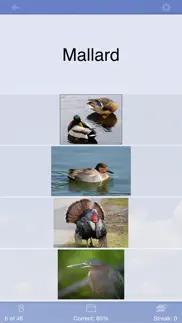
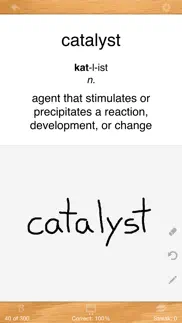
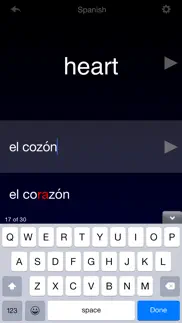


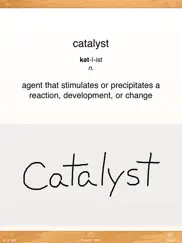

Flashcards Deluxe Lite 4.65 Apps Screenshots & Images
Flashcards Deluxe Lite iphone, ipad, apple watch and apple tv screenshot images, pictures.
| Language | English |
| Price | Free |
| Adult Rating | 4+ years and older |
| Current Version | 4.65 |
| Play Store | com.orangeorapple.flashcardslite |
| Compatibility | iOS 12.0 or later |
Flashcards Deluxe Lite (Versiyon 4.65) Install & Download
The application Flashcards Deluxe Lite was published in the category Education on 27 March 2009, Friday and was developed by OrangeOrApple.com [Developer ID: 307840673]. This program file size is 31.68 MB. This app has been rated by 5 users and has a rating of 4.8 out of 5. Flashcards Deluxe Lite - Education app posted on 13 January 2024, Saturday current version is 4.65 and works well on iOS 12.0 and higher versions. Google Play ID: com.orangeorapple.flashcardslite. Languages supported by the app:
EN DE KO Download & Install Now!| App Name | Score | Comments | Price |
| Easy Note 2 Reviews | 4.7 | 32 | Free |
| Flashcards Deluxe Reviews | 4.5 | 293 | $3.99 |
• Bug fixes
| App Name | Released |
| Chegg Study - Homework Help | 09 August 2010 |
| PlantNet | 15 February 2013 |
| Lingokids - Play and Learn | 10 September 2015 |
| Duolingo - Language Lessons | 13 November 2012 |
| Minecraft Education | 06 September 2018 |
Find on this site the customer service details of Flashcards Deluxe Lite. Besides contact details, the page also offers a brief overview of the digital toy company.
| App Name | Released |
| EPA 608 Practice | 13 August 2018 |
| PROmote - Army Study Guide | 07 May 2011 |
| Toca Mystery House | 14 June 2018 |
| Prepware Private Pilot | 13 October 2009 |
| Elmo Loves 123s | 10 December 2012 |
Discover how specific cryptocurrencies work — and get a bit of each crypto to try out for yourself. Coinbase is the easiest place to buy and sell cryptocurrency. Sign up and get started today.
| App Name | Released |
| PayPal - Send, Shop, Manage | 03 February 2019 |
| Gmail - Email by Google | 02 November 2011 |
| 12 February 2019 | |
| YouTube TV | 05 April 2017 |
| Gas | 27 August 2022 |
Looking for comprehensive training in Google Analytics 4? We've compiled the top paid and free GA4 courses available in 2024.
| App Name | Released |
| TV Cast Pro for LG webOS | 23 June 2016 |
| AutoSleep Track Sleep on Watch | 19 December 2016 |
| Plague Inc. | 25 May 2012 |
| AnkiMobile Flashcards | 26 May 2010 |
| Geometry Dash | 13 August 2013 |
Each capsule is packed with pure, high-potency nootropic nutrients. No pointless additives. Just 100% natural brainpower. Third-party tested and validated by the Clean Label Project.
Adsterra is the most preferred ad network for those looking for an alternative to AdSense. Adsterra is the ideal choice for new sites with low daily traffic. In order to advertise on the site in Adsterra, like other ad networks, a certain traffic limit, domain age, etc. is required. There are no strict rules.
The easy, affordable way to create your professional portfolio website, store, blog & client galleries. No coding needed. Try free now.

Flashcards Deluxe Lite Comments & Reviews 2024
We transfer money over €4 billion every month. We enable individual and business accounts to save 4 million Euros on bank transfer fees. Want to send free money abroad or transfer money abroad for free? Free international money transfer!
A flashcards app for grownups!. I have no clue why there are one star ratings for this app. Forget them! This app is not an app for your two year old to learn his alphabet. It's an incredibly advanced flashcard app for grownups. There are many features in the full version that absolutely blow my mind. Sure, it does the simple flashcard like all the other apps in the app store, but this one does so much more. There is a voice to text feature in the most common languages. There is an auto play that will run through your cards without having to manually advance them. You can change the color of either side of the cards and text, as well as the size and color of the font. You can have 2, 3, 4, or 5 sided cards. You can download from quizlet. You can upload to the app's own quizlet-like website. You can create cards right from the app, a spreadsheet, or google docs. You can use pictures, drawings, and illustrations. You can set up multiple choice cards. The list goes on and on. But what really got me sold were the two different ways the app can help you study more efficiently. By keeping track of what cards you have answered correctly VS incorrectly, the app will run through your card deck randomly, and show the cards you have most problems with more often than the others. One mode does this that's effective for when you have an upcoming exam and need to cram. The other mode is effective for long term recognition, automatically reminding you to run through certain cards in a day or two, or three, or longer, based on whether you answer right or wrong....automatically. It's just crazy! Another awesome feature is the ability to choose to use your finger to handwrite the answer...perfect if you need to know how to spell your responses, or if you have a formula you need to memorize. The app itself is written by someone studying a language. You can tell there are so many little added features that make this app incredible, probably added as the author needs surfaced. It's as if you are using an app and say to yourself, "Hey, wouldn't it be great if the app does this?" and poof...it's in there. There may be some people who find this app complicated, and I did at first, too. Everyone wants something easy to use with a low learning curve! But be patient and try it out. There are lots of help screens available that describe what each and every option on a certain page does. After using it for a while and getting more comfortable testing out different features, I've unlocked a plethora of features that makes this the absolute best flashcards app. One request I'd like to see is an easier way to type in mathematical formulas from within the app. I use lots of them in my electrical engineering studies. I use the drawing feature to write my answer, but rather than an illustration, I'd love a chance to set up a formula card within the app itself. Other than that, I can't say anything else other than get this!
Best flashcard app!. The latest update makes it the best! I upgraded to the full version. I own full versions of Gflash, Mental case and others but this is my favorite. The new full screen mode and gestures put it over the top. I was skeptical of the web interface but now prefer it over other methods other apps use (Google docs, desktop app sync etc.)
APP. It is ok. It could be better. Please try to make I more easier. It is hard to get used to.
Very flexible! Very customizable!. What some call confusing I call flexible. I study for actuary exams and have to create hundreds of flash cards easily and in varying formats. I love that I can include jpegs and sound and that there are so many other customization features. Also theres so much flexibility in sorting, organizing, viewing, tracking my studying. Very useful. I highly recommend this if you're doing serious studying.
Only 4 decks with 4 cards each... T_T. So my friend recommended the full version, but since I'm a poor and starving med student I decided to get the free version to try it out. I have to admit, it is a pretty good app, so I decided I'd give my 2 cents. Of all the flashcard apps out there, this is by far the most customizable, most reliably lossless, that is true. It allows sounds, pictures, more 3 sides (which is impossible with paper notecards, take that whoever said printing it would do fine). On top of that, there is a website to copy and paste your spreadsheet and it does all the formatting for you, preserving the fidelity of the original formatting and even the symbols (trust me, my notes have arrows, Greek letters, mathematical operators, what have you for condensing my notes... I was worried that it'll all just show up as nonsense boxes, but it worked). Right now, I'm using gFlash+ (which is free) and it doesn't have the limitations of 4 decks with 4 cards each, and it's doing fine for me. To me, an app has to be perfect to warrant me forking over the $4 for the app. There are only a few things missing... Universal settings… you can change the settings on repetitions and what not with individual decks, but not for all the decks in general. So the default is the study mode will show the cards in order, and if you want it to be shuffled, you’ll have to change that setting for all the decks one at a time… which is a bother; same thing goes with fonts, color, everything. Also, allowing for smaller font sizes would be nice (the current minimum is still huge). Browse mode isn't really browsing since I still have to flip through the cards. I consider a true brouse mode is one I can see all sides of the card at once to review before I go back into study mode. Admittedly, the customizable-ness of the app does make it a little more confusing to use, so more user-friendly clues of what everything is would be great. No one would be able to memorize the huge instruction manual that comes with the app, nor is it really available to us all the time. Maybe simply having a pop-up balloon that explain what each setting is if you tap on the label would be sufficient. I'm big into intuitive design, but things like that are non-intuitive to design, and with all the different ways to customize, it may be near impossible to make all the settings intuitive. Overall, I am very impressed by the app. I am leaning towards buying it, but as with all things that has to do with money, I must think about it a lot more, even if it is only $4, especially since I have a free program that works for me now.
Great Customer Service. I was looking for a specific feature in a flash card app that would let me create AUDIO flash cards. I want to be able to hear the study material as I work out/clean house, etc (without looking at the screen or having to "flip" cards). Well this app works beautifully! I thought I would have to record my own voice "saying" the material on the flashcards, BUT this app has a "text to speech" feature that does it for me!! Now I can even study via Bluetooth as I drive to work! Awesome! I say great customer service because I emailed the developer and he responded with my questions right away with a personal email. Check out his blog question and answers on-line too. Very helpful. I am def willing to pay $4 to someone who CARES about the app, WORKS on making it better, and RESPONDS to what people want in a study tool. May you make millions--here's my four bucks in the pot! ;) $$$k
Kind of confusing. Good
Japanese. Looking forward to using this to improve my Japanese. I would like to be able into import wordlist from other apps, like dictionaries etc. Will try to do that now.
Awesome!. Get full version!!!!!
Very helpful for students. As a pre-nursing student I find this app very helpful in getting good grades.
Based on how the brain works. I'm not affiliated with the creator and have 20 years of teaching study skills. This program is based on solid brain-based learning theory and does a much better job than the others I looked at. You can use it in a simple mode and move into the more advanced features. Importing terms was easy, and being able to create a 3 sided relationship is a great feature (i.e. title/author/period). Peace, John
Good. This is a very well-thought out app. I like the wrong-kind of know-know approach. This is great for the questions that I really have to think about. Thanks!
Great app hoping for the iPad version soon. The ability of this app to download pre-made and user-created flash cards make it much more desirable than the alternatives. Add to that the method of going from slide to slide and viewing the front/back of cards with swipe gestures make it very intuitive to use. I also like its quiz mode, it is very effective offering four different card sorting orders and can focus on cards that may require more attention. Do beware of the other apps available. I made the mistake of purchasing an app thinking it was the full version to this, but it was from a different seller - similar name, icons, and features but not as intuitive and lacks quizlet. So be careful. Apple doesn't allow refunds for customer mistakes or anything else.
Awesome introduction. Downloaded the free app to figure out if I wanted to buy the actual app & now I def am going to. Loved that you took the time to create a free tutorial for people like me who wanted to know if the app really was for me or not. Would love for you to come out with more study apps :) thank you !!!!!
Like this app. Helps me study my French. Use it all the time. Was worth more than four dollars. Did have to learn how to use it at first because I was used to using a different free app at the time. Now I can use it very easily and like it.
Horrible. It only let's you have 4 decks and a has 6 cards in it. Don't get it!!!
Why are people complaining. It's a demo of the full version. That's how they lure us into buying it. There is a reason they put a limit on the cards. That's just how advertising works. It's cheaper than a deck so don't complain. Features are pretty awesome.
Great app!!. This is a free version. It specifically states that there is a limit to the number of cards and it is not fair to sand bag the rating for that. The paid app is cheaper than a pack of flash cards. Try out the free app. Buy the paid app. Totally worth it.
Free but very limited. Nice to be able to try it out on a lite version. Not sure if you can import your info, if you upgrade to paid version. Takes a bit to figure it out, but once you figure it out, is ok to use. However, I don't like the black on white version. This is an iPad, not traditional old-fashion cards. Disappointed that the iPad capabilities are not used. Can't customize this app very well. I tried to put data in a table, but it just scrambled it together. It does not allow for any different fonts, colors, bold, italic. Keeps putting a period after each word.
Intuitive and easy to learn. Best feature is scorekeeping ability and Leitner mode, allowing you to practice cards you have difficulty with. Process of creating new cards is relatively quick and easy and doesn't require you to create an account somewhere. Great product support and very thorough instructions. Limited to 4 decks, 4 cards in each deck, which is why I went ahead and purchased the full version. It's worth it.
Nice. I bet the full version is much better. I would like the lite verson except for the fact that my social studies test study guides require like 40+ cards not 4. The other flashcard app I have ate my online cards so now I have to retype any other flashcard program I get because I only have the touch cards.
Really?. This app is great but why $4 for the full version? Yes it's brilliant and deserves money but $4? Pricey.
Nice cards. I really enjoyed trying this out. The test deck gives an example of each type of card. My only suggestion is to put a link in it to the full version.
Need paid version!. I love this app! I have a test coming up on June 8th and I really need the paid version to come out!!! Thanks
Great. So helpful
Good versus Bad. It's a great app, love the concept. And i personally find it easy to use. One problem, the limit is 4 cards per deck with the lite version and you can only create 4 decks. It really helps with bio, other sciences and other languages like Spanish and French!
PERFECTION!!. With today's update, this app just went from excellent (the best among flashcard apps but still able to improve) to transcendent (a deity among apps). The highly responsive developer has continued to respond to customer suggestions and has continued to build a wonderful app! This app is worth way more than related flashcard app, some even charging a few dollars more! GET THE FULL APP!
THE WORST APP I EVER PURCHASED!. DONT GET IT! IT'S FOR UR OWN GOOD!
Don't Buy!. This app is confusing and hard to deal with. You can't even make your own deck! If anyone knows how to do so, please respond.
Wow!. Getting the paid version. Spectacular app. My only comment to the developer is to rename the rows when creating a card: text side 1, text side 2, etc.
Too Complicated & Long Registration. With this app, it's not possible to make your own flash cards. It's necessary to create an online account and create your flash cards online then download them onto device. There are other flash card apps that allow one to create cards immediately without the 10 min. registration.
let's see. after this update I finally can start testing.
Systems analyst. Love the concept of the app, but the interface isn't intuitive and the help is more of an overview.
Immediately hooked and bought full version!. Rather than repeat myself here, let me just say that after trying the Lite version for about an hour...I was hooked. I purchased the full version and immediately imported my 800 flashcards. Love it!
Say What?!. When I first got this app, it told me i could only have 4 decks of 4 cards each! What the heck?!
Bad. Didn't even tell me how to make the flashcards! :(
Confusing. I thought this app would help me make my own flashcards. But it was confusing to even do the introduction included. Update: maybe have the ability to have users make there own flashcards for a test/quiz. That way they don't have to hand write them and it could be quicker for them.
The app is awsome. Ok so I was trying to make my deck and I accidently deleted the directions. How do I make my deck straight from my iPod?
why bother. just don't download this. I could only put 4 flashcards per deck.
Play with it and then buy it!. This lite version gives you a chance to play around with this awesome app before committing your money on a purchase. Includes a tutorial deck of cards that intuitively teaches how to use it. You can change background and text color, add pictures and sounds, have more than one page per study card, have an easy way to search through and organize cards, study the cards in many different ways, and even share pre-made cards. This paid app is awesome and having a sample for free is very kind of the developer. Download one of the shared library flashcard deluxe featured decks and you'll be wanting to purchase the full app!! Quick and easy download.
popover. It crashs when I try to open the popover (Liste, Ansicht, Modus, Filter)...
Who are you morons writing clueless reviews?. Hey, to the genius who suggests to the developer that that the app should allow you to make your own flashcards... You can tell that this is the whole point of the app, right? What else were you doing with it?! And to the other rocket scientist who thinks the introduction was too complicated, get off the internet and go learn how to use your toaster. And to the sad little man who gave the app 1 star because he says he can print out flashcards on paper, so he doesn't need an app... wow, you are an argument against evolution by natural selection. I'm amazed that people will take the time to write bad reviews of an app, but not take the time to read the instructions.
Pointless. Pointless unless you get the full version
How is $4 too pricey?. Some reviews have people asking how is the full version worth $4? A pack of 100 flash cards costs $1. Some flash card apps are free. But those flash cards can only be used once and those apps are crrrraaaaap. When you are looking for an app that you will DEPEND on to learn vocabulary, equations, languages, etc. this is going to be an app you will use for the entire life of your phone. Not to mention the creator gives major updates that somehow reinvent the (flashcard) wheel every few months. Angry Birds will only give you a month or two TOPS of fun for $1 and who cares about their updates. So if you are using this app on a daily basis or even a monthly basis, in the end this app will have cost you nothing in comparison to the four measely dollars you invested. I don't understand how people pay $5-$10 on Fifa games and Madden games every year when they give you nothing in return but a few afternoons and two plane trips of entertainment. This isn't just another flashcard app. This is the CREME DE LA CREME of flash card apps and Will always be one of my main 4 apps on my iphone.
One addition. This app is very good although I have not purchased the full version yet, the only thing that's keeping me from so is the ability to look up words (I am the Spanish language student) in some kind of online dictionary where translation would be added to other side of flashcard instead of typing it out. Please add this feature and you will gain one more satisfied customer of your wonderful app.
Better than i first thought.. This app is very confusing at first. I could not make heads or tails out of it. I think i figured it out now and seems much better than originally thought.
Good. Good for a free version, but you should buy the full version.
YOU GET WHAT YOU PAY FOR... and this one's free. Great concept but we wish the FREE version offered more that just 4 flash cards in each set. Very limiting and not very useful.
The BEST Flashcard app available. Do the negative reviews turn you away? If answered yes, please read this review and also my review on the full version of "Flashcards Deluxe". This app has helped me significantly. I got C's and D's in high school. When I finally started college I mostly got C's with a couple of B's and even a few D's. I started using this app for Anatomy & Physiology and my grades sky rocketed. This past year I got straight A's. Check out my review on the full version of this app. "Flashcard Deluxe" is absolutely the best flashcard program! Oct. 2011 update I just finished reading some of the negative reviews; most of them address issues that concern usability. I asked myself after reading the reviews, "Is this operation error or 'operator error"? And have concluded that the complaints stem from the user not taking the time to learn the program. While at first I admit I was stumped when first learning SOME of the features like creating new decks and cards, I learned to read the manual. Reading the manuel is crucial to understanding ALL the features found in this app. The user guide, found on developers web site, addresses all the negative reviews I read. I've also found the (?) button answers many of the questions I come across when using app. Don't let the negative reviews scare you away. If you are a serious student and want to learn; buy "Flashcards Deluxe". Once you learn all the features of this great app you will be glad you did.
Help. How do you use the spelling part
Did you know that you can earn 25 USD from our site just by registering? Get $25 for free by joining Payoneer!
Super Design. Has all options to make the best of Flashcards requirement.👑 😎 "Thanks for saving iso6 capability"....!
Awesome app (I purchased the full ver). I’ve got the paid version and still wanna send another review for free version to support this brilliant app. I don’t know why this app is so lowkey on the list of apps for Flashcards, which is totally a huge underestimation. I have tried so many flashcard apps until I finally found this gem. Apart from its powerful features, the versatility of syncing helps me extract data and statistics easily for cross-platform tracking my progress. (Anyone using Beeminder will understand) Big kudos to the dev team, I’m thrilled to see future improvements for this awesome app.
Amazing App and Great Support!!!. Note: this review is really for the full version. It is absolutely marvellous and you would really do yourself a great service to buy it if you need a Flashcard system for your study: This app has so many features and options that you can use to customise your decks any way you want to. Being able to download tons of ready made decks makes it invaluable. And having Text to Speech, font import, , custom background, many study modes, Dropbox and iCloud backup, syncing all built in? I am absolutely amazed! I am using Flashcard Deluxe to create decks to help my kids learn both Cantonese and Mandarin and they are having fun with it. They can customise the look of their decks, have a space to draw/write the characters, and listen to both the built in pronunciation and my own recordings. It really helps cementing their learning. I have also been using FCD to quickly generate training slides of learning material in order to create training videos. Cannot think of any other way to so quickly generate literally thousands of slides in a fraction of time. Developer support has been great as well. I had some questions and issues and posted on their forum and the developer responded really fast and was very helpful. Updates are frequent and once again the developer has been most receptive to suggestions Thankyou Ernie for creating such a great app! You have helped both myself and my kids in our learning and hence our life!
Imagine you at your best. All the time. Picture yourself at your sharpest and most productive. Your most alert and focused. Your most lucid, creative and confident. At work. At play. In every area of your life. Add Mind Lab Pro® v4.0 to your daily routine and uncap your true potential. Buy Now!
Good. Good app for studying and memorizing difficult things alone. Purchasing the full version is advisable
new app suggestion. you guys should make the app called sticky notes and try to use that thing where you turn the ipod use the wided out keyboard and that would help
Adsterra is the most preferred ad network for those looking for an alternative to AdSense. Adsterra is the ideal choice for new sites with low daily traffic. In order to advertise on the site in Adsterra, like other ad networks, a certain traffic limit, domain age, etc. is required. There are no strict rules. Sign up!
Lol at the people. Just follow the simple ibtroduction deck and you will love this app in 5 minutes.
Don't understand it.. The review said it would be simple, but it's not. I tried to make a flashcard but it just went to a page with lines. I tried the tutorial deck but I couldn't get to the second card. Don't get this app. It stinks. Good thing it's free. Right after I write this review I'm deleting it. does anyone know any better flash card apps? I hate studying but I think flash cards are better. guess what? This app doesn't help at all!!! If there was a 0 star choice, I'd definitely choose it. DONT GET THIS APP!!!!!!!!!
INSTRUCTIONS BELOW: see my other review IT'S EASY!!!!. For this that can't figure out how to use this simple app PLEASE SEE MY OTHER REVIEW BELOW IT INCLUDES INSTRUCTIONS ON HOW TO USE THIS APP!!!!!! STOP GIVING IT BAD RATINGS, IT'S A GREAT APP!!!!!
Please, DON'T GET ( a must read). This app is complicated. I got this to learn, not to waste time on the most stupidest app. Anyone can learn and study much quicker and easier. I am a teacher and none of this makes sense. Don't get unless you want too make yourself go crazy figuring it out.
Its pretty good.. Its okay, the layout isnt that appealing but it gets the job done. I just wish their was more of a quiz mode, test form and all. But I love the extensive reach to be able to download from Quizlet! @wickedskillz Just click the plus in the corner and select "empty deck"