ReceiptsOnDisk App Reviews
ReceiptsOnDisk App Description & Overview
What is receiptsondisk app? ReceiptsOnDisk helps you to capture the merchant receipts and store onto iphone with the store name and total amount. ReceiptsOnDisk is designed to keep it simple and remove the headache of managing/searching the merchant receipts. This application has been built for ease of use to store the receipts without typing too much of information by storing the image of original receipt. You could organize the receipts in your email folder for easy access and search.
You could use the receipts on iPhone in many ways like the following:
- Use for refund or exchange of products.
- Use for price comparison from one store to another
- To remember the longer period warranty products like
Tire from Costco, TVs etc, Service contracts etc.
- To keep history of products.
- To archive/print the digital copy of receipts by uploading to webdav servers.
Using ReceipetsOnDisk, you will have access to any merchant receipts instantly, No more worry of loosing receipt. No worry of not carrying receipts when required instantly. Now you can keep copy of email with receipt image, easy to search or backup on your desktop or use it for claims etc.
Features:
- Capturing merchant receipt using iPhone camera interface.
- Store merchant receipt with store name and total bill amount
- Simple receipts listing ordered by the store name alphabetically
- Quick access to detail view and editing index information.
- Upload/export receipt image to WEBDAV servers like MobileMe iDisk.
- Email the receipt to your email id.
- The email feature, sends receipt image and the index information, so that you can organize and search easily in the email folder.
How to Capture the Merchant Receipt:
1. Launch ReceiptsOnDisk app on your iphone
2. Click on '+' button
3. Focus camera on the receipt in the bright light.
4. Click on capture photo
5. Click on use the photo if u like it or retake.
6. Enter Company name
7. Enter Total receipt amount
8. Click on Save
9. You can see the receipt is listed towards end of the list.
Retrieving Receipt:
To retrieve the receipt, browse to the company name, select the receipt. The receipt will be shown on the detail page. You could enlarge the image using iPhone multi-touch interface. You could send email by clicking email button.
Before sending email, please configure your email id on the ReceiptsOnDisk settings page.
To edit the receipt index information:
Select the receipt from listing and click on Edit. Please correct the respective field and click on Save.
To Export Receipts to WEBDAV servers:
1. Configure WEBDAV server information on settings page.
2. Make sure to enter the WEBDAV server url including the path where you want to
store the receipts.
e.g. http://idisk.mac.com/myname-Public
(where myname is username)
3. Please make sure there is no typo in the webdav url/username or password
4. Launch ReceiptOnDisk application, select the receipt from listings.
5. Click on Upload button, uploading image from iPhone takes time, please
wait until you see successful message/check for network activity status indicator
on the top of iphone to stop revolving.
6. If you see following Unsuccessful messages, take action as follows:
"AuthenticationChallenge" - try again, if it doesn't work, make sure
username/password are correct
"no internet connection" - make sure you have wireless connection on
"others" - please check url and path. And give permission on webdav server.
New Features in Version 3.0
- Email the receipt to your email id.
Ipod Touch Users:
- Please upload your receipt pictures captured using some other camera
- upload the photos to iPod touch and follow the above steps of adding
receipt, pick the image from photo library.
Notes:
Please Make sure to configure email id on settings page.
Please wait! ReceiptsOnDisk app comments loading...
ReceiptsOnDisk 6.0 Tips, Tricks, Cheats and Rules
What do you think of the ReceiptsOnDisk app? Can you share your complaints, experiences, or thoughts about the application with Mallinath Suralikal and other users?
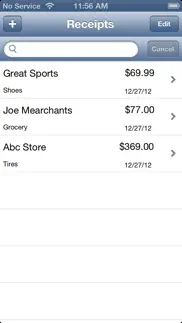
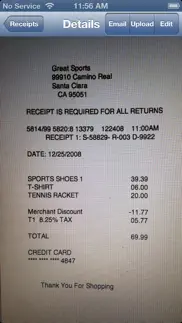
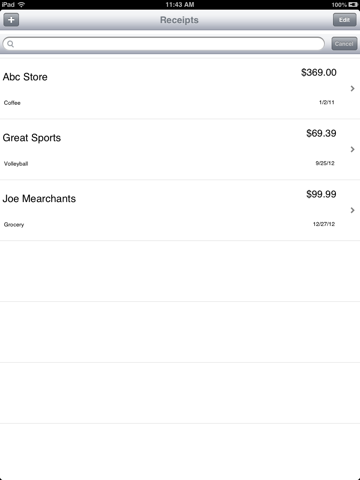
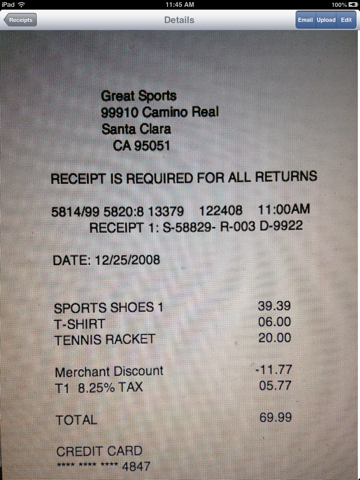
ReceiptsOnDisk 6.0 Apps Screenshots & Images
ReceiptsOnDisk iphone, ipad, apple watch and apple tv screenshot images, pictures.
| Language | English |
| Price | Free |
| Adult Rating | 4+ years and older |
| Current Version | 6.0 |
| Play Store | surapp.recieptsondisk |
| Compatibility | iOS 6.0 or later |
ReceiptsOnDisk (Versiyon 6.0) Install & Download
The application ReceiptsOnDisk was published in the category Utilities on 31 December 2008, Wednesday and was developed by Mallinath Suralikal [Developer ID: 300935976]. This program file size is 1.11 MB. This app has been rated by 1 users and has a rating of 4 out of 5. ReceiptsOnDisk - Utilities app posted on 20 October 2015, Tuesday current version is 6.0 and works well on iOS 6.0 and higher versions. Google Play ID: surapp.recieptsondisk. Languages supported by the app:
EN Download & Install Now!| App Name | Score | Comments | Price |
| Bounce Planets Reviews | 3 | 1 | Free |
| WaterVending Reviews | 3.6 | 3 | $1.99 |
This app has been updated by Apple to display the Apple Watch app icon. built with latest distribution certificate
| App Name | Released |
| Parrot Translator | 10 July 2023 |
| Universal Remote for TV Smart | 24 August 2023 |
| My Spectrum | 16 December 2014 |
| Blink Home Monitor | 20 November 2015 |
| Google Chrome | 28 June 2012 |
Find on this site the customer service details of ReceiptsOnDisk. Besides contact details, the page also offers a brief overview of the digital toy company.
| App Name | Released |
| Pastel Keyboard Themes Color | 18 November 2014 |
| FORScan Lite - for Ford, Mazda | 02 November 2014 |
| VPings | 16 April 2024 |
| Mapper for Safari | 14 October 2021 |
| Crew Rest | 27 October 2008 |
Discover how specific cryptocurrencies work — and get a bit of each crypto to try out for yourself. Coinbase is the easiest place to buy and sell cryptocurrency. Sign up and get started today.
| App Name | Released |
| Wizz - Make new friends | 24 February 2019 |
| CapCut - Video Editor | 14 April 2020 |
| 07 April 2016 | |
| 28 April 2011 | |
| BeReal. Your friends for real. | 08 January 2020 |
Looking for comprehensive training in Google Analytics 4? We've compiled the top paid and free GA4 courses available in 2024.
| App Name | Released |
| True Skate | 18 October 2012 |
| Poppy Playtime Chapter 1 | 08 March 2022 |
| Slay the Spire | 13 June 2020 |
| Incredibox | 27 March 2016 |
| Paprika Recipe Manager 3 | 15 November 2017 |
Each capsule is packed with pure, high-potency nootropic nutrients. No pointless additives. Just 100% natural brainpower. Third-party tested and validated by the Clean Label Project.
Adsterra is the most preferred ad network for those looking for an alternative to AdSense. Adsterra is the ideal choice for new sites with low daily traffic. In order to advertise on the site in Adsterra, like other ad networks, a certain traffic limit, domain age, etc. is required. There are no strict rules.
The easy, affordable way to create your professional portfolio website, store, blog & client galleries. No coding needed. Try free now.

ReceiptsOnDisk Comments & Reviews 2024
We transfer money over €4 billion every month. We enable individual and business accounts to save 4 million Euros on bank transfer fees. Want to send free money abroad or transfer money abroad for free? Free international money transfer!
Great. Great little program easy to use
Can't save anyting to MobileMe. After putting in every combination of URL's, User Names, and Passwords, PLUS e-mailing Mallinath twice, that's two (2) times, and gettin NO ANSWER, what a waist of good money. Get iReceipt or Receipts or anyting else...
Does what it says. The MobileMe setup took awhile to figure out, but the email feature is nice. Good enough to record my receipts.
Great App!!. This was a kind of App that I was looking for my iphone. Now instead for looking for those receipts all over the house and those laundried pockets I can look them in my iphone. I love this app.
Better out there. Very limited on size picture and still be able to read it, not zoomable, crashes every time I add a new on. Email works
Need more features. Email receipts sheet with picture, need to total the amount & entry for also check # & amount when reembersed from company export in sheet with receipt picture, need category group of type of expenses home, office & custom name. if exported should have option to continue balance or new over all should be able to track, if you put option of adding last 4 # of credit card or account and can custom to view by office receipts or credit card or accounts to track the limit. Custom can set the limit to the card or account too or business or home to be in budget
Love it ! Perfect 4 my business or personal use!!. I have longed 4 such a product to track my cash purchase receipts esp when it comes to my business expense deductions. Most of the times I lose those receipts while the ink fades away on those that I still have after a year but now on - I can happily click & throw those away. Needless to mention the personal goods we get stuck with coz the receipt is lost/misplaced. While I do see some not so good reviews I think they must be the older versions. I give it 2 thumbs up!!
Good for everyday use. This app works excellent for everyday basic use. But for business use it needs a few extras such as the ability to make daily folders so I can seperate each day in a folder and organize my expense report. Or the ability to put multiple receipts in one e-mail. Other than a couple refinements it is excellent. I use the app everyday.
Program doesn't work as specified. Tried to use this app a couple of times. The picture of the receipt never shows up, on either the iPhone or on the email. If this is the way it is supposed to work, I can just use the camera and create a folder in photos for the picture. Unless I am missing something, basically useless if the picture of the receipt is not available.
Not for iPad. App store narrative mentions a settings page. There are only 2 control options on iPad within this app, and neither one says settings. How can they dare to put it out with practically zero functionality ?!? Only one star, because I couldn't give it less, and, except for my time, it didn't cost anything.
What a waste. Crashes as soon as I take a pic, waste of $4...I could have bought taco bell
Great app!. Works exactly as described for me - including email - great app!
So far pretty neat. I have a business and this helps a lot so if you misplace a receipt you can print another one. I like the fact that you do not have to provide an email which when you are asked for an e-address, you are pestered with more junk mail
Suggestion:. Love this app. I'd like to see a place for a memo. Eg. When I add cash to a sale or owe someone or divided it or to flag it for taxes or whatever.also want to add: find way to put pictures into iphoto then it would be easy to print or save. I don't want to load up my phone with receipts.
Pretty Good App, But No Email, Archive or Support. Description said "New Feature: email capability, much easier provision to search and archive on your desktop or central place." However, you cannot email. There's even an instruction to "configure email ID on settings page." But, there's no settings page. Also, what's with the "archive on your desktop." That doesn't exist either. Finally, the link on his webpage to "Contact Support" goes nowhere.
Excellent application - does what is says. I have been recommending this app to every person I know that needs to manage their expenses especially when travelling.
needs export feature!. this is a great app - simple. a lot of the other "expense" apps have too many non-useful features like graphs and charts.. I just wanted something that takes a picture of a receipt, let's me input the payee, amount, and date. the last piece of the puzzle is an export method!!! the best would be export via email, with the receipt pic as an attachment (but ideally it would allow for combining multiple receipts into one email). I'll hold off on deleting the app until the new features come out...
Great Free App. Would be 5 stars if I could choose how to sort the receipts
Good app as long as receipts aren't too long. I love this app for small receipts because it captures them fine, but longer receipts are impossible. You must hold the iPhone so far from the receipt to get the whole receipt in the picture, but this causes the pic to be completely illegible. Contacted the developer who told me that indexing the images of the longer receipts is what some people have done, but not sure I understand...does that mean breaking the receipt into several items but only putting the indexing info on one of them? I'd love to hear if anyone else has found a way of successfully storing long receipts.
Needs export capability.. This would be a great way to make a copy of receipts, but it doesn't let you backup to computer. But if you want to see your receipts on iPod, there they are! Zoom function is nice. With export capability this would be 4 stars.
:(. Great idea, had high hopes with this app. Can not retrive receipts.
Good Receipts Storage. Great product!!!
Good App for Communicating Expenses. This app's beauty is in it's simplicity. Simple, "Google-esque" interface with just the necessities. Email works great; it was fast and efficient. I was even able to send it to multiple people by seperating with a comma in the preferences. The timeout is a bit long for the layman. If I was not patient, I would not know that the application was working during the upload. Will be a great app for archiving as well when the upload feature is figured out.
This is a Great, Simple App!. I love this app, it's simple and easy to use. Now I just snap pictures of my receits and have them sent up to iDisk. I think this is a really great tool for returning things when you don't have the receipt, and for general record-keeping. Only flaw is the inability to delete receipts on the iPhone when you don't need them there anymore.
Awesome Application. Nice application. Now I don't have to worry about saving / carrying my reciepts with me. They are with me all the time.
Meh.... It was funky to operate, and so I switched to another similar app that I like much better.
Awesome!!. Great product!!
This app does not work!. No settings page, app freezes after recording receipts, I could go on and on. Nothing this app claims to do works. I can't believe Apple let this app through! One star for a great idea, but complete failure of implementation.
Awesome app. Absolutely love it...
Did not work. Could not get email functionality to work. Sorry try again...
Did you know that you can earn 25 USD from our site just by registering? Get $25 for free by joining Payoneer!
good application but.... good application but, cant really see clearly
Imagine you at your best. All the time. Picture yourself at your sharpest and most productive. Your most alert and focused. Your most lucid, creative and confident. At work. At play. In every area of your life. Add Mind Lab Pro® v4.0 to your daily routine and uncap your true potential. Buy Now!
Crap app. Worked for 3 receipts. After the third scanned receipts pictures of the other receipts do not show up, just comes up with a blank white screen.
Ingenuis idea. Great idea, system is a little clunky big I'm hoping the updates will take care of these minor issues. Saves massive amounts of space in my wallet - however perhaps a shorter name? Looks a little shottey, maybe even a fancier look would be appreciated! Keep it up.
Best receipt app there is. The best. Keep it up
Suggestion. On your description, clearly state that you need to go to your settings on your iPhone to set up server and email ID details. I didn't realize this thunking it was suppose to be in the app itself. And o didn't know you had a site until after a reported a problem that was clearly just me. Maybe also put a link in your app for support to you site. :) it's a great app for free! I'm sure I'll use it lots. :) thank you!
GREAT APP, especially since it is free. essentially, take pics of receipts then add info and the software will sort them... heck of a lot easier than collecting/scanning/submitting. a couple issues with freezing every-so-often, however it doesn't lose data when it does freeze which is good. Things I would add: - allow multiple items to be sent at once in a larger email - fix the small freezing issue (iphone4 4.3) excellent app tho!
Adsterra is the most preferred ad network for those looking for an alternative to AdSense. Adsterra is the ideal choice for new sites with low daily traffic. In order to advertise on the site in Adsterra, like other ad networks, a certain traffic limit, domain age, etc. is required. There are no strict rules. Sign up!