Pocket Whiteboard App Reviews
Pocket Whiteboard App Description & Overview
What is pocket whiteboard app? Whiteboards help imagination and innovation take flight, always. That's what we cannot deny. Just imagine, right at this moment, how many great plans, scientific formulas, mathematics equations, etc., are currently written on all kinds of whiteboards located all over the world. And for sure some of these great plans, formula, equations are there awaiting to be part of the future revolutions, innovations or great discoveries.
Also, how many kids learn, get inspired or even express everyday through whiteboards.
Who knows what's the magic behind. Be it its simplicity, be it the unique reflection on its glossy surface. The fact is, whiteboards just have the power to keep the world moving.
So we want to bring this Pocket Whiteboard to your innovative and revolutionary iPhone. And to bring you simplicity and inspiration.
FEATURES:
- Save drawings for replay
- Stroke by stroke replay of saved drawing
- Realistic marker and eraser sounds
- Partial erase with eraser
- Virtual reflection
- Save raw drawing as image (i.e. save currently displayed drawing without reflection, markers, frames etc)
- Save multiple boards for replay
Note:
- When you draw on Pocket Whiteboard, make sure you are not touching any part of the iPhone/iPod touchscreen except with the finger you do the drawing.
- Sound Effects can be turned On/Off via "Settings" application
- Reflection effects can be turned On/Off via "Settings" application
====Join the flickr Group:====
http://flickr.com/groups/cdt-drawings/
Please wait! Pocket Whiteboard app comments loading...
Pocket Whiteboard 4.0 Tips, Tricks, Cheats and Rules
What do you think of the Pocket Whiteboard app? Can you share your complaints, experiences, or thoughts about the application with Y Lau and other users?
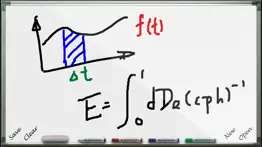
Pocket Whiteboard 4.0 Apps Screenshots & Images
Pocket Whiteboard iphone, ipad, apple watch and apple tv screenshot images, pictures.
| Language | English |
| Price | $0.99 |
| Adult Rating | 4+ years and older |
| Current Version | 4.0 |
| Play Store | com.xdt.pocketwhiteboard |
| Compatibility | iOS 8.0 or later |
Pocket Whiteboard (Versiyon 4.0) Install & Download
The application Pocket Whiteboard was published in the category Lifestyle on 29 December 2008, Monday and was developed by Y Lau [Developer ID: 284938424]. This program file size is 1.57 MB. This app has been rated by 4 users and has a rating of 5 out of 5. Pocket Whiteboard - Lifestyle app posted on 19 August 2017, Saturday current version is 4.0 and works well on iOS 8.0 and higher versions. Google Play ID: com.xdt.pocketwhiteboard. Languages supported by the app:
EN Download & Install Now!| App Name | Score | Comments | Price |
| G FORCE Reviews | 5 | 1 | $2.99 |
| Pocket Note iP3 Reviews | 2.2 | 7 | $1.99 |
| Dimension Marker Reviews | 2 | 2 | $0.99 |
| Football Helmet 3D Reviews | 1.6 | 6 | $2.99 |
| Noise Control Reviews | 2 | 4 | $0.99 |
This app has been updated by Apple to display the Apple Watch app icon. Major update: - Improved compatibility with iOS 8 or later - Optimized for 64bit devices - Optimized for widescreen retina display devices - New function to save multiple boards - Option to load saved drawing instantly or by replay
| App Name | Released |
| Ring - Always Home | 18 November 2014 |
| 28 April 2011 | |
| LG ThinQ | 17 July 2016 |
| VeSync | 10 October 2017 |
| Square Go | 07 June 2022 |
Find on this site the customer service details of Pocket Whiteboard. Besides contact details, the page also offers a brief overview of the digital toy company.
| App Name | Released |
| The Secret Daily Teachings | 28 October 2009 |
| HOGSCAN | 06 April 2017 |
| Cloud Baby Monitor | 27 June 2011 |
| VisionKeys | 08 February 2024 |
| Fliqlo | 27 July 2014 |
Discover how specific cryptocurrencies work — and get a bit of each crypto to try out for yourself. Coinbase is the easiest place to buy and sell cryptocurrency. Sign up and get started today.
| App Name | Released |
| 05 February 2019 | |
| WhatsApp Messenger | 03 May 2009 |
| SHEIN - Online Fashion | 19 May 2014 |
| CapCut - Video Editor | 14 April 2020 |
| 06 October 2010 |
Looking for comprehensive training in Google Analytics 4? We've compiled the top paid and free GA4 courses available in 2024.
| App Name | Released |
| Shadowrocket | 13 April 2015 |
| Incredibox | 27 March 2016 |
| Poppy Playtime Chapter 1 | 08 March 2022 |
| Monash FODMAP Diet | 17 December 2012 |
| Stardew Valley | 24 October 2018 |
Each capsule is packed with pure, high-potency nootropic nutrients. No pointless additives. Just 100% natural brainpower. Third-party tested and validated by the Clean Label Project.
Adsterra is the most preferred ad network for those looking for an alternative to AdSense. Adsterra is the ideal choice for new sites with low daily traffic. In order to advertise on the site in Adsterra, like other ad networks, a certain traffic limit, domain age, etc. is required. There are no strict rules.
The easy, affordable way to create your professional portfolio website, store, blog & client galleries. No coding needed. Try free now.

Pocket Whiteboard Comments & Reviews 2024
We transfer money over €4 billion every month. We enable individual and business accounts to save 4 million Euros on bank transfer fees. Want to send free money abroad or transfer money abroad for free? Free international money transfer!
Whiteboard. This app works exactly as described. Well worth a buck!
Good idea - needs work!!. Generally don't review but this was a let down in its current state. No zoom, no marker sizes, no "all off" on the ink and lack luster pecision in drawing feel make this pretty useless for anything more than writing your name like a 3rd grader. Good news is that the inclusion of the first 2 items and some finesse work on the drawing feel would take this a lot closer to being very useful. Good start !!
Cool but bad. This app could be better but the screen is tiny!!!! But it is a great way to keep track of things!!!!!
Needs improvment. App is just ok. It would be helpful is you could save multiple times and be able to save it as picture so it can be e-mailed.
Pocket Whiteboard. A piece of junk. To save "whiteboard" just press "home" and "sleep" buttons. I have no home and sleep buttons on my iPhone. Web site had no one to contact so cannot get answers.
Just For Fun. It works. Rather nicely. For what? Don't ask me. Passing notes in class? Playing games with a lover? Just keep it very, very simple. No architectual drawings here, but something endearingly personal and primitive in what it can do.
Good but missing two killer features. 1. Should be able to annotate a drawing while happening in realtime with voice. 2. Then it should be possible to save the playback as a QuickTime movie and send it via email. Adding these two features, IMO, would make this a runaway best seller.
The PERFECT teaching tool!. I'm a teacher & use whiteboards exclusively in my classroom. My son is 5, and I like to let him spell, draw, or do math on the whiteboard due to ease of writing & erasing. This app is ideal for teaching him these skills! R. Reynolds
I like this app!!!. The only thing I would add would be the ability to zoom while writing. That way the user could write smaller but still be able to read it when viewing the entire white board.
Ok could be better. I really would like to like this app. But for me to use it I need smaller pen sizes and maybe a larger area ie. zoom feature. Other than that it's fast and looks great.
Nice Potential. A few suggestions for the developer: 1. Different marker sizes 2. More marker color choices 3. Shake to erase
Cool idea. This is a cool app, but serves no real purpose. But I like it anyway.
Not very useful. This app functions well enough. But don't expect to draw or write with any accuracy or neatness. Drawing with your finger on this small screen Is like using a mop to draw on a regular whiteboard. The lines are neat and clean but you can't really see where your marker tip is because your fingertip is so relatively gigantic. I don't find this useful except for the crudest of sketches... You're better off with a cocktail napkin.
Smooth. Nice and smooth, the only problem I have with the program is the save feature. I hope that future updates evolve the save feature to included some sort of file oganization. Other than that great app.
Excellent. :D
Works Perfect !!!!. I don't know what the 1st reviewer is having trouble with, but, this App works perfect on My Touch. It's fast,responsive and everythig works fine. Very nice App. !!!!!
Like it!?!. Like it
DO NOT GET THISSSS!. this is a stupid app it needs more colors and needs to be able t o change pen size i wasted my money (DO NOT GET THIS APP!)
Nice app. Great app that works as advertised. I also would like to see scrolling and different line widths! A great app for a buck.
Bad!!!. Great! I am the first to review. It is a waste of a dollar. It does not work at all! Every once and awhile a mark would be made in the app--but it was impossible to write anything.
Save Instructions. First press power button on top edge of iPhone and hold down. Then press round button (a.k.a. "home") on front of phone. Tada!
Nice. Works as advertised for me on my iPhone 3G. I like it and and imagine lots of uses for it. Would like to see different pen sizes (especially skinnier) and the ability to scroll. Otherwise, I like it!
Terrible!. The iPhone simply isn't a good platform for this kind of software. A tablet PC with a stylus would be much more appropriate....but not a tiny screen controlled by your finger!
Needs more features. -Please add PANING, so theres more then the ipod's screen b4 u have to save it. Also be nice if you could save different drawings w/ different names -More colors -ability to change thickness of pen -single menu button for more room to draw on screen
It could be better. If you can't write well with your finger or your thumb then don't waiste your money on this because it has such a tiny screen and it is hard to read the writing and when you are finished, you can't email it......
Nice app. Wire EDM guy the home and sleep button are the top button and your circular button on the face of the iphone. This saves your drawing as a screenshot in your camera-photo application. Actually you can take a screenshot whererver you are this way. Ok with the others on this...not that amazing but may come in handy someday
Great app. It does what it says. I can find many uses. There should be a way to get rid of the sound. Also,it could be a nice feature to be able to save the work within the app Thanks.
very smooth and precise lines. The lines are very smooth and acurate on my touch 1G....not jagged as with other apps I've tried. I don't review often, but this app impressed me with it's quality.
I like it. I was skeptical to download this ap because of the negative feedback but I took a chance and I really like it. I can see where a stylus might be better for some. I coach volleyball and will be using for that and I love it so far. Much easier than carrying the marker and having a stained dry erase board.
Awesome. I don't understand you idiot people saying it's bad and all, it's just the nature of the iPhone to have a small screen. I kinda wish it could go to like claymation mode or something, then it would be the best app of all time.
Love it!. I love this app so much! I take it with me everywhere I go. I love it because you can express yourself by drawing anything you want. I love this app!
Easy Useful App. First, you can save and email as many drawings/images as you like. Just capture and email from photo gallery as others have explained. As for sound, just turn your ringer down and I imagine the developer could add on/off in update. I can not draw, but have already used this app to explain basic design for a logo, and a rough map.
Sound Effects. It was hard to turn off the sound. I had to restart the iPhone to change the preferences. Why does this app need sound?
Did you know that you can earn 25 USD from our site just by registering? Get $25 for free by joining Payoneer!
Poor design. Quality of script dreadful and sound effects cannot turn off - even when adjusted in settings.
Fantastic App. Absolutely perfect for me in my business as an Engineer but would be great for just about anyone. I am sure it will just get better with a few tweaks and further developments. Well done.
Imagine you at your best. All the time. Picture yourself at your sharpest and most productive. Your most alert and focused. Your most lucid, creative and confident. At work. At play. In every area of your life. Add Mind Lab Pro® v4.0 to your daily routine and uncap your true potential. Buy Now!
Not bad. I wish they would change/shorten the name displayed under in the icon in the home screen so it doesn't say "poc...oard". It's so bloody annoying!!! People are paying for this. The least you could do is make it look nice.
Could be great. This has fantastic potential for tutors, trainers and teachers IF some changes are made. It needs the ability to save more than one drawing so that replay stepbystep can be used for several saved diagrams (to train) and the replay speed needs to be under the control of the user - maybe fwd/rew/ffwd/frew/play/pause buttons??or at least slow/fast/fastest/pause. Add a voice memo feature tied to the drawing and I would pay a lot. Key it to the strokes of the drawing and I would pay even more. Imagine a running commentary on a replay, using colours for different elements, of a long division example that a child could review at a reasonable pace over and over again until they felt they were ready to move on. I'd pay a lot for that. By: Bill
Fun toy. Because you are restricted to using your finger you can't achieve much detail
Adsterra is the most preferred ad network for those looking for an alternative to AdSense. Adsterra is the ideal choice for new sites with low daily traffic. In order to advertise on the site in Adsterra, like other ad networks, a certain traffic limit, domain age, etc. is required. There are no strict rules. Sign up!