IKEA Home smart App Reviews
IKEA Home smart App Description & Overview
What is ikea home smart app? With IKEA Home smart app and DIRIGERA hub, it's easy to create smarter everyday moments with lighting, speakers, blinds and air quality products.
Picture yourself waking up as your smart lights gently rise. Your favorite songs play on the speakers and you still haven't gotten out of bed. How lovely, right? Smart products like lighting, speakers, blinds and air purifiers can make a lovely addition to your everyday life. When you improve the IQ of your home, life itself runs a bit smoother.
The magic happens when you combine two or more smart products from IKEA, tell them what to do in the app and save it as a 'Scene'.
A great scene is one you will use often. Think about waking up and going to bed, cooking and eating, date night and family time, or leaving and coming home. All everyday moments when we can support you with the best lighting, sound that suits your mood, and cleaner air.
When it comes to control, we think of everyone, from young to old and even visitors. So while the app gives you total control to customize your smart home, our range of remotes make it easy for everyone to live with and use a smart home.
In control
• You can control products individually or in groups. You can turn whole rooms on and off or the whole home, all at once.
• Dim and change light colours, adjust blinds, speaker volume, and much more.
• Set the scenes you need and trigger them with schedules, a shortcut button or use the app.
Easy to use
• The home screen gives a fast overview of your whole home. Quickly control products, access rooms, or start/stop scenes. This is also where you add new products, rooms, and scenes.
Organized and personal
• Organizing your smart products in rooms gives fast access to the products you want to control.
• Personalize the app with your choice of icons, names and colours for rooms and products
• Create personal scenes, for example your own combination of cosy lighting and your favorite music.
Integrations
• Connect to Apple Home, Amazon Alexa or Google Home to use a voice assistant.
Please wait! IKEA Home smart app comments loading...
IKEA Home smart 1.27.1 Tips, Tricks, Cheats and Rules
What do you think of the IKEA Home smart app? Can you share your complaints, experiences, or thoughts about the application with Inter IKEA Systems B.V. and other users?


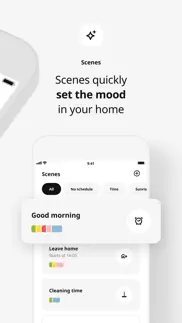
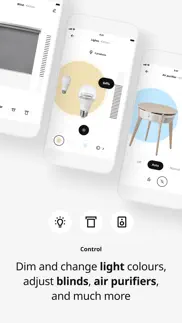


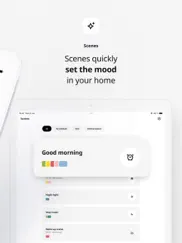
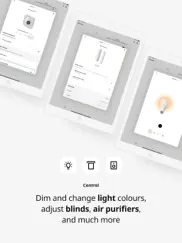
IKEA Home smart 1.27.1 Apps Screenshots & Images
IKEA Home smart iphone, ipad, apple watch and apple tv screenshot images, pictures.
| Language | English |
| Price | Free |
| Adult Rating | 4+ years and older |
| Current Version | 1.27.1 |
| Play Store | com.ikea.inter.homesmart2 |
| Compatibility | iOS 15.0 or later |
IKEA Home smart (Versiyon 1.27.1) Install & Download
The application IKEA Home smart was published in the category Lifestyle on 22 October 2022, Saturday and was developed by Inter IKEA Systems B.V. [Developer ID: 339722471]. This program file size is 138.46 MB. This app has been rated by 423 users and has a rating of 4.3 out of 5. IKEA Home smart - Lifestyle app posted on 14 March 2024, Thursday current version is 1.27.1 and works well on iOS 15.0 and higher versions. Google Play ID: com.ikea.inter.homesmart2. Languages supported by the app:
EU BG CA HR CS DA NL EN ET FI FR GL DE EL HU IS ID IT JA KO LV LT MS NB PL PT RO SR SK SL ES SV TH ZH TR Download & Install Now!| App Name | Score | Comments | Price |
| Nyfiken Reviews | 1 | No comment | Free |
| IKEA Iceland Reviews | 1 | 1 | Free |
| IKEA Home smart 1 Reviews | 4.2 | 3,483 | Free |
| HubCompanion Reviews | 1 | No comment | Free |
| IKEA CN Reviews | 4.9 | 1,586 | Free |
Announcing Matter bridge support for smart lights! We’d love you to pop into The Workshop and try out this new and very promising beta feature. It’s our first of many steps into the world of Matter. Rise and shine is back in business! Wake up feeling fresh with lights that rise like the sun. We’ll slowly increase the lights over a 30-minute period to ease the brain into a new day.
| App Name | Released |
| Square Go | 07 June 2022 |
| Phone Tracker - Family Locator | 31 May 2023 |
| Ring - Always Home | 18 November 2014 |
| CyclopsTunneling | 18 September 2023 |
| My Love - Relationship Counter | 18 December 2010 |
Find on this site the customer service details of IKEA Home smart. Besides contact details, the page also offers a brief overview of the digital toy company.
| App Name | Released |
| The Secret Daily Teachings | 28 October 2009 |
| ACIM Remind | 10 January 2014 |
| Pool Water Calculator | 20 June 2017 |
| ZOONZOON - Gamepad Vibration | 18 November 2021 |
| IWeaveIt | 04 December 2011 |
Discover how specific cryptocurrencies work — and get a bit of each crypto to try out for yourself. Coinbase is the easiest place to buy and sell cryptocurrency. Sign up and get started today.
| App Name | Released |
| Netflix | 01 April 2010 |
| 09 October 2009 | |
| Telegram Messenger | 14 August 2013 |
| 05 February 2019 | |
| CapCut - Video Editor | 14 April 2020 |
Looking for comprehensive training in Google Analytics 4? We've compiled the top paid and free GA4 courses available in 2024.
| App Name | Released |
| Earn to Die 2 | 20 November 2014 |
| Procreate Pocket | 17 December 2014 |
| Slay the Spire | 13 June 2020 |
| AutoSleep Track Sleep on Watch | 19 December 2016 |
| Minecraft | 17 November 2011 |
Each capsule is packed with pure, high-potency nootropic nutrients. No pointless additives. Just 100% natural brainpower. Third-party tested and validated by the Clean Label Project.
Adsterra is the most preferred ad network for those looking for an alternative to AdSense. Adsterra is the ideal choice for new sites with low daily traffic. In order to advertise on the site in Adsterra, like other ad networks, a certain traffic limit, domain age, etc. is required. There are no strict rules.
The easy, affordable way to create your professional portfolio website, store, blog & client galleries. No coding needed. Try free now.

IKEA Home smart Comments & Reviews 2024
We transfer money over €4 billion every month. We enable individual and business accounts to save 4 million Euros on bank transfer fees. Want to send free money abroad or transfer money abroad for free? Free international money transfer!
A small suggestion. It would be helpful if there was a “vacation” setting for some or all devices. When I go out of town I would like to have my blinds not open, now I must unplug the hub to do that.
No Gradual Transitions? Wakeup?. The ads say that the hub lets you wake up gradually. But the functionality doesn’t exist. Please add gradual transitions to brightness and color.
Big improvement over Tradfri. The dirgibilityboo hub is a great improvement to the original gateway. It is still missing the promised Matter update. This app would be better if it supported the older tradfri hub as well as the Dillinger hub.
Horrible. Absolutely horrible.. This by far is the worst app experience I’ve ever had. I bought the Dirigiria to use with some black out blinds from IKEA. Set up was a pain, but I did finally get it to work initially. However, after a couple of days, the blinds started raising at 3 am. This continued for 3 to 4 days straight, despite me trying every single possible fix available to address the issue. Nothing worked. Very disappointed. I will be returning the blinds and the hub and deleting this app. IKEA is good for cheap furniture. I would not look to them for any sort of electronic devices.
App works, Alexa not so much. The app worked great and found my devices quickly with my DIRIGERA hub. However, even though it says it integrated with Alexa, it doesn’t add my devices to the Alexa device list. I tested this on Apple HomeKit, which I have but don’t use, and it setup easily and found my devices instantly so it’s definitely an Alexa issue. Hopefully an app update will fix this issue unless I’m doing something wrong.
Alexa integration broken, no WiFi errors. When linking to Alexa, none of the devices showed up. Next day, some did. When using the App, it can’t find the hub although it’s hard wired and I’m on the WiFi. The app doesn’t work unless you are home Applehomekit integration works flawlessly.
No firmware update capability and shortcut button disconnects. Have the latest hub firmware, but shortcut buttons won’t update and the app has no way to force updates. Constant shortcut button disconnects. Keep removing and reinstalling them, but they won’t stay connected even though I keep them 5 feet from the hub. Battery life of shortcut buttons is very poor.
Easy setup, lacks features. Very easy to set up and add new devices. The Dirigera hub and the app have worked flawlessly each time I have added a new device or moved lights around to different rooms. However, the app is lacking in features. There’s no sunrise sunset option to have lights change dim level gradually over a time period. There’s no way to organize or sort scenes. You should at least be able to sort scenes by either schedule or name.
Great system, terrible setup and worst customer support, EVER!. I am now on my THIRD Dirigera and so far I haven’t had a single successful setup, not even on my Android. The issues are always the same: if it finds the hub, it won’t download the update, if it starts downloading the update it goes up to 20% and then asks me to factory reset it; but most times it just doesn’t find the hub. I have tried changing network configurations, I have reset the network, I have factory reset it hundreds of times… if you can imagine a potential troubleshoot, I’ve done it! I called their support and the only solution they offer me is to exchange the item. Clearly it’s not the item, but a compatibility issue…. Can someone help? —— UPDATE AFTER DEVELOPER RESPONSE: I have since then deleted the app on both phones, reset the hub, and started from scratch; same result. I have tried connecting directly to the ISP router and also the switch, same result. For context; my entire home is set up with smart devices, everything is working perfectly. I have gone through the trouble of unplugging all the other smart devices to see if it was interference and still nothing changed. I have called support and it’s as if I am speaking a language from another planet, one of them didn’t even know that IKEA had a smart home hub, let alone what the point of it was, she gave me instructions on how to assemble a kitchen cabinet. Major opportunity for improvement here from such a great company. The guy on the support chat kept asking me if I wanted to buy a new one after I explained to him the issue in vivid detail, even added pictures, he couldn’t understand me! I am beyond frustrated. FINAL UPDATE: SUCCESS! It only took me four days, four different Dirigera purchases, almost 10 calls/chats with IKEA’s useless customer support, a bunch of online research, and one call to Eero support to figure this one out! Every time I tried setting up Dirigera in my network I had the same three results: A) no hub found B) hub found but unable to download the update C) hub found but immediately pushed to do a factory reset After reading in one of the topics here about vlan/IP issues and how that correlates I decided to take a dive into the world of Eero, seeing as it does everything on its own, always leaving some room for errors in a network (mine) polluted with smart devices and more. My setup is ISP modem —> Eero router —> TP-Link switch —> devices I could see on the very self-explanatory eero app that in fact Dirigera was present in the network connected by Ethernet and also that the IP addresses did not match. I had already tried every imaginable troubleshooting option, except what I did next which was taking it all the way down to basics. I ran tests connecting it directly to the ISP modem, and that failed, then I power cycled all devices, having them all be completely plugged off for ten minutes. Additionally, I disconnected the switch from the eero. After ten minutes I turned on the Modem first, then the eero, and then once they were both up and running I plugged the network cable from the eero to the Dirigera and then plugged the Dirigera to the outlet… …And then there was light! The hub was instantly recognized and fully updated and set up within sixty seconds. I finished setting it up with all the new ikea devices I bought (best smart blinds for the best price out there, by far! Oh and the shortcut buttons… so many!) and once that was all done I switched the cables back and voilá, everything working to perfection. I will go as far as saying that this ecosystem is the best, most practical and most customizable out there right now. Big thumbs up, especially if you have a Sonos sound system. I hope this helps someone out there! PS: if you try to add the same devices to Zigbee, they will be disconnected from your previous setup. LASTLY: Biggest takeaway here is that IKEA really needs to invest in better trained and better prepared customer service agents. I understand how corporations try to save money wherever they can, but when you are Ikea and you’re trying to be innovative and nimble, this is not the area where you cut corners. I would be embarrassed, perhaps even mortified, if I learned that my customer service agents aren’t able to help my customers set up my own products, that I so heavily advertise and sell. As a customer, I should not have to explain to the person on the phone what Dirigera is and what it is supposed to do. Every. Time.
Unacceptably buggy. There are a few things to like about this new app and the Ikea hardware. Unfortunately, however (a) the app is riddled with bugs and (b) there is ZERO useful customer support. Every attempt at support lands up with completely clueless Ikea staff who only know about the furniture. There is zero useful documentation, FAQs, or anything else. To give an example of the sort of bugs that permeate the app as soon as you try to do *anything* interesting, consider the issue of linking of a remote to a device. In the old Tradfri days, Ikea shipped multiple remotes that all looked essentially the same, apart from the logos embossed on them, for lights, blinds, and sockets. But in those days you could only use a remote for its designated product class, even though technically there was no reason for this. One of the promises of Dirigera is that it ends this stupidity and you can use any remote where appropriate. So I have a remote that was originally for Fyrtur blinds. I want to use it with a Tradfri plug. How do I get Ikea to do this? It appears to STILL be impossible, even though the app claims it can be done. You add the Tradfri smart plug to a room. You add the remote to a room. If you look at the remote in the Smart Home app, it specifically says "can be used to control lights or plugs"... BUT there is no way to connect to the plug If I add a light (and remember this was originally a blinds remote) I CAN link the remote to the light. In other words there is a bug in the app. Someone hooked up the code to connect a blinds remote to a light, but forgot the code that connects it to a smart plug. Bugs are present, sure, we accept that. But arrogance at a level that pretends there will never be bugs, and so there is no need for a feedback channel to report them? That's a very dangerous attitude, unlikely to result in either quality products or much customer delight...
V good. Very nice appp
No shuffle option with symfonisk button. App doesn't allow you to shuffle a playlist when starting a playlist on your sonos speaker, only play from the beginning.
TRÅDFRI shortcut buttons not showing up in HomeKit. I’m able to add new shortcut buttons to the IKEA Home Smart app, but they do not show up in HomeKit, even after ensuring the bridge and the buttons are all on the latest firmware. I originally had issues when I first got the DIRIGERA gateway where new shortcut buttons wouldn’t show up in HomeKit until I removed and re-added the integration, and even then I faced an issue where one of my buttons would stop responding in HomeKit. Now I’m not able to see anything in HomeKit so my shortcut buttons are entirely useless.
Much better after recent updates. The only thing I’d like to see changed is a way to edit the names of linked accessories without unlinking them first. The app is otherwise great with a fast UI written with Apple’s modern SwiftUI SDK.
Buggy since last update. Since the last update which introduced remote control via Internet, outside of the home, the app will often not react to commands when I am inside of my home network. Restarting the app will usually fix the issue, but I’d expect better from IKEA.
Dirigea fail. Invested in Dirigea, tons of light fixtures and bulbs and the new app, only to find out there is no timer functionality. So much for IKEA Smart Home … an omission like that makes it IKEA Stupid Home.
Intermittent connectivity. The hub quits working about 30% of the time and won’t connect. Also won’t work with the remote control. Needs more lighting options to keep lights on if overcast.
Buggy app and devices that hopefully will improve. App has numerous UI and functionality issues. Multiple duplicate devices, refusing to connect and just general “jank”. The dirigera hub has a lot of promise with thread/matter support. Hoping both the app and product continues to improve.
What a slap in the face. Literally zero attention paid to existing Tradfri users trying to migrate to Dirigera.
Very Irritated. I bought IKEA’s smart blinds which are my first foray into the company’s smart ecosystem. They said it was compatible with Google Home but that I needed to buy their hub to enable functionality. Fine. I’ll tell you, set up was not simple. I had to reconfigure my router setup in order to get the hub to connect to my router. Once I did that, it setup fine but just getting to that point was a bunch of trial and error. Next came setting the maximum length of the blinds. Currently the two blinds I have are about a centimeter different which really bothers me, but there seems to be no way to adjust them without completely deleting the blind and re-adding it. I’m willing to just tolerate it to keep my sanity. All the above I can live with, they’re small things. But the one thing that has upset me more than anything is that about 50% of the time, my automations don’t work. They just refuse to close at sunset like I’ve programmed without me telling Google to close them. I know I did it right because it did it a few times the first few days I owned the blinds. The reason this upsets me so much is because IKEA could have made these blinds to enable Google automations, but they didn’t. I can only do automations through IKEA’s app, which obviously isn’t working. If IKEA would simply allow Google to do it, it would work fine. So until they fix this junky app and their hardware to allow me to do the one thing with my blinds that I wanted (open them at sunrise, close them at sunset), they’re lucky they get a second star from me.
Rarely works. I need to restart the app almost every time for it to connect to my hub. HomeKit doesn’t work all.
Don't buy!. Limited, to no support. Product does not stay connected, and IKEA doesn’t seem to care!
Surprisingly functional. Surprisingly well functioning, and pairing was a breeze unlike many other apps/systems that do IoT. It's clear some effort and care has been put into QA, and it's much appreciated. As a feature, I'd love to see a preset for lights to do a sunrise mimic. A programmed sweep through the color temperatures in Kelvin that a sunrise goes to. I played with doing this myself but it was tedious, requiring many scenes. Regardless, keep up the good work and the simple & functional products!
Buggy App, No way to Check for FW updates. Buggy App where it forgets things I already configured DURING initial configuration. Does not migrate anything from previous Tradfri hub nor previous Smart Home app. IKEA needs to add a way to Check for Dirigera & accessory updates MANUALLY! Functionality removed from previous Home Smart app. Not impressed. Also does not integrate rooms list with HomeKit, & HomeKit integration is manual, app does not prompt during initial setup. Half baked app!
HomeKit - unusable. I can’t use my IKEA DIRIGERA Hub as there’s a severe bug with the Apple HomeKit integration! Once I set up the device (after a full reset) most of my connected accessories stop responding in the (Apple) Home app. Please fix this ASAP!
Works great!. Integrates well with Alexa!
Email verification not working. “Verify a host email” is giving errors for the last month. No way to manage system remotely.
Alexa integration isn’t working… beware!. I really like the product ecosystem and the app, but Alexa integration is not working for my paired lights. HomeKit and Google Home see the lights and have worked well, so far. But, I primarily use Alexa, so this has not been a seamless customer experience for me. I just spent a considerable amount of money on smart blinds from IKEA. They’re not up yet, and I’m anxious because when checking the reviews, I see it’s been over a third of a year of problems with Alexa integration. I understand products will have bugs, and IKEA has acknowledged the problems in their replies, but that’s a long time to go without a resolution. Here’s hoping that IKEA will come through soon.
short cut button’s stopped working. Is it just me or new update killed shortcut buttons? Update: apple home kit identified the shortcut button but it says “Controller not supported”
Fails to integrate with Alexa. Fails to integrate with Alexa
Solid home automation. I’ve had IKEA smart home products for years now, and they’re always reliable, if sometimes a bit slow to respond (which cost them a star). They usually come on faster than they turn off, sometimes taking up to 30 seconds to go dark. But this could be the fault of the IKEA hub or the Tradfri light controllers and not this app.
No real complaints yet. No issues after about a month. Some UI quirks, but nothing major enough for me to remember. I’ve had worse experiences with bigger smart home brands. I do wish there was a more obvious way to send feedback or get tech support. The IKEA website makes it very difficult to figure out how to actually contact someone. Thanks for your great work, and please keep the puns coming!
Not-so-Smart Home. Have been using the system for a year. Woke up today with half the devices missing from the system and showing as “new products to add”. Have also been entirely unable to pair up the air monitoring device (Vkastywhatever).
Happy 😊. Amazing user experience!
Does not work when I upgraded to iPhone 15 Pro. App was working fine with my iPhone 12 Pro for years. When I upgraded to my 15 Pro, it did not offer me an option to sign on. It asked if I would like to set up a new profile. I tried uninstalling the App and reinstalling. Now I cannot get past my Select A Region. I chose United Stated and the app just freezes.
Getting better!. No more hub “can’t connect to device” errors. The app is much more user friendly as it doesn’t freak out when trying to adjust a single blind. Feedback: Ability to view ALL BATTERY LEVELS in one easy location. Help: Scene is set to activate for 0730 (confirmed) but the pinned shortcut says 0230. No matter what time scene is set to, shortcut is always showing 5 hours off.
Shuffle. Can you add the feature that shuffles a playlist on a scene where a music playlist is played from Sonos? This used to work on the old system. I have certain scenes that I use and the playlist is super long and every time I launch the playlist it starts from the beginning. I know all the first songs by heart since they are always playing.
It does not work. Since changing routers it simply doesn’t connect anymore. The correct light is pulsating but the app no longer recognizes the hub. Even when it worked it oftentimes took me three reopens of the app before it did its job. Super frustrating
Did you know that you can earn 25 USD from our site just by registering? Get $25 for free by joining Payoneer!
So buggy nothing could be set up. Took me an hour of constantly resetting my hub for the app to finally accept it. No products are being recognised. App keeps bugging out and saying I’ve made a room then shows no rooms or added products. Really frustrating.
Inconsistency in Performance. While the idea of motion-activated lights is appealing, I have encountered some issues with the performance of the sensors and limitations in the IKEA Home Smart app that have affected my overall satisfaction with the product. One of the main concerns is the inconsistency in the sensors' performance. There are times when the sensors do not detect motion, leaving the area in darkness when it should be illuminated. This unreliability can be frustrating, especially when navigating through the home during nighttime or in spaces with low natural light. Additionally, the limited range of timer options available for controlling how long the lights stay on after being activated by the sensors is inconvenient. Currently, the app offers settings from 2 minutes up to 10 minutes. However, it would be beneficial to have more timer options, including longer durations or even the option to keep the lights on permanently. I believe that IKEA should address these concerns by improving the sensors' reliability and updating their Home Smart app to include more timer options. This would provide greater flexibility and control over lighting preferences, enhancing the user experience and making the sensors a more versatile and practical solution for various scenarios. Despite these issues, the installation process for the sensors was straightforward. However, the inconsistent performance and limited customization options in the app have restricted the overall usefulness of the product for my needs. I hope IKEA considers addressing these issues in future product revisions and app updates to better accommodate diverse customer requirements. Rating: 2/5 stars
Woke great but no Matter. Is the promised Matter support coming soon? Would like to control my ilea lights when the internet goes down.
Meh. Pretty basic and barebones app despite looking polished. Lacking a lot of automations and ways that IKEA products can work with one another (Vindstyker). Also - why isn’t Matter supported yet?
much better than the old one.. its much easier to sync lights and remotes with the new device and app. sometimes you have to repeat the syncing switch on-off or wait a bit longer, but it works and is easy to manage after.
No app support recommendation. Works well and works with a few home offerings. But I turned off the drigera hub and all of the rooms were then reset in the app and the HomeKit Set it all back up again
Imagine you at your best. All the time. Picture yourself at your sharpest and most productive. Your most alert and focused. Your most lucid, creative and confident. At work. At play. In every area of your life. Add Mind Lab Pro® v4.0 to your daily routine and uncap your true potential. Buy Now!
A Work in Progress. After purchasing the new DIRIGERA hub & setting it up on my iPhone there it sits. The software IKEA Home Smart is in its early stages. It shows great promise but not there yet. Before I add my ikea smart products to the new hub Ikea needs to (1) release a migration process. (2) bring matter to the hub, (3) release an iPad version & (4) have it work across multiple devices. I look forward to seeing the software mature to a point where it is worth the risk to move to it.
Missing Feature. This system does not have the ability to cycle through all of the colours in its spectrum on command. It’s a very nice feature to have if you’re having a party or celebrating something to be able to just click a couple of screens and have your lights just gently slowly cycle through the reds and greens and yellows.with this system, you can change the colours but you have to do it manually one room at a time and then after that there is no ability to automatically cycle through the colors. Having said all of that, the system is easy to use and the bulbs are comparably priced in comparison to other big box stores.
Remotes stop working. Update: ikea exchanged the Dirigera hub and now all is working perfectly! all issues have disappeared! Bad unit I guess. Original review in Case it can help: After resetting the whole system, my latest issue is that remotes seem to fall asleep. I have both Tradfri and Rodret remotes and Inhave to constantly go to the app and edit the remote’s settings and press a button on each one for them to wake up. This is silly. And still nowhere to report issues or get support.
Works great. Just picked up my new DIRIGERA hub and setup was a breeze with the app. Very clear and easy to follow instructions.
Have to always Restart. The app doesn’t reflect current status of lights and doesn’t allow toggling of lights unless the app is closed and opened again. Pain!
Un bon potentiel mais une énorme lacune: No remote access!. Le hub permet d’utiliser des devices tiers, l’application est élégante et facile à utiliser. Mais on peut considérer a ce stade que la partie software n’est pas fini c’est un produit non fini que vous allez vous procurer. Vous ne pouvez pas accéder à l’application en dehors de votre réseau wifi (donc en dehors de chez vous). C’est pas très smart car c’est un élément clé d’un hub. Il a été annoncé que le remote access natif arrivera plus tard en 2023, mais pourquoi ne pas le faire desuite quand on s’appelle Ikea et que l’on a des milliards $$$ Il n’est mentionné nul part le fait que cette fonction n’est pas présente donc faites attention si vous compter la dessus
Useless App. This app is pure garbage. I am trying to connect to my brand new Dirigera but the app just won’t see the hub. Also, the support page is absolutely useless.
Easy setup, privacy conscious. The app is well designed and easy to use. Guided me through the setup of the Dirigera bridge as well as resetting and pairing all my IKEA devices - LED driver, motion sensor, smart plug. Was glad to see that the app doesn’t require an email address for basic functionality (in-home control and HomeKit), and only asks for email verification to connect to Alexa and Google Assistant. The Ikea app itself doesn’t offer out-of-home control (as other reviewers mentioned) but linking it with Apple/Amazon/Google easily provides that functionality. Overall nice, clean, simple, with a few clever puns sprinkled in, exactly what I’d expect from IKEA.
Requires a hub device. Many ikea products have the “Works with Ikea Home Smart” logo. However, it doesn’t state that the app requires a hub device to work. Misleading. Returned the bulb and deleted the app.
No problems so far!. Was able to sync this with the gateway and add all of my devices without any problems. Also the integration with HomeKit works perfectly. Looking at other reviews I guess experiences vary, but everything has worked perfectly for me. Running the app on my iPhone 13 mini
Very good app, still needs a bit of work. The app is good and works with Matter and ZigBee devices. However, I just noticed that 3rd party devices do not seem to get recognized for what they really are: I got a zigbee powerbar today and all the outlets show up as lights. Sadly, in the Ikea app, there is no way to tell the hub that they are actually smart outlets. Lucky me, I can change it in my Google Home app.
Déconnection HomeKit. Le système ce déconnecte toujours avec HomeKit. Il reste connecté un jour puis sans réponse par la suite… suis-je le seul ? Dommage pour un aussi beau et gros système!
Matter?. I upgraded to this hub (from the older hub) because of Matter which I understand was scheduled for early 2023, but with 13 days left until 2024, it still isn't available 🤔
No iPad support. Can’t give an app more than 2 stars for no iPad support in 2023
Does not work on IPad. As there is no support on the ikea web site for the DIRigera I guess this is the only way to let you know that on an iPad you can’t accept the terms and conditions as the prompt is not displayed at all. 2 stars for selling hardware with no support nor documentation
Scene timer not working. While the app is promising, I cannot turn off a scene on a scheduled time. Timer is turned on at sunset, but I can only set a duration for turning off, not at a scheduled time. Hopefully this can be fixed, as this was working well in the old Tradfri app. Update: scenes are working great now, thanks for adding the timer. One more thing I’d like to request. We have some lamps that allows us to change the light colour. However, when the light turns off as scheduled, and turns on the next day, it has “forgotten” the light colour setting, and has defaulted back to the whitest setting. The Tradfri app did keep the light colour setting.
Adsterra is the most preferred ad network for those looking for an alternative to AdSense. Adsterra is the ideal choice for new sites with low daily traffic. In order to advertise on the site in Adsterra, like other ad networks, a certain traffic limit, domain age, etc. is required. There are no strict rules. Sign up!