Calalarm - Calendar V3 App Reviews
Calalarm - Calendar V3 App Description & Overview
What is calalarm - calendar v3 app? The user friendly Calendar app, with a super Snooze and Nag, that shows your events in a beautiful interface. Easy and fast to navigate, edit events and set multiple alerts.
Calalarm adds local notifications to your calendar alerts, so that you can instantly Snooze or Move your appointment with the interval you require at that moment. Nags every minute or hour till you acknowledge the alert. So never miss an appointment again!
8 BEAUTIFUL VIEWS THAT SUPPORT DARK MODE AND LARGER ACCESSIBILITY SIZES
• List, day-list, Day, Week, Agenda, Month, Mini-month, Overdue.
• Toggle between views fast and simple.
• Landscape mode for all views.
• Lock- and Home Screen Widgets (iOS 16).
SNOOZE & MOVE FUNCTION
• Customisable default Snooze.
• Snooze directly from lock screen without opening the app.
• Snooze alerts or Move the event with the interval you require at that moment (you can customise the Snooze and Move screen).
ALARMS YOU CAN'T MISS
• Nag by event.
• Nags till acknowledged (every minute or hour).
BIRTHDAYS FROM CONTACTS
• Set Birthdays alert times.
• Birthdays show age and contact information.
• Tap on a birthday to phone/email/sms the contact.
EASY TO USE
•
• Uses the same database as the built-in calendar.
• Syncs with iCloud, Exchange, Google calendar, Outlook, Yahoo, etc.
• Delete, copy, paste, move, share, duplicate events and edit alerts easily.
•
USEFUL FEATURES
• Supports Apple Watch and Complications.
• Select up to 10 alerts per event at once.
• Search that supports multiple words (Dinner Anne celebrate)
• Timezone support.
• Invites contacts and shows attendees.
• Extensive recurrence options (1st Monday every month or every May, June and July on the 3rd and 22nd).
LOTS OF OPTIONS
• Customize sounds and Notifications by Calendar.
• Week starts any day of the week.
• Week numbers (ISO / European, US and Middle East).
• Agenda reads left-right or top-down.
• Defaults for new events.
• Customize Alert, Snooze and Move screens.
• Open locations in Maps or Google maps.
• Choice of 15 colours.
Please wait! Calalarm - Calendar V3 app comments loading...
Calalarm - Calendar V3 1.5.2 Tips, Tricks, Cheats and Rules
What do you think of the Calalarm - Calendar V3 app? Can you share your complaints, experiences, or thoughts about the application with Devart B.V. and other users?
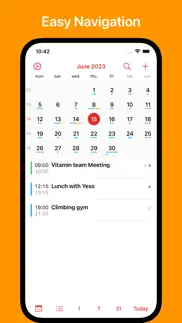

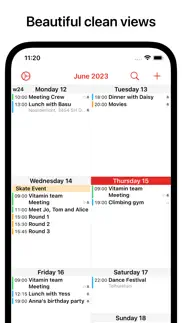

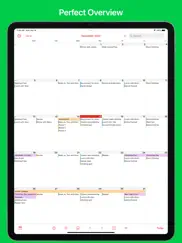
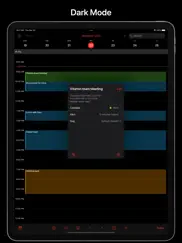

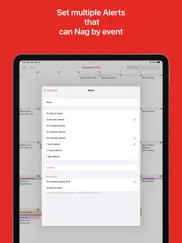
Calalarm - Calendar V3 1.5.2 Apps Screenshots & Images
Calalarm - Calendar V3 iphone, ipad, apple watch and apple tv screenshot images, pictures.
| Language | English |
| Price | $6.99 |
| Adult Rating | 4+ years and older |
| Current Version | 1.5.2 |
| Play Store | nl.devart.calendaralarm3 |
| Compatibility | iOS 16.0 or later |
Calalarm - Calendar V3 (Versiyon 1.5.2) Install & Download
The application Calalarm - Calendar V3 was published in the category Productivity on 08 February 2023, Wednesday and was developed by Devart B.V. [Developer ID: 340386788]. This program file size is 33.24 MB. This app has been rated by 125 users and has a rating of 4.0 out of 5. Calalarm - Calendar V3 - Productivity app posted on 19 December 2023, Tuesday current version is 1.5.2 and works well on iOS 16.0 and higher versions. Google Play ID: nl.devart.calendaralarm3. Languages supported by the app:
NL EN FR DE IT JA PT ES Download & Install Now!| App Name | Score | Comments | Price |
| Week Numbers - PRO Reviews | 1 | No comment | $0.99 |
| Canadian Holidays Reviews | 1 | No comment | Free |
| Singapore Public Holidays 2023 Reviews | 1 | No comment | Free |
| Feiertage und Schulferien DE Reviews | 1 | 1 | Free |
| Feiertage Schweiz Reviews | 1 | No comment | Free |
UI enhancements.
| App Name | Released |
| Google Drive | 28 June 2012 |
| Microsoft Authenticator | 30 May 2015 |
| ChatGPT | 18 May 2023 |
| Get Robux for Roblox | 26 November 2022 |
| Perplexity - Ask Anything | 27 March 2023 |
Find on this site the customer service details of Calalarm - Calendar V3. Besides contact details, the page also offers a brief overview of the digital toy company.
| App Name | Released |
| Scrivener | 20 July 2016 |
| ATracker PRO Time Tracker | 21 April 2012 |
| Oblique Strategies SE | 16 May 2016 |
| Pythonista 3 | 13 June 2016 |
| Oilfield Calendar | 18 April 2014 |
Discover how specific cryptocurrencies work — and get a bit of each crypto to try out for yourself. Coinbase is the easiest place to buy and sell cryptocurrency. Sign up and get started today.
| App Name | Released |
| 12 February 2019 | |
| Uber - Request a ride | 20 May 2010 |
| 28 April 2011 | |
| SKIMS | 05 March 2024 |
| Google Chrome | 28 June 2012 |
Looking for comprehensive training in Google Analytics 4? We've compiled the top paid and free GA4 courses available in 2024.
| App Name | Released |
| Papers, Please | 12 December 2014 |
| Bloons TD 5 | 15 November 2012 |
| Terraria | 28 August 2013 |
| The Wonder Weeks | 30 May 2012 |
| Stardew Valley | 24 October 2018 |
Each capsule is packed with pure, high-potency nootropic nutrients. No pointless additives. Just 100% natural brainpower. Third-party tested and validated by the Clean Label Project.
Adsterra is the most preferred ad network for those looking for an alternative to AdSense. Adsterra is the ideal choice for new sites with low daily traffic. In order to advertise on the site in Adsterra, like other ad networks, a certain traffic limit, domain age, etc. is required. There are no strict rules.
The easy, affordable way to create your professional portfolio website, store, blog & client galleries. No coding needed. Try free now.

Calalarm - Calendar V3 Comments & Reviews 2024
We transfer money over €4 billion every month. We enable individual and business accounts to save 4 million Euros on bank transfer fees. Want to send free money abroad or transfer money abroad for free? Free international money transfer!
Nag function has saved my butt so many times!. One little vibration is just not enough to get my attention, especially while walking etc. the nag function is essential for my lifestyle. I also appreciate the ability to have Google Maps as the default nav. One thing that would make it more awesome: please add the option for the alert to vibrate like a timer or a phone call. You know, buzz buzz buzz buzz etc. That would really get my attention. I get so many chat messages etc it’s too easy to miss even the nag alert. And no, I don’t pick up my phone with every single buzz!
Terrible until I figured this out …. I’ve used CalAlarm v2 for a long time and it was great. Until it stopped working after ios update that is. Now onto v3 and I found that alarms only sometimes worked. What I found is that IOS Focus interferes with this app! This app seems to tie into IOS Calendar, so whatever interferes with that will interfere with CalAlarm. After turning off Focus, alarms work as expected so far. The author should mention this.
Nope. I already paid for this app a few years ago. It required me to pay again for the updated version. Then they took away the list view by day widget, which is the “only” reason I purchased it in the first place. It make no sense to list the number of “all day events” but dont list them out. 😤 We need fast and convenience. One look should display “all” events names and times for that day. Not a partial list for the day. PLEASE UPDATE and I will change the rating.
Support. V-3 was a wonderful replacement for V-2. As an older, sometimes confused, computer user, V-3 is a continuing improvement in organization and use to V-2. I give a 5+++ to the support staff. They are accurate with their advice and patient for those who go through computer appts in a fog. nnn
Bring back Calalarm 2. CalAlarm 2 was awesome. This new version is really frustrating. I liked the old nag every minute function until I stopped, moved, or snoozed. However, now, it seems to send multiple alerts so I’ll see 3+ alerts on my Lock Screen for the same thing. In addition, if I tap on the alert on my Lock Screen, it jsut takes me to calendar view - not the snooze/move options of before. Seems a lot clunkier and glitchier than the last version. Not writing just to complain - I hope th developers read this and bring back version 2. And maybe refund all of us who paid for this worse-than-before upgrade (that said, I loved version 2 so much I’d happily pay the 5 bucks again to invest in that one. Thankful I didn’t delete it and can still use it!)
Disappointing. Version 2 was slightly buggy but great nonetheless. I was forced to upgrade to v3 when 2 stopped working. Three is really slow and buggy and irritating. It really is a poor version of what 2 was. Will start looking for an alternative app. Pity, been using CalAlarm for 8 years.
Don’t buy. If you are looking for a good excuse to miss all your meetings, then this buggy app is the one for you. It took them 6 years to develop an app that works worse than the original but still managed to charge their customers for a worse version than the original. I’m sure there are better crooks to give your money to.
Not as good as the last. I don’t know how one makes a new version worse than the old version, but they did it with this one. Lots of functions now require more taps than before. Very clunky and disappointing.
So far, so good…. As a long time user, I was reluctant to upgrade to v3 for fear there would be conflicts with iOS 17 and my SE2020. For the most part I’m pleased, but there are some minor changes and issues that I’m dealing with, though certainly not significant enough to abandon this app. Especially as an octogenarian, I’ve been very pleased with the developer’s timely, courteous, and helpful responses to my inquiries, as we try to clarify my concerns.
Live by and love this app. I’ll be honest with you, I live by this app. It is the only way that I’m able to remember most of the things that I need to in a given day from each kids drop off, pickup, soccer, basketball, camp, meetings at work, changing the air filters… you name it. If I need to remember it, it goes in this app. Calendar and To-Do apps give you a small alert about a task or entry you need to remember. I NEED something to nag me and gradually alert me so I’m ready ahead of time.
Works. I’ve been using Calalarm for 10 years. I bought v2, so I’m a bit upset that I’m having to pay for v3 just because v2 no longer works with the new iPhone update. But v3 works perfectly so far. Not sure what the other reviews were talking about. Snooze and nagging works perfectly for me which is why I need this app.
Version 3 is Frustrating. I have had this app since 2016, I believe, and I loved it. I wouldn’t use anything else. It worked pretty much seamlessly, although it would sometimes spontaneously turn my alarm off on an appointment. I recently updated to iOS 17.1 on my iPhone and was no longer able to access my CalAlarm. It would try to open and then crash. Since I have a ton of appointments and alarms set and absolutely need the app, I spent the $6.99 to buy Version 3. I’m pretty much hate it now. My alarms pop up and when I tap to either clear or snooze, they disappear. I added an appointment that would overlap another appointment and instead of putting them side by side, it pushed the other appointment out past the new one I entered. Please, please bring this version back to the quality of the previous one. I really do not want to have to find another option. Although you have my $6.99 already, so perhaps it won’t matter to you.
Bugs.. When snoozing within the app. It does not update or move on the notification screen.
So Happy This App Has “Nag”!. I’ve always been schedule challenged. My Apple calendar isn’t sufficient because if I’m on the phone when the notification goes off, it’s gone and I miss it. I was delighted to find a calendar app that nags me to death until I see my event!! 😅
Best calendar app but V3 continues to be buggy. I love Calalarm, but like other reviewers have indicated, this new V3 version is buggy. New updates seem to fix some problems while introducing more bugs. The current 1.5.2 version has two persistent bugs that I’ve contacted the developer about and have not received a response on. 1. When creating a new event, the calendar view often shows the next month on save but with the current month in the title. For instance, if I create an event for February 1 and save it, the monthly calendar will jump to all of the March dates, but the title at the top will still say February. This bug is intermittent. 2. When creating a new event and selecting “none” as the reminder, the reminder reverts back to either 10 minutes before the event or when creating an all day event, it adds two reminders for the day before and the day of the event. You have to save the event then go back in to remove the reminder and save again. It’s annoying. This bug is consistent. With that said, I still prefer this app to any of the other available iOS calendars. The alarm nag feature is especially indispensable. I just wish the current version wasn’t so buggy. V2 was flawless.
Happy I upgraded to v3. I typically miss the Apple Calendar alerts which is why I love CalAlarm for the Nag feature. I’m happy to say that with v3 it now works on the Apple Watch too. Worth the purchase price.
Horrible. The original calalarm worked great. I downloaded the new version and not only does the new version not work but the old version won’t work either. Alarms come up but there is no sound or nag no matter what settings I change.
Extremely Slow 🙁. I can’t even remember the year I first started using the CalAlarm app. I’m thinking it was like 10 years ago (give or take). V2 was perfect!! No issues whatsoever! But iOS 17 kills the V2 app completely. 🫤 So now on to V3…. I rely heavily on this calendar to keep me organized on upcoming appointments along with all the details on my past appointments and other entries. This new version is just so frustrating right now. It’s extremely slow to respond. It freezes when adding or editing any events. Each screen/move you make lags for about a minute before it responds. I can’t use a calendar that slows me down. Please Fix asap! Thank You!! 🙏
Pretty good but ver. 2 was better. Unfortunately ver. 3 doesn’t work properly yet. When a reminder pops up on the Lock Screen and I tap to open it (and unlock the screen) it now opens the appointment in edit mode rather than showing the snooze options. Very time-consuming and distracting as I have to read what it is and when to decide what to edit the reminder to and save & close. Hopefully this will be fixed very soon or I’ll have to revert back to ver. 2.
Please add a 5 minute interval to NAG feature.. For those who's iPhone's are no longer sending an alert - this can a problem with the Apple watch OS 10 update. It changed alot of things about how alerts work on your iPhone ... IF you are also wearing a Apple watch. IMHO - all these changes were implemented in poor judgment. I've just sent 3 hours researching how to make my iPhone also sound an Alert simultaneously with the Apple watch, even when the LOCK screen is one! It was a bear to figure out but it can be done!
New Version, But Like Old Version. So this is a new version, but the visual look is very much like version 1 instead of version 2 which is a bad mistake by the developer. In the month view in front of events, version 1 had lines, ver 2 had dots, now we are back to lines. Version 1 had event times in front of the event with event title and location pushed to the right. Version 2 put the times under the event title and then the location under that. Version 3 is back like version 1. Go back to what it was like in version 2 because I could see more of the event title and it would wrap around - now it gets cut off if it is long. Also, no more time zone settings for events in this version. All around, a step way back just for some widgets I don’t use.
Had to buy it twice… shame on you. I was using this app and it worked has advertised. I updated my phone iOS software this week and it quit working. The only way I could get back was to buy it again shame on you. Not that I couldn’t afford seven dollars but this pisses me off.
V3 unreliable. Times are off and alerts not repeating
Nagging alarms no longer working. I, like many others, have stopped, receiving the nagging alarms on version three. The alarms are not sounding on any of my devices, nor are they repeating for me. I have waited a while before writing a negative review, hoping that the developer would fix it. The developer seems to be working on adding additions and options, but not working on fixing this very important bug that is in the app. Very important to me that this problem would get fixed, and it would easily be once again a five star app. Excellent app, but if the basic functionality does not work, it’s pretty worthless, unfortunately.
Great but.... So I've been a user of CalAlarm for years. It's a life saver for me and keeps me completely organized. I love the fact the that alarm will continue until you interact with the device and keep nagging you if you don't. Unfortunately, version 3 has a lot of quirky and unreliable behavior. Sometimes the alerts don't fire. Sometimes the nag alert fires when it shouldn't. They changed how some of the snooze features work, which are ok, but took some getting used to. I have reverted back to the perfect and stable version 2. I recommend contacting support with any issues. They do respond, however their response is a bit slow and a bit... cold. But they do respond. I'm not sure how big their team is. I get the feeling it's small. I will continue to support this app because I've come to rely heavily on it and there are no other calendar apps that have the same alert/nag features that I'm aware of. Hopefully they will address the problems with V3 soon and I can go back to using it. Until then, V2 it is!
Downgrade from 2.0. I'm a power use and love 2.0 and WISH 3.0 would be an upgrade. Extremely buggy. Please fix the bugs so that we can update the app and become happy users once more
Works great— Nag feature is key to my success. I’ve been using for years and love this app. Better watch integration has made me even happier. The Nag feature makes it so your appt can’t be missed. You can one-button snooze a reminder until you’re ready, again and again !! I set to one minute.
Indispensable. Whenever Apple has an iOS update, they mess up app notifications. That’s when I realize that I depend on CalAlarm, its snoozes, alerts, and “move” function. (I’ve used this app since I switched to an iPhone and found that its calendar stunk.) Recently, I tried other calendar apps, to see if they improved—other calendar apps were interesting, prettier, or more popular. CalAlarm is still reliable, provides a diversity of alerts, provides customizable alerts, and you can see the appointments. Druthers: 1) Would like to see integration of tasks into CalAlarm; 2) better visibility of the “today“ date on the monthly display; and 3) new alerts; 4) the ability to make an appointment by touching a future date (currently, it defaults to the current date when making a new appointment). Make sure your iPhone is updated to prevent possible alert problems. If there’s a problem and you contact support, they will provide the solution. Thank you, Devart
Missing options. I just paid for this and it’s missing many options that CalAlarm 2 had like date on badge, time zone support. What gives?
Removed option to select multiple reminders for the same event. I updated to V3 and noticed I can not longer select the option to alert at the time of event, 1 hour before and one day before the event all for the same event. I’m not sure if this was a change or a setting adjustment but honestly that was the main reason I used the app because no others allowed you to do that.
Much improved version. I hated this app before the new version came out. Erratic alarm, no end-of-the-event alarm feature and many more issues. Now it works like a charm. Most importantly it streamlined my day not just work. I get an alarm for new events and when I can’t do it able to move it to another time. I get an alarm when the event is ending so I don’t miss my next meeting or event.
Best calendar ap by far. I’ve used this ap for many years and still find it the best out there.
Did you know that you can earn 25 USD from our site just by registering? Get $25 for free by joining Payoneer!
Calalarm 3 not as good as CalAlarm 2. I am writing this letter to request a refund for the CalAlarm 3 app that I recently purchased. Unfortunately, I have found that the app has too many bugs and issues that prevent me from using it effectively. I have been a long-time user of CalAlarm 2, and I was excited to upgrade to the latest version, CalAlarm 3. However, I have been extremely disappointed with the performance and stability of the app. The app frequently crashes, and I have been unable to set reminders and alarms in the same way I can with CalAlarm 2. Given the problems I have encountered with CalAlarm 3, I would like to request a refund of the money I paid for the app. I would like to continue using CalAlarm 2 until the bugs in CalAlarm 3 are resolved, and I may consider purchasing the app again at that time. I have always been a satisfied customer and I hope that this request for a refund can be accommodated. I would appreciate your prompt attention to this matter, and I look forward to your response. Thank you for your time and consideration.
Imagine you at your best. All the time. Picture yourself at your sharpest and most productive. Your most alert and focused. Your most lucid, creative and confident. At work. At play. In every area of your life. Add Mind Lab Pro® v4.0 to your daily routine and uncap your true potential. Buy Now!
Top notch Calendar App. I’ve now been using this calendar app for a good while. It is fantastic. Easily navigate different views integrates so incredibly well with my desk to Outlook calendar. Flexibility for nags. Either specific to a time such as a 9:00am nag: repeats until shut off. And the ability to set reminders up to 2 weeks in advance. There’s more, for those that are old enough to remember the BlackBerry calendar, this is just as good. And now I think even better.
All day feature. Used to love this app…when using the ALL DAY feature for an entry (only seems to be on the 1st of every month) the entry does not show up when using the 31 day monthly calendar. Really annoying. Does show when using the daily calendar though. But….I prefer to leave the app on the monthly view.
Adsterra is the most preferred ad network for those looking for an alternative to AdSense. Adsterra is the ideal choice for new sites with low daily traffic. In order to advertise on the site in Adsterra, like other ad networks, a certain traffic limit, domain age, etc. is required. There are no strict rules. Sign up!