Instax mini Evo App Reviews
Instax mini Evo App Description & Overview
What is instax mini evo app? This app is developed exclusively for use with the Fujifilm instax mini Evo camera. Simply, connect your instax mini Evo to this app via Bluetooth and get started.
1. DIRECT PRINT
Send pictures from your smartphone to the camera and print them out as instax prints.
Images can be moved, rotated, and zoomed in/out before sending to print.
2. REMOTE SHOOTING
Release the camera shutter on your mini Evo using your smartphone as a remote control.
3. TRANSFERRED IMAGES (printed photo storage function)
Photos taken and printed with your mini Evo can be saved as a photo with an instax frame onto your smartphone.
Share your prints on social media!
[Supported OS]
iOS14.0 or later
Please wait! Instax mini Evo app comments loading...
Instax mini Evo 1.5.0 Tips, Tricks, Cheats and Rules
What do you think of the Instax mini Evo app? Can you share your complaints, experiences, or thoughts about the application with FUJIFILM Corporation and other users?
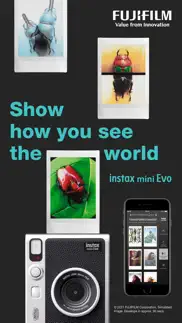



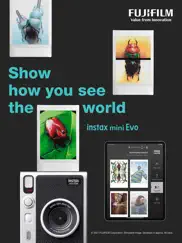



Instax mini Evo 1.5.0 Apps Screenshots & Images
Instax mini Evo iphone, ipad, apple watch and apple tv screenshot images, pictures.
| Language | English |
| Price | Free |
| Adult Rating | 4+ years and older |
| Current Version | 1.5.0 |
| Play Store | com.fujifilm.instaxBo19 |
| Compatibility | iOS 12.0 or later |
Instax mini Evo (Versiyon 1.5.0) Install & Download
The application Instax mini Evo was published in the category Lifestyle on 12 December 2021, Sunday and was developed by FUJIFILM Corporation [Developer ID: 412362805]. This program file size is 88.22 MB. This app has been rated by 782 users and has a rating of 4.8 out of 5. Instax mini Evo - Lifestyle app posted on 26 March 2024, Tuesday current version is 1.5.0 and works well on iOS 12.0 and higher versions. Google Play ID: com.fujifilm.instaxBo19. Languages supported by the app:
EN FR DE JA KO PT ZH ES ZH Download & Install Now!| App Name | Score | Comments | Price |
| INSTAX Biz Reviews | 1 | No comment | Free |
| Instax SHARE Reviews | 2.0 | 987 | Free |
| Instax mini Link Reviews | 4.9 | 20,449 | Free |
| INSTAX SQUARE Link Reviews | 4.7 | 4 | Free |
| Measurement Prescale Mobile Reviews | 1 | No comment | Free |
Fixed minor bugs.
| App Name | Released |
| Booksy for Customers | 21 October 2013 |
| Church Center App | 26 November 2018 |
| LG ThinQ | 17 July 2016 |
| BILT | 23 May 2014 |
| Lemon8 - Lifestyle Community | 12 March 2020 |
Find on this site the customer service details of Instax mini Evo. Besides contact details, the page also offers a brief overview of the digital toy company.
| App Name | Released |
| Kehot Tehillim | 25 February 2023 |
| Hummingbird Tracker | 25 February 2020 |
| WiFi Blocker | 30 May 2017 |
| CopperKnob | 12 May 2016 |
| Ravit - Ravelry on the hop | 18 July 2017 |
Discover how specific cryptocurrencies work — and get a bit of each crypto to try out for yourself. Coinbase is the easiest place to buy and sell cryptocurrency. Sign up and get started today.
| App Name | Released |
| Target | 24 November 2008 |
| BeReal. Your friends for real. | 08 January 2020 |
| 05 February 2019 | |
| Telegram Messenger | 14 August 2013 |
| 28 April 2011 |
Looking for comprehensive training in Google Analytics 4? We've compiled the top paid and free GA4 courses available in 2024.
| App Name | Released |
| Terraria | 28 August 2013 |
| Stardew Valley | 24 October 2018 |
| Geometry Dash | 13 August 2013 |
| TV Cast Pro for LG webOS | 23 June 2016 |
| AutoSleep Track Sleep on Watch | 19 December 2016 |
Each capsule is packed with pure, high-potency nootropic nutrients. No pointless additives. Just 100% natural brainpower. Third-party tested and validated by the Clean Label Project.
Adsterra is the most preferred ad network for those looking for an alternative to AdSense. Adsterra is the ideal choice for new sites with low daily traffic. In order to advertise on the site in Adsterra, like other ad networks, a certain traffic limit, domain age, etc. is required. There are no strict rules.
The easy, affordable way to create your professional portfolio website, store, blog & client galleries. No coding needed. Try free now.

Instax mini Evo Comments & Reviews 2024
We transfer money over €4 billion every month. We enable individual and business accounts to save 4 million Euros on bank transfer fees. Want to send free money abroad or transfer money abroad for free? Free international money transfer!
Is there a way I can do not printed photo transfers?. I only see printed photo transfers. I would like to be able to access all photos I take on my instax camera
Time stamp needed for printing!. I love this app, it connects the camera almost instantly. However, it would be nice if the app has a toggle on the time stamp when trying to print the photo. Currently, the only way to add time stamp to your photo taken using smartphone is to export as Jpeg, rename that, copy that xls file and manually put the time into the file, then print it. I think it would be great to have a toggle designed like that in the app. Thank you so much!
I love it! Thank you.. Amazing.
Won’t pair with phone despite ALL instructions. As of about 1 wk ago pairing with phone no longer works. Not sure if a bug from upgrade or what, but now after trying at least 5 times there is simply no way to use camera to print from iPhone. BUMMER
Feedback. Hello! Is there a way to pull images taken with the Evo (not printed) and send them to the photo roll on my phone? I’d love to have the image sans the “print frame”
Pairing issue with iPhone. If you continue to receive error message on your iPhone “Could not establish connection with device. Try Search and Connect again (1010)”. You can reset the connection by going to your Bluetooth setting on your iPhone, select the camera connection and choose “Forget This Device” and try to re-connect again, it will fix the pairing issue.
Not connecting to phone. I would give this 5 stars however after the second time i tried to pair this with my camera it would not work. Every single time I try to connect it, it would take a couple seconds and then a message would appear saying it cannot connect. I have no idea what to do and i thought this app would be pretty neat to upload some images but now i cannot do it :(
Bluetooth won’t connect. Camera won’t connect with my phone anymore. It keeps on saying “smartphone not found”.
Impressive. I love how there’s no features to bog down the UI. I especially love that I can’t just transfer photos to my phone in case I don’t wanna print them! Saves on iCloud storage!
Privacy Concerns?. I understand that the app collects and shares data; almost all modern apps do now. However, one of the items marked as collected is ‘User Content’ (photos and videos; per Apple’s privacy note). Is this app collecting/sending all of the photos printed out to Fuji’s cloud?
Love the Bluetooth feature!. What I love about this app is that when you need someone to take a picture of you but can’t find someone to do it all you need to do is set up your mini Evo somewhere, open up this app and use the live view mode to guide you to stand in the frame of the picture without having to manually go back and forth to the camera trying to figure out where to stand. I found this feature to be very useful in many situations and I recommend it to anyone who is interested in using this app with their mini Evo.
Works but could be way better. So basic essential functionality the app works - thats the extent Some key functions I consider were missed are the following - saving photos without additional background margin, just allow us to have the photo cropped to the virtual film border or with minimal margin - allowing to save to specified aspect ratio - have the option to remember our save setting
By far the best instax camera. I love this camera, the lense is sharp and extremely good with micro shots. The clarity surpasses expectations and the connect-ability makes it a fun accessory for parties or hangouts with friends. 100% would recommend this camera to everyone and anyone!
Printer Error. I love this camera so much. I was super excited to use it, but I keep receiving a Printer error message on the camera and the app. After restarting it , I still keep receiving the same message.
👍😊. i really like the instax printing app it works well and i’ve had very little trouble with it. i think it could be a little better later out but it’s good that it’s simple. overall this app works great with my camera.
Simple and reliable. Thank you for not bogging this down with garbage like ads and notifications. Bluetooth connection is fast and reliable.
Bluetooth settings. Trying to connect my camera to my phone via Bluetooth and it doesn’t show up. Downloaded the app, settings do not have “connect bluetooth” instead it sends me to the iPhone settings where there isn’t even an option to give access to Bluetooth settings. The app itself doesn’t ask for permission.
Bluetooth error. My iphone wont connect/pair to camera via bluetooth when its the main reason why i bought intax mini evo, to print photos from my phone. Pls fix asap!
Does this app support landscape mode ?. Trying to use a tablet on a tripod and my mount doesn’t allow me to hold the iPad vertically. Trying to view the live view on the screen in the correct orientation. Trying to setup a photo booth of sorts.. with the insta Fuji Evo camera on a tripod as well. Any suggestions would be great.
Fun way to share images. This is a fun way to share images. The app works pretty well. Even the live view feature works reliably. The only thing that is super annoying is an artificial limitation in the app. If you want to send an image from the camera to the iPhone, you have to PRINT it first on the camera. That's just lame.
Did you know that you can earn 25 USD from our site just by registering? Get $25 for free by joining Payoneer!
Pairing Problems. We frequently struggle with pairing this device, with no success. When will this problem be resolved. It’s been an ongoing problem since purchase at end of 2022. Please do better Fuji corporation, and care more about your reputation.
Connection error. Yeah so I paired my phone to this app once and then when I went on to print photos the second Tim it got disconnected to I went to the internet to see if I could fix it I did everything they said but nothing works now for no reason my phone cannot connect to the camera and it’s being annoying
NOT WORKING. ARE YOUS ABLE TO FIX IT? LIKE FOR REAL? I CANT EVEN CONNECT THE APP TO ACTUAL CAMERA. WHATS GOING ON!
Terrible app for a $300 device. Spend $300 just for the app to not work. It connected once and now won’t connect again. I’ve tried unpairing the camera and phone, redownloading the app etc and nothing’s working. Please fix this issue as I love the camera but this app is useless.
Works like a dream. Super easy and quick, Bluetooth printing is amazing.
Cannot pair to my phone once unpaired. I paired my phone before and my partner want to pair it so I unpair my phone. Now when I want to pair it again, it did not work
Problem with bluetooth connection. I am not sure whether it is the camera or application problem. I cant connect my iphone to it even after turning on both at the same time
I was wondering if I could get some help?. I’ve been trying to connect my mini evo to the app and it isn’t working. I have Bluetooth, photos, etc on and it isn’t connecting.
Good app. The app itself is good & works very well and quickly! However, for the transferred photos section I wish it would put the dates above or atleast the month that the photos were printed, it would make it so much easier to go through!!
Can’t connect phone to camera through bluetooth. This app has not been working, it has not been able to connect my camera to my phone which has been a hassle. i mena the whole point of getting this camera was to be able to print photos as well as get them on my phone??? please get this fixed. this app is not recommended to anyone as of now
mini evo. I’ve done everything I could possibly do to connect my phone to my camera and it’s just not working. I’ve read and reread the faq’s on the website and they are of no use either. Hoping that this issue can be fixed soon as the camera is not cheap , and I clearly am not the only one experiencing this.
Imagine you at your best. All the time. Picture yourself at your sharpest and most productive. Your most alert and focused. Your most lucid, creative and confident. At work. At play. In every area of your life. Add Mind Lab Pro® v4.0 to your daily routine and uncap your true potential. Buy Now!
Fix Bugs!. I noticed that the Instax Mini Evo app rewrites location info in Chinese when using the send to command from an iPhone. Please fix this bug asap. It’s modifying metadata without our knowledge. I thought this was a Japanese company. Why is it defaulting to Chinese? Additionally when viewing photos to print on the phone it displays images based on what was most recently taken. This sucks if you are printing a photo taken in the past. Update the app so there is an option to sort based on date taken.
Photos from camera save in a film frame on your phone. The app works great, but I dislike how when transferring a photo from the camera to your phone, it saves as the photo inside a frame. I just want the photo, and the ability to transfer photos as is from your camera to your phone is one of the main reasons i bought this camera. It would be great if you added this feature, so we can choose how we want to save the photo - with or without the frame!
Cannot Connect. Can’t connect the EVO to my phone.
Adsterra is the most preferred ad network for those looking for an alternative to AdSense. Adsterra is the ideal choice for new sites with low daily traffic. In order to advertise on the site in Adsterra, like other ad networks, a certain traffic limit, domain age, etc. is required. There are no strict rules. Sign up!