Airside Digital Identity App Reviews
Airside Digital Identity App Description & Overview
What is airside digital identity app? With one free download you can create your verified, reusable digital ID that opens up seamless, private identity proofing experiences in travel, social media, and select checkpoints, businesses, and venues. Your digital ID is in your hands and it’s the fastest and most private way to prove who you are, every time.
How it works:
1. Enroll your document(s). Add your verified driver’s license or passport once and access it easily in the app when you’re ready.
2. Select your service. Alaska Airlines Mobile Verify for passport verification before an international trip; Your Digital ID for in-person verification; notabot by IDPartner, which verifies your identity for LinkedIn and X; and the Health Pass for your COVID-19 Vaccination Record (iOS only).
3. Control your data. Use the handy log to keep track of how you used the app and revoke access to your digital identity at any time.
– Save time. Create enjoyable, personalized journeys with our streamlined, touchless services. No fumbling for physical IDs. No worries about lost, stolen, or fake IDs. No creepy collection and use of identity data.
– Gain peace-of-mind. This app fights fraud and eliminates vulnerable data silos using our end-to-end, decentralized technology. Your digital identity is verified against trusted data sources and your data is encrypted on your device and in transit.
– Coming soon! We will continue to add new services, functionalities and features while always maintaining our user-controlled, consent-based approach. We’re committed to ensuring you share personal information only on your terms. Airside, an Entrust Company, cannot- and will never attempt to access or sell information collected and transmitted on this app.
– Featured in Condé Nast Traveler for expediting airport security with a “whole process [that] takes approximately five seconds”
– The Washington Post noted that, “Airside is more straightforward and does a better job of spelling out who your selfie and ID will be shared with early on.”
– Selected by The World Economic Forum as Technology Pioneer
– Recognized as Top Solution by the UN World Tourism Organization
From the team that brought you Mobile Passport, we invite you to join the millions of people that already trust Airside to keep their information safe with strong encryption technology built with innovative, decentralized architecture.
The Airside Digital Identity App is compatible on iPhones with iOS 14.0 or later.
Don’t have an iPhone with iOS 13.0 or later? Go to your System Preferences, then click Software Update to check for updates.
• Airside Website: www.airsidemobile.com
• FAQs & Support: http://airsidemobile.com/support
• App Privacy Policy: airsidemobile.com/privacy-policy
• Terms of Use: www.airsidemobile.com/terms-of-use
• Contact: myside@airsidemobile.com
Please wait! Airside Digital Identity app comments loading...
Airside Digital Identity 3.16.1 Tips, Tricks, Cheats and Rules
What do you think of the Airside Digital Identity app? Can you share your complaints, experiences, or thoughts about the application with Airside Mobile LLC and other users?


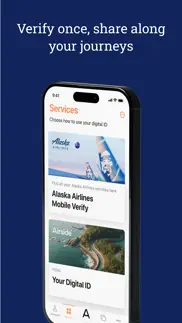

Airside Digital Identity 3.16.1 Apps Screenshots & Images
Airside Digital Identity iphone, ipad, apple watch and apple tv screenshot images, pictures.
| Language | English |
| Price | Free |
| Adult Rating | 4+ years and older |
| Current Version | 3.16.1 |
| Play Store | com.airsidemobile.digitalid.ios |
| Compatibility | iOS 15.0 or later |
Airside Digital Identity (Versiyon 3.16.1) Install & Download
The application Airside Digital Identity was published in the category Travel on 21 April 2021, Wednesday and was developed by Airside Mobile LLC [Developer ID: 345202566]. This program file size is 118.58 MB. This app has been rated by 528 users and has a rating of 4.0 out of 5. Airside Digital Identity - Travel app posted on 02 April 2024, Tuesday current version is 3.16.1 and works well on iOS 15.0 and higher versions. Google Play ID: com.airsidemobile.digitalid.ios. Languages supported by the app:
EN Download & Install Now!| App Name | Score | Comments | Price |
| Mobile Passport by Airside Reviews | 4.5 | 112,031 | Free |
In this release, we enhanced the start screen to ensure you can quickly access the Alaska Airlines Mobile Verify service, and disabled the American Airlines Mobile ID service. Don’t forget to check out the NotABot service to show you’re not a bot on LinkedIn and X (Twitter).
| App Name | Released |
| Priceline - Hotel, Car, Flight | 26 October 2009 |
| Carnival HUB | 15 January 2015 |
| Royal Caribbean International | 10 August 2017 |
| Southwest Airlines | 17 December 2009 |
| Six Flags | 29 May 2015 |
Find on this site the customer service details of Airside Digital Identity. Besides contact details, the page also offers a brief overview of the digital toy company.
| App Name | Released |
| Camp and Tent - Tent Camping | 17 May 2011 |
| PackPoint Premium Packing List | 06 January 2015 |
| Walmart Overnight Parking | 29 January 2010 |
| FAAwait | 01 February 2019 |
| NW Ferry | 18 April 2011 |
Discover how specific cryptocurrencies work — and get a bit of each crypto to try out for yourself. Coinbase is the easiest place to buy and sell cryptocurrency. Sign up and get started today.
| App Name | Released |
| DramaBox - Stream Drama Shorts | 18 April 2023 |
| CapCut - Video Editor | 14 April 2020 |
| TikTok | 02 April 2014 |
| Uber - Request a ride | 20 May 2010 |
| Gmail - Email by Google | 02 November 2011 |
Looking for comprehensive training in Google Analytics 4? We've compiled the top paid and free GA4 courses available in 2024.
| App Name | Released |
| TV Cast Pro for LG webOS | 23 June 2016 |
| Poppy Playtime Chapter 1 | 08 March 2022 |
| Slay the Spire | 13 June 2020 |
| Terraria | 28 August 2013 |
| AnkiMobile Flashcards | 26 May 2010 |
Each capsule is packed with pure, high-potency nootropic nutrients. No pointless additives. Just 100% natural brainpower. Third-party tested and validated by the Clean Label Project.
Adsterra is the most preferred ad network for those looking for an alternative to AdSense. Adsterra is the ideal choice for new sites with low daily traffic. In order to advertise on the site in Adsterra, like other ad networks, a certain traffic limit, domain age, etc. is required. There are no strict rules.
The easy, affordable way to create your professional portfolio website, store, blog & client galleries. No coding needed. Try free now.

Airside Digital Identity Comments & Reviews 2024
We transfer money over €4 billion every month. We enable individual and business accounts to save 4 million Euros on bank transfer fees. Want to send free money abroad or transfer money abroad for free? Free international money transfer!
NFC Scan Barely Works. I have been unable to add my new passport. My older one it took a several dozen attempts looking for the precisely exact alignment for it to work (yes, my phone cover is not on my phone). This time around, I had to give up after spending an hour trying to scan the new passport's NFC chip.
Waste of time. Tried three times, fails with “oops unknown error” in last step after taking pictures, scanning passport and chip. Doing it at the airport would’ve been faster.
Horrible. The app would not read my passport or chip and would not complete the required setup. I spent more time trying to get this to work than I ever would have to wait to show my passport in person at the gate. A complete waste of time.
Will not link to AA account. It asks me to login to my AA account which I do. But it just goes back to ask to link the account. This app is broken and useless as is. Please fix this bug so it can link to my AA account. Note: I tried deleting the app and reinstalling. Still the app will not link to AA.
Awesome service. This was a fantastic app to use. I was through TSA in five minutes and no one in front of me while the precheck line had about 35 people in it.
Inconsistent. Sometimes it works so easy- but the majority of the time it doesn’t. The travel date changes, or it says I’m verified but won’t communicate to Alaska. Setup for one of our passports was quick, but the other wouldn’t scan - took about 20 minutes of trying. It’s a great option to help speed up the process but the inconsistency is incredibly frustrating.
Faster than CLEAR, for now…. This app My seem a little bit intensive to set up, but that is by design. If you’ve ever used CLEAR, then you know the set up process can be intense. The big difference here is that it can all be done using an app! Unfortunately, Airside is only available at my home airport of DCA and DFW for now, but considering how long the CLEAR lines have been at DCA, this has gotten me through security with zero wait. Walk up, scan, and proceed to metal detectors. Every time. That simple.
Waste of time. Poor instructions for reading passport chip. Noticed developers understand this since they’ve responded to other reviews with a correct procedure. Nevertheless the app instructions are still the sketchy, incomplete version. After seeing this, not about to waste anymore time trying to get it to work considering this org. doesn’t have much regard for the users time.
Not communicate with Alaska air app. I loaded my passport on Airside app, did everything correctly but Alaska air app cannot verify my passport. It shows an incomplete status in the travel doc section, doesn’t allow me to get boarding pass. Is it a problem in Airside or Alaska air app? Did someone test this?
Doesn’t work w/Alaska Airlines. Alaska Airlines app links to this app. Sign-up and enter Passport data. Add flight information. App confirms data shared with Alaska. Gate Agent says app doesn’t work yet. I’ll wait 1 year before using again. Until then I’ll delete my data in the app and then delete the app.
Unable to setup. I have tried to set this up several times and can never get passed posting my pic. I’ve tried going thru the id and passport and nothing!!! I take the pic (it can even tell if I’m smiling or not) and instead of going forward to the next step, it goes back the start!! Pls fix this issue. Thx.
Was working not now….. Using it for Alaska Airlines, when entering new trip it doesn’t allow the date of the departure to be changed, just stays on the current date. It was working previously. It allows airport and record locator to be changed/entered just not departure date. I had already uninstalled, deleted data,nrestarted the device, reinstalled, re-setup documents, with the same result before posting the review.
Could not read passport. Tried about a dozen times and it couldn’t read my passport. Kept saying to reduce glare, but the page itself is shiny. Attempted scanning my passport in multiple places with different lighting to no avail.
Absolute trash app. Alaska airlines has recently started pushing this app on its customers traveling internationally, and it’s a garbage app. I’ve been in IT Dev for 20+ years and I’ve rarely seen an app that worked less of the time than this app. Avoid if at all possible!
Everything is verified. Nothing transferred to airline.. What is the point if I spent 30+ minutes unnecessarily downloading a 3rd party app, verifying all my information, scanning my passport and its chip, selfies, etc, etc, etc… Just to get to the airport to have to reverify everything at the gate. Immediately after processing it said verified on both the Alaska side and Airside side yet I was not verified.
Won't read my passport chip. Have tried many, many times. My passport chip gets read at the airport easily and my NFC functions with all NFC payment systems. Pretty much useless, although if it functioned for me it'd definitely be a 5-star for the times I fly international on Alaska Airlines.
Horrible scanning feature. Skip this app, or waste time trying to scan your passport. I've been tryi g to complete this step for 20 minutes. Took my wife 40 minutes to get her's to work. No thanks.
Better but not perfect.. 3.14.2 successfully read my passport’s chip. The animation and “help” text still don’t offer any actionable guidance. It feels like there wasn’t a lot of energy put into the verification instructions in the app because it is supposed to be a small, only used once feature. There needs to be more hints like: remove your phone’s case, slowly move your phone around on top of your passport. The bubbles could use context too. When the chip is first detected there should be help text like “chip detected, slowly move phone around to read chip”. The animation of the phone touching the passport goes away after one failed read and is never seen again until restarting the app. That animation was actually helpful, while the persistent animation doesn’t provide any context or target location on the passport. It just shows a phone moving forward over blank space.
Simply does not work. The passport chip could not be read and the drivers license verification process said service unavailable. Therefore, neither of the two options worked, so it was useless.
Fail fail fail. I haven’t been able to onboard with this app despite months of trying. It tells me it can’t connect to the Internet and I should try it without the Internet and as soon as you try that it tells you the Internet is required. I’ve been able to use this when landing but I cannot onboard my digital ID. It’s a fail.
Krap. This is a poor representation of technology. Scanning the passport page nearly impossible as you are scanning a reflective background. “Try to avoid reflections” is the UI recommendation. 60 min in I gave up. Needs better algorithm to cut reflection and read the info.
Too Much Room for Error. If you write an app for the masses, it has got to be easy to use by everyone. The scanning function barely works and isn’t intuitive. And the scan for the chip says to follow the example but doesn’t provide an example.
Broken- impossible to change departure date. No matter where you tap, you cannot change the departure date.
Didn’t work. Follow all the instructions, got the ID created, set the departure date, and added the confirmation number. Went to the Alaska app and went to check in. When I opened the boarding pass, it said I still needed to verify my passport like nothing even happened. Had the wait in line after wasting time creating the ID in the app.
Doesn’t work. Tried repeatedly to get the app to scan my passport and it wouldn’t take it. Followed all instructions. Most other apps on my phone that scan work without issue. This doesn’t even come close to working. Absolutely horrible app. Avoid at all costs.
Didn’t work with two different phones, two different passports. My husband and I both tried for 30 minutes each to scan passports. It kept erroring out and the “tutorial” is a short unhelpful animation. Awful.
Great when it works. I used this app on my last trip from DCA and went right through security. The last time I tried to use the app it didn’t work and I had to redo my account. Hopefully it will continue to work when I need it and I will change my review to 5 stars.
Unable to scan. I like the thought of this app, however I have just spent 20 minutes trying to scan my passport and it won’t take it. So I can’t use the app. Pointless
No Long Lines!. TSA Precheck lines are getters no longer these days and I don’t want to pay the higher prices for Clear. This was so simple to open app and skip my fellow TSA friends and get right in front of the agent! No hassle! Love it!!!
Crap app. Set up as a nightmare has a hard time reading brand new passports, both the chips, and the photo page, does not work with Alaska Airlines at all extremely frustrated. Will push Alaska to not use this crap.
A Joke-Should’ve read the Reviews. This app is completely worthless. Never works and 80% of the time when I open it I’m able to log in but it says authentication failed and to check with tech support. Always has a continuous loop when trying to setup TSA Pre, etc, etc. Tried contacting Tech Support but of course, no response. Don’t waste your time!
Doesn’t Work. Setup is quick and easy until you have to do anything scanning related with your passport. Tried for 15-20 min in multiple lighting conditions following the instructions and it never scans. Even when the letters/numbers/symbols light up, it never actually accepts the scan no matter how long you wait or switch things up lighting wise.
Won’t scan passport. Would love to use this app. It clearly detects the text but won’t actually do anything. Perfect lighting, still camera, and it just doesn’t work.
Chip Reader. App did not work even once for the chip reader. Followed directions as instructed and did not work at all. Improvements need to be done to the app so it works seamlessly. I used my passport in various countries and never had a issue with my chip reader.
Setup could be easier. I just signed up for app and added my documents. Scanning my passport for the NFC chip was a little tricky. I found it best to remove my phone case and gently move my phone over the passport until the chip was recognized. The tutorial in the app could be more useful. Adding my State ID was easier. I was then able to verify my documents and link my account with American Airlines. DCA is my home airport and I have an Admirals Club membership. I will be interested to see how this all works with my upcoming trip. I’ll provide an updated review later.
Terrible app. I have tried multiple times to “scan” my passport. Finally after 20 tries it scanned and I’ve been trying scan the chip now for over an hour. Terrible app very non user friendly. Terrible
So far so good. A few issues. Tech glitches on the TSA side. Too few TSA agents recognize that you are trying to use a digital id and ask for a license immediately. The second issue is the id display does not reset quickly from the previous user of the system.
Complete waste of time. First, the app does not make clear that some passports do not have chips (like those of us with passports a year or so from expiring). After trying to scan the chip multiple times, Google let me know my efforts were in vain. Second, my attempt to verify my email did not work (I tried to verify before discovering the app would not work with my passport). If you have a passport issued pre-2007, just go old school and scan your passport at the airport. Happy flying!
Worked before, now useless. I was using this successfully until a recent update. Now it refuses to authenticate during login. Can’t do anything with it.
Multiple profiles not allowed and does not work on iPad.. The app is easy to use, but not allowing multiple profiles to be created is a major flaw. This restriction eliminates the benefit of using the service unless all travelers have an iPhone. Furthermore, it is impossible to set up on an iPad.
Need to add GC / Permanent resident. Easy to set up but you should be allowed to add your permanent resident / green card otherwise it’s useless for some countries passports
Concept great execution not good. I tried for 20 minutes to have it read the chip. Took the cover off and tried to follow the tutorial which is very unclear and needs. Would love for this to work but will go through manual verification at the airport
Doesn't save time. I spent a long time setting it up, only to have it not work on Alaska Airlines. Pulling my passport out and showing it at the gate is way easier than playing with this.
Not useful if your name has a suffix.. It seems to be easy to use but won’t sync with Alaska Airlines. Though my passport name with suffix Jr matches my Alaska profile, there seems some confusion between this and the Alaska app. Apparently my last name in this app includes the Jr while the Alaska app considers it to be a suffix.
Chip Read doesn’t work.. Spent 30 minutes trying to get Chip read to work and keep getting, “oops, something went wrong.” I’m stuck and can’t proceed. I even searched where my chip is in my passport and tried 15 times waiting for my phone to read it. Oops is putting it mildly!
Cool digital id using your passport.. As a retired cybersecurity exec, I found this app fascinating. It follows best practices and enrollment is fairly easy. Reading the passport NFC chip is impressive. I had everything setup in 15 minutes. For those complaining, you want an ID app to provide built-in confidentiality and data integrity. If it was a simple as downloading a game app, your identity would be stolen in minutes. I would love to see this app or something similar adopted as a standard digital ID, especially when traveling. Kudos to the developer for entering this space with an excellent app.
Doesn't work. I spent hours trying to setup my profile in the Airside App. The system would not accept my New Mexico identification, even after dozens if not hundreds of attempts. I reached out to the App's support team and exchanged about 6 emails trying to debug the issue. They requested information on my iphone (iOS version and the App's profile information) and then just stopped responding. Frankly, I am now questioning whether my information is secure, because their programmers can't even get the App to work properly. I would not trust this App after this experience.
Issues with iPhone pro models. During ID scan, app will not automatically switch to the macro lens. Instead Every scan makes a blurry picture, so can’t move beyond the ID scan step.
No service. Customer service will not return my messages. I have sent three. I am not allowed to delete my personal information. I also cannot close my account. Please respond to me Airside!
First time worked!. Tried it a DCA the other day. The TSA officer was unfamiliar with it, but it worked fine
Did you know that you can earn 25 USD from our site just by registering? Get $25 for free by joining Payoneer!
US citizens only, but it’s a secret. The fact that they don’t tell you that it’s for US citizens only until after you’ve installed it and tried to scan your passport is insulting to the 97% of the planet that don’t live in the US.
Imagine you at your best. All the time. Picture yourself at your sharpest and most productive. Your most alert and focused. Your most lucid, creative and confident. At work. At play. In every area of your life. Add Mind Lab Pro® v4.0 to your daily routine and uncap your true potential. Buy Now!
Scam. Scam
Adsterra is the most preferred ad network for those looking for an alternative to AdSense. Adsterra is the ideal choice for new sites with low daily traffic. In order to advertise on the site in Adsterra, like other ad networks, a certain traffic limit, domain age, etc. is required. There are no strict rules. Sign up!
Not intuitive. Didn’t work at all - needs work on the passport scanning
Doesn’t work. Chip never read. So, like much tech, it over promised and didn’t deliver
Won’t read passport chip. Tried multiple times would not scan the chip which becomes a dead end. Multiple reviews report the same problem, developer always responds to contact them for instructions. If it is that common of a problem why not go ahead and publish those other instructions either here or on the website. Here is a tip to the developers: when you inconvenience people to have to contact you to get the instructions to make your buggy app work, you are doing it wrong.
14 pro max- doesn’t work. Just upgraded software on my new 14, also used this app to scan my ID as the Covid card and you can adjust, zoom, take the picture very clearly. However when you try to scan ID the app just continues to say “too blurry” and will not work. Sounds like the devs here need to allow the same access you allow the app to let the user adjust the camera as you do in the Covid shot area. Should not be a hard thing to fix. Let me know when you get it fixed. Because right now it’s useless.
Worthless!. This app is the biggest waste of time! I have tried to scan my passport MRZ over the last three days with no success. I have tried varying locations, lighting, angles, Wi-Fi connections, etc. NOTHING WORKS!!!
Cabo trip. The TSA agent wasn’t familiar with the app. Also, American Airlines could not figure out why The tsa pre check did not appear on my boarding Pass. I thought this app would help me since I had this problem but it did not work. TSA is programmed to only accept if indicated On the boarding pass. This happened in Kansas City and Dallas DFW.
Terrible compatibility with Alaska. App rarely works to communicate with the Alaska airlines app, terrible experience
Chip scanning is terrible. The chip scanning and in app instructions are terrible and don’t provide any real help. It took 20 minutes for me to scan and my wife’s never did.
Developer is responsive. Developer responds to feedback.
Easy to use. I tried to use my CA DL as a form of ID but due to this particular state it would take too long to verify. So I used my passport instead and it was done in no time! It walked me through and I was done. My kids are doing the same for their as well!
Absolutely Terrible. This app is terrible!! Takes multiple times to get the selfie to match up with your form of id. After you finally get that to match up, you got to set up for TSA pre-check or the Admirals Club and then it says an error occurred try again later. Tried 10 more times and still says the same thing. Using your id at the security check point takes much less time than trying to get setup in the app. Need to take it offline and fix it. Downloading this is not worth the trouble.
Horrible. I work in technology. I know how to use an iPhone camera. This app is not written correctly. It does not focus appropriately, and therefore, you cannot capture either your drivers license or your passport. The NFC to scan the passport does not work at all. I use this function for multiple other advanced security / travel applications, and it works perfectly. My phone, my passport, my drivers license are all in good shape. I’m not sure who developed this app, but they don’t know what they are doing.
Horrible app. Can’t even scan my ID. Not sure why but I keep getting a “too blurry” image. The app keeps asking me to get closer to take a picture of the ID (and passport) but as I get too close it gets MORE blurry. Autofocus is not working at all. I actually have a better more clear picture when I’m farther away from the ID but you have to be close up for the scan to work. Not sure if their API is adapted to the new iPhone 14 but didn’t have this issue with iPhone 12 and the app. Worthless.
Passport scan fail. Will not scan a passport regardless of environment lighting etc…. So stupid
it worked 2nd try. chip reader did not work in low light but fine in full daylight after two short tries
Won’t scan. Won’t scan documents and yes phone case was removed.
Useless. Use to work fine. It will no longer authenticate.
awful. delayed me for my flight because my “selfie didn’t match my passport”. pretty sure i’m me thanks
Useless!. Tried using this at DFW and PHL and it didn’t work. Both TSA agents acted like they didn’t even know what it was. Be warned!
Worked once. The support for this app is nonexistent. I emailed support twice and also reached out via facebook but no response.
Dont bother, didnt work at all. I got called out of boarding line to check documents. Exactly what it’s supposed to prevent.
Absolutely ineffective. Worst travel app out there. Screen freezes on a new iPhone 14 pro
Don’t bother. Doesn’t work. App is useless. Won’t scan the passport. Looks for a non-existent security chip. No support. Not worth the time.
User Experience. Given the number of bad reviews and the problem that people have had enrolling, I thought that I would report my experience. Frankly, I was surprised by how well the app worked. Given the complexity of what it has to do, it worked very well. I enrolled both my US passport and my CT Driver License and linked to my AA frequent flyer account. (The AA link was helpful to me because my my profile contained my known traveler number; this was automatically included in the app automatically.) All three worked without a hitch. Scanning the documents was surprisingly easy. This was the best experience scanning documents that I have ever had and I scan a lot. All three of these were also "verified" in about 5-10 seconds without a hitch. (I did not receive the OTP necessary to confirm my email address but I seem to be missing a number of emails that I was expecting today. I reported this with the in app help facility. The value of this app depends upon the the number or airports at which TSA will honor it. As pf the time of this review, that is limited to DCA and DFW. If TSA would just get its act together to accept this at all airports, this app would even be useful.
Not as hard as some reviews make it appear. I almost didn’t bother downloading and then entering my drivers license and passport based on the many negative reviews. It helped to read the FAQ, especially when loading my passport. It didn’t work for me to scan for the NFC in the back cover until I removed my phone case ( as the FAQ had advised). It still took a bit of work to get good pics of my DL and passport, but wasn’t excessive
Super Easy. This was so easy to setup, not sure what all the negative reviews are. If you have a official travel ID (newer drivers license or passport) with a clear photo and know how to take a clear selfie as instructed there are no issues. I am curious if it’s any better than Clear Biometric where there is never a line and you can jump to the front of TSAPre, time will tell.
Never works!!. I have done everything but can't get this app to work!
Terrible app. As all the other reviewers said, detecting the chip is nearly impossible. Do better.
What a piece of garbage. After 4 selfies and 7 attempt to san passport still nothing. No support, the emails dont pull through it is almost as bad as canadas entry app
Cybersecurity. Is my information secure under an LLC?
Won’t read passport chip. This app can’t read my passport chip. RealID read it easily. Same iPhone for both apps.
Couldn’t get this to work.. Tried both my TX drivers license and US passport. It said it couldn’t verify my drivers license but no explanation why. Could it not connect to the Thales service? Could it not match my selfie to the DL photo? No idea. I tried my passport but I could not get the chip reader to pick up the chip in the passport. It said something about an “e passport” but I don’t know what that is. My passport is only a few years old and I just used it to go to Spain and UK, so I know it still works. I was super excited about the potential of this tech after my last trip through TSA precheck at DFW, but seems out of reach for me at the moment.
Ridiculous. I was, after considerable struggling, able to get this app to work. I don’t know how. My wife, on the other hand, spent the better part of an hour trying to get this balky piece of crap to work. Repeated assertions there was too much glare are ridiculous — there was NOWHERE in our hotel room where the app didn’t find “too much glare” while scanning her passport. 🤬 We have a few days before we need it, but I’d say: stay far, FAR away from this app. 👎🏽👎🏽👎🏽
Success. I just downloaded the app and was able to upload my information and complete the process and under 5 to 7 minutes. I was a little concerned after seeing all the bad reviews. Being a business owner I wanted to write a review because I know how critical reviews can be to a business.
App flaws. Can’t upload nothing. What a waste
Wont auto scan passport. Able to recognize my passport characters, but wont complete autocapture. Waste of 10 minutes of my life
Horrible app. I tried to add my drivers license and it took the photo then so I didn’t switch to the back of the drivers license. Like the review above I tried it multiple times. But I’m not going on. I’m not gonna do my passport I’m not gonna do anything else. This apps is bad. Why don’t they correct it and make it functional before they put it out to the public? There’s no reason why I should have to email them for support they should tell us what to do and it should be accurate.
Huge Disappointment. I’ve tried over 10 times to add my drivers lic and/or passport with failures every time. I’ve also taken many selfies thinking the pic doesn’t match, which it should since it’s me and looks very much like my driver’s license. Each failed attempt was after supplying crystal clear images of front and back of driver’s license. With passport, it always scans the info at the bottom of the photo page but cannot locate passport each time I scan the inside of the back page. I’ve sent a help email to the company but have not received a response; not even an automatic email stating that they received my request for help. Waste of time.
Scanning chip doesn’t work. Tried for an hour to get it to scan the chip in the passport and it just doesn’t work. Gave up and deleted the app.
Impossible to scan passport. I tried for 20 minutes in different lighting situations and it wouldn’t scan.
Great App but passport scanner doesn’t work. I just downloaded the app and was able to set up my account and upload my driver’s license and vaccine information very easily. However, the app will not allow me to scan my passport despite following all instructions. I have attempted to scan my passport multiple times but have had no luck. Not sure if it is me, or a flaw in the app. I would suggest looking into this issue as I am not the only one who has reported it. Thanks!!!
Chip scanning does not work. Cannot get passed Chip scan. Why did they change from mobile pass this is broken
Glitches. It won’t confirm my email. It won’t let me upload my documents. It says error when I try to delete the account.
Chip scanning does not work. Always receive an unknown error, no matter the phone orientation to the passport
Thanks. Was able to upload my drivers license and passport without issue (other than being a bit shaky). Protip: when scanning the NFC on the passport just put your phone in it and leave it alone. It’s not quite as fast as using Apple Pay. I’m still wondering what the purpose of this app is exactly though. Time will tell.
Unable to read chip. This is ridiculous. Keep getting “oops unable to read chip”. Emailed 2 days ago and still no reply. What is the point of an app that does not work.
Hard A First. Just got done with Uploading All Info!!!! Believe me I feel the Reviews but with a little Patient, it can be done. Started back in June this year n said What the Heck I will try again got two trips coming up. Costa Mujures & Punta Cana. Make sure No Glare n Good Angles. And Most Important A Sturdy Hand. And Selfie is has close to Drivers License cause that throws off the downloading process Too. After that smooth sailing to be Completed ✅
Easy to Use and has it all in one place. I thought the scanning tools worked great. Yes, the selfie is a bit awkward, but again that is probably because we don’t get that close and straight on. Anyways, I think it worked well. I just hope someone picks one app that is required. I have 3 or 5 apps to travel it seems.
Doesn’t work on my phone. Took forever to get the app to read my passport and after finally doing that it will not read the chip.
Not dependable. My spouses completed and sent to Alaska Airlines, mine did not. Yes, we both used our own Airside app. Also, Alaska states we still have to verify in person with passport. All this app did was add to my stress.