OnMail - Best Shopping Email App Reviews
OnMail - Best Shopping Email App Description & Overview
What is onmail - best shopping email app? Most email services today simply don't work well with shopping. Your inbox gets filled with tons of marketing spam, making it impossible to find important emails like receipts and package tracking. Instead of cash back and coupons, you get ads. And yet, shopping is one of the main reasons we use email. See the problem?
Introducing OnMail.
OnMail is built from the ground-up to be the ultimate shopping email. All shopping mail is automatically filtered and labeled so that you can easily see your receipts, shipping information, and coupons, while filtering out spam and junk promotions.
Here's how it works: You choose who enters your inbox, having full control no matter who has your address. The power of choice is true freedom. Declare independence from unwanted mail. From the pioneers of one-tap unsubscribe.
Experience built-in anti-tracking technology that automatically protects your messages from snoops and spy pixels. Never has it been so easy to switch email services, OnMail Personal and Professional plans even offer the ability to painlessly bring your existing email accounts (Gmail, Yahoo and more) with you and modernize them.
Built on the core tenets of control, privacy, and simplicity, OnMail empowers you to accomplish more with email. OnMail is the smartest and only email service providing a seamless transition to a modern inbox. Cut the time you spend on email in half with the email service made with care by actual email experts. Finally, be done with email.
Privacy By Design is Our Promise to Our Users
Personal information like your name or email address is NEVER shared. If you’d prefer to opt-out of participating in our anonymized Edison Trends research, you can do so in the settings menu.
OnMail Personal is an upgraded email service plan that costs $4.99 per month or $49.99 per year (prices vary by region). Payment will be charged to iTunes Account at confirmation of purchase and auto-renews at the same price unless disabled in iTunes Account Settings at least 24 hours before the end of the current period. Your subscription can be managed in your iTunes Account Settings.
Please wait! OnMail - Best Shopping Email app comments loading...
OnMail - Best Shopping Email 1.9.6 Tips, Tricks, Cheats and Rules
What do you think of the OnMail - Best Shopping Email app? Can you share your complaints, experiences, or thoughts about the application with Edison Software Inc. and other users?
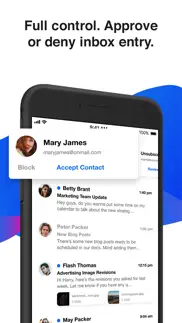
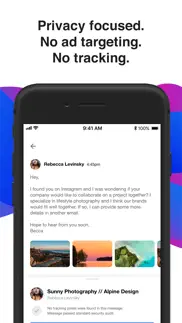


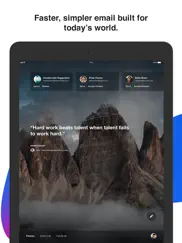


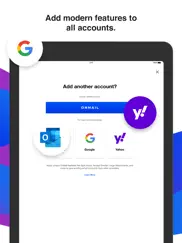
OnMail - Best Shopping Email 1.9.6 Apps Screenshots & Images
OnMail - Best Shopping Email iphone, ipad, apple watch and apple tv screenshot images, pictures.
| Language | English |
| Price | Free |
| Adult Rating | 4+ years and older |
| Current Version | 1.9.6 |
| Play Store | com.easilydo.onmail |
| Compatibility | iOS 13.0 or later |
OnMail - Best Shopping Email (Versiyon 1.9.6) Install & Download
The application OnMail - Best Shopping Email was published in the category Productivity on 27 April 2021, Tuesday and was developed by Edison Software Inc. [Developer ID: 481881468]. This program file size is 59.63 MB. This app has been rated by 909 users and has a rating of 4.4 out of 5. OnMail - Best Shopping Email - Productivity app posted on 03 April 2024, Wednesday current version is 1.9.6 and works well on iOS 13.0 and higher versions. Google Play ID: com.easilydo.onmail. Languages supported by the app:
EN Download & Install Now!| App Name | Score | Comments | Price |
| Email - Edison Mail Reviews | 4.5 | 69,959 | Free |
| Edison Mail - Email Reviews | 1 | No comment | Free |
General bug fixes and performance improvements.
| App Name | Released |
| Arvin - AI Art Generator | 25 April 2023 |
| CamScanner - PDF Scanner App | 27 August 2010 |
| Gmail - Email by Google | 02 November 2011 |
| ChatOn - AI Chat Bot Assistant | 13 January 2023 |
| ITranslate Translator | 11 February 2019 |
Find on this site the customer service details of OnMail - Best Shopping Email. Besides contact details, the page also offers a brief overview of the digital toy company.
| App Name | Released |
| LineLearner | 22 April 2010 |
| XSearch for Safari | 20 September 2021 |
| WristBoard - Watch Keyboard | 21 February 2019 |
| IBend Pipe | 16 November 2009 |
| My Contacts Backup Pro | 03 October 2011 |
Discover how specific cryptocurrencies work — and get a bit of each crypto to try out for yourself. Coinbase is the easiest place to buy and sell cryptocurrency. Sign up and get started today.
| App Name | Released |
| Gmail - Email by Google | 02 November 2011 |
| 28 April 2011 | |
| 07 April 2016 | |
| 09 October 2009 | |
| Wizz - Make new friends | 24 February 2019 |
Looking for comprehensive training in Google Analytics 4? We've compiled the top paid and free GA4 courses available in 2024.
| App Name | Released |
| Minecraft | 17 November 2011 |
| The Wonder Weeks | 30 May 2012 |
| Pou | 26 November 2012 |
| HotSchedules | 30 October 2008 |
| True Skate | 18 October 2012 |
Each capsule is packed with pure, high-potency nootropic nutrients. No pointless additives. Just 100% natural brainpower. Third-party tested and validated by the Clean Label Project.
Adsterra is the most preferred ad network for those looking for an alternative to AdSense. Adsterra is the ideal choice for new sites with low daily traffic. In order to advertise on the site in Adsterra, like other ad networks, a certain traffic limit, domain age, etc. is required. There are no strict rules.
The easy, affordable way to create your professional portfolio website, store, blog & client galleries. No coding needed. Try free now.

OnMail - Best Shopping Email Comments & Reviews 2024
We transfer money over €4 billion every month. We enable individual and business accounts to save 4 million Euros on bank transfer fees. Want to send free money abroad or transfer money abroad for free? Free international money transfer!
I Love OnMail, but…. I’m giving the app five stars for creativity and simplicity. I use it for all my email. Sooo many cool features, but I do have a few recommendations: 1. Is there anyway to get the app to respond faster to deleted messages? When I delete a message and close the app right away the badge count icon doesn’t change. Small deal, but a little annoying. 2. Like most iOS users I love swipe commands. It would be nice if we could modify these to our own preferences. For example, slide to the left reveals the “Done” command. You have to slide right to delete. That’s the opposite of most apps. 3. It would be nice to be able to move mail to the appropriate folders on the original mail server. If I can already do that, I can’t figure out how.
great besides 1 Annoying feature. onmail, Please remove the annoying contact request. it is beyond annoying to HAVE to accept or block Every Single contact i receive an email from. due to this annoying feature, im not fully using your app cause im tired of having accept or block every contact.
Disappointed and wanting a refund. I was very excited for this service and I still feel optimistic for its future. I thought it could help save me the enormous headache I experience managing multiple inboxes, but warning, OnMail does not support G-suite inboxes and only makes sense for people who like having multiple Gmails, which I would recommend removing the word “professional” over. Now I paid for a year on an app I can’t use, and my frustration and this lost money makes me want to stop using Edison as well while I choose something else that meets my needs after having gotten excited and wasted my own time.
Too expensive and different to navigate. Email and email replies get put in a thread. Good idea in concept, in daily use I have found I cannot view a reply without looking at the previous email and then scrolling to the reply(if I can get to it at all). Also, the email you want to keep or store go into a file called “Done”. If I were done I wouldn’t need to store/save the email. All in all, some good ideas but too expensive and too difficult for this old man to recommend.
Best Ever. I think I’ve used every email program ever invented. OnMail is my favorite. It's filtering program to get unwanted emails out of my inbox is very good. If it leaves one in my inbox that I don’t want it’s so simple to drag and drop it to the "other" folder so I don’t see it again unless I want to peruse my "other" folder. i’m quickly approaching my decades long goal of having a completely manageable inbox.
OnMail doing 👍 good. So I'm using the free version …clean fast interface … so far so good. I’m liking it. It’s so nice not to be bombed every freaking day & night by spam email, click bait, unknown senders… and you can screen incoming mail In various tests with other email addresses l can confirm OnMail is receiving my emails on different platforms …like Gmail and Yahoo properly. So no problem that way… I can also confirm the speed and ease by which the emails are sent is pretty fast and easy , and attachments send properly. I haven’t encountered a problem so far.
Almost Perfect. I love the features, especially the ability to block emails before they hit my inbox. I also love the Split feature where I can separate my work emails from my regular emails. The only bad thing I can say is that sometimes there is a delay in receiving my emails. Not sure if it’s a server issue or not.
Good Email Service, Needs a Few Feature Additions. I like the way OnMail allows you to block unwanted emails. I also really appreciate being able to import and use other email addresses with the service. I like the labels and split inbox feature. OnMail could really use a snooze function which is standard in many email apps. Also the ability to forward your email to another address would be helpful. With those features I would give it 5 stars.
Great Promise, but some updates needed.. First off, I think I love everything this app is trying to do, and I really want to like it, and use it exclusively. The problem I have is the split inbox, with no way to disable it and use just a single inbox view. While AI is good at discerning which email is important and which is not as sensitive, it is not perfect at this task, and I have been burned by it in the past, missing everything from electronic bills to my son’s school emailing to job application follow ups. Due to many of those sources using automated email sending apps and tools, it may seem like it is just an ad or something but it is important to me. I should be able to choose if I want to use a feature like that, not be forced to. If this ever gets resolved, I will give it another shot. Until then, I’ll be using Edison mail instead.
Not there yet…. Overall nice effort by the team with bringing another email service to the market. Here’s what I think of it; PROS - the custom inboxes is a super cool idea. Something I’d love to see in Gmail as well. - fast , I can quickly navigate through multiple inboxes which is convenient. - support is responsive even for free accounts CONS - the layout/UI/ interface whatever you wanna call it — too much space in message view list, I can only see a handful of emails. Fonts are rather large and hard to read due to use of light gray color over white background. - agree with another reviewer here that the Delete button is buried under a separate menu, needs to be somewhere right on top of the message. - the actual viewing area if email messages is very small , rather narrow. A lot of space is wasted on the right side. - takes a short while for messages to show in sent folder. It’s not instantaneous. I feel the interface can do with a refresh to accommodate ease of use.
Not a free trial?? And app not working?. I’ve been a fan of Edison but had to leave them because search is awful on their app. Of course I wanted to try this one and when I saw there was no free trial I still pulled the trigger and paid for one month knowing that it came from a serious company, but app is not working at all, it freezes or is unresponsive on IPhone 13. I expect to get something in return when I pay for something but this makes me feel scammed!
This service is great but not perfect.. I really like this email service. I like that I can control who gets in my inbox. I now have transitioned to OnMail as my primary email provider. I did put in a support ticket because I am not receiving mail from one domain to verify my email change. Also it would be great if there was an option to disable the quotes after I am done going through my inbox. The quotes to me are some what of an annoyance because some are so large that they take up all of my screen.
Composing Emails. The mobile platform seems fairly intuitive and minimalistic. That’s great, but the bottom navigation bar is a bit small, which can make it difficult to slide between splits. Sometimes it triggers the phone’s app switch feature rather than sliding to a different split. My biggest issue that has kept me from using OnMail is composing emails. For some reason, when starting a new paragraph in an email, the auto-capitalization feature doesn’t work. Having to manually capitalize the beginning of a sentence is inconvenient and ends up forcing me to copy and paste emails into OnMail rather than just composing them within the app. Having the phone’s native typing features available seems like a fairly simple thing to add, and it’s hard to understand why it’s even disabled. Also, adding the “drag circle to mark as read” feature from Edison is sorely missing. It’s hard to use any email app that doesn’t have that feature at this point. Something similar to that would really upgrade OnMail.
Nice and simple on the outside!. This is a simple and elegant email app that will allow you to only allow who and what has access to your email. The privacy and option to manage that is awesome. Now if you can only add that import email accounts option that you tout in the description :)
Phenomenal, but feels neglected. I love OnMail; I actually adore the layout and interface, despite a few quirks, and I couldn’t imagine going back to having no split inbox and contact approval. However, it often feels like the neglected sibling of Edison living below the stairwell, receiving minor and infrequent updates, and somehow still lacking any desktop app (or widgets). I get that Edison is more popular, but at least implement the experience of OnMail within Edison if you’re going to put so little resources into growing it. I’m glad to see the contact approval getting a little freshening lately and the lagginess has improved a tad. I just wish it got more love, because it absolutely deserves it.
Very Limited. Love the idea, but the reality just isn’t there yet with so few options across a diversity of devices. I have a MacBook Pro, a Windows 11 pc, an iPhone, iPad, and Chromebook. I run a small business and need an email solution that’s universally available on and synced between all devices at all times. Look forward to seeing how it fleshes out in the future, but right now it’s basically only a solution for my phone, given that I need email links to open up the app, but there are no other apps outside of mobile. It’s a similar major oversight from Edison in omitting Windows from their lineup. Most people now days aren’t operating in only one ecosystem, so this is a disappointment. Newton seems to be the only solid option out there that covers every single one of my devices with a native app. But, it’s not as thoughtfully designed as OnMail. Still, Newton is the current winner for me at the end of the day, which is frustrating, because it’s very buggy. Oh well.
Dr. Ronald D Pope. This is the first time that I have had the opportunity to really talk about my experience with this APP and how it is a major component of my entire email experience and that includes quite a bit of usage over the past few months and thensome. I am and have been working with this APP for a while now and I have to say that it is the most valuable App that I’ve had the pleasure of working with because it has made my life so incredibly easy and enjoyable for that matter so please keep up the great work and I will continue using this APP and do so with a smile on my face and a big ole Thanks for all the great work you guys have done and for that I truly appreciate you all for everything. Take Care and God Bless. Happy Holidays Sincerely, Dr Ron Pope
The interface is confusing. I’m guessing I’m not in the target market for this service. I fail to understand why traversing the app is so convoluted and requires selecting obscure tabs like “other” when I didn’t setup other and I don’t know why some mail appears there and other mail is in Primary. Then there’s deleting mail, the single most used activity aside from reading. Delete is behind another menu selection and, although this may seem like a trivial complaint, it’s the thing I want to do the most. And then there’s the mail list view which gives me no idea what mail I have besides the first one on the list. I’m obviously missing something and I’m guessing there’s a rather nice manual out there which I could spend the time to read to get my email but there should be an option of making this more like regular email clients until I want to take the time to learn this app.
Brilliant and disappointing. I want to love this app. I love the idea of this app, and many things about it. But I can’t understand why so many valuable functions were left out. It makes it honestly a bit unusable. Specifically, 1) you can’t snooze an email. So either delete it or have to keep it in your inbox until the date you want it. This is something I think many people can’t do without. 2) Edison mail has a one-click unsubscribe, which is great, but it’s not in OnMail. Huh? 3) Support for this app is non-existent.
*UPDATE* For OnMail Users Only… Unless You Pay. With it’s first update, I sadly have to retract my original review and 4 stars of this app. They made adding additional accounts available but behind a paywall and needing to upgrade to premium to use the function. What a huge deal breaker, I had high expectations for this company but it’s sadly falling short. There’s also no easy setup of Apple Mail (you have to set up IMAP instead) like in their Edison app, you’re better off there for other accounts. INITIAL REVIEW: “I’ve been using OnMail for a while now and the service is great - I’m glad to finally see a native app for the service. Their new app’s interface and aesthetics are pleasing, but sadly you can’t add any other email account/server other than OnMail; even though they advertise the ability to do so. I was looking forward to replacing Apple’s dated Mail app. I hope the “add another account” feature becomes available in a future update. Nonetheless, if you’re an avid OnMail user, this app is great so far.”
2nd Review — Software, Support and Instructions Extremely Lacking. I left one star the first time. I’m leaving an updated one star. Upgraded to a paid plan to import Gmail account. Ran into poorly written instructions. Automated support email replied with “we’ll get back with you in 24-48 hours.” No phone contact option. No refund option. The only way to back out of this customer service disaster is to delete your account entirely. There needlessly went $50 in the blink of an eye.
Great concept but need compact view. I love having my OnMail email. However , the view of messages shows too many lines without an option for compact view. Four lines of an email (sender, subject, and first two lines) plus a button for the attachment does not streamline my inbox , it makes me have to scroll more. Until there is a 2 line email open (one for sender & one for subject, I’ll have to stick with iOS mail, unfortunately. Moving to another tab (shopping) is not intuitive for me. Looking forward to updates.
Awesome email app!. Absolutely love using this app for a few reasons. First, it easily and cleanly combines multiple accounts to view in one inbox. It also allows for “split” inboxes with simple rules for organizing emails. Lastly, the ability to mark an email as “done” keeps your inbox clean and lets you read an email but leave it in your inbox until you can take action on it. Rather than leaving it unread or flagging it. I greatly prefer this as having unread notifications always bugged me. Highly recommend!
Not for average joe. Disclaimer: I was looking to manage my current mailboxes for free or cheap. $5 per month is too much for me to manage my emails. I couldn’t experience what the service has to offer. I don’t think the model is suitable for average folk who at least want to try and see what the service has to offer. Instead, OnMail creates a new email for you - yep, yet another email account. In order to get a single account import you need to pay $5 monthly fee. It might be good for people whose daily job depends on how well their mailboxes are organized. The subscription models are the money generating models in today’s world. Sadly, I have been bitten too many times to stay away from those. The price point of $1 a month still sounds reasonable for me. But $5 to organize my junk mail which I’m going to mass delete is just pointless.
Essential service. Only email I’ll use going forward. I am one of those people that usually has 8,000 unread emails. I have ADHD, and because I get easily overwhelmed I frequently miss important emails. OnMail is the first email service I’ve used that has done what so many other companies dropped the ball on. They’ve made it so nonsense free. Any new email you receive from a new sender shows up at the top of your inbox as ACCEPT or BLOCK. If you accept it, those emails will start automatically coming to your inbox. This is a great way to filter out companies that require email at checkout, then later take advantage of you providing your email and start junking up your inbox. You can have to physically click a button before those emails start rolling in. And say you accept one of those senders, but then later realize they’re spamming you. OnMail allows you to click “block” and then asks you if you want to trash all previous emails from that sender. This feature right here is a game changer. And I also love that they have a “primary” and “other” inbox. It somehow is always accurate, without me having to tell it what is important and what’s not. I will never not use OnMail.
Unleash Your Inbox's True Potential with Onmail!. Onmail has quickly become my go-to emailing app, offering a sleek and intuitive interface that streamlines my daily communications. The advanced filtering and tagging system keeps my inbox organized, while the AI-powered Smart Assistant saves me time by providing personalized suggestions and drafting responses. In summary, Onmail is a user-friendly and feature-rich app that has transformed the way I manage my emails. I wholeheartedly recommend it to anyone seeking a top-notch emailing experience.
This ‘text’. Those word’s are great and true. There in lies the threat to our well being as a human race. Big people say great things and bend the beauty in their words sometimes making evil seem good. Just look at the world now and where we are going. The devil can quote the Bible to influence truth in lies… good quote.
Doesn’t work with gmail 2-step authorize. Instead of directly supporting gmail 2-step auth, the app requires an app-specific password to be generated and then doesn’t work with that password, at least for gmail. It’s a pity, since the app otherwise works terrifically with the home grown OnMail account. Hopefully the developers will add native gmail 2-step support in the future.
Right now the only thing. I’m new in this email platform. It’s pretty clean and good so far for why I have tested. I’ll see how the platform sync the emails from others like Yahoo for example that I’m replacing their app also. If they sync them quickly like factory or if it takes too long to notify me. Right now the only thing I don’t like in here is the fact that emails are all together and there isn’t a feature to separate then. Like a separator line, or the famous card material design. Also we can’t put a different notification sound. It use the default iPhone notification sound. Another thing is the ability to delete emails right in the Lock Screen.
⚠️PLEASE READ⚠️. To start off with, this app has a great concept! I really like the idea of this email service and all the clean organized layouts this service offers! But only a few days in, the app kept crashing and now I can’t open the app. I just wish I could open this app because now notifications are going to pile up so I am going to delete it. Maybe I will reconsider getting this app in the future but now I’m not going anywhere near this app for a while.
Fantastic. Highly recommend to anyone who is serious about their work, and their business has exceeded my expectations and I look forward to doing lots more business with them.
So far so good. It’s nice having another mail client option that works pretty well. It’s a tad of an adjustment to Edison Mail app, having to to get used to marking messages as “DONE”instead of flagging them to get them out of the inbox.. but it does feel good to get the ubiquitous peaceful pic at the end when your box has been cleared out. Setting the filters for certain email recipients is pretty easy, I would have thought it would do something like that on it’s own without training it. The interface is pretty, clean, and nice to use. It is a bit less jarring as the regular mail apps can be. I’ll write more later when I’ve gotten a few months more using it. Stay tuned…. … btw I wish there was a quicker faster way to add to a filter. Like the common ones would be suggested or will show up on the first level of the UX.
Excelente email app so far. This app is pretty clean and nice, but it's too much emails from the developer to sell a domain or some of their products, I know nothing is free in the life, I think still worth to download this app and try, the email address is nice and still remaining a lots of names for sure you will find yours
Feels half baked. I really want to love onmail but I find it hard to personally. The UI is friendly and simple very wonderful, but it is also a little barren. In my opinion the pricing is also fairly annoying. Currently I have two domains connected to my free gmail account but if I wanted to do the same here I would have to pay $20 a month. For personal use onmail just seems hard and confusing to justify.
Getting close. Sooooo much promise … but from what I can tell. No split pane view on iPad (dealbreaker), and it seems the iOS app does not support many of the advanced features the web app does - i.e. split mailboxes, custom domains, etc, and right click functionality on iPad. Hoping for an update soon to justify my whopping $5 a month (jk - it’s cheap.) But seriously - those are some big deals for the iOS app.
Onmail Spam. I like the clean and simple set up of onmail. I like that the app automatically rotates from portrait to landscape mode when needed. But I hate that there is not an opt out of spam messages from onmail themselves. Jeff Pearsal (Onmail VP of Product Design) has sent me three emails within two hours, pushing their own company and trying to force you to choose certain settings (split inbox) that other reviewers have said can not be undone and have flaws. There’s no unsubscribe option for their own spam. Not something that makes me comfortable in wanting to continue using this service or app, as promising as it may look.
Good mailing system. Hello , I’ve been using this app because I got tired of spam gmails all the time and I wanted something less annoying . I think the best part is that my phone doesn’t go of unless if it’s important like a verification or a Bill , so really thank you so much for making this .
Nothing special. TOO simple.. Great marketing, that’s for sure. They make you think that somehow an app like this will reduce the amount of work you have. It’s not possible. It’s very attractive, but WAY too simple. It can’t accomplish 1/10 of what Outlook or Gmail would do. If that’s what you’re looking for, then you might like this, but those features have developed in most other apps because the vast majority of users want and need those features. Otherwise, when I linked my Outlook account, it messed up my Outlook‘s inbox, to accommodate OnMail’s folders. So, I had to immediately unlink it.
A little rough around the edges, but very promising!. I’m honestly loving my experience with OnMail so far. It has some minor bugs and a few features missing that other mail apps offer, but there’s a lot of potential here. I’m a big fan of the security/privacy-based approach to email, and the UI is nice and clean. Can’t wait to see what’s in store for this new email service in the future!
An email platform that’s different (in a good way). Here’s what makes email in OnMail different Splits: email can be “split” into different views and you can adjust notifications for each split. I now only get notifications for emails I receive into my primary. Done: email can be marked as done. And the way this is done in the app is really cool. Every email platform I’ve tried uses the swipe right / swipe left for actions. OnMail has that functionality but it also allows you to tap on a circle to the left of each email to mark it as done. For some reason, this is much easier for me and makes it easy to manage my emails. Other pros: got my own new email of just my name without having to get creative like I have to on Gmail platform. Dark mode is nice and interaction in the app is intuitive after you get the hang of it. Cons: the app doesn’t allow users into your email until you’ve approved them. I liked this at first because it easily enables you to “block” contacts that start emailing you. However, for spammers who use a new email address every time, I spend an annoying amount of time blocking them. Thus, this feature should really only be for emails that aren’t clearly spam but it isn’t now so I have to re-block emails a lot. This is annoying but given other positive features, I’m still a big fan of this app for email management.
Potential to go all the way when it works correctly. It looks cool and is pretty straightforward. It gives you a chance to knowingly use your habits to inform your inbox. But the app can’t consistently delete an email. About 90% of the time when I delete an email via the app, the email is still there the next time I open the app. This is not a problem, however, when I delete an email from the web browser, it always deletes. That inconsistency, to me, is a greater issue of reliability. Sometimes the system struggles to consistently move/align emails from the same senders into the same inboxes. And there’s no calendar integration or Mail app (iOS) integration. In all, I use OnMail as a backup account for emails I don’t want littering my primary email. I thought this would be a good replacement for Gmail, but I’m not yet convinced. Still someway to go before I would pay for their services or use OnMail as a primary email service.
Very Simplified. This email service is very simplified, and allowed their users to take control of their own inbox. Personally, I love the “done” button. It feels so much more appropriate than “archive.” It’s satisfying to click the check mark, and your email isn’t completely deleted, so you can easily find it again. I also love the simple overview of any purchases and subscriptions OnMail sees in my inbox. It allows me to see all the information I want to see without having to read a very unappealing, cluttered email. I also love the split inbox feature. At some point, I will be switching this to my government email, so I can split my personal life with my military life. I can select only emails from the military to be in one inbox, and all of my civilian messages in another. If I wanted to get another job, I can split all the messages from that job too, it’s really nice. Overall a great service, and very simple. There’s not too much to it. The only thing I do not like is the inability to use the email account with 3rd party apps. I prefer Apple’s default Mail app at times, only because all of my email accounts are on it anyways, so it would be nice to have it all in one place. However, with that being said, OnMail’s app is still simple and easy to navigate, and it’s not nearly a big enough deal to give it any less than 5 stars! It does everything an email does right.
Clean simple email.. I have been trying them all from ProtonMail to Hey, but keep coming back to OnMail as a favorite. To be honest, their web email platform is the best while the iOS app has some room to improve… they are new and this will continue to get better in future iterations. I appreciate the simple format, features, and clean look. Others have commented on the fees; however, I found it simple to sign up for a free account online and give it a good try before committing. I am excited for this modern email option and look forward to what is to come from OnMail!
Best Email App Ever. Simple, organized, and exceptionally designed to minimize the amount of time spent checking email. OnMail’s sophisticated matching algorithm delivers mail I actually want to read while sitting out less urgent communications. OnMail is so awesome, I believe it needs its own category in the App Store. Try it to see for yourself - OnMail, it’s mail but better.
Best Email EVER!. Better than Gmail, yahoo, outlook, and all the other ones. Love how organized I am now!! The only problem is (which it’s not even OnMail’s problem) not everyone except it as an email address. Sometimes when I put it in it’s not recognized and then I have to use my Gmail. But I’m trying to get Rod of all my other ones so that’s a bit frustrating.
Enjoying so far. This is a new email platform I just recently stepped out of my comfort zone to try, & I’m liking how I can link multiple emails through& I’m also very drawn to the graphics. I haven’t used it too much yet, since it’s newer. I have multiple email addresses. Some I’ll use for spending money, some for more personal things. Im excited to try using this one here and there throughout 2023
Love it!!!. I’m absolutely loving this email service so far, I haven’t had my account for long currently but I’m so glad I came across this on the App Store. I’ve gotten tired of Gmai, Yahoo, Hotmail, Etc. and was really hoping there’d be something new coming out soon that I could try out. THIS is it!! OnMail is amazing and I was able to pick my own name and not some altered version on it which is really appreciated. The service has been just as reliable as Gmail, and it’s layout and interface are super sleek and aesthetically pleasing. I’d recommend anyone looking for a new service to go ahead and download OnMail, it’s more than worth a try in my opinion & experience with it thus far! ✌🏻😌
Finally somebody did it right. It’s about time an email service did it right! I have always thought unless you authorize an email to come in it doesn’t. This is the way it should have been done from the very beginning!
The best email experience I’ve found. This app isn’t perfect but after trying out many of the options available, like chuck, big mail, spark, Edison, etc. I’ve landed with OnMail and it’s drastically improved my email experience. I love the email previews view and ‘marking all as done’ in an inbox. I love that you can create multiple inbox’s based on how you want to organize your email. I’ve been using for a couple months now and I’ve been able to spend less time, stay organized and keep my inbox clean. It’s really powerful and none of the other options out there give you this great of an experience. My Wish List: I wish the mobile app let you switch OnMail accounts. (I now have two, one for work) on desktop it’s easy by clicking the user icon on the top. I wish typing emails was easier while using Grammarly. It’s not broken but it’s not as smooth as gmail. I wish I could turn off the accept contact feature, I thought I would like this but in the end I would turn off if I could. Emails that would end up in a low priority inbox get shown here because it’s a new contact.
Working on your company mail. Please can you work on OnMail to avoid it from entering draf. It’s delay a lot of business I’ll be glad if you can work on it as soon as possible. Because only few mail was send message and unfortunately to reply back it’s went to draf kindly look into these
Did you know that you can earn 25 USD from our site just by registering? Get $25 for free by joining Payoneer!
Awesome. Much better than any other email provider.
Good app, runs better then outlook.. Really easy to use and import email accounts. There is a paid version but it is not needed for the app to work well i think the paid version just lets you have a delivery schedule and an unlimited amount of email accounts instead of 5. Great alternative for outlook.
This app is good. Not a bad app only if there’s glitch i’ll be annoyed a tiny bit
Irrational erratic. Erratically. Tryandmark all done and no change lots of little yet big annoying issues
Great service with an eye for design. I’ve been enjoying the OnMail experience enough to upgrade to a premium plan for the next year. I love the app design even if it is lacking some features that other mail apps have. The service is still young and missing some customisation options along with not supporting two factor authentication in Australia, however I’m still positive that as the service matures these things will be ironed out. The free tier is definitely enough for most users and worth giving a shot!
Olive Garden. Ugywy
Easy, quick, IdiotProof. 💞
Great. Great
Bad setup. Stopped receiving important email time and money no reply from OnMail after asking 2 times about this
Imagine you at your best. All the time. Picture yourself at your sharpest and most productive. Your most alert and focused. Your most lucid, creative and confident. At work. At play. In every area of your life. Add Mind Lab Pro® v4.0 to your daily routine and uncap your true potential. Buy Now!
So far so good. I have not had any problems yet and everything seems to be doing what it’s supposed to be doing thanks
Place a l’amelioration. Aller un effort
Payment on hold. Pending
It’s a great new Idea. There already are several email services, but there was no email services that was just for your email. Just you personal email. Where you could contact people through email important subscription. OnMail fills that need
Tranquility. It is very relaxing to the very core.
So Far, So Good. I’ve tried almost all of the major email apps/platforms available for iOS and Mac over the past year and OnMail came out on top. Love the split inboxes, labels, Smart Folders and the clean, uncluttered UI. I’ll bump the rating up to 5 stars when the calendar includes 3rd party integration and Canadian holidays. Keep up the great work guys.
Great. One of the best
Awesome. This is a awesome email.
Subscription based nothing free full of in app purchases. Give a try to Spark email app this onmail app is worthless no features full of subscription and in app purchases learn something from spark app developer
It’s so much fun!. I love on mail!
Perfect. Everything I need in an email handler.
Organized. I love what they're trying to do with the app. I haven't run into any issues so far, although I'm still trying to figure out how to add other contacts to a category that I just made. Overall the design is quite intuitive
Good so far. 👍🏻. Got onmail today and so far so good.
Jon. It’s pretty sweet
So so good. It’s my first day but it seems good
Spam. The company itself will send one to two emails a day explaining they are an email service and telling you what they can do. Email. There is no way to opt out of this. Terrible.
Mrs. So far I like it if I could understand it a bit more would love it
Easy and simple. What more could you ask 10/10.
Pathetic UI. Promised a bunch and miserably designed UI that just doesn’t feel natural. Sometimes it’s better to not reinvent the wheel! I’m honestly enraged by the UI choices made, really… who made this app? Would love a 1:1 Email notifications are choppy, better to use the Edison App for OnMail emails.
So many bugs when composing e-mails. - formatting is spontaneously lost - characters are deleted from words when trying to apply formatting - no keyboard bar for formatting options - comparability issues with iOS e.g. words across multiple consecutive lines are offered as word suggestions to be saved
Adsterra is the most preferred ad network for those looking for an alternative to AdSense. Adsterra is the ideal choice for new sites with low daily traffic. In order to advertise on the site in Adsterra, like other ad networks, a certain traffic limit, domain age, etc. is required. There are no strict rules. Sign up!
Jjjj. It’s nice tho but still needs some upgrade about notifications and maybe you add more themes also
Should be a zero. Public service announcement. Please stay away from this email. You will only get the emails they want you to get. If you want to reset your password for an account you will only get that email after it has expired. There is no way to contact anybody and no customer service. Wish somebody had warned me.
Help Please!. I’ve tried to find a way to contact support, but all I could find is FAQs. So I’ll have to use this method, which I’d rather not but have no other choice. I’ve been trying to sign in to the Onmail app all day and I can’t. Just keep getting a red box saying there’s a problem on your end. I’m not even able to add my Onmail account to Edison mail. That doesn’t work either. Please help.
Finally. Finally I can use a new email address instead gmail
Minimally functional. After adding email addresses I’ve used for 30 years, I couldn’t find how to display email exchanges that are important and that I refer to often. Onmail’s hubris is reflected in the fact that they make it extremely difficult to ask a question that’s not covered in their FAQs. Life is too short to spend hours trying to find relevant content.
Enjoying it. Easy to use, excellent organization features. I use this for all my non-Exchange emails. I prefer it to the many other apps I’ve tried. Give it a shot.
Must pay to actually see how it works. You can’t really evaluate how well the app works because you have to pay $49/ year to use your external email accounts. Many apps have free trials for a week which would be enough time to see if it’s worth buying. I cannot even see how easy the setup is for external accounts.
Pretty good with some amazing features. I like it so far. Has some features I’ve been missing since Google shut down Inbox. But others are still missing. NEED font size options for sure. My middle-age eyes are struggling with that small font, even on an iPhone 13 Pro Max.
Powerful, yet still simple. This is clearly made by people who want to make an elegant and powerful tool, and it shows in the final product. I urge anybody who deals with e-mail for a significant portion of their day to try this out.
Excellent, and very efficient. This is a great email program. I’ve been using it now instead of Gmail and I think it’s a great email program. I suggest you give it a shot.
A great alternative. I couldn’t be happier with an email client. I have been with a different provider for a couple of decades. OnMail has eliminated my frustrations, especially with hundreds of spam emails which are now effectively filtered.
So far so good. I’m still in the process of evaluating the new email so I cannot give an accurate review at this time. I just got it you see. These things take Time
Works great. Why can’t Apple fix their mail app? So sad they continue to overlook how slow it can be for so many users. Lucky I stumbled on this app which works like a charm.
Surprise !. Well, fortunately I read your terms and conditions before I finished setting up my account. In the description your app doesn’t show any cost to use. But if you do read the terms it tells how to get a refund ? Refund for what I thought ? Well apparently there are charges you may incur if you happen onto certain premiums? Oh also the $100 dollars a year fee to use the app. Which you failed to include on the app page where everyone else lists in-app costs. I just know that other people skip over terms and that like I used too. But I know better I do not want a “Surprise “ on my bill. Thank you so much! Mrs. Concerned Consumer
Domain names?. I signed up for the $4.99 plan for the unique domain name and it’s still no where to be found. The directions are 3 years old and the app isn’t setup the way it tells you to do it anymore. Every time I try to go to the actual website, all it will let me do is download the app
Love this. So far I have added ALL my email address in one spot! Love this idea of just going to one place instead of opening all my different apps for my separate emails!
Interesting email application. There are so many providers on the market and will this one provide us new experience? Let’s explore it.
Where do you add your email address. Downloaded the app, no place to sign up just sign in. Where do I sign up for a try?
I like it. It is actually good enough to get your apps and emails that you want to get I enjoy using this app
Fantastic Clean Email. OnMail has been fantastic so far. Very clean design, very user friendly as well. Highly recommend.
Could be better. I’m not sure why y’all created this email app when Edison mail is all around better. It does what this app does, but it even looks better doing it. When you have so many spam emails every day, the cards that pop up asking you if you want to accept or block a sender, get pretty annoying. I will stick to Edison mail.
trying to clone ‘hey’. Operative word: trying I’m not singing high praise for Hey, but at least it isn’t a bad copy of someone else’s product. If I had to describe this app in a a single line it would read: Marketing-speak layered on the self-congratulatory Hey ‘manifesto’ Stick with an app and do it justice. Right now you have multiple zombie products (with lifetime-priced existing customers no less) and that is even after the rebrand. Caveat emptor indeed
Great App So far…. I just started using OnMail and I love it so far… Very organized and simple. Also very personable and helpful. Will make another review after while. Thanks OnMail!
Short address. Pay 9.99 and get a short email address.
Refreshing and many options. Refreshing new with many options
Very Slow Interface. I’ve been using the iPhone app for a year now and the interface for selection is extremely slow. The app seems to hang up when it ask to accept or decline an email contact. Lately it has becoming painfully slow.
Solid email service with some bugs. Solid email service. Happy with the additional layers of privacy and security via gmail. The service is still young so inevitably the app and service still have the occasional bug
Best email service out there. I’ve seen this service grow up and now it has calendar applications too. Using OnMail I’m not afraid to give out my email address anymore. I can control who gets let in.
Awesome. It is great wish that the background was customizable though it might be I have the free version tho
Very unreliable email client. Stay away from this. I have try to send multiple emails to different email accounts using my OnMail email. Email showed up on my other clients and even in Spark app but never here in this mobile app. This is breaking thing for me. I can't trust email client like this. Email MUST work all the time. I will stick to Spark and cancel this.
So far so good. I like trying new apps I just got it so I’ll write another review in a week or so! But so far I do like the layout and ease
Lets see. Not bad .thank to make it new app .This is first time of use but i think hard working to make it this kind of email
Great Organizer. Best email system that I have used so far. Great tool for keeping on track with activities and not letting email clutter up my inbox.
Good little email.. This has turned into my go-to email. I like this more than i did gmail. I dont get spam anymore, my mailbox is monitored. I only see what I want to see.
Great alternative to Gmail. Very happy with this service, simplifies email and keeps all the crap out of my inbox!
AMAZING. The only take back is that when all emails are done than it shows quotes. I would just enjoy a blank background
Personal. Far better than any mail system I’ve used! Thanks
Not blocking the spam emails. I downloaded this because I thought that it would block all the spam emails like it said it would.. but it does not.. unless I’m doing something wrong
Awesome app!. So far the app is working wonderfully. You still have a lot to learn about it.
Phantom eMail. I have a Badge Count of four (4) emails in my UNREAD Folder. It has been there for over a week. Every time I refresh, it says I have ZERO emails in it. This is some sort of bug which needs to be fixed.
Was it half baked ?. Edit**The idea of this is good. The execution is not. When I had mail sent to my onmail address it would never show up. So I deleted the app. Nice to see customer support reach out. I will stick with the original Edison mail app.
Fantastic. 10 GB of storage. Useful and innovative features. Tremendous customer service. I almost never do reviews but I feel obligated to help spread the awesomeness that is OnMail to others. Give it a try. You will not regret it.
Happy user.. love things simple. I hope this is my final email account yahoo turned me totally against email
OnMail is great, the app is just okay. I love my OnMail account and the browser based inbox is great. This app is just okay. It works, but has very few (if any) bells or whistles. -Ability to attach more than one file at a time. -Drag and drop on iPadOS -More regular syncing when changes are made using other devices -Split pane view on iPadOS In general, I would expect this app to be up on the latest and greatest apple power user features. Sadly, it’s not even close. I’m excited about the possibilities of this app, but right now - it’s just okay.
YOU know how to surprise me throughout the whole day. I do my best; integrity is all that matters to me . I love this idea of having a quote to read, you’re so thoughtful and it’s the trait I love the most about you ❤️ Thank you baby ❤️
My favorite!. Update; Since iCloud support was updated, OnMail is my favorite, as of now I no longer need the default Apple Mail app, thus removing redundancy as regards to Email apps.
Still Learning. So far, I’m actually loving it, so the three stars isn’t really very fair. I just started out with it. While I’m checking out the app, it gets the 3 stars. I will be back, I’m sure, the rating will go up!
Not that impressed. Much more difficult to add other email accounts, making me activate 2 step verification for every extra email?? Could lock myself out, I’ve done that. Would work on that if it were me.
So far I’m loving it. Simple and easy to use. Once they have a dedicated mac app, that would be great so that I don’t have to be logged in browser
Needs improvement. Really enjoy what OnMail has to offer. However, I dislike that I still have to use Edison Mail for pinning emails.