Docker Management App Reviews
Docker Management App Description & Overview
What is docker management app? Connect via ssh to your Linux/MacOS machine and manage your docker.
This application allows you to:
- connect to multiple servers
- list containers
- create containers
- start containers
- stop containers
- restart containers
- remove containers
- inspect containers
- view resource usage of containers
- view live logs of containers
- enter shell of containers
- list images
- build images
- remove images
- inspect images
- connect through password or ssh key
Features
- server info is stored on phone only (the data is wiped out if app is removed)
NOTE
No docker daemon or docker api is required to be enabled for this app, simply connect via ssh. It is strongly recommended NOT to open unnecessary ports on your server (such as enabling docker daemon) as it can expose your server to more security threads.
Q/A
Q: Why I can not connect with non-root users?
A: The docker commands are executed by the app without "sudo" so you will need to add your non-root user to the docker group with the following command:
sudo usermod -aG docker $USER
sudo reboot
Q: How to connect to Docker Desktop on MacOS?
A: Since docker for MacOS is setup on different path, change it on my app by going to server information view, at the end of the page there is "Advance Settings" and set it to:
/usr/local/bin/docker
Note: make sure to enable "Remote login" on your mac and start docker desktop in order to connect.
Q: How to connect to Synology server?
A: If non-root user, then add user to docker group on your server:
sudo synogroup --add docker $USER
Since docker for synology is setup on different path, change it on my app by going to server information view, at the end of the page there is "Advance Settings" and set it to:
# for synology version 7.1.xxx or lower
/volume1/@appstore/Docker/usr/bin/docker
# for synology version 7.2.xxx or higher
/volume1/@appstore/ContainerManager/usr/bin/docker
Q: How to connect to QNAP server?
A: If non-root user, then add user to docker group on your server:
sudo addgroup $USER administrators
Since docker for QNAP is setup on different path, change it on my app by going to server information view, at the end of the page there is "Advance Settings" and set it to:
/share/CACHEDEV1_DATA/.qpkg/container-station/bin/docker
Found a bug?
Send an email to: nevis.applications@gmail.com
Please wait! Docker Management app comments loading...
Docker Management 5.5.1 Tips, Tricks, Cheats and Rules
What do you think of the Docker Management app? Can you share your complaints, experiences, or thoughts about the application with Nevis Shkenza and other users?
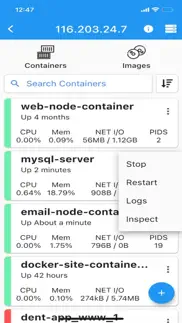
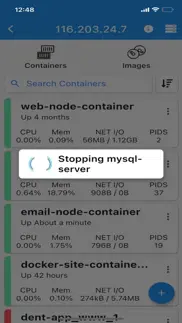






Docker Management 5.5.1 Apps Screenshots & Images
Docker Management iphone, ipad, apple watch and apple tv screenshot images, pictures.
| Language | English |
| Price | $5.99 |
| Adult Rating | 4+ years and older |
| Current Version | 5.5.1 |
| Play Store | com.nevishs.docker.ios |
| Compatibility | iOS 12.0 or later |
Docker Management (Versiyon 5.5.1) Install & Download
The application Docker Management was published in the category Developer Tools on 14 August 2020, Friday and was developed by Nevis Shkenza [Developer ID: 1268450891]. This program file size is 30.76 MB. This app has been rated by 1 users and has a rating of 5 out of 5. Docker Management - Developer Tools app posted on 24 January 2024, Wednesday current version is 5.5.1 and works well on iOS 12.0 and higher versions. Google Play ID: com.nevishs.docker.ios. Languages supported by the app:
EN Download & Install Now!| App Name | Score | Comments | Price |
| Air Balloon Game Reviews | 1 | No comment | Free |
| Docker Lite Reviews | 1 | No comment | Free |
| Baseball for Fun Reviews | 1 | No comment | Free |
Enabled to enter shell of containers (beta)
| App Name | Released |
| Dual Space | 26 March 2024 |
| TestFlight | 23 July 2014 |
| Python Editor App | 19 February 2023 |
| Runestone Text Editor | 05 May 2022 |
| XTerminal - SSH Terminal Shell | 17 December 2020 |
Find on this site the customer service details of Docker Management. Besides contact details, the page also offers a brief overview of the digital toy company.
| App Name | Released |
| MongoLime - manage databases | 17 August 2017 |
| Harbour - Docker Manager | 06 April 2024 |
| Ruby 2.0-run code,pro | 16 October 2014 |
| Buffer Editor - Code Editor | 01 March 2012 |
| Code App | 28 May 2020 |
Discover how specific cryptocurrencies work — and get a bit of each crypto to try out for yourself. Coinbase is the easiest place to buy and sell cryptocurrency. Sign up and get started today.
| App Name | Released |
| 09 October 2009 | |
| Cash App | 16 October 2013 |
| PayPal - Send, Shop, Manage | 03 February 2019 |
| DoorDash - Food Delivery | 10 October 2013 |
| TikTok | 02 April 2014 |
Looking for comprehensive training in Google Analytics 4? We've compiled the top paid and free GA4 courses available in 2024.
| App Name | Released |
| Pou | 26 November 2012 |
| AutoSleep Track Sleep on Watch | 19 December 2016 |
| Bloons TD 5 | 15 November 2012 |
| Minecraft | 17 November 2011 |
| Procreate Pocket | 17 December 2014 |
Each capsule is packed with pure, high-potency nootropic nutrients. No pointless additives. Just 100% natural brainpower. Third-party tested and validated by the Clean Label Project.
Adsterra is the most preferred ad network for those looking for an alternative to AdSense. Adsterra is the ideal choice for new sites with low daily traffic. In order to advertise on the site in Adsterra, like other ad networks, a certain traffic limit, domain age, etc. is required. There are no strict rules.
The easy, affordable way to create your professional portfolio website, store, blog & client galleries. No coding needed. Try free now.

Docker Management Comments & Reviews 2024
We transfer money over €4 billion every month. We enable individual and business accounts to save 4 million Euros on bank transfer fees. Want to send free money abroad or transfer money abroad for free? Free international money transfer!
Crashing on 15.1. Bought the full app after trying the lite version and finding out I can’t view a containers logs. When trying to view the logs the app crashes. So now I’m out $4, with only the hope that the dev will fix the app.
Great app works well simple. Great app great dev works well
Best docker app. Easiest way to manage docker containers from mobile
Did you know that you can earn 25 USD from our site just by registering? Get $25 for free by joining Payoneer!
Nice app. App only supports RSA keys, really need ED25519 keys implemented as RSA is blocked in Ubuntu 22.04 by default. Really like the app otherwise :)
Imagine you at your best. All the time. Picture yourself at your sharpest and most productive. Your most alert and focused. Your most lucid, creative and confident. At work. At play. In every area of your life. Add Mind Lab Pro® v4.0 to your daily routine and uncap your true potential. Buy Now!
Works if you don't need SSH keys. Works fine if you don't need SSH keys to log in. There are absolutely no instructions on whereto place the private key in your phone so the app can access it. Have tried for months now and it never works. Developer had zero interest in answering any questions about the app. Charges not an insubstantial price for the app, yet provides no customer support whatsoever. 1/10 definitely would not buy again.
Adsterra is the most preferred ad network for those looking for an alternative to AdSense. Adsterra is the ideal choice for new sites with low daily traffic. In order to advertise on the site in Adsterra, like other ad networks, a certain traffic limit, domain age, etc. is required. There are no strict rules. Sign up!