Buffer Editor - Code Editor App Reviews
Buffer Editor - Code Editor App Description & Overview
What is buffer editor - code editor app? Buffer Editor is a POWERFUL code and text editor that lets you easily develop software, view code or take notes on the go. Join thousands of coders who trust Buffer Editor for fast, powerful, and advanced code editing on mobile devices. Enjoy an editing experience that is both versatile and intuitive, and take your productivity to the next level.
Features
• Universal app for iPhone, iPad, iPad Pro and iPod touch
• Superfast user interface
• Live editing functionality that enables you to open a file, make edits, and save changes
• Multiple windows, split view, and slide over support, providing enhanced multitasking capabilities
• Full Screen Mode
• Tabs that allow you to quickly switch between your open files or terminals and keep your workspace organized
• Built In Terminal (SSH Client). Multiple terminals in tabs!
• Connect to BitBucket, Github, GitLab, Custom Git, Dropbox, iCloud ,Google Drive, SFTP, SSH and FTP servers
• Compatibility with iOS Files from any cloud provider supported by iOS Files, providing maximum flexibility.
• Open from iOS Files app (Link external folders and open multiple files)
• Preview your files in safari with "Preview in Safari" function
• Send files by email
• File search
• Bracket matching/highlight
• Touch / Face ID protection
• Find & replace (including regular expression search)
• Syntax highlighting & Code Autocomplete ( ASP, AWK, ActionScript, Ada, Arduino, Bash (Unix shell), C, C++, C#, Clojure, Cobol, CSS, D, Dart, Dockerfile, Erlang, F#, Fortran, Gherkin, Go, HAML, Haskell, HTML(4&5), INI, Java, Javascript, Julia, Kotlin, LaTeX, (Common) Lisp, Lua, Markdown, MATLAB, MQL(4&5), NSIS, Objective-C, Org Mode, Pascal, Perl, PHP, Powershell, Progress, Prolog, Pug, Puppet, Python, Q/kdb+, R, reStructedText, Ruby, Rust, SCALA, Solidity, SQL, Stata, Swift, Terraform, TypeScript, TypeScript React, Verilog, VHDL, Visual Basic, VUE, x86 ASM, XML)
• Extended Keyboard
• Vim coding support
• Unicode support
• Bluetooth keyboard support (Supports all iOS short-cut keys)
• Preview any files supported by iOS including images, PDFs, movies and documents
• iOS "Open In" support, from Buffer Editor to other app - vice versa
• Customizable font and font sizes
• Multiple dark and light themes (Ayu Dark, Ayu Light, Buffereditor, Candy, Candyland, Dante, Dark Blue, Deep Dark, Desert, Dracula, Github, Inkpot, Jellybeans, Mac Classic, Made of code, Monokai, Oceanic, One Dark, Putty, Seti, Solarized Dark, Solarized Light, Spacecadet, Spacegray Light, VSCode Dark, VSCode Light, Wombat, Xcode)
To see the full list of features, including supported Vim commands, please visit
http://www.buffereditor.com/features
For support please visit
http://www.buffereditor.com/support
Please wait! Buffer Editor - Code Editor app comments loading...
Buffer Editor - Code Editor 10.0.4 Tips, Tricks, Cheats and Rules
What do you think of the Buffer Editor - Code Editor app? Can you share your complaints, experiences, or thoughts about the application with Blakzero Oy and other users?
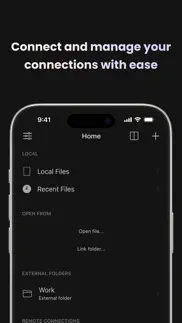


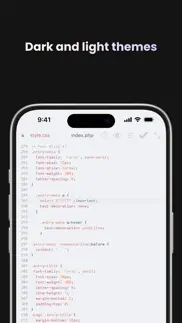


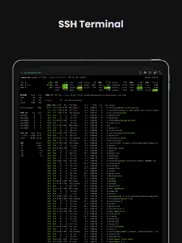

Buffer Editor - Code Editor 10.0.4 Apps Screenshots & Images
Buffer Editor - Code Editor iphone, ipad, apple watch and apple tv screenshot images, pictures.
| Language | English |
| Price | $9.99 |
| Adult Rating | 4+ years and older |
| Current Version | 10.0.4 |
| Play Store | Upstart-Illustration-LLC.Buffer |
| Compatibility | iOS 13.0 or later |
Buffer Editor - Code Editor (Versiyon 10.0.4) Install & Download
The application Buffer Editor - Code Editor was published in the category Developer Tools on 02 March 2012, Friday and was developed by Blakzero Oy [Developer ID: 898876511]. This program file size is 35.27 MB. This app has been rated by 142 users and has a rating of 3.9 out of 5. Buffer Editor - Code Editor - Developer Tools app posted on 25 January 2024, Thursday current version is 10.0.4 and works well on iOS 13.0 and higher versions. Google Play ID: Upstart-Illustration-LLC.Buffer. Languages supported by the app:
EN Download & Install Now!| App Name | Score | Comments | Price |
| Heartlity - Heart Rate Monitor Reviews | 5 | 1 | Free |
| Drop The Chicken 2 The Circus Reviews | 4.0 | 157 | $1.99 |
| Maps For Minecraft - PE Reviews | 4.0 | 131 | Free |
| Getaway Racer Reviews | 4.0 | 32 | Free |
| Custom Skin Creator Reviews | 4.5 | 33,310 | Free |
• Added Julia language support. • Minor fixes and improvements. • Improved Error messages. Please note: • We constantly develop the app and proper way to contact us is via support email. You can also send us feature requests. contact: support@blakzero.com
| App Name | Released |
| Python Editor App | 19 February 2023 |
| ISH Shell | 22 October 2020 |
| Cloud Games Store | 05 January 2024 |
| Enchanted LLM | 15 December 2023 |
| XTerminal - SSH Terminal Shell | 17 December 2020 |
Find on this site the customer service details of Buffer Editor - Code Editor. Besides contact details, the page also offers a brief overview of the digital toy company.
| App Name | Released |
| SQLed - SQL Database Manager | 15 November 2011 |
| Flutter Cheats | 14 January 2021 |
| Terminal Emulator | 05 April 2021 |
| SMTPTester - Test smtp service | 11 July 2022 |
| Zeitgeist | 02 December 2020 |
Discover how specific cryptocurrencies work — and get a bit of each crypto to try out for yourself. Coinbase is the easiest place to buy and sell cryptocurrency. Sign up and get started today.
| App Name | Released |
| Wizz - Make new friends | 24 February 2019 |
| TikTok | 02 April 2014 |
| 28 April 2011 | |
| Snapchat | 13 July 2011 |
| YouTube TV | 05 April 2017 |
Looking for comprehensive training in Google Analytics 4? We've compiled the top paid and free GA4 courses available in 2024.
| App Name | Released |
| AnkiMobile Flashcards | 26 May 2010 |
| Suika Game-Aladdin X | 06 March 2024 |
| Bloons TD 6 | 14 June 2018 |
| Geometry Dash | 13 August 2013 |
| HotSchedules | 30 October 2008 |
Each capsule is packed with pure, high-potency nootropic nutrients. No pointless additives. Just 100% natural brainpower. Third-party tested and validated by the Clean Label Project.
Adsterra is the most preferred ad network for those looking for an alternative to AdSense. Adsterra is the ideal choice for new sites with low daily traffic. In order to advertise on the site in Adsterra, like other ad networks, a certain traffic limit, domain age, etc. is required. There are no strict rules.
The easy, affordable way to create your professional portfolio website, store, blog & client galleries. No coding needed. Try free now.

Buffer Editor - Code Editor Comments & Reviews 2024
We transfer money over €4 billion every month. We enable individual and business accounts to save 4 million Euros on bank transfer fees. Want to send free money abroad or transfer money abroad for free? Free international money transfer!
Great Editor!. This app has a nice support, however it keeps crashing every time I’m trying to use terminal to SSH. -- Update -- Seems like the update 7.4.1 fixed all issues I had. Awesome, nice!
Great editor for quick revisions on the go.. I have been searching for a mobile IDE with git support for quite some time and I’m happy to say that I’ve found it! There are some settings that I feel should be on by default, such as auto indent and auto bracket. With those settings enabled, its really easy to make quick additions or plot out an idea while on the road. The only feature I wish existed was contextual suggestion outside of a languages syntax.
Much improved. I tried this long ago and dumped it, deciding it could never be vim. Today I tried it again and was impressed by how far it has come! This time I think I'll stick with it on the iPhone. I used the default font, which puts a lot of text on the screen. With other editors on-screen navigation is tough with a small font but using the keyboard in buffer works well. Wish it had the colon line number command!
Poorly polished. The app really seems to lack behind Textastic in most areas of usability and is really badly polished. Here are the annoyances I had while using the app: - The is an annoying and significant slowdown whenever a key on the keyboard is pressed. - searching for text (which I could only figure out how to do by pressing cmd+f on my hardware keyboard) does not show you the text that you are searching for - changes made during the weird text searching does not get added to the undo buffer, so changes are permanent (and it is really hard to see the cursor during text replacement) - the file browser is generally unintuitive and only allows you to delete and rename files. - the stinking file browser stays on the left side of the screen for the entire time you’re editing a file - syntax highlighting is SUPER limited. The C syntax highlighting did not even recognize “uint” or “bool” - auto-closing parenthesis, brackets, and quotations does not work - Settings are unorganized and thrown into a single menu There are many many more annoyances but those are the problems I discovered after 5 minutes of using I would not be distracted by the UI eye candy… Looks good but does not function well.
Working fine :-). Performing as expected on iPhone 6s+, including repeated saving/editing to Dropbox.
Great App, Needs Some Fine Tuning. This app is fantastic. It's a no-nonsense approach to text editing and makes my work and coding significantly easier. However, I do have two minor complaints: When using a bluetooth keyboard, there is some lag during entry; also, the app needs to be updated to support HTML 5. Beyond this though, you're getting a really solid app for a solid price, and it works across multiple iOS devices.
A must have!!. I am on love with this app! Its a must have on my books!
Unable to connect via ssh. I’ve tried setting up multiple SSH connections and none of them work. I have reached out to their support but they have not responded. Feel really disappointed to buy this app and not be able to use it.
Great Editor with promise. It is the first editor that has the perfect interface with Dropbox. It doesn't require you to only work with a single directory, it doesn't require you to sync entire directories down to your phone. You can openly navigate across all your files, pick the one to edit, make changes and then it auto uploads it. I really love the VIM feel and makes navigation quite easy. The developer seems responsive and it has great promise.
Good but needs more file types. I love it!!!!! This is the best programmer's editor on ios, period. It works seamlessly with Dropbox and it is highly vi compatible. After all, vi is the perfect solution to apple's stubborn refusal to include cursor movement keys in their devices. With vi you always have hjkl. Asm, they give you an escape key you don't have to change case twice to find. All good. The only thing wrong with this app is it needs support for Verilog. It's not that different from c highlighting rules. How about adding it, huh.....hint,hint. I'll be happy to help you specify the functionality. Anyway THANK YOU for a great program
Best Mobile Text Editor Out There. Finally an iOS editor with vim bindings. I love the ability to edit files over ssh. A few feature requests: 1) I would love for better '.' support. It doesn't completely mimic the repeat feature in vim. For example, if I press the following in command mode: 'A #test' I get the appropriate response where the cursor moves to the end of the line and inserts '#test'. But when I press '.', the cursor doesn't move to the end of the line (which vim would do) but instead inserts '#test' wherever the cursor is. 2) It would be nicer for a larger escape key. I'm on a 6 plus and the esc key is tiny compared to the rest of my keys. 3) Tabs. 3) Ability to edit remote git repositories. This is obviously a big request but I think every software engineer is looking a feature like this. 4) Ability to run commands via ssh and read the output of said command. This is also a big request. The ability to run commands is an advantage that an ssh connect has over this editor. Overall fantastic editor. It really improves my workflow. Keep up the good work.
Nice. Thank you for a very nice way to edit text files right on the ios device. I find myself going to your app more and more. I really hope you continue to polish this fine piece of software. Its perfect for editing my texts without having to muck with ssh. When I have hard core editing to do I still have to go with issh, but, lots of times I don't need full blown vim and your app is really my go-to for these times. Almost what I call perfect for "light" text editing. The author(s) continue to refine the app and are not at all above adding features when requested. I couldn't be more pleased with this purchase! Thanks for a grand slam app.
Great app, would be excellent but... Good familiar feel with Vim and allows me to continue to get better/more familiar with Vim taking notes in class. One problem I've come across that annoys me quite a bit is that capital commands don't work, for example I can do "w" but not "W" and I can't use H,M,L for go to top/middle/bottom of page. I'm using a keyboard attached via USB through camera connection kit (I believe it's the same as what a bluetooth keyboard would do). If that gets fixed then this is definitely a five star app.
Ssh not supported. When trying to make a ssh connection I get an error saying “Buffer does not support authentication methods (public key)” No forum to ask questions in. No help from the user guide. Not useful after all. Can I have my money back now? UPDATE: So I followed the steps given and now I just get a “failed to authenticate server” generic error message. I tested ssh connection using the same key from my Mac with no issues. It still seems like ssh really isn’t supported.
A good experience overall. I really enjoy the native feel and experience I get from this app.
Horrible app. Its plain horrible. Bad interface, many bugs and a whole lot of crashes...
Frequent updates is great.. Can you please add backward/forward search on classes and methods please? This would be such a great feature!!
Developer website. The developer website is a blank page. It’s not intuitive to use. The user guide is not clear and doesn’t cover basic user elements.
functional but can be better. Grabbed it on a sale (thanks) and love that I can directly clone and edit github as others mentioned. Has a slight learning curve (setting and user guide takes a few taps and scrolls to read), feels like this is tailor made for people used to vim’s style. Auto completing quotes didn’t work all the time (turns out its because I didn’t name the file with an extension). Some functions only gets undo by using software keyboard not cmd+z, for example when tabbing multiple lines using the software tab key (is it a magic keyboard/iOS limitation that hardware tab key deletes selection with a tab character?), or after search and replace. Also would it be possible to have redo shortcut as well for non-vim mode? Another minor UI issue is that the software keyboard buttons messes with the ipad built-in swipe from the bottom functions when using a hardware keyboard.
Git not pulling updates. I like the concept of this app, but it’s essentially useless to me because the repo I cloned is never being updated. Since the first clone, none of the updates I have pushed from other devices have loaded to this app. I have tried reopening the app and nothing. Edit: thanks for the response! It works now... was having trouble finding what I needed in the usage docs
Git integration is broken trash. The git integration is broken. Refuses to commit and push. When I pull IT LOST ALL 4 HOURS OF WORK CHANGES. I want my money back.
Save function has a serious problem!. I have worked through both SSH and Dropbox. Whenever I save some editing, it seems to store and reflect at a glance. But, after a few minute, it get back to the original file. I keep editing several time and am now exhaustive. I found other users who suffer from the same phenomenon in reviews. This is a critical problem, and it prevents from using this editor despite its awesome functionality!!
Thank you for your interest.. Thank you for being interested in my problem. It's the best application once the questions are solved.
Easy to use. Very customizable.. Personally I like the themes feature the most, but overall a simple text editor. Disabling all line wrapping would make this the perfect editor for me.
If you need git, dont buy. The git interface is abhorrent. And branches do not change when updating the name of the branch. Makes the app completely useless to me as I was hoping for great git support, but instead it is a tacked on broken feature with terrible ui.
Deleted after 2 minutes!. I tried to open a file with .VBS extension. It failed to open it! Renamed it to .TXT no problem opening it! I used another app gocoedit. No issue. Deleted this one. Don’t care about refund!
...about that $5 comment. If you believe a cup of coffee is worth $5 and this app is not, you have bigger problems and shouldn’t be wasting your time writing reviews. Try writing an app sometime and then make a stupid comment like that.
Good editor, but not what I need it for. I like how you can import files and change them and then save it and I like the auto-tab, but when I wish it would show syntax errors where I forgot to place a bracket or etc. For $5 I felt like it didn’t offer much I could just use notepad instead, but if it worked like an IDE and had a compiler in it too for Java totally see spending $5 on this. I just don’t see a good reason to spend $5 on this app. I feel like this app has potential but not that great right now. It needs to be more than just an editor.
Great App. Any chance we could get some kind of Nerd Font? Only real issue I have right now is that my servers use fancy fonts and they don’t display correctly in the terminal.
Good App for git repo management. needs some improvements...
Not working ssh / sftp /ftp. Coda is work ssh/sftp/ftp but buffer editor is not.. maybe encoding issue..
Thrilled for editing over SSH. I tried almost every iPad editor available (as of 2020). For what I need — adding an SSH connection and editing remote files — this app finally nailed it. I had an SSH connection running within minutes, you can navigate your remote file structure in the left-hand pane, tap a file to open, type with streamlined highlighting, and save (cmd-s) to immediately upload your changes to the remote server. I admit that this is a pretty low bar, but no other app accomplishes it! You get tabs for multiple open files, and a basic remote terminal. Also, I really appreciated the ability to customize the font/size/spacing and theme — I finally have the Atom “One Dark” theme back that I missed from my Mac! I feel more productive already :)
Missing Key Vim Features. This editor is better than most but is missing basic features like multi line tabbing, shift>w and shift>b for jumping backwards.
Save doesn’t always save properly. I like the VIM support. The keyboard and keyboard toggle could use some work, but what really is annoying is that the save doesn’t seem to save all the time. Not even local files. I have re-edited a file three times and every time I go back (after clicking save) I have lost all my work. Won’t use until addressed with either a response that clears things up or an update is released. Having the ability to access new Files app would be helpful or better integration of saving to other locations than itself. Good Luck because this editor is nice.
Needs a viewer. Needs a web viewer or console
Can still be improved!. So far, I really enjoy this app, and I love that I don't need working copy to access github. However, while the auto-complete features are already great, I feel as though this app still lags a bit behind Textastic in terms of productivity. For me, the biggest issue is the lack of emmet, which is something I've become used to using in every text editor I've used to date; I really hope to see it appear in a future release. As the app is right now, despite costing the same, it's just not quite on par with Textastic yet, but the way things are going, I have hope that that will change soon!
Simplified Chinese. Simplified Chinese can be supported, why can't simplified Chinese be displayed? Not only can not display the existing Chinese directory or file, the new Chinese directory or file is not allowed. What's going on?
Responsive Developer. I asked about getting auto-correct for when I’m doing plain text editing. The developer promised to add it and then did shortly after—an excellent customer support experience.
Lost a ton of work. This morning I typed for 30 minutes into a local file. I closed my iPad Pro and went home. Ten minutes later (without doing anything in between), I opened it up again and was back at the iPad homescreen. Reopened Buffer, and nearly everything was gone. I have no choice but to delete this app and find something new, and could not recommend it to anyone.
Awesome support and just what I needed. My laptop needed to be sent out for repairs but still needed to get work done. Was able to get my iPad setup and pulling from my repo super fast. Happy with the editor and glad I found it. As for support, it’s rare to get a real person replying to you within a day. Not only that but they worked on getting my issues resolved quickly. Thank you! Also, thanks for having the Dracula theme!
Worked years ago but no longer. These days it suffers from disappearing “back” buttons in the settings menu, no or zero byte file listings, and not found file paths, which makes it basically unusable. The app is no longer recommended - the current version should have never passed the App Store review.
Vim Support. I bought this for Vim support. Some of the basic commands are supported in insert and command mode, however there is still a little ways to go. Split view doesn't seem to work (ctrl-W V) and also many other basic Vim commands don't work. (e, buffers, etc). I will give this 4 stars because it does look like a good bit of work went into making it at least respect some of the Vim way of doing things, but it could definitely use some updates with full Vim support. All in all, I'm not disappointed as this at least attempts to bring the best editor in the world (Vim) to iOS.
Promising but not quite there. As an avid vim user, this app is tantalizingly close to what I want. If this app had these features, it would be so much more useful for me: - remap caps lock to control (*must have*) - key repeat needs to work properly - control-[ should act like escape - :set cursorline support - full navigation support (control-d, control-u, H, M, L, control-e, control-y, etc) Please keep improving this app. It has great potential.
Best vim like editor for iOS!. Love this dev, keeps adding features, responds to input! Supports SFTP(among many others), which I need! Use this as a note taking app, which with vim-like is super duper powerful! WHAT ARE YOU WAITING FOR GET THIS AMAZING APP YOU WON’T REGRET IT!!! unless you don’t like vim(web search vim editor if you don’t know what it is, you might just like it).
Great Editor. A great app that does exactly what I want it to do: easy editing and syncing of remote files via dropbox and ssh while on the go. I downloaded both Textastic and diet Coda before this, and found them unsatisfactory. (diet coda mangled my .git folders and textastic would not automatically sunc to dropbox). I thought I was doomed to settle for textastic, but then this little gem was pointed out to me, and I have thoroughly enjoyed using it. My only complaint is that I would like to see a more “programmer” friendly keyboard—maybe with common characters on the top. I would also like to see a few more themes (such as my favorite, monokai), although the current selection is nice enough. I currently use the Desert theme.
grand for mobile coding. this app handles files from connected services better than other coding apps i’ve tried on iOS, and the developer is super responsive to suggestions and support (thank you for adding Dracula theme!!)
Lag when navigating through directories. There’s a considerable pause when navigating through the directories and loading files in cloned projects. This pause does not exist if I disable networking (e.g. put the phone in airplane mode) which tells me that the app is doing a network call whenever you change directories/load files. The lag is pretty annoying. I don’t want to have to put the phone in airplane mode just to use this app.
SIMPLE and has dedicated save. I chose this editor simply on the fact that I could use CMD-S to save files instantly to usb drives. It does that and so much more, with too many options to list. It’s hasn’t failed or had to restart. Just like a quality text editor should do.
iCloud Drive folder, please.. Could you maybe add the ability to save to iCloud Drive in a specific folder? Pages, Keynote, Numbers, GarageBand, a MATLAB app called SIMO , and many more do this, and it’s incredibly convenient.
Good Editor. Fast Support.. You need to use it with a external keyboard to get the full benefit. It’s a clean / good looking editor. It makes for a great coding tool. I was able to directly connect to my dev Digital Ocean server and modify the files directly. Support was excellent and prompt to answer any of my questions.
Did you know that you can earn 25 USD from our site just by registering? Get $25 for free by joining Payoneer!
Brilliant. I love this app! Recently I was away from my personal computer and I realised that at some point I’d deleted a page on my website, accidentally. With the buffer app I was able to put it back there from my GIT repo. Fixed. I did this on my mobile. Awesome app.
Shows Promise. Best looking of the "syntax-highlighting" editors I could find. I've found the developer helpful regarding the issues below which he says should be fixed in next version: - Bluetooth keyboard: the main reason to do a heap of editing on an iphone IMO. Arrow keys don't work properly and no shift/control/command/option functions yet (shift-select and option functions he says at least will be there in next version). Not sure about syntax-highlighting editors, but every single app I have (e.g. "Notes") has all of that functionality built in; works as soon as you power on the BT keyboard. - Bug: Cannot save edits to a file that has been imported into the inbox (copy all file text into a new file in a new project as workaround; he says fix in next version) - Local Filesystem: cannot move (important) files from Inbox to another project folder. "File, Copy" option leaves nowhere to copy file to: only works like a "copy all" of text in file. - DropBox: No idea, I don't use it - Vim: Ditto Plusses: - lots of syntax highlighting themes Suggestions: - Settings: explain settings on the page e.g. "Apple keyboard"? "Expand tab"? - Fonts: more than Courier Family please - Local Filesystem: More flexibility in Local Filesystem user operations needed (cut/copy/paste files, folders, projects). - As much Bluetooth keyboard functionality as humanly possible!! :)
Bus IDE of choice. I use this on my many bus commutes. I can drop in projects from the various repositories and enter syntax with thumbs and the weird but useful keyboard toggle thing. Worth a try and worth the price.
Nice and responsive. I use this for quickly browsing through source repos offline and less for editing. It’s nice and responsive. If there’s one thing I think is missing it’s being able to search across files in a repo, instead of just the one you’re currently viewing.
Great App works well love it. This app is great the local host added is a fantastic feature really cannot speak how awesome that feature is, it is groundbreaking for iPhone to be able to read local documents made, well worth the price. Syntax highlighting is great and easy to use Definitely recommend.
Certificate authentication missing. Some nice ideas in this app, love the Vim support, but no ssh certificate authentication will be a problem for some.
Imagine you at your best. All the time. Picture yourself at your sharpest and most productive. Your most alert and focused. Your most lucid, creative and confident. At work. At play. In every area of your life. Add Mind Lab Pro® v4.0 to your daily routine and uncap your true potential. Buy Now!
Awesome editor. Can you please add options to create our own custom syntax highlighting :)
I am enjoying this code editor so far...but would love to see a few more things. First of all, this is a nice code editor. I am currently using this on my iPad pro for taking coding notes at lectures and when I am testing snippets of code. Some things I would love to see on the next update: 1) It seems the max font size is capped at 20, It would be great if you can add the option to have the font go larger than that. 2) I noticed that in order to change settings like themes, fonts etc., you always have to enter it in “full view layout”. It would be nice if you could add a “side bar style” settings option as well with quick access to certain options such as font, font size, theme, tab size etc. 3) I would love to see more hotkeys options (not just VIM) I think it would be really cool if I could select a hotkey binding from popular editors/IDE such as VScode, Sublime, Eclipse...etc. 4) Maybe add an auto-formatter button to clean up messy code. (Similar to “Prettify”) 5) Lastly, not as important as the ones above but it would be nice to get a few more lighter themes. Thanks! :) If I see any of these new features implemented in the next update, I will definitely change my rating to a 5!
Crashes with files created by the app... just bought the app... Disapointed as it only seems to do half the job.. app crashes whenever saving/deleting/autosaving/pushing content that was created by the app.. Would appreciate money back or a fix ASAP
Pay twice. hello, I bought your application and I paid an amount of 13.79 $ and another at the same time of $ 6.89. I want to be reimbursed for the amount that I paid too much. I have a photo of my card statement for proof!
Swifty Support. With this app, you can intuitively edit your code anywhere, anytime without bringing heavy laptop. Also, even if you have a issue, stuffs will support you and help the issue in a few days. I can highly recommend you to buy it. It's worth it and awesome!
Impressed but quirky. It doesn’t do everything I want, but it does quite enough to make it incredibly useful if I need or want a code/text editor on iOS. After using it for a while, my single biggest gripe has become the poor git handling. There is no merge when you’re pulling from a remote repo; changes are wiped out and overwritten with whatever’s at the HEAD of remote. I’ve lost a fair amount of work due to this issue and while it hasn’t stopped me from using Buffer, it’s a serious concern. I removed a second star because the error messages when trying to connect to VCS (github/gitlab etc.) are not helpful. Bonus feature that works: renaming a file including your desired directory structure (like the `mv` command) works as expected even if there’s no GUI for moving files around. Thanks for a great tool!
Java. Can you run your programme to test if they work. I am starting to code. I learning at my college and I use eclipse. So I want to know if I can test my programme before I send it to my teacher?
Can't believe I bought this app. Very buggy and does not do what it supposed to. I tried so hard to choose the theme in which I will write program but it never works. It only allows you to program in black on white.
Optimize for the iPhone X please?. The notch blocks part of the code now. Plz fix
Dark mode needs some tweaks.. This is a great text editor. I really like dark mode, but the light grey background shows up when tapping on ‘Local Files’ and when dragging down in the local files list. Also, the settings screen switches back to light mode which can be visually jarring. Can you fix these please? Then it would be a perfect editor. Thanks.
Very useful, thanks. I found the app very useful. This is actually the only editor with syntax higlighting on the iphone I have found. The performance is great too, haven't experience any lag or crashing (3gs on 5.0.1). Looking forward to some more improvement though, such as line wrapping and wider vim commands support. Otherwise great app!
What?. Just brought it. Trying it out on iPad. Guess what! It does not even boot up. Did he even run test it before post it in the AppStore? I wonder how apple could have approved it.
Good but needs more than dropbox. This app is the best I have found for editing the R codes I worked with. Yet its quality is impeded by the absence of connectivity with any other cloud system than dropbox. This is simply not acceptable considering that most people use a variety of cloud systems --icloud, onedrive, google drive, etc.-- and only a single one of the popular cloud systems is available for use with this app --dropbox. I will change my review to 5 stars once other systems are available. Edit: The changes requested came late but came after all. Thanks!
Great tool with VI. I am big fan of VI and so surprised that buffer does have VI. I did some typing and it is great. Thank you very much!
Adsterra is the most preferred ad network for those looking for an alternative to AdSense. Adsterra is the ideal choice for new sites with low daily traffic. In order to advertise on the site in Adsterra, like other ad networks, a certain traffic limit, domain age, etc. is required. There are no strict rules. Sign up!
Clean and Simple But.... It's great when I'm on the road and need to quickly get in to see what's going on and fix a bug quickly. However... It keeps crashing upon saving a file... Not sure why that is.
Good. This app keeps getting better. Once GitHub is implemented, it will be great!
About as good as most, but that’s not saying much. Most text editor apps for code on iOS fall short. This one is no different, unfortunately. It doesn’t really support vim keys, it doesn’t allow key mapping or anything approaching customization. This is clearly a lot of good effort, though, and it might be the best I’ve seen in the general text editor category. There are better editors for site design, and for regular text writing (not code) there are boatloads of better editors, but not for just writing code.
Does not work on iPad Pro. This app worked beautifully on the iPad mini, but I just purchased an iPad Pro (for this purpose!) and it completely breaks down. Logs into ssh server beautifully, but start to type on either soft or hard keyboard, and all I get is gibberish. Such promise. Such a disappointment. I am hopeful an update is on the way!
Great Mobile Editor. This is a fantastic editing tool for your mobile device. It integrates well with DropBox, and I also use it to open and edit files stored on Google Drive. It supports syntax highlighting for a plethora of languages, and the developer is very responsive to questions/suggestions. I highly recommend this app.
Awesome!. For those who are beginners, don't forget to name your file after the language you're using...
Great (though, some requests). Good application. The following requests can make it even better: 1) "Size: 0 B" below every directory table view cell is unnecessary. 2) Previews in the "Themes" section of Editor Settings. 3) Retain the last location/directory. Every time I open the app after it has not been held in memory, I must navigate back to where I was (often, requiring many taps). 4) Option to sort folders above files in directory list view. 5) File icons for different file types. (The gray rectangles everywhere does not look nice.) 6) The button in the navigation bar to create a new file/folder should be a "plus" glyph, not a meaningless three-horizontal-lines-thing.
Agreed - needs bitbucket. Needs bitbucket support.
Excellent Editor, Responsive Developer. Exactly what I needed to seamlessly edit server-based files with the power of a command-based editor and the convenience of the iOS environment. A terrific alternative to using vim in an ssh session on the server. Like many other reviewers, I've found the developer exceptionally responsive.
No split screen despite iPad Pro support on the description. Do not be fooled by the claim of "iPad Pro" support. You cannot do split screen with this app. Split screen support is very important to have for any software of this kind. I already feel like I regret purchasing this software.
No Multiple tabs, no future. Just as described in title... Most thing good, but no multiple tabs capability make this editor only could work as a fireman... Not a everyday working mate...
GitHub. Repository from GitHub please?
Excellent Editor for iPad & DropBox integration. Great vim and standard editor capabilities. The Molokai default color scheme is an excellent choice -- it's always been one of my favorites. Great defaults all around. Easy customization.
This is not vim. Got this for thinking that it would be Vim with dropbox support. Boy I was wrong. This is a cheap imitation that support some random vi-commands, but most of even basic vi commands do not work. Stay away.
No support for ssh/sftp keys. For the wishlist, support for ssh keys for those of us who don't use standard name/password authentication
Decent editor but terrible file manager. Can't even download remote file to local or vice versa
Disappointed. Can't copy and past using iOS usual touch and drag procedure. Dropbox connection failed despite saying it worked Java text coloring is not correct. Overall difficult to use and frustrating. 😫😱💻
Sweet. It's awesome to have Vim on my tablet. This is the best iOS text editor I have ever used.
Seriously? Can't preview?. I want to be able to use my iPad Pro as my main machine. That includes being able to write in python and then test/view it. Having an editor but no preview? Waste of money. There are free apps out there that let you "edit". Let alone this app calls itself powerful, can't zoom in on text to make it comfortable to view, doesn't include OneDrive connectivity, github pull/commit? Doesn't work as advertised.
Good editor. After having to re-install the app due to constant crashing, the editor works great now.
Bad update. Used to work really well. But cannot open latex anymore after the update...
Please support Google Drive. Great app but need support Google Drive!
Finally an awesome editor. Just started using this app. So far it's perfect! Upload on save via FTP, control over the theme and font sizes, and optimized for the 6 plus are huge for me. I've tried nearly all of the other mobile coding apps. This is already my favorite. Thank you!
I like the idea. but the app crashes. Great developer support though.
Love this app.. I use this all the time.
Disappointing. Claiming ssh support without key auth is like selling a car without locks on the doors. Way too expensive for the limited support for file locations. With GitHub, real ssh, and iCloud support it would be a great app. But not even icloud support? That's just plain ridic.
No swift support :-(. Swift has been around long enough to add support for it... Probably more urgent than the recently added support for Stata...
exit insert mode. cant exit insert mode with Ctrl+[
Best on the market. I've tried a large number of text editors for iOS. This is the most stable, we'll featured editor. The developers are really committed to adding features in response to community needs.
This is the vim editor you are looking for. So yeah, this is the vim editor you want. It works. It works well. It's quick, nice too look at, and works. Going to focus on two things I wish it had. First, better support for bluetooth keyboards. What I mean by that is, creating a new file, I can't just hit return and have it create the file. I have to tap Done. These little things would make it that much nicer. If I could move around the app with just keyboard commands, that would be even better! Secondly, it would be nice if I could use 'jj' to switch back to normal mode. Unfortunately, the option to switch only gives you one character to work with. Regardless, an excellent app! Thanks.
Git Error. So glad GIT was added. I added a private repo and was able to look and explore my files. As I made a new folder and file on the root directory all my other files were gone from my master branch when it saved. Use with caution until it is out of beta.
Excellent editor. Very happy to finally be able to edit using the Vim editor on my iOS devices. Seamless integration with Dropbox.
Terrible. Terrible app, don't buy it
Support is lacking. Purchased this app as a way to continue development on my iPad Pro. Editor seems great, although I have not been able to really use it much since there is no way to select between different GitHub branches. I emailed support twice over the course of a week to see if this is supported or would be in the future, however I have not gotten a response. I'll update this review if/when I receive a response from the developer...
Excellent. This is an excellent portable on the fly editor, i love the buffer works as intended, could you maybe implement .au3 autoit into your editor please.
This app is awesome.. I'm no developer but as an amateur I find this app to be fantastic. It's literally vim with a pleasing theme. I love the syntax highlighting. The only thing it's missing for me is support for supercollider. Maybe it can happen one day
Can't open in or be a target for open in. As a minimum for an iOS editor you should be able to be a target for open in and be able to export to other apps that support open in. I can open my file in Evernote but not buffer. Wasted $4.
Nice. Good text editor
Very good. The editor customization is really good, as is the syntax highlighting. All around very good.
Buffer. Buffer is one well thought out app for doing coding or note taking in vim. The SSH, FTP and DropBox connections work seamlessly. And as a bonus you can store files locally on your iPhone or iPad. With the unlimited folder capability, you can quickly organize all sorts of information. This is a must have app! And no, I don't work for this organization nor paid to say so. I just love it!
Top VIM-like editor for iOS. Strong support for VIM commands, thoughtfully designed keyboard expansion, and reliable syncing with FTP/Dropbox. This is well worth the price.
Bitbucket. Can you add bitbucket support?
Money back ASAP. The text editor crashes every time I'm trying to print a simple 'hello world' in python. I wanted to get this because i wanted to work on my github repos but just a big disappointment. They should of tested this before adding it to the store.
Crashes when opening large files. I'm trying to open up a large text file 30MB to review and it crashes. This is the only reason I purchased this app. I hope they fix it and will change my rating.
Words great overall with some significant bugs. The app words great, except that the tab button and cut and paste function are problematic.
Wow, Options Galore!. This is excellent for that programmer inside you. Being able to work on projects anywhere without a laptop is amazing. I can fix bugs on the fly without having to go back home or to work. I recommend.
Awesome.. I couldn't ask for a better editor. This is exactly what a vim person needs on their iPad.
Keyboard needs to be extended.. Simple keyboard is not good enough. Number and symbols are needed.
This is a helpful. I've used this while commuting to learn/practice VIM. It's pretty impressive. I just like it. Integration with Dropbox works well. Now I'm looking for an excuse to use this more.
Got it. It took a while to figure it out but I got it. Working on quick edits from drop box works also. I'm new to coding but it's pretty great so far.