Code App App Reviews
Code App App Description & Overview
What is code app app? Code App is a MIT-licensed desktop-class code editor for iPadOS with built-in Node.js, Python, C, C++, PHP and Java runtime.
We built it because there is nothing else on the App Store provides all these features in one app:
* A robust, high-performance text editor (Monaco Editor from Visual Studio Code)
* First class local file system support
* Extensive local language support
* SSH / FTP remote connection support (Files and terminal)
* Embedded emulated terminal
* Git Version Control
* Package manager support (pip and npm)
* Markdown, themes, server-side snippet execution and more
Read Code App's documentation: code.thebaselab.com
See the project's source code, roadmap, discussion on GitHub: github.com/thebaselab/codeapp
Send us an email: support@thebaselab.com
Privacy Policy: thebaselab.com/privacypolicies
Terms of Use (EULA): www.apple.com/legal/internet-services/itunes/dev/stdeula/
Please wait! Code App app comments loading...
Code App 1.7.0 Tips, Tricks, Cheats and Rules
What do you think of the Code App app? Can you share your complaints, experiences, or thoughts about the application with Thebaselab Ltd and other users?

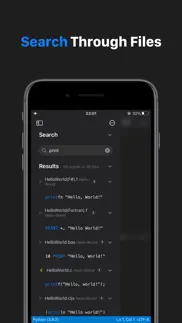




Code App 1.7.0 Apps Screenshots & Images
Code App iphone, ipad, apple watch and apple tv screenshot images, pictures.
| Language | English |
| Price | $5.99 |
| Adult Rating | 4+ years and older |
| Current Version | 1.7.0 |
| Play Store | thebaselab.VS-Code |
| Compatibility | iOS 16.0 or later |
Code App (Versiyon 1.7.0) Install & Download
The application Code App was published in the category Developer Tools on 28 May 2020, Thursday and was developed by Thebaselab Ltd [Developer ID: 1452525755]. This program file size is 741.09 MB. This app has been rated by 221 users and has a rating of 4.0 out of 5. Code App - Developer Tools app posted on 23 February 2024, Friday current version is 1.7.0 and works well on iOS 16.0 and higher versions. Google Play ID: thebaselab.VS-Code. Languages supported by the app:
EN DE JA KO ZH Download & Install Now!| App Name | Score | Comments | Price |
| Mediclock App Reviews | 1 | No comment | Free |
| Finesse Camera Reviews | 5 | 1 | Free |
| Cards App - Thoughts Memos Reviews | 1.6 | 3 | Free |
- Vim Mode - Drag and drop files and folders in explorer - Ability to use user-installed fonts - Remove unsupported headers in stdc++.h - Improved editor scrolling
| App Name | Released |
| GitHub | 17 March 2020 |
| WebSSH - SysAdmin Tools | 08 March 2012 |
| Store Redirect | 12 January 2022 |
| Bluetooth Inspector | 02 May 2020 |
| O-KAM Pro | 06 January 2022 |
Find on this site the customer service details of Code App. Besides contact details, the page also offers a brief overview of the digital toy company.
| App Name | Released |
| Neural Object Detector | 14 April 2020 |
| OpenTerm | 15 December 2019 |
| SMTPTester - Test smtp service | 11 July 2022 |
| Number System Converter Pro | 26 March 2022 |
| Love2D Game Maker | 27 March 2024 |
Discover how specific cryptocurrencies work — and get a bit of each crypto to try out for yourself. Coinbase is the easiest place to buy and sell cryptocurrency. Sign up and get started today.
| App Name | Released |
| Messenger | 09 August 2011 |
| Telegram Messenger | 14 August 2013 |
| Google Chrome | 28 June 2012 |
| DoorDash - Food Delivery | 10 October 2013 |
| Snapchat | 13 July 2011 |
Looking for comprehensive training in Google Analytics 4? We've compiled the top paid and free GA4 courses available in 2024.
| App Name | Released |
| Plague Inc. | 25 May 2012 |
| AutoSleep Track Sleep on Watch | 19 December 2016 |
| Incredibox | 27 March 2016 |
| Bloons TD 6 | 14 June 2018 |
| Procreate Pocket | 17 December 2014 |
Each capsule is packed with pure, high-potency nootropic nutrients. No pointless additives. Just 100% natural brainpower. Third-party tested and validated by the Clean Label Project.
Adsterra is the most preferred ad network for those looking for an alternative to AdSense. Adsterra is the ideal choice for new sites with low daily traffic. In order to advertise on the site in Adsterra, like other ad networks, a certain traffic limit, domain age, etc. is required. There are no strict rules.
The easy, affordable way to create your professional portfolio website, store, blog & client galleries. No coding needed. Try free now.

Code App Comments & Reviews 2024
We transfer money over €4 billion every month. We enable individual and business accounts to save 4 million Euros on bank transfer fees. Want to send free money abroad or transfer money abroad for free? Free international money transfer!
Git hub integration fails eveytime. I can always clone, but even then i cannot open any files other than images. All my python, js scripts don't show any text. I just see a blank screen. I cannot pull or push or commit, it does not recognize any changes.
C is a bit buggy. Bought it for C, and it really works well when it works. But, the ^C button doesn’t work, and if it get stuck in an infinite loop, there’s no way to exit the loop without closing the app and reopening it. Don’t know if i missed a setting or not…
no horizontal scrolling in file view. the app is unusable for me because on remote systems the file view is truncated from the right and has no horizontal scrolling
Does Not have input and output file. This app needs file and output file for C++, Python, and several languages. There is a lack of tutorial of how to create an input and output file for specifically C++ and Python 3 and also several major computer languages. I use the fstream library and does not let me input and output. I expected more from this "desktop coding app"
It’s great. I love that there’s an app for coding, but the one language I was looking for was c# and that’s not an available language on this app
This is pretty good. This is pretty good, although I wish that I could run my programs, especially in java, with a hockey, like CMD+Enter
Frustrating bugs.. Minimal capability. Auto complete isn’t there, or what’s there is barely functional. Default C++ program won’t even print its ‘cout’ to the output window. Just wasted my $6. I am not spending the time to learn it further, since it’s obvious it’s too minimal.
Select-All. Is it not possible to select-all? Am I crazy?
Fantastic!. The ssh works seamlessly. Could you also add ssh jump support?
The best VSCode on iPadOS. I would like to pay extra $100 if the crash issues are solved.
Kotlin. Keep in mind this app doesn’t support Kotlin , if you like me want to buy this app for Kotlin programming you need to search for other options.
If you want to learn, look no further!. This is the app that got me learning the basics of python, i still have a long way to go, and the fact that it can be used on a portable machine makes life 10X easier. One thing though, as i begin to take on more advanced project (making a program to automate excel files) it be easier to import modules. Is there any way i can get modules from Github or Pypi and install them on the app?
Hello. Wow This app is useful for coders which do not have laptops and have only iPad
Very handy and convenient app. Unlike many failed attempts to get a VSCode-like environment working well on iOS, this one succeeds wildly well.
Good app, need to improve. This IDE is good, but it cannot execute some prepare job such as npm install, that may caused by the limit of iPadOS.
No Select all. Still having this issue I can’t select all of my scripts and delete them all and have to use backspace to delete one by one which is frustrating. Hope developers address this issue in the next update.
create-react-app. I like it so far but every time i try to create-react-app, it runs into errors.
A few things to say about your app. 1. Can you guys add a package manager or something else to add utilities? I found it a way to use shell on iPad though. 2. Can you add support to jupyter notebook and markdown?
Amazing! THE best coding app ever!. This app is amazing, it has everything you would ever need to program on iOS. One thing I would love is more local compilers/interpreters, specifically a Ruby interpreter. Thanks!
Great potential, problematic execution. Fantastic Idea! Especially leaning into local execution. However, it's terminal is inconsistently broken in that it frequently does not: link to the frameworks they provide, cannot exit the python interpreter if you hit ctrl-c (or cmd-a or ctrl-a as per the menu), and occasionally dies outright and needs to be re-installed. Pip did not work once. Abstracting the local environment part of the app into a separate project/app meant to bring a local Unix-link environs would be something I'd pay for all on its own. However, i think moving both into one project has lead to meh execution. I really want to use this app and will continue chinking in on it to see if it improves over time. It's also open source which is super cool and thank you.
Clone Repo. I have no idea how cloning works, after showing Welcome page and clicking Clone a repository… What it show me is Source control. Man, I not going to commit, I want to clone a repo. I don’t know how it rated as top and let my pay for lie action. To be honest I cold clone repo once, but I have no clue to figure it out.
Need some work. Froze up on me- tapping on files wouldn’t open them. I was able to clone a repo, but running `npm install` failed.
Great but buttons on side navigation dont work when using external screen. Great but buttons on side navigation dont work when using external screen. If you move the app back to the iPad all the nav works after.
alot of bugs when using an ipad with keyboard and trackpad. having trouble selecting, sometimes you have to click away and click back to be able to type, selecting is broken. please fix
Finally a VSCode clone that runs local. It might not be perfect but it’s leaps and bounds better than anything else I’ve used on the iPad. Thanks for finally bringing this to the platform.
Frustrating bugs, but mostly a solid app by an indie developer.. Using this at first was pretty frustrating running into problems with what felt like pretty basic stuff – terrible support for the touch keyboard (selecting text is difficult to impossible) PLUS issues with the hardware keyboard (Want to scroll with two fingers? Think again!) left me wondering how I was actually *supposed* to use the app. But when I went to submit a bug report and saw it was a direct link to the issues on GitHub, I read a little bit about why the bugs are the way they are, realized that this seems to be either a small team or like, one dude, and saw that they are trying their best and listening to feedback. And I appreciate that. So this won’t work as your lounge-on-your-couch-with-the-iPad-and-code app I like I hoped it would, but it’s still pretty solid. Looks good, performance is great – if you want to support a small team (or just a dude, possibly) and don’t mind a few little quirks here and there, this does the trick! (Also if you’re reading this, support for more than one set of GIT credentials eventually would be dope 👌)
A great idea, but needs some work. I'll give it 5 stars for now, but it does need a lot of new features/improvements to make it ready to replace what I currently use (replit).
Very VERY good however…. …Please add VASM assembly support it would be really nice to have I mean with everything you’ve added it shouldn’t be that hard so please add VASM support VASM is more for MPU’s like the 6502, by the way.
Great App. This is a great app for quick development.
Excellent App. Since ~2013, I’ve used an iPad to develop on-the-go and in classrooms, and I’ve always been disappointed by the weak dev tools that were supported on the App Store. With this app supporting many of the VSCode shortcuts (specifically multicursor support), I’ve been quite impressed. The only thing I wish could be added is support for some of the instructions from the VSCode MetaGo / MetaJump extensions, Namely bookmarks & the search and jump functionality it supports.
Love it. This is just what I was looking for! Something that I can use to edit and test small projects
Question. Can any one tell me how to import module for python on it, how to use pip install?
Developer Help is AMAZING!. Thanks for your help! That worked!
The best IDE on the appstore. I use this for most programming, since I can run common programming languages, install libraries, so on and so forth. It's a little bit glitch at times, but generally, this is the best IDE you can find on the appstore. If you're wanting to run some more exotic programming languages or even just Java, you'll have to do it somewhere else, but if you want to run Python, C, JS, etc, this works great for that. The only thing is, it doesn't support Swift even though it's open source last time I remembered, just SwiftUI isn't. In general, if you're wanting to program on your iPad or iPhone, this is the app for you; you can run everything from simple programs to AI, the terminal has some basic functions like ping, and the UI is basically the exact same as VSCode, so it'll be pretty easy to get used to if you're a user of VSCode. - PF
Scanf issues. Scanf issues
Update pythone to the latest version, big guy. Update pythone to the latest version, big guy
Perfect App. This is literally the best solution to my issues with ide’s and editors on ipados, really great job
Remote Connection Crashes App - Edit. When trying to connect to a remote it always crashes the app. Trying to connect so i can run the terminal commands on the remote machine. Edit: The app is working great and love the fast turn around from the Developer.
Love this for web development. Does most things I need as a web developer. I do wish there were some QoL updates when using keyboards like the TabOut extension from VSCode, but otherwise great
Great idea, poor execution.. My main complaint is that the compiler doesn’t work right and fails to link files properly. I tried writing a fairly basic program in c++ on here and it kept thinking that functions were undefined or were attempts to declare new functions despite them being calls. I copied the program over to my computer and it compiled and executed fine. So excellent idea, and if they work those problems out then I’ll be back, but as for now, it’s lack luster at best. (As a footnote it’s possible I’m just misunderstanding a unique nuance/ extra step that’s necessary for this app.)
Editor not ready. One of the best editor, but quite often it says editor not ready after opening the editor. This is really annoying.
Dream Come True. This is a tool that I have been looking for the past couple years after coming across Pythonista. The language support and similarity to my desktop setup is very nice! It makes it easy to work on the go and just play around with projects. Either way, if you’re looking for a Text Editor similar to VSCode for your iPad and this is the solution. I wonder if plugin support will ever come? That’d be killer! Thank you and keep up the support!
AWS Architect’s Dream. I can now do everything I need to do for my job on an iPad. This app was the last arrow I needed for my quiver. Who doesn’t want to be able to do cloud formation deployments straight from their iPad?
Awesome idea and UI, poor execution. Great looking app. Constantly crashes upon load, no option to save files you’ve previously todos loaded from say Files on my iPad. Has to re-download files each time I try to open larger projects. Just needs a few things polished and would be amazing!
I can't add plugins to the program.. Solve the problem, please 🙏.
Couldn’t push all my files. I had a huge amount of files for my discord bot project but I couldn’t push all the files at once so I can’t activate my bot.
Solidity Syntax Highlighting/Compiler. Please add solidity syntax highlighting and compiler. Also, the vscode intellisense autocomplete would really make coding easier and faster with this app. I really hope to see these features including in upcoming updates. For now, I’ll rate it 4 stars.
Started as a Great Coding Editor. I had really liked this app as my coding editor, since an iPad with the “Pro” badging can’t have a real IDE or anything for professionals, but with the latest versions I can type multiple keys with both the on-screen keyboard and my hardware keyboard. An editor that can’t type all the characters is a broken one, that is the number one function that it should do.
Great. Great when you know what you are doing
Olden out of date software that doesn’t allow modern development. It’s impossible to work on a modern Django5 app using Django allauth are use any kind of actual web development process with this poorly maintained application because the python version is so old that modern web stuff doesn’t support it and so you can’t even install the wheels because the python version is so out of date. I had really high hopes for this app and now I’m regretting the purchase and warning my devs to stay away due to the lack of updates, and the fact that everything is so old that you can’t even get a modern requirements text file to install the dependencies you need to actually work on your application. I really feel like this was a bait and switch, and I’m angry, because I had a really high hopes, so I paid.
Did you know that you can earn 25 USD from our site just by registering? Get $25 for free by joining Payoneer!
More features. This code app is great to use on iPad. It would be much better to open and upload files and folders via GitHub.
Has potential but missing key features. I was pretty excited to come across this application. I've been wanting and looking for native VS Code application for iPadOS. This application has potential, but is currently missing what I would consider some key features for my workflow needs: 1. Previewing of Asciidoc markdown files 2. Cloning repos using SSH Keys (current work in progress as noted on Github project repo). 3. Prompting to save changes when closing a file if changes have been made. 4. Support for VS Code type extensions/marketplace. 5. Visual indication under "Source Control" to show the repo has not yet been pushed (work-around: up arrow with number of commits at bottom of screen). 6. Specifying the folder name when cloning (work-around is to clone, then rename; but don't use spaces as this seems to breaks it's Git client)
#1 code app on IPad. Initially set 1/5 for unresponsive physical keyboard. Seeing they’re onto it, giving 5 stars as no other complaints. Using it to lean Python.
Unbelievable.. One of the best feelings to finally find such a great code compiler on mobile devices. Often I am without my computer which makes it horrible to code on IOS, using online text editors or simply just using the notes app. However, this just changed the whole experience, it creates much more power on the mobile devices. Really appreciate the amazing work.
Simply the best code editor on iOS. This code editor is brilliant, easy to use and user friendly UI
Great app!. Wow, great app, can’t believe you’re the same age as I am. I wonder if there’s functionalities out there to push and pull to Github servers for code maintainability across various devices?
Imagine you at your best. All the time. Picture yourself at your sharpest and most productive. Your most alert and focused. Your most lucid, creative and confident. At work. At play. In every area of your life. Add Mind Lab Pro® v4.0 to your daily routine and uncap your true potential. Buy Now!
Amazing port of VSCode. Can’t complain although Java support would be great.
Not good enough for a paid app. Buggy. This is basically a port of Visual Studio Code for iOS but too many bugs. Obviously this app was never tested properly on anything but an iPad because on an iPhone the right side of the screen is cut off. Rotating your screen to landscape mode will help a bit but still hard to use. It is sort of usable as a code viewer but good luck doing any real development work on this.
I love your app but.... I’m literally in love with your app But the input() of python seems broken... Can you please fix that ?
It’s a good app!. I like this app. However, on iPadOS, I seem to be stuck on light mode. Do you have anyway to turn the GUI to dark mode? Thank you!
How can I install NLTK on this app. A wonderful app. But I wonder how can I install nltk on it
It worked but now it’s buggy. Can’t seem to tap some of the icons to run the code.. hit or miss some times it works. Also crashing sometimes on opening file.
Good but would like to see one drive integration. The app itself has been great for editing code, however, all my code is on one drive and I cannot access my one drive account through the app. Hopefully they add support soon.
Super underrated. hey, I just wanted to say that this is a great lightweight editor, and I’m so surprised that more people haven’t jumped in and noticed this app. This is a solid 5/5 for me and an amazing work from you
Pretty good for most stuff. Its fully functional except for a few features like tkinter or something similar. But my main issue is the gui elements of the app, its very glitchy, buttons wont click sometimes and you just have to keep pressing until it works, theres lag in the file and folder updating. there aren't enough settings and a few other things I can’t remember right now. but I have been using it because it kind of still works.
Great potential, decent at the moment. Great potential for witching Python development. In my case development for experimental control, data analysis, and visualization for physics. UI does a great job looking like VSCode and integrating seamless integrations like git, being able to run Python3 locally on an iPad is something that could Gange the game for working on the go. Current problems that I can see changing soon but make it not useable for me: - Git integration UI: taping on a modified file crashes the app (revert works) - Trying to install a dependency like scipy results in recursively trying older versions and creating many log files in my working directory (^C doesn’t cancel it) Will be looking for a refund for my personal use however could suit many for a light weight editor and simple runtime compiler, will keep checking to see if it suits my needs.
One of the Best. This app is a close contender to Textastic which is another code editor I used. But unlike that app this one has a better code compiler and a UI similar to (visual Studio)codes. There isn’t much in customizing compare to its counter part. But what is there is enough to get the job done. Over all it’s a great editor and a must have.
Unable to authenticate my GitHub. Unable to authenticate my GitHub
Why. The text disappeared
Adsterra is the most preferred ad network for those looking for an alternative to AdSense. Adsterra is the ideal choice for new sites with low daily traffic. In order to advertise on the site in Adsterra, like other ad networks, a certain traffic limit, domain age, etc. is required. There are no strict rules. Sign up!
太牛逼了. vscode的ipad平替,感谢团队
Buggy. Anytime I open Code I can’t even adjust code or create a new file. Even after a full restart on the iPad and closing the app it still doesn’t work. Not worth the money.
Can’t select multiple lines of code. This app really gives VScode feels but can’t select multiple lines of text in the editor. I am hoping the developers will fix this.
The Node version is too outdated to be of use. I really want to love this. The code editor itself is nice, but one of the main things I’ve been searching for is an IDE that allows me to run Node and the version that this app runs is too outdated to be of any use to me. This has been a problem with all of the iOs IDE apps I’ve tried. So perhaps beyond the control of this developer, but if you’re looking to use Node, be sure to check the version before you purchase. If Node isn’t a concern & especially if you want something that feels like VS Code, you might like it.
No other choice for local C++ compilation. Unless I am mistaken this is the only game in town for iOS if you want to write some C++ snippets and test ideas when away from your computer. The app is generally fine but lacking some major features for text editing without a Bluetooth keyboard. You can’t even select text, not to even think about Select All. The workaround is to use ANOTHER text editor and then paste (use the “Toolbar”) the code into this app. Android has two or three app options for this but those are also not super ideal anyway. And you have to use the crappy Android OS 😆 so I just use this app on iOS. If you use a keyboard with iPad, this app is actually quite good and convenient. Just swipe it to force quit sometimes and refresh if you see it not compiling properly.
Just needs code auto completion. The app is great for coding on iPad Pro however, it is missing something important. Highlighting text for copy/paste, delete, etc. Right now, there seems to be a bug where it only works when it feels like it. As of right now, I must delete code line by line instead of being able to highlight large areas for copying or deleting. Also, offline compiling would be nice for more languages. Overall, it’s probably the best app for coding and compiling in multiple languages in a single app. Fix highlighting bugs and add more offline support and I’ll certainly revise my review to 5 stars! Update June 17, 2021: Unfortunately I must deduct another star. I have been trying to use the app for a few day now and I’ve found it is very buggy. It is impossible to copy paste in this app. Right now, it is only good for compiling code. Not good for writing it or editing it. Update June 19, 2021: Must again deduct another star. The app is extremely unreliable for writing code. I’ve found that the highlighting text works for copying/pasting BUT it works randomly and without you wanting it to. For example, I can be scrolling through code and suddenly it will start highlighting everything i scroll over. This app has so much potential being able to make use of so many different programming languages. It just has bugs that make it annoying to use. I’ll wait for an update but as of right now, I can use it for making my own code. Update July 11, 2021: Now I can add back two stars! After the update my former problems are gone and it’s back to being the best code and compile app out there for iPad Pro. Especially as a college student this app makes life so much easier. The only reason I haven’t given it the full 5 stars is because it lacks auto completion. Other apps like Pythonista and Textastic have it BUT you can only use Python on the former and no compiling on the later. Once this app gets code auto completion it will truly be in a class of its own. Overall, great app for computer science students like me. Just needs auto completion. But definitely worth it!!
Please turn on move cursor with space bar and double tap highlighting. Let me start off by saying that this is an awesome app. Easily 5 stars just for the fact that this is the closest experience to using a code editor that you may find on your Mac. ….but Dear developer, Please, please, please turn on the native abilities that come with iOS and iPadOS. 1. The ability to hold the space bar and move the cursor thru your code is vital. Those of us that are not using an attached keyboard need this to replace mouse functionality. 2. Allow for double tap of words that highlight the word so it is easy to replace. Once again those of us not using an attached keyboard and mouse, Having to try to place the cursor in the perfect spot without a keyboard or mouse is painful. Those two fixes and I would give this app 10 stars (if possible) and my Mac would probably find a nearby trash can. Seriously. Please help and make those fixes as they would be a major helper. Seriously if you have the time and resource please help me and probably others in adding this to allow for easier coding without having to drag a keyboard and mouse everywhere. Thanks so much for creating this app. Would happily purchase again.
不错. 易用,很喜欢
Almost good. It runs us locally but text selection is bugged
git仓库能否支持ssh命令. 现在拉取仓库只支持http/https协议,但是用群晖搭建的git仓库只能ssh协议连接,希望能支持ssh拉取仓库。 比如: git clone ssh://
Just what I needed.. Love running code concepts on the go.
Huh. So good bruh
newbieCoder092022 On Code App. This Code App IDE is exactly what is needed. It is light-weight, functional, and very similar to IDE used on laptops and desktops. I tried looking for other light weight coding apps for iPadOS, but this app is it. I like this app because it is loaded with features, but is user-friendly enough for newbies. This apps also allows for a new coder to grow into its features and options, when the time comes. This Code App makes good sense. p.s. @ the creators of this app-> You have done a good job, Please dont mess it up!
Offline compiling would be nice. I think this app would benefit from offline compiling if possible. I think with the new ipad pros coming out they will have more than enough horsepower/storage for offline compiling, maybe an option to compile offline in the setting at least would be useful. As it stands now, you can only use it at home or where there is open wifi, if the power goes out/router goes down or your on a road trip, then you cant compile any code and the app is useless at that point, which is a shame since its the best one ive seen and used on iOS so far.
Alot of things are missing !. HTML, CSS ??? keyboard and mouse support ?
cosole.log(“Hello, this app still the best!”);. But seriously, I really appreciate that you ( the developer/s ) have stayed with this app so attentively, I almost have 100% the ability on my iPhone/iPad with this app as on my MacBook. I imagine that it’s going to be even more useful when I upgrade to the newer Mac with the apple M chip since it’s an ARM processor with essentially mobile architecture… I think this will become a necessity. … just curious, do you have any thoughts on implementing something along the lines of what is a “plugin” for vs? slim down the initial installation, cut out a lot of the pre-installed languages and syntax stuff, linting etc. Turn those into patches/plugins whatever you want to call them and then open source the continuing growth I guess “borrowing” the same business model as vs , but I’d be an enthusiastic and ever praising user personally. Either way, thank you for ending a search that tormented my very soul until I landed on this app.
Running error. The app looks good and is overall great to write the code but if you stay in the terminal for like 30 seconds running a code the code just stops running and even if you run it again it won’t work, you have to close the app and try again but the same problem keeps occurring.
A bit "toy" for now, hope it improves. You can only clone a single repository in the app, and you cannot use SSH. Strange that it has such sophisticated support for code itself but is so limited on actually getting the code into the app! Also there is an almost complete lack of documentation. If they attempted to write some they might quickly see these holes. E.g., "To clone a repository, first close and remove any repository in the app that you might be working with." Hmm..
I wanted to like it. I use VSCode and wanted to explore having an IDE on my iPad. This choice seemed like a no brainer. What’s missing: * ssh client. Who’s actually using ftp or ftps/SFTP for interacting with code in a git repo?! * design needs more thought. Even trying to find where and how to make a commit was a pain. Make more obvious buttons for common tasks! * GitHub PAT didn’t work ever. Couldn’t add it to an existing checked out repo.
Add support for Solidity. Please consider adding compiler support for solidity and rust programming language.
Cool. Cool
Good but way to hard to edit code. Pros: - design is very similar to VS Code on desktop. - Ability to compile and run your code offline for selected languages. Cons: - cursor navigation, selection, copy/paste is very bad. Why not use apple’s default gestures? Like holding space bar to move cursor or just having a built-in copy/paste/select pop up. - It is literally impossible to select a chunk of code without using external keyboard.
Great app!. This app is solid using on iPad Pro 12.9 alongside ish app
This is amazing. I never thought I would actually recommend an app to code on iPad but this is it. Only reason it doesn’t get 5 stars is lack of flutter support yet.
Alright. Would be better if selecting any of the text would work. Besides that the built in preview of your code running in HTML is nice!
Cant connect. Any attempt at connecting to ssh results in an “Unknown Error” or “Authorization Error”
Needs More Languages. Like Rust and Go
Very buggy. Cloning repositories and pulling updates is a complete nightmare.
Perfect. This app is good, but now this app can be downloaded for free, as an old user who has purchased it before, can I use code+ and new functions in the future for free?😢 By the way, now pytorch supports M1 Gpu, could you add pytorch and jupyterboook on m1 ipad pro?
C语言的终端似乎有问题. 在使用code进行c语言开发时,当我使用scanf这个输入函数,运行时,终端似乎直接跳过了这个函数,使用户无法输入,程序代码如下:(如果是我的问题,希望开发者可以在回复时指出) 祝code越来越好 #includeint main()
{
int a, b, c;
scanf("%d %d", &a, &b);
printf("a+b=%d\n", a+b);
scanf("%d %d", &a, &b);
printf("a+b=%d\n", a+b);
scanf("%d, %d, %d", &a, &b, &c);
printf("a+b+c=%d\n", a+b+c);
scanf("%d is bigger than %d", &a, &b);
printf("a-b=%d\n", a-b);
return 0;
}
It’s pretty cool. It’s great for editing code, but I can’t use svelte-kit on it. I can’t even install all the npm packages.
Can Ditch the Mac for Leetcoding. After trying to use the Repl.it web IDE on safari and it crashing, I figured I should try a native app instead. I downloaded play.js to make some simple node projects and bracket completion was completely broken, Selecting brackets don’t show you scope, and the built-in console output would show me the first output in my code and then nothing else. I bought this in desperation and, along with working smoothly, it has VSCode keyboard controls and the terminal has worked great so far working with the local node runtime. I’m writing this review because I can’t believe this app isn’t featured on the front page for successfully giving the iPad a painless and full-fledged IDE experience. I can actually leave the Mac at home if I just want to practice coding challenges and will probably build some web apps with it. Thank you 🙏
Great app for coding on your iPad!. This app is great! Looks very similar to Visual Studio Code and has a built-in terminal and shortcuts built into it.
It’s very useful app. Very thanks you guys! let me can code on my iPadOS with my magic keyboard which bought it for coding on iPad since 4 years ago. Thanks again for avoiding prove i am idiot :)
The Editor is not ready yet.. Every time I open the app, it’s been showing this message. I couldn’t do anything, not even a "hello world" code since he time I purchased this. One of the worst apps I’ve ever encountered on App Store. If the devs don’t fix the issue real soon, I’m asking for full refund.
Please add function Keys like CTRL/TAB. I need to use Terminal panel but there is no CTRL to exit interactive interpreter Please consider to add some function keys.thanks
Issues with Keyboard/Trackpad Support. title
Great app!!. I like this app a whole bunch because it is similar to VS Code. It helps me use my iPad to make/update projects and push them via GitHub. I feel however, some improvements can be made. For example, when you scroll through your code, it can be quite a bit choppy. When you open a file, you have to refresh the app, and try to open the file again. Also, the lack of error squiggles, but those can be implemented in another update. Overall, this app functions like a charm!
README.md. Not gonna lie if you’re on iPad or IOS and want to switch to a code editor platform that looks identical to Vscode (without some features) this is the app for you (especially if you have a keyboard) A few things to note, when using GitHub I had an issue where it wasn’t letting me pull GitHub repositories. Here’s an easy fix: Go to the GitHub website log in and goto
Great app one things is missing! Needs shortcuts support !. This app is great but like all others lacks app intents which gives support for shortcuts integration.. The app seems to be inspired visual code so it’s decent all the way round only issue is it is shortcut support then $10 will be steal for the power it delivers. It will super charge shortcuts when we can run scripts from the app
Regret buying. Can’t copy in text from another App or Browser - please add in support for normal iPad Copy Paste behavior.
Amazing!!!. Honestly, this is as good as you are going to get when trying to code on an iPad. I am very impressed!
Great app.. When it works. Really enjoy using the app when it works. Was use the SFTP feature to connect to a Pi box running Ubuntu server. Worked perfectly for what I needed. Then I tried to connect to a lightsail instance using key authentication. Nope. Flat out denied access. Figured I needed to update the app, so I did. Now when I try to connect doing the same process prior to the update, the app crashes. Please fix asap. Stuck using Termius until the SFTP logic is stable. Bug: Unable to SFTP to lightsail instance using key authentication. Expected: Using id_rsa files stored in the .ssh folder, I should be able to connect via SFTP using just the username & server ip. Also, it would be nice to choose which file your keys are in. At the moment, it seems to strictly look for files named “id_rsa”.
Just wow……. I literally LOVE this app!!! It contains all the languages some regular programmer needs! If your looking for a good code editor, dont go further away! And also… Some stuff don’t work on the terminal, i don’t know why, it always puts syntax error and then completed with 803.2 kb but does nothing else. Overall, if you don’t use terminals this is awesome!!!! Sincerely -Ryan
Run button not working. When I bought the app the run button was working, now it isn’t running and gives me the error: “SyntaxError: invalid syntax Document $ clang wasm: Error :” Please provide how to fix this.
The best. .
Blown Away - Exceeds My Expectations. I’m truly amazed by what I’m able to do with this application! I was able to clone a repo from my GitHub, set up my authentication, install python modules, and run my code without issue. I’m truly impressed. I’m having a *bit* of an issue with creating a new branch, but figure I can do this via the GitHub app and then pull it down worst case scenario (terminal support for git would also be amazing). Overall, very happy. I plan to use this to write some javascript intro examples for work and haven’t had any issues yet. Looking forward to see what comes next!
best ever!!!!. what? I just like it
Bad name, lots of errors. This app is pretty good, but has embarrassing errors and a bad name.
Great app, fantastic UI. It’s a fantastic editor. Very similar to VS Code (which is a good thing), and has a lot of power. The people complaining about certain things not working or NPM not working have no idea what they’re doing, made obvious by their complaints. If you need a mobile code editor, and you don’t wanna lug around a laptop, or perhaps you forgot it? This app basically has you covered.