Droid Depot App Reviews
Droid Depot App Description & Overview
What is droid depot app? Bring the Star Wars Galaxy’s Edge experience home with the Droid Depot companion app. Build a Digital Droid or play games with your Droid Depot Custom Astromech Droids.
Games include:
•Maneuvering - choreograph a dance sequence to the tunes of DJ R3X
•Piloting - drive your Droid around freely
•Strategy - play a game of Tic Tac Toe against your Droid
•Build - Build a virtual droid using schematics from Mubo’s Droid Depot*
https://disneytermsofuse.com/
https://privacy.thewaltdisneycompany.com/en/
https://privacy.thewaltdisneycompany.com/en/current-privacy-policy/your-california-privacy-rights/
https://privacy.thewaltdisneycompany.com/en/dnsmi/
https://privacy.thewaltdisneycompany.com/en/for-parents/childrens-online-privacy-policy/
This app uses Bluetooth to connect to your physical Droid.
* Free to play - does not require a physical Droid
Please wait! Droid Depot app comments loading...
Droid Depot 1.0.2 Tips, Tricks, Cheats and Rules
What do you think of the Droid Depot app? Can you share your complaints, experiences, or thoughts about the application with Disney and other users?
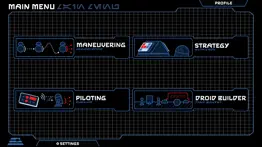







Droid Depot 1.0.2 Apps Screenshots & Images
Droid Depot iphone, ipad, apple watch and apple tv screenshot images, pictures.
| Language | English |
| Price | Free |
| Adult Rating | 4+ years and older |
| Current Version | 1.0.2 |
| Play Store | com.disney.droidprotocol |
| Compatibility | iOS 10.0 or later |
Droid Depot (Versiyon 1.0.2) Install & Download
The application Droid Depot was published in the category Entertainment on 04 May 2020, Monday and was developed by Disney [Developer ID: 284888248]. This program file size is 220 MB. This app has been rated by 511 users and has a rating of 3.6 out of 5. Droid Depot - Entertainment app posted on 05 November 2021, Friday current version is 1.0.2 and works well on iOS 10.0 and higher versions. Google Play ID: com.disney.droidprotocol. Languages supported by the app:
EN Download & Install Now!| App Name | Score | Comments | Price |
| Disney Store Reviews | 4.7 | 85,640 | Free |
| Hong Kong Disneyland Reviews | 4.5 | 3,158 | Free |
| ABC11 North Carolina Reviews | 4.6 | 20,876 | Free |
| National Geographic Reviews | 4.8 | 19,262 | Free |
| American Idol - Watch and Vote Reviews | 3.3 | 1,663 | Free |
Minor bug fixes
| App Name | Released |
| Gametime - Last Minute Tickets | 03 May 2013 |
| Xbox | 19 November 2013 |
| Netflix | 01 April 2010 |
| Amazon Prime Video | 31 July 2012 |
| AXS Tickets | 25 August 2013 |
Find on this site the customer service details of Droid Depot. Besides contact details, the page also offers a brief overview of the digital toy company.
| App Name | Released |
| GSE SMART IPTV PRO | 14 November 2022 |
| Wafari - Watch Browser | 09 June 2023 |
| Himnario LLDM | 02 May 2019 |
| IComics | 25 September 2012 |
| IFart - Fart Sounds App | 12 December 2008 |
Discover how specific cryptocurrencies work — and get a bit of each crypto to try out for yourself. Coinbase is the easiest place to buy and sell cryptocurrency. Sign up and get started today.
| App Name | Released |
| Target | 24 November 2008 |
| 05 February 2019 | |
| Google Chrome | 28 June 2012 |
| Telegram Messenger | 14 August 2013 |
| WhatsApp Messenger | 03 May 2009 |
Looking for comprehensive training in Google Analytics 4? We've compiled the top paid and free GA4 courses available in 2024.
| App Name | Released |
| Stardew Valley | 24 October 2018 |
| Pou | 26 November 2012 |
| The Wonder Weeks | 30 May 2012 |
| Paprika Recipe Manager 3 | 15 November 2017 |
| AnkiMobile Flashcards | 26 May 2010 |
Each capsule is packed with pure, high-potency nootropic nutrients. No pointless additives. Just 100% natural brainpower. Third-party tested and validated by the Clean Label Project.
Adsterra is the most preferred ad network for those looking for an alternative to AdSense. Adsterra is the ideal choice for new sites with low daily traffic. In order to advertise on the site in Adsterra, like other ad networks, a certain traffic limit, domain age, etc. is required. There are no strict rules.
The easy, affordable way to create your professional portfolio website, store, blog & client galleries. No coding needed. Try free now.

Droid Depot Comments & Reviews 2024
We transfer money over €4 billion every month. We enable individual and business accounts to save 4 million Euros on bank transfer fees. Want to send free money abroad or transfer money abroad for free? Free international money transfer!
Fun but can be improved. We had the same connection issues. It should be in the instructions to turn off the original controller. Hoping that it gets updated with more games, songs and functionality. The droid builder is pretty disappointing.
App crash. I recently got a droid from galaxy Star Wars, and I downloaded the app. Well as soon as I start the app and scan the app crashes and I have tried deleting the app, restarting my phone, downloading it again. But nothing is working it still crashes. I though maybe it’s my phone (iPhone 13pro max) so I tried it on other phones like iPhone12, iPhone 13 and iPhone 10 but none of that worked either. The app crashes on all. I don’t know what to do !!!!!
Basic App Could be Better. It’s nice you can control your droid through the app vs the clunky remote. It seems the edit feature for being able to change your droid’s name is no longer working which is disappointing if you want to be able to change its name. The strategy game is basic tic tac toe, all in all the app is just ok.
Awesome, But I have a suggestion. First off, the app is great! I love how it lets you bond with your droid playing games and dancing. However I have a few small gripes. Make a sensitivity setting for moving around the droid head and moving around. You have to hold the button down and I know that you have to do the same for the physical controller, but on the physical, you don’t have to hold it down. You can just click the button and the droids head moves. For this controller, you can’t tap it. It can get a little tedious trying to get your droid to face a specific direction. That’s my only complaint but overall, awesome app. I definitely recommend if you lose your physical controller or don’t have batteries.
Great, but no C series settings!. Amazing app overall, I especially like the dancing feature. It’s really funny. I like how you can control it on a nice controller other than the big , clunky controller that they give you at the parks. For the tic tac toe thing, eh, ok pretty easy though. If they were to add a super hard difficulty I would probably like it more, it’s just really easy to beat the droid. My only other complaint is the one addressed in the title. On both the droid builder AND the profile, you cannot set your droid as a C series, and I find this very frustrating as it forces me to set the name as either a bb, or r2, r3, r4, r5, etc. even when my droid is really a C series. Also on the droid builder you can’t build a C but that’s minor compared to the former. But overall good app.
It was working great...until the new OS update. I really loved this app because it made the droid feel so much more alive! Unfortunately, ever since the OS update last week for the iPhones the app will rarely connect to the droid (even with the control turned off and new batteries) and sometimes if I can actually get the droid paired with the app it will disconnect mid dance sequence :/ I hope they update the app for the new OS soon.... would love to use this app more again.
Disconnects after a few minutes. The app is great, if only it didn’t disconnect after a few minutes. My BB8 goes into sleep mode and I have to open it up, turn it off then on again, and try again. Rinse, wash and repeat. My physical controller never disconnects. I’ll try changing the batteries to see if that changes anything, and let you know. If anyone has experienced this, please let me know how to fit it.
More autonomy. There are a few other droids and droid apps out there that have features that I don’t imagine would be all that difficult to include in Depot droids: Autonomy: I have the old Target BB-8 droid. You can set it to just roam around your house or patrol. I also have the D-0 droid which can chase a ball and can interact with proximity. A couple of these features may need proximity sensors on droids, but the BB-8 droid also allows you to program in a series of moves. Interactivity: my daughter has L0-LA59. It doesn’t fly or walk, but it talks and moves on its own. It can be put to sleep and it reacts to touch. All of these features in a Depot droid, which already exist in this droid would be a significant improvement. They’d be fairly simple to integrate into R-unit heads. Communication: remember Furbies? They could talk to each other and interact with users voices. If you could figure out how to make BB-8 role with a magnetic head, it shouldn’t be all that difficult to build sensors to pick up noises, especially from other droids. This feature, plus proximity sensors, and some basic autonomy (like a Roomba) would be worth flying all the way to a Disney to make all new droids.
Great app for the bb series. I got a bb series droid from galaxys edge and the first thing I noticed was the droid did not run very well with the included remote. But this app fixes all the problems I’ve had. Connecting to my droid was no problem and the dance feature is the best! A tip for connection: turn the controller off that came with your droid. Be sure you own a droid because the build your own feature is useless, there is no color.
Tips for pairing phone to droid. Very happy with the dance function! The control features through the phone are smoother than with the white plastic remote. I hope they expand the offerings in the “strategy” category (tic tac toe?) and add more options to build a droid. Leaving one star off as I hope they add more features. Seems the personality settings do slightly change the noises from our R2 unit, but not big difference to the BB sounds. Also seems like the droids interact more with each other with the app than just the white controllers. Pairing tip - I had trouble pairing our first droid until I realized the white remote should stay Off through the entire process. Then worked fine.
Good, but needs more.. I got my droid in early January of this year, I loved it at first but got bored with it quickly. I didn’t use it for months on end. But when I heard that there was a new app for it, I quickly downloaded it and I’ve been using it for a few days. It just doesn’t have much to do. I’ve played Tic-Tac-Toe with it, made it dance, piloted it, all of that good stuff. It just needs more features. Like maybe missions or something? It was a good idea for the app, but just not as good as I thought it’d be. Needs more features!
App is much better than the remote. This makes the droid much more fun to play with and seems to enhance some of the personality. Only issue is there is no button to control the accessories lighting up like there is on the physical remote control. Seems like it’s easy enough to add so maybe it’ll happen someday.
Pretty good. My thoughts are that you should be able to have a translation thing maybe on the app that way you can talk to your droid and know them better and I also think that you should add a feature where you can have them do tricks and stuff like that I think it would do a lot of updating for the app, but I feel like it would be worth it I want to know the app creator start on this
A great value add with room to grow. My husband and I each built a droid on our honeymoon at WDW. While I’ve played with mine a little, seeing the app release was so exciting! While simple, the tic tac toe and dancing activities were cute and made me smile (which we can all use right now). I loved how my droid responded during the activities! I also appreciate that sounds are synced while you use the app to drive—I’m really bad at pressing the sound button while using the plastic remote, so this was a nice addition. Like others, I would love options for multiple droids in a future update! And one note: it took me a long time to figure out how to get the music to play because my phone is always on “silent mode”. Just triggering volume won’t work in this app, you have to fully toggle sound on to hear the sounds in the app!
I love it!. Long story short, it gives you really cool things to do with your droid at home other than controlling him. You can dance with your droid, give him music, let him do his own thing if you want or even face him in tic tax toe, all with multiple different reactions, voices, new controls, behaviors and it really gets that personality chip working! 10/10!
Needs some updates. Recently built a BB unit and linked to the app. I like the softer control of the app, and not having to carry the remote. However, not all options are listed, and the edit button does not work to name your droid. I named mine BR-57, but I can’t enter that. I can’t enter anything. When they fix it, I hope they’ll allow a larger name, as I’ve seen some saying that it only allows four characters.
Fun addition. We have two droids we built back in November when we went to WDW and since coming home they have sat. Today with this app is the most they have ever been played with. Just a tip, when I had the physical remote control on the app would not connect to the droid. When I turned the remote off it connected right away.
Fun app with minor issues. The app is a great way to give your droid more usage once it leaves Galaxy’s Edge. The features are a lot of fun. However, the droid builder is lacking and only lets you create a 2D black and white image. I have accessories for my droid but the accessory button on the virtual remote doesn’t seem to work and activate the accessories.
Overall Good App. Just built my droid at Galaxy’s Edge and then discover this app. The app is an improvement over the physical control in many ways. The app was easy to set up and learn. However, the “edit” button to change the name a affiliation of my droid doesn’t work. Seems like a minor bug fix, which I wish they would address. Overall still enjoy and recommend.
Awesome Add-on to Droids. We bought two droids at Disney a few months ago. And while they are fun to play with, once you bring them home from the park, they basically become limited RC toys. This app breathes amazing new life into them, providing a lot more entertainment value and bang for your buck. This should have been released a long time ago, but I’m glad to see it out now. Hopefully they will expand upon it in future updates.
Excellent except for Droid Builder. The droid builder process is very underwhelming. You pick a head for an R unit and...that’s it. It’s a one step process. If we could pick colors afterward to make these droids look like the ones we purchased at Disney, or to get an idea of how we want it to look when we eventually go to Galaxy’s Edge, then I would rate this at five stars. Syncing with the droid we do have was easy and fun. The maneuvering function is delightful.
So fun!. We have a droid at home and this app makes it 100x more fun. You do have to make sure the remote control that comes with the droid is turned off when you sync it to the app. Also, I only gave 4 out of 5 stars because the music for the DJ isn’t working for me. The droid will still dance and move around but it isn’t as much fun without the music. I’d love it if they could resolve that or post a fix for this sometime soon.
Great app but hard to connect the droid. It took me 45 minutes to connect the droid right but once I did I had a lot of fun playing around with it. I think they should of added more games to play instead of just tic tac toe, but other then that I think it’s a great app just needs a few more games.
Wonderful Surprise. Considering all this is out of the blue bonus functionality, it’s amazing. The controller works way better than the white plastic box. Offers moves not possible otherwise, beeping at the same time. It makes your Droid act more like a droid!
Wish there was more. The app is far better than the controller don’t get me wrong but it seems like there isn’t much more to do. Maybe add a few more games and a mode so the droid can move around autonomously and even respond to the mic in the phone. Anyways great potential and already better than the controller.
Awsome App! Some Connectivity issues. This app is very great and the thought of making my droid that has been sitting in my room finally move and have life again is super. There are connectivity issues that I have noticed while pairing with my droid however. I haven’t been able to actually connect my droid and finalize the connection. Giving that this is release day it is completely understandable that there are bugs. Hopefully there will be a patch/ answer to my issue soon!
Trash. Have to redo the entire log in process almost everytime. If you close the app, you have to do the initial log in process. Which includes taking the droid apart to turn it off, then disconnecting the physical remote, then waiting for the connection, then turn it back on, then reassemble the droid, etc… it’s ridiculous and not worth anyones time. Don’t waste your time with this. Stick to the remote you get with the droid…
Hopefully this will be updated soon.. I had to try to connect my droid about 6 times. When it finally connected the sound wouldn't work even when I clicked no in the set up menu for sound. You can’t edit the droids name or anything. You can really just move the droid forward and back which could have been done with the regular remote. I hope this app will be updated because I feel like it had great potential, was excited for it but :/
Huge improvement but still a few bugs. This app makes the droid from galaxy’s edge so much better. The controls are much more fluid and responsive, the droid is more “talkative” and the movement sync with the music is excellent. My main complaint is that on the controller portion of the app, the top red button (the one for accessories) doesn’t function. I have the blasters installed on my R unit and when I hit the button nothing happens, sometimes the random noises it makes now include the blasters firing so I know they work and I tried with the original controller and they function as expected. This app I’m sure will continue to get better, but for the accessories not to work is a pretty big let down since they cost extra and the expectation is that they will continue to function
Fantastic addition for Droid Depot owners!. We love our two droids from Galaxy’s Edge and this app makes them even better! The kids love playing our droid in tic-tac-toe and laugh hysterically at the droid’s reaction to their moves and winning or losing. We’ve had some dance-off parties as well! I hope they keep adding to this app with more games and interactive experiences. Even the remote control on the app is a little more intuitive with the “joystick” than the regular controller. The only issue we have had so far is that the app controller does not recognize our blaster add-ons. Other than that it’s fantastic! Thanks!
Bringing Droids Back to Life. I really wanna say THANK YOU for giving us this app. This really makes quarantine more bearable as I now can have fun with a new companion other than just making the droid act like a puppet. When I brought home my R2 unit from Orlando back in March, she didn’t really see much action outside of her box. Thanks to this app, she will be out roaming the house more often! I’ve had so much fun making R2-B3L dance around the living room or battle face to face in tic tac toe. I can’t wait to take this app and droid with me back to school and share the fun with my friends! Please add more games and features to play with the droids, maybe something that requires multiple droids for those of us who can meet up with friends who have physical droids? It would also be cool if we could make them react to things like they do in Galaxy’s Edge. And is there any way that the app can save my droid’s information when I go offline or if I decide to purchase a BB unit in the future so I don’t have to re-enter everything? Again thank you so much!!! I highly recommend this app for those of you with physical droids from Galaxy’s Edge!
Does not connect. I have tried to get this app to connect to my droid and it doesn’t. I’ve tried deleting the app and re-downloading and restarting my phone, but it will not connect. I was really excited about this feature, but I’m bummed it doesn’t work. My cousin has the same issue with his. Hopefully one day it will work 😪
TIP: Make sure you have fresh batteries in your droid!. My daughter and I spent WAY too much time today playing with this app on two devices with our two droids. This app adds a whole new level of fun to the experience! As I said in the title, make sure you have fresh batteries in your droid. We couldn’t get one droid to connect until we switched out the batteries for fresh ones.
Turn your controller off. Make sure you turn your controller that came with your droid off when you use this application. The signal from it will interfere with the app trying to connect to the droid. The app is fun to use with the droid but needs to be updated with text telling users to turn their droid’s controllers off to prevent the confusion you see happening in this review section. They didn’t have to make this app so it’s a fun new extra out of nowhere from Disney.
Great functionality with one complaint. The app is great, but there's one thing about it that's bugging me. I wanted to write the developers to see if they can fix it, but I can't find any contact info for them, so I've decided to write a review in the hopes that the developers will see it and implement this small request. In the app, we can give our droid a custom name. Unfortunately, this name can only be 4 character total in length. Before I knew about the app, I named my little guy FR-3N (pronounced Fren, like short for friend). Unfortunately, I cannot include the dash in the name for him in the app, as that makes the name 5 characters technically. I was able to name him FR3N, but it's not quite the same. Without the dash, it doesn't really look like a droid name. If possible, I'd love to see the name character limit expanded, even if only by one character (or perhaps make a dash a character that doesn't factor into the count). It might not be a big deal to many people, but it makes me kinda sad that I can't give him his proper name. It's kinda like being forced to write a nickname on the birth certificate of my child (though not quite as severe for obvious reasons). Aside from this shortcoming, the app seems to be wonderful. I hope the devs see this review and take my request into consideration. Thank you for reading!
Junk.. Has anyone actually USED this? I can’t get it to connect to the droid I already have. Some others can’t either. One person called this app a ‘game’. Are we reviewing this app before we actually try it? Worthless right now. ********EDIT******* Finally got it to sync. Turn off the remote that comes with the droid. The app will control it now. Other than dancing, the app is still pretty boring. Bumped from one to three stars.
Grate app. I just got a droid and it’s super cool and this app is a lot of fun! It has a couple of little things you can do on it like tic tac toe with your droid and you can have a little dance party and control your droid so if your remote dies you can use your phone
How to connect your BB droid. I wish the directions were clearer but here’s what the app forgot to mention: to connect the droid you need to go to settings, scroll till you find droid depot, and make sure it can access Bluetooth. I wish I knew that before I spent an hour trying to figure it out.
Happy Star Wars Day from a Droid Sympathizer. I have created 2 droids for myself and 1 for my grandma at Galaxy’s Edge so I was excited when I saw this app advertised in an email today. It took a second to get things going ( for all those complaining it won’t connect to your droids, I had to turn off the physical controller and only have the droids on to obtain connection). The fact that you can have your droid dance to DJ-R3X is AMAZING. DJ-R3X’s soundtrack is one of my favorite go-to albums and I’m excited that I can share the beats with my astromech friends! I was able to connect both of my droids separately and create their profiles and it’s great to see their profiles are remembered when switching connections back and forth. I really do hope the developers continue to update this app with more content as I would love to see my droids become even more alive than they are now. My only qualm is that I cannot have both droids connected at once to have a little dance party, but I do understand the limitations of a brand new app. Please keep more droid content coming and Happy May the 4th!! - Sincerely ‘a Droid Sympathizer’
Good start but needs work to be perfect. Very excited by the promise of finding new ways to interact with my R4 astromech I built at Galaxy’s Edge in Orlando. One complaint from me: cannot edit the Profile section, using an iPhone 11 Pro with the latest iOS. I’d love to have the app remember the model of my droid, its name and the other details. If the developers can carefully add some content, such as replicating the personalities of the droids, such as the chips sold as accessories in Galaxy’s Edge, that would add a fun range of new sounds and actions. If the next update fixes the Profile issue, I would be inclined to update my review.
Great! Hopping for future updates.. Love this app! I haven’t tested yet to see if the range is farther than the controller I got at the depot, but it already seems to go faster and responds better. There is also a volume option that made my roomies very happy. 🙃 The only thing I wish (and this may have something do do with the droid itself) was that there was a camera to see where my droid went when I drive it out of my view like some other remote control droids I’ve had in the past. It would also be cool to have some more games and that path drawer in another droid app. All in all, great app, brilliant alternative to the little remote control.
Awesome!! One glitch…. Great app for controlling my droid. I’m really happy with it!! I can do dance battles & tic tax toe and drive it virtually. It’s also got info in Aurabesh, which makes my nerdy heart happy. However, although there’s an option to name your droid, the “edit” button doesn’t work. It simply does nothing when I press it. I’d really like to name my droid, could someone fix this please???
Great concept. Needs fixing.. This app is potentially the coolest thing to come out of buying my Astromech since actually building it. Unfortunately the app refused to connect even though I was following the steps and when it finally did, it only really controlled one leg while the other was dead weight. At first I thought it was my droid so I disconnected the app and reconnected the remote. Nope! Worked just fine. So I deleted and redownloaded the app. Same issues. I want to be a fan of this, but it does need some adjustments. Update soon please!
Great concept but.... My droid disconnects every single time I get the sequence hooked up. It goes into auto sleep as soon as I initiate which means ripping open my BB unit all over again (much faster than it would after regular use). This is a brand new droid from February that’s been used very sparingly to conserve battery. I’ve had to reconnect seven times since downloading the app 30 minutes ago. I’ve been able to get it to pair but my droid won’t stay on long enough to really use it (I have the controller off the entire time). Love the concept though and hopefully it’ll work better in the future!
Makes the Droid a lot more fun!. I would have given this app a 5 star rating except it was hard to connect my droid. Make sure the controller you received with the Droid is OFF! My droid connected right away when I did that. It’s neat to be able to interact with the droid a bit more. We like our droids before but now we LOVE them!
It’s ok…. It seems the controls can used a tiny bit softer than the remote, the droid just goes 100 miles an hour still and too far at a tap. The game, it’s tic tac toe, so anyone older than 4 or 5 can’t lose. Another game option would be nice if it was a simple card game. The dance is a nice touch, but u can’t hear the song over the droid, again rolls off too far. The droid builder was the most disappointing. You basically choose which body then head shape and name. No colors (all blue w white outlines) or accessories. I doubt they’ll ever do any updates since the app is bug free as I can tell. But a couple adds if they do that would be cool since it uses your blue tooth is setting it to follow u around, lowering the movement speed and volume of the beeps. Have a fun day!
Super great. This app is awesome if you have a droid from galaxy’s edge and are curious what else it can do! I had a lot of fun playing with my droid and sort of bonding with him. My only complaint is that if you have more than one droid you have to individually connect them to play, they aren’t in the same place. I love the app but it would be great if there was an option to make more than one droid profile in the same place. It’s really annoying that I have to take the time to connect the droid I want to play with and basically have to log out of the other profile. Another thing I think would be nice is an option for people with more than one droid so that you can have the two droids interact with each other. Kind of so that they can talk back and forth and sort of get to know each other. All these things would be really nice to have and I think would make the app more interesting
Only useful/fun if you have a droid. Like I said, if you already have a droid this makes your phone a substitute controller that is a lot more responsive than the stock one. But if you don’t have a droid yet this app is basically worthless! The droid builder feature is so basic that it’s not even worth including on the app unless they plan to let you add/experiment with different colors and designs. But I feel like that would be more effort then Disney is likely willing to put in
Fun app (after some connecting issues). Took some troubleshooting to get the app to sync to my droid, but the trick is to make sure the original controller is OFF and then follow the instructions. That did the trick for me! I’m happy my unit is getting some use instead of just sitting in his spot. Looking forward to more add ons!
Great App but no way to exit. Great app!!! Makes your Droid investment worthwhile. But unfortunately there’s no way to exit the app unless you do a hard app close. Also, on the apple app I was not able to exit droid maneuver area to the main menu. I had to do another hard app close & restart the app.
Did you know that you can earn 25 USD from our site just by registering? Get $25 for free by joining Payoneer!
Imagine you at your best. All the time. Picture yourself at your sharpest and most productive. Your most alert and focused. Your most lucid, creative and confident. At work. At play. In every area of your life. Add Mind Lab Pro® v4.0 to your daily routine and uncap your true potential. Buy Now!
Incredible addition to our droids. My two kids each have a droid from droid depot, so I installed the app on my Huawei as well as on my iPad and they work great. I was actually surprised how easily the setup was. After about 15 minutes the droid disconnected but I reconnected it quickly with no issues. It definitely gives new life to the droids seeing as you can program them, play games, etc. Pretty cool.
Turn off your remote folks. See above
Not working with my droid. Built an R2 unit back in January but the app will not connect with him.
No C Unit droid support. It’s a fun app that adds lots of added fun to the droids. However there has been no update for C-unit support. The C units have been out for more than a year at the time of writing this. It would be nice to have. The app will still control them but none of the added functionality that the B and R units get.
More virtual droid options/features. Since I do not have a droid from Galaxy’s Edge I can’t use most of the app’s features. I was hoping for more from virtual droid. You can’t even add colour templates or name your droid. I think that would be a good feature to add. That way for those who haven’t visited the park yet, can see all the combinations they can make and be inspired to go to droid depot.
There’s no music for my droid to dance to. I select 1, 2, or 3 and no music plays. I own the whole soundtrack already. What am I doing wrong?
Missing R-Unit Accessories Button. The functionality of the button to fire the R-Unit accessories (rockets or blasters) doesn’t work in Piloting. The rest is fun and my son love the dance party!
Released too early. The app is very buggy especially if paired with a droid from galaxy’s edge. The connection process via Bluetooth is a pain in the neck. The droid only stays connected for about 5-10 seconds once you actually do sync the app with it. Good concept and much appreciated over the regular controller but man I wished this worked properly
Turn off your controller when pairing. I had issues with it pairing at first. When it asks you to turn your droid back on, also turn off your controller and it should pair fine. Fun app! Can’t wait for more improvements to it. One of the buttons on the pad doesn’t do anything, It’s supposed to control the accessory on R2 units.
Good but could be better. My only complaint is the virtual droid builder you can’t give your droid any colours or attachments.
Wouldn’t Connect. I tried with 2 Droids bb and r unit with different devices on different OS. Failed everytime.
Fun!. I am so glad this app was released, my kids are really enjoying playing with their droid unit.
Thank You!. This gives so many new ways to play with my Disneyland Droid!
Adsterra is the most preferred ad network for those looking for an alternative to AdSense. Adsterra is the ideal choice for new sites with low daily traffic. In order to advertise on the site in Adsterra, like other ad networks, a certain traffic limit, domain age, etc. is required. There are no strict rules. Sign up!
Awesome. So I lost my controller but I found this app and it’s really helpful if you lose your controller, and I also agree with the other person’s response and the game you can play with the droid is fun
Love the concept, but needs more. I love how the app makes your droid more personable! It is so adorable to see the droids reactions while playing tic tac toe! But please, please, please create more games and activities to do with your droid. (Also, can you add C unit bodies)
Feels incomplete, but is an unexpected add-on. I like using the controls on the phone, and the dance function is mildly entertaining. Tic Tac Toe is Tic Tac Toe. The build function should have been left out or given more functionality; there is no real customization allowed and only a few variations.
Must Have!. This app is fantastic! Excellent at home entertainment! We have two of our droids “battle dancing” for the future of our galaxy!
Really cool but kinda laggy. Can you fix this a little bit PLz! And add new update.
Worthless Without a Droid!!. I wish the other features of the app worked with the digital droid. I don’t have a physical droid to interact with & was hoping that the digital droid would interact virtually, like make noises, go through a maze, dance, etc. Instead I just get to pick from a few different parts for each droid style & just look at a “blueprint” image of the droid.
Everything works except. The app needs an update. You cannot edit the droids name or affiliation at all. When tapping the edit button, nothing happens.
Disappointing. I only got his for the virtual droid builder feature, but I was strongly let down. You can customize the head and body style, but you cannot customize the colors. I expected to be able to get a similar customizing experience that I would at Galaxy’s Edge. I am very disappointed at how wrong I was.
Why even include a no droid option?. There’s literally no point to the app if you don’t have a droid. Why include an option at all? You just pick a head and a body and then that’s it. A basic blue print image. I got excited to finally customize my future droid depot droid.
Cannot name my droid.. The app is great and all but for some reason I cannot name my droid. It’s my first time ever doing it and for some reason the edit button does not work if you’d like to give your droid a name. Please fix this issue. My droid has no name.
This game has the force with it. This is good it didn’t work at first but then I turned off my droids remote and bam it works if you could add more stuff that would be nice but over all really fun
Keeps disconnecting. Please fix. It keeps disconnecting from droid ( the app disconnects from the droid ) was really good. Please fix with update and new features. Good start though . Please keep up the good work. Ok developers ?
Customization is virtually worthless. I can appreciate the first attempt at a customization screen, but the options leave a lot to be desired. Seriously? No color combination options? No personality chip selection? I’m sure the app gets the job done for those wanting to control their droids at home but for an app that lauds the customization options as well, there’s practically zero content.
Cool, but it’s needs improvement.. Finally I can control my droid with my phone, but it keeps on disconnecting. I’m sure an update will iron out the bugs though.
Please update the app!. It’s been over a year since the update and C series are not integrated. On my last connect both my droids made random beeps and blaster noises. Not desirable!
absolutely amazing, but.... this app brings the droid to its full potential, thus a must-have item for all droid owners. BUT, I mean but, you gotta add the full line of droids in the profile section! like, come on man, my droid's now identified as an r-series robot, even though it's a chopper. devs pls fix!!!
Good… If You Have A Droid. I Do Not Have A Droid But I Have Seen It With People That Have A Droid And It Looks Good I Think On ShopDisney They Should Make It So You Can Buy A Droid Then Sith- Oh Jedi Like Me… I Said Jedi Can Get A Droid And Moobo Gets Money
Fun App. Really a easy to use and fun app. Making my droid dance was fun. Like the ability to make my iPad the controller is awesome. Really makes it a new experience.
Five Suns. Five Bright Suns for this communicator application! Easy to connect to my BB unit without the First Order hacking their way into his hard drive.
Misleading blog post. I downloaded the app and built a virtual Droid under the assumption there was something I could do with it in this app. There's nothing. The Disney Blog post made it sound like you could play with a virtual Droid while waiting for Disney to reopen. If you didn't already make a physical Droid in Galaxy's Edge, don't bother with this app. So misleading.
My droids problem. My droid is not letting me connect it to the app I don’t know if it’s me or the app other than that it seems pretty cool
App is great just one small issue. I cant hear the tracks in the maneuvering option.
Awesome app!!. This add much more features and life to my droid, hopefully they’ll be adding more stuff in future updates!
Can’t edit profile. The app will not let me exit the profile which is very frustrating. Also the control button for turning my droids head is very slow.
Let us build.... We haven’t been to Galaxy’s Edge to get our droids, and my girls and I have been trying to decide on colors, Addons, etc. When I saw that there was a “ Droid Builder” option on this app we were ecstatic, but it only allows you to choose heads and bodies and they are monochrome. Please change this and allow us to virtually try out different colors and addons ( blasters, personality chips, etc).
It’s great. It’s great just one thing is that is makes the controller my droid comes with kinda useless and I have to use the app but overall I like it
random bug. the app asked me for bluetooth right? then it said to turn off the droid’s controller, and it scanned the droid. well, it kept saying “nO dRoiDs dEteCTEd”. like wth bro i’m tryna activate my droid, and also my droid is off, it’s not working, i tried the controller. i think this is a really bad app
Cool. Amazing but I would love a feature for you to be able to make custom noises for your droid to make (like you choose from a variety of beeps and hoops and put them together)
Dream because reality. I’ve always hoped that something like this would come out and figured it wasn’t possible, but I can honestly say it makes my Little droid that much better with all the new features!
Great start. This app is a great starting point but it really needs to add a library, of droids you own, so you can play with all without deleting one.
Fun but gets boring after awhile. It’s really fun and cute but my main issue or well issues, are the facts that there are too few modes and that droid disconnects and powers off really quickly.
Great addition. This app makes buying the droid in galaxy’s edge a no brainer. One thing I noticed is it wouldn’t let me pair to my phone until I turned the original remote off.
Disconnects frequently. Tried multiple times to connect. Turned the remote off and it connected. But the app only works for a few mins and disconnects. Wishing it worked bc I think it would be really cool. We just got the droid yesterday and so it’s not a battery problem on our droid.
Cool overall. This app is a good idea but needs to keep being updated to keep up with the new droid types that have come out since then. Also this app absolutely refuses to let me name my droid in the app and that makes me sad.
Great, but misses one thing. This app is amazing, and it works really well once you sink your droid. However, there are now a new type of droid:Chopper units, and this app doesn’t have them yet.
Droid build is pointless. What exactly is the point of including the build a droid? It doesn’t do anything. You pick a dome style and that’s literally it. No color. No customization. Nothing. Just a little 2D black and white schematic. I hope the rest of app is decent. I don’t have a droid to test it with. I was hoping this app would be to virtually design the droid I would eventually go build but nope.
No AR for the Droid Builder feature??. I don’t have a droid yet, so I downloaded this app for the Droid Builder function. Unfortunately, there’s not much to it: Pick a head, pick a body, and that’s it. Unfortunately, you can’t play with it. I assumed the droid builder feature would include a fun AR function that I could use with my virtual droid. I’m disappointed, but if they added an AR function, I’d redownload the app again.
Automations. Please add support for Apple Shortcuts for iPhone and Siri. It would be nice to be able to save profiles for different personalities and multiple droids. It would also be fun to save maneuvering routes. Thanks
Update 1.0.1: Build and order option. This is gonna be a funny question but listen. On the next update, could you have a “built-to-order” feature on it, please?
Needs to be updated. I just got my first droid and while I love it. It doesn’t really support the new C series and I can’t make the names I want. Please update it soon!
Keep the remote that came with it OFF during setup. We couldn’t get either of ours to connect, but figured out that it was the plastic remote that came with the droid itself that kept the app from syncing. Either turn the plastic remote off, or just don’t don’t touch it.
I love it. Its a great app for your droid, but i wish they would add chopper-type droids to the app, as that is what i have.
Lights. The app is ok, there is a cool feature where you can play tik tak toe with your droid but the app causes the lights not to work. To fix the lights you have delete the app.
Pretty good app. This app is pretty good the droids are really cool the only issue is once i register the droid to the app then close out of it, it says no droids found? I hope you fix this bug in the future, and you should add more games to play with the droid.
It works!. The app works great at controlling my droid, though I wish there was a “music off” option in the app. Thus, 4 stars.
This made buying a Droid even better!. This is a 100 times better then the remote you get with the droid! Easier to move and control. Love the dance sequences! My BB8 even talks more now. Thank you !!!
This is great😄. I lost my remote to my droid back then and today I am going to show my classmates my robot so I will use my phone for it thank you 😄 -4th grade student
Color your creations and more droids and tell us how to do it in real life.. This game is amazing for Star Wars Day and any other day. And you can make your own droid friend... virtually 👎 for me that is a thumbs down. I want to know how to do it in real life! I would also like to have the option of more droids to build! And I would also like it if we could do a paint job on these droid friends.
Can’t connect with my droid. I have tried to connect many times. I changed the batteries in my droid. It finds the droid then asks me to turn the droid off, so I do. When it asks, I turn the droid back on, but it doesn’t connect “to the known droid”. Can’t figure out how to connect it fully.
Great! But i have a idea i really want to be added…. Can you please add A.I. ! Please! That would be supper cool!