Cisco Catalyst Wireless App Reviews
Cisco Catalyst Wireless App Description & Overview
What is cisco catalyst wireless app? The Cisco Catalyst Wireless mobile application helps you set up and deploy a Cisco Embedded Wireless Controller network easily and conveniently.
The application also helps manage SSIDs and basic AP operations. Additionally it helps monitor APs, Clients, SSIDs and client traffic.
To submit feedback or to receive support for the Cisco Catalyst Wireless mobile application, write to catalyst-wireless-app-feedback@external.cisco.com.
Please wait! Cisco Catalyst Wireless app comments loading...
Cisco Catalyst Wireless 1.2 Tips, Tricks, Cheats and Rules
What do you think of the Cisco Catalyst Wireless app? Can you share your complaints, experiences, or thoughts about the application with Cisco and other users?


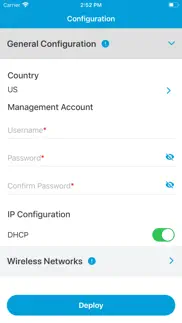
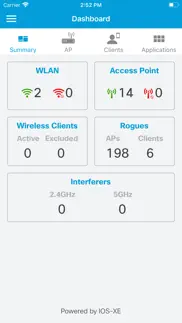

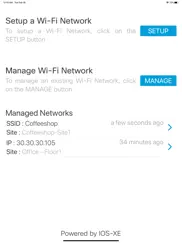
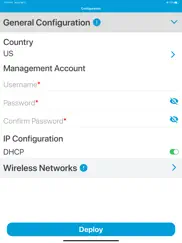

Cisco Catalyst Wireless 1.2 Apps Screenshots & Images
Cisco Catalyst Wireless iphone, ipad, apple watch and apple tv screenshot images, pictures.
| Language | English |
| Price | Free |
| Adult Rating | 4+ years and older |
| Current Version | 1.2 |
| Play Store | com.cisco.catalystwireless |
| Compatibility | iOS 12.0 or later |
Cisco Catalyst Wireless (Versiyon 1.2) Install & Download
The application Cisco Catalyst Wireless was published in the category Business on 18 February 2020, Tuesday and was developed by Cisco [Developer ID: 298844389]. This program file size is 67.86 MB. This app has been rated by 6 users and has a rating of 2.6 out of 5. Cisco Catalyst Wireless - Business app posted on 28 September 2021, Tuesday current version is 1.2 and works well on iOS 12.0 and higher versions. Google Play ID: com.cisco.catalystwireless. Languages supported by the app:
EN Download & Install Now!| App Name | Score | Comments | Price |
| Cisco Secure Client Reviews | 3.9 | 2,080 | Free |
| Cisco Partner Summit Reviews | 4.3 | 6 | Free |
| Cisco Intersight Reviews | 5 | 23 | Free |
| Webex Reviews | 4.5 | 6,031 | Free |
| E-Service Training Reviews | 3 | 2 | Free |
New features and bug fixes.
| App Name | Released |
| MyMetro | 04 May 2017 |
| QuickBooks Accounting | 13 February 2013 |
| UKG Pro Classic | 21 August 2017 |
| FedEx Mobile | 10 November 2015 |
| UPS Mobile | 28 October 2009 |
Find on this site the customer service details of Cisco Catalyst Wireless. Besides contact details, the page also offers a brief overview of the digital toy company.
| App Name | Released |
| Date Wheel date calculator | 20 August 2009 |
| Voice Recorder - Audio Record | 20 November 2014 |
| FileBrowser Professional | 17 April 2014 |
| Quick2257 | 09 December 2013 |
| Gov Job Search | 05 December 2013 |
Discover how specific cryptocurrencies work — and get a bit of each crypto to try out for yourself. Coinbase is the easiest place to buy and sell cryptocurrency. Sign up and get started today.
| App Name | Released |
| Wizz - Make new friends | 24 February 2019 |
| 12 February 2019 | |
| 28 April 2011 | |
| Telegram Messenger | 14 August 2013 |
| Spotify - Music and Podcasts | 14 July 2011 |
Looking for comprehensive training in Google Analytics 4? We've compiled the top paid and free GA4 courses available in 2024.
| App Name | Released |
| Earn to Die 2 | 20 November 2014 |
| True Skate | 18 October 2012 |
| Plague Inc. | 25 May 2012 |
| Suika Game-Aladdin X | 06 March 2024 |
| Bloons TD 6 | 14 June 2018 |
Each capsule is packed with pure, high-potency nootropic nutrients. No pointless additives. Just 100% natural brainpower. Third-party tested and validated by the Clean Label Project.
Adsterra is the most preferred ad network for those looking for an alternative to AdSense. Adsterra is the ideal choice for new sites with low daily traffic. In order to advertise on the site in Adsterra, like other ad networks, a certain traffic limit, domain age, etc. is required. There are no strict rules.
The easy, affordable way to create your professional portfolio website, store, blog & client galleries. No coding needed. Try free now.

Cisco Catalyst Wireless Comments & Reviews 2024
We transfer money over €4 billion every month. We enable individual and business accounts to save 4 million Euros on bank transfer fees. Want to send free money abroad or transfer money abroad for free? Free international money transfer!
Ready to manage your wireless network? Think again.. After you configure the controller using CLI’s day-0 setup, you first have to fix the AP country code setting in order to get rid of the day-0 loop on the web GUI. Then you keep following Cisco’s documentation to get your wireless set and deployed. And the app will still not work: unless you provision the network using the app so it add God and Cisco knows what obscure setting, the app will keep asking you to provision this controller, over and over. Hints on how to fix this are inexistent. So if you ever plan on using this app to manage your controller, use it from the start, or forget it ever existed.
Screen Orientation not working. Appreciate if you could fix the screen orientation issues, we’re using apple iPad w/ magic keyboard and have to disconnect the iPad from Magic Keyboard to view/monitor our WLCs.
Good start. The following info is needed in the app: AP: - What radio is on? On a 9130 in tri-mode, you can’t tell. Even in 2 radio APs, you can’t tell. Client: - Add client hostname - Add which AP frequency/radio is being used by the client and separate in list by frequency. - Display current RSSI of each client Rogue APs: - You can’t display them. Tile is just present in dashboard. Configure: - If you want to change the AP hostname, it allows you but won’t save it when configure is pressed (this after initial setup).
Did you know that you can earn 25 USD from our site just by registering? Get $25 for free by joining Payoneer!
Limited. Wow. This is shockingly bad. Extremely limited interface. No ability to drill down into access points or clients to get any sort of troubleshooting information. Useless for anything other than an initial system setup. Even then it’s barely enough to get you going.
Imagine you at your best. All the time. Picture yourself at your sharpest and most productive. Your most alert and focused. Your most lucid, creative and confident. At work. At play. In every area of your life. Add Mind Lab Pro® v4.0 to your daily routine and uncap your true potential. Buy Now!
Has the features you need for initial setup. Not the features you want after that.. This app made it very quick and easy to get the EWC running on day 0. It took just a minute or two and internet and network were browsable. Then I could login to the WebUI to complete the setup. Setup of the EWC required this app for me. EWC and AP version 17.6.4. Both the web based deployment and the serial console deployment failed and left things inoperable requiring factory reset. Notes on that below. Once setup the app is very basic. As mentioned, it had the bare minimum of what you need to get running. After that any information or configuration you want needs to be done from the WebUI or CLI. The app tells you you which AP’s are online and let’s you rename them, and maybe setup administrators. That’s about it. Finding this app was difficult. After my first two deployment attempts failed I recalled Cisco had a wireless deployment app for using AirProvision. I did a quick search in the App Store but didn’t see it. I did a quick Google search and found Cisco Community posts saying the AirProvision app no longer exists. Finally I went to the documentation and found the name “Cisco Catalyst Wireless” referenced. Even searching the full name in the App Store it is the fourth result which already had me wondering initially if it no longer existed, since an exact name search didn’t have it show up in the first three I see. From that point on it was very, very easy. I just had to check the documentation for the first time password. Within 2 minutes my SSID was up, I could connect, log in to the controller through the WebUI, and see everything. That wraps up the app review, the rest of this is just environment details that may help someone else or comments on other parts of the setup process. 2 x Catalyst 9130AXI running 17.6.4. I had first tried the EWC deployment through a browser. After the initial screen when I selected finish my SSID was findable by devices but everything else was pretty much in a soft lock. The AP was not passing traffic to the internet. Logging in to the controller showed many blank pages with no connected AP’s and no SSID’s even though I could see it and connect (though I had no internet access). I couldn’t do any configuration as the AP claimed to not be associated. This was after waiting 15-30 minutes. Reset to factory defaults and tried again using a console cable. Almost the exact same results. After another reset to factory defaults I tried the app, the process of which is reviewed above. I have an outstanding issue of the Cisco AirProvision SSID’s still appearing to my devices even though they do not appear in the config. I’m guessing a quick cleanup using the CLI will resolve that.
Basic. …but could be developed not something more useful. Please keep working on this.
Adsterra is the most preferred ad network for those looking for an alternative to AdSense. Adsterra is the ideal choice for new sites with low daily traffic. In order to advertise on the site in Adsterra, like other ad networks, a certain traffic limit, domain age, etc. is required. There are no strict rules. Sign up!