PDF Scanner ● App Reviews
PDF Scanner ● App Description & Overview
What is pdf scanner ● app? Scan, convert, sign, share, print and manage documents in just a few taps!
PDF Scanner is a professional scanner app that turns your iPhone/iPad into a powerful scanner machine. Scan and manage receipts, documents, photos, IDs, notes, passports, posters, newspapers, books, certificates and any other documents in PDF or JPEG format more simple than ever.
Our scanner app supports image processing and allows you to transform, rotate, sharpen your images, for best document quality, combined with OCR engine. Easily turn an image to text with the OCR function. Extract text from a scanned document and then edit it as you wish.
Scan and print any written, printed or graphic material, including:
- Business documents, agreements, contracts, letters
- Invoices, receipts, order sheets
- Business cards
- Photos and other image documents
- Paper notes, bills and sketches
- Book pages and articles
Advanced PDF Scanner Features:
- Scan with camera or from Photo Album
- Scan documents to high-resolution PDF or JPEG
- Convert photos to PDF
- E-sign and stamp any scanned documents
- OCR - recognize text and convert image to text
- Mobile Scanner that fits in your pocket
- Save scans in color, grayscale or black and white
- Intelligent shutter and border detection for your scanned documents
- Smart cropping and auto enhancing technology including color correction, noise removing, automatic perspective correction that makes the texts and graphics look clear and sharp
- Multipage scanning - scan as many pages as you want
- Edit saved documents by moving pages, replacing pages with new ones, or even merging two documents into one;
- Password Protection - Set password to folders and scans
OCR Engine:
- Convert your scans to text
- Extract text from a scanned document
Share Documents:
- Share your scans via email and messager
- Print scanned documents with any Wi-Fi printer via AirPrint
- Share and upload scanned documents to cloud services like Dropbox, Evernote or Google Drive
- Export scans to other apps like Files, Books
- Save scans to Photos
Premium Scanner Subscriptions:
- Choose from different subscription options. Subscriptions are billed weekly, monthly, quarterly or annually at the rate selected depending on the subscription plan
- Subscription payment will be charged to iTunes Account at confirmation of purchase.
- Subscription automatically renews unless auto-renew is turned off at least 24-hours before the end of the current period.
- Account will be charged for renewal within 24-hours prior to the end of the current period.
- Subscriptions may be managed by you and auto-renewal may be turned off by going to the user's iTunes Account Settings.
- Unused portion of a free-trial period will be forfeited when a user decides to subscribe.
- For more information please visit the link https://support.apple.com/en-ca/HT202039.
Privacy Policy: http://www.alivemob.com/privacy.html
Terms of Use: http://www.alivemob.com/terms.html
For any questions or inquiries please use our customer support form at http://www.alivemob.com/contactus.html
Please wait! PDF Scanner ● app comments loading...
PDF Scanner ● 1.6.6 Tips, Tricks, Cheats and Rules
What do you think of the PDF Scanner ● app? Can you share your complaints, experiences, or thoughts about the application with Alive Software Inc. and other users?

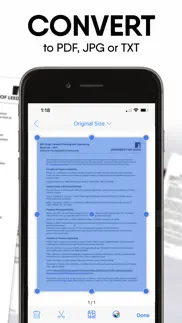


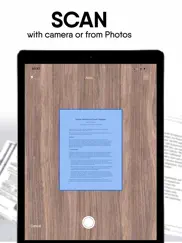
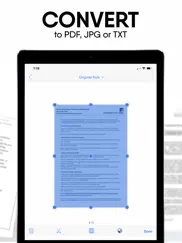
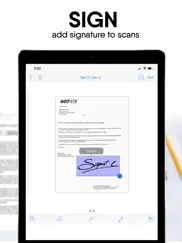

PDF Scanner ● 1.6.6 Apps Screenshots & Images
PDF Scanner ● iphone, ipad, apple watch and apple tv screenshot images, pictures.
| Language | English |
| Price | Free |
| Adult Rating | 4+ years and older |
| Current Version | 1.6.6 |
| Play Store | com.alivemob.pdf-scanner |
| Compatibility | iOS 10.0 or later |
PDF Scanner ● (Versiyon 1.6.6) Install & Download
The application PDF Scanner ● was published in the category Business on 23 March 2020, Monday and was developed by Alive Software Inc. [Developer ID: 521194813]. This program file size is 137.62 MB. This app has been rated by 15 users and has a rating of 3.8 out of 5. PDF Scanner ● - Business app posted on 19 September 2021, Sunday current version is 1.6.6 and works well on iOS 10.0 and higher versions. Google Play ID: com.alivemob.pdf-scanner. Languages supported by the app:
EN Download & Install Now!| App Name | Score | Comments | Price |
| FlipExplorer Reviews | 1 | 1 | Free |
| Call Recorder Alive Reviews | 3.5 | 14 | Free |
| Phone Cleaner to Clean Storage Reviews | 3.8 | 21 | Free |
Thank you for downloading PDF Scanner! Here's what's new: - Bug fixes and improvements. To improve our App for you, we regularly bring updates to the App Store with improvements for both speed and reliability.
| App Name | Released |
| Duo Mobile | 08 March 2011 |
| ADP Mobile Solutions | 13 July 2011 |
| ZipRecruiter Job Search | 28 December 2013 |
| Google Chat | 28 February 2018 |
| Lyft Driver | 08 May 2017 |
Find on this site the customer service details of PDF Scanner ●. Besides contact details, the page also offers a brief overview of the digital toy company.
| App Name | Released |
| Date Wheel date calculator | 20 August 2009 |
| Barcodes Generator Unlimited | 23 September 2017 |
| Sycorp Calculator | 10 May 2012 |
| Superpowers by SYPartners | 11 January 2018 |
| Awesome Voice Recorder PRO AVR | 05 July 2014 |
Discover how specific cryptocurrencies work — and get a bit of each crypto to try out for yourself. Coinbase is the easiest place to buy and sell cryptocurrency. Sign up and get started today.
| App Name | Released |
| Wizz - Make new friends | 24 February 2019 |
| Ralph Lauren | 08 November 2021 |
| BeReal. Your friends for real. | 08 January 2020 |
| Google Maps | 12 December 2012 |
| 07 April 2016 |
Looking for comprehensive training in Google Analytics 4? We've compiled the top paid and free GA4 courses available in 2024.
| App Name | Released |
| Minecraft | 17 November 2011 |
| The Wonder Weeks | 30 May 2012 |
| AutoSleep Track Sleep on Watch | 19 December 2016 |
| Procreate Pocket | 17 December 2014 |
| The Past Within | 02 November 2022 |
Each capsule is packed with pure, high-potency nootropic nutrients. No pointless additives. Just 100% natural brainpower. Third-party tested and validated by the Clean Label Project.
Adsterra is the most preferred ad network for those looking for an alternative to AdSense. Adsterra is the ideal choice for new sites with low daily traffic. In order to advertise on the site in Adsterra, like other ad networks, a certain traffic limit, domain age, etc. is required. There are no strict rules.
The easy, affordable way to create your professional portfolio website, store, blog & client galleries. No coding needed. Try free now.

PDF Scanner ● Comments & Reviews 2024
We transfer money over €4 billion every month. We enable individual and business accounts to save 4 million Euros on bank transfer fees. Want to send free money abroad or transfer money abroad for free? Free international money transfer!
Did you know that you can earn 25 USD from our site just by registering? Get $25 for free by joining Payoneer!
Erahme001. Couldn’t get multiple pages of 1 document to send as compete PDF document. Very disappointing
I’m impressed. I’ve been using Genius Scan to create pdfs of music scores that are too big for most scanners. It’s an impressive little app!
The best scan app. I have been using this to scan all types of docs for years and there is nothing bad to say about it. It’s smart enough to detect the borders and crop it neatly.
Excellent scanning app. This is the best iPhone scan app I’ve found. It is very easy to use with the magic scan feature. Highly recommend for an on-the-go all in one
Best. App. Ever.. Get it! Saved me tons of scanning/printing/paperwork annoyances while buying my home. Just snap a pic with your phone, and it’s now a pdf. Genius
Good document scan app. Tried google’s too, this one worked better for me at least when try to scan black white document. Easier too use, can create PDFs and send to email with like two button click, very satisfied.
Best scanner app period. Scans docs in light level not even my iPhone can. And gets much better scans. Great app.
The best scanning app. Period.. Intuitive, easy to use, and just simply amazing!! The only advice I’d give for scanning photos or colored documents is to make sure you are in a well lit room where the colors “look” as they actually are. After that edit the photos to accentuate the contrast and reduce any over exposed parts of the document, else if you edit and want a color pdf, there is a chance of blowing out some detail. The only advice I’d give the developers is to maybe add in a function to post process the brightness, contrast & saturation after scan, and maybe also add in an ability to fill and sign pdf files. This is a amazingly utilitarian app and almost essential for any kind of activity involving paperwork. Backing up and emailing documents is a snap.
Handy tool for all document scanning. This app is great for personal or work use. I appreciate the security of sending a pdf via email. Thank you!
Handy tool for all document scanning. This app is great for personal or work use. I appreciate the security of sending a pdf via email. Thank you!
Best Scanning app. I have been using this app for the last seven years. It is one of the easiest scanning app I’ve used to date.
This is my favorite scanner.. This is probably the best all around scanning app. Nice that scans can be saved in the app and in the provided cloud space. Also it takes nice sharp scans. I wish I could create folders. It is also great that the saved scans can be opened on my other devices. Good work.
Imagine you at your best. All the time. Picture yourself at your sharpest and most productive. Your most alert and focused. Your most lucid, creative and confident. At work. At play. In every area of your life. Add Mind Lab Pro® v4.0 to your daily routine and uncap your true potential. Buy Now!
Good app. very useful
A friend recommended. Very satisfied, thanks for sharing
Convenient, practical and fast. I have spent a lot of time, I really feel good
Bang Bang Bang. keep working hard💪Ya la la la la la la la la la la la la la la la la la la,👌Great
Very easy to use software, simple and rude!. Good
Charge you. Dont go in that trap
Great. Very convenient for work
Five-star praise. Guuuuuuuuud
Scanning is easy to use. Very convenient and easy-to-use scanning software, easy to solve with mobile phone
can. very useful
nice. it is really not easy to use and difficult to save. This is more convenient,Although there is a scan in the memo of the Apple mobile phone
Adsterra is the most preferred ad network for those looking for an alternative to AdSense. Adsterra is the ideal choice for new sites with low daily traffic. In order to advertise on the site in Adsterra, like other ad networks, a certain traffic limit, domain age, etc. is required. There are no strict rules. Sign up!