Convert PDF to JPG,PDF to PNG App Reviews
Convert PDF to JPG,PDF to PNG App Description & Overview
What is convert pdf to jpg,pdf to png app? PDF to JPG/PNG/GIF Converter - Image Converter is free for you if you need to convert your PDF files to the JPG/PNG/GIF images. You just need to install this app on your IOS device and select the document to convert.
Convert free unlimited number of files, no delay between conversions, no queue, convert all PDF pages and much more.
On the top of that this PDF to JPG Converter - Image Converter is really fast, lightweight and stable. The application is also straightforward and easy to use. Convert all pages in a PDF to JPG or extract all images in a PDF to JPG or PDF to PNG , PDF to GIF
App Premium Features:
- Convert PDF files to JPG or JPEG photos
- Convert PDF files to PNG photos
- Convert PDF files to GIF photos
- Simple and easy to use interface
- Powerful PDF to JPG Converter.
- App is really fast, lightweight and stable.
- Share your documents: When you convert the documents to JPG format then you can easily share the images with others.
- Files are converted very easy and fast so your battery is not wasted and conversion speeds are much faster.
- Your high quality files are converted in few seconds by clicking button.
- Reading mode gives you better understating to choose to convert to jpg files conversion.
- It's that simple. It is also fast, the converter quickly handles even large files with complex images.
- PDF quickly convert to JPG has perfect user guide to understand steps for generate.
- Convert PDF files to photos with JPG/JPEG and PNG/GIF extension
- App quickly handles even large files with complex images.
- You can easily share high quality images to social media.
- App is very useful for corporate office and day to business.
- App does not change or delete the original file.
Note:
This application will not work on files protected by password or malformed files.
Please wait! Convert PDF to JPG,PDF to PNG app comments loading...
Convert PDF to JPG,PDF to PNG 4.9 Tips, Tricks, Cheats and Rules
What do you think of the Convert PDF to JPG,PDF to PNG app? Can you share your complaints, experiences, or thoughts about the application with Tu Phan and other users?






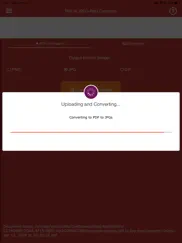

Convert PDF to JPG,PDF to PNG 4.9 Apps Screenshots & Images
Convert PDF to JPG,PDF to PNG iphone, ipad, apple watch and apple tv screenshot images, pictures.
| Language | English |
| Price | Free |
| Adult Rating | 4+ years and older |
| Current Version | 4.9 |
| Play Store | com.phantu.pdf.to.jpg.png.converter |
| Compatibility | iOS 11.0 or later |
Convert PDF to JPG,PDF to PNG (Versiyon 4.9) Install & Download
The application Convert PDF to JPG,PDF to PNG was published in the category Photo & Video on 30 August 2019, Friday and was developed by Tu Phan [Developer ID: 1448602744]. This program file size is 7.95 MB. This app has been rated by 642 users and has a rating of 4.6 out of 5. Convert PDF to JPG,PDF to PNG - Photo & Video app posted on 09 January 2024, Tuesday current version is 4.9 and works well on iOS 11.0 and higher versions. Google Play ID: com.phantu.pdf.to.jpg.png.converter. Languages supported by the app:
AR EN FR ID IT JA KO PT RO RU ES VI Download & Install Now!| App Name | Score | Comments | Price |
| Relaxing Music Collection Reviews | 4.1 | 57 | Free |
| PDF to Epub Converter Reviews | 4.6 | 591 | Free |
| Convert PDF to Word OCR Reviews | 4.5 | 9 | Free |
| Convert PDF to PowerPoint Reviews | 1 | No comment | Free |
| Image to Document Converter Reviews | 4.3 | 38 | Free |
Fix crashs and some bugs can not convert!
| App Name | Released |
| Remini - AI Photo Enhancer | 01 August 2019 |
| BeautyPlus - AI Photo Editor | 24 April 2013 |
| Photo Collage - Collageable | 12 April 2016 |
| Photo Collage Maker PicJointer | 20 March 2012 |
| Snapseed | 06 June 2011 |
Find on this site the customer service details of Convert PDF to JPG,PDF to PNG. Besides contact details, the page also offers a brief overview of the digital toy company.
| App Name | Released |
| Beastcam - Pro Camera | 17 June 2020 |
| Brushstroke | 04 March 2014 |
| Print to Size | 21 January 2015 |
| EE35 Film Camera | 15 November 2017 |
| Rarevision VHS - Retro 80s Cam | 17 August 2015 |
Discover how specific cryptocurrencies work — and get a bit of each crypto to try out for yourself. Coinbase is the easiest place to buy and sell cryptocurrency. Sign up and get started today.
| App Name | Released |
| Google Chrome | 28 June 2012 |
| Netflix | 01 April 2010 |
| WhatsApp Messenger | 03 May 2009 |
| 12 February 2019 | |
| Ralph Lauren | 08 November 2021 |
Looking for comprehensive training in Google Analytics 4? We've compiled the top paid and free GA4 courses available in 2024.
| App Name | Released |
| Suika Game-Aladdin X | 06 March 2024 |
| Shadowrocket | 13 April 2015 |
| Geometry Dash | 13 August 2013 |
| Slay the Spire | 13 June 2020 |
| Terraria | 28 August 2013 |
Each capsule is packed with pure, high-potency nootropic nutrients. No pointless additives. Just 100% natural brainpower. Third-party tested and validated by the Clean Label Project.
Adsterra is the most preferred ad network for those looking for an alternative to AdSense. Adsterra is the ideal choice for new sites with low daily traffic. In order to advertise on the site in Adsterra, like other ad networks, a certain traffic limit, domain age, etc. is required. There are no strict rules.
The easy, affordable way to create your professional portfolio website, store, blog & client galleries. No coding needed. Try free now.

Convert PDF to JPG,PDF to PNG Comments & Reviews 2024
We transfer money over €4 billion every month. We enable individual and business accounts to save 4 million Euros on bank transfer fees. Want to send free money abroad or transfer money abroad for free? Free international money transfer!
This app does not convert anything. Wasted my time with this crap app
Perfect. Perfect
that is great. perfect
Photo Conversion Resolution???. I converted a pdf file to jpeg. It came out blurred. I could not find in the app how to change the resolution of the output jpeg file. Without a “Setting” where you can specified the output resolution, the app is worthless. Unfortunately, I wasted the cost of removing the adds.
Great App. Does the job!
Horrible. Doesn’t work, nothing but ads.
Lame. Waste of time!
Won’t even open a PDF file. when the app launches it comes up with an orange box that says “Open PDF File”. When I try to click on it — no response. Never got to see if the app actually converts anything — bummer!
It used to work until the last update. I never wrote a review before but this has to be said I really liked the app it worked great (could get a bit better in the quality) but then it got this update and it stopped working completely like it loads until there’s just a bit of converting left and then it just doesn’t complete loading I tried wifi 4G everything but it just doesn’t work, very disappointing cuz I used it a lot to print work and stuff
So many Ads.... Simply unusable as free because an Ad pops up every time you click something. It also takes forever to convert... I found a free app called portal pdftojpg, fast and free.
Messes up formatting of PDF files. This app doesn’t work, it screws up the formatting of the PDF I’m trying to convert
Hate. Hate hate hate
Engineer. Very good app
Don’t Work. I can’t convert to jpeg. Show message error.
Really Works!. I was skeptical initially, but this app really works!
Eh.. not great. It does it’s job of converting but when converting pdfs to pngs, it completely changed the colors for my document and it didn’t look like the original pdf .
Security Risk. App copies clipboard when it starts. It should be avoided.
Has lines across conversions!!!😒. Easy to use. Has 3 conversion options, BUT, after converted there are 2 lines across the images. Unfortunately, that makes it useless to me.
Really worked. This really worked. It took me like 10secs to convert from PDF to JPEG. Thanks
Doesn’t work. Just gives me an error message, says something about my network, although network is fine
This app is amazing. . It’s personally one of favorite apps because of long screenshots. Some apps want you to pay $8 to convert it or some apps makes you wait a hour to convert because they want money. But this app, this app is great and I love it, straight and simple to and to the point.
Does not work. After downloading, I was able to convert one file, but then it stopped working. I was never able to convert another file.
Exactly what I needed. Does exactly what it’s supposed to. Simple and easy and free!
Doesn’t work.. Can’t get it to convert a single file.
Waste Of Time. Not working at all!
Complete waste of time. Wish I could upload screenshots of the blurry, mess this converter produced. App is riddled with ads for another app, which makes me wonder if it just exists to drive users to the other app.
Creates background when there is none. It would have been great, but there’s one glitch. If you work a lot with images, you’ll understand. I create a lot of ads and promo things. A lot of times I use png images with no background. On this app, it creates a background on images that have none. The end result is not pretty.
Did you know that you can earn 25 USD from our site just by registering? Get $25 for free by joining Payoneer!
pop ups non stop. it does not work, no images that i have selected were coverted from the PDF TO JPG
Works perfectly for me!!. Took soooo long to find an app that converted from PDFs to images and not the other way around so I am happy I found this one. People suggested using shortcuts in iOS to perform the same function however I could not get any of those to work. This app has ads in it however they were very short ones (at the time of this review anyway) and cheap to remove them. The app appears to upload your PDF to either a website or server to perform the conversion before redownloading it to your device which isn’t ideal however it gets the job done and worked well enough for me. It has the option for PNGs, JPGs & GIFs.
any black text or ink turns bright blue when made a photo. this app does what it says but for me anything black gets turned into bright blue for some reason which has made the app useless unfortunately. if they fixed it it would be 5 stars as there is no issue other than that glaring one.
Imagine you at your best. All the time. Picture yourself at your sharpest and most productive. Your most alert and focused. Your most lucid, creative and confident. At work. At play. In every area of your life. Add Mind Lab Pro® v4.0 to your daily routine and uncap your true potential. Buy Now!
Absolute fake and not secure. Took me to a website that Norton immediately flagged as complaint unsafe. Beware of this app. Hey Apple! How did you allow this piece of crappy and unsafe software in to the App Store?
Totally fake. Fake
Looks fake. Doesn’t work!
Adsterra is the most preferred ad network for those looking for an alternative to AdSense. Adsterra is the ideal choice for new sites with low daily traffic. In order to advertise on the site in Adsterra, like other ad networks, a certain traffic limit, domain age, etc. is required. There are no strict rules. Sign up!