HouseCurve App Reviews
HouseCurve App Description & Overview
What is housecurve app? HouseCurve is a multi-tool for audio systems. Use it for room correction, adjusting equalizers, setting subwoofer phase, choosing crossovers and more.
Features:
* Sine sweep measurements
* Display magnitude, phase and group delay
* Compare measurements to target curve
* Create and edit target curves
* Generate room correction filters (PEQ or FIR)
* Filters can be used with Roon, Volumio, miniDSP, EqualizerAPO, CamillaDSP and more
* Average and history display modes
* Measurement save and undo
* Use with built-in or external microphones
* Connect with AirPlay, Bluetooth, headphone jack (analog) or use externally played sweeps
HouseCurve measures in-room frequency response by listening to your audio system play a sine sweep. Measurements are displayed on top of a target curve, making it easy to see where adjustment is needed. Multiple measurements can be averaged to fully capture how the system sounds in the listening area. With small changes and repeat measurements, you can manually tune your system to the target curve. If your audio system has a parametric equalizer or convolution engine, HouseCurve can automatically generate filter settings to match the target curve.
HouseCurve can help with home and car audio system tuning, from system equalization and room correction to subwoofer time alignment and speaker placement. Visit housecurve.com for more information on how HouseCurve works and how to use it.
HouseCurve will produce acceptable results with the built in iPhone/iPad microphone. Using calibrated external microphones will provide higher accuracy.
The free version of HouseCurve can measure your audio system and display a magnitude plot (aka "frequency response"). Additional features, such as room correction filter generation, advanced measurement tools and target curve editing can be obtained via in-app purchases.
Please wait! HouseCurve app comments loading...
HouseCurve 5.1.1 Tips, Tricks, Cheats and Rules
What do you think of the HouseCurve app? Can you share your complaints, experiences, or thoughts about the application with Greg Wilding and other users?

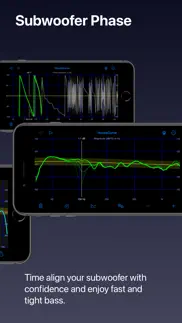

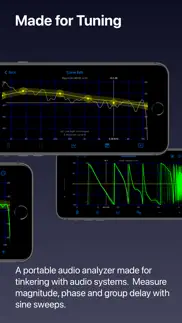
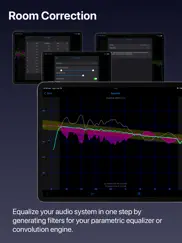
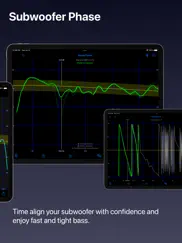
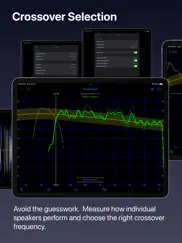
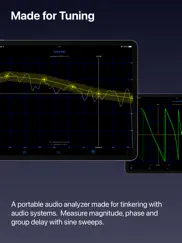
HouseCurve 5.1.1 Apps Screenshots & Images
HouseCurve iphone, ipad, apple watch and apple tv screenshot images, pictures.
| Language | English |
| Price | Free |
| Adult Rating | 4+ years and older |
| Current Version | 5.1.1 |
| Play Store | Greg.HouseCurve |
| Compatibility | iOS 16.4 or later |
HouseCurve (Versiyon 5.1.1) Install & Download
The application HouseCurve was published in the category Utilities on 13 July 2019, Saturday and was developed by Greg Wilding [Developer ID: 1470695017]. This program file size is 5.4 MB. This app has been rated by 119 users and has a rating of 4.7 out of 5. HouseCurve - Utilities app posted on 19 February 2024, Monday current version is 5.1.1 and works well on iOS 16.4 and higher versions. Google Play ID: Greg.HouseCurve. Languages supported by the app:
EN Download & Install Now!| App Name | Score | Comments | Price |
| SixtyForty Reviews | 3.6 | 3 | Free |
* Fixed issue where PEQ filters could not be generated when the frequency range was narrow. * Added support for comma separated calibration file (ex: Audio Frog mics). * Minor visual tweaks.
| App Name | Released |
| Govee Home | 26 July 2018 |
| Tuya Smart | 06 November 2015 |
| TV Remote - Universal Control | 19 November 2020 |
| T-Mobile Internet | 23 March 2019 |
| Parrot Translator | 10 July 2023 |
Find on this site the customer service details of HouseCurve. Besides contact details, the page also offers a brief overview of the digital toy company.
| App Name | Released |
| EasyMSR | 05 February 2015 |
| Polar Scope Align Pro | 03 March 2015 |
| VPings | 16 April 2024 |
| Watchla for Tesla | 16 February 2021 |
| Goblin Tools | 31 May 2023 |
Discover how specific cryptocurrencies work — and get a bit of each crypto to try out for yourself. Coinbase is the easiest place to buy and sell cryptocurrency. Sign up and get started today.
| App Name | Released |
| Telegram Messenger | 14 August 2013 |
| 07 April 2016 | |
| 06 October 2010 | |
| Messenger | 09 August 2011 |
| Ralph Lauren | 08 November 2021 |
Looking for comprehensive training in Google Analytics 4? We've compiled the top paid and free GA4 courses available in 2024.
| App Name | Released |
| Bloons TD 6 | 14 June 2018 |
| Poppy Playtime Chapter 1 | 08 March 2022 |
| Shadowrocket | 13 April 2015 |
| True Skate | 18 October 2012 |
| AutoSleep Track Sleep on Watch | 19 December 2016 |
Each capsule is packed with pure, high-potency nootropic nutrients. No pointless additives. Just 100% natural brainpower. Third-party tested and validated by the Clean Label Project.
Adsterra is the most preferred ad network for those looking for an alternative to AdSense. Adsterra is the ideal choice for new sites with low daily traffic. In order to advertise on the site in Adsterra, like other ad networks, a certain traffic limit, domain age, etc. is required. There are no strict rules.
The easy, affordable way to create your professional portfolio website, store, blog & client galleries. No coding needed. Try free now.

HouseCurve Comments & Reviews 2024
We transfer money over €4 billion every month. We enable individual and business accounts to save 4 million Euros on bank transfer fees. Want to send free money abroad or transfer money abroad for free? Free international money transfer!
Should have watched the video guide. It took me 10 minutes to figure out that I need to connect my ipad to the speakers to play the measurement sine sound. After that is done, and load the new profile into Soundsource on my mac. The sound is so much better. Before this app, I used to EQ match pink noise using FabFilter Pro-Q, but this app produces a much better sounding profile. I do have dbx driverack pa 2 with rta-m mic, but that is for my live pa system. I use this app for my desktop monitor instead.
A great tool for the right purpose. This is a great app. It helped me troubleshoot some issues with my Audyssey room calibration due to the proximity of my seating to the back wall, which was causing some reflection cancellations. It’s not “reference level” but it didn’t need to be for this purpose. The developer was quick to respond to my questions about hardware and measurement technique. I have an iPhone 13 Pro and the mic is good enough to get the job done. If I spent the money on a UMIK I would be using REW instead, but this app was the right tool just to get some idea of what my room challenges are. I tried using it with an iPad Air 4th gen too, but it gave me very different responses than the iPhone, perhaps due to its large reflective shape. The iPad rolled off below 50 Hz and had an increasing amplitude response above 2 kHz. Since I don’t have a reference mic, I’m trusting the iPhone more as it matches what I expect Audyssey to have done in terms of corrections, and the ramping frequency response from the iPad seemed grossly wrong. It probably just needs its own mic compensation. Lastly the free app clip is perfectly executed to get a feel for what it can do.
what am i doing wrong. spemt 15 min playing the test tone and kept getting couldnt detect signal. all volumes and various device placement. going to ask for refund. 2 stars for trying to be positive about situation
Wonderful sounding. Love that the filters produced by this are so easy to use I’m Roon, and I enjoy the included house curves. Key features to me were how easy it was to AirPlay and take measurements, and that the only curve included wasn’t a boring, flat one. Would love to see the ability to export a zip of the filters at once and maybe something to normalize them. I thought something was wrong with my system until I figured out I needed to adjust headroom to -10 to avoid clipping. Thank you for this app! Bravo!
Great and simple. Used this to tune my newly installed speakers and crossovers in my car using just my iPhone, and within 5 minutes I was in audio nirvana. Money well spent.
Game changer. This is a great addition to Roon! Room correct any Roon zone with your iphone or ipad, and then create filters to be used for Roon room correction in the app. I just used this to tune my main system and my desktop setup. The desktop filters made the speakers brand new again. The other cool things is, even though Sonos has Trueplay tuning, you can still use this to tune things further. Since this does not do any positioning/delays/etc it makes the Sonos tune better for audio, but leaves the Trueplay tuning intact. Roon is not cheap, but it is worth it for having room correction for all of your connected systems, forever, even as you updgrade your equipment over time. HouseCurve is a no brainer. Probably the most surpising finds for me in a long time.
Useful tool. For anyone owning a graphic equalizer, this is a great resource for tweaking your system to compensate for changes to your system or room acoustics. For example I rearranged an upholstered sofa and it really threw off my upper frequency response. I had an odd hole at around 125hz that I have now adjusted with the equalizer. Love this app!
Did you know that you can earn 25 USD from our site just by registering? Get $25 for free by joining Payoneer!
Works very well to generate FIR for Roon convolution. Picked up external sweep signal well. Flawless with calibrated UMik-1 running into current Mac.
Imagine you at your best. All the time. Picture yourself at your sharpest and most productive. Your most alert and focused. Your most lucid, creative and confident. At work. At play. In every area of your life. Add Mind Lab Pro® v4.0 to your daily routine and uncap your true potential. Buy Now!
Great app for home HIFI. This is a cool and very powerful app. It’s easy to use, but can give you some very helpful information to understand your room issues and correct them. I’m intending to use the output curve to import into Roon, as a room correction tool. Hoping it works well! Thanks for creating this app. Well done!
Doesn’t work for me. It displays the same graph if l use pink noise or music, eq does not change graph, it simply does not work
Great audio guidance.. Some times we need a little help confirming what we think we hear, we’ll this is it. Just wish i had choice of white back ground graph for easy printing with less ink on page. Over all great value.
Adsterra is the most preferred ad network for those looking for an alternative to AdSense. Adsterra is the ideal choice for new sites with low daily traffic. In order to advertise on the site in Adsterra, like other ad networks, a certain traffic limit, domain age, etc. is required. There are no strict rules. Sign up!