Tinkercad App Reviews
Tinkercad App Description & Overview
What is tinkercad app? Tinkercad is a free app that equips the next generation of designers and engineers with the foundational skills for innovation: 3D design, electronics, and coding.
• FREE FOR EVERYONE: No strings attached. Start creating from the first click.
• LEARN BY DOING: Build confidence, persistence, and problem-solving skills.
• SAFE FOR ALL AGES: Ad-free. kidSAFE certified. Privacy first.
KEY FEATURES
• Easily build 3D with controls optimized for your device.
• Connect, code, and simulate circuit components with Arduino and micro:bit microcontrollers.
• Make 3D designs from code using Tinkercad Codeblocks.
• Bring your designs into the real world with the Tinkercad AR viewer.
• Import STL, OBJ and SVG files into the 3D design space to build on an existing design.
• Export your files including STL, OBJ, USDZ, and SVG or send them to other programs.
• All you need is a device and an internet connection.
• Apple Pencil compatible.
FOR EDUCATORS
• Tinkercad Classrooms allows teachers to assign Activities, send and receive assignments, invite co-teachers, and monitor student progress—all from your dashboard.
• Tinkercad Lesson Plans and starters available for students to get started with 3D CAD design, electronics simulation, and block-based programming.
• Compatible with Google Classroom.
Tinkercad is a free product from Autodesk, a leader in 3D design, engineering, and entertainment software. Tomorrow's innovators start here.
Children’s Privacy Statement: https://www.autodesk.com/company/legal-notices-trademarks/privacy-statement/childrens-privacy-statement
Please wait! Tinkercad app comments loading...
Tinkercad 1.4 Tips, Tricks, Cheats and Rules
What do you think of the Tinkercad app? Can you share your complaints, experiences, or thoughts about the application with Autodesk Inc. and other users?



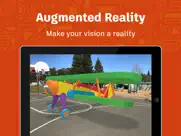
Tinkercad 1.4 Apps Screenshots & Images
Tinkercad iphone, ipad, apple watch and apple tv screenshot images, pictures.
| Language | English |
| Price | Free |
| Adult Rating | 4+ years and older |
| Current Version | 1.4 |
| Play Store | com.autodesk.tinkercad |
| Compatibility | iOS 12.0 or later |
Tinkercad (Versiyon 1.4) Install & Download
The application Tinkercad was published in the category Education on 17 December 2019, Tuesday and was developed by Autodesk Inc. [Developer ID: 295089690]. This program file size is 21.36 MB. This app has been rated by 8,715 users and has a rating of 4.6 out of 5. Tinkercad - Education app posted on 25 April 2022, Monday current version is 1.4 and works well on iOS 12.0 and higher versions. Google Play ID: com.autodesk.tinkercad. Languages supported by the app:
EN Download & Install Now!| App Name | Score | Comments | Price |
| Autodesk BIM 360 Plan v2 Reviews | 5 | 2 | Free |
| Autodesk Vault Mobile Reviews | 4.5 | 10 | Free |
| BIM 360 Ops Reviews | 3.6 | 11 | Free |
| BIM 360 Field Reviews | 2.5 | 29 | Free |
| Autodesk Diamond Club Reviews | 1 | No comment | Free |
• Added ability to create and edit Circuit designs. • Improved touch support in the Circuit editor. • Added workflow to join a Tinkercad Class inside the app when following a Class link. • Following Tinkercad collaboration links on the iPad will open the link in the app instead of the browser. • Logged in users may find, edit, and/or delete their profile in app. • Updated App Store for privacy labels.
| App Name | Released |
| Plantum - AI Plant Identifier | 22 August 2019 |
| Wiser - 15Mins Book Summaries | 29 May 2022 |
| Photomath | 17 October 2014 |
| PBS KIDS Video | 12 May 2011 |
| Answer.AI - Your AI tutor | 20 March 2023 |
Find on this site the customer service details of Tinkercad. Besides contact details, the page also offers a brief overview of the digital toy company.
| App Name | Released |
| Private Pilot Test Prep | 14 January 2011 |
| Toca Hair Salon 3 | 07 December 2016 |
| ABA Wizard | 19 December 2017 |
| PROmote - Army Study Guide | 07 May 2011 |
| Cozmic Zoom | 18 December 2014 |
Discover how specific cryptocurrencies work — and get a bit of each crypto to try out for yourself. Coinbase is the easiest place to buy and sell cryptocurrency. Sign up and get started today.
| App Name | Released |
| Hive Social | 18 October 2019 |
| Google Maps | 12 December 2012 |
| Gmail - Email by Google | 02 November 2011 |
| TikTok | 02 April 2014 |
| PayPal - Send, Shop, Manage | 03 February 2019 |
Looking for comprehensive training in Google Analytics 4? We've compiled the top paid and free GA4 courses available in 2024.
| App Name | Released |
| Purple Place - Classic Games | 17 May 2019 |
| Stardew Valley | 24 October 2018 |
| Earn to Die 2 | 20 November 2014 |
| Paprika Recipe Manager 3 | 15 November 2017 |
| Plague Inc. | 25 May 2012 |
Each capsule is packed with pure, high-potency nootropic nutrients. No pointless additives. Just 100% natural brainpower. Third-party tested and validated by the Clean Label Project.
Adsterra is the most preferred ad network for those looking for an alternative to AdSense. Adsterra is the ideal choice for new sites with low daily traffic. In order to advertise on the site in Adsterra, like other ad networks, a certain traffic limit, domain age, etc. is required. There are no strict rules.
The easy, affordable way to create your professional portfolio website, store, blog & client galleries. No coding needed. Try free now.

Tinkercad Comments & Reviews 2024
We transfer money over €4 billion every month. We enable individual and business accounts to save 4 million Euros on bank transfer fees. Want to send free money abroad or transfer money abroad for free? Free international money transfer!
iPad problems. Continuously crashes. Tutorials provided by the app do not address the iPad at all and instead show you how to use this from a desktop/windows perspective. Very unclear how to use and very unprofessional there is no clear education or tutorials or manual for creating or saving your files. There are no objectively effective tutorials at all for using the iPad app in general severely disappointing -0 out of 10 would recommend
Delighted w Apple Pencil iPad Pro Support!. Back in January, 2020 I got a 3D printer and began to design for it with Tinkercad on my Mac. I learned enough to be dangerous, so I got an iPad Pro w Apple Pencil 2. Alas, apparently iOS 13 regressed pencil support. But Tinkercad 1.2 released March 2 has fixed this problem. It now works great! I also see that original Apple Pencil is supported. Good job!!
Great App. I used the web interface for educational classes I taught at a local nonprofit. When the app came I was very excited. I’ve used in in educational settings as well as in my business startup to design enclosures. It’s easy to use and the libraries help a lot.
Does not work with my iPad Pro 4th generation. I downloaded the app opened it but all I get is a blue screen with the animated logo. It never finishes opening the software.
Can you make a new update about the new borad. Based on my enjoyment, it may be time to add a raspberry pi to a circuit project so then, that way I can build my own PC in Tinkercad, so it may be time to add it
Keeps Freezing. When I get in the middle of a project it continually freezes and won’t let me move or anything.. I love tinker cad and enjoy using it until now is there anything y’all can do to fix it for iPads?
Cool app. It’s a really cool game and it’s really cool for building it’s good it’s just the more you add the harder it is to render so after a while of building and getting a lot of stuff your screen will just freeze while trying to render a different view
Bit of a learning curve, but very good!. I tried dozens of 3D CAD programs after a hiatus of 6 years from 123D. This one works well everywhere since it is browser-based except on iOS where it is native. It’s pretty intuitive — a major requirement IMHO. For my limited needs, it worked very well after a few tries and going through some tutorials. Docs are useless. Blogs only a bit better. Email support was instantaneous when I asked about truncated cone dimensioning. Support of Apple Pencil is very good.
This app is buggy but overall good. The app is good for beginners who don’t know a lot about 3d modeling, but it does have a really weird glitch where the whole app freezes and I have to close it and reopen it. Not impressed, Autodesk.
Good for children and beginners, not advanced modeling. It fulfills everything someone who knows nothing about modeling or someone only needing simple designs would need, however, beyond that it can create more frustrations than necessary if you are wanting to make more advanced models and don’t have a ton of time to make every small detail from small shapes… And if you do make it to the finish line with very detailed models, it can be a pain to transfer to a slicer if you are using the program to 3D print. Other than that I wish there was a way to search through the collections of shapes without having to go through tabs manually.
There’s a Blazing Problem. The software is highly useful don’t get me wrong, but “Remember Me” in the accounts only works for like a month until I get logged out, and I’m getting tired of trying to remember my password. I know it’s there to keep people from accessing the account while it’s logged in, but it should be able to be permanently on unless it is disabled by the user, then he shall log back in every time he opens the app.
Amazingly perfect!. I had no experience whatsoever, I started using this app and watched a few videos, here we are 3 days later and I’m already designing 3D prints to solve my problems 1 at a time ;D
Great Option. Some aspects are easier with touchscreen than a computer but some are also harder. Mainly it needs a nudge option like the 4 directional arrows on a comp
It wont let me do anything. It keeps on going off of the reconnecting and then back and forth
Buggy and not as good as the web interface. First off, I really appreciate that Tinkercad is free. I used to use the web version to design all my simpler stuff because I was too lazy to learn Fusion 360 or Onshape well. It’s pretty amazing what you can do with a simple little CAD. However, the iPad app is not nearly as good as the web interface. I honestly could live with the clunky interface if it weren’t for the major bug I’m seeing when you tap a dimension and enter it with the keyboard. After hitting “OK”, the keyboard takes a long time to disappear and most of the time that same dimension box will come up again and require you to enter the number yet again and hope it works. It was just frustrating and significantly took away from my experience. If I notice that the bug gets fixed I’ll update my review to 5 stars. Now after getting an iPad Pro, I decided to try out Shapr3D and absolutely loved the user interface. The integration with Apple Pencil is very seamless and intuitive. It’s a powerful CAD tool with a lot of potential but of course it’s not free (subscription service too...)
UX is lacking. Obviously a lot of thought went into this app, but navigation is clunky in lots of places. For example, imputing any number requires two clicks on the iPad in order to access the number keyboard. Also, tutorials will instruct you to press buttons that are unlabeled without pointing out where they are in the UI, and in my case, the hints didn’t get me through. I do at lot of procedural modeling in my work and was excited to play with this, but am constantly hitting obstacles that would be easy to tune up.
Free! And Suggestions.... Certainly useful. It appears to be a port of the desktop app. Can we have a Help function for tools or lookup for techniques? Not seeing a meaningful method to scale objects other than touch+drag but it appears to only affect a single dimension rather than all three simultaneously. Still an incredibly useful app. Huge bonus that it's free. Long-term maybe we'll see the inclusion of a Slicer concept.
Lost Connection Error. I haven’t even used this because any time I open it, it loads and loads and says “Lost Connection” despite being connected to strong Wi-Fi and or cellular service. And it’s been doing this for over a year. Worked great on my Chromebook though.
Unfulfilled potential.... I have to say when I first heard this app was available I thought it would be amazing! As a new owner if an iPad Pro 11 inch with an Apple Pencil 2 I rushed to download the app only to find out that there’s no support for the Apple Pencil. All you can do from my admittedly short time with the app is drag objects onto the workplane and select the different points. Notice I said select, you cannot drag and resize with the pencil, you have to use your finger and at that point I might as well open it up in Safari. Uninstalling until they add Apple Pencil support, thanks for the effort but like another review stated just seems like a port of the site.
Totally web based / online. I use tinkercad web-based cad to design various odds and ends that I 3D print. When I saw there was a “dedicated” iPad app I was excited to have this capability on my mobile device. However the app is merely a web browser that shows their website. It’s basically the same experience you get if you visit their website on safari. Thus it requires 100% online connectivity on your iPad to function, and it is not tightly integrated for tablet use at all. For example when dragging a new object with your finger or Apple Pencil you see a prompt “Hold C to…” which is clearly designed for laptop / desktop use. Still giving 4 stars because it’s free and very useful. However their “dedicated” iOS app is misleading.
Why……. 😡. I was so excited to get this app because I have it on my school chrome book. I’ve made a lot of cool things so that why I wanted it on my device that I’m using now. But when I opened the app and it said I had lost connection then when I looked at my internet I was on and nothing was wrong but I guess the app though wrong. So I waited until I gave up. So is it my device or is it just the app messing up?
User Friendly. This app is extremely user friendly and is packed full of tutorials and informational videos. 10/10 would highly recommend.
Lazy app developer. All the instructional lessons give instructions oriented to a laptop. Login process uses NONE of the normal iPad protocols. Better to log in using Safari if you want to use your iPad. I want to love this app, but I can’t get enough done to know if I even like it. Not Autodesks best work. But, the price is right, and Autodesk does support the community of makers and learners. Feels kind of cheesy to gripe, but wasting time with unjustified expectations should be avoided by everyone. YOLO.
Great program but theres a huge problem. So I was publishing a project that was a award for my friends, Somehow It won't let me publish it, Everything keeps lagging and I don't know why, I might have installed a virus or something because when i was doing stuff SOMEHOW a unknown error that no one have seen on TINKERCAD. I'm Domino150! by the way. I've created great projects even my friends. I'm unable TO SAVE MY PROJECTS. I love tinkercad but Would you fix the glitch because this error is doing something really bad!
Certain things are uneditable. So... when I use this app I experiment and stuff... but some the connectors, pieces and others are uneditable and I’d like to be able to edit them. Otherwise this app is amazing for learning to 3D model.
Respect. Old man looking for a new hobby, easy to follow. And free? Amazing tool. Thank you for giving me a resource to try and restart my career path after 20 years
Simple easy awesome. Simple, genius interface, and so many ways to use it. A joy to use such an ingeniously designed piece of software.
Well good but.... I got it on my computer and it’s AWESOME you can easily put the file in a 3D printer but it won’t load on my iPad. It might be my iPad is like 10 years old but it’s only on this app. So I think it might be the app.
🤨. It’s a good idea, but it makes geometric patterns that mess with the printings. And so I checked out fusion 360 because Tinker-cad said that it would not have this problem but it would not even let me in because apparently to get in you need your own web team, company, etc… so I might use a different app.
Buggy, but good overall. Yeah, this app is practically everything a beginner designer needs! It’s organized and nice with one flaw. It’s extremely buggy. One simple mis click and your progress is gone. I tried pressing the undo button multiple times, it didn’t work. I eventually managed, but this is actually a good app overall. I would recommend getting it if you are starting out to design, model.
Worked great for more than a year, then it didn’t.. Love tinkercad and use te web browser all the time now. I recently attempted to log on as normal (so keep in mind I had not been on the app for easily more than a year) but when I try to get on now, it gets stuck in this strange loading page where it’s not quite done with the first loading screen but another screen behind it saying “Connection Lost” is also trying to load at the same time. The then create a weird pulsing screen affect from the blue first loading screen and the second white loading screen that is an infinite cycle and does not appear to ever resolve itself (it was running for more than an hour doing this). Even after uninstalling and reinstalling the app it still does this. Would be a 5 if not for the recent problems above, but overall a really great app and I’ll most likely continue to use the web browser whenever possible.
Good learning tool. I am retired an interested in 3d printing. I needed something to create an object/model to print. This app has worked fairly well in helping me learn something new in my golden years.
I love making Things like this. You should get this game it is really fun. You gonna make lots of cool stuff and if you really like doing sciences would be the game for you or if you really like building stuff and playing with stuff doing stuff then this is the thing for you so open Tinkercad and play that it is really fun. This is how you know you should get this game. Get it it’s the best I cannot stop playing I just started but it is really fun so please play it.💗💕😃😄😍😘🥰please open it!
Best App Ever. This is the best app ever. I love how there are shapes that would be extremely hard to build ate pretty much just handed to you. It’s a fun app that’s getting me a 3d print. My dad says if I can build the project we’ll make them. Witch requires a 3d printer so he’s been looking for all the stuff we need for a rosen printer! And the controls are easy to get used to it’s a lot of fun!
Tinkercad is for more than Kids!. It is a great beginner learning tool but it is also a very powerful design tool. And the app ads so many fun things.
Could have more features. This app is painfully basic. If you aren’t a first time CAD user, this is a very frustrating experience. Compared to Shapr3D, this app is like child’s play. That being said, this app is designed for kids or new makers, and I think does a good job. However, the controls and interface vary so much from other apps I have used, I think I would find it tough to learn on this app and apply those skills to another.
Need to make iPad, user-friendly. This is great for using on the computer, but on the iPad it is somewhat difficult. they will give you directions to use a touchpad that’s hooked up to a computer, but nothing for an iPad, which the controls are a little different.
Recommendation. Hi, I love your app and I’ve created a lot of things in it. But there’s something it needs… a Animation Feature! I think it would add a lot more to this game so plz add it. And if you do… I’ll try to add 6 stars ;)
Not bad.. I really have a lot of fun with this app but I do have some suggestions. One is I would like to have an erase option to just take square edges off. I would also like a better way to tell if the object is in the print bed. I have made things that looked anchored but would up in the finished print with supports under them. I also have a problem of deleted objects showing up when I go to slice. I can get rid of them but it’s aggravating. I think it would be great to bring photos in to make 3D items. I still recommend this.
Great, but does not work with touchscreen as advertised.. Thought this would be a great design program... but unfortunately a lot of the functions require a keyboard, which most touchscreen devices will not have. You cannot group items, because you cannot select multiple objects. So why have this as an app if it doesn't work properly on a touchscreen?
Just too fun!. I love this app, both here and on the website. Fusion 360 is a lot more complicated and capable, but usually this is all I need. I know fusion has parametric functionality, but usually I can just make a copy of my model, ungroup the parts that I need to change and make the mod’s I need. Highly recommended.
This is good. So here’s what I like abaout tinker and #1 you can make whatever you want (only if your good) you could make fnaf stuff or ww2 or anything you can also name it what you want like the b-17 or somthing but anyways great 👍🏻 app
This is an amazing app!. So, if you have never made a 3D model, this is the right app for you. This app I have been using for over 5 Months and it is amazing. I went from being a total Noob at 3D Modeling to Making Buildings with architectural software. So if you want to make a 3D model, then download this app!
So much potential, so many bugs. The good: easy to use after some practice. Free. The bad: importing size limitations. Controls can be quirky causing annoying problems. The ugly: Buggy. Can retroactively change your creation after you save; so upon reopening your work, everything has changed. As it reloads your work, it is loaded as every modification you made individually. Suddenly your work is a mass of rectangles ungrouped and completely useless. I seen a final product I made look amazing. Then I tried exporting it. Not only did it fail, it inexplicably went back to an unfinished version of my work and ungrouped all my modifications. Maybe another year or two of updates will fix this cool yet highly frustrating app.
Impossible to use with a stylus and left handed. The app is great, a small bit of a learning curve. That is to be expected. My issue is that I use my left hand or my left hand with a stylus and the constraint button is in the left side. There is no way to flip the menu around. I’m disappointed.
Newbie. I have used this software for about a week. It is easy to use and gives you a lot of different shapes to start with. I recommend it to anyone who is interested in cad.
Buggy; Couldn’t Use. Was excited to give this app a try. But the drop down menus all froze so I couldn’t scroll to any options other than the initial ones shown. Also, buttons were overlapped (i.e. the export and work plant buttons were on top of each other). The bits of the tutorials I could do seemed fine, but due to the layout bugs I couldn’t actually get to do anything of my own.
Really cool. So I usually never write reviews but Tinkercad is so cool I must rate it it is awesome. I have an Idea though maybe there could be a mode where you cold do with friends maybe in the future.
Powerful App - Great for Complex 3D Models. The 3D modeling capabilities of Tinkercad are phenomenol. In particular, the boolean functions are able to handle subtractions and merges of extremely complex objects. Very few apps have this level of mathematical computational power that can run on an iPad without bombing out. There are people who claim Tinkercad is a toy app, meant for kids, and not adult draftspersons or engineers. Don’t listen to them. Those naysayers don’t know what they are talking about. Tinkercad is not CAD, but is a much faster tool for visualizing and drafting in the 3D space. The dimensional accuracy is high and the precision is to the hundredths of a millimeter, so I’ve used Tinkercad for rapid development of tools and parts to outsource for DMLS production in aluminum, steel and titanium — and where I’ve managed the entire design to production chain on an iPad while waiting a few hours for connecting flights. To the new users: once you learn how to merge and subtract objects, there are no limits to what you can do with Tinkercad for 3D modeling. I am amazed that such a powerful app as Tinkercad is free. I hear that Autodesk is no longer developing Tinkercad and is developing something even more powerful with tiers of paid subscription. Whenever that comes out, I’m “in”! Kudos to the developers and engineers at Autodesk for Tinkercad. Great app. 👍
Was working great but. Now it doesn't .. After the last iPad iOS update. It No longer logs into my google login because Java scripts error. Now the app is garbage: better off using the website off of Safari
Did you know that you can earn 25 USD from our site just by registering? Get $25 for free by joining Payoneer!
Best one out there. Simply the best
Just started will not sign in for some reason please help person that made this please. Read title
It can be fun but……. Omg it takes forever just to be able to get in. I need parent permission and they gave me but not working.
This app is amazing and who ever reads this you should get it. You should buy this because this app you can 3D print whatever you have made so get it know it’s awesome
Awesome! 🤤. I can use it at home even though I don’t have 3D printer!
E. Tinkerchad is okay, but a bit janky at times
Help. Greate app! I mean it but I’m just having trouble getting onto my account because wen I put in my email and password it just loads, please address my issue thanks!
Horrible. This app is so bad you dont have that colour just between pink and purple do you know how detrimental that would be to a young girls life pathetic
Best 3d app ever. App is good
TinkerCAD. I like love TinkerCAD! It is useful and fun and it is a pen awesome app to use! Hope you buy it!
It kept on freezing. When trying to do stuff on it it kept lagging and freezing and crashing
3 Stars for Potential.... This is a great way to introduce my students to working in CAD environments. I am super stoked that is it freely available for use with the iPad, however... I cannot even finish the tutorials on my iPad Pro with keyboard because the app is a copy of the desktop program made ‘usable’ on a tablet form. This means that many of the shortcut and modifier operations don’t work! For example, you cannot select multiple items to group them, which means you cannot join or cut. Yes, you guessed it, that’s as far through the tutorials I got, the third tutorial. So, this would be a great tool to use in my classroom, when it has been made ‘compatible’ with a tablet form. Until then... (Might have to stay with Rhinoceros while I am there.)
Cool game I love it. I love you
tinkercad. It is good because it is good for kids creativity.🤬🤬🤬🤬🤬🤬🤬🤬🤬🤬🤬🤬🤬🤬🤬🤬🤬🤬🤬🤬🤬🤬
TinckerCad rules!! ✌️. The creator of this amazing 🤩 app is a legend. I love this app and will never never ever delete it. 😍 love it!!! Keep up the super work forever. Amazing Kitten liked this post 😘😂🕯️🎉🏳️🌈
So great!. You can make amazing projects!
Beautiful software. This app works like a charm, as it is easy to use, fun and also has amazing functionality such as, the feature where you can create a shapes.
Tinkercad review. This app is amazing! I use it all the time at school, and it is so useful! My teacher used it with her class last year, and her kids said it so hard to use. I’m not sure what that was about, coz it’s soooo easy! 5 stars for me!
Good review. Thx for making this
Awesome. I love Tinkercad because you can be sooo creative!!
My dashboards are weird!. I made my dashboards interesting and weird. I made a table, a weird cube, and 10 roofs!
I love Tinkercad. Hi this game is really good for making things
😍I LOVE THIS THING!!😍. I think this version is better than the Safari one. I love this designing platform. 5 stars
Amazing. I love this app it’s so much fun for people
Arya. So good your make me smash out my work
good but bad. I use Tinkercad at my school all the time. But every time I go into the application it says Lost Connection! Then I double tap swipe up then go back into it and it still says Lost Connection! But the thing is it’s suitable for my ipad. And my ipad is new so I don’t know why it keeps saying that. Maybe it’s that application?
Review. So bad I can not do any thing my design is rubbish
Ahhhhh. Really really bad like seriously
Good and bad. The controls are very bad can you plz fix them. Great graphics and a really cool app.!!☹️☹️☹️☹️🙂🙂🙂🙂
Tinkercad is awesome. Tinkercad is awesome, get it now! It’s free, fun and fantastic. You can make anything you like. Tinkercad is awesome (I know I sound like I’m a bot, but I’m not (bot, not, haha)) Tinkercad is awesome.
Autodesk…aka Tinkercad ..the downhill slide!. Seems if you use one email address on a mobile device…and a different one on a computer…they object and have made it “ difficult! How, it seems they have joined Groogle and microshift in joining mobile and desktop apps to one sign in email/pw. Then Autodesk have your “ security at heart and have more “ security options, one ask about what you do/make/ design…and share how you do it! So that 20,000 added security risks. No longer is my iPad/ iPhone app PW secure…because Micro shift have never mastered ways to block hackers and phishers!
It’s not easy. Hard to navigate.
Great 3D Modelling but…. Tinkercad is great at building objects and simulations based on geometric shapes (even if it does freeze and crash a bit, and can get laggy if your project gets too big), but it’s pretty much impossible to do anything curvy. Tinkercad would be SO MUCH BETTER if there could be an update where you could turn something into a bendy, curvy thing like a playground slide or to put detail on, say, a cylinder or circle, especially in the sim lab where you’re trying to make a marble run. Tinkercad developers please add this!!
This app is an amazing app. This App known as TINKERCAD is a crazly magnificent app where designers have an extemporaneous ADV over the rest
Incredible.. Every person, old enough to use an iPad should be PLAYING with this app. Fact. Wether it be for actual 3D design of any description. Here’s why. The user is able to quickly learn, thanks to Tinkercad’s clever use of poignant ‘Lessons’ how to manipulate geometric shapes in ‘time and space’ (The 3D plane on which a user can create any imagined OBJect) .... while at the same time learning how those very simple shapes fit within the purview of their own, unique ‘worlds’. The possibilities of what you could create using this app is... exponential. 5 stars.
Not able to access to make new designs. Ever since I updated my iPad software I’m not able to make new designs and even viewing the last design don’t know if it’s compatible ¿. Not happy
Crashing often. Excellent app. Would give it five stars but as it is right now it constantly crashes. Every 20 seconds. Will change my rating once this is fixed.
Trash...... Hard to use, barely any colour choice and just overall useless
bad. makes me want to jump out of a window
Very good. If you want a app that helps you create a masterpiece of your dreams, this is the app. I also like that you can see it in minecraft and LEGO form. ⭐️⭐️⭐️⭐️⭐️
Great. This app is pretty cool and easy to use. There could be more detailed functions and more features so you can make more detailed projects and objects. Otherwise, a great tool 👌👍
Stacks. I wish if you made the app so you could stack blocks on top of each other
Alright but need to improve. Hi, this is a great app. But sometimes when I try to group something, it glitches and most of my project gets deleted. Can a dev please respond to this?
Ok this is fun. I got this app about 4 months ago and it is awesome it is a bit glitchy but it’s not to glitchy please make a new update
no. rubbish app hard to use im trying to make smthn and it dont work go to hell
13.4 mouse support. Mouse support works great like anywhere else now on iPad. However cannot pan or zoom in/out with mouse same as browser on pc. Can this be supported at least in app?
Just garbage. I have to use this for school, just complete dog water. Rather type 100 billion lines of JavaScript to just design a box.
Tinkercad. Great app
SO GOOD. I loved using this app as it let me create Maizen ideas for new characters!
Tinkercad. It’s a bit hard to control the things to move but everything else is fine
Imagine you at your best. All the time. Picture yourself at your sharpest and most productive. Your most alert and focused. Your most lucid, creative and confident. At work. At play. In every area of your life. Add Mind Lab Pro® v4.0 to your daily routine and uncap your true potential. Buy Now!
Doesn’t work without an internet connection. During a multi-hour network outage, I thought I would work on building some 3D stuff and the app didn’t work. Very disappointed. The help-tutorials make references to a mouse and mouse-buttons— these references should be updated so they are meaningful on a tablet.
Meh. Crashes too much.
Great. Vvv
Excited to try, won’t load. I ve worked with auto desk software before, was stoked to try this on my iPad on the go. But I can’t get anywhere after the welcome screen, loads and loads and loads forever and doesn’t get anywhere. Deleted app and tried again, got same results.
Tinkercad. Great Program for Seniors learning what their Grandkids are talking about. Wow
FuNtAsTiC. I was so excited about this release I went and bought a new iPad Air 3 with pencil ,,,,Wow
No. Jai install et un weird dud a pull up Che moi a 3 am eat il a dit quoikubé
C’est trop bon et j’aime faire des créations avec TINKERCAD.💗💗💗💗💗. 💗💗💗💗💗💗💗💗💗💗💗💗💗💗💗💓💓💓💓💓💓💓💓💓💓💟💓💓💓💓
Could be better.. A great application that I have been anticipating, but it glitches constantly.
Such a great app!. My first time designing anything 3D was in this app and even though I use others I still use this one. It’s the easiest and the ‘funnest’ to use and when I want to jump on and make a quick design this is where I can play. Love it! PLUS there are a lot of awesome makes here and a lot of talented and creative makers.
Cant pick a non-default Google account. Can’t login with an alternate Google account
Fun to use. I think this game boosts my creativity and it is fun. There are lost of different features and shapes
A little difficult with ipad pro. - Could work better with apple ipad pro
Very good would not recommend using with fingers though.. .
The app SUCKS. Just use the website.. Seriously, it's basically just a web wrapper for the website. And a BAD one, at that. Can't duplicate projects, the options menu goes offscreen (at least on an iPad mini) Just use the website.
Really fun but loads 4 ever!. I think this app is really fun but wherever I am it always looses connection when the internet is perfectly fine. It would we amazing if you can try and fix this
Lovin’ Tinkercad. I love Tinkercad. It is so fun!
Doesn’t work. It just freezes on the loading screen, been doing it for a couple weeks now. Move on to a different app doesn’t seem like there fixing it.
…. I LOVE THIS APP IM A PRO TINKERCADIAN
TinkerCad. Love the app, great beginner’s tool. I wish it had more tools for 3d designs
Designs are back. I just sent a review basically saying all my designs were gone but came back to say the problem fixed itself I loaded the app again and my designs were there sorry for the inconvenience. The app is really good 9.5/10
Gghgh. Bh
Micchhi. Weird.can’t drag.
Tinkercad. 3 dimensions négligés, formés difficiles à bien déplacer sans plusieurs tentatives
Just use safari. The app provides nothing more than a wrapped browser experience. Except the useless AR option, it has the IDENTICAL experience as the browser. The only difference I can tell is the the app completely disables the use of the first gen Apple Pencil whereas the browser will allow it.
iPad version errors. This is a wonderful app, but there are many issues and bugs with the iPad version. In particular the built-in lessons often don’t layout properly and can’t be completed. It appears they were written for the web version and sloppily ported to the iPad version. Please fix this wonderful app!
Can’t export. I can’t export a model
Best program ever. Best program for design and should be standard for all 3der’s
Great for beginners. Easy mechanics, great design, love the gallery idea, and the built in class room 5 stars 👏
It won’t let me create. I went to create a 3D model and it said forbidden why
Missing Circuits. Circuit editor is not supported in the app.
Adsterra is the most preferred ad network for those looking for an alternative to AdSense. Adsterra is the ideal choice for new sites with low daily traffic. In order to advertise on the site in Adsterra, like other ad networks, a certain traffic limit, domain age, etc. is required. There are no strict rules. Sign up!
Annoying and frustrating. Needs a lot of improvement
Can’t move the Extrusion Cylinder on iPad. Love this app but when I use the extrusion cylinder it doesn’t let me shape it. But besides this, I love this app!
I can log onto my classmates accounts. Ok I have to say this is funny to do but it should be fixed
Made better if you use the same account on pc and iPad.. Very fun and easy 2 learn!
Wow. But a good wow.. This game is so much fun! I’m so happy that there’s a app where you can basically make anything. I love everything about it.
This App is amazing. There are sooo many models to chose from. The design plan that they use is spectacular!
Lots of bugs. I tried to get in but it doesn’t open😡😡!
Step it up. With competitors like uMake and shap3r you guys need to step it up. I’ve used the web version of tinker for the last year. I was excited to see I could use it on my iPad, and just as others have said does not support Apple Pencil. I’ll change my review once this software has features that separate it from its web version.
Self deleting stuff. I was working on something cool when the app some how deleted on of my larger more complicated pieces that i was trying to merge with the the smaller pieces that a was working on. For some reason I couldn’t undo it either. Hours of work that just disappeared on me.
New update doesn’t load. I updated this app and now it doesn’t load.
Great app. The iPad version of Tinkercad is hard compared to the pc version, but it still is a great shortcut.
Apple Pencil v1 not supported. First it’s a great to have Tinkercad on the iPad. What I am frustrated is that first generation Apple Pencil users are not supported. The tutorials ask for users to use macro short cuts, which should be tool bar commands. Hope it improves and becomes more user friendly.
I love your app. I really really love you app because i have used it and made a funny joke with tables
Mobile. It is hard to work with ipad or phone.
Awesome Tinkercad. It is so good I build things all the time I love it 10/10
Stupid app wouldn’t recommend. So I was trying to make 3D models of stuff so I can 3D print it and this happened two times now, I would connect them and this stupid app deletes most of it for now reason I am super mad fix your stupid app
Wet my appetite for Cad. I have messed with cad programs since autocad 10. Have learned more with this app than anything previously tried. Nice little app!
Love it but a few suggestions. A help button for controls and features of how to navigate with the app.
Cool. Good just a little laggy when making circuit.
Locks Up. When the file gets to large there begins to be problems. Locks up several times and I have to restart the program.
Making stuff. Make stuff fun on app
Amazing. This app is the best! You can do so many things on it and best of all it’s free!
An amazing app for school age kids. The app is perfect for grade school and high school kids, in terms of feature set and ease of use
The wait. Why do you have to wait soooo long just to get in to the design process. WWWHHHHYYY!!!!
I loveeeee ittttt. It gives me perfect results and it’s easy to use it matches everything I am thinking and makes it happen it’s the best
It won’t connect to Tinkercad services. I can’t use it at all other then the part where it shows you what is let’s you do and then it just says Cannot connect to Tinkercad services pls fix it I will give a better rating once you do
Great app for beginners. I am interested in 3d printing and got this app. It is so easy to use and has great feautures
Annoying “Admin”. A person with the account named “The Realistic Cat” Is Bossing Me Around Too Much. Pls Ban Him.
Feature request. Please add the Inspector to the iPad version.
The Best in its class. If you’re just getting in to 3D Printing and need a iPad tool this is the only free good app out there.
Easy to use and good. I used this app for 1 day now. Easy to use just drag shapes over to workspace.
Doesn’t work at all. Does not work it just say unable to connect to something can’t remember really and all it does is just load I can’t do anything at all except watch it’s seizure inducing loading screen 📺 can you please fix this mudda f0€362
The Best. This is THE BEST 3D design app I have ever used. I use this all the time to send my friend files for laser cutting AND I use the 3D printing files myself!
It’s not working!!!!!. When I try to open the app, it just shows the tinkercad logo and never opens,I tried to restart and reinstall but it does not work.I have used Tinkercad but it does not work on my iPad.
Crashes constantly. Do not recommend the app version of this. Locks up and crashes iPad constantly with just a basic request such as trying to move an object
Really easy for kids to get started. With kids at home, Tinkercad has offered hours of fun learning.
Love it so much. I love this app so much I can make my own toys and motels and it is so easy I love this 10\10
Great. I like Tinkercad because my dad is a builder and he has a Autodesk account and I have a Autodeck account
Great for designing anything for 3D printing and more. This app is great, I used it to design a 3D printed sword, and the app was easy to use. I will be using the app again!
It’s basically the website. There’s really no difference between this and the website. Plus, I wish I didn’t have to log in every time I use the app. It should just remember my login info
Best homeschool app ever!. I going to ask my mom if I go in 3rd grade i will ask her if I can do homeschooling at my house with it
Very good and easy. I am very surprised at the simplicity of the software and recommend this for people who want to start 3D printing
Just awesome. I feel like Tinkercad is the only excuse you need to buy a tablet and pen. I love to kick back in the evening, curled up with my tablet, and just brainstorm.
Funnnnnnnnnnnnn!. I got this while at my grandpa’s and immediately fell in love! It was so much fun and i kept on ignoring my family and fully immersed myself into the 3D world.🙃🙃🙃🙃🙃🙃🙃🙃🙃🙃🙃🙃🙃🙃🙃🙃🙃🙃🙃🙃🙃🙃🙃🙃🙃🙃🙃🙃!!!!!!!!
Very good. Essay to use and tough controls are very intuitive. Easy switching between desktop and the app is a plus as well
On browser good, app bad. I can use tinkercad in browser without issue, this along with a BT keyboard is an excellent experience. The app on the other hand is unusable. I can’t open my projects to work on them. It will load for ever and do nothing. Very disappointing considering the browser version works like a charm
Contest. I would love you to send creations to other people please.
Big bug!!. So I love tinker and but when I got this app whenever I try to get in it just says “lost connection trying to reconnect” but it never does!!!
Well it’s a start but useless. So I use Tinkercad daily and was excited to see for iPad. Well it’s a flop. No Apple Pencil support!? Can’t even scale an object properly since only allows you to drag one point thus you can’t scale proportionately.. when competing with apps like Shapr3D to some degree this needs a refresh. Need more support, not just a webapp.
Best game ever i can do 3d architecture designs. Ty for this game I love it and love how I can do designs and study geometry