My Files for Samsung Galaxy App Reviews
My Files for Samsung Galaxy App Description & Overview
What is my files for samsung galaxy app? * The Easiest, Fastest way to Transfer Files between your Mac and Android Phone or Tablet.
* Supports Popular Android Devices such as Samsung, Google, Sony, LG, Motorola, OnePlus, etc.
* No Need to Install or Run Any Apps on your Android Device before starting to manage your files through this app.
It is quick and easy! No need to enter an address to connect. Simply select the file you want and transfer it to your Mac in seconds!
Key Features:
* Supports Popular Android Devices such as Samsung Galaxy, Google Pixel, Sony Xperia, LG, Motorola, OnePlus, Xiaomi, OPPO, Vivo, Nokia, Asus, etc.
* Supports both Internal Storage and microSD card.
* Transfer Files between your Mac and Android phone or tablet.
* Browse, Rename, and Delete Files/Folders on your Android device.
* Take a Screenshot on your Android device and Save the image file to your Mac.
* No Need to Install or Run Any Apps on your Android device before starting to manage your files through this app.
* Supports Light and Dark modes.
First-Time Device Setup:
1. Start from your Android device's home screen. Go to Settings.
2. Go to "About device" (it might be named slightly different).
3. Click the "Build number" field 7 times, this will turn on "Developer options".
4. Go back to Settings, then go to "Developer options". Scroll down and enable "USB debugging".
5. Plug your device into your Mac via USB, and run this app.
6. Your device might prompt you with a trust dialog. Please select "Always allow from this computer", then select OK. That's all. Thank you!
Privacy Policy:
http://www.99mobileapp.com/pp.html
Terms of Use:
http://www.99mobileapp.com/terms/index.html
Please wait! My Files for Samsung Galaxy app comments loading...
My Files for Samsung Galaxy 2.1.8 Tips, Tricks, Cheats and Rules
What do you think of the My Files for Samsung Galaxy app? Can you share your complaints, experiences, or thoughts about the application with Raymond NG and other users?

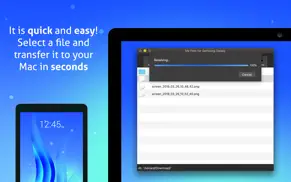
My Files for Samsung Galaxy 2.1.8 Apps Screenshots & Images
My Files for Samsung Galaxy iphone, ipad, apple watch and apple tv screenshot images, pictures.
| Language | English |
| Price | Free |
| Adult Rating | 4+ years and older |
| Current Version | 2.1.8 |
| Play Store | com.99mobileapp.filemanager |
| Compatibility | iOS 10.12 or later |
My Files for Samsung Galaxy (Versiyon 2.1.8) Install & Download
The application My Files for Samsung Galaxy was published in the category Productivity on 27 March 2019, Wednesday and was developed by Raymond NG [Developer ID: 306272232]. This program file size is 7.38 MB. This app has been rated by 14 users and has a rating of 1 out of 5. My Files for Samsung Galaxy - Productivity app posted on 10 November 2023, Friday current version is 2.1.8 and works well on iOS 10.12 and higher versions. Google Play ID: com.99mobileapp.filemanager. Languages supported by the app:
EN Download & Install Now!| App Name | Score | Comments | Price |
| Bluetooth BLE Device Finder Reviews | 4.3 | 24,584 | Free |
| Educational Learning Games Reviews | 4.0 | 651 | Free |
* Fixed detection issue.
| App Name | Released |
| AI Chatbot - Nova | 06 March 2023 |
| VPN - Super Unlimited Proxy | 15 May 2018 |
| Microsoft Excel | 27 March 2014 |
| Arvin - AI Art Generator | 25 April 2023 |
| CamScanner - PDF Scanner App | 27 August 2010 |
Find on this site the customer service details of My Files for Samsung Galaxy. Besides contact details, the page also offers a brief overview of the digital toy company.
| App Name | Released |
| Keyplan 3D - Home design | 09 October 2014 |
| My Contacts Backup Pro | 03 October 2011 |
| Oilfield Calendar | 18 April 2014 |
| Voice Record Pro 7 Full | 19 February 2014 |
| IFacialMocap | 13 January 2020 |
Discover how specific cryptocurrencies work — and get a bit of each crypto to try out for yourself. Coinbase is the easiest place to buy and sell cryptocurrency. Sign up and get started today.
| App Name | Released |
| Messenger | 09 August 2011 |
| Wizz - Make new friends | 24 February 2019 |
| YouTube TV | 05 April 2017 |
| Snapchat | 13 July 2011 |
| 05 February 2019 |
Looking for comprehensive training in Google Analytics 4? We've compiled the top paid and free GA4 courses available in 2024.
| App Name | Released |
| Pou | 26 November 2012 |
| Bloons TD 6 | 14 June 2018 |
| Monash FODMAP Diet | 17 December 2012 |
| TV Cast Pro for LG webOS | 23 June 2016 |
| The Past Within | 02 November 2022 |
Each capsule is packed with pure, high-potency nootropic nutrients. No pointless additives. Just 100% natural brainpower. Third-party tested and validated by the Clean Label Project.
Adsterra is the most preferred ad network for those looking for an alternative to AdSense. Adsterra is the ideal choice for new sites with low daily traffic. In order to advertise on the site in Adsterra, like other ad networks, a certain traffic limit, domain age, etc. is required. There are no strict rules.
The easy, affordable way to create your professional portfolio website, store, blog & client galleries. No coding needed. Try free now.

My Files for Samsung Galaxy Comments & Reviews 2024
We transfer money over €4 billion every month. We enable individual and business accounts to save 4 million Euros on bank transfer fees. Want to send free money abroad or transfer money abroad for free? Free international money transfer!
Did you know that you can earn 25 USD from our site just by registering? Get $25 for free by joining Payoneer!