AWS Events App Reviews
AWS Events App Description & Overview
What is aws events app? The AWS Events app is your companion in planning and navigating AWS Summits and featured events like re:Invent and re:Inforce. Download the app to:
• Explore the sessions, experts, and exciting new services and features that will be available at AWS Events
• Plan your AWS Events experience by adding sessions of interest to your planner
• Find and reserve open seats, build your schedule, and resolve scheduling conflicts (reserved seating available only available for certain events)
• Get real-time shuttle estimates to help you navigate the Events campus (shuttle estimates and service only available at certain events)
• Get updates on the latest content, speakers, and services added to the catalog
Please wait! AWS Events app comments loading...
AWS Events 7.2.6 Tips, Tricks, Cheats and Rules
What do you think of the AWS Events app? Can you share your complaints, experiences, or thoughts about the application with AMZN Mobile LLC and other users?

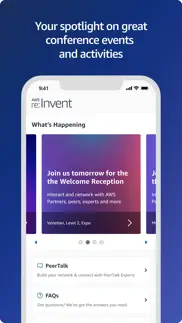
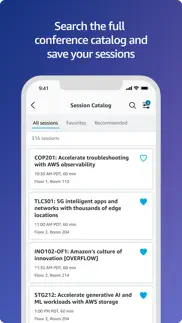
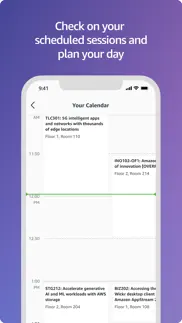
AWS Events 7.2.6 Apps Screenshots & Images
AWS Events iphone, ipad, apple watch and apple tv screenshot images, pictures.
| Language | English |
| Price | Free |
| Adult Rating | 4+ years and older |
| Current Version | 7.2.6 |
| Play Store | com.mobiquityinc.awseventsproduction |
| Compatibility | iOS 13.0 or later |
AWS Events (Versiyon 7.2.6) Install & Download
The application AWS Events was published in the category Business on 27 April 2019, Saturday and was developed by AMZN Mobile LLC [Developer ID: 297606954]. This program file size is 169.16 MB. This app has been rated by 5,270 users and has a rating of 4.6 out of 5. AWS Events - Business app posted on 28 November 2023, Tuesday current version is 7.2.6 and works well on iOS 13.0 and higher versions. Google Play ID: com.mobiquityinc.awseventsproduction. Languages supported by the app:
EN Download & Install Now!| App Name | Score | Comments | Price |
| Inside Amazon News Reviews | 3.7 | 25 | Free |
| Amazon Relay Reviews | 4.7 | 68,928 | Free |
| Amazon QuickSight Reviews | 3.8 | 15 | Free |
| Amazon Paging Reviews | 5 | 9 | Free |
| PN Seller Reviews | 3.5 | 47 | Free |
Get ready for re:Invent! This update includes feature enhancements for re:Invent attendees to get the most out of their mobile app experience.
| App Name | Released |
| Shopify - Your Ecommerce Store | 12 May 2010 |
| Workday | 05 June 2009 |
| Google Chat | 28 February 2018 |
| Cvent Events | 30 March 2020 |
| GoTo | 17 September 2019 |
Find on this site the customer service details of AWS Events. Besides contact details, the page also offers a brief overview of the digital toy company.
| App Name | Released |
| Sarbanes-Oxley Act of 2002 | 07 March 2021 |
| Payrollguru | 02 May 2011 |
| Batch Mix | 20 April 2022 |
| Free WiFi | 14 March 2009 |
| CameraVision | 03 January 2011 |
Discover how specific cryptocurrencies work — and get a bit of each crypto to try out for yourself. Coinbase is the easiest place to buy and sell cryptocurrency. Sign up and get started today.
| App Name | Released |
| Microsoft Authenticator | 30 May 2015 |
| Gmail - Email by Google | 02 November 2011 |
| DoorDash - Food Delivery | 10 October 2013 |
| Messenger | 09 August 2011 |
| Google Drive | 28 June 2012 |
Looking for comprehensive training in Google Analytics 4? We've compiled the top paid and free GA4 courses available in 2024.
| App Name | Released |
| Purple Place - Classic Games | 17 May 2019 |
| AnkiMobile Flashcards | 26 May 2010 |
| 75 Hard | 19 June 2020 |
| Bloons TD 5 | 15 November 2012 |
| Ultimate Custom Night | 28 April 2020 |
Each capsule is packed with pure, high-potency nootropic nutrients. No pointless additives. Just 100% natural brainpower. Third-party tested and validated by the Clean Label Project.
Adsterra is the most preferred ad network for those looking for an alternative to AdSense. Adsterra is the ideal choice for new sites with low daily traffic. In order to advertise on the site in Adsterra, like other ad networks, a certain traffic limit, domain age, etc. is required. There are no strict rules.
The easy, affordable way to create your professional portfolio website, store, blog & client galleries. No coding needed. Try free now.

AWS Events Comments & Reviews 2024
We transfer money over €4 billion every month. We enable individual and business accounts to save 4 million Euros on bank transfer fees. Want to send free money abroad or transfer money abroad for free? Free international money transfer!
Data problems. All kinds of problems and especially giving us the wrong data about events. Very Irresponsible of AWS and wasting our time walking from events to events.
Build my schedule?. If there’s a way to mark sessions I’m interested in, I’m not seeing it or it’s not working
Doesn’t work. Logs you out. It’s broken.. Broken. Doesn’t work.
too much garbage, not enough useful. lay off on the marketing and networking a bit until you can get the basics right. its takes forever to start up and half the days it would complain that i needed to update afterward. it constantly logged me out so it often took even longer. simple gps tie-ins would help getting to the talks as vegas casinos are ratmaze nightmares already and some simple streaming support in the app is both mandatory and MISSING. (even if it’s just a url for your browser) basics first guys!
Buggy, Bad Landing Screen, Obfuscated navigation for re:Invent. App v2.1.1, iOS 14.8.1. No login button or option on main landing screen for app. Just a banner for re:Invent that does nothing when I tap it. To get to re:Invent login, I had to navigate through “Find An Event” -> “Show Past Events” and *then* pick re:Invent 2021. After I login, the calendar is not populated with my schedule and the days are misaligned (i.e. starts on “Tuesday the 28th” and ends on “Friday the 1st”). For just a week out from the event, this app does not build confidence.
Glitchy and unstable. Unstable app, difficulty displaying content
Calendar unreliable on mobile. The calendar shows a blank screen 8/10 time i’ve tried to access on mobile. That’s the most important feature while attending a re:Invent.
Practice what we preach?. I’d love for this app to take data from a profile or from surveys to develop session recommendations… Too bad we can’t find any great cloud technology people to build something like that, right?
Crashes frequently. The app crashes frequently on my iPad and the only solution is to reinstall the app each time.
It’s keep signing us out for no reason and we have to sign in back. The issue I have is happening for every one need to fix it or offer Face ID or Touch ID
Virtual pass vs Keynotes and Expo Badge. I was told as a Virtual Pass registration, I will get a badge for keynotes and expo. But the registration desk simply does not entertain virtual registrations. Most events allow FREE attendance to keynotes and expos …. But not at AWS RE:Invent!! I spent a frustrating hour plus in this and returned
Could be better…. Doesn’t show my personal time Doesn’t scale to show more on an iPad Doesn’t allow you to export to Apple Calendar
Horrible App. The purpose of this app is too be able to plan your sessions for an AWS conference and it cannot even handle that. It puts ALL the existing sessions in your calendar, not only the ones you selected as favorites. Also, there is no way of filtering by your favorites either, nor to filter by time of the day. How are you supposed to plan your sessions then and know where/when to go?
Great tool and must have app!. I used this app last two years and I must acknowledge lot of great been features and enhancements made which helped me to manage my time and plan effectively.
Love it. So helpful!
Crashes. This app hasn’t worked for me all week and has been crashing consistently
AWS Events. App was easy to download and use, highlighted some important events for me, and had the maps I was looking for. Much easier than some other apps I have used before.
Loss my calendar after second login. After a long session, I was logged out. The app ask me to login again, which I did, and I loss my calendar favorite and register session.
Text cutoff. Can’t find my event because I can’t read dates. They get cut off.
Disappointing and rough-shod. Nearly every aspect of this app lacks polish and performs poorly, from confirmation and option screens which repeatedly appear and must be clicked through to laggy performance which drives unintentional clicks. At times the app crashes or “freaks out” with screen jitter. I really expect more from AWS.
Not an event app. The way app displays event information is through a bunch of in-app browsers. Which is a really bad user experience. Even reg didn’t seem to be on a proper reg tool
Something went wrong. Cannot use this app. Just presents a non-useful error message.
Crash after open. Crashing immediately after the app is opened. The issue seems to be related to calendar synch.
Good concept, poor implementation. Missing a refresh button on the calendar. App is buggy and unpolished.
Terribly buggy app. Misnomered navigation items that mostly serve up web content that is duplicative of the in-app content and require additional authentication Horrible schedule navigation with useless filtering criteria. Immediately upon checking in on-site, the app deleted all of my saved sessions
Eat your own medicine AWS!. Give an option to submit feedback on the app. The navigation is broken and venue/buildings are mislabeled. Not a big deal for those who figure it out but can throw a first time attendee off into running in circles. Nice app otherwise.
Non-functional. With one week to go until 2021 reInvent, clicking the reInvent banner does nothing and show events filter shows no upcoming events?
Mobile app crashes all the time. Calendar on iOS is a mess
Chat is pretty basic, no historic data stored. Chat is pretty basic, no historic data stored
Reserving sessions. I'm unable to reserve for sessions. I keep getting error. This will be frustrating if there are no seats available by the time it gets fixed.
App stopped working. For some reason the app no longer works. I open the app and it closes automatically without me having done anything. I sought help at the aws event and they were unable to help.
Not working. I can’t add any events or view any events.
The app is not showing the upcoming event. The app shows only past events, it’s not showing the upcoming event on the 29th.
Awesome event in DC!. I am at the AWS Summit in DC and it is awesome in many ways. There is something for everybody. Thank you, AWS.
No Log In?. I’m having the same problem as another user. Only a local event is showing up. No way to log in. I can’t see my re:Invent sessions I’ve registered for because it’s not local to me. Would like to be able to log in!
No Demo Theater. Eventually discovered it is the Apollo theater.
Map/Navigation function is not good. Trying to find things on the map isn’t a great l feature at all. The map always opens with South upwards (why?) plus landmarks/overlays disappear way too soon, or appear too late when zooming. Finally for directions, there doesn’t seem to be a way to say “Navigate from my current location”. I have to set a starting point, which means I have to know where I am.
Simple enough. Needs catalog search in addition to filters.. Not overly complicated. See the catalog events and add them to your calendar. That and maps were all I needed.
Calendar Sync Issue. The Calendar sync to Apple Calendars doesn’t give the open to create its own calendar so it syncs to whatever the default is which is not always the best option.
Unusable. AWS should be embarrassed by this. It hasn’t worked since I arrived in Vegas. None of my sessions/reservations even show up.
frozen in the past. less than three weeks to ReInvent and its only showing past events.
Awful. This app barely functions and is a poor reflection on AWS at a conference to showcase how to deploy and manage apps in the cloud.
Loses calendar. I came in the morning and it wiped all of my saved calendar items.
Calendar looks clumsy on the mobile screen. Calendar can have multiple views .
Unable to add events to calendar. The main reason i use this app is to manage my calendar of events. The mobile app is unable to do this, resulting in an error indicating Try Again.
catalog doesn’t work. tried everything I could such as logging out and in, adding an event to the calendar, deleting and reinstalling the app but the catalog doesn’t display. it gives something went wrong error!
No events on here. I’m not seeing the event for AWS re:invent for this year 2021. There’s no option to log in or anything. No idea what I’m supposed to do.
Slow app. Slow app
Not working. Can’t click into re:Invent event. Just see the picture and no next step to sign in.
Can’t see anything. I don’t see a way to do anything in this app. No events are listed and there is no way to log in to see sessions for re:Invent.
Did you know that you can earn 25 USD from our site just by registering? Get $25 for free by joining Payoneer!
Useless app. This has to be the worst conference app ever. Shame on AWS for offering this for their premium event
Terrible experience. Glitchy app. Constantly crashes. Very glitchy.
Exceptionally Poor Performance. Unable to perform basic operations such as viewing the catalog and reserving seats without running into extreme lags and lagging performance.
Imagine you at your best. All the time. Picture yourself at your sharpest and most productive. Your most alert and focused. Your most lucid, creative and confident. At work. At play. In every area of your life. Add Mind Lab Pro® v4.0 to your daily routine and uncap your true potential. Buy Now!
UX considerations should improve in the next release. What is the point of forcing the user to re-authenticate every day. If you really want to improve security and improve UX add an MFA feature. Forcing daily authentication adds a lot of friction to a user while they are in the process of running to a session and need some vital info to locate the place.
No space in sessions. It is disappointing that most of the sessions are full, long before the scheduled start. Perhaps arrange larger venues for the sessions.
Super buggy. Find a backup plan for your schedule.. Often doesn’t load schedule at all. Event maps don’t exist. Terrible app experience.
Some bugs…. Like not showing maps or events already full showing as available
Not for iPhone 6. Open the app - wait for it to crash (white screen) and retry - it might load the second time. Click “Catalog” - wait 10 seconds for the app to respond - wait for it to crash and retry - you’re now on the homepage, not the catalog. It might work the second time. Click “Planner” - do the same waiting game. Check your battery - can’t because your phone is dead.
Bad UX. During an event, I want to see where my next session is and what time I have to be there. The app doesn’t make that easy
Constantly crashing and slow. The app is incredibly buggy. Mine is currently stuck in a reset loop and I can’t access anything. When it isn’t crashing it’s incredibly slow and hard to navigate. If this is an amplify app, it’s not a great look
Very limited. Schedule view very limited, especially on a phone (requires lots of scrolling, texts disappears from display). No option to share your interests/schedule. No option to export/print schedule. No sync of schedule between devices.
Absolutely awful!. I hope it wasn’t developed with AWS services! It doesn’t work more often than it does work. It is very slow — so much for scalability. It doesn’t seem to matter where, cellular or various wifi networks, it is always terrible. Crashes or slow or failing to display data is a constant theme. I expected a bit of a premium experience from AWS for an app for there conferences and events and it is not good. Maybe next version will be better. Definitely not consistent with delivering incredible customer experiences — if you see Jeff Bezos opening the app, slyly knock the phone out of his hand. He would be appalled.
Why no Landscape?. This app is designed for portrait-mode phone only and iPhone/iPad users that take advantage of landscape mode for screen real-estate are not able to use this app because it only supports Portrait mode. This app should adapt to the screen orientation, including Landscape, and take advantage of the available screen real-estate for the best user experience.
Adsterra is the most preferred ad network for those looking for an alternative to AdSense. Adsterra is the ideal choice for new sites with low daily traffic. In order to advertise on the site in Adsterra, like other ad networks, a certain traffic limit, domain age, etc. is required. There are no strict rules. Sign up!
Unusably slow. Constant freezing, takes multiple seconds to switch views. Schedule doesn’t contain all the events listed on the website - missing registered but closed events.
Difficult to find even basic items. The app was difficult to navigate through and find information.
Slow, Frustrating. Aggravating lag between making a selection and getting feedback (or not, which is infuriating). Have had to terminate and restart multiple times. Shocking that this is the interface to AWS’ biggest customer event.
Don’t log me out, bro!. I was logged out of the app nearly every day even though I checked “remember me”. Btw - remember me should not be an option for a mobile app, that’s only web apps. The other issue is the app would refresh and would not remember where I left off. Not sure if push notifications were working either as I only got a few throughout Re:Invent 2019.
Could use an upgrade. UI could use an overhaul to display sessions, calendar, and catalog better. Metrics should be built in to show event session capacity and potential probability of being able to make a session. At Re::Invent knowing that there is a low probability of being able to make a session as a walk up would be highly beneficial in order to properly plan where you go. On multiple occasions I made it to a session after 30+ minutes of shuttle rides etc just to find out that the session was packed with no availability wasting valuable time that could have been used routing to a session that I could have otherwise made in a different location. Interface displays too much information making scheduling overly cumbersome in some views. Sub par app for high profile events such as Re::Invent.
A bad advertisement for AWS. For a company which would like it’s products to fuel apps that companies create, AWS’ own app is a pretty bad advertisement for its services. The UI is fine, but the app is extremely slow, often times-out or does not respond. Like I said, for a company with best in class real-time infrastructure and software which is intended to help companies make their apps faster, I wonder if their own app is using AWS at all or running on a person’s computer somewhere.
Drinks battery like free beer.. The app has used all of my battery twice today. Had to disable background refresh for it and switch to low power mode.
Buggy, crashes a lot, but it’s a must have.. Constantly crashes while searching for events. The app probably can’t handle 60k + users all searching the Planner.
Overall a great help. Wishes include alerts when an interested session has availability, take me to the current time when opened, and keep it from logging me out for no reason. Overall, it’s been a great help this week. I’ve been able to adjust sessions during the day and stay on task.
Slow and somewhat non-functioning. UI needs help. Would like to be able to schedule personal time over a session as I may attend the session for 3/4 of the time but need to leave early for a personal meeting. Also clicking on Planner every single time told me Session Catalog was not available. In time it seemed to figure out what I wanted but very sluggish and not user friendly
Frozen. I downloaded the app about an hour ago and I havent been able to click through any if the tabs. As soon as you try to press something it freezes. Not helpful
Ugh. The catalog is hard to navigate and scheduling is no better. Trying to filter and choose from so many choices with such a clunky interface is impossible. It is a little nicer than the web scheduling, which doesn’t even let you show only available sessions Login screen is inconsistent. Sometimes I can’t get the button to enable
Awful performance weeks before re:Invent. App takes several seconds to respond to navigation taps and shows stale schedule data most of the time. Really?
Not getting links for evaluations. Badge scanned at reserved and wait lines at two different sessions. Clicking on these past sessions and going to speaker tells me I have them on interest list, despite being listed on “my day” tab as reserved seating
Painful to use. App reloads every time open. It doesn't cache or show recent. So it takes a long time and multiple clicks to see schedule. Difficult to use when trying to find your next session. I resorted to taking screen shots. Would also be helpful to show current time in day in planner (not start at 8am each time load). Have also had to log in multiple times.
Painfully slow. Crashes often.. It is almost impossible to use this app. I had to manually copy information into my calendar. And any other notes I copied to google keep. Many times the app will totally crash and take me to the main screen. While it provides some information none of that seems to be location-aware. Eg if I am at the aria why not show me the floor map for the aria. The number of suggestions for improvements would take pages. I would expect one of the largest tech companies in the world to be able to make a DECENT app. This app is the worst conf app I have ever used.
Too big, too crowded, too disjointed. There’s just no way to effectively manage and serve this many people at this event. Too many sessions filled up immediately, I lost my seat at sessions I registered for because the crowd was so thick I couldn’t get to the room on time. Not coming back until you split it into 4 conferences
Useful but some glitches. I have to choose to include past events for it to list the event I am attending today. Also, the list of sessions is not where I left it when returning from the session detail view. It has scrolled away from where it was, and lost items at the bottom that were previously loaded.
Automatically signed me out. The app automatically signed me out. When I tried to sign in again, the sign in button is not active. I deleted and reinstalled the apps many times, the first time it worked, after that it didn’t
Decent app but leaves me wanting more. First, the mobile app is 1000x better than the website. Vastly superior experience on mobile with schedule and planner. The website is basically the worst UX since Lotus Notes and does a horrific job at letting you schedule and reserve seats or even find what is available. But mobile does suffer from some data lag where there is sometimes a minute wait for session catalog and planner to populate even with great data coverage. Would be wonderful if the benefits/UX of the mobile app could be used to schedule all sessions / reserve seats and the entire experience of re:Invent was all mobile app based.
Slow and unstable.. Slow and unstable. I can’t even scroll down in my schedule past 9:00 am. Any interaction takes seconds. Has the right features, but none of them works. If I need to know something I’d rather open up my laptop than try to use this.
Almost good enough. - The app has logged me several times even though I have the remember me option set. Having to logged in to double check which room I’m in is not the best experience when I’m in a hurry. - the app isn’t always response, I suspect it’s due to the hybrid framework you used. I’ll have to double or triple tap the buttons for it to change the view i.e when I trying to bring up my planner but it takes a few seconds or doesn’t load at all so I have to push the button again. Ideally it would be cool if you use a native framework, but I understand sometimes it’s easier to go hybrid for mvp reasons. If native is not possible I recommend optimizing the performance of looking this app or looking other hybrid frameworks like react native.
Not user friendly. I recommend having a UX team review and redesign the flow of the App and the re:Invent site. Search, scheduling and calendar of events are completely counterintuitive. I shouldn’t have to click into an event to find the date/time of the event, then click on adding it to my itinerary to learn it is full or learn it’s in conflict with my agenda. Stop using 15m increments on the calendar; they are sized like 30m blocks just like Outlook but it’s 15m and makes the user have to look more closely instead of getting the info they want at a glance. Have the calendar actually scroll to the current time instead of making me have to scroll and find it every time, it goes to the current day which is good, just go to the current time as well. Searching the catalogue is horrendous. For all of your wonderful products, how could this be so awful? Use proper tagging and indexing to make it easier to find what you want. On the results, put the ost important I formation first (DATE/TIME, Session name, short description, badging or indication if it’s full, maybe host, and a single click to add to itinerary or interests), then allow me to click in for more info if I want it. Using the app and site takes too long, isn’t very helpful and generally frustrating overall that basic human interaction hasn’t been considered.
Painful. Need it to get around effectively but painfully slow, frequent restarts, bogus error messages and missing functionality make me wish I did not need it. I really expected better. Bogus error when trying to view planner = Session catalog not yet available. Try again later. Constant reloading and back to home page. Remember me does not work even with lock screen security enabled so have to repeatedly log in. Many of the home page topics open browser outside of the app. When go back to app, it takes time for the app to resume. Missing functionality: Cannot edit the date, time or duration of a personal activity on planner. Planner does not allow overbooking of personal activities with other sessions.
Unable to log in. After putting in login credentials the login button never becomes available. This makes it... useless.
Doesn’t remain logged in. Despite having lockscreen security, this app won’t stay logged in - same problem as last year.
Scheduling is Challenging. Frustrating. Very challenging to plan/view schedule on mobile phone, and calendar screen won’t tip when I change to horizontal orientation. I wish there was a way to IM/text others my schedule or specific classes within which I’m enrolled. Also, an auto refresh is pushed randomly, which always crashes the app. Also, if I’m considering booking a seat, it gives me few options when a schedule conflict arises, forcing me to manually back out, delete, re-add new course.
Needs some love. My planner often shows “catalog not yet available”. Difficult to navigate.
Issues on iPhone 6. Seems to crash with white screen on iPhone 6. Very sluggish if trying to login or go to planner. Using WiFi doesn’t help
GaryMorse. The app would be greatly improved if when you are in the catalog browse mode the hotel and time was displayed without the need to constantly tap on the session to get that information. Our whole team has complained about this very omission. Otherwise it is a good app.
Slow. So slow and buggy. Needs to restart a lot to be useful. It is still very helpful to navigate the conference.
Non Acceptable. Why there isn’t a zero star option? I just missed most of my presentations due to the impossibility of consulting the app/web. Login didn’t work, password recover neither, terrible.
Helpful but awful performance. The app is basically a must-have if you are attending an AWS event, but it's performance gets progressively worse over time. I have to kill it every couple of hours to get it to reset and perform acceptably again. Scroll studded and loading times keep getting worse. Also, they like to push out notifications of event happenings, but there isn't any history of these notifications in the app, so I hope you remember the details before you clear the notification!
Barely functional - and only sometimes. I can get it to stay running and download my schedule maybe 1/6 times I open the app. Hangs, crashes constantly. I have a iPhone 6 so maybe the developers didn’t intend for that to work. I love aws - they make amazing products - I wish they’d at least make an app that performs the basic functions. I’ve resorted to simply copying my schedule to a text file.
Disappointing experience from AWS App. Let’s start with the pros: -App does allow you to request sessions and get information about the location and content. -App provides the ability to see your sessions through the planner. -App provides travel information including travel estimates (though they generally underestimate the time required) Now the cons: -The app does not support biometric auth -My account team cannot view my calendar requiring me to balance multiple calendars, etc -No visibility to how full each session might be, multiple other reviewers including myself have taken shuttles or a long walk only to find a walk up session that was way beyond capacity -no queued acceptance into sessions as people drop out. -no ability to mass export my planned sessions to my local calendar. Have to do it individually.
Slow and inconvenient. For all the great services AWS provides, I'm surprised this was considered acceptable. The app is minimally responsive, Scrolls slowly, takes force to load on click and is generally awkward to use. The idea of a side by side calendar where you can't see or represent any of your events makes the screen both a failure as a calendar and as an event update... The whole app, could benefit from done human user interaction review.
Keeps crashing. Very frustrating to use, it crashes 90% of the time when I view my schedule/interest during aws reinvent 2019
Painfully slow. I'm not sure what background task this app is trying to run, but it's painfully slow and unresponsive. It's barely usable, particularly for submitting written evaluation of sessions. Better display and organization of the various sessions would also help improve the app. It's okay for searching/filtering for specifics, but it's not good for more open-ended exploration of the options available.
Where’s the stability!?. Difficult to check my planner at reInvent. Most of time it showed a white screen and reload automatically and repeat and repeat. Unbelievable the app has a aws logo on it.
Unusable. Take 5 seconds to change a tab
Mostly okay except for editing reviews. This year’s version of the AWS Summit app is mostly okay. The seminar descriptions are good as is the daily planner that shows all the sessions I’m interested in. Very useful! However, I’ve had a problems typing and editing the text in reviews for sessions on iPhone X sized phones. Trying to move the cursor to edit a particular place in the text doesn’t work, so I have to backspace over my good text to correct a mistake. When my on-screen iphone keyboard has a predictive area for words, the green submit button is covered up, so I have to keep trying to pull down on the page to try to make the keyboard collapse down to reveal the submit button again.
Too slow to use. Its very slow to load, planner and catalog keeps showing no data available. When it works its good though. Only reason I have to keep coming back is there is no alternative.
Gets things done, not user friendly. You can kind of get what you need out of it for Re:Invent. But it definitely needs some UI/UX attention. The planner should automatically jump to the time of day it is. Planner is painful to see in portrait view, but could be better in landscape, which doesn’t work. Catalog can be hard to find things
Absolutely horrible!. First, if you use a password manager, the login form is broken when the password is pasted in. The sign in button is not active unless you type, but selecting the field clears the entered password. As all my passwords are complex, this is horrible. After a couple tries, the login screen stops showing the password manager options altogether, so I need to force-quit to get them back. Then it becomes nightmarish because even with the Remember Me checkbox selected, it forces me to login again a few times a day. Repeat horrible experience from above. Then, as I am using the app it tends to re-scan my FaceID every few minutes. I didn’t realize this app secured nuclear launch codes. Once I’m finally getting use out of it, it’s OK but the UI could be better. When looking up your next session to walk 2 miles to, make sure you’re looking at the right place on the reservation screen and not at the bottom for repeat times (or on the repeat screen). Once I raced from Venetian to Aria only to realize my session was all the way back at The Venetian. User error, sure, but the reserved location should be better highlighted, as should whether you’re on the reservation or alternate session screen.
Slow, poorly designed. This app is terrible to get you information quickly Everything is slow There is no way to scan badges and connect with people
Terrible performance. The app would refresh randomly and I’d lose the search results I was viewing. I couldn’t save the search criteria so I had to reenter every time. Also I would receive errors randomly about the catalog not being available. Very poorly implemented app.
Shame with nicest words. i don’t want to spend time here and list all the problems here. But just to give an idea, a friend of mine texted me before the event saying that “it works now, try again” I’m even not talking about what could AWS do with this application with its tools and experience.
Event catalog is empty. Event catalog is empty
Slow, needs improvement. I found the app slow which often leads to incorrect clicks. Could add some of the following improvements - Can not search topics by time, if you know you have time at 11:00 AM, would be nice to filter by that instead of just a sorted list - The vendor directory for exhibitors seems too basic - Should work offline, cant always have WiFi access or cell
Issues on older iPhone. I’m having issues with the app crashing on an older iPhone (6). It frequently cannot access the planner, frequently resets to the event selection screen, and has issues staying logged in for some reason.