Cardhop Contacts App Reviews
Cardhop Contacts App Description & Overview
What is cardhop contacts app? Until now, managing and interacting with your contacts has been a real frustration. Cardhop’s magical parsing engine is incredibly intuitive, letting you search, add, edit, and interact with your contacts using a simple sentence!
Just type in “John G” and John’s card will instantly appear. Or enter “Sarah Smith sarah@cardhopapp.com” and Cardhop will add a new contact to Sarah’s card. Or type in “call Michael S” and Cardhop will instantly start a phone call.
SEARCH, ADD, EDIT, AND INTERACT WITH YOUR CONTACTS LIKE NEVER BEFORE
• Tap on the Cardhop search field
• Type in the details for your contact
• That’s it!
TRY CARDHOP FOR FREE
• Beautiful, clean, and easy to use contacts app letting you to manage contacts
• Beautiful widgets to let you instant use and interact with your contacts (some widget actions require a Flexibits Premium subscription)
UPGRADE TO FLEXIBITS PREMIUM (requires subscription)
• Includes Cardhop on all platforms: Mac, iPhone, and iPad
• Business card scanning: Use your camera to take a picture of a business card and Cardhop will automatically create a new contact
• Relationships: View relationships between people in your Office 365 organization or between personal contacts through the related name field
• Invite action: Quickly invite people to a new event with Fantastical
• Fun alternate app icons to personalize your home screen
• If you’ve already subscribed to Flexibits Premium through Fantastical, all premium features are automatically included!
FEATURES
• A beautiful and simple contacts app, designed exclusively for your iPhone and iPad
• Instantly works with your existing iOS contacts, there’s nothing to configure
• Groups: quickly toggle contact groups with a tap
• Notes: a convenient and powerful way to add notes to your contacts, helping you to strengthen your relationships
• Recents: quickly interact with your recent contacts
• Birthdays: receive birthday notifications, instantly see upcoming birthdays, and easily send a wish on their special day
• Multiple widgets to quickly access your favorite contacts and actions
• Siri Shortcuts
• Full accessibility and VoiceOver support
• Dark and light themes
• And much, much more!
POWERFUL ACTIONS
• Quickly interact with your contacts with the following actions: Call, Copy, Invite, Relationships, Directions, Email, FaceTime, FaceTime Audio, Facebook Messenger, Large Type, Message, Skype, Telegram, Twitter, URL, Viber, and VoIP
• Simply enter an action or abbreviation (which you’ll find in the Help Book by entering “?” or “help”) followed by your contact’s name and Cardhop will handle the rest
• Even better, some actions are flexible. For example, you can add a subject to an email by entering “email Kent Lunch tomorrow?” and the email including the subject will instantly appear, ready to go!
• Customizable quick actions are also available per contact, allowing for single-tap actions
Cardhop — the contacts app you’ll want to use.
Please wait! Cardhop Contacts app comments loading...
Cardhop Contacts 2.2.16 Tips, Tricks, Cheats and Rules
What do you think of the Cardhop Contacts app? Can you share your complaints, experiences, or thoughts about the application with Flexibits Inc. and other users?



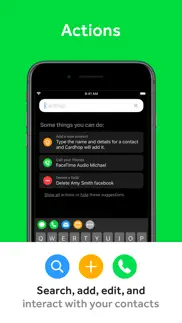




Cardhop Contacts 2.2.16 Apps Screenshots & Images
Cardhop Contacts iphone, ipad, apple watch and apple tv screenshot images, pictures.
| Language | English |
| Price | Free |
| Adult Rating | 4+ years and older |
| Current Version | 2.2.16 |
| Play Store | com.flexibits.cardhop.ios |
| Compatibility | iOS 15.0 or later |
Cardhop Contacts (Versiyon 2.2.16) Install & Download
The application Cardhop Contacts was published in the category Productivity on 28 March 2019, Thursday and was developed by Flexibits Inc. [Developer ID: 435003924]. This program file size is 69.19 MB. This app has been rated by 1,020 users and has a rating of 4.3 out of 5. Cardhop Contacts - Productivity app posted on 27 February 2024, Tuesday current version is 2.2.16 and works well on iOS 15.0 and higher versions. Google Play ID: com.flexibits.cardhop.ios. Languages supported by the app:
EN FR DE IT JA PT ES Download & Install Now!| App Name | Score | Comments | Price |
| Fantastical Calendar Reviews | 3.8 | 15,291 | Free |
| Fantastical - Calendar Reviews | 1 | No comment | Free |
- Improved reliability of the lock screen widget - Fixed an issue where adding an Exchange directory that has a separate email address and username wouldn't work - Various fixes and improvements By the way, App Store reviews are very helpful to us. If you think Cardhop is worthy, would you mind taking a moment to write a nice review? We'd greatly appreciate it. Thanks for using Cardhop! :)
| App Name | Released |
| Google Sheets | 30 April 2014 |
| AI Chat -Ask Chatbot Assistant | 09 April 2023 |
| Google Slides | 26 August 2014 |
| Microsoft Authenticator | 30 May 2015 |
| Microsoft Outlook | 28 January 2015 |
Find on this site the customer service details of Cardhop Contacts. Besides contact details, the page also offers a brief overview of the digital toy company.
| App Name | Released |
| My Contacts Backup Pro | 03 October 2011 |
| HAMRS | 28 March 2021 |
| Phone Buddy Phone Lost Alert | 01 April 2019 |
| Private LLM - Local AI Chatbot | 05 June 2023 |
| Acrobits Groundwire | 17 August 2010 |
Discover how specific cryptocurrencies work — and get a bit of each crypto to try out for yourself. Coinbase is the easiest place to buy and sell cryptocurrency. Sign up and get started today.
| App Name | Released |
| Hive Social | 18 October 2019 |
| Google Maps | 12 December 2012 |
| Snapchat | 13 July 2011 |
| Ralph Lauren | 08 November 2021 |
| 07 April 2016 |
Looking for comprehensive training in Google Analytics 4? We've compiled the top paid and free GA4 courses available in 2024.
| App Name | Released |
| Suika Game-Aladdin X | 06 March 2024 |
| Shadowrocket | 13 April 2015 |
| Monash FODMAP Diet | 17 December 2012 |
| AnkiMobile Flashcards | 26 May 2010 |
| Poppy Playtime Chapter 1 | 08 March 2022 |
Each capsule is packed with pure, high-potency nootropic nutrients. No pointless additives. Just 100% natural brainpower. Third-party tested and validated by the Clean Label Project.
Adsterra is the most preferred ad network for those looking for an alternative to AdSense. Adsterra is the ideal choice for new sites with low daily traffic. In order to advertise on the site in Adsterra, like other ad networks, a certain traffic limit, domain age, etc. is required. There are no strict rules.
The easy, affordable way to create your professional portfolio website, store, blog & client galleries. No coding needed. Try free now.

Cardhop Contacts Comments & Reviews 2024
We transfer money over €4 billion every month. We enable individual and business accounts to save 4 million Euros on bank transfer fees. Want to send free money abroad or transfer money abroad for free? Free international money transfer!
Seems nice so far, a few missing actioms. I've installed this since it became a part of my subscription. I like the way it looks and works a so far. It would be great, however, if you could add a dialer to the app. Trying to call someone from the app takes 3 or 4 taps (first works problems, I know). It'd be so much more efficient if I could dial directly from the app when clicking on a contact instead of clicking on the contact, then the phone number I want to call, then call in the app, and then call from the iPhone dialer. If that could be done, I'll be 100% sold. Thanks.
Simple and needs some upgrades. I only use this because I pay for the fantastical subscription so this is integrated/comes with it. I’d like to see a function where it’ll remind you to follow up with an individual (with the ability to “snooze”) or at least have it integrated with ToDoist like fantastical. Outside of the card scanner and a few interesting functions it’s the same as the contacts app in my phone. Lots of other apps have better functions, and better ways to personalize the e-card which I expect will come in future updates. There are better apps that I’ve used, I just don’t want to pay for the scanner features. I see lots of potential as I love my fantastical subscription.
Why doesn’t iOS do this stuff?. There are certain apps that shouldn’t have to exist because the OS should just have the functionality. This is one of them. Flexibits basically builds the apps Apple should have. I’m shocked and disappointed that this is #200 in the Productivity category as of this review. This app is awesome. iOS doesn’t really work well with Google because they push you to use iCloud. When I create a contact in Contacts it is not synced to my Google contacts nor can I specify on what service the contact is created. Cardhop fixes this and provides a much more powerful experience. I have CH for macOS and iOS and it is more powerful on the latter though indispensable on both.
Massive improvement to contacts. If you use your contacts a lot as I do this is a must have. Simple beautiful interface. The parsing works like a champ and I’m still wrapping my head around using the parser to kick off actions. I also love how easy it is to drop a time stamp in the the notes and then dictate my note. You don’t even need to hit edit - it’s just there. Magic. Dark mode is awesome. They actually give you three different themes. You do have to hit a call pop up when you start at call but that’s an iOS limitation. The gains you get across this app this far outweigh that one extra click on dial. As you spend time with it you find all sorts of extras like a dead easy way to set a Siri action for a contact. Integration to the Mac app is solid. It just works.
Can’t manually enter Contacts. Haven’t used the app for long, it is essentially reliant on the stock Contacts app & you cannot add your own information otherwise which is surprising for a paid app. It is essentially a standalone extension of the stock app and I would be willing to pay for an app like this especially with Local Encryption. Though essentially hard-linking this app to the stock Contacts app, hurts it & I can’t free more space by using this app alone and deleting the stock application. Deleting the stock Contacts app does not delete the Data from the app & must be deleted manually. This is clear as once all data has been deleted if you open Cardhop they’ll all disappear. So this app is useless in that regard, since it’s not really capable of replacing the app outright, it is merely an 3rd party extension of that app. If you want to completely replace the stock Contacts app this is not what you’re looking for keep searching & save your money.
Have been using for several years and love the app!. Thank you for such a user friendly app that has several nice features that the standard contacts app on the iPhone does not have! Cardhop has been rock solid performance for years!Thank you!!! One feature that I would love to see added is the ability to be reminded when it is someone in my contacts wedding anniversary. This option could be similar to how you already show when an individuals birthday is coming up. I kindly ask that you please consider adding that option 😀
Excellent app — and great support. As a longtime Fantastical user and fan, I had high expectations, and I haven’t been disappointed. One has to keep things in context: This is a contacts app, and there’s only so much one can or needs to do with contacts. But within that limitation, it’s thoughtfully organized, attractive, and easy to use, and it shares Fantastical’s ability to just enter or speak what you want to do—enough reason in itself to replace Apple’s Contacts. A good word about support: The app stopped working for me with the first update—I just got a black screen. But the support response was almost instantaneous, and the problem is gone. (I hate to admit this, but I will: The solution, as is so often true, was to delete the app and reinstall it. But that just didn’t occur to me until support suggested it . . . )
Solid contacts app. I’ve been using Fantastical for a little while now and have loved it. Finally took the plunge to try out Cardhop, and it’s been really great so far. I have a really high standard when it comes to iOS apps, and I can safely say this surpasses my expectations. I wasn’t sure how anyone could improve on a simple contacts app, but for some reason, this really is a “contacts app I actually want to use.” The enhancements on the stock app are subtle, but they’re there. I was a little surprised to see lack of iOS 14 widgets, but I’m assuming those are in the works?
Contacts (the way they should be). What a wonderful and beautifully designed app! I love the look and performance! My only (I don't want to say complaint) but, complaint is to call you have to tap the call button, then tap Apple's call button. But that is absolutely NO fault on flexibits! That is how Apple has it designed. If we could just get Apple to open up the API to more seamlessly interact with calling contacts, it would be a truly, one press calling experience.
Has potential. Some glaring omissions. It’s quick. But it’s a little fiddly and counterintuitive. For example, Groups functionality is poorly handled in iOS and CardHop just replicates that behavior, missing a great opportunity: go to groups, select a Group, hit Done to view contacts for only one Group. Want to go back to viewing all contacts? You need to go back to Groups, select All Contacts and then Done again. Actually being able to select a Group for rapid access and then just cancel that selection to revert to All contacts would be much more useful. (And still on Groups, speeding up group texts or calls or emails with the app’s natural language would be very useful “Message Jim and Samantha”, or at least being able to multi select contacts in a Group for a specific action (think work emails) would be incredible) Glaring omission: in the default iOS Contacts you can set WhatsApp CALL as a favorite. CardHop is limited to selecting WhatsApp message. No idea why since the app does offer call option for 3rd party apps like Skype and RingCentral. Hopefully this will be added soon?
Great Potential, working the bugs. Managing contacts, between work and home, has always been a challenge. Cardhop, with its Exchange Service access, and Siri Integration just made my life much easier. The initial release had a challenge with server numbers showing up, but an update has now fixed that. Besides the functionality, the layout is beautiful. If you like Fantastical, you should love Cardhop.
Too pretty but yet not as functional for me. This app is pretty and works really good, but this is not for someone like myself who understands and uses the 3D Touch function heavily on iPhone. The reason I say this, is because while the app provides with different and new ways to work with your contacts, it does not provide with a way to work more efficiently with your contacts than the stock Phone and Contacts app. If you are user of 3D Touch, you will understand that a single tap on your favorite shortcut menu when you 3D touch the phone app will dial the number immediately instead of presenting you with a pop up message to cancel or call the number for that contact like Cardhop does instead. This is just one example. Another example is the fact that in the native Phone app, you are able to save your favorite contacts and assigned a specific action when you tap on a contact. In other words, you can save a contact in your favorites, so that you would just tap on it and make a Whatsapp call, or video call, or FaceTime call audio or video, or just message that contact. There are other functions this app lacks that the iPhone has with its stock Phone and Contacts app provides to save you time. I will be asking for a refund from Apple. This I believe is the first time I will ask for a refund for any app I have ever paid for in my 7 years of being an App Store customer.
I’m out… deleted!. The added features to this app and Fantastical have made what was once a clean and streamlined UX, clunky and cumbersome. These were two of my favorite and most used apps. Unfortunately, Flexibits has lost sight of what created so much customer loyalty over many years. Instead they have chosen to load their apps down with poorly integrated features in order to nickel and dime customers with perpetual subscriptions. I paid full price for each app when they were sold as a ‘onetime purchase.’ Even so, I used the apps so much that I paid the subscription for each when introduced so that I could take advantage of the additional features. The more they ‘upgrade’ each app, the more clunky and annoying it becomes. With so many other solid options, I’m out… deleted from iPhone, iPad, and all macs. Best of luck friends a Flexibits! Hopefully, you all will rediscover the magic that gave your company prominence and endeared thousands upon thousands of customers to your apps.
Mostly love it. It’s much better than the phone and contact apps that come preinstalled, and better looking too. My only complaint would be that I needed to dial 911 (just to report something, it wasn’t a medical emergency or anything) and the app wouldn’t allow it, it just kept redirecting me to a friends number that had 911 in it. I know this isn’t a phone replacement, but it does offer options like dialing. Other than that, definitely worth five stars.
Waste of time. This app takes forever to load and never seems to remember it already imported my contacts. Can’t count the number of times I’ve had to start from scratch while it takes its time re-importing the same contacts. While the graphic interface is great, the user experience is terrible. I’ve tried to make this my main contact app, but it just doesn’t work as well as the free native iOS app…which isn’t perfect, but at least it works as expected. I don’t understand the Editors Choice recommendation for this app. Sadly, it goes to the trash.
Few Suggestions but love it so far. I work in sales so I use my contacts religiously for phone text and email. This app is beautiful designed, but there are two things that I wish would be changed. The first is the pop up dialog box confirming a call to be made when you tap a number. This might be an iOS limitation since it is not a native app, but just that extra step to make a call adds up throughout the day and subtracts from the overall aesthetic of the app. Secondly, I wish there was an option for a dial pad. I would like to replace my phone app entirely, and I know I can use this to type out "call xxx-xxx-xxxx" but I think instead of a birthday tab that a dial pad would be more useful.
Missing 1 thing for me. I love the app, it is very easy to use. I feel that I would open this app more if this had a dialer icon within the app at the bottom when you open the app. I find it too much to click the search bar, type in “dial” and then have to use the normal keyboard to switch to numbers and then put in the number you want to dial and then once again hit the promoted call button in order to start actually dialing or calling any number not in my contact list. Thanks
I was wrong. 2.0 is fine.. After the catastrophe that was the Fantastical 3.0 update, I was hesitant to update Cardhop to 2.0, but they didn’t litter this app with grey asterisks and descriptions of features available for rent. The only time I saw a prompt to pay rent was when I tried to change the app icon, which is clearly listed as a premium feature in the app description. If only they had handled Fantastical that nicely, I might still be using it.
Group Email. Very nice app but missing one key feature - the whole point of having groups is being able to email the entire group without have to enter each group member's email address. There are also times when it's necessary to email some, but not all members of the group. It would be helpful if one could select a group, check which members to include in an email and then have the email populated with those mergers. Unless I'm missing something, there is no way to do this in CardHop. There is an app called Connect which includes this functionality, so it should be possible.
Love but can improve. I didn’t think I’d like this app this much, I love it but there’s room for improvement and would be nice to have the signal messaging app as an option for quick messaging a contact and also being able to set on the fast messaging choice for favorite contacts the two or multiple messaging apps to text any given favorite contact and not just one single option since depending on if I’m traveling or not I use either sms/iMessage or WhatsApp with certain favorite contacts
Extremly pretty but laggy. The app is very very pretty, it shows contacts in a nice way and have a decent amount of customization options. I highly recommend it, that’s how the apple contacts app should have been since the beginning. However, it’s very laggy on my i6s+, I don’t know if it’s because the phone is old but it doesn’t seems very optimized. The contact pictures are also too small, there are enough space to enlarge them while scrolling and on the contact page. Too wasted space! Contacts picture also are not instantly loaded if you scroll, it’s not a huge issue but it’s annoying nonetheless
Worthwhile. Cardhop has a learning curve, but is worthwhile using, even for just a personal address book. I was looking for an easy way to work with groups and this has it. Now I’m starting to use different accounts; something the stock app doesn’t do, AFIK. Unfortunately, the price is somewhat off putting for many. Who knows, maybe Apple will buy FlexBits and improve their stock app.
Excellent and worth app to replace contact app. Love user interface, map/direction works well, you can send text, email, call and video chat right there from that contact. You can click on birthday button and it will bring you the list but birthday must be entered of course. Search feature is really awesome, you can even do voice search as well. It’s worth to download and try out. I’m using this app as my primary contact app.
So far so good. The app is well polished and functional. Although the app elements all feel too big and fit less information on the screen. Like the search bar at the bottom is too large it eats up the screen real estate. Wish there was a way to hide or show it on demand like in the ios settings app. The contacts list view is also blown up in size. I have hundreds of contacts and would like to quickly scroll through them (yes i could search but sometimes this is easier). If we could reduce the height of the contact item in list view and fit more contacts in that space then that would be wonderful. Could you please add sort by groups.
Simple and Excellent CRM for friends and family. CardHop is an excellent app for those wanting to stay in touch with friends and family and need a way to remember whom they reached out to when. I use the search feature as my command center for all calls, messages, emails and even WhatsApp messages. I then go into the RECENT tab and get a chronological list of everyone I reached out to. One tap on their name and it lets me add a time stamped note about the call or email. Best yet. These notes about your contacts get synced into your contacts app and to iCloud for those who sync to the cloud. This is unlike CRM apps like Cloze or Keap where the phone logs or notes you write are only stored on their app’s servers. CarrHop helps me remember who I spoke to, when, and what the topic was about. This is a terrific app for those who stay in touch with many friends and family and feel a CRM is an overkill. I use CardHop multiple times a day and love it! Five stars from me.
Finally! Manage GROUPS!. Cardhop is a simple, intuitive, attractive app that has a lot of horsepower under the hood. The best feature tho is GROUP management... something I have struggled with in any other mobile app (including Apple’s own Contacts app). As a professional using an iPad Pro for most computing tasks, group management has been difficult—if not impossible. This app makes it easy.
The way Contacts should be. This is the way a contacts app SHOULD be. Easy to understand, ability to manage groups, tie into institutional directories, and easily view or edit contact info in an intuitive way. The real clincher that seals the deal is the ability to use natural language to perform actions. Need directions to someone’s house? Want to shoot off a quick message or phone call? Just type the what and to whom and you’re done. No scrolling and tapping required. Real slick, intuitive, and full-featured. Exactly what you’d expect from Flexibits and the standard for quality to which all apps should be held.
Near perfect app. This is everything a contacts app should be except for one tiny detail that I’m sure they’ll work out someday. For me, the ease of inputting a new contact, and managing huge amounts of contacts, are the critical aspects I need — Cardhop gets that all down. I only ding them one star because it takes three clicks to be able to make a simple phone call from a contact. If they can get that down to one or two clicks then they’re golden.
Great App.... This app is quite good it incorporates androidesque features, which you would only get from a jail broken device. Let’s face it iOS is about exciting as watching a clock, so this app is a breath of fresh air when I came across it...if I may suggest: 1. Make the avatars larger across the board. 2. Make the profile pics rectangular instead of circular or as an option. 3. App Logo is ok but I think you guys can create a better one. (One card instead of multiple cards and one color as well, I like the tan one in front ) Thx and keep up the great work...
Everything You Need for Contacts. I’ve finally found a Contacts app that delivers on ease of use, intuitive user interface and many features. I especially like its integration with Fantastical, and it keeps your Apple Contacts app synchronized in case you need to revert back…not that you would! A couple of enhancements that would be nice: more user fields, and stop the bouncing back and forth of the search box from the top to the bottom. It makes me dizzy, LOL!
Been begging them to release this on iOS. Flexibits released Cardhop for macOS in October 2017, and I remember this because it improved a very frustrating pain point, which is contact management. I enjoy so much how convenient Cardhop makes it to take random notes about any contact, to be able to remember important information, which always makes people feel happy because you made an effort. Getting this for iOS was a no brainer!!!! Only thing I have been annoyed about (in both macOS and iOS) is that: 1) I am OCD and collect everybody’s birthday but; 2) there are very few people I actually want to be notified about birthdays (which this does for all contacts). In the end, I decided to just move the birthday of people I don’t want to be notified about, in the notes.
OK but not great. Cardhop brings some nice things: ability to deal with groups (a serious failing in Apple’s app), a birthday view, Flexibits parsing, which others will love but to me is meh. But the sacrifices and what’s missing are greater. • List view shows half as many contacts on a screen as the native app. That’s way too few. I don’t care about a picture or company in that view; Cardhop needs options not to display them and the line surrounding the contacts. Of all the things wrong with the native app, List view isn’t one of them. • Favorites don’t carry over, so we have to re-specify them. Worse, Favorites are at the contact level, not # level as in the native app, so instead of one tap to dial a favorite, it’s multiple. • Birthday view is good, but they need Anniversary visibility as well. They do this in Fantastical Mac, but still don’t in the iOS versions. It’s just weird it’s not here.
Very satisfied. I am in love with the app, but I have two suggestions: 1) The white search bar at the bottom sticks out too much when using the dark mode, I wish there was a setting to turn it grey, similar to the color of each contact's background color. 2) I wish there was a way to set a default action for favorited contacts, so that it doesn't get reset to the most recent action taken with the contact.
Save to more than just the default account!. I haven’t used the app much yet but I’m very excited to finally have an iOS contacts app that can save to an account other than the default. 4 stars because, same at the Mac app, parsing can make a mess and it rarely accurate. It always wants to update an existing contact instead of creating new And makes a mess of that screen so you can’t really tell what’s even going on. If fields are auto filled you can’t see the name of the field to tell whether it’s correct. No advanced parsing such as being able to say Company Name:XYZ First Name:Bruce. I’d really like to see that in the Mac app even more than here.
Love this app, but the desktop version has a bug. I love this app, and it works great on my iPhone, and iPad. But the Mac app seems to have a bug. What it does is after it’s been running for a while it starts to eat up memory to the point of where it’s using 60+ GB and causes my computer to crash. I’m hoping this will get fixed soon. But do recommend the iOS apps for sure!
Finally !!!. Cardhop is from the developers of the game changing iOS calendar app, Fantastical. Very few app developers have impressed to the extent that this developer has (my ranking puts them into "top three all-time", personally) Very simply, Cardhop's developer (Flexbits) has always puts user experience first, while offering "power user" level features in the simplest format possible. Just doesn’t get any better than this. The world of contact management is usually the "lost stepchild" for most major operating systems. Expansive features, support, intuitive design, and sophistication, Every element of this app has the user and their experience as priority number one. The only caveat is don’t be surprised if Apple tries to acquire this company in short order, yet we can’t worry about everything.
Amazing When You Need It. It looks like just a contact application that helps you get everyone’s names and numbers correct on a daily basis. However, it really shines when you have to input in a lot of business cards and new contacts in following events like conferences. The snap recognition function is good for business cards that are basic and plain but has trouble reading words and numbers from more boujee cards (such as those with gold foil). Also love the family tree and relationships function. I use it all the time to keep up with extended family and also with my big and littles from my fraternity.
A better Contacts app than Apple. I love CardHop (and Fantastical) and am glad it’s part of my subscription. If you are against subscriptions, okay. But I don’t have a problem with it. Especially with Flexibits. They make quality apps. Now, I get everything on all my devices included. Quite a deal. Less than 20 cents a day! I love the way Flexibits keeps improving their apps by listening to their users. Many developers don’t do this. I’m a huge fan.
Excellent app, can use some improvements. “Recents list” should contain contacts I have searched for then opened to view (even if I don’t make a call from it). I keep having to search again for cards I’ve already searched When I tap to message it opens to the old message thread instead of opening a new one with the current phone number. I have already designated the old number as “old”. Even without that, it should recognize when I’ve saved a new phone number for my contact
Great contact organization app. Horrible card scanner.. This app is wonderful in integrating with Apple Contacts and making easy what Apple Contacts lacks—creating default contact entry templates, recoding a universal list of recent interactions, adding date and time stamps to notes, among others. And all this syncs seamlessly with Apple Contacts. The business card scanner is worthless, however, and not even worth trying. Out of about 10 attempts, only one card scan got basic information correct. In considering this, therefore, you also need to consider getting a separate business card scanner. Just watch out for very good scanner apps that have very poor privacy policies. Usually, the very best ones seriously compromise your privacy.
Impressive. I pondered a day or two upon release of this app wondering if it provided convenience and simplicity with added smart assistance features, with first setup and a day to test Cardhop is very impressive and has all the features I mentioned previously and them some. It’s pretty much an intuitive setup as AirPods literally, dark mode, birthday menu is awesome feature, voice search is a plus. I’ve been a fantastical user for years so expectations were high and quality was mandatory and Cardhop does not disappoint.
Cardhop should be the built-in Contacts app. I can give no higher praise to an app than to hope Apple were to give the developers a sack of money and adopt the app as a core function of iOS. Cardhop is everything I could want out of a default contacts app. The main areas Cardhop shines for me are the easy to reach search, intelligent natural language parsing, multiple business cards for sharing, and proper group management (how does iOS *still* not have this?!). Oh, and the birthdays tab & reminders are a very nice touch, too.
Beautiful contact organization, missing basic functions. The UI is superb and finding contacts a breeze. I especially like the ability to easily share your business card. However, the lack of a dedicated phone dialer or the option to switch to easily switch to a number only keypad in search puts a lot of limitations on the usefulness of the app. The stock phone app has contacts built in find a hard habit to break of navigating to my contacts from there. If I could more easily dial a number not stored as a contact, check my voicemail or have an alert for missed calls I would use this all day over the native phone and contacts app.
Great, except for a lack of syncing. So far, really like this app. It checks nearly all the boxes for me. It’s beautifully-designed, easy to use, works with multiple other apps, Siri Shortcuts, etc. But the one thing I can’t get it to do is sync across devices. The changes I made to the app on my iPad don’t appear on my iPhone. I’m a heavy iPad user, no longer even use my Mac, and I’m a tech writer so live in that world. So I need to be able to have a contacts app that will sync to my phone and iPad.
Got it immediately. I use Fantastical as my main calendar and have had Cardhop on my Mac for quite a while. The moment the ios version of Cardhop became available I got it right away. It does so many cool things for me on the Mac it was a no-brainer to put it on my phone, especially since there is no subscription! Works great and is really useful in my communications with everyone I need to be in contact with each day.
Useful, but some bizarre/annoying design choices. This is a pretty useful app, it works well to add a new contact with some pasted information since you can just add everything inline and Cardhop parses our the details. One thing I hate: I have birthday notifications on, it shows a tiny photo of the contact, a Haptic Touch or 3D Press expands the card but removes the contact photo entirely and replaces it with an animated cake. I don’t need to see (the same) animated cake (every day), I know it’s that person’s birthday. I *would* however like to see a larger version of that person’s contact photo. It’s emblematic of how this developer’s version of “pretty” animations overtakes functionality, and they appear (based on an email exchange) to be set in stone about the 3D Touch birthday animation. The word that most describes this developer is stubborn, and unwilling to consider how their software is actually used. It’s a shame, because there’s much more potential for this app imo, but they’re holding it back by sticking with how it functioned in the 1.0 release.
Great app with useful features, much better than stock contacts app. Overall I love Cardhop. It’s easy to use, miles ahead of the stock contacts app, and has some really great features like filtering contacts with missing information or not in groups, or sorting contacts by birthday. I’d love to see those features expanded on. For example, I have many contacts in multiple groups. When I view my contact list and filter multiple groups, it shows me contacts in either group (Presumably using an OR statement). I’d love the option to show only contacts that appear in both/all selected groups (using an AND statement instead). Having that ability would be huge. Aside from that, it’s really a great app and I love using it. Dark most is really nicely done. The general look of the app is really polished!
Nice in theory, too slow for real life. Great to have a more powerful alternative to Contacts, which I’ve been missing since development on Interact stopped. This app is similar, but prettier and more advanced. The developers need to focus on speed, speed, and speed again if this app is going to serve its intended purpose as a starting point for all contact communications. Right now it takes 5-10 seconds at every launch of the app for any contacts to appear. I don’t know who’s fault the bottleneck is (Apple iOS or the app) but it prevents the app for working as it is supposed to.
Not there yet. It’s just another contacts app for now. To me, it needs some more work to get more stars. I add contacts with husband and wife’s name. Children are in notes in the iOS native contacts app. Below are two things that I don’t like about Cardhop. I want to remember birthdays for all family members. I can only add one birthday under that heading. A second birthday will not show up in English. I can’t be reminded if these birthdays are listed under Date heading or notes. Please fix. If have used native contact app which had several Groups. With Cardhop I try to open these groups and I get a blank screen. The group name shows within the individual contacts. If I do a search, I get all contacts with that word, even from my notes. Maybe I just don’t understand this app yet, but I can do everything I need in the native contact app from Apple. I thing that I do appreciate is the fact that you can edit heading names. With a husband and wife contact I can now show a name for each phone number, etc. I use Fantastical 2 and like the calendar format and ease of entering information. I’m sure Cardhop witl be the same way as future versions become available.
Good v1.0 app - but needs improvements. Updated Still going over the features. Love the smart parsing when I enter a new contact. So far no glitches on iPhone 8 running iOS 12.2. App can detect if you have Skype or other apps installed on your IPhone. I like that you can swipe right on a contact to quickly phone, text, or video-call. Swiping left lets you delete that contact. Cardhop gives you a lot of options on how you communicate with a contact. This works great as long as there is one main phone number you use. You can customize presets for that number (for example, make a straight phone call, use Skype, etc). But if you have multiple numbers (home, work, mobile), it gets awkward. You touch the number you want to call. You are presented with a list of choices (e.g, call, Skype, text, FaceTime, etc). You make your choice, and ANOTHER dialogue box opens asking you to confirm. If I could customize how I interact with EACH number, instead of only one number, it would be fantastic. Also, 2 things I’d like to add, based on a quick run through. First, that the app can automatically recognize whether a contact’s mobile phone is an iPhone. This is so video calling automatically launches FaceTime. Right now, you have to choose from a dialog menu. Secondly, that the app can be launched by 3rd party launchers.
Did you know that you can earn 25 USD from our site just by registering? Get $25 for free by joining Payoneer!
Love it but ...... Brilliant app & puts ‘contacts’ in a whole new workable way. Better synchro between iPad, iPhone, etc would be helpful. Hate having to add, delete, modify more than once.
Brilliant. Loving this app. Great work.
Great app with awesome features. Great UI with all the calling/messaging features, easily became my default contacts app. Just one feature request, it would be great if the dual sim functionalities are fully integrated. The Apple contacts and phone apps both can't handle it well.
Great app. Worth the price to be able to edit groups on iOS. This is an amazing oversight by Apple in the default app in my opinion. Beautiful interface, easy to use and works well. Highly recommended.
This + Fantastical = bargain. I just realised that this is part of the premium membership! That was already great value just for Fantastical, which is invaluable, but Cardhop as well?! On all platforms? Nice.
Suggestions for Improvement. Hi, It would be great if the app could create and organize contacts by groups (ie friends, family...) It would also be great if it could have follow up actions with groups or individual contacts. The user interface of the groups should have easy access
I want a refund. Yeah Hi, This app did not work as per your sales pitch. Day 2 and it won’t even launch (totally black screen for 5 mins before I killed it). I request a refund.
Clever Contact Manager. Been using this since launch every single day on all devices. Keeps all your contacts organised & so simple to use. The date stamp on your notes is a wonderful feature as well as the auto populate of fields when adding a new contact. Only thing hugely missing is the ability to move your groups/list (like in all Apple's apps such as reminders)as they are fixed to alphabetical order. Have reached out to the developer each year but sadly it is not a priority, maybe 2023
Too many prompts for dial a number. It would be great if too many prompts are avoided to make a call. I usually tent to use default app instead of Cardhop because of these prompts. Else a great app. Also a dialer screen will be excellent
Beautiful app. This app is so well designed it’s a joy to use. I love how I can easily make updates and simple edits like deleting the birthday field is a swipe to delete instead of manually going into a text box and tapping backspace many times.
A full featured contacts app. Cardhop updates and edits the same data as the default app, so contact data is still available to other apps. It allows adding and updating groups, so there is no need to go to the Mac for that activity. I had difficulty finding how to assign favourites, but found it in the end. Cardhop can act as a communication hub by providing shortcuts for messaging, emailing, calling etc. each contact. This may be useful if you are into a lot of systematic comms (a sales person?). I suspect only 4 such actions can be visible, however I may need to investigate further. Given the ease of natural language entry of new contacts, there is scope to add bulk editing, allowing users to clean up their contacts database.
Hangs when performing actions. I have two accounts, one an Exchange server for work. About 1600 contacts/entries in total. The app hangs, becomes unresponsive when typing, e.g., “Fav” and the first letter of a contact name. Same with “call” etc. An interesting concept, but it seems not ready for prime time.
Beautiful app. Hope can sync recent history also Please provide a function that allows me to remove all my custom labels, thx But I found an issue..this is not a good sign because this issue is across all softwares from your company: We cannot sync our software settings across different device! Please allow these settings sync across different device.the reason why we love Apple and iCloud is because they can sync user settings. We don’t need to repeat set the same thing for multiple times. If you can fix this issue, I’d like to use both fantastical and Cardhop!
Great App - love Categories and Birthdays. I was looking for some way to allocate contacts to categories on the iPhone. This does it easily I also love being able to see a list of all birthdays in one place. Would love it if I could do something with the individual birthdays. Schedule reminders. Highlight important birthdays. Schedule a message to be sent later. Great App
Great potential but far too clumsy. I’ve lost count of the times it’s tried to take clear contact details from the clipboard and place into a new contact really badly. The placement is often so messed up it’s easier and quicker to add details manually. Using Cardhop to make phone calls is just as tedious, the are more steps to actually making the call, again, not worth it. One feature worth having is being able to add a contact more easily to a group, it does that better than Apple contacts, but apart from that I see little value in cardhop after using it since it first came out.
Purchased app. Have purchased this app, and now unable to use without premium feature. What a rip off.
Premium too expensive. So disappointed that the premium product is so expensive & out of reach for many people. I am totally opposed to these subscription services. I’m happy to buy a product but will not go in with a subscription. The concept & product works well so I don’t want to paint a negative picture & I also realise that others are happy with paying a subscription. However, I want you to know my feedback to help you inform your decisions going forward.
Nice App. Would love to be able to import contact business cards as image.
Creates order in my address book.. This great app stopped me from using the Apple Contacts app. The integration of Cardhop with apps like WhatsApp, email, Skype is great and I use a fair bit. It basically became my starting point if I want to contact someone. The only thing is that I would like to be able to sort on groups. Yes, you can disable select and deselect the groups, but being able to see all my contacts under their own group would be great. Other than that this is one of my favourite apps to use.
Imagine you at your best. All the time. Picture yourself at your sharpest and most productive. Your most alert and focused. Your most lucid, creative and confident. At work. At play. In every area of your life. Add Mind Lab Pro® v4.0 to your daily routine and uncap your true potential. Buy Now!
Made my Home screen after 1 day!. This is the best new app I've added to my iPhone in a long time. I've used Fantastical for years, so had high expectations. Cardhop exceeded them. It's so much better than the stock Apple Contacts app. I especially like the Birthdays view, which shows a list of upcoming birthdays. And the Favorites view is very useful - an associated action can be assigned for each item in the list.
Perfect work tool. I use it everyday to track my interactions with clients and keep track of their career! Just great.
Unresponsive. Hopefully this is a bug but this app doesn’t work at all
Best Contacts Manager - Homescreen!. Cardhop represents the best of class contacts manager, both on iOS and on the Mac. Simple, efficient, powerful and esthetically pleasing. It’s the first iOS contacts app that I’ve used that has been good enough to replace ‘Contacts’ on my home screen. They continue to make refinements to the app. There isn’t anything better.
Decent, not great. A very good app for managing contacts. Definitely beats the native app. I was really impressed with the ability to have a digital business card to share while networking, but the idea that someone needs to scan a qr code on your phone in order to get your business card... that's preposterous. The share button is right next to the business card! Why would I want a new professional contact to know my birthday, my mother-in-law's name and any notes I've added to my vcard. UPDATE: The app has now been updated so that when you hit the share button, it only shares the vcard information you have included in your business card. Very good. The QR code tech to share a digital business card... not very good.
Widgets. Why no widgets support yet?
I’ve waited for this app for so long!!. Finally a proper contacts app. Can add/remove groups. Can see which contact is in which group. Proper way to manage birthdays. Quickly remove redundant birthdays as well. This should be the default iOS contacts app.
Card hop. Excellent
Groups!. How about adding group management to the quick action options? Also, how about giving us the options to customize the menu at the bottom so that I can replace the birthdays with groups that are useful to me? How about integration with fantastical?
Good but should have more features. When I hear about contacts app what comes first to my mind is to be able to easily manage the duplicate contacts and delete them or sort thorough the contacts easily to get rid of the unnecessary or old ones. I would be very glad if there features were to added to this app. Other than that it is a good app since you can use it for free if you already have a fantastical subscription.
Better than the stock contacts app. I much prefer Cardhop over the stock app. A great enhancement would be methods to add a new contact from other apps, like via the share sheet in mail, rather than typing the info out. I find the copy/paste parser to be poor at mapping text to the appropriate fields.
Beatiful. Finally, a great contact manager for iOS. Integrates perfectly, and does all the things I wish the apple app could and more. Looks way better and replaces the stock app outright, seamlessly. So well done.
THE Contacts App ... that Apple should have shipped!!. Truly the app that every single iOS user should get to enjoy 😃 There's not one element of contact management that hasn't been carefully considered and improved upon. Beautifully designed, feature packed and thoughtfully layed out. Apple should buy the Flexibits team and bring them onboard to allow everyone who isn't able or willing to pay for this to benefit from all.their hard work. Loved the macOS version and so glad it has come to iOS! Bravo guys 👍🏼
finally a good contacts app. i like the shortcuts, keyboard, all the interactions. i would just wish for better group access
Whatsapp integration needed. Please enable whatsapp integration. Messaging / whatsapp calls would be great! UI is v v intuitive and helpful.
Did it again. You can customize quick actions, the swipe shortcut, to one of 15 different things. Attention to detail in design and functionality.
A must have for those that add contacts regularly. If you find yourself typing in contacts frequently on your iOS device....this app is well worth the cash. The data parser is incredible. I often receive emails from new clients that need to be added to my address book. If they happen to have a a signature file in their email, I’m in luck. Highlight and copy the signature and paste it or share into this app. Somehow it places the info in the correct entry field for an address book entry. Do yourself a favour and check this out. Highly recommended!
Subscription. Why do we need a subscription for a contacts app? Flexibits destroyed fantastical doing the same bait and switch and now Cardhop. Thanks for nothing, my original payment doesn’t offer me any loyalty. No thanks to $60 a year to this.
Dialer pad. It would be nice if dialer is provided to dial new numbers and find the missed calls
Finally a great contacts app for phone. I've used the Mac version for a while now and am happy to report this iOS app lives up to its computer counterpart. It's clean, easy to navigate, and has cool birthdays & business card sections. Been using it for a few hours and already love it.
Generic Release Notes. Lack of detail implies a lack of diligence.
outstanding!. Apple’s software devs should be forced to study Flexbits to understand customer centric innovation. CardHop is brilliant and the integration with Fantastical and the entire Apple ecosystem is best in class. Awesome!
Just one more thing.... The app is heads & shoulders above the stock Contacts iOS app. Just one thing - adding a new contact from the start screen needs to be easier! Great app!
It’s Fantasticard :-). Terrific contacts app & a delight to use - Made refreshing my contacts a breeze (& actually fun :-). Customer service was fantastic & the iOS UI (like Fantastical) is easily best in class - Well done! I’m shifting to using CHop as my main comm launcher & don’t know how I got along before it... & that Dark theme on OLED!
Birthdays, really?. I wish the birthdays tab was used for something else. A simple "Connect again" date would even be more useful, allowing Cardhop to become a mini-CRM if you want to use it that way. But birthdays just aren’t important to a lot of people. Case in point: I only have one contact person's birthday in my contacts. They (a) don't really care about birthdays and (b) it'd probably be creepy of me to go out of my way to say happy birthday to them.
Meh. Not much more for me than Contacts app. I bought it, tried to like it, but after a few months of using it I deleted it because I found the stock Contacts app to be easier to use. There were no compelling features in CardHop for me. YMMV.
Very helpful to manage contacts. Excellent app to add new contacts. Also better suited than the contact app on iOS to manage groups 👍🏻👍🏻👍🏻
Way better than Apple’s Contacts App. It’s great. If you love Fantastical you’ll probably love this too. A few suggestions I submitted via Twitter were accepted for consideration by the developer. If those happen, this’ll be 5 star for sure.
Great workflow tool. Address book is the backbone of your workflow. This app is a godsend not only for adding and managing data, it’s a great launching off point too. We’ll worth the money.
Wasn’t Worth It. Thought the copy/paste thing where it filled out the info would be useful but the first new contact I tried to add updated a contact that was already there and I lost that info. Then the desktop app was $30 on top of the $7 I paid for this one. Stick to the Apple Contacts app.
Close to Perfection for Contacts. Being able to customize which app to use with which contact makes life a lot easier. Search and swipes also make this app intuitive and fast. The widgets work well, but I’d like the option to have more contacts on a single widget (maybe just a small icon of the contact, rather than the name). But this, combined with Fantastical, make the yearly subscription worthy !
I need to play around with it some more but, so far, absolutely fantastic. Great app
add TextNow support. please ☹️
FINALLY!!!. Finally a great iOS contacts app that uses default iOS contacts. Beautiful UX, intuitive design, clever features - and no subscription (please, please keep it that way)! THANK YOU for this great app, and keep up the great work! Looking forward to updates as they come.
Very nice. I find this app very easy to use and has many useful features. I especially like business card sharing, grouping contacts and having a choice of which default apps to open. Such as Google Maps or Apple’s Maps app when needing directions. The only thing I would like to ask for is a choice of a circular image or a rectangular image for contacts. I sometimes take a picture of a storefront to add to a contact. Thanks for the app. It’s great.
Stay Away! It’s a scam.. Obviously the developers didn’t learn their lesson from their Fantastical Calendar app. These are worst developers in the entire App Store. Their lack of integrity and greediness is overwhelming.
Adsterra is the most preferred ad network for those looking for an alternative to AdSense. Adsterra is the ideal choice for new sites with low daily traffic. In order to advertise on the site in Adsterra, like other ad networks, a certain traffic limit, domain age, etc. is required. There are no strict rules. Sign up!
So many features. Love the app especially the note feature with stamped entries. ScreenCastsOnline provides great tutorials to begin using the software, which is a huge improvement over the native apps. I’m looking forward to truly know the potential time savings I will be rewarded with as I use Cardhop everyday!
Absolutely Beautiful. A Must-Have on iPad.... The screenshots speak for themselves. This gorgeous app is what the built-in iOS Contacts / Phone app should be. The business card feature is a winner, as is the amplified notes info and ability to time stamp. Look at Flexibits’ other awesome app, Fantastical, too. This one tiny development shop has 2 apps on the first screen of both of my iOS devices.
I Miss the Old Widget. Before the recent update, there was an older iOS 13 style Lock Screen widget that just had 4 contacts across that could expand to 8. Now my only option is Recents? Not favorites? I’m not a fan of the new widgets and won’t be using them. Which is a bummer.
Best Contact App. I’ve been wanting a better contact app for years. This one seems excellent so far. The one really annoying glitch is that it doesn’t remember the contact accounts/groups I have selected for display in the app. I don’t want to display the Suggested Contacts (1k+) from my work Exchange account, but even though I deselect it, it keeps getting re-selected.
Now it is one of my favorite contact app. 🙂I like the app so much , Finally found the contact app that easy to sort and easy to search 📌 ❗️other good part is , It has " Dark Mode " And it sync really well with icloud too , Once I add a new contact on the app , this information go into icloud right away ~ ⭐️ Waiting for more 😃nice feature to come on next update !!!
pretty but. the app is pretty and thats about it … favorites could use a bigger contacts pictures . Also lame that card-hop is better designed then the ugly Apple address book . in the end its just a address book. nothing special here that warrants a subscription that almost cost like Disney + yearly subscription. we all want free money , but nope your App is just not that worthy !
Love it with a but. Great app from a great developer but it takes too many key presses to make a call. You select a number, then you have to press Call, then you have to confirm in the Apple call popup. In Apple contacts selecting the number calls it instantly.
Pretty good. This app is good and backed by a solid development team. The problem is, the app adds very little true usefulness to an otherwise mundane app - Contacts. I love that I can edit Groups with this app and the fact that I can designate a contact as a Company instead of a person - two things the native Contacts app should do with ease - Hello...Apple? However, after that the app is actually much slower in actions than the native app (hindering productivity). Multiple taps to make calls, etc... I’ve actually moved this app into a folder and gone back to using the native Contacts for now (which I like better than going through the phone app). Overall, it’s a nice app and backed by a good team, but it doesn’t add the kind of usefulness (and actually subtracts in certain ways) to justify the purchase. 3 stars.
Great, one suggestion. I love everything about it, especially pasting-in text and automatic field selection. I also like being able to switch contacts easily from Outlook to Apple. One suggestion, sometimes the typing bar is on top and sometimes it’s on the bottom (depending on Mac, iPhone or iPad). Please standardize this.
Fantastic replacement for the stock contacts app. I am very impressed by Cardhop, it is well worth the asking price. I just wish you could change the default contact app in iOS but unfortunately Flexibits has no control over that.
It’s a good app. It’s a good app, I like it and use it but I find the good updates have really slowed down. I’m dying for a widget on my home screen for iOS 14 and it’s still not out. I’ve asked and been told it’s coming for more customization over shortcut links for favorite contacts, still not out. Please focus on again and give some solid new features.
Flexbits Does It Again. What a great company. I didn't think they could top Fantastical, but this is an amazin APP that filled a needed niche. At this point I"m only using it on my Iphone, because its the place that most of my new contacts are dealt with. Again, great job by one of the best developers out there.
Favorite Contacts App. I LOVE Cardhop for how easy it is to use and how friendly the interface is. It fits right into my other apps and makes keeping my contacts organized and update a breeze!
Great BUT.... The app is ALMOST better than the standard application. But the one thing that annoys the hell out of me is the amount of taps to make a call. To call a saved. “Favorite” I have to tap 5 (five) times. That’s just silly! And a non favorite is 6! This is the only reason I give this app 2 stars, but it is a significant failing of the app. I see no reason the developers can’t simplify this. Please and you will earn 5 stars ⭐️. Also the “Recent Calls” is NOT accurate nor does it show the time of the call.
No adds. One thing I love about this app is that the free version has no ads,just limited features and I think that’s how every app should be. If you want more features, it becomes easier to pay for the premium version without worrying that an annoying ad will pop up somewhere.
I love it. Overall this is now my go-to contacts app. I like just typing in the action and a name and going right to it. Somehow there is an extra tap involved in making a simple call but I like the design and features enough anyhow too much to deduct any stars.
I’m glad it exists. Regardless of whether it can beat the stock contacts app or not, I’m glad that it exists. Because it’s always great to have third party alternatives to stock apps, and this one is a great replacement! I love the visuals, it’s absolutely stunning, and i hope the devs continue to support and maintain this app for a long time!
Finally on the iPad and iPhone!. The ability to take quick actions in the app is great, but my favorite feature is the ability to parse some text into a new contact, to me that makes it well worth the (really low) asking price. I've had this on the Mac and been looking for a replacement for the old Interact app. Definitely the app that Apple should have made.
BEST of ANY I have tried. I was not looking for a new contact app, but when I saw this was included with my Fantastical subscription, I thought, what the heck…. WOW, this app is excellent! Easy to use, good looking, and above all, the most flexible(no pun intended) contact app I have ever used in 40+ years of email use.
Finally. Finally a contacts app worth having. Clean and simple. Fast and smart. The only suggestion I have is adding a business card scanning utility to create a new contact from all the cards I get. Other than that amazing.
Amazing. It seems silly to be as excited about a utility app like this, but I can't help it. Even just as a simple replacement to the standard contacts app, this thing would be worth the money for the improved interface. But the business card generator and the Exchange directory search make it more than worth it. Love the navigation, stability and ease of use.
Great app, missing a key feature. This app is great. It has. Lot of functionality, especially with the ability to add to groups. The only feature I wish was available is the ability to mass add contacts to groups. I have 30+ contacts that belong to a specific group and I have to individually add them to the group instead of selecting all of them and adding it at the same time. Please add this feature!!!
Separating Contacts. Cardhop is a beautifully designed app that is lightning fast. It definitely has improved how I interact with my contacts on my phone. I would really love to see an option to keep contacts separate from iOS contacts. I work in real estate so I constantly need to contact people I likely won’t interact with after a transaction is over. I’d love to keep those out of my general contacts. This would be Amazing for the sales industry.
Group Texting Needed. Wanted to use this to replace the Groups app which is functional but ugly. This app can do almost everything, except one big thing: It can’t send a text to a group. You can email a group, but not text. Hopefully it gets added soon. That’s my primary need and regular use case.
Not effective- needs much improvement. After using it for 2 days, although the app provides some new ways to work with your contacts it doesn’t provide the way to work more efficiently than the stock Phone or Contact app. For example it is very annoying to have to tap 3 times to make a call or the lack of a speed dial. Unfortunately I have to go back to the stock apps and I will wait for a new update.
I love the PS most of all. In the software, which is outstanding already, there’s a little P.S. You can make notes about the person. That is the primary reason to buy this app. When you remember the likes and dislikes of a person, that’s more important than any address or phone no.
Great app, a few glaring omissions. This is a great app for managing contact information on my iPad. However, it doesn’t support working with alternate default mail programs: if you go to email a contact from the app, it opens Apple Mail regardless of the app you’ve set as your default mail app in system settings.
This app is a game changer. I don’t have the words to express how great this app is. I never write reviews, so the mere fact I am taking the time to write a review says a lot. Now that I can send a group message, make a contact template, have more than one business card, have smart groups, and everything else that has been added to version 1.1, I am sitting here absolutely speechless.
Finally a contact app that works. It does what the Contact app should have done from day one. Just watch the videos and you can see how beautifully designed and amazingly works for managing and using the contact data you have. Stunning!
Perfect companion to the MacOS app. This immediately replaces the default Phone app for me. I would like to be able to add additional fields to the business card (ie. multiple email addresses) but that’s the only small ask after playing around with this today. This is an instant go-to for me on iOS. Thanks!
Birthday section. There is issue showing incorrect age on birthday section contacts due to being a calculation making +1 year offset, you should make Birthyear age 0 and not age 1 for accurate age display or make it subtract 1 from that offset age result in the birthday section or you can just add th to the birthday in the birthday section to show if it’s 4th, 10th, etc birthday. It can confuse some people without that fix
Outstanding app!. This is the way the contacts app should have been done! Took me five minutes of using this app and I went and bought the Mac app as well! There are many choices for customization, and I anticipate even more options in the future as the app matures.
👎. I don’t want an app that presents features that are locked behind a subscription. That’s not what I paid for when I purchased Cardhop. If you want everyone on a subscription model fine, but release a separate app and leave the original alone for those who already have it. I understand the same functionality is there but overall it’s a worse experience. Maybe treat your customers who have supported you with a little more respect, maybe then I would want to subscribe to your service.
Fast to add new contacts. Best feature: type a name and phone number in the “search” field and you can immediately create a new contact from it. Or add to an existing contact. On often jot down a number in Notes then need to add to a contact later. Now it’s one step. The prominent “note” area is nice for also quickly grabbing info about a new contact.
How is this not the default contacts app?. Flexibits has totally nailed it with Cardhop. It’s basically everything the default contacts app should be, but isn’t. If you’re looking for a more intuitive contacts manager, this is the one to get. To anyone who loves how awesome Fantastical is, you’ll freakin’ adore Cardhop.
Good but still a fail. If you’re like me, and most people, you’re only going to use one app to call people with right? Well, as good as this app is in managing your contacts, it fails in one important regard; you cannot check your voicemail. So there is no way that it will replace the phone app and why would you keep two identical apps side-by-side? Had I known this I would never have purchased it obviously. Love the Mac app though. EDIT: Thanks for the reply Dev, but if one uses Visual Voicemail, this workaround is less than ideal. Oh, and one more irritation: it now takes extra taps to 'call favorites'. I've deleted it TBH.
Great utility app!!!. This app is great. It’s the fastest and easiest way to add and look up contacts. It opens very fast and is ready to go as soon as you do. I used dialvetica for a long time until it was no longer supported, and searched for a new replacement for it. This is the best thing I have found. Plus it does much more.
Great for inputing numbers Real Estate/Doorknocking. I’m in real estate and using this app makes it easy to input contact information smoothly. 100% recommend! One addition I would like is if you give us the option to record a time stamp for every call that goes through. I’d pay extra for that!
Just what I wanted!!. This app has enabled something I didn’t think possible. It let me add people from different accounts to my “Pager” group. So now I can make Do Not Disturb work even better for me. I turned off the Repeated Calls feature and only allow my Pager contacts to break through. This will be great! 😎
Awesome app just needs a few tweaks. Excellent app I love the UI and the simplicity of the whole thing. The birthday thing is cool but let’s be honest we don’t really need that in a contacts app. We have FB for that. Please make that into a dedicated tabs for groups. It’s a bit tedious to type in a slash than the name of the group, if we could simply just tap the tab or swipe to get to groups it would be perfect that’s pretty much all we need. Thanks! Keep up the good work!
Cardhop is very capable under the skin and looks good too. I run Cardhop on MacBook Air, iPad mini, iPad Pro, iPhone and it is fantastic that it can be customized per device for calling and FaceTime options to suit each device. It’s so convenient to make calls from whichever device you are using. Still finding cool stuff in the app.
App is great. This app is great. I have it on my Mac too, but the iPad version is just as good and costs less. The reason I bought Card Hop for iPad is that I have a Skype Out subscription that lets me call regular phones with Skype. In Card Hop, I was able to add a Skype quick action and now I can dial phones in Skype with one click.
A work in progress. Good but simple things take too many taps to accomplish. To call a favorite takes at least three taps two more than it should. After finding a contact getting back to the main menu to perform another action takes four taps. So overall quite inefficient. The natural language parsing is good and I love the business card and birthday view. Flexbits has a good reputation and I have written to them with this feedback so hopefully will see it implemented in a future release.
Better than the contacts app. Great design and nice app. Question for developers...does this app stay in sync with iCloud contacts? For example if I use the Apple standard contacts app and add a new contact there will it show up in Cardhop? Also I have a recommendation for Flexbits to make a Notes replacement app. I think they’d make a really nice one that is way better than the boring default Notes app.
Nice contacts app. Been waiting for a really good contacts app for iOS. Cardhop works great and love the interface. Just a few recommendations: Better syncing with Google. I usually have to go to the native iOS contacts app to sync because otherwise it takes a long time. Every time I close out the app it doesn't save which groups I had previously selected. Every time I open the app I have to go back and hide the group's I don't want to see. Maybe show the contact photos a little bit bigger.
Subscription based. Another developer became greedy and changed their app to a subscription model, offering no one-time purchase. While customers who bought it before may graciously keep the features they paid for, the app pestered me with 5 pop-ups asking for a subscription. I'm looking for an alternative. Also, the developer has changed the financing model of other apps to a subscription. Avoid them, if you can.
Secure and easy management. I don't usually leave app reviews. iOS doesn't let you pick which account to save contacts to, so I was looking for an app rhat allows me to do so. This is perfect. No ads, no gimmicks, no breach of privacy. It has plenty more to offer than what I was looking for but this is the only app I trust.
Everything Apple forgot in Contacts. As far as I am concerned, this app takes care of all things apple should have integrated into the contacts app such as contact and group management, electronic business card, etc. Frankly, the app is a default purchase for every iOS user.
Cardhop really is Contacts the way it should be. Cardhop solves some serious problems with the iOS Contacts solution, and it looks great doing it. Groups? Yes! You can manage your Contact groups on iOS. Use Cardhop. Apple is insane for not supporting this ability on iOS. Adding new contacts or updating existing ones using the natural language parser is the feature that will blow your mind though. You can even use it to delete fields from a contact. It’s the best thing since Tillamook cheese (sorry, even Cardhop can’t beat that). Thank you. You solved a problem that Apple created and the death of Interact re-inflicted.
Keeps everything tidy!. I’m a trainer so I get tons of new contacts ever 2 weeks. I’ve been able to organize everything to keep my contacts updated. Very helpful if you need different groups of contacts.