Photomator – Photo Editor App Reviews
Photomator – Photo Editor App Description & Overview
What is photomator – photo editor app? Photomator is the most powerful photo editing app ever designed for a mobile device. It includes an extensive collection of cutting-edge color adjustments, automatic selections powered by AI, support for over 650 RAW image formats, a magical Repair tool for removing unwanted objects, and many more powerful features, letting you enjoy pro photo editing anyplace, anytime.
Everything you need to make your photos look incredible
• Edit photos using a wide collection of powerful, nondestructive color adjustments
• Quickly make precise subject, sky, and background selections in photos using AI, add gradient masks, and easily make selections using a brush
• Effortlessly remove unwanted objects using an incredible object removal tool
• Crop, straighten, rotate, and adjust the perspective of photos with an easy-to-use Crop tool
• Instantly increase the resolution of photos using AI
• Remove camera noise and image compression artifacts with the powerful Denoise feature
• Magically remove color banding and increase color depth in photos with the AI-powered Smart Deband feature
• Make your photos stand out with photographer-designed presets for landscape, black and white, and other photography styles
• Easily copy and paste edits between photos or batch edit even hundreds of photographs at a time
• Open and edit over 650 RAW image formats, including Apple ProRAW and compressed Fujifilm RAWs
• Follow all the changes you make in the beautiful live histogram
Tools powered by AI
• Select the subject, sky, or background in a photo with just a tap
• Improve the quality of photos by reducing camera noise with the AI-powered Denoise feature, intelligently upscale photos with Super Resolution, or magically remove color banding and increase color depth using Smart Deband
• Automatically enhance shots using a machine learning algorithm trained on 20 million pro photos, or fine-tune individual adjustments, like White Balance, Selective Color, or Color Balance with a single tap
• Intelligently crop photos using the AI-powered auto-cropping
• Copy the look of any photo to another using the incredible Match Colors feature
State-of-the-art color adjustments
• Enjoy powerful tools for effortlessly adjusting the temperature, tint, exposure, contrast, brightness, hue, saturation, and vibrance in your photos
• Recover incredible amounts of detail in the highlights and shadows of photos
• Magically enhance fine details and structure in photos using powerful Clarity and Texture adjustments, or adjust textures in the highlights, midtones, and shadows separately
• Selectively edit individual color ranges with Selective Color, or improve the balance of colors in the shadows, midtones, and highlights with Color Balance
• Adjust lighting and colors with full precision using Levels and Curves adjustments
• Mix the balance of the red, green, and blue color channels to create intense color effects in your images
• Replace any color with any other using the Replace Color adjustment
• Create beautiful black and whites even from your color photos
• Use a range of additional adjustments, like Sharpen, Fade, Grain, Color Monochrome, Sepia, and Invert to make your photos stand out
• Instantly change the look of photos with LUTs or export custom LUTs to use in other apps
Compatibility
• Automatically sync every change back to your Photos or Files browser
• With the support for iCloud Drive, enjoy seamless edit syncing across Mac, iPhone, and iPad
• Photomator is built from the ground up for iPhone and iPad with a native design that blends seamlessly with the sleek and modern look of iOS and iPadOS 16
• Photomator uses powerful Apple technologies like Metal, Core ML, and Core Image to deliver staggeringly fast performance, even when editing large RAW photos or batch editing multiple images at a time
• Terms of use: https://www.pixelmator.com/terms-of-use/
• Privacy policy: https://www.pixelmator.com/privacy-policy
Please wait! Photomator – Photo Editor app comments loading...
Photomator – Photo Editor 3.3.10 Tips, Tricks, Cheats and Rules
What do you think of the Photomator – Photo Editor app? Can you share your complaints, experiences, or thoughts about the application with Pixelmator Team and other users?



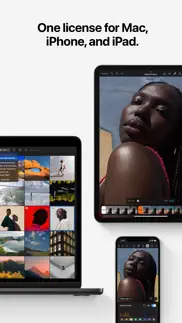




Photomator – Photo Editor 3.3.10 Apps Screenshots & Images
Photomator – Photo Editor iphone, ipad, apple watch and apple tv screenshot images, pictures.
| Language | English |
| Price | Free |
| Adult Rating | 4+ years and older |
| Current Version | 3.3.10 |
| Play Store | com.pixelmatorteam.pixelmator.touch.x.photo |
| Compatibility | iOS 16.0 or later |
Photomator – Photo Editor (Versiyon 3.3.10) Install & Download
The application Photomator – Photo Editor was published in the category Photo & Video on 09 April 2019, Tuesday and was developed by Pixelmator Team [Developer ID: 407963107]. This program file size is 713.35 MB. This app has been rated by 2,139 users and has a rating of 4.5 out of 5. Photomator – Photo Editor - Photo & Video app posted on 11 April 2024, Thursday current version is 3.3.10 and works well on iOS 16.0 and higher versions. Google Play ID: com.pixelmatorteam.pixelmator.touch.x.photo. Languages supported by the app:
EN FR DE IT JA KO PT RU ZH ES ZH Download & Install Now!| App Name | Score | Comments | Price |
| Pixelmator Reviews | 4.5 | 680 | $9.99 |
| Pixelmator Pro Reviews | 1 | No comment | $49.99 |
Photomator 3.3.10 brings the ability to save edits directly to the Photos library, and adds a few other improvements and fixes. • When editing photos in the Photos browser, edits will now be saved directly to the Photos library without creating sidecar files whenever possible. • Sharing reports about issues with Photomator will now include your current app settings, making it easier and faster to identify and fix issues. • Reverting an edited photo to the original in the Files browser would not automatically delete its side-by-side sidecar file. Fixed. • When importing PHOTO files to the Photos browser, any edits made to the photos would not be kept. Fixed. Have any feedback about this update or Photomator in general? Let us know at support@pixelmator.com!
| App Name | Released |
| Remini - AI Photo Enhancer | 01 August 2019 |
| Canon PRINT | 22 July 2013 |
| 06 October 2010 | |
| VLC media player | 19 July 2013 |
| Photo Retouch-Object Removal | 04 May 2017 |
Find on this site the customer service details of Photomator – Photo Editor. Besides contact details, the page also offers a brief overview of the digital toy company.
| App Name | Released |
| Rarevision VHS - Retro 80s Cam | 17 August 2015 |
| TV Cast Pro for Samsung TV | 05 June 2016 |
| NightCap Camera | 12 December 2013 |
| EpocCam Webcamera for Computer | 18 May 2011 |
| SpatialCamera | 14 December 2023 |
Discover how specific cryptocurrencies work — and get a bit of each crypto to try out for yourself. Coinbase is the easiest place to buy and sell cryptocurrency. Sign up and get started today.
| App Name | Released |
| PayPal - Send, Shop, Manage | 03 February 2019 |
| Target | 24 November 2008 |
| DoorDash - Food Delivery | 10 October 2013 |
| BeReal. Your friends for real. | 08 January 2020 |
| 28 April 2011 |
Looking for comprehensive training in Google Analytics 4? We've compiled the top paid and free GA4 courses available in 2024.
| App Name | Released |
| AutoSleep Track Sleep on Watch | 19 December 2016 |
| Bloons TD 5 | 15 November 2012 |
| True Skate | 18 October 2012 |
| Poppy Playtime Chapter 1 | 08 March 2022 |
| The Wonder Weeks | 30 May 2012 |
Each capsule is packed with pure, high-potency nootropic nutrients. No pointless additives. Just 100% natural brainpower. Third-party tested and validated by the Clean Label Project.
Adsterra is the most preferred ad network for those looking for an alternative to AdSense. Adsterra is the ideal choice for new sites with low daily traffic. In order to advertise on the site in Adsterra, like other ad networks, a certain traffic limit, domain age, etc. is required. There are no strict rules.
The easy, affordable way to create your professional portfolio website, store, blog & client galleries. No coding needed. Try free now.

Photomator – Photo Editor Comments & Reviews 2024
We transfer money over €4 billion every month. We enable individual and business accounts to save 4 million Euros on bank transfer fees. Want to send free money abroad or transfer money abroad for free? Free international money transfer!
Good Lord this is all you need…. I’m a Fujifilm fan boy, and I usually use the CamRemote to transfer JPEGs directly to my Apple Photos, from there I post to IG…but when the JPEGs just aren’t doing it for me, I start messing with the RAW .raf file. AND THATS WHERE EVERYTHING HAS FAILED ME UNTIL NOW. See, I wanted to keep things as streamlined as possible without having to do stupid stuff like copying into an editing program, and then exporting back to the camera roll for the apple photo stream sync via iCloud to take over…because thats gross, messy and unintuitive—not to mention a waste of storage and leaves duplicate photos everywhere etc. And this brings me to the best thing about this app, deep apple photos integration. Now, my workflow is as easy as plugging in my SD card, importing into my Apple Photos, rating, deleting as necessary, uploading the creamy X-Trans sensor beauties that my Fuji cams spit out in jpeg and editing the RAWs that need a little extra work…all non distructive without duplicates IN ICLOUD 🤑🤑. And because Apple Photos handles RAW+JPEG images exactly the same as your other photos everything says clean and sexy. Best app ever because of the integration bar none. They knocked it out of the park with this one.
Very good, almost excellent. This is a wonderful tool for photo editing. It’s such a huge improvement in workflow over Lightroom it’s just silly. That said, there are a few super critical things missing in the Pixelmator photo ecosystem: 1. Now that there are versions for both iPhone and iPad can I please sync my presets?! I know I can import them (which is pretty nicely done BTW) but seamless sync seems like a prerequisite for a multi-platform system. 2. Pixelmator Photo for Mac already! This is a professional-grade tool. It’s convenient to occasionally play with it on my phone but let’s take advantage of the big beautiful MacBook Pro screens (and built-in SD reader!). I know… I can use Pixelmator Pro as an extension to Apple Photos and that’s very cool but it’s not nearly as seamless as the Photos app, and the presets aren’t truly cross-compatible (and don’t sync). 3. A community tool to share and find presets would be amazing. I’d engage endlessly with that. I’d even pay a small monthly fee to be part of that community. 4. Please allow a simple drag and drop to a shared album. That would significantly improve workflow. If this exists It doesn’t seem to work for me. 5. Really nice to have feature: some sort of indication of where the last edit was done. A simple bar showing the last edited photo would be great, as it would indicate the work I definitely haven’t done in recent imports. That’s my top 5 list! Really looking forward to future improvements. Thank you!
Another subscription. UPDATE: I subsequently read other reviews saying existing users are not affected by the subscription. Although I’m wary, I do appreciate that. I’ll just have to read the release notes for each release, which I do anyway for other apps to avoid stepping in a pile of subscription. ORIGINAL: The developers say, in response to other reviews, that they explained the switch to a subscription model in a blog post. Umm, I don’t read your blog posts and I suspect many other users don’t either. That’s a pretty shady way of introducing a new pricing structure. I’ve become very fond of this app, but not so fond that I won’t delete it when it starts to restrict features - nothing yet, but I stumbled on the “manage subscriptions” option when I used the ellipse menu to export a photo a few minutes ago. My hatred of subscriptions will override the strongest love of any app. I’ll start packing up my things now.
Almost what I need. So you’ve taken a handful of photos in similar lighting conditions, and after editing RAW values, you want to batch apply the same variable adjustments across many photos. This is impossible with pixelmator photo, and the batch option only applies Machine Learning adjustments or photo filters. Batch editing to crop and add filters is virtually useless for me, all I want is to apply my previous adjustments to multiple photos. Editing a single photo is fantastic, but I’m wasting my time making the same adjustments
Fast and Smooth Editing. I’d been eyeing this app for a while and finally bought it. I was immediately impressed with the smoothness of it and how easy it was to go from shooting to editing! The interface was quick to learn, too. A lot of reviews have talked about desired or missing features though, and I’d like to add some features of my own to that list! The ability to use Replace Color on more than one color at a time. Even my two decade old Nikon could handle three different colors! Because the changes are non-destructive, I have to export the photo and re-import it to tackle a second color. Slow and repetitive! Also, I don’t know how feasible this one is, but if you could save the crop size in Copy adjustments! I was hoping ML crop could speed through the process of cropping multiple photos to show the same area, but I’m constantly having to guide its hand… Those aside, it’s an excellent companion for any photographer on the go! Recommended!
Good but. Its really good but I was trying to increase resolution on some pictures and it crashes at times and I have to start over, which is annoying considering how long it takes to increase the resolution. Also I turned off the save pixelmator file option but it still keeps making the file and taking up extra space on my device
Solid editor for $5.00 but..... For the price you can’t beat this editor!! It’s a pretty powerful editor!! Just wished the presets worked a little differently! Here’s what I mean.... So if I have adjusted the colors and curves in my presets, I would like if when I add a preset It doesn't revert the other adjustments I've made before applying the preset. For example, if I edit the sliders in the light tab or correct the white balance before using a preset, I would like it not to set the sliders back to zero if there were no adjustments made to the white balance or in the light tab in the preset that I am using. Other then that it would be great if you could add a couple of things at some point like... selective editing, noise reduction, borders and white point in the light tap! But I totally get this is a $5.00 app lol
Best iOS photo editor for everyday use. This is by far the best iOS photo editor for everyday use. I’ve used it since its original iPad release and it has only gotten better over time. Some of the features that have made it great for a long time are iOS photos integration (no importing/exporting hassle), all basic editing features that work as expected (color, exposure, sharpness, etc.), custom setting options, batch editing capability, and RAW support. The recent-ish additions of super resolution, denoising, iPhone support, and a more fluid browsing/editing interface have pushed this app over the top as the best editor for casual users who like to make their everyday photos shine. There are, of course, still opportunities for improvement, such as more customizable batch processing, the ability to better customize the interface (for example, to hide the overall ML button but surface the denoise option, rearrange the tool order, etc.), masking capability, setting sync between iPad and iPhone, and so on… but these would all be quality of life improvements on what is already a superb app. Highly recommended over every other iOS photo editor (and I have used more than I care to admit).
Good photo editing, but.... Hope the Developers read this. This is a good photo editor. I’ve used many other editors, and so far I like using this one. It’s very simple with decent range of tools. However there are many improvement they can make in the coming months. Two things I would really love two see is #1 adding a ‘Left Handed Toggle’ to switch all the tools to the other side. The lack of this feature which many other have, makes this a bummer for lefties like me. #2 Add a Resizing tool(not crop) to be able to export images at different resolutions. Hopefully if this feature is added that the quality of the resizing is very well. Being to resize an image from 4000pixels to a smaller custom size would be a handy. There are a few others, but for now these two would be great.
So much to love about this app. This app is a terrific value. Feature set is small compared to Lightroom and Photoshop. But the most important tools are hear now. Beautifully implemented. Rock solid and controls respond instantaneously. And integrates beautifully with iOS photos app. I hate the idea of software subscriptions. I prefer to own and simply refuse to “rent.” That said, this app is underpriced. And assuming the plan is to gradually add features like those in photoshop, I’d pay significantly more for full featured version. A carefully engineered and very well designed program.
Very good app, could use some new tools. I really liked this app. It does a great job at manipulating exposure, contrast, and so on. I definitely want to play around with it to see what it can do. So far I think it's missing a dodge and burn tool to fine tune the image. One app I like a lot has the dodge and burn tool but it also has a similar tool for saturation/desaturation and another for sharpening/blurring. also has a similar dodge and burn tool, but it's for saturation. As good as this app is, such tools would me it even better. To me this ap has one critical problem that will prevent me from using it. It has a undo button but not a redo button. I often like to compare the before and after the last change I just did. I am not talking about the original version and the now, sometimes when I changed the contrast, for example, I like to toggle between the undo and redo button to see a comparison between the change I just did and before. Sometimes I go a few steps back and redo them again just for comparison to see if I am going in the right direction. The app missing a redo button is like trying to make a hamburger with just one hamburger bun. This is a deal breaker for me.
Almost there. First of all I love this app. It’s my go to app for all of my editing while I’m traveling. But it’s not quite finished. There are some features that are missing that would enable this being my standalone editor. First off it’s got a ton of features that work fantastic. The ML feature gets it right more often than not. The program is intuitive for anyone who’s ever edited in that one program that shall not be named. It’s speedy enough to export hundreds of photos without any fuss (although my battery may disagree). What it’s missing though really is a bummer. We need masking. There is currently no masking abilities that I’m aware of and that is such a shame. The ability to add watermarks or layers would be awesome but I realize that’s not what this app was designed for specifically. This has lead to creating workflows that exist outside of Pixelmator. Please also consider adding some basic brushes in future updates. I’ve been able to create an alternative workflow here as well using snapseed but I’d love to have any excuse to get rid of that app. It’s clunky. Finally where is the noise reduction? I’ll tell you, not here. It doesn’t exist yet. That is a shame. Overall you won’t be upset with this for edits and corrections but it’s just not quite done in my opinion.
Fantastic. Perfect if you are quickly shooting with iPhone and want not add just a bit more to your photos before you share them off. I am a beginner and love the machine learning features and ability to quickly see what the sliders are doing to my photos. This is full featured enough for folks far more experienced than I am, yet simple enough that I can throw pro raw photos in and have something that I like writhing minutes. I am using this across all apple products now, phone, ipad and mac. It is well worth the money.
Easy to use, just what you want!. Pixelmator Photo is 100% worth the money as it delivers an experience integrated with the Apple Files app. If you are on the latest iPadOS update, you will be able to select photos from your photo library that the app can have access to, and then always add more later. Those photos go into your special Pixelmator Photo library. When you open up a photo, you can choose from other viewing options or select edit. In editing mode, everything is just how you want it. You can discover tools easily, and it works great for all skill levels. Overall, Pixelmator Photo is a great choice for your next iPad photo editing app.
Very good but masking is a bit lacking. I use it on my iPad to edit my Sony full frame RAW (ARW) files and I like it so much. Masking is a bit weak and I hope the developers can improve it. For instance there’s no edge detection and I noticed more fringing at the edges when using Photomator masks compared to other apps masking tools. Very often the masking tool gets confused between subject and background. I wish that they also address the current limits in the highlights and shadows sliders. Sometimes they fall short when there’s a need for more.
Lost a customer of any future products. I read their explanation for switching business models, and it tells me that while they may be competent developers they’re not so good at money management. I don’t do software subscriptions. In most cases I’ve seen, devs with a subscription model are the slumlords of software development…allowing their products to go stale while continuing to collect the checks. As far as grandfathering current owners, how long until what we have becomes abandonware for a “completely new” version that, surprise surprise is subscription only. It’s happens all the time.
Most used app on my iPadPro. First off, the positives! — I absolutely love this application. I use it to edit all of my RAW images from my Sony A7III. I really could not work without it. If you need a great RAW editor for your photos, this might be the one for you. Some things I’d like to see — I really need the ability to have gradient layers. Today, I cannot have separate processing done on the sky vs the subject. This missing feature ends up making me create two separate images and then combining them in a second application. That’s not ideal. Finally, any plans to release a version of this app for iPhone Pro users? I know you developed with iPad in mind, but I’d love to edit some of my RAW images on the go even if it’s just quick edits. Thanks for making a great app. Hopefully gradients are coming soon.
Love it, but!!!. Great app I love the new upgrade to pixelmator photo. Love the machine learning even if it’s not so great yet I’m assuming it we’ll be significantly better at adjustments the more I use it? The super resolution machine learning adjustment and the auto crop and other workflows are awesome I appreciate them. The addition of exporting and working with LUTs is amazing. One more feature request that compliments this new feature being added is supporting video/photo color checker cards used for color correction and creating LUTs. Maybe even a good idea to use ML for that adjustment too.
Don’t Like Machine Learning in App at All.. I was going to buy Pixelmator app originally because it is a great app on iPads. Then I decided to try this photo version of it. I have used many simple apps like Pixelmator Photo for years. I do not like the over emphasis on ML menus in the program at all. Machine learning gets it wrong too often and it just clutters the app! I’m going to buy the regular Pixelmator app for photo edit simplicity and more paint features. I wish I could get a refund although too late. This app may be better for Apple Raw format although many of us will still use JPEG formats. So chose carefully if you want these codecs & machine learning that may not be worth anything to you as a common user.
Magic heal works well, otherwise needs work. The first thing I tried with Pixelmator Photo was the Magic heal tool. It’s pretty magical when it works. Just scribble over things you want to disappear and they, usually, disappear. Sometimes you get a nasty smudge, so undo and try it slightly differently. Good stuff. In terms of adjustment capabilities, it provides a solid set of capabilities, well-packaged and with lots of nice presets. It’s pretty easy to punch up a landscape or portrait in a matter of seconds. Now, the not so good. Strangely for a photo editing app, it doesn’t seem to be able to see my photos. It can link to file shares, like Dropbox and iCloud but where are my photos? Other apps do not have this problem. Next, if you so much as look at an image you get a giant sized file — e.g. I have a 5MB high quality 20MP jpeg exported from a raw editor. Just looking at it causes a new 45MB file to appear. Contrast this with a truly non-destructive editor that stores your adjustments in a side file and requires essentially no additional storage space. These basics are so annoying that I don’t really care to look deeper into the program until they are fixed.
It’s so close. I’ve played with this for about 30 minutes and I see two pain points right away. First, where are the borders? Why do nearly no apps include this basic feature? Only Darkroom does as far as I’m aware. It’s such a simple thing to include even if not everyone uses it. Second, it alters and saves changes to the original photo which is worrying if I want to edit the photo in a different app. Devs, please tell me what am I supposed to do if I make some edits but want to come back to it later WITHOUT overwriting the original file? Also how am I supposed to produce multiple edits of the same photo without using undo or reset? This is the only photo editing app I’ve used that works like this. This seems to be a DESTRUCTIVE editing app as opposed to basically every single alternative out there. I would love a dev response on these two points. Overall it seems decent but these two things have me scratching my head.
Great App (with some performance issues). I absolutely love using this app to edit my photos! The ML edit is like magic - it gets me (usually) ~90% of the way there in one tap. The editing tools, cropping, and workflow are all super easy and approachable while offering great flexibility. Unfortunately, though - the app crashes fairly often for me. I like to swap back and forth between various takes in my library, and if I do that too often, the app just crashes. During a 1 hour editing session, it crashes maybe 5-8 times, which is a real speed bump on an otherwise lovely workflow journey. I’m using an M1 iPad Pro with 8GB of RAM, and I’m unsure if the app has been updated to take advantage of the larger memory pool available or not, but I hope that the developers can address this crashing in a future update!
Not sure it’s worth a subscription. I bought Pixelmator Photo a couple of years ago, when it was $4.99. I use it only casually, and it is worth the one-time purchase. I mostly process and edit image files using desktop tools, but Pixelmator Photo can get you most of the way if you only need to do whole-image processing (e.g. white or color balance the whole image, adjust shadows or highlights, apply curves, cropping, etc).If you need to change color spaces, use masks or do local area adjustments like dodging or burning in, you’re out of luck. That said, I am going to wait and see before updating to to the subscription model version even though I’m grandfathered into unlimited use. I’ve seen other one-time purchase apps abandon the previous buyers and I want to see what improvements or new features get introduced.
Has the basic tools that the Photos app lacks.. I was seeking an app that fills in the missing functionality from iOS Photos, primarily the retouch tool for removing scratches, blemishes, and small objects. Photomator’s tool does the job in most cases where the background is fairly even or flat – though it does have trouble with complex images. I also need to update my last review bemoaning the lack of an editor extension so you can use Photomator within the Photos app. The alternative works nearly as well: share the image to Photomator, make your edits, and save. The image updates in Photos. 👌🏻
So Close…. For the most part, this app is fantastic, but it suffers from a couple problems. • When I crop a photo, and then use the heal/magic erase tool, it pulls in stuff along the edges that were cropped out. Why would I crop stuff out, and want the magic eraser tool to use those cropped out pixels to “erase” stuff I didn’t crop out? • The machine learning/auto edit option is horrible. Most of the time it makes people look washed out and sickly. The default photos app does a far better job. • No blurring tool. (Would love some sort of portrait mode/automatic background blur as well)
A true gem. Pixelmator Photo is one of the handful of essential apps you can turn to when away from your desktop but still needing to get professional work done. The UI is a bit opaque upon first use and therefore at first I did not use this app as much as others, but over time I find, over and over, little things that it does that other apps simply can't, and implementations of other things that are just better and more elegant than other apps. Nowadays this is my go-to photo editing app on my iPad Pro and I'm consistently impressed with it. For example, tonight I had to crop a photo down to the exact pixel. Sounds simple, but give it a try with other iPad OS apps—you won't be able to zoom in to the pixel level while using the crop tool to make a 3000px crop, but here you can—that's not an accident, they had to go out of their way to make that work, and it just did, and it was great.
Not upfront - this is subscription bas3d. I am incredibly disappointed. At no point until after downloading the app are you told that this is a subscription model. I have no problem purchasing at one time, but I won’t do subscription models. There are too many other programs out there that can accomplish just the same thing without paying through the nose monthly. in fairness, I cannot review how their program works as as soon as I saw that it was a subscription model, I deleted the program. It would’ve been nice to try it out but alas ‘tis not to be.
Photo Editing. This app is my favorite photo editor. It adds features that are missing from the native Photos app, and integrates with the Photos workflow very well. I love that you can use the share extension in the Photos app to edit a photo in Pixelmator Photo, and then replace the original photo (losslessly) in Photos with the edited version from Pixelmator Photo. I think the app is clean and easy to use, too. It follows Apple’s design guidelines for iPad to a T, which makes it feel right at home alongside Apple’s own apps. I really like using it.
Well worth the cost. I very much dislike (hate is a better word) subscriptions for apps, and I avoid them like the plague. Instead, I opted to pay the full forever price for this app. While I thought is was pretty pricey, I’m very glad I bought it. I am not a twiddle and fiddle with all of the settings to get the photo just right kind of person: I want to quickly make as few adjustments as needed in order to improve my photo. This app allows me to do just that, and the results are simply superb. This app’s combination of power and ease of use is truly exceptional, and I give it my highest recommendation.
⭐️ ⭐️ ✨ 🌟 star’s. Photograph is a great place to wonder off into to lose focus on the things which destroys you in your future blessing so let’s start with a new plan forward with your own new ideas and for colors dark to light either way you like pick a color which gives you the ability to believe in a thought which creates a destination of destiny into life it’s self?
The app worthy to replace Lightroom.. Finally. This is the app capable of editing raw photos just like Lightroom! This app can fully utilize raw files from my Canon Eos R and capture both highlights and shadow! Finally I can cancel my subscription...! Thank you Pixelmator! Hopes: Hello developers perhaps is there any plans to add a frame feature where I can put white bars around my photos? It would be really awesome to add a frames to photo without leaving the app! Thank you for this fantastic app!! I seriously appreciate it!!! Thank you so much!!!!!!!! my subscription hell ends....I no longer suffer...!
I must be missing something...... I love editing in this app on my iPad with a single image, but a folder of images is just horrible. open image > edit image > click > export > file format > choose export location > find the correct folder location > export > click done > return to a random place in the file folder to search for the next image to edit > open image. We’re suppose to do this for each image? Obviously I’m missing something. The editor itself is great.
Overall great, with some bugs. I’ve been using this app for a while now and am happy with what it does and how it continues to improve. However, I keep running into a few issues. One, my photos are sometimes pixelated in Apple Photos after editing with Photomator. Two, once you have a few layers, things get extremely slow and clunky. Three, sometimes large areas of my edited photos appear as gray blobs. This is the only issue I’ve figured out how to fix; I can go change any adjustment and usually the problem goes away. I don’t have the pro version yet. I might go for it but right now with issue number one, I worry if I should be using the app at all. I know my original files are backed up but what’s the point of editing with this app if the result is pixelated?
Love the app but wish for a few more features..... I love this app and I use this app for all of my professional photo editing. It is extremely easy to use and i love the look of the platform. I really wish they can include a radial/graduated filter to have more control over the edits... if I could be more greedy, I would love the lighting control “whites” and a “clarity” control. Thank you so much for creating this amazing app! Sorry for the super greedy response, I’m loving your guys work!
Really good but missing. Curves: -Need to tap on image and drag that specific range (too broad right now)- just like the target adjustment tool in LR -Need to add a point to the curve without adjusting the curve -Need to be bigger EDR is buggy-shows a very darkened version of the image everywhere except when opened in the photomator editor. (saw on a 6DMii RAW) Need Luminance Range selection (ideally HSL) It’s very difficult to manually select a replacement color hue using the iOS picker in the Color Replacement tool A history log like in Lr Classic would be amazing Images stop working after a certain number of layers Histogram seemed to stop working (saw on a RAW image) Would be nice: Object AI selection Person-specific selections (skin, hair, etc) Brush tool auto-mask More grain tools like in Resolve’s built in Film Grain tool What color space does the software work in? If I want to apply a LUT I need to know what kind of imagery the LUT will be fed and then output.
Excellent tool. I purchased Pixelmator Photo for my iPad Air, and I am not disappointed. The ML image enhancement is subtle but powerful, making for a great first step in my photo processing workflow. From there it offers a nice set of tools for handling exposure, curves, saturation, sharpness, and more. My only “complaint” would be that some of the tools from their other product, “Pixelmator”, such as layers, magic selection and erasure, etc... are not present in this tool (as far as I can tell). If those were available this would be a killer app! Either way, for what it does, it gets my 5 stars!
Good Editing Menu, Bad Selection Screen. A little glitchy, often after clicking on a photo from the file selector and then going back, it'll put you all the way back at the top of the list, which gets annoying fast when you have hundreds of photos and just want to sift through them. You also cant swipe to the next photo in the list after clicking on one, hence having to click back and then getting sent to the top of the list again. Also sometimes it flickers the image after clicking on it until it disappears into a gray screen. In total I just wish the selection screen fought me less, I like the menu and I like the editing selection and what it offers, its just a bit of a hassle at the moment. Using an iPad Pro 11inch with all updates.
Rent Seeking. This is an inferior product to Lightroom. It’s missing a huge list of features in comparison, there’s hardly any support for RAW assets, and the other features are already available in the Photos app. The only major reason to use it is lack of a subscription, which is now gone. If I have to pay, I might as well pay for Lightroom, and not an inferior clone. The current “generous” offer of getting all features for free for existing paid users is a bait-and-switch. Six months from now, maybe a year, when subscription pricing has actually turned more people away than generated revenue, it’ll be stopped and then everyone has to pay. It’s happened before. Time to move on.
Great app!. This app is a steal for the price. I have been using it for a while now and no complaints. However (you knew this was coming) I would gladly pay more for an updated version that had an adjustment brush, at least a dodge and burn brush. This app has let me move 90% of my editing to my ipad, which makes my photography much more enjoyable. If the addition of even simple brushes happen i will no longer need to fire up my macbook. You will completely put a fork into lightroom, in my opinion. Thanks for a great app, and btw i am a happy user of Pixelmator Pro as well. Keep up the good work.
Freezing. Don’t know but the app is freezing up as soon as I open it. I love the app but can’t seem to get it working anymore. iPad Pro 11 inch M1. It’s really annoying. I can’t do anything. The app opens. That’s it. I want to reinstall the app but my data will be deleted it says. So I’m not sure what’s gonna be deleted if I do so. I really don’t understand what’s happening here. I updated my iOS to the latest release to date. Same problem. Long pressing the icon on my home screen gives me the option to import a photo. When I do so, the app opens and I see a spinning icon saying “importing”. But that is as far as it gets. It just won’t work. I can’t tap what I want, nothing happens. Can you please respond? Thank you. Edit: Since I couldn’t wait and had no solution I deleted the app and installed it again. Problem solved. Thank you for not responding at all. You’re welcome.
Just missing one thing.. I love the app and think your team did an amazing job, but when I’m looking at my photos and want to edit one of them, I find it a bit cumbersome to have to leave that app then open another to edit, when their a solution the developers could implement to make this seamless. I think enabling app extension in the photos app would make this the ultimate photo editing application. Right now I have to use retouch (app extension) and Darkroom (which also has an app extension) both of these together equal pixelmator pro. I’d love to only have to use one. I hope you are listening as this shouldn’t be to hard to do.
Easy integration with photo library. I am loving this app! It integrates perfectly with your photos library. All changes you make in this app are fed back to the original photo in your library and then if you have iCloud instantly backed up! One feature I love which is simply is the ability to pull up EXIF data on the picture so you can see focal length, aperture, other data. The machine learning works pretty well. The film simulations are nice....please add a slider to the film simulations so we can dial in how much effect we want. Overall it is a steal at $5!
Good once you locate the help page. Knocking off one star because finding the help page to get started is a PIA. It needs to be a separate icon on its own. Once I found that I was mostly happy with the app. It is almost the same as the old iPhoto editor on my iMac from back before Apple killed it. I’d say if you’re an experienced editor than this is a good cheap choice. I’m still confused about why the Pixelmator app for five bucks has feature not on this app. Sketching, painting and the ability to add text to a photo should be included on this app. Having to run it through Snapseed to add a signature is dumb. I’m sure after some practice I’ll find joy. Til then and the addition of those missing features this gets a three.
Almost there.... These are my initial impressions after using the app for the first time. I was hoping it would be a Lightroom replacement, and it’s close. It would need selective edits, brushes, noise reduction, and masking on the sharpening tool. I can still use it in my workflow as a last stop to apply a filter. It would great for that because it has enough adjustment tools to fine tune the filter. I also like the idea of machine learning to supplement my creative process. It suggested a nice crop which made my model seem taller in the frame. I will be using that idea in the future! UI is great but would like to be able collapse an individual adjustment tool (on the right panel) so it’s out of the way when not in use. Currently collapsing an individual tool removes the adjustment. I would love for Pixelmator to replace Lightroom for me. I could be free of my Adobe subscription plan forever! Edit: Love to see that batch editing has been added. Thank you! I love companies that listen to their customers. I added a star just for that alone. I see file management has also improved. Great!
Tight iPhone, iPad, MacOS Application Integration. I am a prosumer family photo addict, having taken my family’s pictures for two decades now. Over the years I’ve tried dozens of applications to clean up my photos. PHOTOMATOR is by far the best tool I have ever used! In addition to it’s advanced support for layers, masks, AI, and non-destructive edits, I especially value the synchronization and tight integration between Photomator and Pixelmator across it’s many platforms. Thanks Photomator & Pixelmator for an absolutely amazing tool!
Used to be a good alternative. Previously I recommended this app to lots of my friends for one important reason. It was a one time payment alternative to Lightroom. This app used to be a one time purchase of 7.99. Now they want something like 5 dollars a month for it, and if you want to purchase the app to own forever it’s now 60 dollars, which means they increased the price by 750% without adding anything new. The subscription plan is the same price as Lightroom premium now which is much more versatile and feature packed than pixelmator photo. So in other words, the advantage they had was not locking you into a subscription, and now that’s gone. Don’t buy this, just get Lightroom. I know the app is free still for people who bought it previously but that doesn’t make me any more disappointed that the only thing going for this app was not needing a subscription, and now it’s just another mediocre photo manipulation app that’s the same price as its much better competitors.
Pay Once = Perfect. Most important: it’s a good phot editing app, that integrates well with the best features of iOS. Also important: it isn’t annoying. I have used numerous photo editing apps with awesome features and innovative user-interfaces. Then a cool new feature is added… and every time you open the app you are bombarded with an add to pay 2.99 to unlock that feature. Or — even worse — asked to start *yet another* monthly subscription. I really respect the Pixelmator team for making products that work well and don’t “nickel-and-dime” customers.
Could become great.... This app has some nice features and pretty effective ML, but it falls short on some basics. Photo editor or File manager? I’m confused as to why the developer chose this clumsy interface to import photos. First of all, a photo app should not have the ability to delete files in your iCloud, this makes very little sense. Please eliminate this ability! There is no need to import photos and create a copy of each photo being edited. Why would a user want more data/storage used just to edit a photo? No other of the myriad photo apps do this and they still manage to preserve the original version of the edited photo. Please restructure the app so it defaults to your photo library for browsing/editing photos WITHOUT the need to create another copy. This app is missing some basics like vignette, text, and frames. Curves should have an option to toggle on 5 sliders for each level, this makes using curves much easier to adjust each level. Choosing your own points is nice, but it is more of a pain then a gain. Please add the ability to collapse the various editing tools without toggling them off.
If I could give 2 suggestions to make this a perfect photo app. 1. Fix the cropping issue/bug. Please allow users to pinch photos to crop. And please fix the issue that once I crop a photo I can't drag the cropping box back even when it's not at the edge of a photo. 2. I really hate the saving process/experience! I don't like that when I swipe a photo down by accident during editing or when I hit the check/tick icon on the upper right corner, a pop up shows up and I am forced to choose to either give up all my editing or overwrite my existing photo. How about a cancel option that allows me to go back and continue editing?
Essential features missing for some use cases.. The intuitiveness of the application is unparalleled in comparison to other apps, but still find some features that are essential to my workflow missing, such as Lightroom’s upright features which make easy work of my interior shots. Regarding the ML features, I find that they can be sometimes too aggressive, and find better results with Lightroom’s auto adjustments also. Lightroom’s filters also seem to be more subtle and nuanced, and seem to overall achieve better results. For my use case, which is mostly architectural/interior photography, I’m currently finding a better workflow and results with Lightroom, but am eager to make the switch when and if these features are implemented/optimized.
Did you know that you can earn 25 USD from our site just by registering? Get $25 for free by joining Payoneer!
Not a bad photo editing option at all. Editing photos using Photomator is very, very nice. I’m left confused by some features - it seems a little bit unintuitive to resize photos (you can only do it at export time and the resize process is different from, say, Pixelmator Pro), and the filmstrip feature only works with the Photos browser (I don’t necessarily want the photos I shot imported into my personal iCloud library…). For the most part, though, an enjoyable app to use.
Does everything you need.. No subscription thankfully! Has the all the adjustments and editing features the majority of users would ever need. I don't miss Lightroom at all.
Really handy for editing on the go!. Great app for quick tweaks! Would love to be able to rearrange customer presets instead of having them in a corner!
Good but room for improvement. I use it to compress and reduce the file size of photos before I share them. I only wish it let you remove geolocation data too. Currently the photo export function lets you: - convert to HEIF, JPEG, PNG, TIFF format - adjust image quality (compression) - adjust image size (rescale) - export via iOS Share Sheet to quickly share info any other app (iMessage, etc)
Cool but not perfect. This app is really great with its many photo editing capabilities, but it lacks some important features for it to really be the best. It’s not exactly quick or easy to edit photos, as you have to import them and edit, and because it syncs with Pixelmator, my photos kinda mixed up with my drawings. Also I would love to see a mask ability to only edit parts of the image instead of the entire image.
One of the best. This is definitely one of the best photo editing app for the iPad Pro!
Difficult to use. I’m having trouble with the import process. This app does not handle multiple RAW photos well, bring the across from Photos to Files one image at a time, then creating a duplicate 6 times the size even with simple edits. Let me import them all at once into the app itself, edit image after image without going to the picker every time and then export multiple images to HEIF
Great.. Google Photos integration?. Great app. However, I use Google Photos exclusively for cross-platform photo management.. It would be great to see this added. Could the Pixelmator team comment on if this in the roadmap?
great app but still bugs. I just bought it one hour ago. It crushes on my 6th generation ipad when i’m editing some photos. Hope you guys can fix it in next update. But I still believe this would be one of best photo editing apps.
Amazing app. Love it so far, simple to use. Brought new life to my old photos.
Liking this.👍👍. Been looking for a app that could take over from Lightroom on the iPad, I really dislike the subscription that comes with adobe Lightroom as photography is just a hobby but struggled to find a app that edited RAW photos the way I liked. Just need a clarity adjustment and noise adjustment with lens distortion fix and I’m super impressed. Any plans on implementing these adjustments soon?
Definitely do not recommend. I can’t even send a support ticket as the captcha isn’t working. Therefore I have no way of contacting the company. Total waste of money.
Very good photo editing app but....... The ability to open photos from “Files” and multiple locations including external drives, USB thumb drives, Dropbox, icloud, etc as well as the iPad’s Photos is fantastic. Unlike some other apps which are restricted to images in the Photos app. Editing is quick and precise, pair nicely with the Apple Pencil. Very impressed with the RAW support. However, missing are features such as clarity, dehaze, noise reduction and chromatic aberration removal. Addition of these features would make the app a brilliant and indispensable one.
I’m happy. Works well, keep up the great work.
no captions or keywords? No full file option on mac?. Even Apple Photos has captions and keywords. I cannot change from Lightroom to Photomator and loose all of my photo captions and keywords. Another issue is the iOS version allows choice of Photos or full file management, the Mac version does not appear to have this.
Best RAW editor yet. Did some pixel peeping between this and Darkroom and Pixelmator seems to do a better job with the details. Really like to see an option to hide the filters as well as adding metadata/copywrite to exports like Darkroom has. Otherwise well worth the cost!
Excellent. As a long-time user of Pixelmator Pro, Photomator gets a place in my workflow as a quick-but-sophisticated photo editor. It loses a star for two reasons: - Lack of system integration. Most of my images live outside Photos, but at this point I have to go through Photos to use Photomator. Five stars when this is fixed. - the feature for upscaling image resolution isn't as good as some alternatives. Most times I either get a smudgy watercolour version of the original, or nothing appears to change at all. Apart from these, an excellent photo editor.
Great app, great devs!. Just came here to say thanks :)
Great photo editing app.... ... and I’ve tried them all! Hopefully we will see in ongoing enhancement since it’s very new. The file handling seems a bit convoluted, but maybe I just need to learn to use it. Pixelmator: please could you add a watermark capability ASAP!!!
Downloaded but nothing working. Hi This is weird. Downloaded, barely any editing options to speak of. I did see eraser tool, which I tried out on a street lamp. It made a real mess of back ground. Definitely doesn’t seem to erase objects without causing damage to image. From what I’ve seen so far, I want a refund. I’ve got free apps which work better. Has it somehow downloaded wrong?
Great for iPad photography workflows. Gave this app a go, and was very impressed by the editing and batch processing options available in a sub-$10 app. Although it still leaves some things to be desired as part of a photography workflow, it’s definitely worth the cost if only to see if it works for you. If I could suggest anything to make it better, having a dedicated UI for working with photos on SD cards would be great. Secondly, being able to batch export to multiple formats in one go, possibly including a RAW mode for just plain importing from an SD card. Noise reduction and lens correction would also be very appreciated.
Feature rich with excellent AI. The Machine Learning features does a very good job of doing a base edit on photos and then allowing me to fine tune. The only thing is it would be nice if it was tightly integrated with the Photos library.
Developers won’t check a box to allow app usage on an M1 Mac. Title.
Thank you for being awesome.. This app is now complete and has most of the needed features. I know asking for culling features is too much but if you did that then I will be over the moon.
Works well. I used this to touch up about 200 photos to go into photo books. For my jpegs the automatic colour, upscaling and removal of artefacts worked really well. Was very happy with the printed colours. Only thing I don’t think it’s great for is underwater photos - I had to use another program for this. It also did a really good job with some low resolution photos. Also works great for RAW files although check it works with your camera. Some types don’t work because not compatible with apple. You will also need to sharpen these images along with the colour correct. Unfortunately there is no automatic sharpen colour ( and no guidance) which is a shame. I used a 15px radius with 50% intensity and it seemed to work. Can also edit in bulk but it’s easy to set up an automation that auto colour corrects, sharpens and removes artefacts. I couldn’t quite figure out how to add sharpen to the automation which was a bit irritating. Highly recommend this program and every single photo looks great in the printed photobook.
Good but not that good. It's good. I like the native feel. I already own and love pixelmator pro so decided to give this a try but the ML feature is inferior to Lightroom. Lightroom Auto does a far better a subtle job at doing an initial fix to the photos compared to ML in Photomator that simply just seems to increase the brightness and shadows most of the time. Need to get better in that department better DAM support to really be a serious competitor.
Made me move away from Lightroom iPad!!!. It’s been ages since I have been this excited by an app and let me tell you why! I use Lightroom cloud and even though it’s awesome the cloud storage is really expensive. With Photomator you get pretty much everything BUT it uses the iCloud photo storage and structure which is freaking amazing!! I tip my hat to you on this one it’s now my default on all!! Can I ask a favour? Can we have some star based application and sorting of photos? Even the ‘favourite’ would be great! This is now the freaking photo editing and sharing app on the Mac / iPhone / iPad and having this would really help. Oh and also your brush ‘softness’ adjustment really isn’t soft and if you could make the circle about 3 X bigger than the size it goes that would be amazing. And also can we have a button that puts a coffee circle stain on the photos randomly? lets use AI or ML or whatever to make it really super realistic :) But you have something special here.. This app does so freaking much, you don’t go for ‘storage fees’.. I slapped my dollarydoos for the largest ‘buy once’ price and thanks to you I am now looking awesome recommending your app to my friends (and my enemies because I’m not a monster)
Best app on the app store. And I’m not just saying that. No one’s paying me either. It’s just that good. Snapseed doesn’t even compare. There are still some things I would like added though. 1. video editing 2. background eraser 3. double exposure 4. brush tool so I can select an area to edit. This app is SO worth buying.
Fantastic!. Easily one of the best photo editing apps I’ve used.
Add 10bit HEVC export PLZ!!!. Need to add a 10bit or 12bit HEVC export option.
Can only modify photos. Can’t find any way to save the edited photo as a copy, will only allow me to modify.
Gaensel. This is one of the best apps that Apple has available on its platforms. Good sensible work flows, follows apple protocols with the apple photos app and is a pleasure to use. Powerful and fits right in to any iPad. I think it’s great and usually I am bit mean! Now got too big for its boots. What’s this sub business!!? I’ll use my camera app!
Great app. The upgrade of features makes this app a winner. Great value at a fixed price.
needs more. needs masks and layers for the price
As good as Lightroom. After the recent update that allows you to auto select subjects and the sky this app is now a strong contender to Lightroom. I think its time to use this as my primary on the go editor.
Unremarkable. Doesn’t do anything other (cheaper) apps do as well. It doesn’t allow anything really creative, mostly the same boring set of filters.
Amazing app!. Honestly love the simplicity of this app, it is both powerful yet efficient. Highly recommend !
File app not photo app. While to photo tools are awesome it is important to differentiate this app from apple photos plugins like Darkroom. This app is geared towards users who store and edit photos as files rather than from the photos app. I note that there isn’t even a share sheet tab for opening or copying photos to the app. For the average user who stores their photos in the photos app I would recommend Darkroom.
Almost perfect.. If this had 'liquify' and 'clone' tool it would be completely perfect.
Imagine you at your best. All the time. Picture yourself at your sharpest and most productive. Your most alert and focused. Your most lucid, creative and confident. At work. At play. In every area of your life. Add Mind Lab Pro® v4.0 to your daily routine and uncap your true potential. Buy Now!
Priceless and NO subscription!. Professional app which matches and EXCEEDS many other similar apps from small and even big companies like Adobe! I own all their products for my macOS and iOS / iPadOS and will be happily supporting and paying for all future major upgrades on day 1 - as long as they don’t try subscription model ever!! I just deleted a very fav app which switched to subscription after many of us paid for full version and then many many dollar here and there for add-ons for a number of years!! Check our macrumors to learn about the app’s name!!
Good so far but,. I would love a shortcut or a reminder to enable access to specific photos. With other photo editors (ex Lightroom) there’s a “select more device photos” button in the gallery; that way I wouldn’t have to go into the app settings every time.
It needs all the tools from pixelmator pro. It needs all the tools from pixelmator pro
Smart editing. This app is so good for the simple auto adjustments especially for colour correction. But also super easy to get into exposure or contrast as well. I like it better than adobe or vsco or snapseed.
Whaaat. Finally for iPhone!!
Do not sign up for free trial. I signed up for the 1 year free trial and it charged me 20 dollars. A refund request was submitted immediately after I found out I was charged for the free trial and no refund was received. COMPLETE MONEY ROBBERY. DO NOT SIGN UP FOR FREE TRIAL, ITS A SCAM!!!
Dumped Lightroom for Photomator + iCloud storage. I went through an exercise to cull expensive subscriptions - my Adobe license was annoying me and I never felt that the iPad experience was as feature rich or capable as desktop classic. Enter Photomator. I’ve been incredibly happy with it - performance is excellent and most of the tools that I could possibly want are available to me. One thing holding me back from a 5 star review, Photomator does not support HDR stacking - this is a feature that I’d love to see implemented. For now I use Photomator 90% of the time and Affinity to fill the blanks or capabilities that Photomator doesn’t provide. If Photomator can offer HDR stacking, then I’d bump my score to a 5 star review :)
Excellent app. This is the best photo editing app I’ve tried, specially the repair tool. I also don’t mind paying the one-time fee instead of a subscription. On top of all that, the app doesn’t collect any data. Keep up the good work.
Great experience. I’m enjoying it much more than Lightroom mobile, and Classic. It’s very fast and generally understands photography editing better than Adobe, which is made clear in subtle details. It may be missing a few things, but it’s a steal for the price.
A GREAT almost there app.. This app is terrific and is my go to editing program for fast and easy turnaround on my iPad. Lots and lots useful tools well laid out and at an absolute bargain of a price. They seem to be constantly improving this formidable photo editing app which is why I’m sticking with them for the long haul. Ah but a few tools are still needed, like a way to lighten or darken small areas using a brush like feature. I often would like to adjust just a face or and object within the larger frame. Also I would like to see a way that the many sliders could be allowed as well to incrementally adjust from each end, making settings more accurate. Keep up the great job developers, you have a real winner here!
Apple Photos integration?. Hi Awesome app. Would love to see integration to open for editing from Apple Photos? Thanks James
Background removal. I can’t figure out how remove backgrounds from images.
Suggested feature. Love this app! I would love if there was a way to control the opacity of the premade presets. Sometime the colour change looks great, but too strong. This app is 1000times better than Lightroom.
Filter app.. not for actual image modification. This app is not for altering images, it is for applying filters. I thought this app would be capable of smart edge detection, cut and paste, as well as having layers. It can’t do any of that, but merely apply Color filters and the like. Apple refused me my refund and I now have a bad taste in my mouth with this app that I cannot use. Apple customer service?! My next laptop may be pc
A 700% price increase and it’s now Subscription!. Thanks for increasing the “lifetime” price by almost eight (8) times. $74.99 to “own” this one single app that’s already purposefully limited Not worth it. The US pricing was $7.99 before, now it’s $59.99. Thanks for making us users take the blame for your mistake of a business plan.
Massive subscription fee. Going from a reasonable one time fee to a massive fee for subscription? No thank you.
super awesome!. just updated pixelmator photo for support on iphones and my editing set up is now complete! no more relying on icloud photo backups to use my ipad
Made for a photographer!. The UI/UX of this app is excellent and surpasses many apps. The graphical interface is very predictable which makes it easy to navigate. Corrections apply quickly with my 45 megapixel RAW files. Generating corrections in batches is very convenient when correcting events. The quality of the corrections and the generated files are of a very good level. I made a comparison with other photo applications on ipad and in conclusion, some seemed to apply the color profiles badly and the result generated was not to my liking. These software had other advantages that PhotoMator did not have at the time. But since PhotoMator offers Selective Adjustments (People, Sky, Background, Brush, Gradient, etc…) it is possible for me to go much further in my photo corrections. I bought PhotoMator at the start to do my photo corrections while traveling. The fact that this app supports RAW files and works in Browser File immediately interested me. A year ago I decided to do my photography workflow completely on iPad. For me, this is the only point that is still not working well. I think for people who work in Photo Browser it's good. But for the Browser File, the reviewing is very long and difficult to do. The good news is that the roadmap on the website seems to indicate that this problem will be fixed.
Tried and deleted. First picture I tried wand on became much darker and not as nice as original. This 1 step feature is not what I expected from any app .
Nice app, but not worth the price. In general, I like and use Pixelmator software; however, this app is fairly new to me. This ‘trial’ lets you edit/save only 3 photos, which is maybe enough to get a sense of the app and what it can do. It has a nice interface, very straight forward. The app seems to focus on being good and simple at a few specific types of image enhancements/changes, and it does them very well. The downside is that it does little else. So it really depends how much you need and would use the specific type of image enhancements this app offers, and if it is worth paying an ongoing subscription cost for, or the extremely high ‘lifetime’ cost. I definitely don’t feel it is, especially compared to doing the same types of image enhancements/changed in another app or software. If I were to rate the app without regard to cost, I would say 4 stars. Rate value for money at 1 star. I’d say each person needs to decide if these very specific and limited enhancements are worth the unusually high cost, or ongoing cost, for themselves.
Subscription is not for me. This is a very good photo app. However, I only need this app occasionally, so if the Dev forces me to pay a subscription, I will delete it. Same for pixelmator.
The best on my Ipad. Is the editor I use on my Ipad and I’m very happy with the results.
Absolutely love it. This app is amazing! I have it on my laptop and on my phone, both great. And this one I use it when I don’t have access to my laptop. Super user friendly, I totally recommend it
The new update is great, but slightly disappointing. I love this app, but the reason why I didn’t give it five stars is because it’s still missing major features compared to Pixelmator Pro on the Mac, like colour profile and colour depth adjustments and video editing. Newer iPad Pros have similar internal hardware to the MacBook Pros, so why not give the iPad some extra love and port Pixelmator Pro in it’s full form? Is Photomator supposed to be the Pixelmator version of Lightroom while Pixelmator Pro is your answer to Adobe Photoshop? And please do not make the iPad version half-assed compared to the Mac. iPads have the same guts as Macs and are more expensive than some Mac configurations
Love it!. This is probably the best photo auditor on IPhone that I used, so many options, and the most important, IT DOES NOT NEED AN SUBSCRIPTION just buy it ones, and use it :) Thanks!!!
Free. Got this for free. Automatic 5 stars.
Brilliant for old photos, etc!. This app on my iPad and my Mac is brilliant. It has replaced my photoshop program for almost everything and is stinking fast. It does incredible this for old photos (especially low resolution vintage photos) to allow me to use them for image analysis in my history classes. Worth it just for the ML feature.
Why is this subscription?. The fact that I paid and own the actual version of this on my MacBook Pro and can’t use this version on my phone is crazy. I own the actual Version ! You would think they would transfer license or at least see via email that’s attached.
Nice!. Nice!
I like it but.... I would love to have the full set of features from your MacOS app + add USER LUTS (importing and exporting) + color grading features similar to davinci resolve (curves for sat-luma, luma-sat, etc. rgb grid circle, rgb grid). I understand that it is a lot of work, but it'll replace lightroom AND photoshop for many people (and I'm talking not just about desktop versions)
No EDR support. Please add EDR support
Application, aide en anglais. Aide écrit en anglais et l’application est primaire
Support does not contact you back. Good app, lots of potential. How ever it Keeps Crashing on me while I am working on a photo and it does not always apply my alterations to the photo. I reached out to their customer support about 2 weeks ago. NEVER HEARD BACK. So not sure what to do with this app now. I got it because it looked like a good app and Apple backed them on the keynote. Guess I should of went with another app. One that provides actual customer support.
Another app goes the scummy route of subscription. App was good until the developers got greedy and wanted to turn this into a cash cow by going the deplorable subscription route. Paid a lifetime license for my purchase, but if you EVER try and force me into the subscription, not only will I dump this app, but will look at legal action for breaching my lifetime license.
Good. Good integration between the native photo app, but I would like to know if anytime soon masks will be available.
Pretty great, but.... This has been my go to photo editing tool for a while now and there are plenty of fantastic features and it looks like the team is continually improving the app. The integration with the native Photos app is perfect! The only thing I desperately want is for them to include selective masks / edits feature. Add that and I can finally get rid of Lightroom on my iPad. Please developers ... I beg of you.... we need this feature for your app to be truly best in class.
Needs a macOS version. Other than that, just amazing.
Stunning. Just love it. So easy to use on iPad, absolutely eliminates those complex softwares
Now changes in pixelmator. Before when adjusting the photo color adjustment, when I hit done it would save the changes, not it does not save the changes, what has changes, also the size of the file would almost double, now no size increase
This is what you need. Unless you're a professional photographer, this app is what you need! It works perfectly with RAW and it works perfectly with the Photos app (no importing and exporting anywhere)! This is my first review, I think this app deserves it!
Amazing app but needs one new feature. Simple yet powerful. Works great on my 2018 Apple iPad Pro 12.9”. For $5.99 Canadian, it’s a great app. Probably the only app you’ll need. I hope the developer adds a noise reduction feature in the app. I beg the developer to just add that feature and I’ll be really happy with the app!!!!
Might replace LR one day. Definitely a good app but missing a few important things. First, for many it will do fine, but if you want to replace LR it’s not there yet. However it is being updated continuously so that is great. Pros; interface and level of control good ...has a lot of creative filters ...does do RAW well, healing tool works much better than LR mobile and is my go to healing tool. Cons; doesn’t remove chromatic aberration or fringing so this will kill many otherwise good photos...no selective mask tools Take care of the cons and This will be a LR killer
Great App for photos. The super resolution mode that was recently added works really well. Has all you need to edit photos. I hope one day they add a photo stitching ability for panoramics.
Perfect. People who diss this app do not realize what it’s for. As somebody who hates subscriptions, this is PURE GOLD as a Lightroom alternative I can carry on my iPad. I use this app professionally EVERY DAY and could NOT live without it. For processing photos, applying machine learning assisted corrections, and even quickly removing a blemish, there is nothing else in iOS that can touch this. Nothing. Especially at the price.
HDR photos. The new HDR feature is great, but when I export the photos, they cannot be correctly displayed on my iPad or iPhone. And Luts are not working properly in HDR.
Original is better…. It’s an ok app, but the original is better. This is basically filters, not much editing tools…
Not worth it. I have desktop apps which I love and use all the time. I was really hoping for a mobile app that would have some of the similar functions, and the promo and marketting language of this app said it would and could, but it cant. The “super resolution” is a joke and from there it does the same as any other photo app. Asking for a refund.
Excellent and keeps improving. I’m always on the lookout for new and exciting photo software. Photomator has been in my radar for quite some time but I was waiting for or to gain some maturity. I’ve been using Pixelmator and later Pixelmator Pro for years both at work and at home and really enjoy it. Photomator is an excellent app and received regular and relevant updates, the team is doing a great job. The iCloud integration is seamless, the tools easy to use and efficient. I have nothing to complaint about. It’s missing a couple of features I’d like but they are on the roadmap so I’ll just have to be patient. Highly recommended!
Fantastic App with professional features. Newly renamed and with latest major updates, Photomator has become the one stop shop for photo editing on easy way. It’s a must have App from amateurs to Pros. TW, It lacks a simple feature to be included in such a good app - Blur tool, which can be applied by brush/manually. Other important feature request is to be able create shadows for the masks and to save masked objects/people as transparent PNGs.
Can’t use new app. I selected use my photos and now what??? It wants me to select all which I did and now it’s got me selecting all individual pics in my photos library? What? Confusing . Deleted.
Adsterra is the most preferred ad network for those looking for an alternative to AdSense. Adsterra is the ideal choice for new sites with low daily traffic. In order to advertise on the site in Adsterra, like other ad networks, a certain traffic limit, domain age, etc. is required. There are no strict rules. Sign up!
No need for Lightroom and Photosshop monthly payments. When Adobe went to the subscription model I searched for alternatives. Pixelmator was there for my laptop and my iPad. How often do I use crazy filters vs standard controls? And have a better UI. Not legacy controls.
Disappointed. I have an IPad Pro 3rd Gen. I looked at all the videos and write ups on Pixelmater. They showed the tools on sidebar next to a photo or canvas image much like PhotoShop. They said it would do the same as PhotoShop. I had PhotoShop on my PC and loved it. This app doesn’t have the sidebar and all I can do is adjust saturation, tint,color or brightness. So very disappointed-none of those tools on the side. Any free photo diction would do those color balances.
Can’t blend images. They do not state clearly enough that this is just for editing one photo at a time and cannot blend images using layers. They should make it clearer that a separate app is required for layer editing, especially because this is the one they advertise when you search for a photo editing app on the store. I would have bought that one but now am taking my money elsewhere for my needs.
Awesome app!. I’ve been using Pixelmator Photo since the first beta, and found it easier to use than other apps such as a Darkroom. Color features are nice and the spot removal is a must have. The one thing that I’d like is support for Go-Pro’s RAW GPR files.
Poor branding. Absolutely baffled why, once you install this app, there is zero branding on it. It’s just called “Photo” on your home screen. You have to dig through a setting to find the word “Pixlemator”.
Cool but some questions. Is there going to be a merger of the functions available in Pixelmator and Photomator so I can do everything in one app on iPadOS ? On my MacBook I still prefer Pixelmator Pro since I can do everything I want to in that one app and not have to swap and import between both. Because Pixelmator Pro does everything, it makes Photomator almost seem a little redundant.
My go-to editor. With the speed and simplicity of a few taps and my photos are transformed! Super easy to use and if you shoot raw will make your photos look awesome with a few quick adjustments. Well worth the price for the app!!
Lightroom replacement. I have been looking for an independent non Adobe photo app for a long long time. I download this on a chance and I am in love. I love that it integrates with native photos and files. I love the pencil friendliness. I love the grain settings! I can’t wait to see this brought to the Mac and fingers crossed for a tiny iPhone version. Thank you for making this!
Really good but could be great. I love this app. Closest reminder of adobe Lightroom on iOS that I’ve come across and I’ve tried everything. Only issue is how unresponsive the app can be when editing. Inputs are laggy and trying to use the editing sliders is frustrating when your touch doesn’t register immediately.
The healing brush alone is worth the price of the app. I’ve used many photo editing apps including Lightroom, Photoshop, and Affinity Photo. I keep coming back to Pixelmator because the healing brush (for removing unwanted objects & removing dirt from old photos) is simply second to none. Easy to use, really a fantastic app.
So confused with subscription. I bought this app. Now there’s a cloud of ambiguity looming over. Managing subscription leads me back and forth from the app to the App Store, with no information whatsoever. Do I still own this app? Will I in the future? I hate needing a subscription for any single little tool.
Straight to the point and very powerful. I was on a beta program, I just had a photo shoot with some pets and a baby shoot WOW‼️👌🏾 I used this app for everything not once using LR....keep in mind I have the paid subscription for LR&PS Pixelmator Photo gave me a better workflow and I have been wanting to use it and BRAVO🎉 . I shot with a Canon eos R & canon 5d mk Iv beautiful results. I love the new features and clean workflow
Really great editor, just missing masking. I really like this editor and I think it does a really good job. Lightroom is the gold standard and this come pretty darn close (which is saying something!). The main feature that is missing is masking. Masking is a tool that is really needed these days, so it would be wonderful to see it added. Thank you to the developers for your continued work!
Decent Start but Needs Works. Pixelmator Photo feels like the foundation for something special. The controls, UI and quality is top. What’s missing is an iPhone version, noise reduction, localized corrections and ability to work with specialized iOS Camera features such as Portrait Mode and Live Photo’s. I think Pixelmator Photo should get moving on an iPhone version first then add noise reduction, then localized corrections in that order. The iPhone 11 Pro is a hot item and it would be to everyone’s benefit to use Pixelmator Photo on iPhone 11 Pro.
So close but needs work. I enjoy this app. But honestly, it’s missing so much. I was really hoping this app would be the more simple replacement to Adobe. I’m not asking for crazy features, but things like dehaze, noise reduction, spot selection (for brightening and darkening, etc). I’m really hoping new updates come with more features. Again, this app is great… but definitely not living to the hype.
Siri Shortcuts Integration, Can’t Wait!. I do my editing on my iPad and I can’t wait for Siri Shortcuts integration! When I saw that listed on the road map I bought the app same day! I’m so excited 😋
Amazing Pro Editing App. This is an amazing app for professional editing if you don’t want to carry a laptop everywhere. All that it is lacking in my opinion is a brush setting. This would allow more precise editing and give us more options as creators. Please add a brush feature!
Would've bought, don't want another subscription. I downloaded it and was disappointed to find out that it's a subscription model to use. I would've bought it for a flat price but I don't want yet another subscription poking a hole in my pocket.
❤️ Pixelmator Photo!. Love the array of professional editing choices for my photo and the fact that I can save a copy (not overwrite). The ready-made filters are the bottom are quality, as well. And the retouch feature—so convenient! Developers advise that “denoise” tool is forthcoming. Thanks, Pixelmator Team!
So CLOSE to Aperture. This app is what Apple would’ve done if they’d rebooted Aperture and rebuilt it from the ground up. And if you buy it now (there’s subscriptions, but also a lifetime purchase!) you get the app for iPhone, iPad, AND Mac (with fast native Apple Silicon support)!! Amazing value and potential!!!
Error in purchase. I wanted to buy the other photo & video but bought this in error. Is it possible you exchange them?
My current go-to image editor. While I prefer Darkroom’s interface, Pixelmator is great, far less buggy, and far less expensive. Two feature suggestions: -Ability to only show raw photos in the photo browser -Ability to blur the background by selecting the subject, for example in apps like Focos
App crashes. When I launch the app it crashes with the error something went wrong while displaying document, try again. The app is trying to load my previous files and one of the files is making the app crash. I tried deleting the app and reinstalling but the app still wants to load previous files and crashes. I can’t find a way to email the developer. Hopefully they will respond to this message.
Useless import. I have 50,000 photos in my collection. The import gives me a scrolling list - that’s it. Want something from five years ago? Start scrolling. I’m frustrated with having to work around basic missed functionality, and I have to copy to iCloud? Really? This app offers the same if not less than free apps while adding a potential organizational nightmare.
Please add batch editing. I’m so close with having my desired workflow with this app. Please add batch importing and exporting. Selective editing would be a bonus for me. Great ui just slow with having to import each photo. *Edit * This is a phenomenal tool for batch editing now. Absolutely amazing now and has me wishing it was on my iphone and desktop pc
Thanks for bringing the amazing iPad app to iPhone. This app is my favorite image editor for iPhone and iPad. It has everything. I’m happy you added noise reduction. All the same features for the iPad version are, as far as I can tell, on the iPhone too. Amazing app.
Decent but.... Lacks some solid features that darkroom and Lightroom offer namely vignette being a typical feature that should be available. I bought this because I love Pixelmator and was hoping for a easy integration to go from editing my raps to adding my watermark all in the same app or within a couple page changes... looking forward to updates
remove photo backgrounds. Excelent app. I have a week testing it on my ipad and on my iphone and it is very well thought out. however, I would like to know if it is possible that they include an option to remove photo backgrounds. It is something very necessary that an application like this should have.
Photomator for Mac!. This is great! Quick question. If I have fully paid lifetime versions on the iOS and iPad, do I still need to purchase for the Mac? I am not able to restore my subscription on the Mac. Thanks! Nice work.
Good alternative to the usual subscription apps. I like the consistency between platforms. Do wish there was a link to support/tutorials inside the app. Or at least to the website. Right now, I have to go to the App Store to find the link.
This could be great. Yes, I know this is a work in progress - - but it’s missing (or I can’t find it) a vignette function? That seems pretty basic? I really can’t use it without one. I know there are some sharpening/denoise tools missing as well but I can only assume these are coming. Fix those things and I think we might have a really amazing new contender on our hands!
Without question the best. This version is the app that everyone should have. Only thing missing is having the app as a photo extension.
Sounded great in App store... not so much in real use. First off, the description in the App store made it seem like the program uses layer, and multiple presets can be applied sequentially, then changed before coming to a final edit. NOPE, unless I am missing something. A few underperforming options for a $4.99 app -The vignette has “strength” settings, but the size and location of the vignettr can’t be changed -The Export option should default to saving to the Camera Roll at highest resolution, with all the other export settings as options... too many steps to do an edit and save a new version -This really should have additional sharpening options, such as clarity and structure settings -Similarly, there should be some reasonable good noise reduction options, or a simple denoise with variable settings at a minimum
NOT like Pixelmator Pro. Very dissapointed with this purchased. I've used Pixelmator (the full application for the Mac) for quite a while and was impressed with the functionality of it and then purchased this to get a somewhat decent replacement for it when on the go. The software is "ok" but nothing near it's big brother app and nothing to write home about! Use the free "Photos" app that Apple gives you for about the same features, if not more!
Could be 5 stars. Great app for editing raw, good for beginners and nice filters, my only complaint is it constantly crashes on my 2018 iPad, hope the update fixes it, also ML seems to always make my pictures yellow so that’s needs improvement also more regular filters instead of film ones
Missing some critical features. The app is great but is missing some critical features. For example, one does not have the ability to select and edit areas of the image. It is an all or nothing exercise. Please add some selection tools!
NOT USER FRIENDLY. This is the most unintuitive program I have ever tried to use. How they have the file structure is so bad. I didn’t even make it into the rest of the program. If you are looking at photos in your photo reel it is a multiple step process to look at photos in an iCloud folder. The user guide is useless. I hit a wrong button and every photo I own started duplicating. There is no cancel button. Force quit app to make it stop. Just terrible file management. The worse.
Simplistic app. Not for serious photographers. This app is no replacement for Adobe Lightroom or Affinity Photos. There are no brushes. This seems like a more advanced version of an mobile phone based app. All the reviews I’ve read online must have been paid reviews. This app is total weak sauce. Sigh, still no replacement for Lightroom CC. I was hoping to find a replacement so I can cut the Adobe cord.
Like all apps you made, missing one feature.. Really handy feature missing, brush. If there’s a local correction to be made like brightness. This app can be be best.
Absolutely wonderful.. This app works great on my iPad, and make workflow nice and smooth! Just one thing I was wondering, is batch watermarking in the works? I would pay extra for this feature..
Oh Happy Day!. Praise his noodley goodness you can finally correct for image parallax in IOS! The perspective control in the crop selection tool works like the skew transform in the Mac OS version, which I have only been wanting this whole time! But that time has come at last, and finally ads the functionality I need to give my laptop a run for it’s (well... my) money! Oh sweet pasta sauce what a happy day!
Just needs one thing. I love this app I got it a couple months ago and it’s great. The only thing missing is photoshop! If there is another update I think that the could make the app a lot better.
Great tool for your on the go workflow. I’ve used Pixelmator on my Mac since it came out and it became a major part of my workflow. This app, and it’s iPad counterpart have proven to be great additions for work on the go. It is intuitive, runs smoothly, and the is highly responsive.
Ruins quality of image. The app is a great tool for editing photos but I would not recommend to photographers who shoot with RAW images. Every time I use the app and save my image the quality of the image is reduced to a quality of an iPhone photo, imagine uploading a 22mp photo that can be zoomed into before the editing process then when saved zooming into the same photo is not possible. Still not a Lightroom replacement for professional photography but really cool features for lower quality photos.
Great Editing Tool. Awesome and Easy editing tool. I would like to see a eraser tool to reverse certain parts of the photo. I like to alter colors of the photo but the tool affects other parts of the photo and would like a tool to selectively erase the edited parts.
Please fix!!. It’s a huge problem when you spend time editing a photo, only to hit save and be asked to overwrite the original. If you don’t want to do that, then you have to cancel… but then you lose all edits you just made. You need a way to save edits or save a copy. Please fix.
Can’t hide the Hidden Album. Yeah hold up let me just edit my nudes real quick with filters and curves… Like seriously why is there no way to hide that album in this app or if it’s hidden with the system settings why does it show up here? Besides that it’s probably fine but I’m just used to desktop Lightroom and this is just yet another comparatively disappointing feature lacking iOS photo editor.
Where’s the remove background button?. That was the best new feature added to Mac version; want it in phone version for quick eBay listings without needing to use my mac
Great Lightroom Alrernative. Overall, one of the best photo editor for the price that almost competes with Lightroom with fraction of the price. I love it and incorporated it fully to my workflow. However, I wish masking tool would be added to make it perfect.
Perfect Combination. This APP combines both versatile functionality with ease of use. It is not overloaded with functions that have little use in image editing, and it interacts with the PHOTOS app seamlessly. I like it better than Lightroom.