MDA Avaz Reader for Dyslexia App Reviews
MDA Avaz Reader for Dyslexia App Description & Overview
What is mda avaz reader for dyslexia app? MDA Avaz Reader provides evidence-based support and hints enabling children with dyslexia to read independently. This app uses the OCR technology to translate the text captured as a picture into a readable format and can be used to read any printed material – storybooks, textbooks, and newspapers. A clean, distraction-free interface packed with rich features makes the app an essential tool that can be used in tandem with other strategies for dyslexia.
Try MDA Avaz Reader free for 14 days & choose from our affordable subscription plans to continue using all of its exciting features.
Why use MDA Avaz Reader?
+ Use books you already have
Use any age-appropriate books you have from your child’s school syllabus. You do not need any special PDFs or web resources and can add a page by simply capturing an image with text in it. Several pages can also be added at the same time.
+ Enables finger-reading
The pencil icon on the reading page can be dragged with the help of a finger. With this, the child can track the words they are reading.This also lowers convergence difficulties while aiding hand-eye coordination. A red underline is used to mark the words already read to avoid rereading the same. An indicator shows the next word to be read. The pointer can be easily re-positioned by double-tapping the new word.
+ Promotes stress-free reading
Multiple reader view gives the child the option to read only one part of the text at a time. There are three different reader views on the app.
- Page view shows the entire page
- Sentence view shows only one sentence at a time
- Word view shows just one word
+ Promotes distraction-free reading
Multiple features create a distraction-free reading experience for the child
- Use Plain-text mode to remove background images to show only bare text
- The Focus button highlights a single line on the page which contains the current word to read. This maintains the child's visual focus on the highlighted word, and helps avoid visual over stimulation. This feature works in both text and photo mode.
+ Hints to encourage reading
When the child finds it difficult to read a particular word, they can tap the Hint button. This ensures that the child is not discouraged by a new or seemingly difficult word. Additionally, the use of Hints will also stimulate phonemic and conceptual understanding. A variety of Hints available on the app are -
- Rhyming words and images
- Word family hints
- Hints for starting, middle and end blends
+ Build comprehension skills
The Build feature helps in parsing the sentences in the text and focusing on the smaller syntactic units. When building, the app shows the text, one sentence at a time. Tapping the “Build more” button gradually builds up the sentence. This enables children to comprehend the text more effectively.
+ Key features
- No active internet connection required after download
- Import a PDF document quickly to your library
- Share your already-reviewed pages with other Avaz Reader users
- Easily customize settings
- Seamless keyboard integration for reviewing
- User-friendly buttons for simple understanding
- Prompt support on mail and chat
- Real-life text analysis
- High-quality text-to-speech feature
- Screen-masking to aid focusing
- Synchronized highlighting of text
- Hints available as rhyming words and images
- Colored overlays to assist readers with Irlen Syndrome
- Breaking down words into syllables
- Word families based on syllables
- Configurable speed and progress
- Independent and assisted user flows
- Download exciting books from within the app
MDA Avaz Reader is developed by Avaz, the team behind the award-winning AAC app for individuals with speech-related difficulties, in collaboration with the Madras Dyslexia Association. It is based on 20+ years of research carried out by the reputed Madras Dyslexia Association.
We're always excited to hear from you! If you have any query or feedback, please email us at support@avazapp.com
Please wait! MDA Avaz Reader for Dyslexia app comments loading...
MDA Avaz Reader for Dyslexia 2.2 Tips, Tricks, Cheats and Rules
What do you think of the MDA Avaz Reader for Dyslexia app? Can you share your complaints, experiences, or thoughts about the application with Avaz, Inc. and other users?
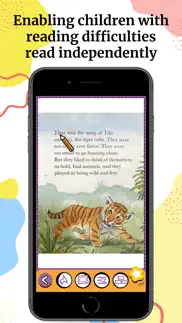

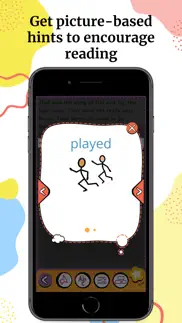

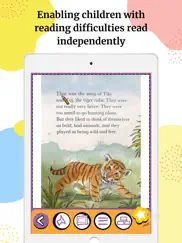
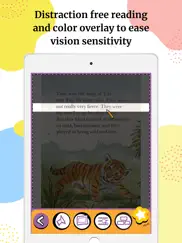


MDA Avaz Reader for Dyslexia 2.2 Apps Screenshots & Images
MDA Avaz Reader for Dyslexia iphone, ipad, apple watch and apple tv screenshot images, pictures.
| Language | English |
| Price | Free |
| Adult Rating | 4+ years and older |
| Current Version | 2.2 |
| Play Store | com.avaz.readerapp |
| Compatibility | iOS 8.0 or later |
MDA Avaz Reader for Dyslexia (Versiyon 2.2) Install & Download
The application MDA Avaz Reader for Dyslexia was published in the category Education on 08 December 2018, Saturday and was developed by Avaz, Inc. [Developer ID: 904985795]. This program file size is 225.4 MB. This app has been rated by 3 users and has a rating of 3 out of 5. MDA Avaz Reader for Dyslexia - Education app posted on 13 December 2019, Friday current version is 2.2 and works well on iOS 8.0 and higher versions. Google Play ID: com.avaz.readerapp. Languages supported by the app:
EN Download & Install Now!| App Name | Score | Comments | Price |
| Avaz FreeSpeech Reviews | 3.6 | 13 | Free |
| Avaz AAC - Lifetime Edition Reviews | 4.5 | 73 | $99.99 |
| FreeSpeech - Build Language and Learn Grammar Reviews | 1 | No comment | $9.99 |
| Communication Adventures - Learn to communicate Reviews | 5 | 1 | Free |
| Avaz AAC Reviews | 4.2 | 292 | Free |
Download exciting books with rich vocabulary and attractive images from within the app at no cost.
| App Name | Released |
| Plantum - AI Plant Identifier | 22 August 2019 |
| ClassDojo | 10 September 2012 |
| PlantGuru - Plant Care Guide | 08 February 2024 |
| PBS KIDS Video | 12 May 2011 |
| Toca Boca Jr | 18 December 2014 |
Find on this site the customer service details of MDA Avaz Reader for Dyslexia. Besides contact details, the page also offers a brief overview of the digital toy company.
| App Name | Released |
| Toca Mystery House | 14 June 2018 |
| Prepware Private Pilot | 13 October 2009 |
| Toca Hair Salon 2 | 13 December 2012 |
| Proloquo2Go AAC | 21 April 2009 |
| Peekaboo Barn | 22 December 2008 |
Discover how specific cryptocurrencies work — and get a bit of each crypto to try out for yourself. Coinbase is the easiest place to buy and sell cryptocurrency. Sign up and get started today.
| App Name | Released |
| SHEIN - Online Fashion | 19 May 2014 |
| Wizz - Make new friends | 24 February 2019 |
| Target | 24 November 2008 |
| Gmail - Email by Google | 02 November 2011 |
| Ralph Lauren | 08 November 2021 |
Looking for comprehensive training in Google Analytics 4? We've compiled the top paid and free GA4 courses available in 2024.
| App Name | Released |
| Incredibox | 27 March 2016 |
| Shadowrocket | 13 April 2015 |
| Plague Inc. | 25 May 2012 |
| Terraria | 28 August 2013 |
| AutoSleep Track Sleep on Watch | 19 December 2016 |
Each capsule is packed with pure, high-potency nootropic nutrients. No pointless additives. Just 100% natural brainpower. Third-party tested and validated by the Clean Label Project.
Adsterra is the most preferred ad network for those looking for an alternative to AdSense. Adsterra is the ideal choice for new sites with low daily traffic. In order to advertise on the site in Adsterra, like other ad networks, a certain traffic limit, domain age, etc. is required. There are no strict rules.
The easy, affordable way to create your professional portfolio website, store, blog & client galleries. No coding needed. Try free now.

MDA Avaz Reader for Dyslexia Comments & Reviews 2024
We transfer money over €4 billion every month. We enable individual and business accounts to save 4 million Euros on bank transfer fees. Want to send free money abroad or transfer money abroad for free? Free international money transfer!
Great app to help read better!. This is fun and easy to use for younger students and it helps them read better with multiple supports. It has a few pre loaded books but you can add you own books too. I love it!
Requires a subscription to use. $14 per year free two week trial with CC
Did you know that you can earn 25 USD from our site just by registering? Get $25 for free by joining Payoneer!
Imagine you at your best. All the time. Picture yourself at your sharpest and most productive. Your most alert and focused. Your most lucid, creative and confident. At work. At play. In every area of your life. Add Mind Lab Pro® v4.0 to your daily routine and uncap your true potential. Buy Now!
Adsterra is the most preferred ad network for those looking for an alternative to AdSense. Adsterra is the ideal choice for new sites with low daily traffic. In order to advertise on the site in Adsterra, like other ad networks, a certain traffic limit, domain age, etc. is required. There are no strict rules. Sign up!