Split Screen: MultiTasking Web App Reviews
Split Screen: MultiTasking Web App Description & Overview
What is split screen: multitasking web app? An innovative web browser which supports true multitasking and concurrent multiple web pages.
For instance, you can enjoy music video on YouTube while contacting your friend on Facebook. Or you can read news on CNN while searching some topics on Google. You can do all these tasks at the same time without leaving current web page.
Unlike other apps which support only 2 concurrent web browsers, this app supports up to 4 concurrent web browsers. It is especially useful on iPad. You can take a full advantage of the big screen of iPad.
Increase your productivity with this incredible multi tasking app!
• Split screen up to 4 concurrent web browsers.
• Supports up to 6 concurrent sessions (Each session supports up to 4 concurrent web browsers).
• Switch between single, horizontal, vertical and 2 by 2 layout with single tap.
• Swap each web page with single tap.
• Supports history, favorite and most visited sites.
• Supports protection of privacy with bio authentication - Face ID and Touch ID.
• Supports stored login credential. You don't need to type id and password every time you login to web sites like Facebook and Youtube.
• Save current page area as image.
• Capture whole web page into images and save as PDF.
• Open current page in Safari.
Please wait! Split Screen: MultiTasking Web app comments loading...
Split Screen: MultiTasking Web 1.0.20 Tips, Tricks, Cheats and Rules
What do you think of the Split Screen: MultiTasking Web app? Can you share your complaints, experiences, or thoughts about the application with Kyoung Hee Park and other users?

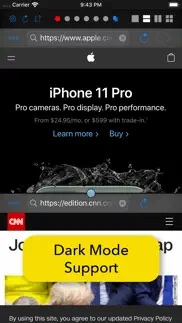





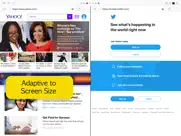
Split Screen: MultiTasking Web 1.0.20 Apps Screenshots & Images
Split Screen: MultiTasking Web iphone, ipad, apple watch and apple tv screenshot images, pictures.
| Language | English |
| Price | $2.99 |
| Adult Rating | 17+ years and older |
| Current Version | 1.0.20 |
| Play Store | com.envysoft.MultiWebView |
| Compatibility | iOS 13.0 or later |
Split Screen: MultiTasking Web (Versiyon 1.0.20) Install & Download
The application Split Screen: MultiTasking Web was published in the category Utilities on 06 August 2018, Monday and was developed by Kyoung Hee Park [Developer ID: 1324942472]. This program file size is 7.96 MB. This app has been rated by 13 users and has a rating of 4.4 out of 5. Split Screen: MultiTasking Web - Utilities app posted on 21 January 2024, Sunday current version is 1.0.20 and works well on iOS 13.0 and higher versions. Google Play ID: com.envysoft.MultiWebView. Languages supported by the app:
EN JA KO ZH Download & Install Now!| App Name | Score | Comments | Price |
| Widget Timer - 8 Concurrent Reviews | 5 | 1 | $2.99 |
| Video 2 Stickers Reviews | 5 | 1 | $2.99 |
| In Page Web Translator Reviews | 5 | 1 | $2.99 |
| Cartoonize - Cartoon Photo Fx Reviews | 3 | 6 | $2.99 |
| Retouch - Smart Eraser Tool Reviews | 4.5 | 41 | $2.99 |
- Minor bugs fixed.
| App Name | Released |
| T-Mobile | 05 October 2012 |
| Blink Home Monitor | 20 November 2015 |
| 12 February 2019 | |
| Amazon Fire TV | 22 December 2014 |
| Xfinity | 18 April 2017 |
Find on this site the customer service details of Split Screen: MultiTasking Web. Besides contact details, the page also offers a brief overview of the digital toy company.
| App Name | Released |
| IZip Pro -Zip Unzip Unrar Tool | 15 November 2011 |
| Mapper for Safari | 14 October 2021 |
| R8 Companion | 18 August 2023 |
| Crew Rest | 27 October 2008 |
| Clear Spaces | 14 October 2020 |
Discover how specific cryptocurrencies work — and get a bit of each crypto to try out for yourself. Coinbase is the easiest place to buy and sell cryptocurrency. Sign up and get started today.
| App Name | Released |
| SHEIN - Online Fashion | 19 May 2014 |
| Spotify - Music and Podcasts | 14 July 2011 |
| Hive Social | 18 October 2019 |
| Telegram Messenger | 14 August 2013 |
| DoorDash - Food Delivery | 10 October 2013 |
Looking for comprehensive training in Google Analytics 4? We've compiled the top paid and free GA4 courses available in 2024.
| App Name | Released |
| 75 Hard | 19 June 2020 |
| Geometry Dash | 13 August 2013 |
| Shadowrocket | 13 April 2015 |
| Poppy Playtime Chapter 1 | 08 March 2022 |
| TV Cast Pro for LG webOS | 23 June 2016 |
Each capsule is packed with pure, high-potency nootropic nutrients. No pointless additives. Just 100% natural brainpower. Third-party tested and validated by the Clean Label Project.
Adsterra is the most preferred ad network for those looking for an alternative to AdSense. Adsterra is the ideal choice for new sites with low daily traffic. In order to advertise on the site in Adsterra, like other ad networks, a certain traffic limit, domain age, etc. is required. There are no strict rules.
The easy, affordable way to create your professional portfolio website, store, blog & client galleries. No coding needed. Try free now.

Split Screen: MultiTasking Web Comments & Reviews 2024
We transfer money over €4 billion every month. We enable individual and business accounts to save 4 million Euros on bank transfer fees. Want to send free money abroad or transfer money abroad for free? Free international money transfer!
I love your app, wow! It’s amazing.. I love this app. I love especially how we can add touch authentication. One thing I would like to ask, is there any possible way to browse on without the history sharing? There is this one website I have two profiles in and I can’t log into both at the same time because they share history. If this feature exists please let me know how. Either way. I love the app. You can basically open more than 4 with the tabs feature. Just wow and thank you.
Doesn’t work with apps jus browser. It does the same as the free apps don’t buy it
It’s pretty good!. I was wondering if it was an app or online; I see it’s an app. Need to utilize it more!
Waste of money. Does not work with messenger apparently. Therefore useless to me. Go the free route like I should’ve
Reikoveino Entertainment. Great app
Great browser utility. Very useful and easy to use. I really like the ability to have more than 2 screens open. Very flexible and looks great on a bigger phone screen.
Can I please have my money back?. I need to run 2 apps at the same time , my livelihood depends on it, and I don’t care for web browsing AT ALL! I don’t browse any web! I needed this for work - I actually work instead of web browsing like an idiot all day. This app is for kids I get it. Can I PLEASE get my money back? It’s not what I wanted at all :(((( Very sad to have wasted $5. Never buying another app again ever... very disappointed! I thought this feature was already on my phone
Does it’s intended purpose well enough, but it could certainly use improvement. As I purchased this app for the split screen functionality that iOS still lacks, I am relatively pleased with this implementation of the feature. However, as I'd much rather just use this browser than having to switch between it and the more feature-rich Safari, there are several modifications and feature implementations I would like to see. If the implementation of such features would be so substantial as to require additional funding from users, while I wouldn't necessarily be opposed to buying an "add-on feature pack" containing some of my suggested features and more, I would be quite opposed to any subscription model, as this app's lack of that was a substantial motivation in my selection of it. Anyways, onto my list of suggested fixes and features: -The screenshots of cleared sessions appear to sometimes become permanently stuck in their last state prior to clearing until the session is reused for another purpose. -Cookies appear to not have adequate or any implementation, as I was unable to login to a website that uses a cookie for user login authentication. If not implemented, such functionality would likely be critical for many websites and users. -On the subject of sessions, I suggest that the system of twelve be replaced with an initial permanent "Session 1" that could be added to by the user with additional sessions by pressing a plus icon where the next session icon would normally be located. I also suggest that the session limit be raised beyond twelve to either an excessively high number that would account for the potential needs of any user, perhaps fifty sessions, or the limit at which the app might begin to experience performance difficulties, if applicable to such usage of the app. To both facilitate session clearing and make such a new session system functional, I also suggest that odd-numbered sessions (except Session 1) be clearable and removed by swiping left, as they are listed on the left side of the screen, while the same could be done for even-numbered sessions by swiping right. When a session is cleared, subsequent session numbers would all be decremented by one to fill the gap. Should a user wish to avoid the risk of accidentally clearing sessions this way, perhaps a user-selectable option to add an additional session-clearing confirmation message step could be added to the settings menu. -The movement of the "back and forward page" icons to the left of the URL bar, as is standard on both Safari and Chrome, as well as the moving of said icons slightly further apart to avoid the accidental pressing of the opposing icon. -Other feature requests to bring the browser to or past parity with Safari include: file upload support if not already present, moving favorited websites to a default home page loaded upon the creation of a new session and replacing its current spot in the UI with bookmarks (with some form of bookmark folder support), the ability to change the aforementioned homepage to any website the user wishes (and perhaps the default homepage for each quadrant could be set independantly of each other), and the ability to "dark mode" the browser's UI. If such features were implemented, even for an additional one-time fee, I would strongly consider using this application instead of Safari for daily browser functions. If I think of anything else, I'll leave an edit mentioning as such below.
Did you know that you can earn 25 USD from our site just by registering? Get $25 for free by joining Payoneer!
Great app !. Thank you. Great customer service.
Imagine you at your best. All the time. Picture yourself at your sharpest and most productive. Your most alert and focused. Your most lucid, creative and confident. At work. At play. In every area of your life. Add Mind Lab Pro® v4.0 to your daily routine and uncap your true potential. Buy Now!
Unable to open youtube in multitask window. I bought this in order to play YouTube video while doing other things. The you tube opens outside of the multi task windows and didn't allow multitasking. Will return this app...
Adsterra is the most preferred ad network for those looking for an alternative to AdSense. Adsterra is the ideal choice for new sites with low daily traffic. In order to advertise on the site in Adsterra, like other ad networks, a certain traffic limit, domain age, etc. is required. There are no strict rules. Sign up!