PDF Search App Reviews
PDF Search App Description & Overview
What is pdf search app? Introducing PDF Search: The Ultimate Document Search Solution
PDF Search is a revolutionary app designed to search multiple documents at lightning-fast speeds. Unleash the power of AI to find any information within a vast array of documents in mere seconds. Our unique features such as Linguistic Search based on NLP, built-in OCR for Text Recognition, Document Scanning to PDF, Exportable Search Results, and Table of Contents search, will significantly enhance your document workflow productivity.
Experience the Difference
Unlike ordinary search tools that focus on keyword existence, PDF Search provides an intelligent search experience. Our cutting-edge algorithm assesses each page's relevance by analyzing factors such as keyword presence in titles - similar to a human search approach. This allows you to find the most pertinent pages across thousands of documents almost instantly.
Natural Language Processing (NLP)
Take advantage of tokenizing and lemmatization while indexing, allowing you to search plurals or lemma of keywords effectively. For instance, search for "hike" and also receive results for "hiking," or search for "children" and find results for "child."
In-built Scanner
PDF Search comes equipped with a scanner tool, enabling you to scan documents, notes, or cards into PDFs. Enjoy searchable text within scanned documents, thanks to the OCR feature.
Text Recognition in Images within Documents (OCR*)
Leverage our built-in OCR capabilities, allowing you to index and search text on images inside documents for supported languages.*
Unified Search Experience
Seamlessly search documents on your Mac using your iPhone or iPad. Sync your files over WiFi with a single click and take your documents wherever you go.
*NOTE: The OCR feature requires iOS 13 or above. Supported languages include:
iOS 13: English
Subsequent iOS versions: English, French, German, Italian, Spanish, Portuguese, Chinese
Subscription
To purchase PDF Search Pro via subscription, payment will be charged to your iTunes account, with account renewal occurring 24-hours before the end of the current period. To disable auto-renewal, visit your iTunes Store settings after purchase.
Learn more about our terms and conditions here:
https://pdfsearch.app/privacy.html
https://pdfsearch.app/terms.html
Please wait! PDF Search app comments loading...
PDF Search 8.27 Tips, Tricks, Cheats and Rules
What do you think of the PDF Search app? Can you share your complaints, experiences, or thoughts about the application with Muharrem Ozkan and other users?
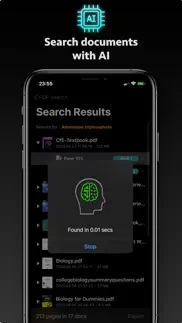
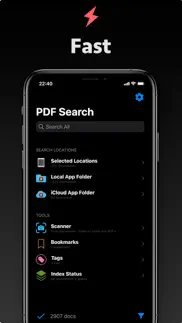

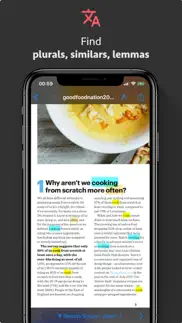

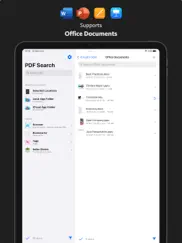


PDF Search 8.27 Apps Screenshots & Images
PDF Search iphone, ipad, apple watch and apple tv screenshot images, pictures.
| Language | English |
| Price | Free |
| Adult Rating | 4+ years and older |
| Current Version | 8.27 |
| Play Store | com.mozkan.pdfsearchios |
| Compatibility | iOS 12.0 or later |
PDF Search (Versiyon 8.27) Install & Download
The application PDF Search was published in the category Utilities on 09 November 2017, Thursday and was developed by Muharrem Ozkan [Developer ID: 443806426]. This program file size is 41.18 MB. This app has been rated by 116 users and has a rating of 4.4 out of 5. PDF Search - Utilities app posted on 19 October 2023, Thursday current version is 8.27 and works well on iOS 12.0 and higher versions. Google Play ID: com.mozkan.pdfsearchios. Languages supported by the app:
EN Download & Install Now!| App Name | Score | Comments | Price |
| Auto Localize - AI App Reviews | 1 | No comment | Free |
| PDF Eye Pro Scanner Reviews | 1 | No comment | $9.99 |
| Mister Money Reviews | 1 | No comment | Free |
| Backup Disk Reviews | 1 | No comment | Free |
| PDF Search PRO Reviews | 5 | 7 | $29.99 |
- A bug has been fixed which causes problem while indexing.
| App Name | Released |
| TV Remote - Universal Control | 19 November 2020 |
| Xfinity | 18 April 2017 |
| Facemoji AI Emoji Keyboard | 28 April 2016 |
| Amazon Fire TV | 22 December 2014 |
| Google Chrome | 28 June 2012 |
Find on this site the customer service details of PDF Search. Besides contact details, the page also offers a brief overview of the digital toy company.
| App Name | Released |
| Noir - Dark Mode for Safari | 20 September 2021 |
| Stardew Save Editor | 20 September 2022 |
| Necrophonic | 24 July 2018 |
| Hondata Complete | 26 April 2019 |
| Pastel Keyboard Themes Color | 18 November 2014 |
Discover how specific cryptocurrencies work — and get a bit of each crypto to try out for yourself. Coinbase is the easiest place to buy and sell cryptocurrency. Sign up and get started today.
| App Name | Released |
| PayPal - Send, Shop, Manage | 03 February 2019 |
| 12 February 2019 | |
| Cash App | 16 October 2013 |
| 06 October 2010 | |
| Hive Social | 18 October 2019 |
Looking for comprehensive training in Google Analytics 4? We've compiled the top paid and free GA4 courses available in 2024.
| App Name | Released |
| Bloons TD 5 | 15 November 2012 |
| Geometry Dash | 13 August 2013 |
| Paprika Recipe Manager 3 | 15 November 2017 |
| HotSchedules | 30 October 2008 |
| Slay the Spire | 13 June 2020 |
Each capsule is packed with pure, high-potency nootropic nutrients. No pointless additives. Just 100% natural brainpower. Third-party tested and validated by the Clean Label Project.
Adsterra is the most preferred ad network for those looking for an alternative to AdSense. Adsterra is the ideal choice for new sites with low daily traffic. In order to advertise on the site in Adsterra, like other ad networks, a certain traffic limit, domain age, etc. is required. There are no strict rules.
The easy, affordable way to create your professional portfolio website, store, blog & client galleries. No coding needed. Try free now.

PDF Search Comments & Reviews 2024
We transfer money over €4 billion every month. We enable individual and business accounts to save 4 million Euros on bank transfer fees. Want to send free money abroad or transfer money abroad for free? Free international money transfer!
Doesn’t search my records. I have several items and it doesn’t keep the index and the indexing is incomplete resulting in poor search results!
This app is getting better and better. Hope to see more and more AI get baked into this.
Useful tool but buggy. It’s like a personal google for your documents. I used it for school and now I use it at work. I point it at office documents and textbooks PDFs, and it gives me the results I need in one place. Unfortunately the app is faulty. Indexing will sometimes not pick up files after repeated troubleshooting attempts. Worse, pdf viewing is buggy and you will lose your view when scrolling to the next page.
Many problems NOT worth $20. Ranks or NOT in proper order. Crashes often. Pdf export has many pages of blurred text No relevant data in help to solve the problems.
Good app, lazy tech support. Overall the app is good. I have the app on my iPhone, iPad & Mac. I’ve used it considerably while studying for quizzes & tests. My concern comes in where I’ve submitted a tech support question regarding whether or not “highlighting” syncs across my devices. I’ve submitted 2 requests but I’ve heard nothing in reply. I submitted my requests on their website. I’ve also got highlighting in multiple repetition. I see the word “act” & “finance” highlighted all through my doc and I didn’t initiate this.
Very useful but. Very helpful but I don’t know why can’t find words combined with numerical signs such as “C-1234”
Fast, efficient PDF file search. Fast indexing and search of multiple .pdf files tool. I use the tool to perform multiple document searches on my iPad. Great to provide suggestions as I start to enter search terms. Easy to import files using iOS 11 document tool. Overall meeting my needs.
Wonderful for book copyeditors. I haven't seen another iOS app that will search multiple Word files at once and show you full results, but this app does. Need to see if a word is spelled consistently across different Word files? Start typing the word in and it will show you a list of words across all your chosen files that start with those letters. Now you can easily see if you have a misspelled version of that word. Choose the one you want and arrow through each instance to see them in the context of the book. It is extremely fast, thorough, and stable. I've been using for months with no problems. My copyeditor wishlist would be: 1. Ability to find hyphenated terms. Currently if I type in counter, it won't show counter-intelligence in the list (but if I hit find, it will find it). Would be nice to see it in the list to find discrepancies at a glance. 2. Ability to search for punctuation, to help me find punctuation issues. 3. Ability to sort results in order of alphabetical files (if files are named ch 1, ch 2, etc., to find results in that order) instead of the order the app chooses. (I know the app chooses the order based on AI and how relevant the term is, which is really cool, but I just need a regular sequential order.) That said, it's still very clear which file each result is located. 4. Ability to specify "only search this EXACT spelling." For instance, I typed in "prophec" in hopes of finding "prophecy" and "prophecies" but it found several instances of "prophet," which I didn't want. Overall, very happy I found this app. Before this, I could only do these multiple-file searches on my computer. (Other iOS apps such as the built-in Dropbox search will show you a list of results, but then you have to open each file and search again to see the full context, which is a pain.) Thanks for creating this helpful app!
Incredibly Fast!. I have many OCR'd PDF documents stored on my iPad. I can copy hundreds of documents from Good Reader into the search folder (which can have sub folders to limit scope of documents searched) of this app and index them in less than 10 minutes - we’re talking about 5 GB of data! Searching is incredibly fast - in many cases almost instantaneous.
A Superb App for Research enthusiasts without equal. I ran into problems with the app initially, as the issues were with my not knowing how to operate it correctly. The Excellent help from support team saved the day. I am now on a supersonic research speed. This app is the only one which could index search results with actual AI and index them and automatically rank them. The search results come super fast and handy. I would love to see an additional functionality of Boolean search as in devonthink. That would massacre the competition, if any. I wish developers good luck for future enhancements.
File Invalid. Fails to index most pdf files saying that the files are invalid! Clearly that’s not the case since the same files open in other pdf readers. Not worth $10!!!
Good app with a lot of crashes. While you are trying to search in a book or any document that has the same word multiple times after scrolling to the next one, the app will crash. Also, if the home back hides by press screen will you read, it will be hard to bring it back again.
Limited folder search. Can only search in predesignated or created folders....specifically got this to search in my WinZip folder, but cannot do that...knew inside of 5 minutes and requested a refund but no joy. Trying to work with it but too cumbersome for my needs.
Fair. The app itself is pretty good, just not very flexible in sorting and such. I sent a message to their help contact and heard not one thing from them. All-in-all, the experience with this firm and their app is middling.
Interesting app. I am still in the evaluation phase of the app. What I didn’t like is that it cannot search any notes I make on the pdf. I would find very useful an option to search only on pdf bookmarks or annotations to quickly find what I am looking for.
Cannot access files on OneDrive—but exceptional developer feedback!!. Update to original review: To my original review I received immediate feedback from the developer addressing each of the issues I raised. In the world of iOS apps, this is exceptional. I will continue to check for updates and test the app at a later date. Original Review: When I click on Selected Locations, I see OneDrive (where all my thousands of PDF files are stored), but it appears to be disabled. When I click on the link, nothing happens. Also, when I searched the app for a way to send feedback from the app, there was no intuitive way to do so (as there is in the Settings for PDF Expert, for example). Since I can’t access OneDrive, I have no particular use for the app. PDF Expert indexes my files (although not by a single folder) and allows me to search my library (although not in the ways advertised by this app). I regret that I could not give it a better review, but without the ability to access OneDrive I could not test it against my extensive PDF library.
Did you know that you can earn 25 USD from our site just by registering? Get $25 for free by joining Payoneer!
It does it says it does. I had 118 PDF files that were scans of an old gazette. The website that they came from allowed you to search them but it picked up very little. I knew that the word that I was looking for should have showed up more often. Using the default settings in PDF Search found more matches than the website. I changed the search settings and reindexed and it found more. It is so easy and effective. I have used many Enterprise level indexing tools and even they take time to OCR etc. The time it took to index was better than I expected - especially as I was indexing on my iPhone.
Imagine you at your best. All the time. Picture yourself at your sharpest and most productive. Your most alert and focused. Your most lucid, creative and confident. At work. At play. In every area of your life. Add Mind Lab Pro® v4.0 to your daily routine and uncap your true potential. Buy Now!
Works well. This is great for importing PDFs from my MacBook and searching them. IOS has a terrible file system so this works as an easy wireless import tool as well as a great document keyword search app.
Pretty good, needs polish. Ok so far. Should be able to swipe left and right to go to next/prev PDF in a folder rather than having to back out each time.
Pretty slick indexer. For the price... hard to beat if you have a large collection of PDFs you want to research.
Not that great. It’s fine but doesn’t get all the results.. I mean it misses out one words.
Adsterra is the most preferred ad network for those looking for an alternative to AdSense. Adsterra is the ideal choice for new sites with low daily traffic. In order to advertise on the site in Adsterra, like other ad networks, a certain traffic limit, domain age, etc. is required. There are no strict rules. Sign up!