Notion - notes, docs, tasks App Reviews
Notion - notes, docs, tasks App Description & Overview
What is notion - notes, docs, tasks app? Write, plan & get organized in one place. Customize Notion to work the way you do.
Free for personal use
- Never hit a storage limit — add as much content as you want
- Just drag and drop to craft the dashboard, website, doc, or system you need
Free to try with your team
- Invite your team members and start getting organized with a free trial
- 90% of Forbes Cloud 100 companies use Notion to get work done
NOTES, DOCS, TASKS
Drag & drop anything. Organize everything.
COLLABORATE IN REAL-TIME
Easily share pages. Add comments and @mention teammates.
RICH MEDIA
Create beautiful docs with images, to-do's, and 20+ more content types.
ORGANIZE INFORMATION
Nest pages inside pages. No more messy folders.
PUBLISH TO THE WEB
Turn any Notion page into a website in just two taps.
SYNC WITH BROWSER, MAC AND WINDOWS APPS
Pick up on desktop where you left off on mobile.
Please wait! Notion - notes, docs, tasks app comments loading...
Notion - notes, docs, tasks 1.7.166 Tips, Tricks, Cheats and Rules
What do you think of the Notion - notes, docs, tasks app? Can you share your complaints, experiences, or thoughts about the application with Notion Labs, Incorporated and other users?
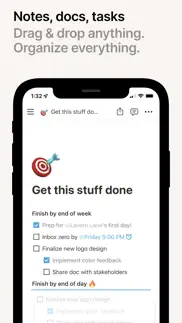
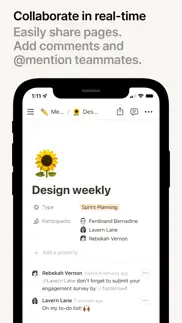

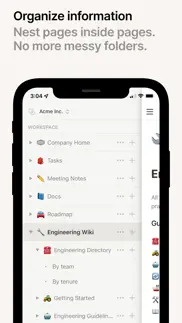
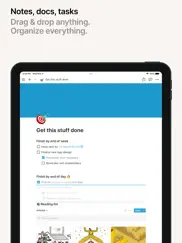
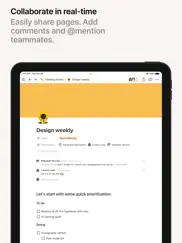
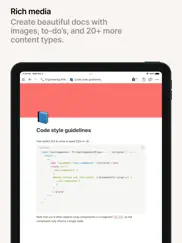
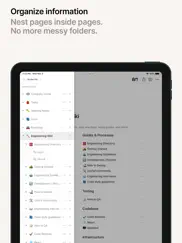
Notion - notes, docs, tasks 1.7.166 Apps Screenshots & Images
Notion - notes, docs, tasks iphone, ipad, apple watch and apple tv screenshot images, pictures.
| Language | English |
| Price | Free |
| Adult Rating | 4+ years and older |
| Current Version | 1.7.166 |
| Play Store | notion.id |
| Compatibility | iOS 15.0 or later |
Notion - notes, docs, tasks (Versiyon 1.7.166) Install & Download
The application Notion - notes, docs, tasks was published in the category Productivity on 14 September 2017, Thursday and was developed by Notion Labs, Incorporated [Developer ID: 1232780280]. This program file size is 142.46 MB. This app has been rated by 24,520 users and has a rating of 4.7 out of 5. Notion - notes, docs, tasks - Productivity app posted on 12 April 2024, Friday current version is 1.7.166 and works well on iOS 15.0 and higher versions. Google Play ID: notion.id. Languages supported by the app:
DA NL EN FI FR DE JA KO NB PT ES SV Download & Install Now!| App Name | Score | Comments | Price |
| Notion Calendar Reviews | 3.1 | 320 | Free |
| Notion Web Clipper Reviews | 1 | No comment | Free |
Bug fixes and performance improvements.
| App Name | Released |
| Microsoft OneDrive | 13 December 2011 |
| Microsoft Outlook | 28 January 2015 |
| Studio Skin Creator for Roblox | 30 October 2023 |
| Yahoo Mail - Organized Email | 10 December 2012 |
| Ostrich VPN - Proxy Unlimited | 15 March 2021 |
Find on this site the customer service details of Notion - notes, docs, tasks. Besides contact details, the page also offers a brief overview of the digital toy company.
| App Name | Released |
| EDrawings | 01 May 2012 |
| Aquarimate | 20 December 2012 |
| Miter Angle Calculator | 04 November 2021 |
| Acrobits Groundwire | 17 August 2010 |
| IBend Pipe | 16 November 2009 |
Discover how specific cryptocurrencies work — and get a bit of each crypto to try out for yourself. Coinbase is the easiest place to buy and sell cryptocurrency. Sign up and get started today.
| App Name | Released |
| ChatGPT | 18 May 2023 |
| Messenger | 09 August 2011 |
| Google Meet | 01 September 2016 |
| 12 February 2019 | |
| Microsoft Teams | 02 November 2016 |
Looking for comprehensive training in Google Analytics 4? We've compiled the top paid and free GA4 courses available in 2024.
| App Name | Released |
| FL Studio Mobile | 21 June 2011 |
| Geometry Dash | 13 August 2013 |
| Merge Watermelon for watch | 04 March 2021 |
| Ultimate Custom Night | 28 April 2020 |
| Incredibox | 27 March 2016 |
Each capsule is packed with pure, high-potency nootropic nutrients. No pointless additives. Just 100% natural brainpower. Third-party tested and validated by the Clean Label Project.
Adsterra is the most preferred ad network for those looking for an alternative to AdSense. Adsterra is the ideal choice for new sites with low daily traffic. In order to advertise on the site in Adsterra, like other ad networks, a certain traffic limit, domain age, etc. is required. There are no strict rules.
The easy, affordable way to create your professional portfolio website, store, blog & client galleries. No coding needed. Try free now.

Notion - notes, docs, tasks Comments & Reviews 2024
We transfer money over €4 billion every month. We enable individual and business accounts to save 4 million Euros on bank transfer fees. Want to send free money abroad or transfer money abroad for free? Free international money transfer!
Please add larger text & tabs in iOS!. I love using Notion, however I can't give 5 stars because of several issues that seem like simple fixes, such as adding a large text feature, allowing multiple tabs in the iOS app, and allowing tabs to be rearranged in the desktop app. These seem like simple fixes, especially the small text font since most iOS apps dynamically adjust their font size to whatever the phone setting is on. I found a tweet about fixing this in 2020, but it's 2023 and still no fix. I regularly have to open links in safari just so I can use their "reader" function. Notion should implement this ability in the native app. Your non-20/20 vision users will thank you!!!
AMAZING productivity tool but needs an offline mode desperately. I absolutely LOVE Notion and it has allowed me to streamline my note-taking and record-keeping habits and allowed me to use the same tool for so many things where my workflow used to be fractured across multiple apps- it’s truly incredible software. I love the creativity of both the Notion team and the community of users they have fostered. Being able to share templates with one another is wonderful and the functionality of the app is tremendous. However, as much as it pains me to say it, the outages Notion has been experiencing has shaken my confidence in the software since I have really come to depend on it and, when the system is down, I can’t access any of the critical information I store there. I am so impressed by what the Notion team have developed but if these outages continue to happen and we don’t have the ability to save our data locally, I will have to find another solution because I can’t afford to be locked out of the data I store on the platform. I hope the Notion team is working on an offline sync, and if they are it would be so helpful for us users if they would share that information and give us a timeline. Much appreciation to the Notion team for all of they’ve done. I definitely recommend the app unless you can’t afford to be unable to access your data from time to time.
Fantastic, but mobile needs changes.. Notion is an absolutely fantastic app for projects, notes, sorting, and many many more due to its versatility and freedom. As a single person, notion is completely free with next to no restrictions. Teams will require payment, but it has a free trial to see how you like it, and I consider it fantastic for groups. However, that being said, mobile notion is severely lacking in certain features that the desktop version has. Basic features like renaming your workspace can only be done on desktop. There are also some bugs with the ui, like the back arrow sometimes just straight up sending me out of the current workspace, and the toolbar disappearing and requiring me to restart the app. These don’t ruin the app by any means, as notion is still an amazing app and is still amazing in mobile, but I would consider mobile notion a great ADDITION to your desktop notion. Use desktop as your main form of using notion when creating, and use mobile when you’re away from the desktop or need to check something. Mobile as your only form of using notion isn’t terrible, but it’s definitely inferior. Notion overall is an amazing app with amazing developers, who deserve lots of love and support. They also gave major generosity with the app, of which many other services would’ve charged the individual a large amount of money to use what notion gives for free, which again is pretty much everything except very minor things like upload file size limits.
This app is game-changer. They mean it when they “all-in-one” workspace. Please please please don’t ever get rid of this app—I’ve built too much! I cannot put into words how much I love this app. It’s so incredibly versatile meaning you can use it for organizing your files, taking notes, writing assignments, to-do list, reminders, etc. you name it. Basically, it’s google drive, Evernote, calendar, journal and Todoist, but centralized in one place. You can access it on all platforms (MacOS, iPhone, ipad), but I just prefer to use the web version on my devices since it can be kinda difficult to move blocks around or adjust its size on the iOS version. Notion would completely replace all my productivity apps if they would just incorporate a handwriting feature and maybe more typography options. Overall, I love this app and can’t believe how I was able to live without it for so long. As a ADHD graduate student, this app saved my life.
Buuuuugy. I think it’ll be good at some point but right now it can’t even handle a screen shot inserted from my phone. It locks it up so that it’s unusable and I have to force quit. I used the in app help option to ask the developer about this issue and if I could resize an image from within Notion and I got an automated response (understandably) that they’d get back to me as soon as possible but in the same message there was a link to the “Help Center” so I tapped on that, my screen when white (I think it was trying to access an online help database) and that’s where it sat. They have lot’s of work to do it seems as I only tried to do two simple things (resize an image and access Help Center) and both resulted in freezing up the app. Notion looks awesome but it’s buggy. BTW I’m trying to use Notion on an eleven inch iPad Pro.
App needs improvement!. I love Notion and I have no problems with it in terms of its primary functions: planning, lists, journal, note-taking, organization and all that. I recently got an iPad and been using Notion with it instead of my laptop, and although it does the basic functions, it is still far from being as efficient as the desktop application. I am experiencing a lot of glitches such as unable to delete blocks. It only works again when I go on multitask > remove Notion > reopen Notion. My biggest issue is that when I switch apps and return to Notion, it suddenly goes on Mobile mode which is all zoomed in and hard to use. Again, I have to multitask and reopen Notion which has gotten annoying to do again and again. I have my rotation off so I’m not sure why it happens. Also, I would like to see a to do list widget because I use Notion for my weekly and daily planning and I was hoping I wouldn’t need another app to list my everyday tasks.
Notion changed my life. I’ve never written a review for an app, I simply never felt a need to. Notion on the other hand since I started using it I’ve been telling everyone I know about it. This is THE perfect app for me it’s everything I would’ve thought of putting in a note taking, self organization, even a collaborative piece of software. It’s basically the Swiss army knife of note taking apps. It helped me recalibrate my life when I was feeling overwhelmed by the mass amount of information I was receiving and there’s just something about the cover images of the Met that they use that just relaxes me. It feels as if this app was created specifically for me. One last thing is the fact that it’s cross platform meaning when I get home and go on my windows PC I can see all the notes I’ve been taking on the go from my MacBook or if I have a list I want to check out really quickly while walking I can seamlessly use my IPhone to look at the Notion app. Thank you for creating such an amazing piece of software, I will be using this for a long long time
New Update is Backwards and Bad.. This app is great and I use it regularly but trying to use it with the new update is more annoying than whatever you were trying to achieve with it. I can't drag and drop pages on the main tab anymore, the keyboard now covers up the screen instead of allowing you to see the text fully, and the feature where it starts on the main tab instead of on the last page you were on or a selected page is extremely annoying and unnecessary. Everytime I get this update, I just delete the app and redownload it so I can get the previous version of the app instead. Please either fix these issues, give a set of toggle-on options in settings to enable these settings, or get rid of the update all together. I love this app and use it for nearly everything that involves writing down notes but this update is just awful and makes it harder to use the app.
The UI is very difficult to figure out…. This is great app, but it is very difficult to edit and make pages. It’s confusing to make subpages, and it take me 20+ minutes to edit a “page.” And that’s just for headings, subheadings and lists, nothing decorative. When making a new list I had to click on the in page table of contents to make it, and it messed up the ordering of the headings I wanted to make. I love the creativity of this app, but the limiting UI and confusing layout is so hard to make me want to us it everyday. I only use this a few times a week to update my pages because it is that difficult to use. I also find it weird how I said I was using this for myself but it loves to prompt me to add my more people to my project. No. If I said this was personal why have any options for me to add people?! Using an Apple Pen is useless, it doesn’t do or help with anything. I’d rate this higher if it was so much easier to use and understand.
Y’all. This app is amazing.. I loved this app from the very first day. You can do so many things with it, from to do lists, schedules, databases, bullet-journal-type spreads, and so much more, while using the same technique for everything. It is super simple and easy to use, and has so many features. You can make tables, graphs, charts, and even make a webpage out of a notion workspace. I tried many organization apps, like Evernote, Dropbox, keep, and the notes app, but this is the most functional. I use it to organize my entire life, from school, work, and general life improvement. Their templates make the app easier to use, and gave me ideas on how to improve myself and track my progress. It helps me with time management since I have a busy schedule. Even in my free time, this app helps me improve with the templates. I don’t think this is the purpose of the templates, but I still love them 😅. They have templates like habit trackers, weekly agendas, club workspaces, reading lists, job applications, and so much more. It makes me feel like reading, building new habits, and helps me make the most out of my time. This is by far my favorite organization/productivity app because it actually helps me get more productive.
Get rid of the AI & fix the bugs. It seems like every developer for apps got the same brain worm and believe that adding in AI will make people use the app more. Get rid of the AI, it is useless, devs need to stop adding in new features and focus on the bugs & glitches. The app is almost unusable on iPad. The keyboard and GUI do not appear properly making it incredibly hard to type and navigate the app. I really used to love this app but it just seems like the developers do not care anymore and I am honestly thinking of switching to another writing app. The app will randomly log me out and then quickly log me back in like it realized I wasn't supposed to be logged out, a huge security hazard. The app LAGS when I try to type only a few sentences. My pages don't load and so I have to close and reopen the app a bunch until it properly loads in my writing. Please please ,ditch the AI and fix the bugs the first.
Love it but don’t love being logged out!. Notion is the perfect app for me to write down my opinions on dramas or movies, in an organized way in which I can understand and see everything the way I imagine it. The sad thing about Notion, which is the only thing I dislike about Notion, is that I’m always logged out if I don’t use the app after months. I forget which account I have all my organized notes in, so I keep having to delete the app entirely and redownloading it again. It would be great if that error was fixed. Then Notion would be a perfect 10. I still rate the app 5 stars because it has so many nice options to keep my notes organized. The app itself deserves 5 stars but of course minimal errors still matter and should be better!
Number One Notion Fan. This app is so good for my AuDHD brain. I love that I can organize information in a way that is most effective to me. I love that I can collaborate with my friends on it as well. I have a page that holds all of my poetry I’ve written (they are pages within it) and I can share it as a link if I want to show anyone. It’s amazing! Also, the fact you can fully customize the icons with minimalistic and eloquent available options, emoji’s, OR by uploading your own image is so cool! So many things to love. My one ask: sponsorship program? 🥺👉👈 I have gotten over 10 people into notion as well, one of which got her work to use it! Would love if there was a program regarding this.
Good app for reviewing. I am a huge fan of Notion. I use it several hours everyday to tackle, organize, and create things for both my work and home life. It is a truly amazing tool that has replaced several apps that I used to rely on. Don’t let this iOS app discourage, go check out the platform. That said, the iPhone app is fairly useless when it comes to creating and organizing content. It’s slow, clunky, and buggy. It’s a fine enough app if you’re simply using it to review your content inside Notion. It’s slightly better on iPad, but still not great. This is very clearly a desktop app that’s not reached maturity on mobile. Working with text, tables, styles, is slow and unintuitive (or broken). Trying to select text, hold space to move your cursor, make edits across multiple paragraphs is all basic functionality required to be efficient in Notion, and none of it works right in the current app. So if you’re new to Notion or wanting to test it out, use a computer. This app will not give you a full sense of what this amazing app is capable of.
A bug that happens to me a lot. I use my iPad and phone connected to do a lot but I use a Bluetooth mouse and and keyboard with my iPad sometimes it will refuse to let me type with my keyboard it pops up for a second and then disappears I hate having to turn my keyboard off then type out what I want with my iPad keyboard and then turn it back on it takes up a lot of time and it’s hard to type on the iPad compared to the Bluetooth keyboard and it takes up time alone to use the iPad keyboard I hope you can figure out the issue and fix it because I’ve only ever had the problem with notion and nothing else Edit: I love the app and the ways it works for free users like my self it doesn’t hold you back to the point that’s it’s an inconvenience and not worth using it but there’s still a good reason to buy stuff but I just wanted to add that I highly recommend this app to everyone and it’s to the point I sound the a sales person it takes a little to figure out but once you do it’s great I have so many good things to say about it i would be here typing for hours but I will say I would recommend making a test account figuring out how to work the app then delete that account and then starting fresh so you don’t have any random things you did in the beginning I did that and it worked out great for me :)
Notion is very useful, could use some fixes for more usage.. I think that Notion has all the tools and templates necessary for writing many things, including journals, lists, blogs, etc. You can add pictures to your writing, and many other nice tools that help you. The one thing that I didn’t like is that there was an option where you could use A I to help improve your writing, including where you could ask it to write anything you wanted, change the tone do your story, etc. I really loved this but unfortunately after a number of times of using this it said that I would have to pay to be able to have the A I and full access. Really great app, but needs some minor changes with paying. If you didn’t do that, I think there would be a lot more usage.
Notion is great, but not on iPad. Been using Notion on my MacBook for years, without much issue. The experience on iPad, however, is extremely lackluster – not to mention limited – compared to the MacBook app. I find that odd, since the MacBook app is Electron based and the iPad app behaves like a WebView wrapper. Keyboard shortcuts – even the sidebar ones – only work if you are actively inputting text. Many common shortcuts for text editing, like shift+tab and cmd+return either work sporadically or don’t work at all. The helper shortcuts (like holding cmd to view shortcuts) doesn’t work. The trackpad experience is also not great, but since Notion doesn’t use native components, I can’t really expect it to behave like in other apps. I know it’ll get better with time, but it’s still jarring for the experience with the Magic Keyboard to vary so wildly between the first party productivity apps and Notion.
Custom font, size, and better calendars. The app is great! It has so much potential to be many different things. I would say they need to refine the basics. You should be able to change fonts of text per line not just whole page. It would also be nice if they included more fonts to pic from besides the 3 available choices. Then the side is an issue. The only way to change text size is to use header menus but it’s limited as they are preset to certain sizes. It would be nice if we could choose 12 or 14 or 26 a numeral value like all other apps. Lastly the calendar data base could use a rework. It seems very basic and doesn’t have essentials like adding repeating events. You also can’t subscribe to calendars so holiday calendar isn’t even included.
I LOVE this tool. I'm not a big planner to begin with, probably due to my lack of enjoyment for more mainstream planners like Google calendar and traditional paper planners. Google (while claiming to be user-friendly) had too many tools and GUI's to navigate through which felt overwhelming to me, while still lacking the flexibility I desired. Paper planners I encountered in the store didn't do the job either because they were not formatted exactly how I wanted, and of course a regular old notebook didn't provide the online accessibility I wanted. Notion is everything you wanted in a planner, and truly helped bring the planning side of me back to reality. It provided helpful templates I could use to give an overall format for what I wanted to write (checklists, boxes, etc.) which were incredibly customizable. The tool is simple yet powerful, without any unnecessary visual effects or special features you are forced to learn. I love that Notion can be accessed on any device via the website or app, and my plans look the exact same in any format without shifting its orientation or completely up-hauling the website layout. I would recommend this to anyone.
Never been more organized. Absolutely life changing. I have never been more organized. It feels like I’m decluttering my life—every single thing has it’s place and when I have to schedule something new, I can pull out my calendar and immediately know what days and times are best for me. I have separate pages for school and personal, and each is broken down further (ex. School is broken down by degree, then course, then week, then assignment & I have an “Assignment Calendar” and a “Readings and Lectures Calendar”). I watched several videos on how to use Notion, and to be honest, I prefer the desktop version (I really only got the app so I could have it on my phone). The videos I watched were specific to the topics I wanted (that is, school & personal) so it was easier for me to get a hold on the things I wanted/needed from Notion. Plenty of people make suuuuper specific templates, so if you don’t want to make everything yourself, you can just download a template and edit it. It isn’t as hard as it seems!!!
Great but could be better. Notion is one of the note talking apps I’ve ever used, especially as a college student. I absolutely love the features that it offers, and the simplicity of the interface makes it so easy to use. It’s really easily to take notes during zoom meetings too, and the toggle feature is one of my favorites. The one thing I wish though is that each specific page stayed on the section you were at, instead of resetting at the top of the page when you enter it again. (This means that if I leave a page that I was working on and taking notes on, when I enter it again I have to scroll all the way down again which is really annoying). Secondly, it’s a little laggy especially on PC and it takes a few seconds for the words I’ve typed to appear on the page. Other than that, great app!
Simply amazing.. I usually don’t even remember to write reviews for apps but it should say something that I remembered to come back and leave a review for this one. I absolutely love this app. I am the most disorganized person you would probably ever meet in your life and have tried so many different things. Some thing about this app just reminds me to keep coming back and to add stuff to it and to actually look at it when I need to.I won’t go on forever about this app you should just download it and try it for yourself since it’s free. There is a paid version which I will be using to organize my Instagram videos and pictures, which is amazing. I use it for so many things and it’s amazing. I love the way it’s set up to organize things into different categories and the ability to add pages and links and things like that. It has everything you could need. I love it!
The maybe bullet journal app. Daunting and confusing to use at first opening; bit of a steep learning curve. Once I got used to working with “blocks” and figured out the app’s system of organizing data works, I was able to start playing with the app successfully. Creating personal templates was the hardest part, but once I got them to work, the app is a suitable and potentially excellent way to keep and maintain a bullet journal. Lots of potential for being a personal database, bujo, recipe book, handy reference tool. I like the desktop app very much and how it syncs quickly with iOS apps. I wish they had more export page sizes like A5, Executive, and half-size to print pages and place them in smaller binders. Also, better printing capabilities from both iOS and MacOS apps for those of us still in-love with analog journals and notebooks. And, guys, seriously, the premium PDF subpage document export feature is essential. Please rethink making this available to all or as an add-on to a personal account. Seriously. Wow.
Best. Hands down.. I can still hardly believe Notion is free to use (for personal use at least, I haven’t tried to collaborative/business mode). There’s SO MUCH you can accomplish with this app: note-taking, to-dos, lists, wiki’s, databases, journaling, etc. I’ve used a handful of other apps with varying levels of success and satisfaction: Bear, Noto, Evernote, OneNote, Dropbox Paper, and of course the default Notes app. Each have their own limitations, quirks, and restrictions. Most require a subscription fee. Myself, it’s difficult to justify paying a subscription for an app that I will, in theory, use for the rest of my life (or until a new app or technology renders it unnecessary). (ie: $4.99/month sounds reasonable until I think—I might live another 40-50 years—which means $4.99 x 12 x 50 = ~$3,000!) To wrap this up: Notion does it all. You can use the features you need to cater to your purpose without the features you don’t getting in your way. I honestly haven’t come across a page I haven’t been able to setup and create based on what I pictured in my mind. So versatile it’s crazy! Oh and did I mention it’s FREE?! I’m guessing Notion will be bought by a Microsoft, Evernote, or other competitor in the near future. But I’m hoping the powers that be will protect this app and let it continue in its current form forever. Thanks so much for making an app that is sincerely a game-changer to so many people’s daily workflows.
Be Careful. Don’t subscribe through an in app purchase. Their product naming is misleading. The Personal Pro is their free offering with limited ai requests (20) but through an in app purchase they will gladly sell you the same product for a $47 annual subscription. Just like the free product it stops working at 20 ai requests. I’d say that this product without the ai feature is crap. You can do better with any number of free products on the market. Google docs, etc. And the product without the ai is free anyways so why offer an “upgrade” link when all you are doing is paying for something they offer for free. I’m angry but glad I subscribed through Apple- there is a chance I can get a refund. The ai is pretty good but I am wary at the shady deal they tried to pull over me. Who know who else made the same mistake?
great and very organized, but i have suggestions. i love this app. i love how organized and in detail you can make all of your tasks and stuff. it is very confusing at first, but once you know how it works, it is a great tool to use. somethings that i with were available though is that i wish on the calendar settings, or any setting really, you could put a location of an event you go to like the ios calendar. i also wish you could but more than one reminder. for example, you can only put “remind me a day before” or “remind me a week before”. i wish i could remind myself a day before AND a week before. i am a very forgetful person so this would help me a lot. lastly, i just wish there were more colors available for customization. other than those little things, it is a great app to use and i would definitely recommend. it’s a solid 9/10!
Almost perfect!. After a steep learning curve, Notion has quickly become the ultimate digital planner for me. As an undergrad, it’s taking the brunt of my stress from the oncoming assignments and exams into something more manageable. I absolutely love the little customizations in adding icons and headers, and honestly, the only thing I could ask for is synchronization with Google calendars? Since a lot of my day to day events are entered through there, it’d be nice to have it somehow linked to everything else on my notion as well. My only real complaint would be to just please let us add an option to crop and move around the header positions on the app, but that’s mostly superficial (still tho, @ dev’s please please please add this option, ty in advance) and can be remedied by going onto the physical website on a computer.
Start on desktop version first. Mobile app is kind of unwieldy, but fully functional!. I LOVE NOTION! After a few days of using the mobile app, it seems that mostly all the functionalities available on the Mac desktop version have been implemented in the app well. I appreciate that you can still edit pages and formulas exactly as you would on desktop! As a mobile app it can be slightly unwieldy, and not always optimized for your screen or super aesthetic. Notion has a semi-steep learning curve and if it's your first time using it, I'd recommend setting everything up/formatting your pages on desktop first and getting the hang of it that way. After you do that it's a pretty smooth ride! Love this app, it's helped me organize my entire life – some things I didn't even know needed organising until I found Notion! Highly recommend.
Loads of potential, partly realized. I’ve only used Notion for about a year (coming from Coda) but I’ve enjoyed the ease of use and aesthetic. The mobile app is a bit clunky and missing some functionality. For instance, there doesn’t appear to be a way to edit link properties in the mobile version. If you click on the property, it takes you to the linked site. If you press and hold, you have the option of opening the link, copying the link, or sharing the link. No way to delete or edit. And the inability to move to a new line within a text property is killing the functionality of this app as a note taking tool for me. Just two examples of simple functionality that seems to have been overlooked by Notion. I hope they improve and can still offer free and low cost subscriptions options. But I worry they will end up going the way of most small startups that grew too big too fast.
As simple or as powerful as you’d like. Notion is a block-based all-in-one workspace application that offers note-taking, table, todo-list, calendar, kanban board, etc. I downloaded the app and became a user since its early years. This app is for people comfortable with doing things digital, are interested in optimizing their productive life, and are open to trying new things. It is probably not for people who prefers analog ways of organizing life or those who has a (valid) need for offline support. It’s desirable because of its (1) pixel-perfect style and UI, (2) module-based interaction paradigm that is ahead of its time and different from every alternative app (evernote, excel) when it started, and (3) collaborative ability as an essential component from the get-go
A Hassle and Locks Service Behind Paywalls. Originally picked up Notion when looking for a new notes apps. There were a few quirks here or there but overall I was happy. It wasn’t until rare situations where I needed to do something I don’t normally do, and export a bunch of notes to provide a friend, copy larger sections of notes, etc, that there are issues. Exporting a “database” as they call it is fine, but it just exports the note and none of the sub-pages that requires a business yearly cost. Duplicate and Delete right next to each other and you wanna duplicate a “database” (which didn’t work) but miss clicked? Deleted. I was so devastated and their restore options are garage and costumer service won’t help unless paid business account. Single personal use? Probably fine if you never need anything from them, else you’re out of luck. So frustrated with this service that they lost my paid account a while back and now me as a user forever.
Amazing app, potential to be the best.. I’ve tried many apps to find a place where I can create a to-do list, create a master list of my assignments, have a schedule of classes and assignments on a calendar, while keeping everything categorized and separate. Although a lot of apps do some of this things better, none of them so far have done all of these things. Enter notion. This app has been by far the best combination of everything I’ve been looking for. The setting up process is not as user friendly as most, but the end product is great after learning the setup. There are many interface changes i’d like to see in order to make the app more user-friendly, therefore am looking forward to the updates. I can see this app being the core of a lot more users’ daily organization, tracking, and productivity very soon.
Room for Improvement. I trust that Notion itself is a great productivity device because of what so many people have said online and otherwise. Those people, however, must have been using the web app on a laptop or desktop because it just does not work on this app. I use an iPad pro with a magic keyboard and apple pencil, and for me, Notion is cumbersome at best and nonfunctional at worst. Little issues pop up here and there like a cockroach infestation, one moment i can't select a backround color for my text--as in when I click the 'select background color' button it doesn't respond or closes within a second--the next moment I can't add in an element at all; not through typing '/', not through pressing the '+' button. This app will not work for you whatsoever if this is your only point of access for Notion, if you have an "actual" computer, though, you could theoretically edit your Notion on that and then use the app to view your pages, but that is ALL you should expect from it. I still intend to use Notion, but not on this app.
Great application, Terrible mobile app. I’ve been using Notion for a few months now and finally got a system down that works for me. This program is seriously so great for personalizing your digital workspace. I’m using it for so many things and I love it rn. That said, the mobile app is pretty sub-par. So many basic functions are completely unavailable or disfunctional. It’s very frustrating trying to organize/restructure/redesign anything through mobile and it’s also kinda buggy which is such a shame because it has so much potential. A few pros and cons PROS: - Super Versatile - Customizable - Database handling - Free to use most essential features CONS: - Mobile App functions poorly - Steep learning curve - Customer Service kinda stinks (I get the feeling they probably prioritize paying/business customers over everyone else, which tbh is fair but still a bit frustrating) - accessibility features pretty negligent SUGGESTIONS: - make mobile more functional - more color choices; honestly, more ways to customize page/feature appearances in general would be nice All said and done, thank you for the hard work y’all have put in to make this super powerful program free to use. That in and of itself is pretty amazing. While there’s always room for improvement, I have been enjoying my experience for the most part and look forward to the future!
Major accessibility issue. Still no option to increase text size and both light and dark modes use grey typeface which means there’a very little contrast making it extremely unfriendly to vision impaired users. Can a developer respond to this and let me know if this is on the roadmap? Text size understandably is more intensive to implement but making the dark mode a true black background with true white text and vice versa the opposite for light mode could be achieved in minutes. Thank you in advance for considering accessibility 😃 8/5/21 —— I really want to permanently move to this from Evernote that I’ve paid for many years BUT the dark mode is a deal breaker at the moment. It’s more like “grayscale mode” which makes things very difficult to read sometimes because of a lack of contrast. I’m really surprised any designer would do that. PLEASE just give us true black or something much closer to black. (Same issue on MacOS app) 🖤🖤🖤
In App Purchase Problem for Notion AI add on!!!. The app gives you a prompt to do an in app purchase of the Personal Pro subscription, to use the Notion AI features. After upgrading to Personal Pro, the Notion AI features are still not available. The app again requests that you do an in app purchase of the Personal Pro subscription (which you have already done). When researching the problem by looking at he the Notion website under pricing, you will find that Notion AI is a separate, add on purchase for $10 per month. Notion AI is not available as an option, as an in app purchase in iOS. Nor can your purchase a Notion AI add on through their website, as your iOS subscriptions are handled only through Apple. I find the in app purchase prompt to the Personal Pro subscription very misleading, when reaching the free use of Notion AI. I would be VERY HAPPY to purchase the Notion AI add on for $10 per month, but Notion makes this impossible as an iOS user. Notion in general is great, but I currently have to use another AI; copying and then pasting the results into my Notion database. I guess Notion is not interested in revenue from their iOS customers.
Couldn’t be angrier. Work that was very meaningful to me and represented a lot of time has been deleted from my Workspace, I believe because I let my Pro account expire and was over the block limit. I am appalled that work was just removed from my workspace without so much as a warning. I could have and would have deleted basically anything else in the workspace and been okay, but the one single thing that I was important to me is the thing that was removed. Thankfully, my phone for whatever reason hasn't synced with the web version (which under normal circumstances would be horrible, but in this circumstance has saved me a ton of trouble). I can't do anything except hand-type the data into a new spreadsheet since I can't mass copy cells on my phone, which if infuriating, but at least my data is saved. It is going to take literal hours to hand type, however. Notion's decision to destroy my data without notification has definitely lost me as a customer, and I will not be recommending to anyone else. I was so gung-ho about this product at first, too, but destruction of data is absolutely over the line.
Needs better instructions. I gave this app a try last year and it didn’t work out very well. I couldn’t understand it, but it recently popped up on my radar again, so I decided to give it a second chance in hopes that it improved. It hasn’t. After looking through documentation, it seems to still be a good concept, but the fact that it’s so hard to understand is its downfall. If it had a better and easier to find walkthrough then maybe it’d be more popular. It’s definitely not something that should be on mobile either. While they may have made Notion fit a mobile screen, the optimization for mobile seems to be minimal in terms of practicality for actually using the app past viewing what you already have. It lags a good amount, and I haven’t even added anything yet. I’d be willing to skip out on a lot of the features Notion claims to have in exchange for being able to understand how to use at least some of them.
Great Product, still work ahead. Overall, love using Notion. It’s collaborative nature and the simplicity is fantastic. A few bugs that would be helpful to fix: Private Pages and Workspace Pages can be favorited, but not shared pages. This is a really strange aspect about Shared and one of a few spots where it feels like the shared pages end up being a bit of a step child (though a very powerful tool!) At our company we’ve also accidentally lost some top-level pages of our workspace from time to time (mostly because people accidentally delete them or move the into a private page etc…). Each time it’s happened, the version history has not been effective in searching and restoring our top-level pages (even for admins). This issue normally takes an extensive amount of time with their chat team to resolve.
Truly game-changing. I use this app every day, countless times a day. I regularly wonder what would happen to my brain if the internet was out for a prolonged period and I couldn’t access Notion. I started out using basic pages for note-taking, but it quickly became clear that I could create templates for my weekly work tasks and personal projects in almost no time at all, customized to how I work. Now all my crap lives in this app, and it honestly gives me so much peace of mind knowing if I need to remember to do something or want to look something up, I just have to jot it down in Notion or do a search, and I can find it without a second thought. I will say, though, after years of using this app, the thing that prompted me to write this looong thing is that Notion inexplicably changed the color of their checkboxes. To a normal person this wouldn’t be a big deal, but their original sky blue is one of my favorite colors and I have come to associate it with the calm you feel when crossing things off your list. Now, the new checkbox blue is more harsh, and the vibe is *decidedly* different. Take it from an over-user — y’all should change it back, please!
good, but needs more improvement. I am more than satisfied with the design of this app - I am in love with it. with huge variety of editing features for typing and, for me, who wants to use app for regular notes it is just the best I could ever wish for. but - I've got a problem, so whenever I want to edit something in the block, I can't. any option I try to choose is not clickable and it fixes only when I restart an app. (Ipad user). besides it, there's nothing that could even remind or give a hope for handwriting option - it is subjective and optional, though I am not the one with same opinion. continuing further, I've read a lot of cons that people experience, and I agree with much of them. but the overall experience and tasks I can do with this app is really, really good. and I am not deleting it for this reason.
My girlfriend is jealous of Notion. This app has taken over my life as I spend a big part of my day working in Notion. I can organize my entire life in my space and keep notes from classes and life, I can keep a detailed reading list, I keep ideas and random thoughts organized in here, there’s almost a limitless amount of things you can do with Notion. Yes, there’s a steep learning curve but I found that it was worth it to get my life in order. DI looked on here to give a review and I saw a 4.1 rating!!!! What is that? This deserves a much better rating, but oh well. I guess it’s not for everyone since it is a big commitment on time, but if you are willing to put the work in, you’ll have much more than a calendar and todo list. You’ll have an operating system for your life! There’s so many resources as well that will show you the ropes and get you up to speed. Marie Poulin and August Bradley were where I turned, but there are so many other good ones out there but it’s all about your style and what you want to accomplish in it. I’m going to stop this here because I could write here all day, but I need to get back to my workspace.
Simple look and easy layout!. I've been using Notion for almost 2 months(to keep that artist life organized!) and it's been great! I love how you can set it up as a more detailed layout or simpler one like how I prefer~I'm the type of person to write to-do lists. But since I've been wanting to do it digitally, Notion has been the one and only stop that checked off all the box of requirements in my book! The app is easy to navigate, easy to edit, and restore as well! Just this morning I was able to recover a page I had accidentally trashed :D being able to add a cover is all I need to honestly. It justs gives the page a bit more personality. Thank you Notion team for such a great app ♡
LOVE NOTION, but I wish that there was an offline option. (It’s ALMOST perfect…). I have been using notion for a while now, and it’s wonderful!! Everything I could ever need for managing personal, academic, and work tasks! However, I wish they would come up with an option for premium users to be able to download certain necessary pages. I am without wifi & internet access often enough that it’s disheartening to use notion because 50% of the time, I cannot access what I need. I am not asking to have entirety of my notion available offline, just 1 or 2 necessary pages at a time!! If they were able to make this an option, I think notion would be absolutely flawless!! For the time being though, it’s not quite reliable enough for my most important data & information. 😟
Amazing Support Team. I am new to using Notion as I am back in school. I have been talking pages and pages of notes, but when I switched between pages, it brought me to the top of the page, rather than where I was originally on the page. I messaged support to see if there was a setting or for notion to remember my scroll location when jumping between pages. Unfortunately, there isn’t. But I am writing this review and still giving 5 stars for the Support Team. They quickly got back to me and asked me to explain in further detail what I meant. When they told me there was not a setting for Notion to remember my scroll location, Vlasis (the support team member emailing me back) said he would pass on this on to the engineering team as it would be a helpful tool to have. Although I wish they had this tool now, I am happy with how the Support Team handles inquiries!
Love the vision. UI and UX needs work. Let me just say first and foremost, ever since I got more used to the learning curve of using this app and taking notes and honestly trying to put everything I possibly can in there to prevent me from having to write things down in different notebooks and writing notes in my default notes iPhone app, I love it, but sometimes it can be sooooo frustrating. One example is the highlighting. You cannot select lines of text, just single lines. Another thing is that when you highlight a word or line sentence to change it to a header or a body paragraph or even just a sentence highlighted in yellow, you can’t get rid of the little options box that pops up when you start highlighting. I have to hit back and then go back into my page to make it go away. These kinds of things make the app so much less efficient and quite frustrating but because I can organize so well on it, especially sermons and lesson notes, I’ve held onto and really use it for almost everything. If they improve those things it can result by an amazing app. Your team is always free to email me if you guys want more support tickets haha and ideas for improvements. I’m a graphic designer myself so I just see how things could be better.
Good app, unreliable performance. I really enjoy the features of this application. However, I have run into a problem multiple times now where the app will refuse to open. I click on it and the loading screen pops up but then nothing happens no matter how long I wait. I’ve tried clearing my apps, restarting my device, updating the app if there are updates, but none of it helps the issue go away. The only way I have been able to resolve this issue when it occurs is by deleting and redownloading, which is far from convenient. I have noticed that multiple times when this issue occurred I was also playing a podcast from my device at the same time, but I can’t be sure if that has anything to do with it. If it does, clearing the podcast app and stoping the podcast does not help fix the issue anyway. An additional issue that impacts my flow through the app is an inability to copy and paste multiple lines/blocks of text. This is possible from the desktop version but not on iPad. I’d give 5 stars if it weren’t for these pernicious issues.
Good App - Annoying Sync issues. This is a great productivity app. Once you start to get a workflow set up it’s amazing. 2 issues I mainly have are with the syncing between desktop and the phone app and pages having issues on the app but not on the web browser. For instance, I have an entire set of pages that my phone will literally only let me edit the names of the pages but on my desktop I can actually open them. No troubleshooting tips online fix this and it’s too extensive a set of pages for me to redo from scratch. The other issue is that I’ll try to use my phone app to have things written up for content in Notion that I can flesh out when I’m back to my desktop. Unfortunately, nothing I’ve added and edited in my phone app will show up on desktop and anything added and edited on desktop won’t show up in the app. I’ve tried deleting the apps, clearing my cache and cookies, nothing seems to fix the sync issue.
Horrible first impression. I signed up for notion to possibly replace my 10 year Evernote subscription (The optimize to google articles made a compelling case for Notion). I downloaded the app and immediately was asked to choose between a personal account or business account. Since I use my Evernote for both personal and business I decided to choose a business account. Immediately I was handed a multiple choice form listing specific parts of a business that I needed to choose from in order to continue. Wow. I just wanna place to put all of my contacts in one searchable location. So I am going everywhere in the app trying to find a way to change my business account to a personal account with no luck. And the chat window I am trying to use for their support tells me it will be hours before I get a response. Not an email response mind you better response I would have to wait inside of a chat window for. At least I have to assume that because there was no clarification. These were three strikes against notion in my first five minutes of using the app. I’ve said it before and I will say it again: your initial impression of how dealing with a company outside of simply using their advertised products is usually how it will be dealing with that company in the future outside of simply using their products. 2 stars. Uninstall.
UI needs improvement. The “Turn into” feature doesn’t work until you click the icon and then scroll up briefly after the keyboard minimizes. At this point, you can barely see the “Turn into” options to select at the bottom of the screen. It would be better if the keyboard didn’t minimize and the “Turn into” options appeared as soon as you press the icon. A similar bug exists for the background color icon. The location of “delete” after you press the ellipses changes depending on the type of item you select, yet delete is one of the most commonly used features here. There should be a quicker easier way to delete blocks, and at the very least the order of items shown when you press the ellipses shouldn’t change to facilitate muscle-memory when deleting.
Did you know that you can earn 25 USD from our site just by registering? Get $25 for free by joining Payoneer!
Loving it so far. I don’t often leave reviews but I just love the initiates of this company and being a student and having something affordable Ir early appreciate this app! The one thing that I would love is to be able to have a separate notes section similar to GoodNotes where I can import documents and use my Apple Pencil and write on PDF / import PDF such as my lectures notes and make notes on them, please bring this in! Otherwise i am loving this app, it was a great alternative to asana and similar apps I was trying It’s just easy to use! I would love if you could also bring in a widget and a better app to use on ipad and phone. Also like click up being able to time track with the click of a button instead of integrating with other time tracking applications
Love the program, but the app is glitchy AF!. This program has really been something I've been needing in my life for ages! I'm using it as a digital bullet journal, to store all of my long-term reference information and collections. What I hate about it though, is that the columns (which I use a LOT) are glitchy AF!!! I'm CONSTANTLY having to reboot the app, as they revert back to no columns (it doesn't lose the desired column format during this process, it just switched back and forth between the desired number of columns and no columns - aside from rebooting the app, you don't need to fix your columns). It's beginning to drive me crazy! I use the columns not only for visual organisation and flow, but to sort actual information, so when they mess up I find it really confusing! Not to mention I'm neurodivergent, so when my brain is struggling to process information it's even worse! If this could get fixed, I'd probably give the app 5 stars.
Revolutionary App for Uni Students!. Notion is a game-changer for university students, revolutionizing the way I manage tasks and research. It's a centralized platform that allows me to create to-do lists, organize sources, take notes, and draft assignments. Being productive is effortless with this platform. It allows me to easily categorize tasks and organize research materials in tables. The Safari extension allows me to link sources directly to pages on the platform - It’s perfect for scattered minds. It has significantly improved my academic workflow, keeping me organized, focused, and motivated.
Irritating for a note taking app. I’ve used this for over a year on the recommendation of someone and I’m fed up with it. How hard is it to create a note taking app that works consistently and isn’t downright irritating? I’ll be looking for an alternative. Number of irritating aspects about this app: The pop up menu appearing when you use a backslash is annoying especially when all you want to do is type the date. It’s not smart or intuitive. Pasting screenshots into this lags because it sits there for a few seconds uploading it presumably to cloud storage immediately. Highlight text, copy and paste function works inconsistently on a Mac depending on what day of the week it is. Bullet point indentation doesn’t always return to the correct level when you press backspace and have sub bullet points so it messes up your formatting. App logs you out after not using it for a while. Why? Security? For notes? This happens on both the Mac and iOS versions. Social media, emails apps etc don’t log you out periodically. Latest update as of 31/1 on iOS has made the app unusable as there’s so much lag when typing.
Needs some improvement. This app needs better security features. I sign in with my email and it is linked to my Gmail account however I am concerned for security reasons. The app constantly signs me out and takes a long time to load. Do not put sensitive information on this app! Always back up important work and projects.
Poor iPad compatibility. Love this app to bits and would use it frequently however after moving from a laptop to an iPad, compatibility of the app has significantly decreased. I hope in the near future, Notion will consider the increasing rise of iPad/tablet users. An unfortunate flaw but very significant. Other than that, perfect for organising anything.
Either labyrinth or control panel - your choice. Notion will prove a labyrinth or a control panel, it’s your choice. The old adage plays here, don’t blame your tools. Try it out, watch on line, users and see how the building blocks come together. AI tools work. Be patient and use “sand pits” plus buy others’ templates.
Best notes app!!. I’ve been trying several different notes apps for a while to try and figure out which has the best and most diverse functionality. Notion is by far the best one in my opinion. As someone who makes soooo many notes and works on them each day, there is so much you can do in Notion to keep things organised. Even now that I love it I’m find new and handy tool, like collapsible sections to put within my notes. On top of that the team has responded to all of my queries within the day and have been of great help. 10/10 👌
amazing app just one thing.... i love this app but what would be really helpful is full text selection! It’s extremely bothersome to only be able to select text in small paragraphs/dot points and makes it hard to transfer content to another app. Please update this and the app will be perfect!!
Buggy. Not intuitive to use, but I persisted because it has so many useful functions. I populated the app with pretty much everything I need to run a farm, but an update wiped my database and set me up with a new account. 10 days and no,progress from support in recovering. Promising app but this is a serious bug. Can’t afford to run the risk of losing months of work for an enterprise again. If you really need to rely on your data, I’d look elsewhere. Too bad.
Universal Task functionality. Providing a function / button to add any block as a task would be very helpful. Create a master task list , that can be more easily assessable ( out of the box ) with better UX / UI so that more rich task functionality can be provided. I’m addition this could allow better mobile experience. I love Notion and have leaned in, but unfortunately still go to “tick tick “ for task management- if you could focus on above recommendations, I promise you it would be a game changer for your user base, and would have a significant number of user stick to your platform . One thing to note , is that in your “ update “ commications ( webpage ) you mentioned you will be adding updating the Task functionality, as a next update, however this was never followed through, which was disappointing, because your communication gave me a very confident sense it would be done next, but then 2 updates later , it did not happen. So if you can get better in following through with what you say, it might support efforts in building more trust . Other than that, I really love the platform and it really has been a game changer for me in organising more life. My next project is to set it all up for my business and venture studio . So hope the task function is done before then.. Well done guys , keep up the good work :)
Such a great app for organising!. I use the web browser version in my daily life but have only just added it to my phone. I love the simplicity of it all, but I’ll admit it did take awhile getting used to and learning all the things Notion can do. Overall such a great app!!
magic keyboard isn't exactly compatible. i love notion but this bug has been occurring lately and it's annoying the hell out of me because i can't find anywhere to ask the developers to fix it (and when i can, i haven't received a response or solution). every time i try to use the slash function (which toggles the list of things i can add, e.g. a heading or divider) it just doesn't work. it used to (two weeks ago) but now it doesn't. so i have to manually find the menu and add it that way which is kinda demotivating, especially if you're doing well during note-taking. and i can't type any comments or anything in tables because it just doesn't let me. this happens with and without using the magic keyboard (i'm on an ipad pro), although it doesn't happen as much when i use notion without it.
Many iPad issues. I love this app I’ve been using it extensively for about a year on my Macbook pro and my iphone. I recently switched to an iPad and the issues have been becoming more and more prominent unfortunately. 1. You can’t copy and paste multiple texts from a Notion page to another or outside the app. Unlike the laptop which can copy and paste an entire page. 2. The option to select text using the dots beside it is glitchy and only shows up half of the time. 3. When moving text around often where I’m dragging it to and where it ends up is different. 4. When selecting a background colour for a text it only highlights the text and not the entire text bracket unlike on the laptop which has the choice. 5. There is no option to increase the text size or zoom in on Notion on the iPad. The text is very small and difficult to read. Overall Notion doesn’t integrate with many of the iPad features unlike other third party apps. I have my entire work and study functions created on this app and I truly enjoy the versatility of it. However it seems as though nothing is being done to improve on this which is unfortunate as I was hoping to use this app for many years to come. Thank you.
So easy and efficient. I’m already feeling 10x more productive and put together. Everything is completely customisable and I can already tell my life is going to be far more productive and positive thanks to this app. I also love that I can have quotes and vision boards💗
Best productivity/self help app. This app is an all in one! It has everything you could ask for. Journal, habit tracker, anything you want to do it’s here! It’s open source as well so the community can customise the app and make templates according to what you want. It’s an amazing ecosystem and also syncs to your computer if you open the website.
calendar. would be better if every time i press into something to type, and then when i press out with the back button, it goes all the way back to the start. for example, the calendar. every time i click to add in a new date, it goes back out into the calender view. I would like to be able to click back and just see the “day” i was on just before, instead of having to go back to “month” and then press into “day” again. too much effort
I LOVE IT. I was promised it would be complicated and annoying but it is SOOOO good. The only issue I found with it is that a lot of ‘notion template’ websites have scams and hackers on them, but other than that once you figure out the basics, you’re all good,
Overly complicated. Its too complicated for simple note taking. I created a template for my research collection and then struggled to open it up as an independent document or save it in a personal folder. The basics should be more user friendly and then allow the more advanced users to make the use of features.
Absolutely a must for any uni student!. I just found this app accidentally and it is soooooo easy to use to make any mind mapping by just using the bullet points and it will generate! I think every student to download this app for their revision! It would be fantastic if you add Apple Pencil markdown into pages!!! That would absolutely incomparable to other apps!
Love the app but needs key improvements. I’m a bit of a Notion fan, I love it as an alternative to my iPhone notes and a place to organise resources, ideas and journal entries. I just have a few opportunities for improvement with the app: 1. I wish it had offline support for PDF’s and linked webpages/inserts (even just a copy/screenshot version of the page or PDF that’s viewable and kept on the database somehow would be so helpful). It’s quite annoying being on a flight or somewhere with bad reception and not being able to access PDF’s or web inserts. 2. I would love more than 3 default fonts and more ways to customise and add creative flair and elements (change the background of the page, GIF support or in built symbols as examples) Thanks for the ability to use this app for free and hope whoever’s reading this has a good day :)
Log in Issues. Love using Notion on my computer so thought to download on my phone for quicker and easier access however it won’t keep me signed in. I’m stuck in an endless loop of logging in, being logged in for a few seconds, then being automatically logged out. If this was fixed then would absolutely love to use the app.
Extremely unintuitive and lack of iPad support. I spent hours trying to figure out how to add simple things such as columns, and the iPad view cuts off calendars, tables etc. even though there is enough space for it. Finally, there is also no support for widgets, which is something I would have highly appreciated. All in all, it's way too confusing and time-wasting. I needed something that looked great, but was also EASY and QUICK to use... pity that this isn't it.
A suggestion. As a user could I be able to add dot points inside of tables easier. At the moment I copy the dot points created outside and paste them inside the tables which is tedious. Even just having the ability to do more things inside of table cells would be great, thanks.
Loading problems. I absolutely love motion and use it instead of notes for literally everything. I have come across a problem recently though. It has been stuck on a loading screen for 5 hours at this point. I have been trying to get to my stuff into the pages multiple times during this time period. Turing my wifi on and off, turning my phone on and off fully, updating the app and waiting. It was working perfectly fine earlier though. It might be my internet but it is currently at 5G and 2 bars. Been at 3 bar multiple times throughout this time period of 5 hours. I have all the planning for my books on there and I am wanting write. But unable to because what I need to look back it as unavoidable because of this loading error. It has annoyed me a lot and I hope you can get it fixed. Thank you.
So disappointed about the iPad version of Notion.. I would love to integrate notion into my life to get more productive and I would even consider paying for the pro version. Unfortunately I don’t currently own a Mac or Pc and the iPad is my main device for productivity and working online. I just wasted hours trying to figure out how to create simple columns on Notion on my iPad until I realised that you just can’t. iPad screens are wide enough to display columns there’s no reason to cut down on functionality for those devices. Please make and update and create a more user friendly iPad version of Notion, or at least let us use the desktop version of the app.
iOS version in dire need of improvement!. I LOVE using Notion on my Mac, but it could do with a lot of debugging and general improving on iOS. Most frustratingly, the cursor function is completely non-existent in the app, meaning that editing and correcting words is a huge pain; not to mention that copy and pasting is completely non-functional! The general functions in the app are pretty clunky and unintuitive, with annoying bugs such as the entire block moving when I only wanted to move a single bullet point.
It’s more pain than it’s worth after subscribing. I’ve been trialling the features for a bit and was happy with it only to find that once I’ve paid for my monthly subscription the app tells me I haven’t paid and I need to as such I can’t access some features. I even tried to pay again, I’ve also uninstalled the app. I’ve done just about everything and nothing is working. It just keeps saying that I need to subscribe and I already have to access the features. It’s like it’s not reading my payment or something. It’s honestly, a little frustrating.
Great app, one suggestion for Cornell notes. This is so useful and has been great for uni!!! I’m using the Cornell note taking system on an iPad and it would very efficient if you could paste images/screenshot directly into the section you are note taking on. When I paste an image it goes directly to the bottom of the page which can be problematic when you have a document with plenty of notes and as a result, need to move images up into their respective sections one by one. I think this would be a great update and time saver for us visual learners!! A wonderful app nonetheless!
Best app. It’s a best app I’ve ever used👍👍 I’ve been archiving all my uni stuffs, design resources here and there. However, since I started used this app, I could archive and document all stuffs and literally everything in one app which is "Notion”. It’s really amazing🤎💕
LIFE CHANGING APP. If you have any doubts about trying Notion, you found the right review. This app has actually changed my life for the better!! It makes organising my life super easy and fun, including the features of so many other apps plus more! I highly recommend you set up your Notion boards on a computer though, as the phone version is better for just using your boards as it can be a little clunky. But still the best organisation app you will ever find!!
Powerful, especially with the ai, although…. I love this app on the pc but it has too many features sometimes, maybe a whiteboard feature could be added which is just like sticky notes, linking other pages and drawing straight on the board and it is wide as well as long, also the iOS version is just not as refined
Review from a high school student; great & some improvements. It took me quite a while to get hang of this app — there’s so many templates and formatting options. But after watching a lot of notion tutorials online and asking my friends, I finally got my way through understanding this app and how to use it. I am a senior high school student, and this app is honestly one of the best apps for general note-taking, retrieval practice (the toggles!) and keeping track of assessments and tasks. It’s great how you can embed documents and websites, images, databases (they’re amazing!), and have a variety of options for headings. You can also customise your page by adding covers and icons, and that’s why you see all those aesthetic notion pages ;D Considering all the wide variety of functions and options and the fact that it’s FREE, this app has got to be one of the best apps out there. I just have a few recommendations to help improve this app (I use notion on iOS btw, so not sure if these functions are already available through laptops) - Allow to adjust the size of images manually - Be able to add bullet points in table units - A wider variety of fonts and colours for writing/highlighting - Enable full text selection (to copy and paste) - Be able to split screen 2 documents at once - Be able set up my default mode for documents (minimal page comments, backlinks off) in settings - A way to rid of frequent glitches…?
TEXT SIZE. i love this app as i am able to multitask and write quick-and-easy notes, while in university lectures. i love that everything is easy to access and im able to put things in different folders that are also easy to access. i do wish though that we were able to make the text size bigger, like on word documents and other things. other than that, this app is really good!
Amazing app, need for free uses for AI. I had to wait for a long time before I got to use the AI, just for me to only get a short amount of uses. If it was that amount of uses per day I wouldn’t be disappointed, but it’s just that amount of uses, full stop. During the amount of time I used it, I was testing, not aware of the limit. There should be per day limits, please use this suggestion.
The complications. This review is mainly for anyone saying it’s a bit hard to manage/understand, all it takes is practice. I went in now knowing how to use Notion at all, and over the course of just a few months, I now know all the ins and outs. I still don’t even know every feature Notion has, but nonetheless, practice made everything easier ♥️
Yes but. Everything about this app is very convenient and pleasing to use, but I really wish for you guys to add in the feature to write on the page and maybe improve the iPad version of the app, because when compared to the laptop version it feels a tad buggy and hard to control. I would definitely give a 5 star if these issues are fixed thanks :))
Such a great app. I think this app is a must have for students. The only feature I wish it had is Apple Pencil support and being able to draw diagrams and write with the pencil. With that, this app would become incomparable to all the other apps out there.
AMAZING!!. I absolutely love notion!! At first I was sceptical because there are so many different things you can do and it can be a bit confusing. But I have to say while it confusing at the start, but once you get used to using it. It has all the features I need and even more. I would highly recommend for students or anyone really!!
Favourite Productivity App. I like this app because it integrates note-taking very well with productivity. Once you get the hang of things, its fairly easy to take notes (for basically any topic, but especially technical ones like programming) and also organise notes as well. It is not perfect, but there are always new feature coming out that improve the experience.
Amazing app, although the features are a bit clunky and unintuitive at times. Eg. the menu for blocks is a little confusing to navigate, and the meaning and functions behind the property icons are a bit unclear. Other than that, this app is absolutely jam-packed with features, which I love. However, this can also cause the experience to be a little finicky, and things are hard to find at times. The offline feature is very useful, as well as the capability to seamlessly sync across an unlimited amount of devices. I’d like to give a huge thank you for these; it’s so frustrating when other apps require you to subscribe to their paid plan in order to access these features. You can do so much stuff on this app with the database and formula features (although the databases are a little difficult to figure out how to use and how they work). It really satisfies (nearly) all of my needs. But that brings me to my next point. I would get on my knees to beg for this, because this app is awesome and unique enough that I wouldn’t be able to find a replacement. But if the ability to password protect pages (and maybe databases) is added, I will cry out of sheer joy and promise to declare my undying love for this app and its contributors in an edit. And change my rating to five stars. PLEASE. IT’S THE ONLY THING I NEED
Probably the most productive tool I have ever used. I have been using it for over a year now and will not be able to live without it, it makes planning, work, study and organising my life so easy, it works the way I want it to work you are not limited to strict processes, give you high flexibility, you apply the rules. Great Job! and thank you 🙏
Awesome app, but Stop opening new pages in tables when adding new items please. I LOVE NOTION SO MUCH! It’s such a good app filled with so many features and unlimited customisation for anyone and everyone to use! However, this can be super overwhelming to the novice notion user. I think creating a notion course for people to access as a template in notion would actually be the coolest thing ever as I have scoured many notion posts to learn to make this an effective life management tool for me but wish this was available when I was learning the ropes! Also, the only pet peeve I have with the iOS apps for iPhone and iPad is that when you add a new item to a table that it opens to a new page when creating the new item. Is there a way that this can be fixed so that when items are added that a new page isn’t opened directly and instead if the page is to be opened that the item (new page) needs to be tapped or selected to be opened - as this is how it is in the desktop version. Thanks again for making such a great product!
Feedback idea. Really great app, but I have an idea! Since split screen is used a lot, I think a great way to utilise this is by being able to have 2 documents open through split screen. You can do this on things like Pages, but I think Notion is easier to navigate and use. Please take this idea into account, I think it will really benefit!
Just checking. I forgot if notion resets your free ai responses each month cause I thought it did but it seems to not which is super inconvenient for me if this feature never existed can we add it I need it badly if read this thanks and I hope for this need feature as I need it badly. I’m a reality shifter so I use this for my scripts that’s why Update : i now use it to have convo with friend while do project and i noticed (i got notifications on) that the notification sayign what they wrote will appear but not the actual message for awhile after and the notification icon section stuff takes abit long to load and such fixing this would be nice thx
Almost perfect. Almost perfect app other than a few simple things. No autocorrect and no auto-capitalisation for the start of sentences are just simple little things that would make this the perfect note taking app for the MacBook. Hard to take notes during class then go back and fix everything in the notes and auto capitalise to make notes look nice. Other than that the phone version is awesome.
Almost 5...one thing to fix on iPad!. Hi Team, Great job on this app. A terrific writing companion. Can we please enable full text selection? For example, when you’re in a note and you have different paragraphs etc. you can only highlight one of those on iPad. I would love to be able to highlight multiple sections of text. I’ve just written some headings and wanted to bold them all but cannot highlight them all at once. Could we pop this into the next update please? Thanks, Harry
App syncing. When I’m working on the app , the app kicks me out when I go back into the app what I was working on disappears it takes a a long to to bring it back. If I Open notion on the website it takes a longer time to sync up with the app It’s a great app but it kicks me out every time I’m working on something important. Any advice?
Amazing app For iPad Pro 11. Pro version worth it. The app is the best note taking app, comparing it to notability. I just wish it would let me use a drawing feature with the Apple Pencil to write notes down like notability. Very good overall, the pro version is worth it.
Very Good but a little confusing. I found it’s a great way to organise and visualise you day week etc but it is very intimidating when first starting and hard to create pages from scratch. I’ve always just used templates but otherwise great app.
Imagine you at your best. All the time. Picture yourself at your sharpest and most productive. Your most alert and focused. Your most lucid, creative and confident. At work. At play. In every area of your life. Add Mind Lab Pro® v4.0 to your daily routine and uncap your true potential. Buy Now!
No suppot. The worst customer support I have ever experienced. Just take a look at their billing policies. They have no tolerance for mistakes in billing after 3 days. Not a company I want to be doing business with. Will look to competitors who actually care about customer.
Disappointed. I downloaded this app on my Mac a week ago. I was really surprised by the quality and how easy to use it is. But today , the app gave up IN THE MIDDLE OF MY CLASS. I can’t open it, it just keeps loading and loading and loading…
It deleted everything. Everything was going perfectly and I had a lot of different shifting scripts and stuff that took me days and days to make then one day I open notion and it’s all deleted. everything. Gone. Forever. I tried exiting the app and going back in and it didn’t work, I tried updating it, I tried logging out and back in and nothing works. It’s gone.
This app is great on PC, not here. I have a list of over 300 books and when I try to add them to my list and put it in alphabetical order the database refreshes. This means that I can’t scroll all the way down into my list because it refreshes and brings me back to the top. So I can’t drag and drop from the top of my list to near the bottom. This app sucks on phone! Please fix.
There goes another great app. It was a great app until it wasn’t. AI was slowing things down bad and was always accidentally triggered. This should be an optional feature but they won’t offer that. My experience went from a slow loading app to unusable app quickly. No page would load, all blank. I could only access my notes on the web browser at the end. Weeks with customer service back and forth went nowhere. I moved all my data to Obsidian now and deleted my Notion workspace.
Lost Data - Twice!. I have lost all data from my account twice in the last year! The first time I believed it to be a fluke and managed to recover some files. I reached out to Notion support but never heard back. Today I lost all my account data again. I have again reached out and am doubtful I will hear back from their support team. I used to use Notion for both work and personal information. I have cancelled my companies Notion account and will be using other services for work and personal use from now on. Stay away!!!
Very good with minor annoyances. Solid document collaboration tool. Some annoying things to fix: slow app launch not as snappy as notes app, cursor positioning using the spacebar does not work always.
None of my notes saved.. Weeks later after using the app for the first time to organize some projects the app makes me re login and nothing is there like I’m using it for the first time.
Almost An Amazing Organizational/School Tool. Notion is my go to organizational tool for university and tutoring. Templates are a must when starting out, as the large amount of features (without tutorial) are and can be very overwhelming. Once you have a use case, the program is a game changer, and the plethora of features supports personal customization. This app/program is so close to being perfect!!
Amazing. Use it all day everyday
Insanely Slow & No ISO Dates. Get ready to wait 10 seconds for a short page of text to load. There’s no support for ISO formatted dates. App URLs aren’t detected either. So much pain.
Cannot resize images. Possible on desktop, not possible on the app More liberty with fonts, sizes etc. would improve the experience too Can’t crop images on desktop or app Otherwise amazing
Love Notion. Love Notion! Everything can be organized in 1 place! Consider purchasing a template to make your life easier. No complaints here!
Confusing and annoying. Going between mobile and desktop is super frustrating, difficult to figure out how to do the same simple functions. Makes simple things so complicated, I don’t want to keep adding 100 pages to a simple “to do list” note. And yet when I want to add additional pages to another note it seems impossible. I tried to add a page within a page, and edited the new template but it ended up deleting months and months of client info… I give up
Privacy Issues. Forces you to hand over your Apple ID and removes the option to sign up with an anonymous Apple ID like EVERY OTHER APP does. Deleted.
Bien mais plein de choses à ajouter. Un énorme Merci pour la mise à jour constante. S’il vous plaît, - Créer plus de widgets de différentes vues surtout Calendrier sur les applications mobiles et de bureau aussi, - Ajoute dans une vue de semaine ou 4 jours dans Disposition, - Et bien d’autres.
Everything I’ve been looking for. I rarely write reviews but I think this app needs way more credit. Its everything I’ve been looking for, a combo of trello, google calendar, and the IOS notes app. You can customize it for your specific needs and there’s so much you can do with it! I would suggest checking out a few YouTube videos to see how people use it to get an idea because it might be overwhelming at first but once you get a hang of it, it will organize your life.
Powerful app. Really loving the aesthetics, functionality and easy to use app for putting in calendar items, scheduling and note taking. Really hope Handwriting with apple pen tho - I’m definitely not going to use anything else then!
Hot mess. Spent 10 minutes trying it out and deleted it. It’s an unstructured mess of options trying to be everything and not succeeding in doing anything well. Couldn’t get my head around it. Not to mention the scary 1 star reviews about losing all their data wasn’t very comforting either. Back to my well organized and reliable OneNote app.
Didn’t let you delete acc on mobile. I tried to delete my account but you can only delete your account by accessing a certain tab. That tab isn’t available on mobile so you have to do it on pc. Kind of weird how you don’t have the option to delete your account without a pc or laptop. Please fix this
Fantastic concept. Has a bit of a learning curve (as with all great tools) to figure out how to leverage the templates, shortcuts and productivity tricks, but it’s a fantastic tool - I use it all the time for both personal and work!
Very nice app. Have been using for a few years. Excellent. Only problem is that it doesn’t support handwritten notes yet.
BUSINESSES BEWARE. This review is more about Notion itself than the app. After reviewing a bunch of other programs I subscribed to Notion to help build my new businesses internal infrastructure. I was happy at first but it seems that the moment anything goes wrong Notion support is less than helpful. I’ve been going back and forth with Notion support trying to fix some billing issues (updating my payment details). Notion seems fairly incapable of actually troubleshooting the problem and at this point as I keep getting the same suggestions from different ‘people’ I’m convinced Notion help is running on AI and not an actual human with problem solving skills. Despite numerous occasions saying the system won’t let me update my payment details and suggesting an actual bug that may be causing the issues their reply was: It’s so easy, you don’t even have to log in. Please update your information with this link. Also to note, you only get a reply every 24 hours, so after every (it’s so simple update your info) communication gets a bit tiresome. If you’ve seen Sh*+s creek this whole exchange was the equivalent of “just fold in the cheese - what do you mean - it’s easy, you just fold in the cheese”. I’ve tried to escalate this to a dept manager or someone in tech that would hopefully have the skills beyond “it’s so easy just update your information” however the more frustrated I get the less inclined they seem to be to help me. It’s at the point where I’m considering switching to another service which will be a hard decision seeing as we have put a lot of time into building our systems in Notion. Also to note despite being told that the old payment info is incorrect and I cannot update my payment details they continue to attempt to bill the old card number and then send me warnings that I need to update my information. So, let this be a cautionary tale for anyone using Notion for their business - it’s good, until it’s not. At which point you better be able to problem solve on your own. Just fold in the cheese.
Best Dashboard on Earth. Simple, clean with A.I. built in. Takes a few hours to learn — but it’s intuitive once you get it. You can organize everything here, and link to almost everything.
Buggy and nagging (iPad M1)… moving to click up if it does get more stable. Notion would be amazing if if it was easy to do easy things. There is a lot of functionality that would make your life a lot easier. What takes away from all of this potential is a buggy and nagging experience trying to input information. Trying to add a to-do list (checkbox) - click the Hamburger menu with your finger (iPad), list comes up, click “To Do List”, menu goes away… to do list item doesn’t populate. Try using touchpad, follow the same steps…. to do list doesn’t populate. Create a bullet point, and click the hamburger menu, “change to..”, “to do list”, to do list doesn’t populate. You are also able to do slash commands. So I press “/“. I see the menu open and it closes immediately. The to do list is only an example. There are endless nagging bugs like this throughout the experience. So instead of being able to use the app to enhance workflows and life in general, you are constantly fighting the app. I stopped using Notion for about 8 months and used a number of other products. Because of all the data in notion and all of the “things” I had set up already, I came back to because SURELY they had fixed the bugs. It’s the exact same. No more consistent or stable than it was 8 months ago. What is really annoying to me, is that they release new features. New and shiny things like their AI tool. I WOULD RATHER HAVE AN APP THAT WORKS PROPERLY and not have AI. I don’t care about AI. I just want to be able to input data. If that works, AI would be amazing. It will be long and arduous, but i’m moving to ClickUp.
Too good!. Superb! Awesome organization tool! Keep it up! 🤩 Just a tip, when I make a quote, I can’t move it to the next line…! 🥰 but still awesome 👏
Arguably the best collaborative workspace tool, then they ruined it.. AI sucks. It's techbro garbage and it's going to be useless when OpenAI stops subsidizing it's use to developers, making the integration in Notion deeply infuriating. If you don't want to use it or like it, it's inescapable it's there with every new line or command. I was a happy and paying user for years, now I'm gone. Sad to leave, because it's otherwise great.
Lacking functions that available on PC/Mac. So currently I’m using Notion on MacBook, and it is very good, so I want to try to use it on my iPad since iPad is much easier to handle to university. However, I found that the iPad version is hard to use since some function are missing (like link, inline equation, etc.). If you receive this review, please add functions that available on PC/Mac to iPad, thank you!
Too much of everything. Spent an entire day just watching videos to figure out simple things I couldn’t do. I give up.
TEXT FONT SIZE. Why cant we change a text font size? it’s a simple feature people need
Love notion, hate this app. it just sucks man. the ui is awful and its so inconvenient and slow. The lack of easy mobile access significantly reduces my uses for notion for which is unfortunate as i have a lot of ideas for it id love to explore. i really hope they direct their efforts towards improving the mobile version soon.
A great and wonderful app. I am a researcher, learner and explorer. I have used notion for years: use it for task management, habit tracking, collaborative team work, collection of ideas and reflections, etc. I have made it into a comprehensive system across all my devices to help me make the whole procedure of creative work smooth and efficient. It is a great app, always with a neat interface and smooth transition. The internal structure seems simple but it is due to the efforts of the initial great design, such that it can achieve versatile features using several “simple” components. There are plenty things and details to be mentioned. I may extend my review in the future when I have time. Thanks.
Make it a widget. It’d be cool and handy. Color in calendars !
... loved this app until it kicked me out of my acc and deleted all of my notes for school
Desktop app GOOD - iOS app BAD. iOS app is awkward to use. Not easy to add basic modules, easy to mess things up.
Great networked note app. Works on all platforms, syncs my notes, allowed me to migrate away from Evernote.
No More AI. Was pretty happy with it until they jumped on the “AI” bandwagon. Leaving for Joplin instead.
Advanced note taking app. I’ve using apple notes for the past few years to document, journal and take my notes. However, after trying out Notion I’m really liking it Recently I realize you can use Notion it offline and that was a game changer. I am afraid that meant less time using apple notes. Disclaimer: I like the simplicity of apple notes but after using Notion I find it a bit advanced compared to apple notes. Highlight, quoting adding hyper pages among other thing you can easily add in your document to make it interactive and more organized. I prefer using blank page because I got to customize my own layouts because templates are too much for what I want to use Notion for. The AI is great as well I hope it won’t get too expensive in the future and make me switch to an open source alternatives.
So far so good!. What else can I say: Notion came highly recommended to me, and, 168 hours later, it seems like a great tool, for everything!
Worst app. The customer service sucks whenever u need help with anything. I wouldn’t trust my data with them either
So useful. Amazing app, can’t live without it now. Only comment would be to add functionality to take hand written notes with Apple Pencil and maybe improve calendar functionality. And WIDGETS.
Almost there.. This is quite good, but it doesn’t make certain features obvious. Such as: the profile can be read online by anyone with web access. I would hope that something like that wouldn’t go over anyone’s head…
Ipad version needs improvements. In the ipad version you don’t have the toolbar option when you select a text, you can only see the copy paste options, not even with an external keyboard. You can’t paste any URL, you can’t move the cover in the pages to adjust it. Not the best.
Great for organized note taking. I used apple notes for far too long, this is way, way better. And I’m certain I’ve only scratched the surface of what notion is capable if
Mobile app is very very limited. There is no way of scaling pages to be smaller, no functioning image paste, clunky rearrangement of items. Buggy and missing features.
Spelling correction. The app is great and very useful as I use it every day. But whenever I go to do a spelling correction. It only works about half the time so I have to do it manually. If they fixed that it would be 5 stars.
best app!!. i use it for everything so glad i found this app!!!!
All aboard the AI hype train!. Been using Notion for all of my note taking for about 3 years now. Works great on iOS. Recently, in light of ChatGPT, every soulless product manager in tech is scrambling to shoehorn some kind of AI into their product, and sadly Notion was a casualty of this. In adding their AI to the toolbar in iOS, they have REMOVED THE OPTION TO HIGHLIGHT TEXT AND MAKE IT AN EXTERNAL LINK. This is fundamental to my Notion workflow, as this is a basic WYSIWYG feature. This has made Notion nearly unusable for me. If they don’t bring back external links and/or have a way to turn off the AI features soon I’ll be moving to Obsidian or something else.
I went on the app tonight and All my notes have been deleted. Tonight I went on the app and it had logged me out I logged back on to my account To find Every note I’ve ever had gone, I checked the trash and still there seems to be no records of them on my App, They were very important to me, Most the notes Are over 3 Years worth of Work, I’m incredibly Heartbroken over this and I’ve tried many different things to get them back and it’s like they have just disappeared, I worked Incredibly hard in these Notes and there is no back ups to them And the Only ‘Back ups’ I have are from months to years ago so they are not right and not updated, This is incredibly frustrating and if there is any way to bring them back please help a girl out here. Thanks
Font too small. Would love it—except that I can’t increase font size. FYI I’m 40, and I started increasing font sizes a few years ago because I discovered it reduces eye strain. My vision has been tested as perfectly fine, and I’ve never worn glasses.
Adsterra is the most preferred ad network for those looking for an alternative to AdSense. Adsterra is the ideal choice for new sites with low daily traffic. In order to advertise on the site in Adsterra, like other ad networks, a certain traffic limit, domain age, etc. is required. There are no strict rules. Sign up!
Notion for iPad. I use Notion on my MacBook, my iPad, and my iPhone. The App on MacBook works perfect because there is the mouse. However, it would be so so so so much better if it could be optimized for iPad as well. There are a few aspects of this 1. There are bugs on the iPad app. For example, when you click on “Page analytics” then “View analytics”, it just closes the window and shows nothing. Similar disappearance of such window can also be found when clicking on the “…” of a synced block. Nothing shows up whatsoever. 2. You just can’t move the blocks around! It takes way too much effort to move blocks. You can’t do the traditional “drag and drop” method, because the little six-dotted holder does not respond when it is being dragged—the screen just moves. This is a fast changing world, and you can’t expect people to go everywhere and just pull out a whole MacBook (although many are indeed like this). Apps also need to accommodate to iPad. It is hard, I know. You guys are doing fantastic, and I appreciate Notion so much. However, there are still room for some minor improvements.
Lags with Apple Pencil. I have recently started to use Notion more often via iPad. It is a great organizational app. However, i have noticed that for some reason, I have trouble getting it to work properly when I’m using my Apple Pencil. Whenever I attempt a toggle to insert text and start writing, the text completely disappears. I am unable to make selections and more when using my Apple Pencil. I have even been unable to open the text box because the Apple Pencil toolbox will just fade away very quickly before I can select that option. I have force closes the app, restarted my iPad, disconnected and changed the top for my Apple Pencil. But it still does this ever so often. This doesn’t happen in any other app.
Notion is the best, except on iPad. I love Notion on the Mac, it seriously is the best. And I thought I’d love it on my iPad using the magic keyboard, however there are so many limiting bugs that prevent (any) keyboard (digital or physical) from utilizing pieces of the software. The format bar won’t let me click it and expand options. The six dots don’t appear to move blocks. Even when i try to resort to the keyboard using the slash commands, they don’t work on iPad most of the time to create simple things like toggle lists. Just so many bugs and missing functionality. Please please please Notion team, we want to use Notion everywhere - make it a good experience on the iPad primarily (a students primary or secondary tool most likely) These bugs just shouldn’t be there. Help us give you five stars!
Great app. I never write reviews but I felt the need to write this one. I have adhd and I have struggled my entire life to be organized and keep track of everything. I’ve tried so many apps I buy the premium version that are billed annually hoping that they work and inevitably I end up wasting money because I use them for .2 days. Not Notion. I will say at first I didn’t really use it I put some work files in it. But then I started to learn it and get comfortable navigating it. Notion is my go to app for everything. I fully endorse it.
iOS notes and reminders work better. I haven’t even been using this for a day. It had a lot options among the templates ( kinda really hard to find the right one needed ). It was hard to set up my template. Same way you could not add or delete images, tables etc. stuffs as easy as I do it in the iOS notes app. I expect an app that helps me do journaling, note taking, revision, rough notes etc. stuffs, notion provides them but I do them way better in iOS notes. The best thing thing I found here was that it had toggle list which made bullet points and extra information hide under the main info, it helps your note look minimal in space. I first downloaded it thinking that my notes would be available on an iPhone or Mac as well. But with the m1 chip Macs I don’t I need it everything is available there too, than why needed ????? Thus, iOS notes & reminders could do better for easy note taking and journaling. Notion for the same function but with more options... Anyway perspective changes from person to person, so try once and find your best. Hope this would be helpful for finding the right app for you... Forgot to mention Apple Pencil works well.
A lot of issues on the app lately. I love Notion and I installed the app a few months ago because even though I also use it on PC, I prefer taking notes from my phone. It used to work perfectly fine, had no problems other than a few occasional glitches easily solved by restarting the app. But lately (I believe ever since the “block” feature was removed) the app hasn’t been working well for me. Here are the issues I’m encountering: - Whenever I press enter to write a new line on a page, the blinking text cursor disappears on that page forever and it’s impossible to know where I am typing anymore. I tried closing the keyboard, tapping on a different spot on the page, and restarting the app but the text cursor does not reappear. - Text selection is impossible, there is no way to highlight text properly anymore. (might have to do with the text cursor being gone) - The bold/italic options no longer appear, so I can no longer edit text on mobile. - I can no longer add images to my notes. That feature was part of the bold/italic options and since that is gone, there is no way for me to insert photos. I really hope these issues get fixed soon, because they currently make the app unusable for me.
Pretty nice, just 1 problem. I’ve been using notion for a couple months now, and just recently started writing on it when I realized how annoying the selection was. I’d select one sentence and it’d go from that point to the very bottom of the text. It also moves the screen up while selecting, which can also make it select from the selection point up. I’m pretty sure this problem only applies to mobile because it hasn’t happened to me writing on my computer, but it’s pretty annoying. other than that notion has really helped me keep track of my writing, it allows me to be organized and it’s very helpful
Fantastic, but needs more mobile-centric design. Let me just start off by saying that I basically run my business with Notion. I love it, it keeps me nice and organized, and there’s so many customization options. That being said, the mobile experience needs some work. It feels too ported over from desktop, but also fails to remember my desktop preferences when it comes to board layouts (it’ll un-hide and re-order columns that I have hidden and ordered on desktop). My biggest gripe is with the mobile calendar view. It’s shrunk down so much that it takes a few taps to see the event on that day, read it, and then get back the calendar view. If they made it full view, with previews of the event/task like on desktop, I’d love it. Apple’s native Calendar app comes to mind as an example in terms of the week and month view. Overall, I love Notion as a desktop app, but mobile feels like an afterthought and needs some design tweaks.
IPad/iPhone functionality improvements. I absolute LOVE THIS APP and all it has to offer! However, I prefer the desktop app bc it allows me to move more freely. Edits on the iPad and iPhone don’t hit like I need them to and I find that a bit bit frustrating. I don’t have my laptop with me all the time so I’d like to be able to update seamlessly on my mobile devices as I can on the PC/Mac. I especially have issue when it comes to using the magic pen on the iPad. This is my only gripe about the app. I love it and I’m thankful I have found something to help organize the rubber and ball that is my brain ♥️
great app - just here to mention a really annoying bug. sometimes I can't edit titles and it's really weird. The app is kinda janky sometimes but everything can always improve. just wanted to express my distaste with not being able to edit the title of my page. and this happens like every time i'm on the app to at least one page or something i don't have specifics i just notice because it's really inconvenient and annoying to have that happen every time I use the app. In general the app is very worth using and has a wide range of utility, while also being a free resource. Very useful for organization of a wide range of things in one place, which is something that's really useful for me.
Great app! Wish the widget was different. The app overall is great, very easy to go between working on a laptop or computer and a phone or tablet. I love the ease of visual organization and the ability to customize pages and databases to make them according to your own aesthetic. I do wish that the widget showed the contents of a page rather than just the title of the page being a shortcut to the app. That way I could easily see one of the lists/calendars/other databases created on Notion on my homescreen. Otherwise, everything is great! Very happy with Notion!
Amazing. Hi this app is a good help for online students or anyone in general because thanks to the app I accomplish more things and ideas and goals and it’s so cool how u can be organized in your own way. And it’s like no rush or pressure since it’s ur own organization. I think teens need to hear more about the app and how it can benefit them not only for school but for daily activities or plans or thoughts. Like the daily reflection helps me hey out my emotions to where only I can see it’s a really Dope app plz share it with everyone you can your parents would like it also Sincerely, a satisfied customer 🙏🏾✨
Absolutely love this app. This app is great. But I think these additions would make it better! (These are not bugs or glitches, just suggestions) 1. I think it would be nice to be able to change the color/theme of my page. Say, if I want it green, I’d change the background to green instead of just having the light and dark themes. 2. Also, I think being able to change the font of a specific sentence and not just the page as a whole. And more font options! 3. I’d also love to be able to resize pictures on mobile. I don’t use my laptop as much and use notion more on my phone. And it’s honestly a bit frustrating when I’m not able to resize my pictures on my phone. Adding to that, I know we can create columns on pc to move a picture to the side rather than having it at the middle of the page, I’d like to be able to move my pictures from side to side on mobile too! That’s really it. This app is already great as it is, these are just some additional things that I thought could improve it?
The app works Online only not Offline. My experience with this app unlike Evernote which I have been a passionate user for now a decade, yes 10 years. Now the greatest fear in Notion app is I will loose all my content on my devices as there could be an ulterior motive of the app developers to not allow the user to use content when they fit right. What happens is in Notion on my iOS devices iPad and iPhone when I am in the app and want to access some content the app asks for a user name and password. Which is fine and good for security, but when I have no internet connectivity my password cannot be sent and verified by Notion. So I cannot use Notion and so can’t use the contents when needed. So this app is an online app, it would not work if it is offline. As it is just like a web page in a app form. Now my whole purpose of an app unlike Evernote is defeated if I want to access content any time any where without internet access. For Evernote for example I always save all my travel notes and maps so that when no internet connectivity is there I can use the notes, refer, edit add on the go. The greatest plus of Notion, I like is the format and design of the app the key being a database of my contents which can be easily accessible, searched, sorted and filtered. But this feature again I cannot use as when required is useless.
The formatting bar keeps disappear. Great app! Much easier than developing a personal website to track and record the everyday activities. There is a small bug keeps coming up and kind of annoying right now. I always need to switch in between websites and the notion app on my iPad. However, in about three out of five times, the formatting bar will disappear when I’m switching back to the notion app. I tried to update the app, but it still happens. So I have to reopen the app and relocate the place where I was working on. It’s kind of upsetting. Hope you guys can fix this bug soon!
Consistent Updates in the Right Places. This app has practically upgraded my mind since I started using it a year or so ago. I keep track of stuff I never would have used to in all areas of my life (and it’s honestly fun). While having your own personal Wikipedia takes a bit of upkeep, the added productivity has makes the time back for you This type of system probably isn’t for everyone. But if you’ve got adhd, a million hobbies, and/or a job where you’re doing a lot of different kinds of tasks, it’s probably a good choice!
They just broke the mobile app. The Notion app on a computer is amazing, and I use it constantly for my customized task list. The Notion app on iPhone has always been “okay enough” to use it. But unfortunately it seems a new update has made the iOS app very inefficient to use. Here’s why: When you look at a database in the app, you see your list of main items (tasks, projects, etc.). In the past you could tap one of these items and the app would open the detail view fir that item. And that’s where you can edit easily. With the new update, tapping an item simply shows the full text for that item, often with a text box overlaying the list. But the item does not open. If you want to edit the item, you have to scroll horizontally to the right to find the Open button. You could make the column width very narrow (by using a computer) so that the Open button would be visible on a phone. But then that column would be ridiculously narrow on a computer. Hey Notion team: please fix this!
Can’t crop images?. This app is remarkable. They’ve allowed a new kind of interactions with three different devices. I’m a heavy an i use MacBook user of iOS, iPadOS, and MacOS and they’ve helped us achieve a new level in organization and interactions with these devices. Great work. But because it’s an amazing app I want more of it. The app needs to enable image cropping. Taking notes with graphs and such on Notion would be even better if I can focus certain image and crop out the rest, quick and simple. Having to leave the app and trying to do it stops the workflow. More importantly, Notion needs to fully work with Apple Pencil. Handwritten notes should happen. Please make it possible. Thanks.
Love the Customization. Never did a review for an app before but I was surprised this only had 4 stars. I love notion because it helps me keep track of literally everything that comes to my head from my meal plan and grocery plan for this week, to meals I would like to try, I have my morning routine and evening routine on here, habit tracker, etc. This is the first thing that is actually helping me organize which in return is helping my adhd and anxiety. The one con I have is that it is sometimes hard to move text, the calendar I have added, line breaks, etc. but luckily there are so many templates already available for download so I just use those. So thankful for this app!
S-L-O-W. I love Notion's features! It is a true game changer. It is also supposed to be a productivity app, and it fails miserably, at that. I'm using a 2018 iPad Pro, 2018 Macbook Pro, and iPhone 12 Pro Max. On each of these devices, the typing lag is unbearable. For instance, I type a 10-15 word sentence, and then sit back for 10-20 seconds and wait for my text to appear on screen. Or, I try to scroll the sidebar, only for it to seemingly say to me, "Huh? I don't understand what you want from me?" So, I try scrolling again. It eventually works, but I have wasted more time waiting on this app than is acceptable, especially something made for being productive. I've uninstalled, reinstalled, shut down, rebooted, and even rebuilt my iPad and iPhone as new. No improvement. I do not experience this lag on videos, other apps, or on the internet, in general. I'm a paying customer, as I'm not using the free, individual plan, and I feel like I've been had.
Issues with copy paste on mobile. I’m a recent convert from Google Docs and I love the entire notion platform, one UI issue I have come across is difficulty in the text editor. After the first block on a page, it is often difficult to tap to move the text cursor and double tap features that allow for cut/paste are unavailable after the first block. This is difficult for copy pasting notes from a Chrome window or editing text earlier in the block without deleting a few sentences. I find I can ‘reset’ the cursor by going to another page within the app and returning, but often I can move the text cursor to the desired position, though I cannot visually see the blinking text cursor
Great App for Writers!. I’ve been using another app that, looking back is so primitive compared to Notion! I have multiple stories and it’s so easy to make a Page and make it hold every story in just that page, and making pages inside pages feels so good. Making the main menu not a cluttered mess! There are some things I think should be added that would make it perfect! 1. Make it so you can have more than just Dark and Light being the only themes. Nothing as free as adding a Cover to a page, but a red or purple background color would be pretty interesting. 2. Being able to favorite or move the basic blocks around. I use the Bulleted List and Heading 3 a lot but have to lock every time I was to use it. 3. Last but not least the one I would love the most: Stats! How long you been working on the current page and how many words or actions you’ve done and when you first created it too would be awesome! Besides those things, it’s a very good app! I’ve already recommended it to a friend too
Functional but low quality of life. I'm glad Notion gives me a free multi-platform notes app, but basic things like writing or selecting text is obnoxious to the extent I don't want to use Notion anymore. Lately every time I try to put the cursor somewhere, it automatically selects the previous word and suggests edits. This means I have to delete and rewrite the previous word in order to continue writing what I wanted to. This has ground my workflow to a halt. I also can't copy paste text from Notion without getting completely useless garbled formatting instead of at the very least plain text with line breaks. With this on top of other annoyances I'm starting to want to look elsewhere.
Buggy. I’ve love using Notion on the desktop and web and it works great. I was expecting the same when using it on my iPad Pro. Overall it recreates the functionality of the desktop experience except for one major bug that always gets in the way…. When using a keyboard, for some reason the app flips out and does not know whether it’s using touch or keyboard input. I can’t tap or type anything, as it keep flipping the bottom nav bar back and forth. I have to constantly have to unplug my keyboard to even tap into and be able to type anything…. Not really useful to be typing with a iOS’s default keyboard on a large iPad Pro when I have a perfectly usable keyboard hooked up. And essentially renders this app useless. I have to resort the web app on Safari (iPad) but then that’s not optimized for touch as hover states manifest even. So it’s a net lost right now on the iPad Pro with Notion.
Almost perfect. There are so many great features about Notion, but also quite a few missed ones. I love all the different database styles and how easy it is to change from one to another or link them to another page, but on the iPad it’s incredibly frustrating to see so much wasted screen real estate. There’s absolutely no way to change the column sizes on any database view on mobile devices. When I have a column that’s just a checkbox, that’s bad. Half my screen is empty space instead of the data I need to see. Great app in terms of logging data, but this seems like a key feature that should not have slipped through the cracks…
Phenomenal. Truly a life-changing app. I think far too much and notion has become the place where i go to document my thoughts; it is extremely versatile and in a way it’s changed my lifestyle a bit. BUT it is missing one crucial feature that would be so simple to implement that it’s blows my mind that they haven’t done it yet. PASSCODE LOCKED PAGES. PLEASE. I understand that you guys have been busy with the iPad version of the app, and that’s now a phenomenal experience; but now that that’s done with for the most part, can you please incorporate this feature. I need page locks and I’ve seen many other users wanting this feature as well.
My favorite app of all time. See I typically never write reviews but for Notion... every single day I get blown away by the new features and the extent of where I can take my organization. My jaw drops when using this app, no joke. I feel like I can do anything and everything with Notion and it has every little thing that you could possibly want to make your work more comfortable. I love how I can make my life so much more organized but also how I can make it cute. Not having to carry around multiple apps or journals for my calendar, schedule, studying, etc. and instead having it all in one place is awesome. Notion is literally my favorite app by far.
Amazing! Needs more desktop features. Notion has taken over my life. I’ve converted my personal life into wiki dashboards and have evangelized this tool to dozens of others. The iPad app lags behind the desktop all though. Basic things like adjusting the zoom scaling to fit more content on the screen is one example. It feels ironic that my iPad and laptop are both M1 units but the laptop version is so much more advanced. I highly recommend Notion, but don’t expect to get the same performance from the iPad app as you will on a laptop or web browser.
Update is no bueno. I wrote a five star review, but imma have to take it down a star, just because this latest update is full of QOL downgrades on iOS. You can no longer drag and drop, which was a big thing I enjoyed, and on what you can drag and drop, sometimes you scroll the whole page along with the item, making it useless. Just a whole lotta weird downgrades like that. Sidebar is funky now, too, and hides all but two of the pages I have on it, and whereas the sidebar before was a simple swipe away, now it seems to have a whole other page for it that makes you click in and out. I very much prefer the UI from before the last update.
Great Idea Awful Execution. I’ve switched to another app because A) they blocked a bunch of users and gave them no access to their data with no warning or help. This was in response to economic sanctions against the country the users were from so that’s understandable but doesn’t lead me to trust that they respect or care about their users at all. Also B) app takes waaaaayyy too long to load. I have not input even half the content I want to and it’s noticeably slow and laggy. This is further exacerbated by databases (which they expect you to use instead of tables… instead of just letting you… link pages… inside of… tables… really?) which slow things down even more. They at no point with any real enforceability promise not to sell your data and… they still charge you for premium subscriptions. At least Gmail is free.
Psst, Devs—feeling pretty limited because I can’t scroll 😉. Primary reason to love the app: limitless ways to organize any sort of information. Basically helps me put all the mess in my brain on “paper” (i.e. a personal wiki, but better and with templates). Frustrating: can’t scroll the tag zone when adding tags to a table. Tagging is so, so important for filtering through databases. I was just capped at 37 tags for an item because I ran out of screen real estate. Low-hanging fruit but please fix this. 🙏 Whoever read ‘til the end— Notion team has done a great job. Definitely worth checking out the app if you’re a serial reader/workaholic like me (or just want to get your life together).
Needs Widgets. I love the organization that Notion provides. I work as a programmer and the wiki’s you can create within Notion have helped me create guides for all the nitpicking commands we have to remember. It’s also extremely useful for keeping track of To-Do’s and quick notes. I have started experimenting using it as a calendar, but this is where it really falls short. I can not specify the time of an event on Notion’s calendar which sounds like a basic feature for any time-keeping application. Also, WIDGETS! I wish Notion had widgets on Apple devices so I could see my created tasks and calendars. It’s really hard to make this my end-all-be-all when it also lacks support for Apple Watch. If this could be better integrated with Apple devices, it’d have my full 5-stars.
Intimidating. Not going to lie. the app first feels and looks a little intimidating if you're coming from a regular notes app like apple notes or Evernote or something basic and traditional. However. Once you actually start to learn this app, and see what you can come up with and the presets/templates from the whole community which you can import as your own, this app blows up into this whole productivity ecosystem! Bravo! not to mention the 3rd party integration they include! especially with Readwise and Snipd! I'm loving this app! Keep up the great work guys! PS. Hire me :)
Overall a good solution on mobile. Generally the product works very well between desktop and mobile. Many of the key features that I use on desktop are also available and easy to use on mobile. Certain aspects of the app can be a little frustrating. Search never remembers your preferences if you want to only match titles. Every time I search (which I do a lot) I have to enter that preference again. Navigation back and forth between pages Is not easy. There's no swipe gestures as far as I'm aware that a game like the back arrow on desktop. This then forces me to use bread dumb navigation which can be hard to use on mobile. Feels like a lot of clicks to get where I want.
Very useful and flexible organizing tool. I downloaded and tested this app for a couple of weeks and was extremely impressed with its speed, UI and the overall concept behind Notion. Sadly, I am retired now and don’t have a use case in my life that would benefit from an app such as this. As a retiree with a fairly simple lifestyle I am able to easily organize my digital life with some pretty basic applications. But for the person who has a busy professional life and/or very active social life, managing all of that information can be down so easily in Notion. And your Notion home page can be designed to look almost any way you can imagine. Open up the options for your colleagues or friends to collaborate with you and you can share Notion pages with one another and work on them together! This is one program where I am trying to actively find a problem in my life so I can enjoy using, and sometimes just admiring, my gorgeous Notion pages!
My mind’s been changed. I still hold the opinion that this app might have a bit of a sharp learning curve for the average folk, but man once you learn this app’s language there’s nothing else like it. I love being able to customize individual page’s notes organization, and honestly that’s the killer feature of this app. The individual pages, things like spreadsheets and boards, can be a bit wonky at times, but for these it’s more of a quantity over quality thing. My only gripe is that the mobile versions (iOS and iPadOS) of this app are missing a bit of the functionality of this app’s desktop brethren, which doesn’t make sense since its web app so I don’t know why its missing some of it but overall this app is really good.
IOS version is lacking one important thing.... I love this app ... on a computer ... the IOS version is great, except, it’s really, really difficult to get text out of the app and put it into another app ... cut and paste are basic functions but they don’t work on more than one “block” of text. The export function is weak, giving you a link to share ... when I need to get text out of this app, I get a link to a PDF ... open that PDF in a browser and then copy the text. Add to this frustration the fact that some characters don’t copy over (e.g. auto numbers)... It’s a great app ... I give it 4 stars with confidence because it seems like moving text out of the app is an intentional decision by the developers ... but, I’m not a fan.
Life changer, don’t hesitate!. I had notes everywhere, trying to use Evernote, which limits to 2 folders/directories. The markdown stuff is super easy to learn, I can now make super organized and lengthy notes Consolidated down to a single page. Notion has been a life changer for me, once I found Kanban boards, adding priorities to my to do lists... I have literally re organized my life and how I do things. I’m able to view everything at once from the level or organization, and finally burning down my many to do lists.
I love Notion!. Just wanted to say how impressed I am by the ui, more so of the desktop version, but also of Notion in general. It’s become the go-to software my roommate and I. I moved my google sheets over and I use it to track my savings, write notes, and for anything I can! It’s so clean. Thank you for making this product, and for making a free version. It is so helpful for those of us who may not be able to take on another subscription in this economy. That being said, unlike other productivity software, this is absolutely worth every recurring charge. Thank you for making this software!!
Offline mode please. I definitely love notion. I’ve never been so organized with other note taking tools. However I’m desperate for an offline mode that I switched back to Apple notes. Notion has all features I want but sorry I have to give it up. Accessing my notes offline is critical that nothing else can compromise. I understand the data structure of notion limits the possibility to run offline but even a cache mechanism would help me. I can download my data before I knew I’ll be offline, for example before a flight. Hope you can offer such simple alternatives and that will be the time I come back to notion app. I’m ready to pay for that feature.
One year review from a college student. Overall I love Notion, it’s my favorite app because I can use it for my personal and university life. I love how many different tables and things I can add and customize. What needs to be improved is changing the default font, and maybe add a few more fonts. I like having all parts of my notion the same font, but it’s annoying to have certain pages not be the font I want, because full page calendars and tables can’t be changed, and notes within the calendar or tables have to be changed individually and that’s really annoying to have to go in and change everything. My biggest note to improve is the default font, that’s it. I love using Notion for literally my life.
Great app - but buggy. I’ll start by saying that I absolutely love the concept of Notion. I have created several pages to hold databases and logs for my books, movies, courses, home renovation projects, exercises plans, etc… The only issue is…. It does not work on my iPad. The interface seems to be the same as on my MacBook, but I run into several issues when trying to work with the layouts. I also have a MAJOR issue with my Magic Keyboard. Which at this point, doesn’t seem to work at all. I go open a new page or template, click on the space to begin typing, and nothing happens. Not sure if I have to fix a setting or something, but this makes the app pretty unusable for my preferred method of using it.
Desktop is amazing, iPad app missing a crucial feature…. I am a software engineer, and I’ve got my whole team to switch to Notion as our main “knowledge hub” for all of our technical docs. I heavily use my iPad and Mac together throughout the day, and the one thing I’ve been needing for a year now, is the ability to do sketching, draw diagrams, and take handwritten notes via the Apple Pencil. If I want to share a diagram I’ve drawn out, I have to use another app, screenshot and then import into Notion, which seems quite unnecessary… It would be amazing if I could create pages specifically for Apple Pencil notes, with an infinite canvas.
3.9 Stars & only 4k Reviews!?!?. This is by far my favorite note taking app I’ve ever used. I’m shocked at the ratings. The variety of tools & databases this app offers is absolutely amazing. They have a plethora of complex tools and features, many of which I’ll probably never use personally, but they also have a lot of very simple, yet effective tools. Things like the toggle list and embedded page feature allows me to keep a boatload of information very condensed and organized. Overall, the app has more than enough features then you’ll ever need it’s really a game changer!
please help notion pls. ever since last night, october 8th 2022, my notion stopped opening. my notio would open to the logo and shut off completely and restart me to my homescreen. i have a lot of important stuff on my notion, but recently i haven’t been able to access it. this is most definitely frustrating and scary, the amount of things i have on the app and how much time i put into it for it to not work now, its been consuming. i have now uninstalled the app, and reinstalled it, BUT IT WONT EVEN DOWNLOAD. that’s how bad it is, it won't even open. i need notion to fix this asap, please.. for the love of shifting 🫥. my star rating would definitely be a 5 star but ever since this incident, its a 3, maybe even 2🤷♀️😪
5 stars. But also 4 stars.. The concept and product itself deserve 5 stars hands down. But the product on the App Store? 4 stars. The only thing I dislike about the App Store version is that it is not very iOS friendly. It looks really nice and I can do basic things on my iOS devices, but without my phone or iPad, I cannot do specific things to my pages, such as resizing images, which is just frustrating enough to deduct a star. I really enjoy using this for productivity, but it isn’t reasonable for me to have to carry my phone, iPad, AND my laptop with me when I want to use Notion. Please make the app more iOS friendly! It is amazing otherwise!!
Amazing For Any Type of Note Taking. I'm a college student and aspiring software engineer. So, I take a lot of different kinds of notes! I love how they thought of just about anything, whether you need it for professional or personal purposes. The interface is very intuitive. It makes all the features ready and easy to navigate. I love that you can make tables, lists, boards, and blogs. You can import documents and images as well. The only thing I think would request is getting to customize the background color of the side panel. It just for personal style. It's so good that that's all I'd request lol.
Been using for about 2 years but... App is amazing I initially used it in my mac for bills, projects, and as organizer. Best of all is I can sync it all and open it form my mac, ipad, iPhone. Definitely recommend it, had been trying using other note/organizer apps, but overall its the best. Just one bug that really annoys is im not able to zoom out on my phone to take good look at chats. Would be amazing for a future update ability to zoom out charts to have a better look on the phone. Really enjoy it, as well there are hundreds of templates for whatever you are using for 5/5 ;)
Finally I’ve found THE app. Never written a review in my freaking life ! However I feel the need to for this app. After trying countless apps for notes and writing , Notion has not only made it easy for me to organize and type my notes for study , but this app is a lot easier to navigate/use all while providing all the features it has to offer. Several apps have great features no doubt about that, however I feel they over complicate with these things and notion has made it so much smoother.
Best App Ever. When I first came across Notion on the App Store, I didn’t think much of it, but I needed a good app to keep me productive, since I was losing track of work and the such. I created an account, played around with the app a bit, and started to write up some notes. I was amazed by the vast yet simple app. I like minimalistic apps, and this one was absolutely solid. Notion has really kept me productive lately. I can group notes together, link pages to other pages, collaborate in workspaces, etc. It’s just full of stuff, yet it’s easy to use. If you are struggling with keeping on track, I highly suggest you download this app. It’ll change your life. Only problems I’m having is the fact that you can’t delete workspaces on mobile. Even opening a webpage on mobile won’t work. You can only do it on PC, so those of you without PC’s, be aware. Devs, please make it more mobile-friendly. Otherwise, I give this a solids 5 stars. ⭐️⭐️⭐️⭐️⭐️ Absolutely incredible.