Notion Calendar App Reviews
Notion Calendar App Description & Overview
What is notion calendar app? Notion Calendar lets you schedule meetings and control your time like never before. It deeply integrates with Google Calendar accounts so that all your events are synced.
Along with speed, beauty, and light/dark modes, Notion Calendar includes powerful features:
- CONNECTED TO NOTION — add Notion docs, projects, and timelines.
- MULTIPLE TIME ZONES — pull the time zone column to the right to “travel to any city” and add more time zones.
- ALL IN ONE PLACE — see one unified view across multiple calendars and auto-sync events between them.
- WIDGETS — select from 6 Home Screen Widgets featuring rich previews of upcoming events, month overviews, quick-add event buttons, and more! The Lock Screen Widget lets you see what’s coming at a glance when picking up your phone.
- AVAILABLE IN 12 LANGUAGES — Japanese, Korean, French, German, Spanish, Portuguese, Danish, Dutch, Finnish, Norwegian, and Swedish.
It’s time.
Please wait! Notion Calendar app comments loading...
Notion Calendar 1.25.0 Tips, Tricks, Cheats and Rules
What do you think of the Notion Calendar app? Can you share your complaints, experiences, or thoughts about the application with Notion Labs, Incorporated and other users?
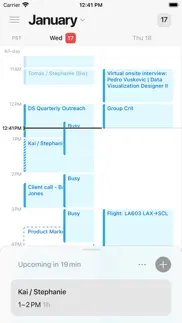
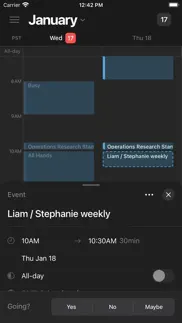
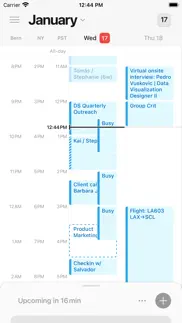
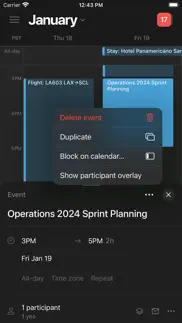
Notion Calendar 1.25.0 Apps Screenshots & Images
Notion Calendar iphone, ipad, apple watch and apple tv screenshot images, pictures.
| Language | English |
| Price | Free |
| Adult Rating | 4+ years and older |
| Current Version | 1.25.0 |
| Play Store | com.cron.calendar |
| Compatibility | iOS 15.0 or later |
Notion Calendar (Versiyon 1.25.0) Install & Download
The application Notion Calendar was published in the category Productivity on 15 December 2022, Thursday and was developed by Notion Labs, Incorporated [Developer ID: 1232780280]. This program file size is 19.07 MB. This app has been rated by 380 users and has a rating of 3.0 out of 5. Notion Calendar - Productivity app posted on 27 March 2024, Wednesday current version is 1.25.0 and works well on iOS 15.0 and higher versions. Google Play ID: com.cron.calendar. Languages supported by the app:
DA NL EN FI FR DE JA KO NB PT ES SV Download & Install Now!| App Name | Score | Comments | Price |
| Notion Web Clipper Reviews | 1 | No comment | Free |
| Notion - notes, docs, tasks Reviews | 4.7 | 25,450 | Free |
Introducing Notion Calendar — a beautifully designed, modern-day calendar for professionals and teams.
| App Name | Released |
| Arvin - AI Art Generator | 25 April 2023 |
| Ostrich VPN Light - Fast Proxy | 12 December 2022 |
| Microsoft Authenticator | 30 May 2015 |
| Google Sheets | 30 April 2014 |
| VPN - Super Unlimited Proxy | 15 May 2018 |
Find on this site the customer service details of Notion Calendar. Besides contact details, the page also offers a brief overview of the digital toy company.
| App Name | Released |
| IBend Pipe | 16 November 2009 |
| Steal Sign Stealer | 06 July 2019 |
| Scrivener | 20 July 2016 |
| Oblique Strategies SE | 16 May 2016 |
| DeArrow for YouTube | 20 July 2023 |
Discover how specific cryptocurrencies work — and get a bit of each crypto to try out for yourself. Coinbase is the easiest place to buy and sell cryptocurrency. Sign up and get started today.
| App Name | Released |
| 05 February 2019 | |
| Google Chrome | 28 June 2012 |
| Telegram Messenger | 14 August 2013 |
| Wizz - Make new friends | 24 February 2019 |
| Target | 24 November 2008 |
Looking for comprehensive training in Google Analytics 4? We've compiled the top paid and free GA4 courses available in 2024.
| App Name | Released |
| Poppy Playtime Chapter 1 | 08 March 2022 |
| Slay the Spire | 13 June 2020 |
| Suika Game-Aladdin X | 06 March 2024 |
| Procreate Pocket | 17 December 2014 |
| Bloons TD 6 | 14 June 2018 |
Each capsule is packed with pure, high-potency nootropic nutrients. No pointless additives. Just 100% natural brainpower. Third-party tested and validated by the Clean Label Project.
Adsterra is the most preferred ad network for those looking for an alternative to AdSense. Adsterra is the ideal choice for new sites with low daily traffic. In order to advertise on the site in Adsterra, like other ad networks, a certain traffic limit, domain age, etc. is required. There are no strict rules.
The easy, affordable way to create your professional portfolio website, store, blog & client galleries. No coding needed. Try free now.

Notion Calendar Comments & Reviews 2024
We transfer money over €4 billion every month. We enable individual and business accounts to save 4 million Euros on bank transfer fees. Want to send free money abroad or transfer money abroad for free? Free international money transfer!
Underrated!. Clean calendar app for the phone. Colors are nice, UI is easy to understand, and adding events is a breeze. I think only seeing 3 days max works really well on the phone and in my head space; swiping to the days ahead if I need. And Ive found if I need to look months ahead, for whatever reason, I just check when I’m on my computer.
Very laggy, but beautiful UI. I like the design of this app more than Google Calendar or Apple’s native calendar app, and it seems to be better at staying in sync with your actual calendar. Unfortunately, I’ll be deleting this app for now because it’s way too laggy. Basic interactions like scrolling, changing views, and looking ahead to future days take more than 20 seconds to respond. This is unacceptable for a calendar app where I want to quickly check my schedule, add an event, and move on.
No reason to use Cron over Google Calendar. First of all, I got annoyed instantly right when starting to use the app. It’s almost impossible to hold and drag to create an event of a specific length, and trying to drag an event from one day to one directly next to it is almost impossible without it jumping multiple days. It’s too sensitive and jumpy. Also, I generally expected a lot more from the app considering it required an invitation just to use it. It basically feels like a dumb downed Google Calendar clone. Unless you just like the design of Cron better, there’s no reason to use it over Google Calendar, or Apple Calendar, for that matter, in its current state. It needs more features to differentiate itself.
Amazing app w/room for design improvement. At last, a fully cross-platform calendar app that isn’t wedded to Microsoft Office! As Microsoft charges monthly fees for Outlook, and has begun injecting targeted ads into its Mail and Calendar apps, this is a much better alternative across Windows and iOS, fully integrated with Notion, for managing multiple calendars across multiple services. However, the iOS app lacks some features of its desktop counterpart. A few minutes into using and I immediately see: - no week view, even in horizontal mode, - no month-at-a-glance view, and, - no apparent way to customize the time for pre-event reminders. The general design itself outside these flaws is lovely and I do recommend this app for just being user friendly and easy to use in a way that even Google Calendar and Apple’s Calendar are not (they’re not the savviest at interacting with calendars from other services…can’t imagine why 🙄). Please fix these and commit to more design need-finding and UX improvements so we can finally have the calendar app that really does it all!
Needs more work. I really like this app on desktop but I really wish it had more options to view the calendar other than just 3 days most at a time. I’m not sure why this is not available considering most calendar apps allow you to view the dates up to a month at once. It feels very slow and limiting when I can’t see my later dates in an easier way.
Limited real life functionality. Lack of parity with the small features elsewhere and no real differentiator to the Google cal makes it hard to justify taking up space on my phone’s homepage today. Finding I have to use the google cal app to do the little things like add a note to my response or propose a new time at work which I do all the time. Or the lack of quick access to the zoom button when in an exiting invite (your layout is cleaner than the messy Google one!) Even if there is parity on those items the app doesn’t feel any different than a bland calendar app aesthetically or from a functional perspective on iOS. My use case: Using this for work connected with Gcal and Notion for personal projects.
Can't NOT use Google calendar. No deduction for only supporting Google Calendar since that's clearly stated in the description but I had at least hoped i I could get away with using JUST my items within Notion. Nope, it won't let me past the first screen unless I grant google calendar permissions. We're not a GApps shop, but do do have a workspace so I can authenticate. Ideally, I'd just figure out (making my own API calls or manually) adding Teams/Outlook events but I can't get that far. I'll update this once the feature set expands to at least let me skip the GCal portion. Also, the iOS app forces itself into an iPhone aspect ratio even on an iPad, which is annoying. The notion app itself does not do this.
missing a few features. I use Notion for a lot of my writing and schoolwork in general so this calendar app was a no-brainer for me. I like the way it looks and feels but it is definitely missing a few things. I would like to see like more customization and colors and maybe a place for handwritten notes, so I would definitely like to see an iPad app in the near future since I use my iPad for all of my schoolwork
Almost Perfect Calendar. Cron is an amazing calendar that everyone should have on their desktop and on their mobile phone. It’s easy to schedule. I love that you can see all of your dates. But there are a few suggestions. 1. I would like to see more than just a three day maximum view on the mobile app. 2. On the desktop application, you should be able to change the physical location when you are sending out suggested times. Unfortunately by doing it the way that they have it set up. I have to resend a separate email with the adjusted location. It’s not a huge deal but it is an extra step. 3. It would be very helpful if there is an agenda view to see everything that you have in sequential order. 4. It would be amazing if we could do the suggested scheduling on Mobile. That’s all there’s nothing else I can really think that would improve the application. Oh, one small thing. I would pay for the feature to remove the Cron calendar logo at the bottom of all the scheduling and if I could personalize it to my company.
Needs more updates. The Notion app is one of my favorite apps, and I expected more from this calendar, but I think it will get better over time. I think because of the start-up-like mindset behind the developer team, it has a bright future compared to Google Calendar and Apple Calendar.
Widget doesn't update. Would've been good. Would make a table on notion with dates for deadlines or due or appt and it would reflect on the calendar up right away my only problem it wont update the widget even if its way past the week or even if i put the assignment as done already or deleted it. It would stay there until i open the calendar and play with it a bit then it would update or i would need to remove the widget then add again
So excited about this. I’ve been wanting a real calendar from you guys for some time so this is great!! But I have two requests: first that you make the app more iPad friendly (have the ability to enter full screen, etc) and 2, that when items from Notion Databases end up on the calendar that they have more “info” than they do, more like a native Event… like there’s no way to repeat or set a location or add other notes… idk if it’s even possible but it would be cool. Oh, and more colors! At least the 10 colors that are available in Notion so I can color coordinate between the two apps! :) love you guys tho
Excellent Google Calendar replacement. 👍Come for the intuitive UI/UX, stay for the innovative features and functionality! ➕The Cron app is so easy to use, and cuts out all the crud from Google calendar. Creating and managing events is now intuitive again! Plus I can easily add a Zoom conference to a meeting while on the go, while Google calendar doesn’t let me do that on their mobile app. ➖The only downside is that I wish they would have more calendar integrations than just Google. I’m looking forward to updates down the road that will hopefully add more! 👉Don’t hesitate to download this app and delete Google’s. You will quickly forget Google calendar ever existed. 😃
More view modes and maybe to-do list. The overall UI is smooth and clean. The color tones blend well together, making the events easier to distinguish and navigate. Love this a lot. One thing that I think is very strange is how there are no weekly and monthly view modes. It would be nice to have a better idea of what my week will look like and what day of the month an event will occur (like someone’s birthday). I’m not sure if this is purely meant to distinguish Cron from Google Calendar, but it’s an annoying oversimplification. My second suggestion (less of a priority than ciew modes) is to add a task bar somewhere. Maybe have a separate tab for that so that it’s possible to make a to do list. I understand that the app is in the early stages and look forward to improvements. Will definitely up my rating after adding weekly and monthly view modes.
Deal breaker bugs. I really want to love this app because I love notion, but it’s clear that there aren’t enough resources devoted to notion calendar’s upkeep and development. Unfortunately this app fails at the most important job of a calendar app: accurately representing your calendar. The recurring events in my google calendar don’t correctly display here, they end a day earlier than they do in my google calendar. And if I remake the same recurring event in notion calendar then it ends a day later than it should when I view it in google calendar. Since this app is really just a visualization of google calendar with some extra features, this is an egregious mistake. One that unfortunately is a dealbreaker. There is one thing I need my calendar to be, and that is accurate. I don’t think I can ever put my trust in a calendar app that has the kind of bug that could cause me to miss an appointment.
Pretty Good. I like the keyboard shortcuts and integration with my workspace. A feature I would love to see is natural language event creation. Fantastical has implemented this, and it’s the only reason I use that calendar. I want to be able to add an event a simply type “Lunch on Friday from 3-4 alert 30 min”. I feel that this would be pretty easy to implement particularly with Notion’s AI integration. I would consider a paid version if this feature was offered.
Almost perfect. I am so excited to have notion sync with a calendar. I love the two way sync between the calendar and the databases. I utilize it to see my tasks and Google cal events on a widget each day. There are just a few flaws and features I wish could be added. 1. The background app refresh doesn’t work so I have to open the app to get my widget to refresh. 2. I would love to see a monthly view like google calendar app has, that I can click into to say to get the day view. 3. I utilize my apple calendar for events with my family. Unfortunately I’ve tried syncing Apple with Google cal and it doesn’t work well. So I hope that notion cal will allow for use with local calendars so I can see friends birthdays and family events on notion calendar.
It has great potential. The app has great potential. I love how it integrates with Notion and I can see all of the tasks that I create there on specified dates. That is absolutely incredible and why I’m going to continue using this calendar over other calendars. However, the fact that there is no iPad version is really frustrating. You have to go to the web to really view it. And it’s very buggy on the phone. It takes a while sometimes for things to update. I might have a task that I moved to a different date on my computer and it will still show for several hours on my calendar that it still due today.
Great for multiple Google cal users who also use Notion. Because of I do consulting work and run my own business I always have 3-4 Google accounts simultaneously. Notion calendar allows me to: 1. Seamlessly block time on any calendar when I’m busy on another calendar. The implementation is great. I love that it’s smart enough to know the duplicate and collapse them in the calendar view* 2. See availability easily of people from any of the linked organizations 3. Pull in a database of events from a Notion page *My main gripe is there is no iPad app! I’m using the iPhone app on iPad just so I can get the Home Screen widget with the collapsed-blocked event view but the iPhone app is too small to be useable on the iPad screen so I find myself switching to apples calendar
Bugged, completely useless. EDIT: Back to 1 star. I somehow ended up in a state where tapping on a calendar event doesn’t do anything. Same thing when trying to create a new event, making the app effectively useless. This is an updated review from a previous 1 star review. With the latest update, the performance of the app has improved significantly. There’s still some lag when first opening the app, but it is no longer unusable for 5-10 seconds on load. Props to the developers for the latest optimizations. There’s still more that can be done to polish the app. I’m looking forward to these improvements and more features in the future. As others have mentioned, a month view would be fantastic.
Confusion Over Time Zone On iOS. At product launch time, on iOS, Cron sometimes seems erratic. Event timing might change repeatedly to unexpected values when trying to set up an event. Thus, it can require multiple attempts to get it right. The principal problem is the instruction about how to control the default time zone is confusing. The important point is to tap on three letter time zone abbreviation in the upper left area, so then can choose the default.
not quite there yet, but there’s hope. i have been using Notion for awhile and always hated that i couldn’t get a direct integration with my calendar. it’s a huge relief to now see a snapshot, however, i want to mark tasks as complete in the app but there’s no way to do that. also frustrating that i cannot create a recurring task or event without using my google calendar. i want to be able to create meeting notes related to recurring events but separated by date. it would also be great if i could integrate my habit tracker or daily health log and have the checkboxes carry over.
Below Average. If your goal is to match the other main calendar apps then 1) you need to allow a way to use it without signing into Google (because why would I use Cron if I have to also use Google? That’s just extra work on my part) and 2) you need to add more features. For example, add tasks to the calendar with the ability to color-code, add a notes section (like Google Keep), let me view by week on the app, etc. These are things that will put you on the same level as the others. If you want to beat them, then you need even more features, such as specific features for students. Cron can become a great, superior app but there is a LOT of work to do before that can ever happen.
Good start. I used Cron awhile back. It’s great to see the comeback in a dev team like Notion’s! First iteration here is a little buggy, though. For ex, I just tried creating an all day event in the future and, though it worked, the UI displayed the wrong Start Date as I was creating the event. Also, I opened the app and it displayed a symbol of a cloud with a line through it, as if to indicate I was offline. The app was essentially read only. I had connectivity, though, and had to quit + reopen the app for it to work properly. Strange UX! It would be great to be able to easily send feedback in the app with a video or screenshots! Some requests/suggestions: - A 3 day view is somewhat limited - There’s no search functionality - It would be great to have a list view of events, like Apple Calendar Thanks for putting this app out!! I’m super psyched about it.
Good start!. This is a lovely extension to the Notion Ecosystem. My only request (and I am sure you are already working on this) is native platform expansion - I would love to be able to use this with my iPad and Apple Watch. Also not a biggie but it would be nice if we could toggle the sidebar on the right in Desktop, but Apple calendar doesn’t let you do this either.
Great app in need of a few small features. Great looking and easy to use interface and I love how it syncs up with video meetings and calls to immediately join them. The only things missing that would make it a 5 star app for me are the lack of a week or month view and maybe an extra widget style for the Home Screen.
fail on ipad. This experience is a total fail on the ipad. It is designed for the small iphone screen with a maximum 3 day view. So, one might think that you could access it on the web for the larger ipad screen, but no. The notion team has this very bad habit of limiting what you can do in a web browser on the tablets, even if you install an alternative browser to try to get around the silly restrictions. It’s as if they think you should only do certain limited things on a tablet, or else use a desktop. I guess none of them ever work on the road, or if they do, they like lugging bigger laptops around. In the case of calendars, it simply won’t show the web version on the ipad. I have wasted a fair bit of time trying. Maybe there’s a way, but it is certainly not obvious. Given the sad state of the app for larger screens, accessing it on the web shouldn’t be hard, it should be easy. It should be obvious. Rarely do I write such negative reviews, but my company pays Notion a lot of money every month, and this kind of unnecessary limiting of our use of the product on tablets has gotten me to a breaking point. Notion, please shape up. Make the experience on tablets MUCH better, for calendar and all your products.
Only Works with Google Cal. I was really excited about trying this app since I currently have to balance several Google, Microsoft, and iCloud calendars due to family, projects, and work needs. The number one feature that pulled me in was the auto decline events. The app currently only syncs with multiple Google calendars so my family and work (Microsoft) commitments are left living in different apps. I’m sure these integrations are coming at a later date, but it’s not ready for a power user. (It syncs with your primary iCloud account but it does not allow you to add new events or manage those already existing events. Our family has a household iCloud where all common family commitments are listed and I was not able to add that calendar.)
Has Potential. I was thrilled for this app. I have an iCal on my phone and ipad, Google Calendar on my laptop and PC, and Notion reminders on everything. Having it all on one would be amazing! After connecting my iCal and Google Calender, Notion picked up those events. However, its still not picking up any of my reminders or dates in my actual Notion..? Not sure what is happening there. Once this is solved, I’ll be content. What would make it way better is once the app is out of its “beta” version and more customizable on the app and definitely an iPad screen size.
Notion Calendar (Originally Cron) 4/5. I'll still call it Cron so it's easier to type. Cron is an great calendar and helps me get through tasks throughout the week. The app itself isn't all that, I would advise you to instead plan out everything on the website first then use the app as a reminder. Another point is how simple it is to use and see. Now here is what I wish that they would upgrade. I would personally want more colors. You get options from 6-7 colorsbut with how many events I have, I will a couple more colors to distinguish which is which. Another thing is make the calendar APP more easier to set up event and look better. It's a very simple app but has so much potential especially with all the other calendar apps already having many other features.
Early Release has its bugs, but support is top notch!. The development team is still working out bugs, but I receive responses within minutes to every one of my bug reports. I’m impressed how hard they’re working and how quickly they’re addressing problems and providing potential solutions. We’ll done Notion!
The Notion tool I didn’t know I was missing til it came out. Just jumping on here while the release is fresh to say how grateful I am that Notion has added this calendar to integrate so well with its software. So far everything has been seem less. I absolutely needed Time blocking and Google calendar integrations for me to switch over to Notion for task management and you just gave me that. I like that the calendar is a separate clean app that is clearly optimized for its purpose. I’m going to echoe what users of Cron were asking for which is more than just a 3day view and a way to see all your tasks in a list mode directly in the app. For some reason the widgets can display things in a list but I can’t do this internally. Next would be an app for the iPad since this is one of my prime working tools. Lastly would be a way to check tasks off as complete directly in the app. Y’all have helped me move everything off of my Tick Tick app and keep my life more centralized. I’ll still be using TickTick for Pomo timers and habit tracking as the ui allows for more gamification but otherwise solid job y’all!
Powerful Potential. Notion database integrations, appointments, notes, a lot of good stuff here. 1/5 tablet support!!! Literal mobile port, looks horrendous. As a software engineer I’m shocked this was approved — passing QA, UAT; multiple layers of testing missed this. Phone and desktop… Very good. A bit clunky here and there, but I really do see immense potential. People who compare this to Google Calendar don’t know of the power of Notion — and having my Notion data in a Calendar (that’s not the very lackluster Notion “calendar view”, separate from this app) is exciting.
Try the desktop version first. desktop version is goated, i would recommend taking some time and ensuring that the product will work better before shipping to iOS because there are going to be a lot of users coming from just natural app store traffic. I give 5 stars for the vision and what i know is possible from the cron team!
This Calendar is Great!. I’ve been using Google Calendar for awhile, but I have made the full switch to Cron. It’s got all the functionality of Google, plus a way cleaner interface and quick shortcuts. I high recommend it to anyone! One suggestion: add a full week view in addition to the one, two, and three day views.
Lots of potential but not there yet. I looove the concept of this calendar but at this point its too buggy to use. Both the ios and windows app :/ please improve it!!! Native notion page integration or at least a preview would be nice. Its less convenient to use this than google tasks (which at least has a note section) and i would think otherwise
Developers Seem Lazy. The developers of this mobile app in particular have not really done anything with it since it was first released in beta as cron. We’ve been asking for a “weekly” view for literally years now (something that Google Calendar has as well as one of their newer competitors, Amie calendar) and it seems clear that it just isn’t happening. They say it’s difficult to build…but the truth is, if they had done a good job with the architecture of their “3 days” view, the weekly view should be relatively simple. There is literally no reason at all to use the Notion Calendar mobile app. Even if you like the desktop version, just add that calendar to your Google Calendar app on mobile and you will have a much better experience.
THANK YOU NOTION. I’m a full time college student and being able to simultaneously time block and have my assignments (separate schedule in notion) automatically show for each day in my calendar is a godsend! Also the UI is just beautiful, im so happy to ditch google calendar for notion calendar! Seriously this is huge, could not recommend more!
Needs better widgets. I really do love the desktop version of this app - it’s beautiful, got great functionality, and I really like how easy it is to join zoom calls when the notif pops up. The only downside (and the reason I still have apple calendar on my phone) is that I need a rectangular widget on my iPhone home screen, and I need it to show both the date, large, and as many of my events as possible. The notion rectangular widget right now is attractive, but not as functional as Apple because it shows very few events and the date is too small. Once that change is made, I’m sure I’ll be a devotee.
Almost perfect. I love the design and interface of the calendar, but the issue comes with the account limitations. First, I’d love not to have to sign in through Google and be able to use the same Notion Sign-in with Apple. Second, viewing non-Google calendars, even if it were just a way to subscribe to another calendar, would be amazing! So, while I would love to use Notion Calendar because it has impressive features and viewing database calendars from my workspaces is fantastic, not being able to add my other non-Google calendars is a significant drawback and, unfortunately, makes it inconvenient in my workflow. I hope extra calendar options will be added so I can use Notion Calendar to the best extent for my workflow!
Has potential to be great for students. As a student, I was really excited to see this because I use notion to track all my assignments by due date. I didn’t want to switch and start tracking my assignments on another app because I have a whole system with notion. Using this calendar I can see all my assignments that I’ve already input in notion under the “All-Day” area (which isn’t the most ideal spot but it’s good). Theoretically, this calendar could be such a great tool for students using notion, but it’s just not quite there yet. For example, I expected the ability to customize things to be on a similar level as using Notion but this version of the calendar feels a bit basic/plain. I’d love to see more customization available in different areas. For example, more colors for color-coding events (the aesthetics are fun as a student, makes everything more enjoyable).
Good But Could Improve. Maybe it’s just because I’m used to a different calendar but I wish the app allowed for a full month view of the calendar and not just 1, 2, or 3 days. I do like to be able to see my full schedule for the month all at once from my phone.
Disappointing. First, the calendar is actually just a Google Calendar integration, and second to bring in databases you have to have very specific set ups and poke around. I’m a paid, Notion user and a paid Akiflow user, and while I love Notion for notes and databases, and all of that, I use a highly complex template and I’m not poking around different views just to make it integration work when it works perfectly fine inside Akiflow. I know a lot of people are disappointed that the big announcement was just a calendar, but the biggest disappointment for me was that the calendar was not simply built-in to the existing product, and that it’s not actually as good as third-party products built to work with Notion. This is a solution looking for a problem that is better solved elsewhere, unfortunately. I don’t really have any tips for the app, because I don’t really see why it should exist. Maybe if it added features like a non-Google Calendar, or possibly AI integration with creating calendar views and schedules by just talking to it. Just very unimpressive.
Good start, but a long way to go. The complete lack of ability to use Notion Calendar effectively on an iPad either through a native app or a web app is both a major disappointment and a roadblock to using it more fully. This should be a top priority for the next evolution of the app. Other than that I generally like it quite a bit. But we are too far into the age of iPads to still be having iPhone-specific apps as the only option for iPads. They are less than useless.
Almost perfect. This is a great and productive calendar app, but I have two suggestions that I believe would make the app 5 stars. 1. I need to be able to see more than 1-3 days on the app, a weekly and monthly option should be available. 2. Future integration into the notion app? To potentially make them one. Sort of how credit karma and mint combined into one app. It could increase the overall value of the notion app and the brand as a whole.
Extremely Limited. The great thing about Notion is its interoperability. It’s clean, smooth, has a variety of methods to use, access, and work with different sources and types of data, and you can even login with any existing auth provider-like apple. So being sent an email about a new calendar app was thrilling, and discovering it’s a reskinned app called Cron which only works with google accounts and isn’t even sso with your notion account on iOS is extremely disappointing. I feel misled, especially as the website button to go to the app store page is labeled as “Download for iOS.” While I see references to it working with google cal further down, this information is not highlighted, and it feels like a simple ploy to drive initial downloads to justify company metrics, leaving users who expect basic calendar functionality (every calendar app on the market supports more than one calendar provider) to delete the app and hope for an update. This is the first time I’ve been dissapointed in the Notion team, as their app is as perfect as an app can get. An alarming move by their company.
Good start, needs iPad support. It is easy to setup. You only need to do setup the very first time (adding all accounts/calendars) and once you’ve done that, calendars/accounts will always be ready in other devices that you sign in with your notion calendar account. Can we add iPad version so it supports landscape mode better? (currently, the app screen only covers 40% of the screen that looks like a iPhone screen size)
Good but need improvement. I was excited for this calendar and I do love it, but there needs notifications to come up on the iPHONE. I completely forget what I put on this calendar and at what time because I do not get notifications on my phone. The only time I will know what is on this app if I look at my laptop, but I can’t hold and have my laptop open while I’m walking around.
Exactly What I Needed. I didn’t think that anything would replace the calendar app that I’ve been using for the past few years. As a Notion user, I was intrigued when they acquired Cron and I got a beta. Its the best calendar app I’ve seen and I love how the UI is very “Apple”. The options available open up an entirely set of productivity tools. The virtual meeting features are the bomb!
Additional Calendar Integration. I am an enthusiastic user of your app and appreciate the seamless integration with Google Calendar. However, I would greatly benefit from additional calendar support, specifically for Microsoft and Apple iCloud calendars. Many of my important schedules and events are distributed across these platforms, and having them integrated into your app would significantly enhance my productivity and user experience. Is there a plan to include Microsoft and Apple iCloud calendars in future updates? This feature would undoubtedly make your app more versatile and user-friendly for those of us who rely on multiple calendar platforms.
Did you know that you can earn 25 USD from our site just by registering? Get $25 for free by joining Payoneer!
Log in.. I want you to please add log in for apple. Please.
google calendar reskin. google calendar was basically perfect for me, but its UI and very inconvenient design was terrible. this is basically a fix for that. currently, there is a bit of simple functionality missing .e.g creating a new calendar, but its a new app and i expect stuff like this added in the near future. also please fix the dimensions for the ipad, not usable. id given it 4 stars otherwise.
Great app, amazing function, but…. I’ve been loving this app and it’s capability of linking dates directly from Notion and plotting it onto this calendar. Love that you can link it with Google Calendar too! However, on the mobile app (including iPad), you can only view your calendar with a 3 day view. This makes it so you cannot easily see a full layout of what is happening during the week or the month. **This app really needs this option for more types of calendar views.** Other than that, Notion Calendar is great. This gives it a 4/5 stars for my review.
It launches okay. It launches smooth but whenever i try to add a meeting or browse through the app it crashes on me I don’t know if it’s just for me.
Very useful but there is an issue with the iphone widget. I usually use this app, very usefull for me, but in the last 2 days, the dates on the iphone widget didn’t follow the actual dates. Please fix it as soon as possible
Week / Month View is MISSING!. Week / Month View is MISSING!
Good quality product. Have switched from apple calendar. This provides a much more considered UI with great keyboard shortcuts. Really enjoying this so far.
Outlook integration. Why limit the calendar integration to Google Calendar? At my workplace, we primarily use Microsoft Outlook. It's essential to include support for other calendar platforms to ensure usability for those who rely on alternatives to Google Calendar. Without broader integration, this calendar may not be practical for users with diverse calendar preferences.
Confused. So much hype produced around a calendar app that solely relies on the google ecosystem. Ever thought notion users might be trying to not use google tools?? Why can’t I log in with my notion account¿ Why is it a phone app that gets scaled on iPad. I understand things being In development but to have a countdown and everything is a tad pompous.
only hate the dimensions. please fix the dimensions for the ipad app :(
We need a weekly view. Why only 3 days? I need a weekly and monthly view like any other calendar and I need to have my notion tasks database in the iOS Version too
Always shows a black/black screen a few seconds after clicking on the app. I get about a 2 second glimpse of my calendar when I tap into the app, and then the screen just goes black/blank. Happens every time 😕 hopefully a simple fix so I can bump up the rating Edit: works now, changed the rating! But still won’t be replacing GCal for 2 reasons: 1/ doesn’t have a 7-day view 2/ I like creating new events by long pressing the time slot of the day til it starts to highlight it, then drag to determine how long the event will be, then releasing to put in the event details. Cron has this feature but it’s very finicky vs. GCal, so quick event entry hasn’t been great for me just yet
Google Account is mandatory to access. Why?
Please add month view. I like design of the calendar, but would really love to have month view, similar to Google on mobile. Having just 3 days isn’t helpful for planning.
Features needed. I love Cron for its sleek design but there’s so much missing. Why can I not even set a reminder for an event more than an hour before (even though I can do this on desktop Cron)? Devs, please add this.
Doesn’t work. This app doesn’t work on iPad, and there is no web version to log into, I have spent 30mins looking up online and also research in notion’s help centre trying to figure out how to log on to this via web. Calendar.notion.so. Just sends me back to my original notion account. The app on my phone also doesn’t work, I can’t link with my notion account.
why isn’t this in Notion. People have been asking for ages for decent calendar integration in Notion. What’s the point of a separate calendar app that functions exactly like any other.
Smooth launch. Having just been launched the app runs as smoothly as I expected and is designed as carefully as it is on the mac. It missing a number of features, but the basics are present. Can’t wait to see how the app evolves!
Great on MacBook. The widget in my taskbar is incredible. The one minute notification to join and a quick view of when my next meeting is. Integrates flawlessly with Google Calendar. Thanks
Immediate no!. Sign in with Google? Hell no. Not everyone uses Google you know?! How about sign in with Notion first then let us add our CalDAV accounts?
Needs month view. Month view is a necessity for me to quickly respond to clients with my availability. App is useless to me without it. Looks pretty though in the views it does offer. If aesthetically month view is an issue, at least have the cal colours as dots on the days so I can see where I’m available or not available. Thanks.
It's ~okay~. Good product but still quite basic - no reason to switch from GCal yet. If they could create a drag N drop task > time block feature with G Tasks maybe...
Imagine you at your best. All the time. Picture yourself at your sharpest and most productive. Your most alert and focused. Your most lucid, creative and confident. At work. At play. In every area of your life. Add Mind Lab Pro® v4.0 to your daily routine and uncap your true potential. Buy Now!
Reminders. Should add more options for reminders on events, but great app other than that
Why does it need access to google calendar. I find it annoying that a connection to google calendar is mandatory. I want a standalone calendar app.
Best Calendar App!. It’s the best calendar app there, no doubt! I don’t usually write review but that to write for this one!
No iPad?. I love this app on my iPhone and desktop, so for it to be missing on the iPad is a huge gap in productivity. Hopefully a month view is coming too.
Best Calendar App comes to iOS. Congrats to Raphael and the Cron team on this release! Works like a charm, and oozes polish. 🫡
Missing features. - Cant create an event that spans more than a day - No week view - No month view - No entire day view. The most you can view on a single screen is 3 hours from 3 days. THIS NEEDS to be updated to allow for more views
Pales in comparison to the desktop version. It’s a great start but basically unusable in a lot of scenarios for the lack of monthly or weekly views. It would also help to have a list view for events.
Apple ID support. For some reason this app don’t got Apple ID login like the regular notion app does. Since my notion stuff is on my Apple ID it would have been cool to use this calendar as my main one, as syncing all my events with the app seems so practical. But overall it’s just like the Apple calendar.
iPad. No iPad app
Needs a little more polish. I’m pretty excited about having a calendar that incorporates my Notion calendar data. However, this app currently needs some little niceties found in the default Calendar app. Two little examples: 1. The icon doesn’t reflect the current date. I know this seems silly, but it turns out I missed it pretty quickly. 2. The widget just doesn’t lend itself to reading quickly compared to the default app.
Format doesn’t work for ipad. Looks like the iPhone screen, format does not expand or adapt for my iPad, making it unusable. Love the idea of combining google and notion calendar, but execution is poor
Total game changer for Notion users working with project and task management.. Can’t wait to have full sync!
Works decently. The app itself is amazing, and by far my favourite calendar app, however there’s a lot of bugs I’ve noticed, especially with the homescreen widgets, and a couple ui elements that need to be ironed out. Otherwise, it’s amazing and once these few issues are fixed it’ll be the perfect calendar app
Widget have dissapear. The widget have dissapear
What is the point?!. It’s a google calendar! No Notion support AT ALL! Stop wasting your engineer’s time and FIX Notion instead!
Need iPad version!. Need iPad version! Need more productivity!
Would like to see a bit more from it.. I have been comparing this to the stock iOS calendar app as that is my go-to, and this is similar in its simplicity but still needs a bit more tweaking. I like setting reminders 2 hours prior and then a second reminder much closer to an event, so to see a max of 1 hour makes me feel like I need to double check the app constantly to make sure I won’t be rushing out to my next appointment. A map preview when looking at events would be a nice addition as well. I cannot help but wonder what makes this app stick out from the others. Maybe it’s catered to a more minimalist lifestyle. I’ll continue to use and update.
normally good but app is broken af atm send help. i’ve been using this app for the past couple months but this most recent update has rendered the app completely useless as i can’t make new events, it doesn’t help that a lot of the graphics seem to flicker when being interacted with as well. after reinstalling and trying on a different device it definitely seems to be a bug issue so hoping that’s resolved sooner than later, also ipad app asap pls
colours!!. simple, basic calendar app. i love that i can sync the calendar i have on notion to the app as well as my google calendar. but i wish i can adjust the colours of the events i already have on notion. i can only adjust the colours of the events in my google calendar, but i want to be able to adjust the colours in the synced notion calendar too.
I don’t get it. I guess I assumed this would merge my notion dates with a google calendar of my choosing but I have to log in with a Google account only. Not clear how to add an existing functional notion. So I tried working backwards to create a new notion account from the Google account. Tried a few deadlines and they didn’t show up. Don’t see the point whatsoever…. Its just a calendar app that doesn’t do any neat integrations. Calendar apps are ubiquitous and they all talk to each other well. I thought this have something unique. Do not recommend.
No iPad feature :(. I wish they’d add an iPad feature, would definitely recommend if implemented!
No month view, no widget.. App not complete without a month view and a good agenda widget. Launched too soon. Uninstalling for now. Might try again in a few months if I remember it exists.
Scratching my head! Why this app? Seems Lacklustre compared to stock calendar app (Needs Tasks). I was very much hopi g this would connect to or create a calendar in my Notion account that I could then set tasks in. Instead I need a Google account which which makes no sense when I have one in my notion database. Two what makes this app better than the stock iOS app? What would have set this app apart would have been task management and utilizing users Notion account/database for a calendar. Sure have Google calendar if people want to sync that by why send users elsewhere when Notion already has this capability?
NEEDS MORE INTEGRATION WITH OTHER CALENDAR APPS. I have been waiting for this for a long time. As of now, without support for iCloud and Outlook, this is essentially useless for me. There are workarounds but it’s been hours of troubleshooting and ultimately is not worth the headache until that support is added directly.
It's fine 🤷♂️. So, it's fine, clean, simple, but pretty basic. Like probably many, tried it out because of an endorsement by MKBHD, but I don't see the appeal. No week view, no month view, just 1, 2 or 3 days. No support for calendars outside of Google. Is it easier than other apps? No. Does it have more features? No. Is it simpler? Maybe, but only because it almost has zero features. Your features, light or dark mode, and that's it. My guess is this apps main purpose is data collection hyped by the invite system. I'm also guessing most reviews are likely friends and bots.
iPad app request. Please make iPad version
Month View. Love that I can incorporate notion pages onto my calendar events! Wish that I could see my schedule a month at a time and see events in that view (like Google Calendar).
Month view PLEASE. I love having my calendar merged with Google calendar but I need a month view for mobile and an iPad app. This feels rushed and preliminary, missing crucial features of other good calendar apps. I can’t move my whole life to one app until it does everything that the other apps can. Also, please give me the ability to merge my outlook calendar. Then, I would be truly an unstoppable organizational machine.
Please make an iPad app!. I love using Notion and the new Notion calendar but I do find it annoying that the Notion calendar app isn’t really compatible with ipads like the Notion app is.
Desperately need an ipad app. The iphone app is cool, but this desperately needs an ipad version
iPad Compatibility. Please make the laptop/PC/Macbook version available on iPad rather than the mobile phone version!
No monthly view?. I was thinking of moving over from TickTick but changed my mind because there is no monthly view on the app or widget. Feels like such a basic function that is missing.
Only Syncs with Google Cal. As a person who uses iCloud calendar as the primary calendar, this is a big no to me.
Cures Depression. This year, I switched from a senior individual contributor role to management of the department. This event triggered my existing mild depression into overload. Two apps helped reduce the stress and help me gain my footing in my position, and therefore, in my mental health. One was an amazing email app, the other is this, Cron on desktop. With Cron, I am able to effectively manage my multi-time zone, worldwide development team, able to correspond professionally with vendors and clients, and even manage my home life and how it blends into work, effectively. No other calendar app today on any platform comes even close to the simplicity, but powerful intuitiveness, that Cron has accomplished. This is truly a calendar app easy for beginners, yet extensible and powerful enough for more demanding users. All this, and the app is still currently free. Get on board. You will be amazed.
Monthly view. The only problem I have is the lack of a monthly view. Please add this!
Limited functionality. Does not have basic calendar features: - week view (crucial!) - press event on view to view details - scrolling down to later in day (crucial!) Cron is designed for you to see the next 3 hours only, for the next three days. Kind of a weird way to show the day’s events. Especially when the desktop is so full featured
Uninstalling. There’s no point when I have google calendar -Only able to see 3 days of the week at a time -Changes i made to the colour & notification before events started kept reverting back to default -Sometimes events would disappear from my calendar one week and show up the next
Almost There…. It makes sense that Notion would create a Calendar and the design is wonderfully simple, which is the true strength of any app. However, there is a very important feature missing and that’s the ability to just see your scheduled events and not empty spaces which forces you to scroll to view the day’s full calendar. I shouldn’t have to scroll unless I have that many events. Everything else is clean and nice which leads me to fear that this is just their MVP and may add too much over time — fingers crossed they implement changes and not overt additions 🤞 * slight bug in showing calendars already unchecked in settings, but that’s the only bug to date.
It could be so good!!. You’re almost there and will write a positive review once there is a week and month view !!!!! Why did you launch this app with out these?! But I LOVE how the desktop app changes the date
great for remote teams. have been using notion app for quite a while. as i work across timezones so really happy to find notion calendar to be able to show timezones + multiple calendars, not sure why other app wont do so. Yet would be great if we could be able to sync Exchange & icloud events!
No option to see notion calendar??. Why is this not syncing with the desktop version. It feels half baked. I can’t even see my notion database on this app.
Great on Mac, mediocre at best on iOS. 3-days view severely hampered the functionality of this app. I’ll rate it five star if it has week view or month view, which is how majority of calendar user use a calendar to plan out their week!
Un bon début, plusieurs ajouts à faire. - l’intégration des fonctionnalités de Notion dans Notion Calendar - Ajouter la synchronisation avec les bases de données de Notion. - Ajouter la synchronisation avec les comptes de Microsoft, iCloud Agenda et autres. J’ai dû désinstaller Notion Calendar par manque de ces fonctions. Pourtant j’ai pris un abonnement avec Notion. Très déçu.
Nice but not perfect. I like the app because I already used Notion as my main tool to organize my studies. Being able to put the data from my list of assignments directly into the calendar without any work whatsoever is so great. Also, I’ve had no problem with the widget so far and I think it works and looks better than google calendar’s (which I’ve stopped using because I didn’t like the widget, was hoping to use it as a way to see both tasks and events, but I ended up using the reminders app, which worked better for displaying tasks). I think the app lacks a couple of things for it to be perfect: - a way to display a whole week (right now we can only see 3 days at a time) - an iPad app (similar to how notion adapts well to the iPad) The following are other things that both the app and the website lack: - a way to add daily tasks (similarly to google calendar) - the color pink for events (it’s in Notion, why isn’t it in Notion calendar too 💔) I think if these little quirks were fixed I’d give it five stars in a heartbeat!
No ipad app. Unfortunate that theres no ipad app
Best calendar app. By the people who did Notion, here’s another great productivity app. So much potential
Needs month view!. So excited to have a notion calendar but the only view I find useful is the month view, so that would be a welcome addition!
Can only view a maximum of 3 days on screen at a time (for iPhone). I enjoy using the MacBook version of this app as I can use the daily, weekly, and monthly view of the calendar. On the phone app, however, I can only see 1-3 day view. I don’t think this is a very practical design choice.
Widget. Its nice but the widget doesnt work on mine
Severely limited by no iPad functionality. I love having the integrated Notion calendar on my desktop, but I use Notion almost as much on my iPad, and the sad little phone view is honestly too annoying to be very useful. Please introduce an integrated version for iPad to make it usable!
Adsterra is the most preferred ad network for those looking for an alternative to AdSense. Adsterra is the ideal choice for new sites with low daily traffic. In order to advertise on the site in Adsterra, like other ad networks, a certain traffic limit, domain age, etc. is required. There are no strict rules. Sign up!
Post update with notion works horribly. I used cron calendar religiously since I have about 5 calendars I have to look at once for various projects, post notion update this app has been getting worse and worse. Most notably incredibly long delays for the calendar to update during rescheduling changes with makes this app almost useless now for me.
Can't add notes in the app???. By far the most useful feature is integration with notes. This allows me to tag events to certain documents to help prep for meetings and follow up on specific events using calendar. PLS FIX
So Good! (But where’s the iPad app?!?). I’m really enjoying the simplicity and ease of this app. Wishing it had an agenda view to scroll through a list of events easily. Otherwise, the only thing missing is an iPad app!
Missing month view on mobile, amongst other critical features. Has a long way to go still, but trust it’s potential if Notion invests the resources. Otherwise, it’s not much of a valuable addition to any tech stack.
Good Update But…. I’m happy that Notion has a companion calendar app. I would love the next update to include an IPadOS version and widgets. I use my google calendar widget more often than I realized I would. This would be great to also have for the IOS and IPadOS versions. Thanks team. Keep up the great work!
Nice Calendar but… not for ipad os.. I have been using notion for a long time and I was looking forward to this. It's a big problem is that it doesn't have a native interface for iPad, and that's where I use notion. Big L for users like me
Non-Starter, Dumb Implementation. The way Notion uses calendars is stupid. It tries to keep a “database” style implementation even in it’s app and it’s a massive cludge to use. I avoid it at all costs. This app is worse, if that’s even possible. First, it requires Google and I use my Apple login for authn/authz on the Notion app, so it’s literally forcing me to split my login and account with Notion between Google and Apple. THEN It’s basic features/functions are dumbed down entirely. This is a non-starter for me. Notion literally needs to just give it’s app standard calendar features rather than try to reinvent what already works.
No Month View?. Priority #1 for any calendar app should be a month view. If you go back to basics and look at the old traditional calendars hung on a wall, you see a month view of everything coming up for the month. I dare say it shouldn’t have been released without one. Great start to the app, but it will be mostly irrelevant until that is added. I’ll update my review as time goes on.
Almost got excited. After watching Thomas Frank’s video this morning I realized I actually could use this feature (newbie to Notion so still setting things up). Only to realize it’s Google only. Unfortunately all my calendars are in iCloud, so I’ll just go back to setting things up and revisit this one day.
Bug issue. The app has a bright future. A bug i seen is when I try to create an event with repeating days, the days selected arent correct to the days displayed. For example if I select an event to repeat everyweek on tuesday and thursday. I need to select Mon and Wed on the event settings to display on tuesday and thursday. Otherwise itll display a day ahead on wednesday and friday.
Still no two-way sync. Users have been asking for years, the ability to sync calendars to Notion. You'd think buying a Calendar company would mean this much-requested feature was finally here, but you'd be wrong. There are of course, third-party tools / subscriptions you could use to make this happen, but it doesn't change the fact that Notion still hasn't managed to implement this. Amazing
Please add iCloud accounts!. Love the cross-calendar availability blocking feature but my personal calendar and life is in iCloud. I’m trying to figure out how to sync my gmail and iCloud calendars at the account level but it would be much easier if I could just add iCloud to Notion Calendar.
The ever forgotten travel time. I use travel time on my current calendar relentlessly. When you’re juggling work, personal events and acting as a taxi for your offspring’s school/sports events — all in different places across a big city — blocking out and accounting for travel time is essential. A calendar without travel time is next to useless.
Completely broken since last update it seems. Changing the date of a task in Notion Calendar does not properly adjust the date in certain Databases views of the same edited database. It also makes tasks longer than one day with no way of changing them. It was working just fine a few weeks ago. Now it’s extremely frustrating to use
Reminder can only be set to 1 hour ago max. Desktop version allows 4 weeks max, not sure why the mobile version can’t do the same. And it has been like this for more than a year. The rest of the app is awesome but this issue alone is almost a show stopper for me
Don’t get the hype. As another poster said, don’t get the hype. It’s limited in functionality and limited to Google. Deleted events in a recurring event set (from other places, like Google Calendar) is still shown on the calendar even after deleting it again in Akron. No list view. No local calendar support. No support for Caldav. Pretty limited.
Haven’t noticed any bugs, but missing features. I need a month view, and search for this app to replace google calendar on my phone.
Decent but room for Improvement. I’m enjoying the app thus far. It’s smooth, simple and clean looking UI. While I know the app is still in beta, my cons are: - No iPad version - Reminiscent of Google Calendar - No email notifications - No file attachment capabilities There might be more but this is all I can think of for the time being. I would love to make this my main calendar, but until these features are added + more to truly set itself apart from Google and others, then Google or the native apple calendar will continue to be my main calendar for schedule management.
Still work to be done in the view options and widget. They sure did an amazing job with the UI of the app. However, the lack of a week view (maximum is 3 days) and the fact that the app widget goes days without updating the information on it (especially in a calendar app) make it a no-go for me, at least for now.
Not that great. Maybe it’s better on pc/mac, but on mobile it’s kinda worthless. It only shows 3 days at a time and no option to view a week at a time or even the whole month. It could be useful for someone who plans for every hour and minute but it’s not useful for me.
A fast, focused calendar experience. Cron for iOS get so much right. The 2-day view, a beautifully-designed widget, and just enough details make this Calendar the perfect companion app on iOS.
Great Google Calendar Alternative. I’m not a fan of Google or Apple Calendar and love the simplicity and features of Cron. It is continually being updated and developed and already has almost every feature I would want in a calendar app.
Lack of Features. I want to be able to have freedom to send myself reminders by whatever time. The app only provides reminders as long as 1 hour before the event. But other apps have the option to send a notification reminding me like a day before or earlier. Then of course, there are other features that make it lacking
Glorified Google Calendar.. but it looks really nice. The design is much nicer than Google Calendar for time blocking days, but overall Cron is essentially a glorified Google Calendar client. I would love to see completable tasks added, this would separate Cron from Apple or Google Calendar and actually add another reason to use it over those apps other than a pretty design.
Great calendar, if the widget worked. Love it, it would have replaced my old calendars, but the Home Screen widget doesn’t update so it doesn’t show you the upcoming meetings unless you manually open it, defeating the purpose of a widget. Unfortunately that’s a critical use case for me.
I wanted to like this app. I honestly wanted to like this app. In my opinion, it’s definitely more aesthetically pleasing than google calendar. However, I don’t like that you can’t set event reminders for specific times of the day like you can on google calendar. Cron honestly just needs more work before it can be seen as an alternative
Share availability feature missing. I expected to see the share availability feature in the app but it doesn’t seem to exist. On desktop this is my primary reason to use Cron.
It's just fine. I know this app is still young she's I needed an invite to download it but it currently needs a Google log in to work. Seems like extra work. Also at the time of writing this there isn't a full month view? Seems like a no brainer to include that. I don't find myself going to this app over apple or Google defaults. From other reviews - seems many enjoy the desktop and I'll have to give that a try and review that version at some point. If you want something different this might be for you on iOS. Otherwise no point to use this over Google and Apple defaults
Would not connect to notion. Connected to google, but not notion (even though it says it is) so its essentially useless for me. Was very excited to use inside of notion, but i gues that wont be happening. Tried on phone app, desktop app, and browser site; also wasted a couple hours trying to figure out… this doesnt even show up if you search it in the app store, so i dont know why its still up or being advertised…
😥 Requires a Google Account. I’m a power user of regular Notion with a paid Notion account. I was excited when I heard about this app, as I had lots of ideas for integrating that app with this new one. But the initial screen left me disappointed, as the *only* way to log in is with a Google Account. I want to sign in with my non-Google email account, and use it with my non-Google calendars. Connecting via Google should be an *option*, not a *requirement*. If this requirement is just a temporary limitation of the current release (1.20.0), and future versions will allow more flexible login options — such my credentials for regular Notion — that’s cool. But until then, I remain disappointed, and I don’t envision using it.
Good UI but missing Search is a deal-breaker. I like that it's quick to view, create and edit events. The interface is pleasant, clean and effective. I don't understand the hype about this, as it's not THAT much better for my needs than alternatives. If there is a Search function in the iOS version, I can't find it after looking a few times carefully. So either it's there and just hidden, or it doesn't exist yet, I can't use Cron as my Calendar app yet because Searching by text is fundamental for me. "When did I meet them last?" "When is my next event with so-and-so?" "When was my Kansas meeting?
Needs work. Add month view! Desktop app is great. Desktop app is amazing and they just released an amazing web viewer. This app needs work and I do prefer Google calander app over this one till more stuff is added like full month view but Cron itself is amazing.
Needs a few key features. - need to be able to use iCloud accounts. - needs to be able to factor in travel time - needs a feature to control stacking priority, so you can choose which calendars appear in “front” of others.
Not there. I’m always in my calendar, so I need functionality. This is not even close. No monthly view to see all your tasks for the month. No agenda view toggle to see tasks quickly. Visualizing your day/week/month is not even possible. Honestly it’s less of a calendar and more of a scheduler.
Time Bug. I love this calendar so much however when it’s the day of(the current day view) it shows the time 30 minutes later. For example, I have French scheduled at six, but on the calendar it’s placed as if it was at 6:30 because the 6 PM line on the left does not align with the French bubble.
Has potential but not there yet. Absolutely needs to make these changes: 1) for IOS, add search function 2) remove google meet from being added to every event
IPad. Hi so I am trying to use my I pad with this app and I can open it but it doesn’t fill the whole screen. Hopping for an update to fix this soon! Love the progress!
Great integration with notion - needs improvement. This app works very well with Notion and it’s a great way to see events… With that being said, I really would love to see an overall calendar view with any upcoming events. I would love more than three days at a glance, or even a list of any upcoming calendar events.
Well designed but constantly crashes. I really want to like the cron mobile app but it crashes at least three times a day. I also almost missed a call that was rescheduled since the app didn’t update my events in time. Apple calendar support would be nice to have
Needs more. This app has a lot of potential but it would be nice if they added more options for reminder times before an event. Like, I’d like some reminders to be a week in advance, 3 days, 2 days, etc. Also, more colors would be great!
Decent, but Rise calendar is much better. I still use Cron on my mobile device because Rise doesn’t have an iOS app yet (they just launched in July), but I strongly prefer Rise calendar for desktop (macOS). Worth checking out if you want something better than the standard options, 100% free.
Whats the hype?. I don’t understand the hype. Limited features, customizations and some of my calendars aren’t showing up despite being displayed on the cron mac app. Ive toggled the “eye” button but still not showing up. Day indicators on month view would be nice, too. UI is nice but nothing great.
Lacking basic functionality. Can’t drag to update event time like iOS Calendar? And, despite Notion integration, no way to have a separate “Agenda” field for events not visible to others so I don’t have to keep a million documents for the same meeting on multiple platforms? +1 star only for the design being slightly easier on the eye than iOS Calendar and Google Calendar.
Potential there, needs to listen to users. Great minimal interface, but major problem/ you can’t sync your databases in notion like you can with the desktop. I don’t see the point of using this until I can schedule my tasks and OKRs and keep them synced. Let me know when you guys get this. Thanks for all the work! I know it’s a lot.
Great Calendar App…needs iPad support.. This is the best calendar app I have found in terms of usability. Favorite features are ability to block busy on multiple calendars, Notion notes and calendar integration, Sharing availability. I also use it on my Mac. I would really love iPad support too, this is the biggest issue for me.
I expected much more. It comes with a slick design but basic features. I get annoyed when I can't put "1 day before" alert while on mobile. I am giving it a chance by using it as a default calendar app for a few months, but if more features aren't added it will be a waste of time.
Good calendar but doesn’t have weekly view. I actually like this calendar but I simply can’t get over only having 1, 2 or 3 day views. Adding the default view being the whole week would make this app much better imo. If they do this I’ll come back and change my rating. But for now? 3 stars.
we need more options then google. i made the choice to leave Google around two years ago. i really really enjoy using this but i cannot make that full commitment just because they only have the option to connect to Google and not Apple’s iCloud or Proton mail. i am very big in privacy and which is the reason i chose to leave Google all together.
Useless without google calendar. You can’t use this without having and connecting your Google calendar to it. Until it can connect with other calendars like iCal and Outlook, or have its own calendar, it’s of no use to folks who don’t trust or use Google.
How was it released like this?. I can connect multiple Google Calendar, and see their event titles and colors. But it’s effectively read only, and no other features work - create, edit, view details… these functions either don’t exist (hard to believe), or all of the taps, swipes, and long presses you might use to open them are broken. I’ve tried reinstalling the app. Running latest iOS on a fairly new phone. Baffling.