Magic Home Pro App Reviews
Magic Home Pro App Description & Overview
What is magic home pro app? Magic Home Pro is a wifi controller APP for smart led lighting.
New feature:
1. Faster Start without scanning
2. Easier to set light to router
3. Different type of device can be added to same group
4. One device can be added to multi-group
5. Local and remote control can be displayed automatically
6. List shows the light status and color
7. New UI design
Please wait! Magic Home Pro app comments loading...
Magic Home Pro 1.9.3 Tips, Tricks, Cheats and Rules
What do you think of the Magic Home Pro app? Can you share your complaints, experiences, or thoughts about the application with 明长 周 and other users?


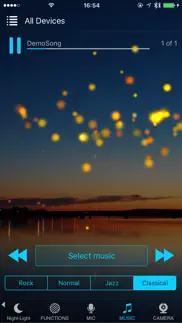
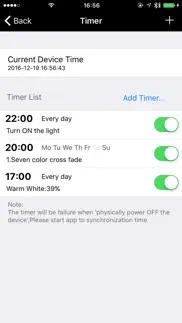
Magic Home Pro 1.9.3 Apps Screenshots & Images
Magic Home Pro iphone, ipad, apple watch and apple tv screenshot images, pictures.
| Language | English |
| Price | Free |
| Adult Rating | 4+ years and older |
| Current Version | 1.9.3 |
| Play Store | com.Zhengji.LedWiFiAdvanced |
| Compatibility | iOS 12.3 or later |
Magic Home Pro (Versiyon 1.9.3) Install & Download
The application Magic Home Pro was published in the category Lifestyle on 20 December 2016, Tuesday and was developed by 明长 周 [Developer ID: 595148652]. This program file size is 106.74 MB. This app has been rated by 699 users and has a rating of 2.8 out of 5. Magic Home Pro - Lifestyle app posted on 16 August 2023, Wednesday current version is 1.9.3 and works well on iOS 12.3 and higher versions. Google Play ID: com.Zhengji.LedWiFiAdvanced. Languages supported by the app:
AR CS EN FR DE HI ID IT JA KO PL PT RU ZH ES TH ZH TR VI Download & Install Now!| App Name | Score | Comments | Price |
| Magic LED Light v2 Reviews | 2.5 | 200 | Free |
| PIXIE LINE By LEDeez Reviews | 5 | 3 | Free |
| Magic Hue WiFi Reviews | 3 | 23 | Free |
| Surplife Reviews | 3 | 2 | Free |
| Hao Deng Reviews | 2.7 | 70 | Free |
fixed bug
| App Name | Released |
| Tesla | 10 December 2012 |
| Toyota | 07 August 2019 |
| CyclopsTunneling | 18 September 2023 |
| Umax - Become Hot | 29 November 2023 |
| Nest | 01 November 2011 |
Find on this site the customer service details of Magic Home Pro. Besides contact details, the page also offers a brief overview of the digital toy company.
| App Name | Released |
| ZOONZOON - Gamepad Vibration | 18 November 2021 |
| Cloud Baby Monitor | 27 June 2011 |
| Ravit - Ravelry on the hop | 18 July 2017 |
| VisionKeys | 08 February 2024 |
| Sex Offenders Search iPhone | 02 June 2010 |
Discover how specific cryptocurrencies work — and get a bit of each crypto to try out for yourself. Coinbase is the easiest place to buy and sell cryptocurrency. Sign up and get started today.
| App Name | Released |
| Indeed Job Search | 07 June 2009 |
| Google Maps | 12 December 2012 |
| 05 February 2019 | |
| 07 April 2016 | |
| 28 April 2011 |
Looking for comprehensive training in Google Analytics 4? We've compiled the top paid and free GA4 courses available in 2024.
| App Name | Released |
| Paprika Recipe Manager 3 | 15 November 2017 |
| AnkiMobile Flashcards | 26 May 2010 |
| AutoSleep Track Sleep on Watch | 19 December 2016 |
| Incredibox | 27 March 2016 |
| Earn to Die 2 | 20 November 2014 |
Each capsule is packed with pure, high-potency nootropic nutrients. No pointless additives. Just 100% natural brainpower. Third-party tested and validated by the Clean Label Project.
Adsterra is the most preferred ad network for those looking for an alternative to AdSense. Adsterra is the ideal choice for new sites with low daily traffic. In order to advertise on the site in Adsterra, like other ad networks, a certain traffic limit, domain age, etc. is required. There are no strict rules.
The easy, affordable way to create your professional portfolio website, store, blog & client galleries. No coding needed. Try free now.

Magic Home Pro Comments & Reviews 2024
We transfer money over €4 billion every month. We enable individual and business accounts to save 4 million Euros on bank transfer fees. Want to send free money abroad or transfer money abroad for free? Free international money transfer!
Lights work but cannot remove old burnt out bulbs. Is there a way to remove old burnt out bulbs? My app has bulbs that aren’t working anymore and you must have to have some sort of magic spell to remove an old device as there’s nothing in the FAQs and no option to remove. I don’t want the app to become a graveyard of no longer working devices.
Only one light bulb shows up when two are in use. When the pack of bulbs first arrived there was not a single issue I had with it. It was working smoothly, up until recent that is. One of the lights just doesn’t want to show up on the list for some odd reason. I reset it, I followed all the directions for it, and still nothing. I’m over it at this point.
Separate WiFi Network or they won’t work feels like a scam. Update: Developer reached out and is trying to help us. Really appreciate that. Super disappointed that the lights require a separate WiFi to work. Others have flagged this process as a scam and potential security threat. Our contractor has struggled since the day they were installed because of the separate WiFi and without it, the app doesn’t work and therefore the lights don’t work. I don’t understand why it needs to connect to a separate network. I agree with the others now, this feels questionable. I wish I had listened to the other reviews and not gotten these lights.
This app works great still in 2022.. Been using this since around 2016 to control the smart bulbs in my room. It works flawlessly for me with any bulbs that use the same software like this. Allows me to sync up and separate by room, turn on only my desk light, or light up my whole place. Great for waking up on time and getting you out of bed. You can also control them remotely, so you can turn the lights on before you walk in the door. For anyone having issues: make sure all devices are on the same Wi-Fi network, pull down to refresh, and take a few minutes to set things up to your liking. This app is excellent, and has served me well. Thank you! (And thank you Tom for getting me my first bulbs!) ❤️
Great but no longer working. Had my lights for quite some time now and they’ve always worked great. Until the other day when I got home they were disconnected. When I tried to connect them it wouldn’t work. So I tried to reset the and they’re not resetting. I’ve tried all the options and nothing has changed. And if I try making them into a new device it never loads. I just want my lights to work again.
Google home functionality. I have been unable to reconnect my devices to google home after having to reset them through the magic home app. They randomly quit working and it took a couple of weeks before they’d actually connect to the app again. Like I said, now they won’t connect to google home. It’s very frustrating
Almost a perfect app. Everything works great, but… there should be a way to type in the RGB numbers instead of using the color wheel so you can make sure the colors are the same across multiple lights. Hope this gets fixed.
Love the app, If I could use it. I think the app is great. I like making custom functions and all of the new features that get added. And of course messing around with color. But I can never get my phone to connect the wifi it puts out. I can only ever get it to work if I factory reset the lights. And I can only get it to work the first time I try it after I reset. If I disconnect after that first time. It never works again till I reset it…
Light bulbs wifi controlled. These light bulbs continue to be difficult to keep connected to wifi for controlling. 1. In dual bulb ceiling light in bedroom which is a distance from router. 2. Difficult to link two units at once since relinking require cycling power which affects both. 3. MAIN REASON FOR THIS REVIEW: suggest larger target area on screen for OFF. Usually I am in bed when I want to turn off the lights. Leaning over to nightstand it’s difficult to touch exact location of power off icon. Too often I just miss and it brings up the color selection screen. PLEASE EXPAND target area to hit power icon, or at least create a dead area around power icon
Bring back full spectrum “From Photo” option. The installer recently added a new controller to work with my lights and this app, and so far it had improved stability and added some great new options. I’m disappointed, however that now the “use photo” option just reduces the color range of the photo to a few dominant colors. The thing I loved about the older “use photo” option was its ability to display hundreds of colors as the picture moved through the frame. It really showed off the capabilities of the lights! It seems it would work as well if you at least created the full range of colors from a slice of the photo to be used with the “running water” animation.
Modes. I love the app and how simple it is but the biggest thing I wish was added was a mode that had all the colors change gradually throughout the rainbow instead of just 2 colors. I have a 2nd strip from a different brand that has a remote and the remote has an option called “fade 7” where it will fade throughout all the colors repeatedly as slow or fast as you set it to. I really wish the app for these lights had that option. And if that is an option, how do I go about setting it up?
The light bulbs are freaking out. I can’t say if it’s the app or the bulbs…my guess is the app, so here you go! My bulbs worked fine awhile ago. Then they needed to be reset, but I didn’t have time. Today, I upgraded the app and reset two bulbs and connected another for the first time. It worked fine configuring and connected the new one. The other two I could not get to work. One connected, turned green and then went off line. I could not get it back online, so I deleted the device and decided to start over. The app discovers the bulbs and the phone displays the wifi settings. The bulbs also flash or change color, which clearly indicates it’s communicating with the app. But when I try to continue, app consistently says it can’t connect to wifi. I’ll reset, then close the app, reopen it, blah blah blah and they won’t connect. Since I actually have a life and can’t sit here for hours to connect bulbs to my phone, something I’ve managed to live without my whole life, I just turned the lights off and closed the app. Now, when I turned the lights on, both bulbs keep changing colors between a stark, almost blue white and a beige normal light bulb color. The app isn’t open, bulbs never connected, yet it like Vegas in my room! It’s very very &%*¥!=~ annoying! Going to find a couple good old-fashioned incandescent, money wasting glass light bulbs that won’t give me a headache!
Amazing. Amazing product really. I got the lights years ago for Christmas setup can be frustrating but other than that the app works great but Siri will say the scenes ran but they don’t they work when you go in the app and do it manually but it would be nice if Siri worked I have 2 light bulbs and they work amazing do everything right they work with Alexa and do everything I want thank you for these amazing products and I highly recommend this app over all the others👍
Slow and it disconnects. I had to reset the strip lights several times and it keeps disconnecting and it won’t connect back up. When it did work it was for a few seconds and it was slow in changing the colors. My guess is that you can’t change colors too fast because it will glitch the app but even when I reset it and try again it won’t connect after several times, it’s wishy washy, very unreliable. Just return your lights and get something maybe a bit more expensive but reliable.
No App support. I have 60 devices and have a 500 megabit Internet connection. I’ve had nothing but problems with connecting my floodlights and LED strips that need to be used with this app. I recently went to a mesh system with 3 pods. My house is only 850 ft.², I still have the same exact problem trying to connect my Magic products. It takes 10 or more tries and maybe you will get them to connect. You would think once you connect one it would remember your password and just connect others but no. It’s been over two years and nothing has been done with this app so if you’re going to purchase any lights or anything, make sure it isn’t with magic app. Here’s what happens, It tells you to go to your settings to grab the light or strip join that network and then you go back to the app to get it to connect and all it does is time out or says other excuses. I have six other apps that don’t do that all my other ones connect right away even after a power failure. Very disappointed.
Hi sOrRy fOr tHe iNcOnv… shut up. Like everybody else, I’m trying to connect to my lights with little success. The developers behind this godawful product deserve to see time behind bars. I’ve had these lights for years, during which I’ve had to switch wifi providers several times. It seems that each time I do, setting up this god forsaken trashcan of an led strip gets harder. I’ve tried everything to no avail. All the developers have to say is to go use their trashy support page. Fix your app!
Used to work great but not anymore. I’ve been using this app with three smart bulbs in my room for over two years. It worked great at first and only occasionally the app wouldn’t connect to one of the bulbs. Now it almost always only connects to two out of the three and then tries to tell me the third one is offline. It’s never the same bulb either, it randomly decides that one is offline and the only thing I can do is reset the bulbs and do the whole setup again just for it to have the same problem a few days later. Been happening more often lately. It’s not my wifi, our router very rarely has to be reset and we have good signal.
Pretty great, have been using for years. The only issue I have is sometimes I need to close the app after it has been open for a very long time or the controls don’t respond, but it only takes a couple of seconds so it’s really not an issue. I appreciate the developer taking the time to create this app, I have used it daily for going on three years now to control the lights in my bedroom!
Kind of a mess. After the last update, the LED lights controlled by this app have a mind of the their own. They appear to follow the schedule I put in, but then they also randomly change to a different color (generally blue), randomly turn off and randomly turn on. I’ve reset everything to factory and started over but that hasn’t helped. Whenever I try to go into device settings, I get the error message that the controller is offline, make sure the phone and controller are on the same WiFi network (they are). I can control the lights through the app so obviously the controller is online. What a mess.
Not so smart bulbs. I’ll update my review if my problem gets resolved, but I’ve been using two bulbs connected to this app just fine for a couple years until I had a guest stay with me who unplugged the lamp they were in. Since then, I haven’t been able to get them to reconnect to the wifi. I reset both, restarted my phone and router, but the app will only connect to the bulbs (since it’s via wifi) and won’t search for my home wifi while I’m connected. Ive read all the FAQs and have reached out to support and have not heard back yet. These are too much trouble, just buy name brand bulbs. UPDATE: they responded to my question but literally just sent me the reset instructions that I’ve already been trying and haven’t worked…zero technical support. DO NOT BUY THESE BULBS JUST PAY MORE FOR NAME BRAND. I will update if they actually give me new information.
I have 2, but my 3rd one is acting up. I love my other 2, they are great. So I bought a 3rd one and for some reason, even after resetting it multiple times, I will not show up in my Wi-Fi. It continues to blink, sometimes rapidly and sometimes with 4 seconds in between. I’ve looked all through the FAQ, and have done everything you said to do. Please help!
It wont work anymore. At first the app and lights worked great, there were no issues, but not long ago the app wouldn’t connect to my lights, I tried to see if there was an update, I restarted my phone, I used the app on another phone, nothing worked. I was just going to use the actual remote, but then I decided to try to disconnect the lights from my account and just try to connect them again. Big mistake. When I tried to connect them again it didn’t show up on my wifi, I did everything right though. So again, I tried on another phone, still didn’t work. I tried everything I could and nothing worked. The only thing that works the lights is the actual remote and not the app. Ive been trying to get it to work for months and nothings working.
Good for beginners but would like more customization. This is great for what I need just getting into pixel strip lights but I really would love the ability to set up my own program to control each pixel individually. Transitions between different modes can look a bit jarring and wanted to do something more custom for Halloween. Might need to upgrade to a more sophisticated app before then. Music mode is fun!
I need help! My led lights don’t work anymore. I order these light because I saw them on Tiktok. I was very excited to revive them and put them up in my room. They where easy to set up and they looked amazing but after a couple months they stop working. I’ve tried to reset them but they won’t work they just keep flashing on and off. I’ve sent an email asking for help but they never responded. I love these lights but I don’t feel like paying another $50 for them
Shortcuts not working. Hello, Has anyone else noticed a huge drop in how well magic home shortcuts work with Siri? I’m not sure if it’s an app problem or iOS problem but I’m very frustrated with the drop in quality. Siri constantly says “one sec” “there’s a problem” and then the lights will turn off like they’re supposed to. Then when the shortcut does run, It’ll control one lightbulb at a time in a scene instead of all at once like it used to. Anyway you guys can look into this?
Getting better…. I have to say that with the latest update, the Magic Home app has gotten better. I still have connection issues sometime but resetting the connection is a lot smoother now. My main issue is that in my home I’m using both 2.4 and 5 GHz wireless bands. I think this app only works with the 2.4 GHz and sometimes my phone switches to the 5 GHz and then I’ll lose connectivity. I might check if the app can work on the 5 GHz band also, but for now, I don’t want to mess with success. Overall, the app is less buggy than before and therefore more useful.
Works great, have many bulbs & LED strips…. This has worked wonderfully for years, with bulbs & LED strip light controllers though Google Home (as third party apps). I have 6 can lights in Kitchen, and under cabinets/over counter LED tape lights. I installed in 2019, and everything works flawlessly. In the beginning had some connectivity and consistency issues, but they have made several improvements that it’s quite reliable now.
Constantly have to reinstall lights. The lights work fine when they actually show up in the app but I constantly have to reinstall them cuz the app can’t find them. I’m not sure why this is a constant issue. Once Install the bulb into the app, it should stay there forever. Every other day I have to completely reinstall the bulbs and even then, connecting them to the app is extremely hard and takes multiple attempts to even get it to connect.
Extremely Inconvenient/ Poor Quality. Since I’ve had these lights they just randomly turn on all hours of the day and night, which is so annoying when I’m trying to sleep. They also change color or start flashing different colors randomly and unprompted. They also randomly disconnect from my app and stop responding to my prompts through the application. Ive had to reconnect one or all of the lights at least once a day since purchasing. I’ve reached out for support via the in-app support feature but not received any response or feedback. I WOULD NOT RECOMMEND THESE LIGHTS. Spend a little bit more money and get some that actually work!!
Alexa and phone stopped working. I’ve had these lights for over half a year now and they were working fine only sometimes I’d have to reset them but that was fine. But now I got a new Wi-Fi router and they come up as unresponsive on the Alexa app and don’t respond to my Alexa or my phone controller any longer it is really irritating me and I’ve tried a lot and can’t find a solution
Need Alexa After Finally Connecting Bulbs. After no fewer than 30 times trying to connect each of my bulbs to my Wi-Fi through the app,I now can’t get back to the apps main menu to try to get it to be visible to Alexa. I have literally spent hours just trying to get the bulbs on Wi-Fi. How do I now get to the menu so I can be sure remote access is enabled for Alexa. Any help would be appreciated.
15 Light Smart String Light. I have the 15 Light Smart String light i have 3 Plugged in together but for some reason the last one doesn’t respond to me changing the color the first two change immediately but the third just stays at a random color . Any tips ?
It works, but needs improvements.. I have 20 fixtures in my setup. There is a learning curve. This one is pretty simple and flexible, HOWEVER, it’s not perfect. First, the WIFI options have been getting better with updates, but don’t always connect to the network until restarting my rounder. I’m controlling RGBW. When programming scenes, the manufacturer need to update the app so it can add the options to turn RGB and W or WW as On or Off as part of saved scenes. Currently, it’s limited to one parameter. For example if you program a scene with RGBW, but then go to another scene that should use only use RGB; the W value is unaffected. The scene changes and the W LED remains on. It’s due to only a single program selection options for scenes. PLEASE ADD multi functionality protocols to saved scenes. That way the programmer of scenes, can properly turn on and off RBG / RGBW scenes combinations. Currently, if you have scenes programmed this way, you need to manually turn the “W” LED on/off between programs. Default program values should be zero so programmers must affect a value to help less experienced programmers program scene changes, but allow advanced users flexibility to use the RGBWW capabilities!
COSTUMERS SHOULDN’T HAVE TO DO SO MUCH WORK!. I put my LEDS up yesterday and ever since then I’ve been trying to connect the WiFi to my phone. All of the “support” option have not helped me. To fix this problem they should actually do the work so that we don’t have to. By this I mean that they are the coders and designers, and we are clearly not. Please make it to where it is easy to connect, and I’m able to use these easily. Lastly, when I opened the box, it did not include a led controller. There is instructions for it, but no controller. This app has much potential, but there’s to much blank space for the costumer to be left with. If someone could write on here and explain how they got theres to work that would be great.
No longer works. I’ve been able to add new devices. When trying to add a new wifi LED controller, it either fails to find router (literally next to it) or keeps putting the device back into setup mode. I’ve tried resetting the router, the app, the phone, the device, same behavior. It only works to connect to the device’s direct wifi to adjust the color but cannot connect it to my network.
Works great with only one wifi set. I have two sets of LED light strips in one room both with the Wi-Fi adapter. I can’t get them to connect to the app independently. This is super frustrating because that’s why I bought two. I want to control them differently through the app but I can’t figure out how to make it work. I can only control one through the app at a time. If I could make this work I’d be very happy with this app and product.
Extremely frustrating. The app used to work fine in the summer of 2020, but lately my wifi can’t connect the the darned things and I have to keep resetting the lights in order to change the color once, then after I change the color the app forgets the lights entirely. Very tedious just to get them connected and working.
Most recent update 🗑. I did the most recent update right before resetting an RGBic LED strip smh. The update has a huge bug in it. Once you connect the led strip to wifi it takes you to a page called “settings on Led strip type”. Once you get on the page there is no way off of it besides closing the app and then you have to go right back to the page once you open the app and try to change colors of the strip smh. Bad UI experience and lack of testing before release!!
Any other app. Please. I just want to use these Wi-Fi bulbs I bought but this app seems like it was created in the 90’s. Glitchy is a massive understatement. And now my lights randomly turn on everyday at 5:15am and I have no way to fix it besides turning off the power. No, there are no smart timers set for this time in the app, I’ve double and triple checked. The smart timers that I do have set stopped working. The app’s clock is multiple days and odd hours off from the correct time and this issue persisted after uninstalling and reinstalling app. There is no way to sync or reset the time. This app is a lost cause, too many issues to fix. Use a different company.
Works fine!. Not sure why so many negative reviews, works fine for me with a media light bias control. Widgets work too, though I wish they were the home screen iOS 14 widget
Went down hill fast. The light strips worked great for a short time. Then all of the sudden, they would reset themselves in the middle of the night and begin flashing through all colors. This was inconvenient to have to get up and unplug 6-8 sets throughout the house. The first time this happened it was somewhat difficult to reset and reconnect due to having to eventually reset the router in order to get them to connect. This sporadically happened over several months then again last night they all reset, flashing the rainbow throughout the house. Again, I just unplugged them all and began working to reset and reconnect them today. So far, I have reset the router and attempted to reset and reconnect the lights around 7 times with only one of 8 controllers being able to reconnect. I am lost and have went through all the FAQs and tips while wasting many many hours troubleshooting this.
Help. I’ve had these LED light strips for half a year now, I keep trying to connect them to the app, but they never seem to work. I’ve searched so many ways to help and I can’t seem to get them to connect. I can’t find them in wifi or Bluetooth. I would like guidance on how to fix this. Even is there isn’t even a problem and I just don’t understand the instructions.
Works for me .. This is my second year with my lights . All is working for me as it should . My router is inside my closet in the middle of the house. Sometimes when it does not connect , I realize that I have 2 close doors causing the signal to maybe be marginal . I open doors , and iam able to control lights they my app. I don’t want to bother getting a WiFi extender for a stronger signal just for those lights outside , but may help others .
Custom functions cannot be attached to Timer feature settings. I made a custom gradual changing function for the July 4th season. Starting with red, then blue, and then white with each color changing gradually. However, when I attempt to program this custom function into the timer feature I can only select predefined functions and NOT my custom ones. So, I will have to manually select this custom function each day instead of simply programming it since I do not want to leave my lights on 24/7…sucks.
Do Not Download!. The lights I have used for 6+ months by using the included remote only have worked just fine until I decided it would be nice to set them on a timer by downloading this app. They immediately began flashing, even though I could never get the app to actually connect through my wifi. Which meant I had no control over what the lights were doing. Even after deleting the app from my phone, the lights “magically” turned back on & began flashing again. So now I have to figure out how to fix the lights that are now messed up when I have absolutely no control over why they’re doing it in the first place!
Much better. Replaced with one of the newer controllers much easier. The program seems to work pretty well. Hope this one will last. App works fantastic.
Worked Great for Awhile, Then Gave Out. I've had these lights for 2 years now. They worked amazing for the longest time other than the remote not working which wasn't a problem because i could just use the app. Recently they became stuck on RGB flashing and won't connect to my app. I don't know what to do and I've tried practically everything!
Great app!. I have had two LED bulbs I got for Christmas about five years ago so I already had the Magic home app on my phone. Those bulbs are still working great. I recently decided to order a set of four new bulbs to replace my family room and bedroom lights. I wanted to have the whole house setup with RGB LED lights and be able to control everything though Siri. I didn’t realize the ones I ordered also worked with the Magic home app which made me very happy. Today I was able to setup all six bulbs. I have to say I’m very happy with the outcome. I enjoy having set groups for each room. I also love the ability to use shortcuts for Siri. I actually have 3 separate scenes for the family room. One to turn on full brightness, one for low lights when watching movies, and one that uses RGB for parties. I can even set up different patterns for each specific bulb. I also use the timers function to turn on/off specific bulbs at different times at night when I’m out of town. This gives the appearance of someone being in the house. Overall I’m very happy with the bulbs and the Magic home app. There are several new features that have been added over time. Plus they have great customer service if someone is having an issue.
Needs upgrades. Is on setting slow running. Then after 4 min is running fast by there selves! Need to fix that please. Other then that is amazing app
Great app, Needs better effect settings. I love the app, my led connect really fast and changing colors on my LED strip is instant, I just wish it had better effect settings. Even though theres 300 of them some aren't that great or I cant change what colors are being used on the setting. I really like number 10 effect (7 Colors flow gradually, from start to end and return back) on my led strip but the colors aren't really good and I wish I could change them. The ability to change that on all effects would be great, at least in the custom tab. And some effects speed 100 isn’t fast enough, A higher speed setting would be great.
Did you know that you can earn 25 USD from our site just by registering? Get $25 for free by joining Payoneer!
The app was useless. I bought some led lights and it told me to use this app and when it was set up it did not work at all and I threw the lights out and deleted the app. DO NOT BUY THIS APP OT ANY LIGHTS ASSOCIATED WITH IT
Power Outage. I had a power outage and had the lights set up … now since the power has come on the a power has come back on the app won’t talk to the LED light controller I cannot delete the light that is set up and so I have a light strip that I cannot use and cannot reset I would highly recommend that uses that are looking for LED light stripDo not buy this product as when it’s Working it works great but when it doesn’t work there is nothing that I can do with it apart and put it in the bin
Almost Perfect. Just set up my controller tonight with some RGB LEDs and I love everything about the app except for using the timer feature. I want to be able to use my custom functions on a timer but the only ones that come up currently are the preset ones that come with the app. Please update that, otherwise it’s a great app!
Love this app. Love this app better then most of them but one thing I do request is that if yous could add like a mirror casting option so the phone can capture the screen without having to put your camera on the screen and for the mic option maybe add like internal volume so it captures the volume of the phone aswell other then that everything is great thank you😄
Needs More Lighting Modes. Where you change the settings on remote to it your comfort. I suggest you you guys look into this, you guy have been giving good updates lately so keep it up please!!!. Please give the app a new layout and update this app in a regular basis. Love it and don’t mess up with the updates.👍lights mode needed like a rainbow one where it happens at same time like all colours in one.
Suggestion. So far I’m enjoying this app. But can we please have a dimmer slider along with the speed slider when creating a automatic timer with functions? The rgb timer has a dimmer slider so when choosing functions can we get both?
Awesome!!!. I don’t have enough words to explain but all I can say is that it is awesome!!
Doesn’t connect on IFTTT. Not a recognised app on IFTTT — it says in the app in third party services that you can link it on the IFTTT app, but Magic Home Pro is not actually recognised on there so I can’t link this app up with my other apps. Not sure why it would advertise it can link up to other devices through IFTTT when it can’t. Would be a great app if it could.
Working great until I switched devices. When I set up the new bulbs on my old phone I was able to connect and control them via just Bluetooth. I have no wifi in my house. I’m trying to set them up on my new phone but it requires a wifi network now. I have reset the devices, redownloaded the app, made a new account. Still no Bluetooth option
Awesome!. I lost my led strip light remote recently so I tried to download this app and it immediately recognised my lights and I could change them AND MAKE CUSTOM COLOURS!
ANNOYED MAN. MY LED LIGHTS ARE OFFLINE WHEN THEIR ON-
4 out 5. Ease of use to setup is quite good. only thing letting it down is the ability to sync time with devices to iPhone. As currently devices are at least 12 to 14 hrs difference.
Add Widget. Really great app, needs an update for ios14 so you are able to have a widget on your Home Screen to turn lights on and off
Needs more customisation options. I bought some 400 LED RGB Fairy lights for our Xmas tree, they look amazing. But the reason for the two star rating is obviously not for the lights but the lack of customisation from the App, there is a preset option on the remote and in the app that allows the lights to display three different colours at the same time, and all three colours cycle through the colour spectrum giving loads of colour combinations. Why can’t we do this in the App?. Would be great to have multiple colour options at once, and better patterns to utilise the multi colour options.
Great. It worked really well was easy to use and install 5/5
Confused. I now have three separate LED strip run from this App - all functioning fine until yesterday. Now all three are “offline” can’t seem to repair configuration or figure why they would all go off at once? Other wifi lights working OK?
Nice. Still would like to setup “Scenes” in colour as well. Only in white for bright / dark. So please next version would be 👍.
Works well. Just one thing.. Its simple enough to add new devices, group them, control them and import into google home. Many lights functions, not that you’d use many of the lights functions unless you’re having a party. The downside is that you need to create an account via the app. I’d like website/browser integration to setup the account, as who knows how secure it is via the app.
Really nice. I bought an led strip the other day and paired it with the app Being able to mess with the light from any place is cool and I love how it reacts with music but it would be way better if you could set certain colours for certain songs as well as different effects for specific tones Like, the light would pulsate in sync with bassy music, something like that
Very angry. I ordered these LED lights, they came I put them up then I found out that it can only only change from 2 colours green and red. If I choose blue, it will be green, if I choose red it will be green, if I choose green it will be red. I then got the app with a small amount of hope left but no, still the exact same!
Usable but not ideal.. I purchased this app so I can control my Christmas tree lights. Firstly, I had much trouble even connecting my iPhone to the lights. After much trouble, I finally had connected my iPhone but was faced with a poorly payed out app and a ‘Cincinnati mode’ that was not impressive. In conclusion, this app is usable, but can be made more professional.
Terrible app. I would rate the a 0/5 if I could. Impossible to pair phone to the led light
Fabulous. I have the lightbulb in my room and it looks so good I will never want to take it out😂😂😂😂😂
Simple, effective, responsive, flexible. Great app, works really well with my deck lights, lots of customisable. I would have given it 5 stars if it worked with Apple Home Kit. Hopefully that feature comes soon. I would pay extra for that function.
Callibration. Overall not a bad app. Just wish there was a way to recalibrate the led colours on my lights. As now red is now listed as green on my remote, vice versa. All this would take is tapping on the colour your lights are and boom they’re accurate again
No RGBW support - disappointed. Honestly, I was really disappointed with this app. The connectivity is great and being able to control it on your phone is cool, but there isn't any specific way to access the white led separately in the robe strip. I bought it specifically for use of a white led. Very disappointed.
Preset only for RGB not RGBW or RGBWW. The DIY preset only stores the RGB colour not the RGBW or RGBWW colour. Therefore when the colour is changed, then you want to get back to the original colour setting with the DIY preset button, you can only get the same RGB colour. This issue needs to be addressed so the DIY preset button saves the value for all of the R,G,B,W and WW LEDs.
I hate it. I wanted to use the app on my phone and when I downloaded it everything was perfect until like a couple days later it told me that I wasn’t connected to the Wi-Fi so I went onto settings and the Wi-Fi they have to connect to was it to private so I had to use a password and I don’t know what the password was so I can’t connect to it and I can’t control my LED lights
Not very good. Can't not connect to my wifi. Thought it was a problem with the device until we swapped it over. Keeps saying wrong password and failed to connect. When I eventually get to the connecting screen it fails. Have made sure router is 2.4ghz. Very frustrating!
Can’t reconnect device. I bought my led strips a little while ago, it was slightly difficult to set up however once it was set up it worked for a while but today on of the lights weren’t connecting to my phone. It still works with the physical controller but not through my phone. It would be great to know how to fix it.
Bug in the app. The app won’t let me go to the next screen even after I connected it to the bulbs WiFi. I’m still stuck on the same screen where it says connect to the bulbs WiFi network even after connecting.
Why do you need my exact location?. pretty shady, there’s literally no reason for a light control app to be using my exact location for the lights. at least it allows to use without creating an account, but still strange.
Actually pretty good!. i’ve had the lights for a while and i’m enjoying it! some colours aren’t very bright but i like the red blue and green. as they seem to be brighter. disappointed it doesn’t have a very bright purple though. the purple not very bright and doesn’t change much. however i’ve found the app easy to use and completely fine!!
Excellent App!. Thanks, its a great app that gets all of my random LED strip lights with different voltages and different colour outputs (rgb, etc) to match and work together all at the same time. I love how ppl are complaining their lights are not bright enough (buy brighter lights next time!) and whining the app isnt as good as other ones, even tho its free. Just be appreciative.
Lights don’t change colour when on microphone. Since updating the app both my husband and myself can no longer sync to music via the microphone and have the lights change colour, they just flash one colour. Very disappointed, please look into this. Otherwise love these lights.
Not Happy. I've reset the whole thing 10-20 times and still says that its unable to connect to Wifi, even though the password is correct. I've tried with another device and it still will not work! Unhappy. Wish I could rate this -10/5
Lack of effects. There are not many effects in the app and its kind of depressing. I was going for a lightning effect or pulse effect, these are what i expected when i bought the led lights but when i found out that there were not many effects. I was a little sad. Also i wanted an effect that starts from random spots and spread out but no. can we have an update on that?
It’s no Philips hue for sure but it’s ok. I got this when I needed to add an extra lighting for an area that doesn’t get good wifi, but then realized it’s not as bright as I expected, The remote works good, easy enough to setup and play with, but needing to setup an account with the app JUST to use the wifi option, now that totally unnecessary, I went back and picked up the Philips hue strip and a wifi extender, much happier, This could have been a great product if it didn’t have there tiny unexplainable short comings.
Not bad but can be better. Works as it should but just need it to get it together and support SmartThings
New update killed the lights. The lights don’t change to the music no more since the previous update
HELP. I have been trying to set it up to the wifi for ages, I have set it up with the controller but it’s annoying me how it won’t link up to the wifi... please help me 😤
I’m confused please help. I just brought mine today but it won’t let me connect to my wifi and I’ve been trying for about half and hour and it keeps flashing red and won’t let me change it maybe I got a faulty one?
Works Great very happy. Bought some cheap LED strip lights off eBay wasn’t expecting much but pleasantly surprised with the wifi controller. Connects quickly and easily can be controlled from anywhere and app has a large range of cool functions including setting lights to music custom fade settings and timer in case you like to fall asleep with the lights on.
Works perfectly. I bought a led strip and controller from eBay which uses this App. I downloaded it, configured it, works real nice. Then I found all the settings within the App can be imported into the Google Home Assistant. Now I can control things by voice and even add ‘scene controls’. Real easy, thanks.
Does not work with Bluetooth speakers. First of all the mic should be on the device not on my phone But when I connect my Bluetooth speaker it won’t play on it and I can’t change anything to do that
Magic Home App. I absolutely love my Lytworx Dream colour strip lights, controlled via the awesome Magic Home App. I’ve tried alot of different RGB LED lights, controlled by different Apps and the Magic Home App is by far, the best I’ve used (By Far)!!!! Absolutely amazing RGBIC-Dynamic functions, way above and beyond any others and also has the biggest selection of really really cool dream colour function options. Awesome lighting function selections and then some. I definitely give the Magic Home App 5 STARS!!!! 👍
App uses all my battery in background. My battery went from 100 to 30% today and iPhone reports that this “Magic Home” app is the culprit - using “Audio/background refresh” I haven’t even used this app in weeks and it uses all my battery ... I hope this is the “bug fixed” in the release history because I’m about to delete this app and never use again
Great! But.. where’s the app?. I just bought a smart LED light strip and I’m very confused with the setting out of the app. My app looks totally different to the one on the manual and pictures above. I have the right app and it’s connected to the light but I don’t have the Mic option or Music option. It’s also missing different variants. Can anyone help?
Doesn’t sync lights when in group on function Seven colour Crossfade. I have connected two sets of lights in a group when it activates they are not in sync when using the seven colour cross fade I have to enter app and tap on function for it too sync in colour to each other. Other then that flaw it’s great
Unable to connect to wifi. I’ve tried everything, but every time I go to connect to the wifi network in settings, it’s unable to join. The remote doesn’t work either and I’ve replaced the batteries 3 times. The RGB flashing is giving me a headache after spending 2 hours trying to fix this. Really disappointed.
Imagine you at your best. All the time. Picture yourself at your sharpest and most productive. Your most alert and focused. Your most lucid, creative and confident. At work. At play. In every area of your life. Add Mind Lab Pro® v4.0 to your daily routine and uncap your true potential. Buy Now!
Doesn’t even work properly. It won’t even select all the colours and it’s very hard to setup
Led wifi. It’s not giving me the wifi for the lex I really need help
App irrelevant. No need for this app unless you want to change settings when not at home…but why. I’ll use the remote included with my lamp purchase
smart life integration. It would be better if you could integrate magic home devices with tuya smart life app so that everything is in one place
TRASH. It doesn’t let me connect to the wifi thing and I can’t even do anything
Won’t connect to wifi. The LED thing for the wifi will not show up I’ve been fighting with it for 3 days now I’ve contacted support and they were useless as well completely a waste of money would not recommend to anyone
I just want my account back. I recently got a new wifi server and now I cant connect they gave me instructions and it didn’t work. I deleted the app and they need verification and my billing information so now I spent 50 dollars for me not to use my leds
It needs Spotify!. It actually didn’t take long to connect, and I was pleased with it. Although I would’ve given this 5 starts if Spotify could work with it(only Apple Music works with it) Please look into adding Spotify to it, thank you
It’s not working. I have tried to reset and connect after but the wifi is still not working and it’s annoying to try to fix it cuz I have tried to delete it five time and is still not working
Spotify?. Works Perfect, I read bad reviews and was skeptical getting this but it works perfectly fine no ads and you can choose what you want your lights to do but could you add Spotify
It’s fine. It’s honestly not so bad. It does control my led bar and allow me to pick my colors or functions. However the app is not bug free. After 3 years my led bar is still showing offline in the all when it’s actually online (at least I can use the “turn off” on all devices to turn it down. Also sometimes when I activate functions i’m having a hard time deactivating them.
Update. Terrible app
Review. It wouldn’t let me connect my LED lights the Wi-Fi wasn’t showing up on my Wi-Fi in settings
Horrible!. This device called “ LEDnet-xxxxxx” dose not pair. I tried and tried and tried but nothing worked. DO NOT USE. Bad APP.
Timers Aren’t Working. The timers on Magic Home Pro are not working. Please have a fix ASAP, you can set timers and they disappear randomly. Otherwise a great app for controlling LED lighting. Thank you!
Awful. Worked perfectly fine for a while. Now my lights keep disconnecting and won’t repair
A new UI, Integration with Apple Music & a collection of Scenes. Overall, the app is functional. The lights work and the use of Siri Shortcuts allows the app to work in a more hands off capacity which is something I personally enjoy. However, the colour options feel limited and the creation of scenery needs to be a little more open and an option to download custom made scenery from users of the app or from another source should be considered. The UI is a little plain, and I feel needs a more solid bump than what it currently is. The lack of integration with Apple Music is disappointing, do whatever you need to do to get permission to have access to this service and become a more independent app, rather than only being able to access this music feature via the Alexa app. Overall, I feel that the app has a lot of potential, the execution is what is lacking in truth. Still has plenty of room for improvement, so I hope that this will be considered. The setup was easy enough, and resetting the bulbs didn’t take long when a mistake was made. A 3/5 rating is sufficient based on my user experience.
Great 👍. I haven’t used this app in over a year but this version works perfectly ! Really fast scanning of new devices and connection to wifi 😎
Magic Home. It works but Siri doesn’t work it says the is a problem with the app
LED strip light wifi controller. Great app. A little user unfriendly but after you figure it all out a pretty decent app. 👍🏻👍🏻😊
Led Wifi. I haven’t use the led wifi in a while then I went to use it now is unable to connect to the wifi and now I cannot change it
Suggestions. Good app so far but I wish there was more “DIY” color presets than the 5 and if we could pick a random color when we have it set to turn on a specific time
Music sync. So overall it’s a really good product but it’s not allowing my Apple Music to play and I have a acer computer I’m not getting a Mac. Music should be allowed idc about the properties for it. This won’t even go to my Dropbox for music it’s unbelievable. The music sync is what I bought this for and doesn’t even work it’s the worst.
Ughhh. Ok how do I INSTAL THE DEVICE THAT DOESENT MAKe sense at alllll
Add Spotify !!. Pretty good but can’t connect with Spotify
Good but terrible. Terrible barely works takes forever to load and the mic doesn’t work and neither does the music from Apple Music it doesn’t even change to go with the music very annoying to set up and looks very good but just doesn’t work right....
doesnt work :|. you dont need an app for led lights you’re making everything complicated and stressful especially how the app doesn’t even work
Wouldn’t recommend. It never connects to my led lights, I can never use them, waste of money
I can’t get my LED lights to connect to my wifi. I got the wifi to work one time then I had to turn them off. Now I can’t get them to connect again. Even when I had the LED lights connected the controls were not working
Disconnects. It used to work perfectly fine for over a year, now 1 of my 2 devices keeps disconnecting every single day, and needs to be re paired every time. If it wasn’t for that this would be good
Pathetic technical support. Consider yourself lucky if you get product that actually works. Tech support doesn’t provide any support, states the obvious and tells you to negotiate with the seller to fix things. No actual solutions provided. I regret my purchase, wouldn’t recommend
Not to good. I was trying to connect my led lights to this app and it was messing with my wifi. I wasn’t very happy with the services.
Scam. Don’t buy their lights or use this software. Switched modems two days after receiving the light, now it won’t connect or stay connected. It’s utterly ruined simply because THESE PEOPLE DO NOT KNOW WHAT THEY ARE DOING, so do not purchase anything which requires this app. You’ve now been forewarned.
Cant connect... when i try to connect the wifi it says “unable to connect”
Awesome product. I’ve never had an issue ever with either this app or the physical strips. It’s a simple and easy process to follow when installing, my lights also came with a remote...which comes in handy for internet outages...so I’ve learned
Works as it’s supposed to. Left one star out just because it’s not perfect by any means, but it works as it’s supposed to, I’ve been using this app for years and it’s always been reliable
Does not work or connect. The app does not connect with Google Home. Cannot even access the website an continuously get an error: “Could not open the page because it could not connect to the server” There is no one to contact cause when I hit the support button in the app the same error message shows up smh. No support and does not work. I suggest that everyone who is looking to purchase this product or any products from this company think twice about it because there is no support and you might just be wasting money.
Great features. Works perfect with RGB strip light, Liked many features Siri and mic function.
Facile. Pour ma part je n’ai eu aucune difficulté à connecter l’application a mes led. Avec le code qr sa été un jeu d’enfant.
Connect to Spotify. I hate that you have to connect music on your phone and not via Spotify. I don’t have any music on my phone. Please update a connection to Spotify!!
App is doesn’t work. Same as everyone else. The app connects once and then it goes off line and won’t reconnect.
Ok I guess. The app did not work on my old wifi to be fair the modem was 10 years old but once I got a new one it worked fine. Please Bering back the feature to add a password to your lights and things that way my siblings can screw with my lights at 3 am I’d also love to see the app be compatible with Apple home to make things more seamless
Settings don’t work at all. The wifi won’t even show up, and I’ve tried resetting the lights and restarting my phone multiple times. The Device Settings screen is also just a blank white page so I can’t even get to any in-app settings. Don’t know if this is an issue for anyone else but my Device Settings page in this app have never worked and it would be extremely helpful if they did.
DONT BUY. The app doesn’t work and my led are broken I just got them😕
Good when it actually works. I could not find the Wi-Fi I needed for the LIFE of me. When I did the next time I went to use it my device was gone and I’ve been trying to get it back for about 6 months
Never Connects. automatically disconnects from my alexa and phone app, the wifi goes away and i am unable to change the colours. happens multiple times an hour
WIFI. I connected to the app and then my wifi wouldn’t work!!!
It sucks. It wont let me connect with the wifi thing
AWFUL. It won’t even connect to the internet or the light. You know what? Don’t get this app and just use the remote for your LED lights instead. This app is garbage. It’s not the first time I’ve had this problem.
UGHH. Worked fine until I waited my wifi now it won’t connect to my phone anymore and I wasted a bunch of money on les lights that I cant work.
Adsterra is the most preferred ad network for those looking for an alternative to AdSense. Adsterra is the ideal choice for new sites with low daily traffic. In order to advertise on the site in Adsterra, like other ad networks, a certain traffic limit, domain age, etc. is required. There are no strict rules. Sign up!
Disappointing. Wow this is a very bad functioning app, I can’t even control my light strips even when it says I’m connected and everything. Nothing seems to be working on here. LED strips were a total waste of money if I can’t even control them, let alone turn them on or off…
Extremely frustrating. The app used to work fine in the summer of 2020, but lately my wifi can’t connect the the darned things and I have to keep resetting the lights in order to change the color once, then after I change the color the app forgets the lights entirely. Very tedious just to get them connected and working.
Doesn’t detect my LED lights. Every so often it doesn’t detect my LED lights and when I delete the app and redownload it takes forever to detect my lights, and it eventually does but takes forever :(
App need some upate. The app is missing some light functions such as Christmas of Halloween or some other nice functions like most of the other apps has. Also, once you customize the function, you can't add it to the schedules only shows the pre exists functions.
Unable to connect. I have been unable to connect my led strip controller, I have tried more than one, I cannot connect manually or automatically it is very frustrating. I have reset and done all steps, I have also tried through multiple updates
Issues. I’ve used this app for years and have been very happy. This past week, I keep getting “request timed out” for every action I try (including trying to submit feedback). When it is “working” I’ll I’ll try to turn on one light and every light on the house goes on. Please fix this app!
Meh. App was working fine for over a year. Randomly have to re-pair bulbs occasionally but not too often. This week everything is no longer working and the setup has changed in software method -relearning how to pair the devices and now only some will work. Frustrating. I’m going to swap to a better brand
Lights keep disconnecting.. For the first little bit the lights worked, but now they keep disconnecting and saying “can’t connect to wifi”. I’ve tried several times to reset them, and again they stay on for maybe 5 minutes before disconnecting. They also don’t follow the schedule very good and turn off and on at random times. Wouldn’t recommend buying.
App feature. Do I need to connect it with my WiFi wants me to connect directly to the wifi even while my phone is already connected like to out the password thru the app so it can login is that safe or not .. lights are cool and bright but I would like to use my phone to do the color change
Bought these expensive lights and music mode does not work. The product implies it moves the lights to the beat of the music but it does not it just randomly moves it’s really annoying and I have a bad feeling this is another low quality Chinese product
We love the lights. We love the lights but really wish you could control each individual light like some other apps let you. I would like to control to set the peaks and corners.
Wi-Fi. The color is great and most functions within the app are great but when it comes time to reset your Wi-Fi password, there is no easy way to get the lights back on your Wi-Fi. Now everything has to be done with the controller that came with the lights. Nothing can be done within the app
Worst app ever. This app and these lightbulbs are the worst investment we’ve ever made. We thought it would be fun to put one in the bathroom but midway through a shower the light resets itself and we have to make multiple attempts to reconnect them. I will be replacing them with better bulbs and smashing these into tiny bits and throwing them away. DO NOT BUY THESE BULBS OR ATTEMPT TO USE THIS TERRIBLE APP. You will end up frustrated
Horrible connectivity problems. I’m trying to connect my new day better light bulbs and the WiFi network it’s telling me to look for doesn’t show up no matter what I try. I did every single recommendation and it just refuses to show up. The instructions are unclear and it doesn’t even work.
Lights work but cannot remove old burnt out bulbs. Is there a way to remove old burnt out bulbs? My app has bulbs that aren’t working anymore and you must have to have some sort of magic spell to remove an old device as there’s nothing in the FAQs and no option to remove. I don’t want the app to become a graveyard of no longer working devices.
Need Alexa After Finally Connecting Bulbs. After no fewer than 30 times trying to connect each of my bulbs to my Wi-Fi through the app,I now can’t get back to the apps main menu to try to get it to be visible to Alexa. I have literally spent hours just trying to get the bulbs on Wi-Fi. How do I now get to the menu so I can be sure remote access is enabled for Alexa. Any help would be appreciated.
Still having problems connecting to my phone. The LED strips refuse to connect to my phone no matter how close the strips are to the router. I’ve tried resetting the strips over five times just to try and make it work and still it refuses to work.
Works nice, complex interface. Finally my two phones are working with my lamp. Thanks for your support. It needs a better tutorial for the new users, it might be difficult at start.
They want your location.. For what functionality is this necessary? None. You can connect to Bluetooth otherwise, but then what’s the point of offering Wi-Fi? Don’t try connecting, it’ll fail if you don’t tell them where you live. Anything with a mandatory request for my living accommodations is an instant NO.
No longer links to Alexa. As of today all of my Magic Home smart lights are now stupid lights that do not work with Alexa. Have rebooted all devices over 20. Alexa says “magic home devices are having problem and magic home has been alerted”. Well I now have much money invested in garbage light devices with no resolution. DO NOT BUY MAGIC HOME DEVICES. If you did and have receipt return while you can…..
Disconnecting. My lights keep disconnecting from my wifi and i know for a fact my wifi isnt the problem. every time i reset the lights a few minutes later they disconnect and i cant use my phone unless i keep resetting them. bery annoying it was working perfectly fine a couple months ago.
Don’t bother. Return to your bulbs. Only one smart device can connect to the lights with Bluetooth only. Not sure about wifi. The dependency on 2.5Ghz wifi is silly since not everyone has 2.5 anymore. Smartlife allows for multiple devices to connect. Use them. Switching to smartlife as soon as these run out.
Garbage. Absolute garbage. Lights constantly disconnecting. When you try to reset them, the app just repeatedly tells you it can’t connect to your Wi-Fi “reset devices or close and reopen app” did that a million times. Stay clear. I have many many other smart bulbs, lights, switches, outlets and appliances and NEVER have these issues with these devices.
Could be better. 1. Sunrise/Sunset timer__1.1 max at 100 mins only__1.2 control only White(warm/cool) LEDs but not Color(R/G/B) LEDs 2. Gradient on/off max at 30 mins only 3. Timer can’t use Customs function (use built-in functions only)
Setup Does Not Work. I have tried for hours to setup these lights. I continue to get the “Oops…” notification. I get a notification that I am connected to the magic home pro network, yet when I try to continue the setup I get an “Oops…” notification. I have turned off my wi-fi and turned it back on. I have shut down my iphone and turned it back in, still get the “Oops…” I am beyond frustrated.
Worthless. I am deleting the app and buying new lights from a different company it has never been a quick and easy process to try and set up my lights and the fact that it took me 2 hours of patience today for my lights still not to connect puts the nail in the coffin.
Awful UI - don’t buy bulbs that pair with this app. Absolutely nothing good to say about the app. Every month or so my lights all disconnect from the WiFi and it takes me nearly an hour each time to Navigate all the apps bugs in order to get these lights connected - and don’t get me started connecting them to Alexa.. spend the extra money and buy the Philips color bulbs
app issue. hello there, i’ve been having an issue for a while now (few months) where i cannot control my led strips from the app. i still have the remote, so i’m still using the lights for now, but i can’t get them to connect to my phone anymore. anytime i open the app, it says disconnected and i have not been able to find a solution. i really like the led lights and would love to continue using them but without being able to get my phone to connect to them i am losing interest in it altogether.
Signal is so bad. These lightbulbs are terrible. The WiFi is never connected and the bulbs change color by itself. I’ve tried everything (resetting, deleting, etc) and nothing seems to work. The bulbs take years to connect everytime they start acting up. This is time consuming and not worth repeating the process every single day.
Works but has bugs. App functions but the timer schedule shows incorrect date and time no matter what I do the date and time are off approximately by 3 days I have allowed location I have changed servers nothing I do will correct the issue.
Led strips. My leds work wonderfully until now they offlined by themselves and now they won’t go back online and I saw the flashing lights and even unplugged the wifi box still says offline and it’s making me frustrated plz help
Not the best for me. OK so I know I wish that may seem right now please I’m trying to connect the Wi-Fi wasn’t showing up so I was wondering why it was Alexa it didn’t work but I love the description for my LED lights I don’t know if it’s my LED lights for the apps but I was really wondering why wasn’t working so I don’t think this is the best.🤬😡😤
Much better. Replaced with one of the newer controllers much easier. The program seems to work pretty well. Hope this one will last. App works fantastic.
Wi-Fi connection. After deleting the device from the app to try to fix an issue. I now cannot get the LEDnet to pop up on my Wi-Fi. Have tried several reset options including deleting the app and making new accounts, nothing has worked!
Works fine!. Not sure why so many negative reviews, works fine for me with a media light bias control. Widgets work too, though I wish they were the home screen iOS 14 widget
Help!. Lights work fine when they should, but one light randomly turns on in the middle of the day on its own. I’ve checked everything, is this a defect of some sort?
Messed up lights. they were working fine and then for about 2 months i couldn’t connect to them then tonight i tried again and i connected to them but now the colors are all messed up so when i select red it’s blue and when i select green it’s pink and so on so it’s really upsetting :/
Broken?. I got it connected to a wifi and I wasn’t able to connect my controller then I couldn’t find the LEDxxxxxx in the settings again and it is stuck on flash mode with no way to change it
Doesn’t work. The wifi network is popping up but it keeps telling me it won’t connect. I’ve refreshed turned my wifi off multiple times and it still won’t work. It’s ridiculous how complicated something simple should be. I’ve been reading the reviews and there seems to be more issues than not. Buy from someone else.
Great app for the purpose. For what it is, this app works just fine for my lights. The extra features are really unique… camera to color conversion? Man that’s awesome. Great app
not connecting to led lights. prior they worked really well, however we got new wifi so i had to reconnect but while it is in reset mode they still arn’t connecting to the app no matter what I do. please HELP
Lights turn with other Remotes. I have had the lights for a couple months now and everything was working fine. However within the last couple weeks the lights started coming on when i hit the volume on cable and JBL remote.
My bulbs keep changing colors on their own. I don’t know why but the lights keep turning on and off on third own then it’ll go to a yellow color I don’t understand the app is ok, but it lags a lot and it takes time for it to actually load my light turned purple by its self as I type this.
Only connects 7 bulbs with Bluetooth and drops wifi. I like the lights that do connect, but I need more ability out of the app. Wifi will connect and work for a few days then I need to reset everything. Bluetooth functions well but only lets you connect to 7 bulbs. Also the lights only work with one device so no one else can control the lights.
Alexa and phone stopped working. I’ve had these lights for over half a year now and they were working fine only sometimes I’d have to reset them but that was fine. But now I got a new Wi-Fi router and they come up as unresponsive on the Alexa app and don’t respond to my Alexa or my phone controller any longer it is really irritating me and I’ve tried a lot and can’t find a solution
LEDS NOT WORKING. I have had these lights for less than a year and the have already broke. These lights or so so bad they are trash do not buy them they will break and not work after one year when my sisters she has a different kind and have zero problems and I have had a lot of problem I repeat DO NOT BUY THESE LIGHTS FOR YOUR KIDS OR YOUR SELF
Lights have 2. Love they pair with Alexa, don’t have to walk into a dark room and fumble for a light, my question is when power shuts down do to power outages the lights come on and stay on why?
15 Light Smart String Light. I have the 15 Light Smart String light i have 3 Plugged in together but for some reason the last one doesn’t respond to me changing the color the first two change immediately but the third just stays at a random color . Any tips ?
Needs upgrades. Is on setting slow running. Then after 4 min is running fast by there selves! Need to fix that please. Other then that is amazing app
I cant connect to them. I tried to connect to them using the "LED net" thing in the wifi settings multiple times but it didnt work. It just doesn't appear so I can't even move to the next step.