Smart PDF Editor App Reviews
Smart PDF Editor App Description & Overview
What is smart pdf editor app? Smart PDF is a PDF editor specially optimized for ink annotations. Use it with an Apple Pencil for the ultimate ease in note taking.
Great for professionals
Quickly sign and send documents. Review, annotate and share files with your colleagues.
Great for students
If you spend a lot of time reading and studying documents on your iPad, then Smart PDF is an indispensable tool for getting the most out of your study time.
Take notes on documents in class, or while studying at home.
Keep all your files organized with the built-in file manager, with color-coded categories.
We hope you enjoy Smart PDF!
-- The App Makers @ Qrayon
Please wait! Smart PDF Editor app comments loading...
Smart PDF Editor 1.7 Tips, Tricks, Cheats and Rules
What do you think of the Smart PDF Editor app? Can you share your complaints, experiences, or thoughts about the application with Qrayon, LLC and other users?

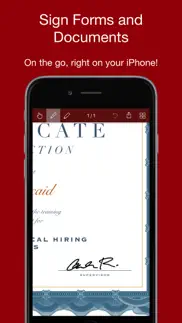



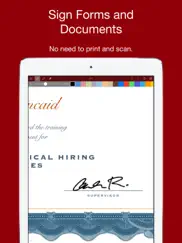

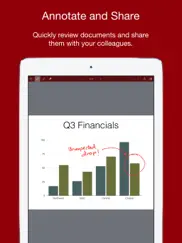
Smart PDF Editor 1.7 Apps Screenshots & Images
Smart PDF Editor iphone, ipad, apple watch and apple tv screenshot images, pictures.
| Language | English |
| Price | Free |
| Adult Rating | 4+ years and older |
| Current Version | 1.7 |
| Play Store | com.qrayon.SmartPDF |
| Compatibility | iOS 9.3 or later |
Smart PDF Editor (Versiyon 1.7) Install & Download
The application Smart PDF Editor was published in the category Business on 12 December 2016, Monday and was developed by Qrayon, LLC [Developer ID: 354980265]. This program file size is 30.34 MB. This app has been rated by 103 users and has a rating of 3.8 out of 5. Smart PDF Editor - Business app posted on 05 February 2022, Saturday current version is 1.7 and works well on iOS 9.3 and higher versions. Google Play ID: com.qrayon.SmartPDF. Languages supported by the app:
EN Download & Install Now!| App Name | Score | Comments | Price |
| Stickyboard Reviews | 4.5 | 2 | Free |
| Smart PDF Document Scanner Reviews | 4.4 | 10 | Free |
| Air Projector Reviews | 2.4 | 5 | $4.99 |
| Vittle Pro Video Whiteboard Reviews | 4.7 | 385 | $24.99 |
| Smart PDF Scanner Reviews | 4.7 | 443 | $4.99 |
+ Minor updates.
| App Name | Released |
| Slack | 20 March 2013 |
| UPS Mobile | 28 October 2009 |
| ADP Mobile Solutions | 13 July 2011 |
| Intune Company Portal | 19 November 2013 |
| MyMetro | 04 May 2017 |
Find on this site the customer service details of Smart PDF Editor. Besides contact details, the page also offers a brief overview of the digital toy company.
| App Name | Released |
| Profit Story | 16 November 2010 |
| Superpowers by SYPartners | 11 January 2018 |
| Quick2257 | 09 December 2013 |
| Gov Job Search | 05 December 2013 |
| FaxCover - Fax Cover Sheet | 14 January 2021 |
Discover how specific cryptocurrencies work — and get a bit of each crypto to try out for yourself. Coinbase is the easiest place to buy and sell cryptocurrency. Sign up and get started today.
| App Name | Released |
| Amazon Shopping | 03 December 2008 |
| Spotify - Music and Podcasts | 14 July 2011 |
| Netflix | 01 April 2010 |
| Google Maps | 12 December 2012 |
| Ralph Lauren | 08 November 2021 |
Looking for comprehensive training in Google Analytics 4? We've compiled the top paid and free GA4 courses available in 2024.
| App Name | Released |
| The Past Within | 02 November 2022 |
| 75 Hard | 19 June 2020 |
| Slay the Spire | 13 June 2020 |
| Suika Game-Aladdin X | 06 March 2024 |
| Earn to Die 2 | 20 November 2014 |
Each capsule is packed with pure, high-potency nootropic nutrients. No pointless additives. Just 100% natural brainpower. Third-party tested and validated by the Clean Label Project.
Adsterra is the most preferred ad network for those looking for an alternative to AdSense. Adsterra is the ideal choice for new sites with low daily traffic. In order to advertise on the site in Adsterra, like other ad networks, a certain traffic limit, domain age, etc. is required. There are no strict rules.
The easy, affordable way to create your professional portfolio website, store, blog & client galleries. No coding needed. Try free now.

Smart PDF Editor Comments & Reviews 2024
We transfer money over €4 billion every month. We enable individual and business accounts to save 4 million Euros on bank transfer fees. Want to send free money abroad or transfer money abroad for free? Free international money transfer!
Never works. Worthless App
But can it fill out a pdf file?. Basically I am looking for an app that I can use to fill out pdf forms, sign them and possibly make annotations on. One that I can purchase outright for a small dollar amount. I have no need for a monthly subscription. I would likely use the app maybe once a month or so. And Acrobat is ridiculous. So far I’m liking it.
Where is my typed text?. Happy I can open it from cloud and that pencil tool is there but EVERYTHING I typed elsewhere disappears in this app. Luckily it doesn’t delete what I wrote. It just doesn’t display it.. so the app is pretty much useless. Also, no text tool.
Exactly what I was looking for. Easy to import PDF docs as long as you have them on the cloud. You can underline or make notes with a pen in several different colors and widths. And you can highlight in several colors. Maybe more functions, but I was just so relieved to download an app with no ratings and find it actually works perfectly as described, so I wanted to give it five stars:)
Don't bother, Complete waste of time!. I don't usually write reviews, but I was so annoyed with this app I couldn't let another human being deal with this crap. It won't let you add docs from mail (as it claims), only scanned documents are allowed. But wait, it gets worse.!?!? ! It doesn't even let you do that! I downloaded the scanning app, managed to upload a doc, but there was no way to then edit the app on PDF. The PDF app sent you to the scanning app, which doesn't return you to the PDF with the scanned document. If their app actually does what it claims to, then it needs to be more clear. Don't bother, really not worth the effort.
Would not bother. Most annoying, this app keeps it’s own library of files instead of letting you save files you work on back to the same folder you pulled them from. You can export files in the paid version, but I would still consider that annoying. Just save the danged file! I already have an extensive folder/file system set up for my many chord sheets and don’t need it duplicated in the app. Just save the danged file! 2nd, the ad in the free version covers the bottom of the page. 3rd thing I didn’t personally like is that it only allows sideways swiping to the next page. To flow through a long chord sheet, I need continuous vertical scrolling, and I at least didn’t see that option in the limited settings. Although it did seem to be good at working with the Apple Pencil as advertised, doesn’t fit my needs overall and I deleted it after about 10 minutes of trial.
Exporting problems. It’s a great app but when trying to export it you need to pay just to move the pdf. There’s a free option which is to email it but when I clicked it just told me there was a problem with my email configuration and wouldn’t let me export without paying for a pro feature
Great App. I had a pdf hat needed to be filled and signed. All other apps were expensive Smart PDF Editor was fairly priced and it did the job.
You should be able to sign documents for free and they want you to buy acrobat. Furious- they say you can sign for free but they make you by acrobat in order to sign it. Liars.
Zero Stars. Does not allow you to share / email files.
waste of time. you need to buy premium to literally do anything
You cannot type. I thought this PDF app was the type you could edit by typing actual text from your IPhone keyboard but NO! You can ONLY draw which is crazy to offer a PDF in this form.
Not worth it. It’s free because it’s worthless
Free version is useless. I am unable to do anything without it bringing me to a pop-up to purchase another app or download another app. This is a classic example of a bait and switch
Don’t Bother. It will just close while you’re working, it closes when you’re trying to email a file and there’s no way to move through the document except page by page.
Did you know that you can earn 25 USD from our site just by registering? Get $25 for free by joining Payoneer!
Imagine you at your best. All the time. Picture yourself at your sharpest and most productive. Your most alert and focused. Your most lucid, creative and confident. At work. At play. In every area of your life. Add Mind Lab Pro® v4.0 to your daily routine and uncap your true potential. Buy Now!
More instructions on setting new user up for the app. Need more detailed instructions on how to set up emails configuration with the app, just a short one sentence is not enough to help your new users. It’s frustrating to start using the app, most people will give up if they think it’s too much work and effort needed to just get the app started. Plus the competition is steep, improvements needed.
People actually pay for this?. This has to be the worst pdf app I have ever seen. Was this a school project for third graders? Certainly seems like it was. Wait, nah they would have made something better then that
Didn't work. Could not import from iCloud- deleted App.
Crashing App. This app keeps crashing as I airdrop documents from my laptop over to this device. Not impressed.
Adsterra is the most preferred ad network for those looking for an alternative to AdSense. Adsterra is the ideal choice for new sites with low daily traffic. In order to advertise on the site in Adsterra, like other ad networks, a certain traffic limit, domain age, etc. is required. There are no strict rules. Sign up!