MWeb - Markdown Writing, Notes App Reviews
MWeb - Markdown Writing, Notes App Description & Overview
What is mweb - markdown writing, notes app? MWeb was born in 2015. It is a writing, note-taking and publishing app focusing on Markdown. If you like Markdown or text writing, We highly recommend you try MWeb.
MWeb is composed of a complete and stable editor, a Folders mode for managing documents, a Library mode specifically for notes, and a document publishing and sharing function set, with a total of four modules. The characteristic of MWeb's software is that it selects the best technology for each platform. It is built using AppKit on macOS and UIKit on iOS/iPadOS. The following is a brief introduction to these four modules. If you are interested, you can continue reading.
## Editor features
Here are some of the key features of an editor:
* Base on CommonMark syntax and GitHub Flavored Markdown (GFM) extended syntax, supporting TOC, tables, code blocks, math formulas, task lists, footnotes, etc.
* Display the text of the Markdown document completely without any deletion.
* Images can be displayed directly in the Editor, supporting jpg, png, gif, webP, HEIC and etc.
* Math formulas, mermaid and Echarts drawings can be previewed in the editor.
* You can set your favorite font or multiple fonts for writing.
* You can choose from 11 light themes and 21 dark themes, and also support custom themes.
* There is a menu to facilitate the input of Markdown syntax, and a special Markdown syntax keyboard is also provided in iOS.
* Convenient tools for generating and formatting Markdown table syntax.
* You can view the outline and word count of Markdown documents.
* Markdown documents can be previewed and support Editor & Preview mode.
## Folders mode
The first requirement of Markdown is to create and edit Markdown documents, and MWeb's Folders mode does this. It supports the following features:
* Create Markdown, Textbundle documents, or simply open them for editing.
* Introduce a folder with Markdown documents into the Folders mode of MWeb. MWeb will provide practical functions such as management of Markdown documents, full-text search, copy and paste to insert images, and unified storage of referenced images.
* iPadOS/iOS version supports Dropbox folders.
## Library mode
Markdown is so easy to use, so taking notes is also in great demand. Of course, you can use Folders mode and introduce a folder to take notes, which is also very nice and easy to share. So why do we still create a separate Library mode? Mainly, the Library mode has the following features:
* There is no need to consider the file name, title and storage location, Just create note and writing.
* Use category trees and tags to manage notes. A single note can be classified into multiple categories, making it easier to set categories for notes.
* Organizing notes is more convenient. When moving categories and notes, renaming categories will not affect each other. You don't need to worry about incorrect associations between notes, incorrect reference location of images and attachments in notes, etc.
* Complete cross-device synchronization using iCloud CloudKit technology.
* The Library follows the "local first" principle and is stored in a folder, very easy for backup. Even if you use iCloud sync, your Library can be completely backed up locally.
* Export the entire category of notes to PDF or Epub e-book.
* The macOS version of MWeb Pro also supports generating static blogs from categories. The generated blog fully supports math formulas, mermaid, echarts etc. Allows you to create your own blog in a very simple way.
## More features...
* Publish documents or notes to Wordpress, Metaweblog API, Evernote, Blogger, Tumblr, Yuque, sspai Matrix, Ghost and Medium.
* Upload images in documents or notes to imgur, Qiniu, SM.MS, Tencent COS, Youpai, Alibaba OSS, custom API, etc.
* Export documents or notes to PDF (with Table of Contents in macOS version).
* Export documents or notes to Epub or image.
Privacy Policy: https://www.mweb.im/policy.html
Terms of Use: https://www.mweb.im/terms.html
Hope you enjoy MWeb!
Please wait! MWeb - Markdown Writing, Notes app comments loading...
MWeb - Markdown Writing, Notes 4.5.9 Tips, Tricks, Cheats and Rules
What do you think of the MWeb - Markdown Writing, Notes app? Can you share your complaints, experiences, or thoughts about the application with 禄海 区 and other users?

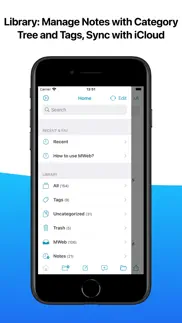
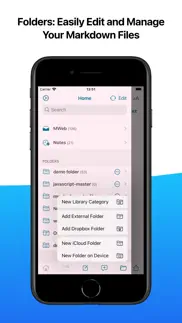
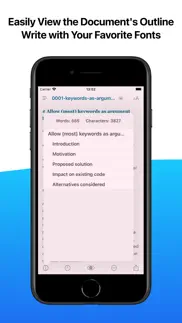




MWeb - Markdown Writing, Notes 4.5.9 Apps Screenshots & Images
MWeb - Markdown Writing, Notes iphone, ipad, apple watch and apple tv screenshot images, pictures.
| Language | English |
| Price | Free |
| Adult Rating | 17+ years and older |
| Current Version | 4.5.9 |
| Play Store | com.coderforart.iOS.MWeb |
| Compatibility | iOS 14.1 or later |
MWeb - Markdown Writing, Notes (Versiyon 4.5.9) Install & Download
The application MWeb - Markdown Writing, Notes was published in the category Productivity on 04 January 2017, Wednesday and was developed by 禄海 区 [Developer ID: 954188947]. This program file size is 62.38 MB. This app has been rated by 110 users and has a rating of 4.4 out of 5. MWeb - Markdown Writing, Notes - Productivity app posted on 08 April 2024, Monday current version is 4.5.9 and works well on iOS 14.1 and higher versions. Google Play ID: com.coderforart.iOS.MWeb. Languages supported by the app:
EN ZH ZH Download & Install Now!| App Name | Score | Comments | Price |
| One Markdown Reviews | 4.5 | 45 | Free |
| MWeb Pro Reviews | 1 | No comment | $34.99 |
* Improvement: Further improvements to accessibility compatibility. * Improvement: The export PDF function in macOS now allows fonts and font size settings, where the fonts list comes from multiple fonts in "Settings - Fonts". In addition, the export PDF function in iOS/iPadOS also adds fonts, font size, paper, margins and other setting items. * Other bug fixes and improvements.
| App Name | Released |
| Yahoo Mail - Organized Email | 10 December 2012 |
| Ostrich VPN - Proxy Master | 15 March 2021 |
| Gmail - Email by Google | 02 November 2011 |
| CamScanner - PDF Scanner App | 27 August 2010 |
| Microsoft Copilot | 29 December 2023 |
Find on this site the customer service details of MWeb - Markdown Writing, Notes. Besides contact details, the page also offers a brief overview of the digital toy company.
| App Name | Released |
| Bullet Journal Companion | 23 February 2017 |
| Things 3 | 18 May 2017 |
| Scrivener | 20 July 2016 |
| Dumbify | 02 April 2024 |
| Steal Sign Stealer | 06 July 2019 |
Discover how specific cryptocurrencies work — and get a bit of each crypto to try out for yourself. Coinbase is the easiest place to buy and sell cryptocurrency. Sign up and get started today.
| App Name | Released |
| Messenger | 09 August 2011 |
| Target | 24 November 2008 |
| CapCut - Video Editor | 14 April 2020 |
| TikTok | 02 April 2014 |
| 07 April 2016 |
Looking for comprehensive training in Google Analytics 4? We've compiled the top paid and free GA4 courses available in 2024.
| App Name | Released |
| AnkiMobile Flashcards | 26 May 2010 |
| Bloons TD 6 | 14 June 2018 |
| True Skate | 18 October 2012 |
| TV Cast Pro for LG webOS | 23 June 2016 |
| The Wonder Weeks | 30 May 2012 |
Each capsule is packed with pure, high-potency nootropic nutrients. No pointless additives. Just 100% natural brainpower. Third-party tested and validated by the Clean Label Project.
Adsterra is the most preferred ad network for those looking for an alternative to AdSense. Adsterra is the ideal choice for new sites with low daily traffic. In order to advertise on the site in Adsterra, like other ad networks, a certain traffic limit, domain age, etc. is required. There are no strict rules.
The easy, affordable way to create your professional portfolio website, store, blog & client galleries. No coding needed. Try free now.

MWeb - Markdown Writing, Notes Comments & Reviews 2024
We transfer money over €4 billion every month. We enable individual and business accounts to save 4 million Euros on bank transfer fees. Want to send free money abroad or transfer money abroad for free? Free international money transfer!
Did you know that you can earn 25 USD from our site just by registering? Get $25 for free by joining Payoneer!
Imagine you at your best. All the time. Picture yourself at your sharpest and most productive. Your most alert and focused. Your most lucid, creative and confident. At work. At play. In every area of your life. Add Mind Lab Pro® v4.0 to your daily routine and uncap your true potential. Buy Now!
Adsterra is the most preferred ad network for those looking for an alternative to AdSense. Adsterra is the ideal choice for new sites with low daily traffic. In order to advertise on the site in Adsterra, like other ad networks, a certain traffic limit, domain age, etc. is required. There are no strict rules. Sign up!