PDFCutter - Cut PDF pages App Reviews
PDFCutter - Cut PDF pages App Description & Overview
What is pdfcutter - cut pdf pages app? PDFCutter is an intuitive Mac OS application to divide large PDF page(s) into multiple smaller Pages. PDFCutter offers tools to cut or slice PDF pages by applying table grid. You can add horizontal and vertical lines to cutting grid to increase number of columns and rows. It allows to drag grid lines and whole table to adjust cut area. In addition, complete PDF viewing features like tab panels showing page thumbnails and search options and various options for viewing scale, reading history and full Screen mode makes PDFCutter easy-to-use app.
FEATURES:
◆ PDFCutter has various tools and method to easily apply crop, cut or slice PDF pages.
1) GridCutter: Insert a table grid of user specified row and columns on the PDF Page to divide the page into number of pages according to grid cell sections.
2) Horizontal Line: Add horizontal line to divide section into two parts vertically.
3) Vertical Line:- Add vertical line option divide section into two parts horizontally.
◆ Outer animated blue border define crop area whereas inner animated lines are cutting borders. You can select and drag corner thumbs and line to adjust crop and cut area of the working PDF page.
◆ You can click and move crop area over the page.
◆ Apply To: You can replicate crops and cut borders from one page to range of pages within the PDF document.
◆ Crop Tool:- User can create new crop area in any location within the PDF page by clicking mouse and drag mouse location.
◆ Remove White Margins:- Trim PDF pages to respective page artwork boundary.
◆ Contextual menu of common operations for easy and fast access.
◆ Very flexible options to add PDF file. Simply Right click Open With in Finder or Drop on “PDFCutter” application to add file for divide large dimension PDF pages into small sub parts PDF Pages beside direct Add File/Folder buttons.
PDF VEIWING FEATURES:
- Sidebar with Thumbnails and Search panel.
- Easy reading page view options. Single page and double page view with optional continuous reading.
- Fully selectable and searchable text contents. Can copy text to clipboard.
- Bigger and smaller page view using ZoomIn, ZoomOut, Actual Size and Fit to Zoom controls.
- Maintains reading history. Go to Back and Forward reading page.
- Very flexible page navigation controls for easy traverse into open document.
You can refer User Manual from menu "Help -> PDFCutter Help” for any assistance Or Contact Support.
Please wait! PDFCutter - Cut PDF pages app comments loading...
PDFCutter - Cut PDF pages 1.2.1 Tips, Tricks, Cheats and Rules
What do you think of the PDFCutter - Cut PDF pages app? Can you share your complaints, experiences, or thoughts about the application with RootRise Technologies Pvt. Ltd. and other users?
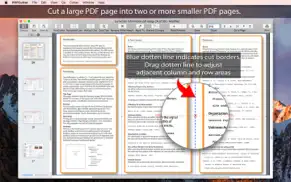
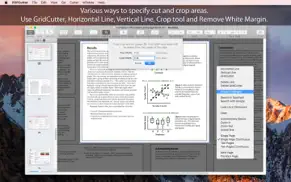
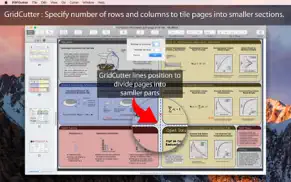
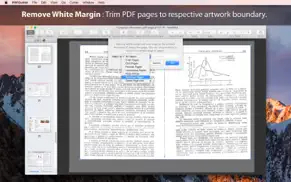
PDFCutter - Cut PDF pages 1.2.1 Apps Screenshots & Images
PDFCutter - Cut PDF pages iphone, ipad, apple watch and apple tv screenshot images, pictures.
| Language | English |
| Price | $4.99 |
| Adult Rating | 4+ years and older |
| Current Version | 1.2.1 |
| Play Store | com.RootRiseTechnologies.PDFCutter |
| Compatibility | iOS 10.10 or later |
PDFCutter - Cut PDF pages (Versiyon 1.2.1) Install & Download
The application PDFCutter - Cut PDF pages was published in the category Business on 27 January 2017, Friday and was developed by RootRise Technologies Pvt. Ltd. [Developer ID: 594431033]. This program file size is 3.01 MB. This app has been rated by 15 users and has a rating of 1 out of 5. PDFCutter - Cut PDF pages - Business app posted on 08 December 2020, Tuesday current version is 1.2.1 and works well on iOS 10.10 and higher versions. Google Play ID: com.RootRiseTechnologies.PDFCutter. Languages supported by the app:
EN Download & Install Now!| App Name | Score | Comments | Price |
| JPG to PDF Reviews | 4.7 | 107 | Free |
| PhotoConvert Reviews | 1 | No comment | $7.99 |
| Text to PDF -A Batch Converter Reviews | 1 | No comment | $4.99 |
| PhotoResize Pro Reviews | 1 | No comment | Free |
| PDFGenius Reviews | 4.3 | 31 | Free |
- Fixed app crash when reloading PDF page thumbnails after saving a file.
| App Name | Released |
| Paychex Flex | 11 June 2012 |
| ZipRecruiter Job Search | 28 December 2013 |
| Fiverr - Freelance Services | 11 December 2011 |
| Spark Driver | 11 November 2019 |
| Lyft Driver | 08 May 2017 |
Find on this site the customer service details of PDFCutter - Cut PDF pages. Besides contact details, the page also offers a brief overview of the digital toy company.
| App Name | Released |
| Gov Job Search | 05 December 2013 |
| Log-Book | 30 November 2012 |
| Free WiFi | 14 March 2009 |
| SoftToken | 31 March 2021 |
| Superpowers by SYPartners | 11 January 2018 |
Discover how specific cryptocurrencies work — and get a bit of each crypto to try out for yourself. Coinbase is the easiest place to buy and sell cryptocurrency. Sign up and get started today.
| App Name | Released |
| 07 April 2016 | |
| Target | 24 November 2008 |
| Hive Social | 18 October 2019 |
| Google Chrome | 28 June 2012 |
| PayPal - Send, Shop, Manage | 03 February 2019 |
Looking for comprehensive training in Google Analytics 4? We've compiled the top paid and free GA4 courses available in 2024.
| App Name | Released |
| The Past Within | 02 November 2022 |
| Procreate Pocket | 17 December 2014 |
| Terraria | 28 August 2013 |
| Incredibox | 27 March 2016 |
| TV Cast Pro for LG webOS | 23 June 2016 |
Each capsule is packed with pure, high-potency nootropic nutrients. No pointless additives. Just 100% natural brainpower. Third-party tested and validated by the Clean Label Project.
Adsterra is the most preferred ad network for those looking for an alternative to AdSense. Adsterra is the ideal choice for new sites with low daily traffic. In order to advertise on the site in Adsterra, like other ad networks, a certain traffic limit, domain age, etc. is required. There are no strict rules.
The easy, affordable way to create your professional portfolio website, store, blog & client galleries. No coding needed. Try free now.

PDFCutter - Cut PDF pages Comments & Reviews 2024
We transfer money over €4 billion every month. We enable individual and business accounts to save 4 million Euros on bank transfer fees. Want to send free money abroad or transfer money abroad for free? Free international money transfer!
Did you know that you can earn 25 USD from our site just by registering? Get $25 for free by joining Payoneer!