Charles Proxy App Reviews
Charles Proxy App Description & Overview
What is charles proxy app? Charles Proxy for iOS lets you capture and inspect network requests and responses on your iOS device. You can view metadata, headers and bodies in the app, so you can finally debug your app’s networking issues without a computer.
Charles Proxy for iOS is a new app from the creators of Charles Proxy for desktop.
HOW IT WORKS
Turn Charles on when you want to start capturing. Charles captures your network requests and responses in the background while you test your app or website. Return to Charles to inspect the requests and responses.
If you also have Charles on your desktop, you can transfer recorded sessions to your desktop to explore them on the big screen.
Charles creates a local VPN on your device. All of your network traffic passes through Charles on your device, and then out to the internet as usual over either WiFi or Mobile / Cellular data. There is no remote server involved, and your data always remains private to you.
FEATURES
* SSL Proxying to view SSL requests in plain text
* View and share request and responses bodies
* Syntax highlighting for text request and response bodies
* Measure network performance over WiFi or Mobile / Cellular networks
* Block requests to nominated hosts
* DNS spoofing
Please wait! Charles Proxy app comments loading...
Charles Proxy 1.4 Tips, Tricks, Cheats and Rules
What do you think of the Charles Proxy app? Can you share your complaints, experiences, or thoughts about the application with XK72 Limited and other users?
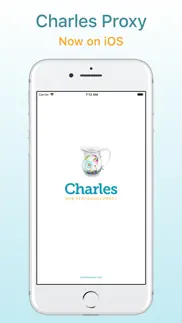


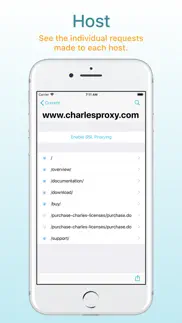




Charles Proxy 1.4 Apps Screenshots & Images
Charles Proxy iphone, ipad, apple watch and apple tv screenshot images, pictures.
| Language | English |
| Price | $8.99 |
| Adult Rating | 4+ years and older |
| Current Version | 1.4 |
| Play Store | com.xk72.Charles |
| Compatibility | iOS 12.0 or later |
Charles Proxy (Versiyon 1.4) Install & Download
The application Charles Proxy was published in the category Utilities on 27 March 2018, Tuesday and was developed by XK72 Limited [Developer ID: 284393209]. This program file size is 19.56 MB. This app has been rated by 168 users and has a rating of 4.0 out of 5. Charles Proxy - Utilities app posted on 27 September 2020, Sunday current version is 1.4 and works well on iOS 12.0 and higher versions. Google Play ID: com.xk72.Charles. Languages supported by the app:
EN Download & Install Now!| App Name | Score | Comments | Price |
Improvements for iOS 13 and 14 include new SSL CA certificate compatibility. OpenSSL 1.1.1n upgrade.
| App Name | Released |
| Govee Home | 26 July 2018 |
| DuckDuckGo Private Browser | 27 June 2013 |
| Universal Remote TV Control | 13 November 2021 |
| Universal Remote for TV Smart | 24 August 2023 |
| My Spectrum | 16 December 2014 |
Find on this site the customer service details of Charles Proxy. Besides contact details, the page also offers a brief overview of the digital toy company.
| App Name | Released |
| RadioMail | 11 December 2022 |
| Hell Let Loose Calculator | 22 June 2023 |
| Watchla for Tesla | 16 February 2021 |
| FORScan Lite - for Ford, Mazda | 02 November 2014 |
| Alarm Clock for Me | 04 December 2013 |
Discover how specific cryptocurrencies work — and get a bit of each crypto to try out for yourself. Coinbase is the easiest place to buy and sell cryptocurrency. Sign up and get started today.
| App Name | Released |
| TikTok | 02 April 2014 |
| Target | 24 November 2008 |
| WhatsApp Messenger | 03 May 2009 |
| 12 February 2019 | |
| Wizz - Make new friends | 24 February 2019 |
Looking for comprehensive training in Google Analytics 4? We've compiled the top paid and free GA4 courses available in 2024.
| App Name | Released |
| Pou | 26 November 2012 |
| 75 Hard | 19 June 2020 |
| Plague Inc. | 25 May 2012 |
| Poppy Playtime Chapter 1 | 08 March 2022 |
| The Wonder Weeks | 30 May 2012 |
Each capsule is packed with pure, high-potency nootropic nutrients. No pointless additives. Just 100% natural brainpower. Third-party tested and validated by the Clean Label Project.
Adsterra is the most preferred ad network for those looking for an alternative to AdSense. Adsterra is the ideal choice for new sites with low daily traffic. In order to advertise on the site in Adsterra, like other ad networks, a certain traffic limit, domain age, etc. is required. There are no strict rules.
The easy, affordable way to create your professional portfolio website, store, blog & client galleries. No coding needed. Try free now.

Charles Proxy Comments & Reviews 2024
We transfer money over €4 billion every month. We enable individual and business accounts to save 4 million Euros on bank transfer fees. Want to send free money abroad or transfer money abroad for free? Free international money transfer!
Keeps turning off by itself. It keeps turning off by itself every time during recording session so it's hard to guess which data was not recorded. So on every action i have to switch to Charles just to make sure it's still on before switching back to do the next action. This is very annoying.
Fails to export frequently. The app fails to export sessions quite a bit.
Ssl proxy doesn’t work. I purchased this app only for its ssl proxy feature but it doesn’t work. I tried to contact developer but there is something wrong with his contact form and my message rejected.
Buggy. The app is buggy, SSL certificate only installed after many many tries and the proxy disconnects by itself intermittently. Also, occasionally I see “error” instead of “trusted” for SSL certificate on the settings screen which causes SSL proxying to stop working. I can’t use the app for these reasons so it’s a waste of $9 for me so far. Please fix the bugs and update. I will follow up with another review if it’s working.
Really great. This tool does exactly what I need and is very useful for debugging api usage. My only issue is the local VPN disconnects when switching between mobile and WiFi connections. Would be great if it could automatically reconnect like other VPNs do so that extended captures across mobile and WiFi can be achieved.
Useful Info. The app is primarily useful for developers debugging their work, but if you want to get an idea of how many apps are sending data in the background and see some of that information, then this app is revealing. It works perfectly, but you have to read and follow the instructions. If you don’t follow the instructions, then it won’t set up correctly. As we used to say RTFM.
So convenient!. The iOS version of Charles is a perfect complement to the desktop version: it turns on and off without messing with WiFi settings, can capture cell data, and works even when you're away from your laptop. Would be great if you could toggle on/off or clear session without switching apps, like via Control Center or Notification Center. Use the desktop version for easier viewing and searching of capture files, and advanced features like Map Remote or repeating requests. If you get stuck, there's great info on the Charles website. Happy sleuthing!
Unable to decrypt https. It wasn’t able to decrypt https traffic for most apps. Since almost all apps use HTTPS nowadays, this is a dealbreaker :( I made sure that the root CA was installed and “trusted”. I uninstalled it and re-installed it to no avail.
Good tool for developers. The initial configuration took about 30 minutes to figure out, however it is now much easier then using the desktop app. One of the best things about this app is the easy use once you have things setup. The current price is not to bad for the amount of time it saves you debugging. The work flow is slightly different in that all request monitoring is on your phone, so if you have hundreds of JSONs flying around your app you might find it harder to inspect them on the phones app versus the desktop version.
Had to buy twice!. I’ve had so many problems with this app, it’s buggy, slows down the phone, won’t allow me to use certain apps. I have been needing to update for awhile and it wouldn’t update so I deleted it and I had to buy it again! In the end though it gets the job done, better than any free vpn out there.
Finally it is on iOS. This is an amazing accomplishment for the team and for users. Now it is much easier to inspect traffic for application troubleshooting without having to go through hoops of setting up a proxy though a computer. It was a very smooth process to setup and I think this will allow more people to try the tool out and include it in their dev workflow.
Awesome app. Great job.. This is going to make network development easier than ever. Would love an option to use the SSL Proxy for all hosts minus an exclusion list, vs having to include each host.
You can’t modify traffic like on the desktop version. Warning: you can only view, not modify proxied traffic! I needed that functionality and assumed it would be similar, but this version is too stripped down to be useful.
Extremely useful. DevOps engineer here who occasionally finds himself digging into app requests. Having used the Mac version of this app for years, I have to say this iOS version is just so incredibly well done and convenient!
Fantastic Tool For Developers!. Excited to finally have Charles Proxy for iOS. Fairly easy to use and works well. Only thing I miss is the “focus” feature that’s on desktop. Once it has that, it’ll be perfect.
Would be a 5 Star.... Deducting one star because they made the app icon FAR less interesting. Boring even. Bring back the old one! Other than that, terrific app!
Includes ability to save .chls files?. Still learning but finding use of the App difficult when required to save the recording as a .chls file.
The new icon is charmless, c’mon folks don’t chicken out!!!. Please bring back the original icon. It was charming and bright. This new one looks like a placeholder made in a hurry. Don’t chicken out, trying to play it safe according to a five-year old design ethos that’s already dated and a dead end.
Love this product!. Been using Charles on Mac for over 4 years. Happy to see this iOS app! Just today it helped me debug an issue in our enterprise app while I was on the subway train ride home. ☺️
Needs some maintenance. Great app. It’s a tool that I use all of the time for work. Recent iOS OS updates seems to have broken copy and paste on this app. Hopefully a fix will come at some point.
Hopefully this is incomplete. I hope there’s much more to come but looking at the version history, I can’t really say I have much confidence in it happening. You’re very limited in what you can do or see, URL structure only appears as 2 parts, form data doesn’t appear very detailed as with the desktop version. You don’t even have the ability to repeat a request, much less use breakpoints for editing requests or responses. It’s not completely useless but it certainly needs improvement, otherwise I’ll be hoping for telerik to release fiddler for iOS, given all the extra features Fiddler4 has over Charles, I would expect they’d release an iOS app with more features.
Certificate issue. I was sooo excited to see H rales app for iOS and bought it right away, unfortunately wasn’t able to get the certificate be trusted even tho I have installed it multiple times and even deleted the app and tried again, followed the exact steps, in the iOS settings the certificate is installed and verified. While Charles app is not detecting it.
Instant 5*. Ssl on non jailbroken iphone! Took me a minute to trust certificate but there were instructions
Amazing app! See what's really happening.. TLS interception is sick. Fascinating seeing all the domains your apps are constantly talking to... Only bug I've ran into is that medium-large sessions have trouble being exported. After clicking "Save to Files" nothing happens for a recent 50MB session. Maybe a future app update will fix this, or maybe I just need to upgrade iOS.
Not what I was expecting. This app does little more than display network requests. It does little compared to the desktop app. You can’t set breakpoints to edit requests. You can’t copy requests for investigation. It’s hard to filter out noise. In all, very disappointing for $8.99, the most I’ve ever paid for an app I think.
Perfect for iOS Debugging. I needed to check how often a third party library was making network calls in my iOS app. I tried using wireshark and some other terminal tools but neither produced what I was looking for. This app gave me exactly what I needed in 30 seconds. 100% worth the money, this will be my go-to network debugging tool going forward 👍
can’t display Chinese character properly in body. And hope for no-cache option, or request modification
Still perfect app. Please note from iOS 14 , users have to go to Phone settings/About/trusted certificates and toggle Charles. Please add a message for this if you can
Exceptional. Exceptionally great tool. Having said that, it’s badly missing the following features: - Currently the request and response bodies are displayed as plain text JSON. It would be great if they’re displayed in a hierarchical tree that can be expanded and collapsed. - It would be great if links in the response body are clickable. Thanks!
Slow. It works but the performance is extremely slow compared to using a separate desktop version of Charles. Definitely not worth the money unless it is an emergency.
Mostly doesn’t work. I installed Charles Proxy to try to debug some SSO request issues, but it seems I need to restart the proxy and reinstall its SSL certificate after every single request. Most of the time, all requests time out. Eventually some combination of restarting the app, reinstalling the VPN profile and SSL certificate, and rebooting my phone gets it working again, but only for a few minutes.
Missing feature. I really would like to see request body ungzipped please
Wish you could see a request’s path. Nice app, but missing 1 very crucial and important feature: the ability to see the http request’s path, not just the host.
Great to See Where Apps Send Your Web Traffic. I’m not a software or web developer. But I’m very interested in personal privacy & what information my installed apps are sending to third parties. This app allows me to sniff internet requests & responses going from & to my iPhone & iPad over HTTP, HTTPS, & cellular networks. Using domain names & IP addresses of network traffic, you can see the vast majority of popular apps are sending device data (name, device, calendar, location, search history, etc.) to many third-party advertising trackers. If you want to see which installed apps are the main sources of digital surveillance & tracking of the personal information on your device, get this app. It took about 10 minutes to set up the app. The setup directions are clear & understandable, but they must be precisely followed for the app to work properly. Many thanks to the CharlesProxy team for bringing this app to iOS & making it so easy to use.
Such a great app. Hope there are some updates soon!
Was working. Now keeps crashing on startup. App was working well when it works. Lately I can’t even get it to start. It gets stuck on the splash screen and get stuck. If I wait long enough it’ll crash. Sad to see a paid app get neglected. It’s been a year since an update.
Finally!. So happy to see this released for iOS! Long time user on the Mac.
Feels like magic. I am thrilled that Charles is finally available on iOS, and it works great. Setup is painless even for SSL proxying, and it works just like you'd expect it to. You can even export your session and share with desktop Charles! I'm extremely pleased with this purchase.
Only one thing missing. It would be great if you added the same “focus” functionality like the desktop app, make it like a favorite or something that you can select endpoints that always shows on the top to make a quicker way of debugging while coding, that’s the only thing missing from making it a 5 star review. Thanks.
Great app! So great for debugging. Do you know if this will continue to work in ios13?
Very useful but would be better if it understood gzip. If it could either strip gzip accept headers on the request or better still detect and show post-gunzipped responses that would be so much more useful. I can’t look at responses in json because they are compressed.
Ridiculously Good. If you’re looking for an awesome utility to debug networking on iOS this is the tool. It’s got all of the same great functionality of the desktop application, but with the ease of use of iOS. You can MITM SSL requests to debug endpoints, inspect network traffic, capture sessions, and a lot more. The best part is that it’s extremely intuitive to use. I highly recommend this.
lots of network traffic werenot captured. for some apps like made via flutter framework,Charles didn't capture their network traffics
Can not monitor other devices in network. I installed it because I thought I would be working like the desktop version on Charles Proxy, however it doesn’t have that feature. However if your purpose is just to sniff your own device it works just fine. It took me less then 10 minutes set all the configurations. Instructions are very clean.
Most useful app on my device. There might be other flashier apps on the App Store, but this is absolutely invaluable when it comes to debugging production app builds. Simple to use, and gives you great visibility into network traffic from all apps on the device.
Huge boost to troubleshoot. I have only used this app for a few hours and has helped track down several problems by giving me visibility to what exactly is being sent over my API calls. Works fine with SSL connections, just follow ALL of the directions. I seemed to have blindly skipped the second step and shocked it wasn’t working! They have it documented well, I just obviously didn’t follow said documentation!
Long history of a great product, lately buggy. So many bugs lately. I hope it can get fixed. I have been a huge fan over the past years.
Can be better. I wish it has a built-in JSON viewer to view request and response body
Useful for development and snooping in on other apps. Not only useful for debugging, but this is great for seeing what other apps are sending. You'd be surprised how much analytics are shared with third parties. The UI is intuitive and SSL certificate installation is straightforward. I much prefer the 1.0 icon which sadly has been replaced by the newer flat one.
Great job. This is a killer app. For a API developers this will be like magic for QA'ing releases. One star off for a crashing bug: Attempting to "remove" the current session crashes the app.
Did you know that you can earn 25 USD from our site just by registering? Get $25 for free by joining Payoneer!
Doesn’t work. Just a spinner indefinitely with no network traffic showing at all
Don’t waste your money. Charles desktop app is not too bad. This app on the other hand is a rubbish. Not working at al. I will ask for refund. Don’t waste your money and time!
Simplifies debugging. Great simplification of debug processes
Life is easier with this app. So, now I can capture http traffic from device. It’s awesome, thanks! It would be great if I can turn on/off proxy from today widget. Currently, I have to navigate back to first screen to turn proxy on/off which hassle me.
Awesome app - + suggestion. Would be great if the app allowed url rewrites as in the Mac app
SSL not working. Trust cerificate and everything installed, restarted, but get a handshake error for everything😥 Can I have my $13.99 back?
Imagine you at your best. All the time. Picture yourself at your sharpest and most productive. Your most alert and focused. Your most lucid, creative and confident. At work. At play. In every area of your life. Add Mind Lab Pro® v4.0 to your daily routine and uncap your true potential. Buy Now!
Sort the recorded sessions chronically, please. Good App but there’s huge space to make it better. Please, consider the following feature requests: - Sort chronically: It doesn’t make sense to sort the order of the recorded sessions alphabetically, please sort them chronologically, it’s easier to debug this way. - Add an option to “block” host/protocol from the recordings, it’s easier this way. - I understand the platform is not the same and more restricted but you still can add more tools similar to Charles Proxy on desktop/macOS - Group recorded sessions by destination host, will be nice. - Enable tagging for recorded sessions, will be nice. Thanks
Unreadable body or response.. I bought this app so I could analyze requests made from my iPhone. The result is unreadable and encodes the characters incorrectly.
Excellent tool. I'm a customer of both desktop version (via work site licence) and IOS version (personal licence), and quite happy with both. I don't understand the other feedback about UX, for me everything is perfect, and professional feeling. Based on previous feedback here i was expecting something rough around the edges. In reality this is not the case, well worth the money. Works great as an ad blocker too without getting in the way of its functiin as a development tool. Working around cert pinning is straightforward. Wish there was a control center gadget to quickly toggle vpn on/off but i doubt that's available to 3rd parties. Maybe a Today widget with toggle button instead? Great job!
Yes it works. Please install certificates to make it work properly
UPDATE!!. Please add the *rewrite/ rewrite online* feature.
Tedious to use. Please get a UX person to help with the flow. For instance, excluding a domain is tedious. I have to tap through a ton of screens and then all the way back out again! Also why can’t I just add an exclude from the list of requests Charles can see. I will change my review if the developer updates these issues.
Simple and Usable.. Works great. Definitely useful for testing when proxying through a laptop isn’t a great option. Such as on drives. Simple but clean UI.
Charles Proxy. Awesome tool, just like the other reviewer I also have the desktop and the iOS version and quite happy with both. I also agree definitely well worth the money, 👍
Strange characters. Strange characters are displayed in the body request & body response. - App status is Active - Certificate Status “Trusted” - Settings -> General -> Profile -> Charles ... -> Verified - Settings -> General -> About -> Cert Trust Settings -> Charles Proxy Ca -> Enabled The setup is solid, but the result isn’t working
Adsterra is the most preferred ad network for those looking for an alternative to AdSense. Adsterra is the ideal choice for new sites with low daily traffic. In order to advertise on the site in Adsterra, like other ad networks, a certain traffic limit, domain age, etc. is required. There are no strict rules. Sign up!
Not working at all on iOS 13.5. Used to use this a while back. It just doesn’t work anymore. Uninstalled, reinstalled, install SSL profile, turned on full trust for certificate, allowed VPN, enabled proxy, added SSL domains, enabled SSL proxy, annnnnd a fat load of nothing is captured. Additionally, when I try to use Charles on macOS, I set up the proxy on macOS then go to iOS WiFi settings to add the proxy, but when I try to load chls.pro/ssl to install the certificate it never loads and just times out so I can’t even install the SSL cert. Additionally, it seems that when the macOS proxy was last working, it left a Root CA certificate on my device but didn’t include a Configuration Profile. So now it’s sitting in my Trust Store (toggled off) and I have NO WAY TO REMOVE IT as it restores from iCloud backups AND direct phone to phone transfers as I learned when I recently got a new phone. Charles used to be great but it just doesn’t work at all anymore. 👎🏼
App does not work for iOS 16. This does not work properly for iOS 16
need to breakpoints. add breakpoints like Surge app
Not working and No support. I purchased this app as I liked desktop version but it is not working in iPhone. There is not support as well and my money is wasted
Great app. It’s a great app, but it’s missing a view option by sequence just like the macOS app.
Looks cool however.... I can't seem to be able to inspect ssl socket traffic. HTTPS works fine. Is this normal?
SSL proxy doesn’t work for iPhone 8. Installed and trusted the cert multiple times but still can’t get it to “trusted” state even though I followed the instructions to a T.
Rubbishy app. I spent almost 10USD, but I only can see garbage code from request and response. I even cannot sort all requests. Like a time line from first one request to the last one. So that I check all the time consuming. Not like that I have to click every request. Can I refund?
Amazing. Great tool, worth every penny!
Please create an app for Android too!!!. Please!!!
SSL did’t word. Installed twice, setup the whole thing twice. But SSL are still encrypted that makes the whole app useless. Made sure that the connection comes as Trusted. But no luck. It just don’t work
Needs rewrites. Nice. Please add rewrites!!!
Please add a switch to the notify widget. Please add a switch to the notify widget, thanks 🤘
中文字符显示乱码. 希望作者早日支持
No longer supports DFP/GAM. Unable to debug ad calls.
Good. Good App
Perfect. Very Nice
Dark Mode. Dark mode is urgently needed.
Amazing. Captured logs to identify an issue for our developers without even getting out of bed. Would love to see this on tvOS and Android too!
Top drawer software. This app is just astoundingly good like it’s OS X... er... macOS brethren. The ability to decrypt SSL traffic is beyond valuable.
feature advice. support to export whole http request info (with header, request, response)