Ikiru App Reviews
Ikiru App Description & Overview
What is ikiru app? Ikiru is a simple but powerful app for making lists, keeping notes and setting reminders. It aims to help you live a productive and meaningful life, by enabling you to focus on the things that are most important to you.
IKIRU IS VERSATILE
Use it to create to do lists, shopping lists, take notes, store contact information, keep track of books to read, or movies to watch... or anything else you'd want to make a list for.
IKIRU IS BEAUTIFUL
With a clean and easy to use design, choose from over 2000 icons to assign to your lists.
IKIRU IS POWERFUL
- create lists within lists
- assign a due date and reminder to list items
- view all items with a due date in one convenient timeline
- add a photo to list items
- drag and drop to sort list items, or automatically keep a list sorted alphabetically, by modification date, completion date, and more
- easily copy or move items from one list to another
- mark items incomplete to return them to their original position in the list (this makes lists easy to reuse)
- send a list via email, and the receiver can import your list into their copy of Ikiru
- view items with due dates on your Apple Watch
IKIRU KEEPS YOUR DATA SAFE
- automatically back up and sync lists between iOS devices using iCloud
- use Touch ID or a custom passcode to protect your information
IKIRU HAS PURPOSE
The word "ikiru" (ee-kee-roo) means "to live" in Japanese. It's also the title of an Akira Kurosawa film about a man who decides to do something meaningful with his life. Ikiru (the app) is my attempt at doing something meaningful with my life, and hopefully help others live meaningful and productive lives.
IKIRU HAS HISTORY
In 2010 I released a list-making app called "Paperless". From busy moms to airplane pilots to people who needed a little help remembering things after suffering a brain injury, Paperless has been used by hundreds of thousands of people worldwide. Ikiru is built upon that legacy - incorporating the best ideas from Paperless, greatly improving upon them, and adding big features that people have requested.
IKIRU NEEDS LOVE
If you find Ikiru useful, please rate and review it in the App Store. Thank you!
Please wait! Ikiru app comments loading...
Ikiru 1.2.2 Tips, Tricks, Cheats and Rules
What do you think of the Ikiru app? Can you share your complaints, experiences, or thoughts about the application with James Rhoades and other users?
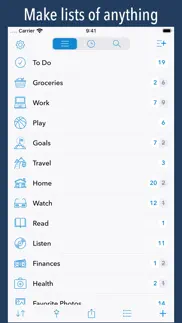
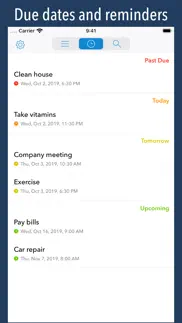
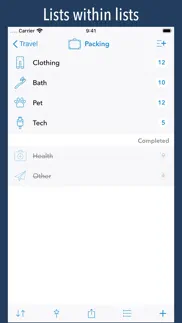
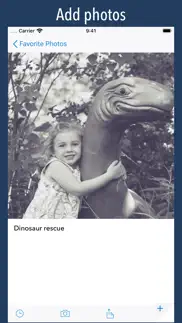

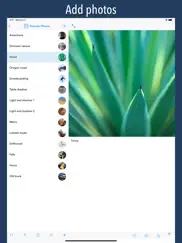


Ikiru 1.2.2 Apps Screenshots & Images
Ikiru iphone, ipad, apple watch and apple tv screenshot images, pictures.
| Language | English |
| Price | $4.99 |
| Adult Rating | 4+ years and older |
| Current Version | 1.2.2 |
| Play Store | com.crushapps.Ikiru |
| Compatibility | iOS 11.1 or later |
Ikiru (Versiyon 1.2.2) Install & Download
The application Ikiru was published in the category Productivity on 09 August 2016, Tuesday and was developed by James Rhoades [Developer ID: 359564371]. This program file size is 61.74 MB. This app has been rated by 89 users and has a rating of 3.7 out of 5. Ikiru - Productivity app posted on 14 December 2019, Saturday current version is 1.2.2 and works well on iOS 11.1 and higher versions. Google Play ID: com.crushapps.Ikiru. Languages supported by the app:
EN FR DE IT JA PT ZH ES Download & Install Now!| App Name | Score | Comments | Price |
| True Note - Record Player Test Reviews | 3.5 | 15 | Free |
On iOS 13, Ikiru's theme (light or dark) is now determined by the system Appearance setting. (Open the Settings app, tap "Display & Brightness" and choose Light or Dark.)
| App Name | Released |
| CamScanner - PDF Scanner App | 27 August 2010 |
| Microsoft Outlook | 28 January 2015 |
| AI Chat -Ask Chatbot Assistant | 09 April 2023 |
| VPN - Super Unlimited Proxy | 15 May 2018 |
| Microsoft Word | 27 March 2014 |
Find on this site the customer service details of Ikiru. Besides contact details, the page also offers a brief overview of the digital toy company.
| App Name | Released |
| WristBoard - Watch Keyboard | 21 February 2019 |
| IBend Pipe | 16 November 2009 |
| Password Manager Data Vault | 25 July 2009 |
| Tot Mini | 04 October 2022 |
| Bullet Journal Companion | 23 February 2017 |
Discover how specific cryptocurrencies work — and get a bit of each crypto to try out for yourself. Coinbase is the easiest place to buy and sell cryptocurrency. Sign up and get started today.
| App Name | Released |
| 28 April 2011 | |
| Uber - Request a ride | 20 May 2010 |
| X | 09 October 2009 |
| SHEIN - Shopping Online | 19 May 2014 |
| Google Meet | 01 September 2016 |
Looking for comprehensive training in Google Analytics 4? We've compiled the top paid and free GA4 courses available in 2024.
| App Name | Released |
| Terraria | 28 August 2013 |
| Poppy Playtime Chapter 1 | 08 March 2022 |
| 75 Hard | 19 June 2020 |
| Shadowrocket | 13 April 2015 |
| AnkiMobile Flashcards | 26 May 2010 |
Each capsule is packed with pure, high-potency nootropic nutrients. No pointless additives. Just 100% natural brainpower. Third-party tested and validated by the Clean Label Project.
Adsterra is the most preferred ad network for those looking for an alternative to AdSense. Adsterra is the ideal choice for new sites with low daily traffic. In order to advertise on the site in Adsterra, like other ad networks, a certain traffic limit, domain age, etc. is required. There are no strict rules.
The easy, affordable way to create your professional portfolio website, store, blog & client galleries. No coding needed. Try free now.

Ikiru Comments & Reviews 2024
We transfer money over €4 billion every month. We enable individual and business accounts to save 4 million Euros on bank transfer fees. Want to send free money abroad or transfer money abroad for free? Free international money transfer!
Add paperless icons and checkboxes for 5 stars. Almost there. Got spoiled with paperless but a good start.
Absolutely Love This App!!!. Over the years I've gone through DOZENS of "to-do" list apps. I've always been a list maker but after a stroke, things I need to do jump into my head and right back out. When I found "paperless" I'd found the ALMOST ideal to do list. I used it daily but there were a few things I really wished I could do and I ended up still using the old fashioned paper and pen method. Ikiru has solved all those problems! With Ikiru I am able to put lists within lists within lists! I also love the different sorting methods (alphabetical, drag and drop, and order in which item was input). I love that I can add photos of a specific item (great for when you send your hubs to the grocery store!). If you're a geek/nerd you're going to love some of the icons and suggested icons (put in something with life...almost made me spit out my coffee I was lol'ing so hard). I do, however, miss being able to change the backgrounds to several different patterns and colors and I miss the colorful icons. But to have a list app that is so powerful I don't mind all that much. It is a bit confusing at first...especially if you've been a paperless user, but it's become easier over the last couple of weeks as I've explored through it. Honestly, it's the best $5 I've spent in months and I almost never spend money on apps. Especially more than $0.99 but really I couldn't be happier with it. It has made my world so much easier and ordered. It's absolutely wonderful.
Great app but needs updating. I have been using this app for years. It’s a great note taking app. I love it’s functionality and simplicity. However both my spouse and I have noticed a problem with current notes that are either not saving properly or deleting themselves. Another Ikiru reviewer complained about something similar happening with their notes. I am concerned that this app is not being monitored enough to keep up with iPhone updates. Unfortunately due to the app becoming glitchy I am going to look for a replacement.
It has a big problem.... I have used both Paperless and Ikiru for many years. Paperless never lost my data. Ikiru now has, twice. There are two scenarios where this happens. 1. Editing a long note. I use shake to undo at some point. This feature “undoes” back to a point far before my last mistake. I then choose “redo”. This restores to a different edit, not my most recent. I never get back my recent edits, which are often substantial. I have to write everything again for many hours. 2. Editing a long note. I leave the note and come back to the note frequently, making little edits each time. While the note is open for a long time, suddenly a paragraph will revert back to an earlier edit. I will “shake to undo” and this results in the app restoring the edit before the edit it reverted to (which is not my recent edit). Again, I lose all that writing and editing and have to begin again for hours. This always happens as I’m nearing completion of a note after many hours of writing and editing. I can no longer trust this app. Please find a solution for this bug. I love your apps but they really need a note timeline restore function like the iOS app “ia Writer” has. The method of iCloud back up Ikiru uses is useless in these scenarios because I can’t manually restore individual notes after an edit goes haywire. And this has happened with in-app iCloud backups on or off. In fact, it first happened with it off which led me to turn it on, only for the problem to happen again, only to discover the backup would not help at all. :(
Almost perfect - needs colored icons. Paperless, Ikiru’s parent, is almost perfect but is missing lists within lists (within lists). Ikiru adds that, but its small monochrome icons aren’t as useful as Paperless’ colored icons. It’s much faster to scroll through many items to find what you want if you can recognize icons by their color. The small monochrome ones looks very similar to each other so are almost no use at all. Ikiru chooses form over function in this case. Other than that, the best list app out there IMO.
List Inception and subtle improvements. So far, so good. I downloaded this app because I love Paperless but recognize that its simplicity has some limitations. I intend to use both apps for different purposes -- I do prefer the colorful icons that Paperless has, and will keep using that for a few simple lists I want to be able to access easily, but Ikiru can have more than two levels of nesting lists, which I appreciate, and is very simple to use once you get used to the differences. For instance, being able to drag and drop list items without getting into edit mode first is extremely convenient for to-do lists where you want to change the priorities as you go, and being able to reuse checklists and have them return to their original order is a distinct, if subtle, improvement. I look forward to finding more subtle improvements as I continue to use the app. Since I expect to use Ikiru on a daily basis, I don't mind the higher cost. A good five dollar app that gets used every day has better value than five $0.99 apps that get used rarely or are frustrating to use. I do wish there was an OS version though so I could pull up my lists on my laptop.
Good start- free apps have some added components. I like the ability to use the lists and share them, but for a paid app, there should never be a free app that can offer substantive improvements. Wish I could see the tasks on a monthly, weekly, and daily calendar. Of course I always home for calendar syncing abilities, especially with Outlook and Google Calendar.
Love Ikiru. It’s a simple to use app with lots of features. Can have several folders all on the home screen with sub folders. Can import or take pictures easily for a specific topic.
Love It. Use it all the time. Great syncing across my devices. Would love to be able to use my Apple Pencil for note taking!
Not bad, missing key features. I have been trying for years to replace a List app I use almost daily, because that app has been abandoned by the developer. Eventually it will go away and I need a solid replacement. Ikiru is the closest I've found, but it's missing key features and functionality that I would need to be able to switch. First, I could not find a way to attach notes, quantities to list items. Second, I need the ability to attached a location to an item. For example on a grocery list, I would like all of the grocery items to have a location name/GPS info I can attach. I shop at multiple stores and would like to be able to sort my Groceries list by location. I highly recommend that Crush Apps go download Ultralist Plus and look at how it works. Many of the features in that app are not needed and simply complicate things. But the way it handles locations, the way you can show/hide items in a list, the way it has multiple types of lists that it treats slightly differently, the ability to put notes, URLs and pictures on list items... these features are good and should be included in Ikiru.
Functional but Colorless. App does everything as promised. As a Paperless user for several years, found Ikiru better. Would have given the App 5 stars had a little imagination been used to add some Color.
list makers delight!. I downloaded Ikiru after using Paperless for years. It's a lot more functional for me than Paperless because I can now make lists within lists. Looks way more organized this way. I also love how you can easily copy/move items/lists from one place to another without having to retype it. One feature it's missing, and hopefully they'll consider adding, is the ability to link a separate list within a list. For example, I'd like to be able to link my 'house cleaning' list (which is a sublist of Chores) into my 'To Do' list (which is on my main screen) so when I open my to do list and see I need to do house cleaning I can just tap it without having to back out. Also, I would LOVE some themes! Overall, great job, you guys did everything in this app that I would have suggested in a upgraded version of Paperless.
Very Good---a couple of suggestions. The main reason that I bought this app is the ability to back it up to iCloud and access it from different devices. I used Paperless for several years. A couple of things that I really liked about paperless were the variety of icons for the lists, checkboxes within the lists, and the ability to keep my completed list sorted alphabetically while being able to sort my uncompleted list above as I chose. For instance, in my grocery list, I like to be able to sort the uncompleted items by location in the store while maintaining the completed list in alphabetical order for ease of finding the items that I need. I believe this is going to be a really good app for me, and I am pleased that the developer is willing to adjust things according to user needs.
Yuck. Avoid This $5 Ripoff.. I've used Paperless for years and love it. When I read that Ikiru was the developer's "next generation" list app, I readily paid the $5. I wish I hadn't: the app is a step backward. The icons are monochromatic, small, and hard to distinguish. If this is a try for sophistication, it's a fail. The app's text is small and hard to read. The screens offer no organization for the eye, making it hard to tell items apart from one another. And the checkboxes, which were a great visual clue to interpreting lists, have been removed entirely and replaced with a swipe function. It's a textbook example of how a minimalistic approach can be overdone. The only improvement on Paperless I can see is the ability to make lists within lists. That's nice--but the app as a whole is such a dud in terms of usability, I'll stick with Paperless. All this raises the question, Why didn't the developer simply add lists-within-lists to Paperless? An obvious choice, right? The answer, no doubt, was that the new name and UI meant the developer could then charge $5, something he'd never get for an upgrade. Clever. It worked with me and I was conned out of my $5. And yes, I want my money back.
My favorite. I’ve tried a lot of apps to get organized. This one is simple and has features I love!
Disappointed. I Love Paperless. I have used it for years! I decided to try Ikiru. I love the lists within lists, however, I’m going to stick with paperless until Ikiru has checklists and color!
Sharing. I have the issue of my writings disappearing! I write in my notes and go back to find my update GONE! I’ve lost a lot of time and notes. I have emailed twice for help but never receive a reply! Loved the app until this started happening...
It Changed My Life!. I’ve been using Ikiru for about 5 years and have gone from being disorganized, unproductive, and restless when it came to performing daily tasks and projects large and small. I created lists for just about everything that I need to get done and I now live a life of daily organization and order. Being able to cross things off as they get done is a real joy! And you can reset the lists to use daily, weekly, whatever. I can’t recommend this app enough for people who love to be organized or for those who are at the beginning of becoming organized. Really... it has changed my life!
Oustanding improvement over Paperless.... I strongly disagree with some of the harsh reviews. I understand that some people don't like change but this app is a worthy successor to Paperless. Using the app shows that the developer has put a lot of time, love and effort into creating a must have app. Ikiru is much cleaner and the monochromatic icons make the app look uniform. Paperless was starting to look dated, so I love the visual improvements of Ikiru. I don't have the greatest eyes and find the text easy to read. The dark theme is awesome for viewing lists at night. Now finding icons is super easy with a word search. The addition of lists within lists is a huge improvement over Paperless. I like the removal of the small checkboxes which was sometimes hard to check off in Paperless. Now a simple swipe makes it much easier to check off items. $5 is a bargain for such a useful app and is an incredible successor to Paperless. Now I only hope that that the developer will create Ikiru for Mac.
Go on !. Great start. Almost there. Would love to see that you can use URL that get recognized and open in a browser. Would like to see just first line of item and not text below. But all in all great app. Keep it on the track !
Disappointed. I’ve used Paperless since my iPhone 4 and it’s a favorite. I made the assumption that Ikiru would be Paperless but much more but unfortunately I found it a bit confusing and not very useful for my simple purposes. Wish it had offered a lite version as Paperless did to try it out beforehand so I wouldn’t have wasted my dollars as I have uninstalled it.
Wonderful and Simple. After paying for countless apps that made organizing my life a complicated chore this one is heaven sent. So simple, so logical, so adjustable. Simply wonderful. And works on my Apple watch too. I just loooove it.
Nice, but needs a few features. I really enjoy using this app. After using it for some time, however, I feel a few features would be nice. Specifically, the ability to create sub-lists WITHIN other lists and SELECT/MOVE SELECTED items to the new (or other) lists. Overall a nice app. Hopefully these and at least a few of the other great suggestions will be forthcoming.
Great app for organizing tasks and notes. I moved to Ikiru from Paperless primarily to better organize my lists with the sub list feature. I also really like the swipe to check off an item and a shake of the device to backup if needed. I also like the feature to schedule a due date and time to get a list of priority items that are time dependent. The one thing that is really needed is when searching for items, there needs to be a way to know where the item is located in the lists and sub lists. Once the item is found by a search, there is no way to know to what list the item belongs. Sometimes the meaning of an item is dependent on the title of the list. And, some items are copied across multiple lists so by not knowing the list the items are in, there is no way of working to resolve and consolidate. If I could see the list an item was associated when found with a search, I would say this is a near perfect list managing app.
IOS 13.1.2 - App quit working. This has been my go to list app for a long time. N the last few days it has quit working. When I tap on the Icon to open the app it opens momentarily then goes back to my home screen. This just started in the last few days after updating to IOS 13.1.1 and continues with IOS 13.1.2☹️ ADDITIONAL INFORMATION: I have removed and reinstalled app serval times. iCloud sync seems to be the problem. If I don’t turn on sync I can create and use a list. But without sync working I have can’t use my already existing lists. Please fix the iCloud sync issue!
Well made. My go-to for lists. But dang, it could use some color!
Ikiru Lists: A productivity app that's actually productive.. NOTE: Hmm. Seems there’s confusion in these review between Ikiru and Paperless (also from Crush Apps). I have both apps. They’re similar in their powerful and flexible list/note structure, but very different in purpose. Ikiru’s strength is in the added task functions: due list, lists within lists, intuitive swipe-to-complete, photos, etc. If you need keep many massive text-based lists, Paperless is your guy. If you’re looking for the easiest productivity app out there, then Ikiru is what you need. HERE’S WHAT I LOVE ABOUT IKIRU LISTS As many as you want, lists within lists, huge selection of icons, drag lists to order them, flick right to check an item off, flick right again to restore it. It doesn’t get simpler. NOTES Ikiru is the only organizer app I’ve found that takes notes seriously. Each list item is an endless plain-text note. (I’ve typed entire an white paper in a note and still didn’t run out of space.) You can also add a photo of the whiteboard to your meeting notes. DUE DATES Add a due date to any item and it appears in a timeline list. A no-nonsense way to keep track of what’s due, overdue or coming up next month. I’ve been using Ikiru for a few years now and am in it 10 hours some days. I use it for work, but the flexibility of design makes it function just as easily for organizing your life, organizing anything else or organizing all three at the same time. Somebody finally made productivity easy. Hurrahlleleujah.
More of a Notes app than a List app, to me. Ikiru is a nice app. I've been using it quite a bit. It works reliably, including synchronization across two iPads and an iPhone. It really doesn't look like a "list" app, though. I came to Ikiru from the same developer's earlier Paperless app, which looks a lot more like a "list" app, with nice checkboxes to mark list items complete. Ikiru, like many post-iOS7 apps, doesn't look like anything but a bunch of white space with random items floating in it, devoid of contextualizing user interface elements that make it intuitive how to use it. How I do use Ikiru is more like how I use the Notes app, or Simplenote, or Bear, than like Paperless or Chaos Control or the Reminders app. I use it as much for note content as for lists. And I never mark anything complete in Ikiru, because I don't like strike-through -- why would I want text I took the trouble to type into an iOS device to be rendered semi-illegible by being struck through? I prefer checkboxes for marking items complete. Man, I am complaining! Ikiru hits my pet peeves. But it does work well and I do use it.
Yes!. Update: I had been using this app quite a while ago but stopped. Not sure why. I reinstalled it recently and began with it again. I’m OT sure when the password/finger scan option was added, but this makes the app a good deal more useful to me. I think this is going to be my go-to app for to-do’s, passwords, grocery lists, short study notes, birthday lists, and a host of other things. It’s so flexible. I would still like to see more flexibility in date recurrence, i.e. repeat from completion, but still a wonderful list/notes app. Thank,Ikiru. I had been using Paperless for a long time and really liked it - and used it. But I kept wishing for an update with the ability to attach dates - with a repeat function and also for the ability to create lists within lists. Wish granted! Thank you! It works well, and I can keep track of SO MANY things with this app! So functional! Like other reviewers have mentioned, it would be nice to have other themes to select from. Yes, the old Paperless WAS much more attractive. I do have one other wish - now that dates and repeat function are available it would be great to see the repeat function a bit more flexible, i.e., repeat from date or from completion, and repeat every # of days, weeks, etc. Thanks for a great app which is at once functional and easy to use. 🙂
Love this App. I keep a myriad of lists in Ikiru, from book recs, menus, shopping lists. PLEASE PLEASE let this sync to Apple Watch!
Crashing in iOS 13. This app has been alright. I’ve never liked it as much as its predecessor, but it’s done the job - until now. Now, in iOS 13, it crashes at launch and cannot be used. Time to say goodbye to all my long-established lists and find myself another list app.
Syncing. Keeps turning off icloud sync. It’s ridiculous that it has to be reenabled every time I open the app.
LOVE IT!! Liked paperless,Love Ikiru. I used Paperless and thought it was fabulous, and Ikiru is even better. All Lists are “check lists” just by swiping Right. Easy to restore a swiped item to refurnish your list. Delete is swipe to Left. This app is clean and fresh, very straight forward just as Paperless was. Has enough features but not confusing or crowded.
Ikiru broken under iOS 13. After updating to iOS 13 the app crashes whenever I click the back button in an item to go back to the list. Makes it pretty much unusable. I am posting this here because I couldn’t find any way to contact the developer on their website.
CRASHES ALL THE TIME. I happily used this app for a long time. But in the last 6 months it crashes while updating. When I reopen it works. I’ve reached out to the developer several times with no response. I thought maybe he had abandoned the app.
Would be 5 if sync stayed on. I love Ikiru- simple, easy to manage lists. Just wish icloud syncing would stay in instead of randomly disabling itself.
Awesome!. Using this app for an item database with lists in list plus pictures of items to stock workshop. Kinda wary of putting hours of work in an app when later the developer gives up...fingers crossed...paperless is still around and has longevity. Only complaint is....what took em so long!
Paperless was better. I had the original list app Paperless from this developer and enjoyed it. He changed everything when he stopped Paperless and launched Ikiru. I got it to support his work but I’ve never liked it nearly as much as Paperless and rarely use it. I see that an update is supposed to be in the works. I hope some of the color and utility of the old app returns.
Great app - that’s sadly stopped synching, and zero response from support. I’ve loved and used this app now for years. Suddenly, it’s stopped synching across devices. I’ve removed and reinstalled it several times, ensured I’m on all current OS versions, quadruple checked that all synch settings are on, and written the support email four times asking for guidance, each time ignored. It’ll be a shame to delete the app, which is now useless, as is their help line.
Please update. For the love of god update your app
Love the solid simplicity, missing one thing. I’ve had Ikiru for just long enough to spend a few weeks putting in my lists. Wonderful! The lists include everything from 'wise words to review' to things I hope to get to someday...or perhaps an approach to some project to consider. Which means Ikiru can handle wonderful variety. The one thing I so wish was available, is a 'share option' TO Ikiru that comes up when I want to send something from another app (For example I use Things for its calendar integration... but some bits from Inbox I would like to easily send to Ikiru) I could copy / paste...but was disappointed not seeing this option, and have found myself not referencing / using my lists quite as I'd hoped (hence less a star). Still: a solid app.
Staying with Paperless for shopping list. As others have mentioned, I prefer the check boxes to swiping - too easy to delete with others updating. It should be an option. I prefer Dropbox to icloud because we use Paperless between icloud accounts. Emailing a list to update is a pain and not efficient realtime (shopping). Color and font size should be improved. Visual is important. I read the reviews and the developer blog but purchased it to see for myself the issues and to support the developer. I see this as another useful list app separate from a checklist for shopping.
Really cool list app. I love this app; it has useful features to make and view lists that a lot of other list apps ignore. For example, you can email a list to someone else and they can import the list into their copy of the app; it worked seamlessly when my son sent me his list of game figures. It’s pretty, thoughtful and exudes attention to detail. I really would like it to support drag and drop for pictures, using this app to maintain items with a pictures attached to each one is fun, but I don’t like navigating the attach picture pop up every time; I’d rather keep the photos app open on the side and drag pictures onto items. Tags/labels, lists that you can group by tags/dates/status and an album/grid view to browse lists with pictures would be nice features. Thanks for the great app!
Ikiru loosing functionality. Love the program, love its structure, e.g. the ability to have a heading with subheadings and subheadings to the subheadings, To Do’s listed in chronological order, etc. However, some Ikiru features no longer function, such as automatic data sync upon closing, return to the the last view when reopening, etc. I can only attribute this to the fact that there have been several changes to Apple’s operating system and Ikiru has not kept up; there have been no updates for too long. For this reason, I’m now hesitant to entrust important information to Ikiru in case the next major Apple operating system update leaves Ikiru inoperable
Best List App I’ve Found. Best of paperless app, but with more functionality, my only thing would be more apple watch functions!
Not compatible with iOS 13. Keeps crashing.. Crashing every time it tries to cloud sync after the update. This app is not compatible with iOS 13
Great app, just needs tree view!. This app is great, and expands on the functionality of the Paperless app with the ability to have subfolders, etc. I would love to be able to expand or collapse folders in tree view - this would make it much easier to see items in subfolders. Thanks!
So Easy! Best App for Keeping Track!!!. I have used Ikiru for years and Paperless before that. I can’t find any other app that works so effectively and fluidly for keeping things organized and easy to find and retrieve. I use it for everything. It keeps my life organized! I especially love the way you can make folders within folders within folders. It makes it so quick to find exactly the item you need. The thousands of icons are fun and quick and help you find things at a glance. I also love the way you can slide items around and rearrange them as priorities change. It’s great for adding photos, copy & paste, moving, rearranging, exporting, checking off. It does almost everything you could hope for. I only wish it did bold, italics, and bullet points. It’s such a fantastic app!!! Thank you to the developers! I just LOVE Ikiru!!!!!
i miss some features from Paperless. I bought this app because I was excited about the list within list feature, due dates, photos, etc. All of these are great, but there are a few features from Paperless that, to my disapppintment, were taken out! :( No more checkboxes(replaced with a slide right on completed items)...i liked those. Also...where are the colors! I miss my pink background...blue and white is a little dull IMO. Finally, I’m not a fan of the amount of lines previewed for an item on a list...i preferred just the one line to be shown. I saw some other people comment on these same missing features...maybe they’ll come back? please!
Fantastic App!. I LOVE THIS APP! I was a fan of Paperless and used it for straight up lists but Ikiru has replaced Paperless for those lists and I now do those plus SO MUCH MORE on Ikiru! The best thing I do on it is work on organizing and writing my book on it. Ultimately, I will need to get my content over to my iMac and Scrivener but until I need Scrivener, Ikiru has what I need...the ability to create a hierarchy of chapters and content that is easy to work with on my iPad. I really value the quick and easy email back ups which allow me to see everything that I've entered into the app in a single, clean document while also providing me with another method of back up in addition to the cloud. I am very happy to be able to add photos and reminders. I'm super excited that I now have a single "control center" for everything I do. The Book is just one of my lists and is broken into sublists. I have many lists and love the "list within lists" structure. It's what I've been hoping for!
Did you know that you can earn 25 USD from our site just by registering? Get $25 for free by joining Payoneer!
Not an upgrade from paperless.. Don’t waste your money. It’s not as fast and easy to use as paperless. I gave it a month trial, using every day to give it a chance. There’s a bit of lag, it’s a bit slow and can’t tap to complete - time consuming swipe that doesn’t always respond to first swipe.
Promising but needs work. Not cheap but may become worth it. Currently as far as I could see you can't chose the name of a list item. You get the first 3 lines of text in it even if you leave blank lines to just get a simple name Also you can nest lists inside another list but you can't have a list within an item
This is an excellent application.... The concept and flexibility of this application lends itself to adapt to your workflow brilliantly. It’s highly functional in its simplicity which is a very difficult balance to achieve. So far it has been very stable and I am yet to fully appreciate the flexibility this application has to offer. This application has one of the rare attributes of all applications and that is you find yourself being drawn to it when you have the desire to jot something down or schedule a reminder to do something. Ikiru is usurping a number of other applications I have been using for over a decade. And that natural response to attract you to use Ikiru or any application is a very rare experience. There are some shortcomings and omissions as with any application. But for me the power of this application is overriding my need for the missing functionality. And that is telling in the power the application has in its usefulness to override its shortcomings. But I am going to list them in the hope the developer is working on them and will introduce the missing functionality. Scheduling - Scheduling is very basic, bare minimum in fact but is useful enough to get by. But custom repeats are definitely needed. Navigation - Navigation could be improved with a simple Home button however there are workarounds available using links. And a big one is an OS X version of the application, this would make this app complete and highly competitive. There are a few other functions that would improve the user experience. But the more I use Ikiru, the more I like it. Sunday, December 2, 2018 - 10:20:49AM
Why change dark mode?. I prefer light appearance for general settings, but dark mode in Ikiru. I can’t do it now with this latest update. Why would you specifically change this feature? Otherwise, excellent app I’ve been using forever.
Outstanding. Been waiting for a to do / notes / organiser like this!!! 10/10
Was good, now not. Was perfect and simple app, last week or so notes haven’t been saving. Don’t risk it, Ive deleted it
Won’t sync between devices. This app won’t sync between devices. You update one device and then when you look at another device the information isn’t updated
Refined list management. As a long-time user of Paperless I've found Ikiru to be a definite improvement. The lists within lists are great. Ikiru's interface is similar in many ways to Paperless, but more refined. Syncing via iCloud has been reliable, and faster than Paperless. Repeating items are another welcome addition, but would really benefit from more repeat period options (eg: every 2 weeks). The display of list items would benefit from a more compact view and better delineation (a line between them or slightly different colour backgrounds). Still, overall this is the best list app I've found.
I've never been so organised. 10/10 would recommend
A lot of work to be as good as Paperless. It feels and looks unfinished. The syncing needs to be done through iTunes as well. The appearance 2nd rate. I will continue to use Paperless in preference.
Disappointing. Got this because paperless doesn't have an Apple Watch app and I wanted to be able to see grocery list on my watch, so disappointing that it only shows due items and not lists... I really miss being able to see what's in the lists from the main screen... Also paperless used to have automatic number badge for the Today list and this doesn't, due dates have to be added to each item.... I'll continue using paperless this is definitely not worth $8
Disappointed. I love Paperless. So I was excited to hear it has improved. Only - it hasn't. The icons are really hard to use, they are monochrome (blue/white) and apart from the "lists within lists" and reminder features, I can't see anything other than an app that has been re-vamped for the Apple Watch. Where are the checklists?? The customisable themes?? I'm so disappointed - and I feel I've wasted my $7.50 well and truly. I wanted to support the creator of Paperless - which is awesome - but instead I have regretted my decision. My advice: don't buy it.
Devastated. I’m having to abandon this app, as more often than not, it’s not saving the changes I’m making to my lists.
Colour please.. Needs colour. Life is too dull....
Needs a few updates. Great app and good improvement on paperless, but could do with an option to make the font size bigger or smaller like on paperless and also a feature to tell if a user has made a list item of the same name.
Imagine you at your best. All the time. Picture yourself at your sharpest and most productive. Your most alert and focused. Your most lucid, creative and confident. At work. At play. In every area of your life. Add Mind Lab Pro® v4.0 to your daily routine and uncap your true potential. Buy Now!
Disappointing after Paperless. Paperless (developer's original list app) was much more intuitive and the icons were colorful. So far this app is entirely fine light blue lettering and graphic icons on a white background - where did the colour go ? Not as intuitive, only advantage is that I can use iCloud instead of Dropbox for syncing. The first app was so great that I'm not sure why the developer considers this a step forward.
Great app. One of a kind.. Not many apps out there have this sleek look and allow you to make folders, sub folders etc. My suggestion would be to have a “highlight” option for to do items that you want to mark as priority. Perhaps an option on a swipe that results in background colour for that item being a few shades different than other items that are not “highlighted”. Besides that this app is awesome for the price. I have purchased it twice now. I give this app a 4.5!
I like this app. Like all good apps, this one takes a while to get to know it. I find it works quite well so far. Make sure you read the help feature. I've had paperless for a long time and will now be using ikiru instead. Note that you need ios 9 or 10. Good job on the app.
Great support. I'm an early adopter. Even if Ikiru doesn't work right now on iOS 10 Public Beta 3, James (Jim) immediately responded within a few minutes to let me know why Ikiru was not running properly and confirmed that it was a known issue that sould be resolved in a timely fashion. Contrats! J.B.
Ok for iPhone. Great for iPhone but does NOT put lists on Apple Watch. That is a fail and should NOT be listed as compatible for Apple Watch.
Love it !. So simple and clean. A list maker's perfect app
Moving tasks between lists. Not pleased with this functionality in Ikiru. Paperless allows easy movement of tasks from one list to another. In Ikiru it takes 3 or 4 clicks. Am I missing something?
Perfect (almost) for me. Been using paperless for several years but I was ragging on crush to create sub lists. Tried onenote and Evernote. Far too many issues with their list capabilities but I do like their integration features. I have now used ikuru for a week and am loving it!! So much easier/efficient to organize projects and lists. Only issue I have so far is I miss the checkboxes. I'm ok with swiping but the boxes look MUCH better and are more intuitive. I'm a checklist guy (checklist manifesto is a good read)
Awesome!. I love this app. Easy. Flexible. Simple. Everything I was looking for.
Ikiru. Je préférais les fonds de couleur et des icônes colorées de Paperless, mais les nouvelles fonctions sont très bien.
Simple But Extremely Functional. I have tried numerous checklist/reminder apps and this one, in my opinion, is the best there is. Great value for the price. The app is very powerful and does exactly what you need. I love the various sorting abilities, and the strike through to show when there are no more outstanding items. A few things need improving - functions which will hopefully show up in future releases: No ability to add interval repeats (e.g. you can specify every month, but not every 2 months - workaround: use iOS Reminders app. When viewing a reminder, does not display repeating type (e.g. whether the reminder repeats weekly or monthly - you have to select the setting to view how often it repeats). Only items with a reminder are displayed on Apple Watch. I can't use my watch to check off my grocery list - workaround: use my phone. I’m not a big fan of the swipe to complete items. Checkboxes with a quick tap are much easier but I’m sure I’ll get used to it.
Could have been a great app. Could have been a great app, but unfortunately not a lot of development and enhancements happened in the last few years I have had it. You still can’t tag, you can’t even view parent of your note which is very limiting in searching something that has unlimited layering. Most annoying bugs have not been fixed. On my iPad pro, once you turn on faceID the app never opens on the first try! You have to close it and reopen it. Not only that but once you turn on faceID lock you can’t go back and disable it. When you try to do that from the interface the UI just blinks and takes you nowhere. Also constant issues with losing synch between devices.
Ikiru vs Paperless. There is really no comparison. Visually Ikiru sucks. Black and white and EXTREMELY limited choice of icons. Everything looks the same. If I had known what it looked like when I purchased it I would have stuck with Paperless. Unless colour and icon choice improves I will not be uding it! Extremely dissapointed! Waste of money.
Everything is fixed now I’m happy. All good now
Support Sucks!!. Pretty good app, but support for problems does NOT exist. I’m not talking about “how to” or feature request, but report of a genuine problem that is causing data to be lost. Totally unacceptable. I guess some developers think it’s enough to take your money, and the hell with you if you have a problem. I’m surprised Apple doesn’t have a better policy for app developer supporting their app. If I could give this zero stars I would.
The list app I’ve been looking for!. I love this app. It’s intuitive to use, beautiful to look at, AND it lets me duplicate lists. Also has list-within-list functionality. I have tried A LOT of list apps but this is one is my favourite. Worth every penny - thanks for making it!
Wish I could get my money back.. After Paperless I was expecting more functionality in this app not less. Many issues with this App: hard to read, frustrations with functionality (never could make anything complete). Don’t waste your money. I’ll be deleting it and going back to Paperless.
I'm revising my review below from one to three stars. I'm changing my review as I have resolved some of the issues I was having and have increased my rating from one to three stars. I LOVED this app and have been using it for years but it started to crash constantly. When my iPhone 7+ started playing up recently I increased my iCloud memory to 1Tb to ensure I had backup. I had so many problems backing up to my support phone that I had virtually given up on this App. After much help from Apple and the purchase of a new iPhone 14 I have overcome most of the issues and I can again access the App and still use it as I have SO much data on there but it just shuts after a few minutes. It's VERY frustrating. The App seems to be unsupported but I would gladly pay a small annual subscription as it is so comprehensive. Maybe the developer has been seriously ill or heaven forbid has died. I have dozens of lists here in fact I use it as a pictorial inventory for hobby collections like numismatics (google it). I have lists within lists for everything from storage lockers to shopping lists and recipes. It's simply amazing. I'm just FRUSTRATED to hell that I have to keep reopening it every couple of minutes! Original review - Best avoided, unsupported for years. I used to use this app extensively and had many VERY detailed lists. It WAS an AWESOME app but was never well supported. Recently it stopped syncing and when I changed my phone I could not transfer my lists. As far as I can tell all the good reviews are years old and the app is redundant. I’m surprised Apple still list it.
Adsterra is the most preferred ad network for those looking for an alternative to AdSense. Adsterra is the ideal choice for new sites with low daily traffic. In order to advertise on the site in Adsterra, like other ad networks, a certain traffic limit, domain age, etc. is required. There are no strict rules. Sign up!
Nice simple app. Congratulations. Nicely thought out. Does what it should do. Update addressed all my minor issues. 5 stars.
Nice improvement. I, like many other paperless users have been through endless to-do apps and kept coming back for the simplicity nice user interface in the ability to just keep it and make nice lists and notes. This new update with the clean icons that are almost endless and debility to create list within list is nice. I do miss the bulleted items that are gone now for the swipe to delete function. I thought the bullet allowed you to delineate the items better. It would be nice if that was a function that you could choose. I don't like the fact that the last note you look at remains on the right side of the screen even though you switch to a different list. I've contacted the developer and this apparently will be changed in a future update. It would be great if you could choose a number of lines that you want to be displayed on your list on the left instead of the first three lines of your note, similar to how you can choose this in the email function of the iPhone Overall I'm happy and have made the transition.
Not a good app. The developers other list apps are more user friendly and have better tools.
One of the most difficult apps ever. I have the premium version. I paid money for this awful app. The instructions do not help with anything. I have never been able to set a due date. Get the order like I want. This deserves zero payment.
Love it more than Paperless!. I prefer the simpler design and monochrome icons. Also like I can make folders and sub folders, add clickable links, and photos. Best list app!
Paperless Plus!. I've been using Paperless for years (thank you for making such an epic app), including for planning my wedding last year, so I was curious to try Ikiru. I really love the expanded functions (lists within lists, reminders, etc.) and the swiping to "cross off" an item is more satisfying to me than the check boxes were. Can't wait to continue using it!
Ok app, but...... I like to customize my list right down to the icon. I like my lists personalized and this app doesn't allow that. The icon are cheesy, add color to them! This app needs work! I want to be able to personalize my lists.
Back at it again. I have only been using Paperless for about a month before this came out and I LOVED it, Ikiru is much more polished and refined. The only thing I wish it had was more options for themes instead of the white theme and the dark theme. It's a little bland to the eye, and all the different themes, and colored icons made it pop for me.
Love this!. I was using the 'Paperless' app for years. Kept seeing this app suggested. Finally decide I would try it...love it! The ability to create folders and separate items is great. I would highly recommend this to anyone using the 'Paperless' app.
Nice improvements!. Keep it up. I missed the divider lines from Paperless. And global search feature.
Wish It Was More Like Paperless. I love Paperless and the cool icons- bummer that personality is gone. Paperless, with social sharing and attachments would be killer. Otherwise, quality app. Very few bugs and it does what it's supposed to.
Love Paperless!. Love and have used Paperless for a while now. I was excited for this new app, but it doesn't have the options to customize icons and have a checkbox feature (at least I haven't figured out how to do it yet, if it's possible). I would highly recommend over Ikiru.
Great Response from Developer. New review: They fixed the problem noted below almost immediately! Now that is a great developer!! They now have just a few cosmetic tweaks to go, and I'm sure they will get there soon. The app, even as is now, fits my needs. Thank you Crush Apps! Old review: Since last update the app crashes when opening and selecting a folder. This bug needs to be squashed! I was trying to use this as my "go to" app for ALL notes, but if I can't trust it to work properly I'll have to find something else. Old review I just bought the app and have used it for about an hour. It does appear to have most of the functionality of Paperless (I'm a long time user) plus some additional features. There are just a couple of things to mention: 1. The interface is VERY bland and icons are small and indistinguishable. For me the dark theme is useless. 2. My immediate reaction is Font Control within the app (B,I,U) is desperately needed, but especially size control per note. 3. I have yet to find any bugs, this is a good thing as most new apps have glaring bugs that show up quickly. As this is 1.0 I'm sure improvements with the items above will come along. To the developers - best of luck with the new app!
Love the picture feature. Great app! Love the picture feature! This was something I always wanted with Paperless. It was really easy to transfer over all of my lists from Paperless to Ikiru. I also love how icon suggestions will pop up based on the words that you write. It makes finding an icon super easy. I do miss a few of the features that Paperless has that this one doesn't.
Getting there.... I was completely addicted and happy with Paperless. Nevertheless I switched over to Ikiru for the improved features. It's been a learning process but I am slowly getting the hang of it. I really miss the different colorful themes and icons from Paperless though. Features and improvements aside, Ikiru feels/looks bland and boring to me.
Just fantastic. A modern Paperless. Thank you! Solid and polished in every way. Modern and crisp icons (and plenty of them!) Wishing for extension support, so It's possible to export items to Ikiru from Omnifocus or other apps.
Almost really good. I like it okay and I like the iCloud support but the Apple Watch support is mostly worthless. I just want to navigate to a list (like a grocery list) on the watch and check things off. I don't see due dates being on the watch as particularly useful. Somebody might - so keep that and add the really useful capability of checking off things as well. I can retire paperless but I still need two apps for lists. This one because I like the interface for most things but I also need Clear for lists that I want to actually use from my watch.
Beautifully built app. Almost perfect. Just a few small requests: Would like to see more context information in search results. (E.g. Which list is the search result from?) Maybe a tagging system?
Ikiru. This app seems to cover all the bases. However this app is more than I need. Please don't discontinue Paperless. Its simplicity is perfect for me.
Great App. One word: Superb. Inventive and creative way to make lists, memorialize important information, clean, simple, yet beautiful UI. I highly recommend.
Fantastic & Clutter-Free!. I was a long-time and enthusiastic Paperless user, so I was very interested to see a new app from the same developer. Ikiru has all of the flexibility of Paperless and less of the "stuff." Its UI and graphics are clean. Its formatting and editing options are user-friendly and logical for anyone who makes or manages lists. And its functions and gestures are familiar for iOS users. The Apple Watch feature sealed the deal for me. I manage multiple ongoing lists and use its Due Date and reminder features every day. I was able to seamlessly migrate lists from Paperless, and couldn't be happier.
Great. I have used paperless for a long time. Ikiru is better. It is that simple. Some reviews are a little tough on this app. Of all list/note taking apps, Paperless and Ikiru are best. One star reviews are way off for this app when compared to all apps not just paperless.
Great app. I have used the Paperless app for 3 or 4 years with 72 long To-Do lists. Ikiru downloaded my list in less than 2 seconds and didn't miss a single item. I was using Paperless, Notes, and my Calendar to track all of my activities which was difficult to manage. Some things in notes so I could lock them up & backup to iCloud. I would use my Calendar to schedule and Paperless for my list. Ikiru does all this. I love my new app!!!
Color. I love all the organization this app offers. The only critique I can offer is to add color and designs for people to select.
Pleased. I find this app very helpful and use it everyday. I would like to see additional icons for labeling and visual catch
Not any better than Paperless. Hearing that this will be replacing paperless over time, I bought it. It's not syncing well between devices, and I really miss the checkboxes to mark something complete. The lists within lists feature is good, but doesn't outweigh the tough things of the change.
User. I love this app and use it for most of my organizational needs but I have a few suggestions. 1) Give us a widget to quickly get to the home screen. I am often many layers deep in my lists and hate backing out of each level. 2) Give the ability to import iphone notes, messages etc instead of the silly copy/paste option. 3) Allow list items to contain more than one photo. 4) Allow more control over appearance, colors, font size etc. I am visually disabled and need all the help I can get. 5) More icons! I like the intelligent suggestions. Dare I ask too much?? Can we have an all-in-one app? The potential is there!
Like a bullet journal in my pocket. I keep a bullet journal for my daily tasks, events, notes, etc. This app allows me to similar list making on my phone. So, love it. A few minor things I would like: 1. Bullet points to start a task or a checkbox. This would help further identify a new item when viewing the entire list. 2. The option to have new items appear at the bottom. 3. The option to show completion dates would be handy for me as well. These are just minor "nice to haves". I still give the app 5 stars. Love it!
Not good. Lost everything.. I lost months of notes since Sync button not on? Use Evernote it backs itself up.
Ikiru is good but missing features. I would like to give this app 5 stars. However, this app lacks formatting features like bullets and check boxes. It IS user-friendly and straightforward.
All-Time Great App, Your Phone Is Broken without It. For the uninitiated, Ikiru is a massive re-write and upgrade of the much beloved Paperless. If you‘re looking for a powerful yet simple and elegant list app, look no further! I can‘t imagine going to the grocery store, remembering what soups I have frozen in the pantry, or packing for a trip without this app. It makes list and task creation pleasurable and utilizes search to help make and restore items. A must have for anyone looking for great iOS software.
Good Basic List App. This app doesn't have a lot of bells and whistles, but I have been using it for almost a year and find its simplicity to be an asset. It has a nicely intuitive structure that makes navigating my lists and notes easy. The only problem I have had with it, is that the ICloud synching sometimes mysteriously turns itself off, and, if I don't catch it right away, it reverts to an older version of my list when I turn it back on, causing me to lose some of my work.
The best list app ever made!. I've tried quite a few list apps, and this app's predecessor, Paperless, has been my favorite ever since I found it. Now, Ikiru delivers everything Paperless has plus new stuff I've wanted for a while like lists-within-lists. Ikiru is a pleasure to use. The interface is downright elegant and after playing with it for a while, I can safely say this app is going to be extremely helpful.
Just got it!. I am so happy that Ikiru is out. I love Paperless, but have to send a separate picture sometimes along with my grocery list to make sure he buys the correct item😊 I am having a bit of a learning curve, but I just got it a few minutes ago! I feel sure I will find it even better than Paperless, which I have used for several years to organize my life.
Awesome improvements!. This app is an organized person' s dream come true! All I want to do is make lists!! Love the improvements to Paperless. Only negative for me is I miss the cute colorful icons--but not a big deal. Highly recommend.
A+ customer support. After an update Ikiru started crashing after editing an alarm, so I sent a quick email to support. Received a reply the next day letting me know that an update to fix the issue had been released the night before. Best customer support ever! Ikiru is a great app with great functionality. It's my go-to for lists & alarms. The only thing I miss is the color options. For $4.99 that option should have remained, I think. But other than that, love!
Mostly nice changes. I like the improvements such as the ability to make lists within lists. But the layout lost some organization in the move towards a more "modern" look. Now list items nearly flow into one another, separated only by a blank line. Maybe the developer might want to consider something extra, like bolding the first line in the list item or an extra blank line.
Challenging to Use. I was happy to see it import lists from Paperless. But basic functionality like moving items and renaming were challenging to figure out. Not super intuitive and missing some things I'd like to see.
Love Paperless but Ikiru is a huge step back. I don't get it at all - this is miserable. The icons and themes are horrible, the spacing is and columns are all over the place. I thought this would improve on the sync by using the cloud - it does...but just give me that on paperless and add photos there and I'd pay $15. This is horrible.
9 Stars.... ... As a list nut, I love this app. The UI is outstanding! It's THE ONLY list app you need. This will replace Paperless and two others for me. Two thumbs up for being NON-subscription!!! I'm sure they'll work on the sync issues when using two devices and losing connection or going into and out of airplane mode. Just need SYNC to be true sync and not "1st time set-up" and lose mass amounts of organizing. Still NINE stars... Looking forward to 10!!!
Awesome. I am an admitted listoholic and always enjoyed Paperless. This is not Paperless 2.0; rather, it is an amazing and thoroughly useful app that should be on everyone's desktop. Love list-in-a-list and adding a photo. Highly recommended.
Great reuseable lists. Finally found an affordable list app that suits my needs! I like to have a checklist for each day of the week that is reuseable. I love the beautiful list icons that are suggested appropriately depending on the list title. It's incredibly easy to uncheck everything in a list. Here are the things I wish would be changed: -Certain lists activated for certain days on the widget -An expandable/collapsible setting for "lists within list" would be nice instead of opening to a "this list only" view. -A recursive option for "mark all incomplete" to apply to the current list as well as all the lists within the current list would be ideal
Needs bullets/checkboxes/numbers. Nice so far but I agree with those who said it was missing key features and needed a check box. I need to be able to list my items with bullets/checkboxes/numbers like when I'm making a list within a list, that would make life so much better - thank you! I heard you respond fast - looking forward to it😉
Fantastic - Glad I listened to Jim - Yay. Great developer, awesome App. I never thought I need a "List in a List" App. But I do. I love it, it helps me so much to organize my writing as a Writer. Everything important is in one place, so cool. And the best thing, I find everything now. And it is split view supported - this is verrrrry important! And ALSO cloud support, SUUUPER. Thanks Jim, for helping me out and answering my question so quickly the other day. Can't wait for to the next updates. Danny
Excellent Note-Taking App, with Sub-List Capability.. Ikiru answers my need for a note taking app which allows me to make the same lists (and sub-lists) that I have in my laptop information manager so that when I transfer my data (I've found email to be the most convenient way), my items are in the same order, and are an instant "fit". Wish List? I'd like to be able to delete all the items in my lists at one go, leaving the empty lists (I need to do this after I have transferred my items to the laptop). Right now, I have to go to each individual list and delete them separately. How about adding bold, italic and underline? And indenting would be nice. I look forward to updates. For now though, I give this App 5 stars for usability.
Replacement for Paperless. I have been using it as a replacement but it has some major problems. 1. There is a button to move the completed to the bottom. It is frayed out therefore useless. 2. I can not figure out how to mark an item as completed. Again that makes the feature useless as a "ToDo" list. On the plus side, It is nice to be able to group like items together. Like being able to create a "Clothing" heading then move appropriate item under the heading. I am still using the app, but if it continues to be a problem I will dump it and move on.
Good start. I love Paperless for its simple beauty and clean functionality. I'm enjoying the new features in Ikiru like lists in lists, drag and drop sorting, and lots of icons. I hope a more colorful interface or color themes will be added in future releases.
New and improved Paperless. I also have used, and loved, Paperless for years. Haven't yet found a use for lists within lists, but I'm sure I will. Same for pictures. Same for links within lists. Really like the updating through iCloud. I was having problems with Dropbox and this solved it. Not fond of the monochrome look and the wireframe icons. Dark mode looks like death. Would love to have the Paperless color scheme, and especially the colored icons. Paperless has a font size selector. Need one in this application. Spending five bucks on this extremely useful utility is a no-brainer.
Not as good as Paperless. I've been wishing for so long for the ability to add photos to Paperless and was thrilled when this app was launched. I just don't enjoy using it as much I thought I would. The blue color used throughout the app and the lack of colorful icons really makes it unappealing to me. If there were options to change the style or color and had the same icons used in Paperless, it would be my absolute favorite note app.
Great app for the price. Great inexpensive app. It does everything I need except allow custom repeats. every other day, for example, or twice a month. Thank you!