MileLogger - Mileage tracker App Reviews
MileLogger - Mileage tracker App Description & Overview
What is milelogger - mileage tracker app? Mile Logger automatically logs your drives when you start driving.
Mile Logger is totally free and have no feature limitation.
Highlighted features:
• Detect your drives and logging them automatically.
• Classify drives with a single swipe.
• Merge multiple drives.
• Calculate drive distances.
• Capture drives in miles or kilometers (m or km).
• Store your complete drive history.
• Add parking, tolls, vehicle information and notes.
• Create or edit drives as needed.
• Export data to CSV by email.
Battery consumption disclaimer
Continued use of GPS running in the background can dramatically decrease battery life. MileLogger is designed to limit iOS GPS usage by reading GPS data only when location is significantly changed. As a result MileLogger has minimal battery usage impact. After test
of a few month, MileLogger consumes only 1-2% of battery in 24 hours which is far lower than similar products.
Please wait! MileLogger - Mileage tracker app comments loading...
MileLogger - Mileage tracker 3.0 Tips, Tricks, Cheats and Rules
What do you think of the MileLogger - Mileage tracker app? Can you share your complaints, experiences, or thoughts about the application with Dajax LLC and other users?

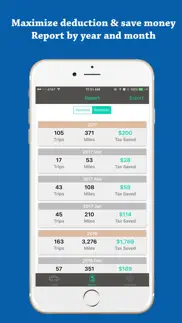
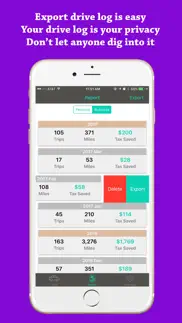
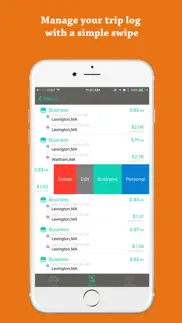
MileLogger - Mileage tracker 3.0 Apps Screenshots & Images
MileLogger - Mileage tracker iphone, ipad, apple watch and apple tv screenshot images, pictures.
| Language | English |
| Price | Free |
| Adult Rating | 4+ years and older |
| Current Version | 3.0 |
| Play Store | com.dajax.triplogger |
| Compatibility | iOS 12.1 or later |
MileLogger - Mileage tracker (Versiyon 3.0) Install & Download
The application MileLogger - Mileage tracker was published in the category Finance on 26 February 2016, Friday and was developed by Dajax LLC [Developer ID: 517137508]. This program file size is 43.03 MB. This app has been rated by 3,664 users and has a rating of 3.9 out of 5. MileLogger - Mileage tracker - Finance app posted on 15 April 2024, Monday current version is 3.0 and works well on iOS 12.1 and higher versions. Google Play ID: com.dajax.triplogger. Languages supported by the app:
EN Download & Install Now!| App Name | Score | Comments | Price |
Remember classification for routine trips
| App Name | Released |
| Credit One Bank Mobile | 21 September 2016 |
| IRS2Go | 20 January 2011 |
| Splitwise | 24 August 2011 |
| Bank of America Mobile Banking | 01 February 2019 |
| Barclays US Credit Cards | 29 March 2011 |
Find on this site the customer service details of MileLogger - Mileage tracker. Besides contact details, the page also offers a brief overview of the digital toy company.
| App Name | Released |
| 10bii Financial Calculator | 04 October 2010 |
| Currenzy | 31 October 2013 |
| DataMan - Data Usage Widget | 17 January 2013 |
| WalletApp | 21 September 2015 |
| Family Money | 06 August 2020 |
Discover how specific cryptocurrencies work — and get a bit of each crypto to try out for yourself. Coinbase is the easiest place to buy and sell cryptocurrency. Sign up and get started today.
| App Name | Released |
| Minecraft | 17 November 2011 |
| AutoSleep Track Sleep on Watch | 19 December 2016 |
| Earn to Die 2 | 20 November 2014 |
| Geometry Dash | 13 August 2013 |
| 75 Hard | 19 June 2020 |
Each capsule is packed with pure, high-potency nootropic nutrients. No pointless additives. Just 100% natural brainpower. Third-party tested and validated by the Clean Label Project.
Adsterra is the most preferred ad network for those looking for an alternative to AdSense. Adsterra is the ideal choice for new sites with low daily traffic. In order to advertise on the site in Adsterra, like other ad networks, a certain traffic limit, domain age, etc. is required. There are no strict rules.
The easy, affordable way to create your professional portfolio website, store, blog & client galleries. No coding needed. Try free now.

MileLogger - Mileage tracker Comments & Reviews 2024
We transfer money over €4 billion every month. We enable individual and business accounts to save 4 million Euros on bank transfer fees. Want to send free money abroad or transfer money abroad for free? Free international money transfer!
Don’t Bother. I just wanted an app to track my miles so I don't have to remember to do odometer readings or to reset my trip measure. This app fails in all areas of functionality, first it demands that it needs always on GPS access to even work. Why not work with “While Using App”? Even when I turned Always on GPS it failed to log any trips properly on my IPhone 7+ (never jailbroken, most current iOS). After opening and closing several times it suddenly showed one trip from the end of my street to my house for 28 miles (nowhere even right). I figured at least it seems to have near the right mileage and attempted to export it several times. All exports were blank csv’s. Do yourself a favor and use something else or just write down odometer readings.
Option to manually enter trips.. I wish there was an option to input missed/list trips manually. I drive up to 6 hours a day to see different clients and nothing is more frustrating then to have some trips logged and others not with no way to input the missed trips. I’d say as far as logging trips, it’s been pretty hit or miss, maybe actually logging 75% at best. I like that I don’t need to login like other similar apps, but I wish there was more consistency or at least an option to put in those missing trips so I’m not stuck tracking in separate places. I’ve been using this for over 3 months and this is what I’ve noticed.
Disappearing Into. This in theory is great. It’s easy to use and pretty clear. However, I logged my odometer readings and all of a sudden, that info disappeared? I thought maybe it was a one-time thing - thankfully I wrote them down elsewhere for this particular job - and I re-filled it in. Just a day later, all of my odometer readings disappeared again. It also is frustrating that some of my trips show up a week or so later. I keep track of these weekly for jobs, and it doesn’t help that a trip shows up after a job is complete and is no longer billable.
Free app but not perfect.. In the last year it has missed a total of 3 business drives I’ve done. The first 2 were very short drives so only missed out on a couple of dollars. Yesterday it missed one after being great for months and it was probably $9 of drive. There are no other truly free apps like this one that I can find and I know. I’ll miss more drives if I manually keep track of it, so will continue using this app for now. Only missing 3 business drives in 12 months isn’t terrible. This is why I rated it 4 ⭐️ ⭐️ ⭐️ ⭐️ and not 5. Hope I don’t miss too many more. I check my drives daily to make sure a business drive isn’t missed. Not worried about personal.
No support. I like this app but twice I’ve had to delete it and start over in the last 10 months. This requires me to do an export for my records because it deletes all the data. If there was a support option within the app I might have avoided that. Every few months or so it starts logging trips even when I’m just sitting on the couch with my phone next to me. Not super happy but every other app I’ve tried also starts to malfunction so since this one is free I just keep using it.
Not easy to use. I used to use another miles app (until it stopped working and wouldn’t even open anymore); this app is noticeably less functional. It doesn’t seem to track my logs correctly and it’s difficult to edit; the swipe motion is hard to use and it keeps choosing “personal” when I’m trying to choose “edit” so now I also have to change the classification as well (several times because once i try to go into “edit” again, it just chooses “personal” again) And it’s difficult to see my notes; I have to go into edit just to see my notes. Wish there was a way to see your notes easily, instead of 1 by 1. And I can’t even see the notes I’m typing as I’m typing; I have to click “done” which closes the page and now I have to swipe back in just to see what I just typed). I am self-employed and need to log all my business-related trips; I like how you don’t need to remember to turn on/off, but this app feels unreliable so I might as well hand-write my logs. I like that it’s free unlimited features because I don’t drive enough to make purchasing an app worth it, so I’m hoping they can fix these bugs.
Meh tracking but can’t export report. The app does an okish job capturing all my trips but I’ve been using it for 3 weeks now and haven’t been able to export a report showing the miles that have been tracked. With out the report I will have to create a log by hand to submit for work. I’ll give it one more week and if I can’t get it to work I will look for a different app that can actually produce a report. UPDATE: I’ve tried finding app support to see if they can help but no luck so far getting contact info or exporting my report. Stay away from this app!
Great until it isn’t anymore. I use this app for my consulting work and make frequent stops throughout the day. In the first month of using the app I was very pleased with how easy it was to use and how it automatically tracked my stops without me having to log each visit manually. After the first month the auto-tracking stopped being accurate and combined trips together when I clearly stopped and got out of my car with the phone on me at each point along the way with locations services set to “always.” Since I only get reimbursed once I have hit my first destination combining these trips together is causing me to lose out on large amounts of money in mileage. I have never written a review before but after missing out on my much needed reimbursements I had to chime in. This app (when it works properly) is great. Just wish it was more consistent with the auto tracking. Too hit or miss to give it more than 3 stars. Going back to writing my mileage down in a log. That way I don’t miss any more trips.
Slim updates. Been using this app for 3 years daily. It works great. However it’s been about a year since I’ve been able to click the (personal - business) buttons at top of report page. The buttons do not function and the monthly list of trips is scrolled on top of these buttons only allowing you to see the top half and not access them. Very frustrating. This issue is seen on iPhone 7.
Can’t separate some things. I’ve been using this app for about 3 years and it does pretty well. However if I go to the lake and put my boat in and ride around in my boat it is liable to log all of that as car mileage. Even more aggravating is when I fly into an airport and then get in my car and drive home and it records the flight and the drive as one trip.
Tracking my walks?. Update #3. Seems to be recording my walks. Also noted that it recorded a trip of .67 miles and gave that a $4 and change value. Weird and hard for me to keep up with. Update #2. I have not driven today and yet it has recorded a short trip. It’s done this before. The link in >app support< takes me to a stocks update type page and I haven’t found a support link searching the web. Looking for another miles tracker. Update to my review. It wasn’t tracking my drives at first so I had to keep track manually but it started tracking everything after a couple weeks. I’m happy enough but it sometimes logs a trip end at long traffic lights. Not sure anything could be done about that. what would improve this is to include month along with date/day. Sometimes I don’t always keep up with classifying and thus can accumulate drives from different weeks and months. Can be hard to know what month i’m looking at. Also, if the user could name frequent stops- that would make classifying so much easier!
Problem. My app was running beautifully and then all of a sudden, it just stopped tracking my drives altogether. We had a death in the family so I was pretty tied up with all of that and not monitoring the app at all...thinking I would get back to it (most of my drives were unrelated to work during this time anyway), but there is simply nothing. It WAS working very nicely. Can anyone give me some suggestions as to what might have gone wrong? It’s still showing as having access to my location. Thanks!
Way to difficult. It never seems to be tracking even though I have it running all the time. Then when the trips finally do show up days later, you have to try to remember which trips were which because it stops every time you stop. I’ve had to go back and log 15+ trips because they didn’t show up until a week later. As you’re driving, it doesn’t ever show that you’re on a trip. Very frustrating!!
Logs all of my trips ... Note that the logs are not displayed immediately in the app, there is a delay as to when they show up - so be patient before you think the app is not working. I have had it for 2 weeks now and it has logged all of my trips accurately. It shows you on thumbnail maps your start and end location. This app does everything I need it to do. I only gave 4 stars simply because I hate the advertisements and wish I could pay to have them removed.
Love the app, issues with bugs. I love this app. It makes it easy for me to not have to worry about keeping track of my mileage. I often get in the car and forget to look at my speedometer, I don’t have to worry about it with this app. My only issue is that there’s a bug so I can’t switch between seeing my personal drives and my business drives. If I accidentally categorize a work drive the wrong way, I can’t click the button to switch to personal and fix it. Once that’s fixed, they get 5 starts from me.
Wish it worked. This app is so easy to use except that certain issues make it very difficult to identify trips. - if I’m stopped at a stoplight for too long then it stops the trip and starts recording a new trip when I get the green light. In California traffic one trip might turn into 4-6 trips that I have to individually classify and then notate what happened. - the times reported for my trips are inaccurate. They are hours off, not just minutes. So if I don’t go through and classify each day then it’s hard for me to figure out what the trip was, when it was taken, etc For the reason I can no longer use it.
Good at first but having problems now. I’ve been using the app since February 2018, it’s now mid May. The app worked well at first but during the last few weeks I’ve noticed it’s missing trips and sometime losing whole days. I’ll get the notification that I have new trips to log, example from yesterday was 7, I’ll click on the icon to open the app and the trips aren’t there and don’t come back. It’s frustrating. I need the app to work all the time. I drive about 50,000 miles per year for my own business so the write off aspect is important. I’m considering other apps now and will likely change unless you be developers find some way to fix this issue.
Not bad… for free. This app does what I need it to, with no limits, for free. That’s pretty great. However, there are some issues, and some improvements that could be made. A major problem is that it’s always asking me to log in, but there’s no option to create an account. When the login page pops up, the “cancel” button is completely off the screen, and I have to turn my phone sideways to access it. Ridiculous, since having an account isn’t even necessary. One thing I really liked about Mile IQ is their automatic sorting. If you make the same trip repeatedly, it will ask you if you want to automatically sort that specific drive. I’d love to see that feature implemented here. If this were a paid app I’d give it three stars, but I’ll give it a pass since it’s totally free.
Need Some Help. I am giving it one star to get a response it is a 5 star app. I tried reaching out to report an issue I have been having. However they don’t have a report desk. The app works great. I have been using it for years now and it does exactly what I need it to. When I first got the app it had advertising at the top of your report screen and they space allowed you to switch between personal and business. Lately the advertising is gone and without that space you can not switch between personal and business. Please adjust the spacing or allow swiping to switch between the two categories.
Not even worth free!. The mileage doesn’t record everyday, might record a short trip, then miss the next 100miles. I can’t get reports to print off because the screen is offset enough that you can’t click on the personal/business buttons on any of the screens. Every once in a while an ad will show up at the top of the screen and it’ll let you select the buttons. I can’t get a report to export no matter the date range. I thought at first it was the idea that I had an iPhone 6, so I changed to an iPhone 12 and have the same issue. I’m done fittin this for the last 2yrs. DO NOT USE THIS APP!!!!!
Great at first but lost trips?. I was completely happy with this app until a month ago. I work freelance and need to track my business drives, I was able to do just that and i had a lot of confidence in MliLogger. Then all of a sudden a bunch of trips didn't get logged, then they appeared all of a sudden a few weeks later. A month after that a bunch of drives never got logged and I don't have any idea what happened. It's annoying because I was driving for work a lot that time and hadn't checked in the app for a while. When I had an off day I checked in to log my drives and nothing was there. They still have never come up. New drives are being recorded now but I think I'll have to switch unless this issue gets resolved.
App support. Hello this is more like a problem I have, I just installed it, had a few trips categorized them as personal and I can not see them after, they are just gone, on the reports area I cannot tap on personal as the empty reports are covering the buttons. So far it looks simple but I have nit been able to navigate it because of the misplacement of the reports section, would love to add a screenshot. as it is now it is useless, will see whenever I have a business trip to see if that fixes the problem. Thanks rate it long time ago, problem is still there useless to classify if you can only see business trips.
Ok but Can’t report bugs?. I’ve tried everywhere trying to find an email to report a bug—-but no luck. I liked this app until recently when I’ve found a bug. I accidentally marked some business Drives as personal but I cannot get to them to reclassify. The reports screen should won’t let me toggle between business and personal due to the 2020 total miles covering up the buttons. So I can’t edit the trip. I can get to the biz miles to edit but not the other way around which is what I need. Really annoying that you can’t fix it if you mess up!
Was Good. I used to love this app. Not having to worry about constantly writing down mileage entries and keeping track of miles driven was awesome. Sure, the locations weren’t always 100% accurate, but they were close enough and I just needed the miles anyway. However, it hasn’t been updated in multiple years and recently, I don’t know how this just started happening, but I can’t even switch between reports anymore. I loved how you could categorize between Business and Personal miles, but if you can’t even switch reports between the two, this app becomes unusable, as the sole function was to track both my Business and my Personal miles. Unless this is fixed, which I doubt it will be, I’ll be looking for a new app.
Downloaded then deleted. Downloaded then deleted. Can’t setup the settings for it to function. When you install app, you have to set it to run in the background. When you go there, it is already set to run in background, but it is darkened. You can’t change it to allow or don’t allow. Also you are supposed to set settings in location services, but you can’t. Because the app never shows up there
Great passive logger. I just started a business that requires me to drive all over the place and have multiple stops in a single day. Mile logger is sometimes a bit slow to refresh my trips but always tends to come around. I was under the impression that I could export my mileage log into QuickBooks but that is not the case. This is the only reason why it lost stars with me. Otherwise pretty good
Nice app but Slow. This is a nice app because it’s free and it does what it says and only that track your miles. However the app loads a little slow and sometimes you have to close the app and reopen it several times before it catches up after your last stop. Also I’ve been having an issue in the Reports tab I can’t toggle between the two. The two being the business and personal tabs. Haven’t tried exporting my log yet but I hope it would work.
Inconsistent. The layout of this app is fairly user friendly and the feature that allows you to categorize the trip as a business or personal trip by simply swiping left or right is fast and easy. However, it misses about 80% of my trips! Which basically makes it worthless. If it isn't able to reliably track car rides and I have to always check it and write down trips that were missed then I might as well just be using pen and paper to track all of the trips.
Great for most needs. Not a perfect app, but I’m using the free version, so I expect a few Imperfections. Reporting is a little kludgy but it works. I’d like to see more granular default categories than only “business” and “personal” (like Charity, Business 1, Business 2, ...) but you can create subcategories. It slowed down after number of trips exceeded a few hundred, so expect to delete trips after getting the reports.
This COULD be awesome... but it’s not. Initial setup is less than intuitive. I thought I had everything configured but it still wasn’t tracking. Finally I went into location sharing and manually granted access to the app. The auto logging feature is awesome... when it works. I haven’t figured out a pattern to when it decides to track and when it doesn’t. The ability to simply swipe to categorize trips is very easy. Unfortunately there doesn’t appear to be a way to change your mind after. As others have noted, sometimes a trip can get fragmented. Fortunately there is a very easy way to merge trip segments into a single trip. Unfortunately it’s not clear in the interface which segments are being merged and (you guessed it) there’s no way to split them apart again. For someone who logs business miles daily, this could be a useful tool. If your business miles are less frequent, I think you would be better off sticking to your paper log book
Almost great. I love the auto trip tracking. You don’t have to do anything except swipe to sort as Biz or Personal. The problem comes if you don’t stay on top of the task. Many of my drives were interpreted as 4-5 trips if I stopped somewhere or got stuck in traffic. The list also doesn’t allow me to look at a detailed map to determine (remember) where I went, it only shows a thumbnail and it’s always accurate in the address it claims I visited. This makes sorting very difficult.
Very time consuming. The automatic logging works great however you have to remember to go back to app occasionally and swipe each trip to the right in order to log each trip as business. This takes about 3 seconds for each one which doesn't sound like a lot until you have 3000 trips stacked up which is not hard to do because each actual trip gets broken down into multiple trips with this apps logistics. So now I am forced to spend about 2hrs of nothing but swiping right or petition the app developers to add a multi selection method or default automatic logging.
Not bad. I think this app is pretty comparable to Mile IQ which only gives you 40 total trips a month (personal and biz) but my main and only issue so far with this app is that I can zoom in on the map to see the streets and where I went. If I go more than 3 days without categorizing I have a hard time remembering every stop/trip I made. This is forcing me to do this everyday which is not bad but just a habit that I need to build if I wanna take advantage of the free app. Didn’t seem as user friendly as mile IQ but still not too hard to figure out. Hopefully it continues to work pretty decent as it has been till now. Seems like is totally free so far but I’ve only used for less than 2 weeks so far so we’ll C. Overall am pretty happy with it so far :)
Good app. Have used the app for several years and it works great. It has one bug where you can’t switch from business to personal under the report section as the button is obscured. For a free app it’s great. I would pay a small annual fee if it had some upgrades like ability to zoom in on maps and maybe a pop up to record a trip at the end of a journey. Definitely needs an update from the developer.
Personal vs business. I’m unable to change the format from business to personal to access personal travel that was mistakenly stored personal vs business in order to edit those trips. The selection rests behind you monthly trips and you can’t move the trip list out of the way to toggle between personal and business.
Good in theory but.... First, I’d like to acknowledge that it’s free and is functional. It logs my destinations and gives me the ability to mark personal or business. It also gives me the ability add drivers and a few other items. That being said, the maps within the destination or stop record cannot be expanded to read some of the names of places. Also, the calendar date doesn’t indicate the month, it just keeps on logging a day of the week and day of the unnamed month, so if you’re scrolling through to see which day you were where a few months ago, you have to carefully count as you scroll. Guys, if your listening, fixing those items would make it great!
Good But SLOW. When I first began using this app about a year ago it was great! It kept track of my miles and was super easy to sort them into personal and business categories. Recently, though, the app has slowed WAY down and it takes almost an hour to sort through trips that originally only took a few minutes. When sorting miles I constantly have to wait several seconds between each swipe in order to sort the next trip, making the whole process significantly more exhaustive on my time and defeating the whole point of the app...which is to SAVE time.
Good app for free. Regarding reviews that complain about loss of logged trips due to the app stopping in background, I’d like to add that I was using a popular paid app and had that same thing happen to me. It is frustrating, but you can’t blame the app. When you upgrade your OS make sure to check apps like these. I think this app works very well and the fact it is free is amazing. I have not experienced the app stopping logging after any recent iOS updates.
Like it because it’s automatic.. I think it it pretty accurate. I like being able to easily swipe business or personal. However, when going to report, I can only see “business”. There is a “personal” button but not able to toggle between the two because the report screen is covering the button and I can not press it. I can only see it when I pull down on screen, but I can’t press it. I need to see personal and business totals. Please fix
This puppy is quick!. Can you make an upgrade version that would be paid so I can get rid of the ads? Great app. I have tried two other apps that have milage tracking capabilities built in. Neither one is anywhere near as accurate nor as fast to log. If need a mileage tracker and don’t mind adds this is a great option.
Hard to correct mistakes. The app works fine for the most part, as far as tracking trips. It’s a bit frustrating, as it seems to break drives up a lot even at stop lights and whatnot. That’s very cumbersome. The worst problem I have is that I can’t seem to switch between the personal and business reports at all. I can switch business to personal if I make a mistake, but I can not access the personal report to correct mistakes and reclassify to business.
Love it. Thank you for making a free mileage tracking app!! I am forever forgetting to write down mileage, and this helps so much. Other apps want you to pay monthly, and they charge quite a bit per month. As a small business owner I am trying to keep my expenses down, so this is a nice way to track mileage and stay within my budget!
Very simple and effective.. I am a Pampered Chef consultant and as such I travel. With other apps I would have to remember to start/stop app. This would often lead to forgetting and losing out. With Mile Logger running in the background I never have to think about it, it just does it. My only question is if there is a way to change a trip type? I accidentally made a personal trip a business trip. Can this be changed without deleting? If it can't I would love to see this feature added in a future release.
Time for another update?. Not too bad for a free app. The only problem I have is when I want to access the personal report, possibly needing to change a trip categorized as personal over to business because of a mistake, the button is partially covered by trip reports which prevents any toggling to the personal reports for viewing or editing. On the rare occasion an advertiser has bought the space above the reports, the button is visible and it works fine. But again that is on a rare occasion… I’m running it on a second gen SE iPhone. As a small business owner though I do appreciate the free mileage tracker. It just seems like it’s time to spend a little more on development and find some advertising clients.
Can’t fix mistakes. After misclassifying a trip as personal instead of business, there is no way to go back to change it. The report page looks like there is a slider button to switch between viewing personal and business trips but that button is obscured by the summary box. Outside of that, I think this would be a useful tool to track mileage.
Easy to use but serious problems. This app is easy to use but you need to be disciplined when classifying your trips. The other MAJOR issue is that when you go to export your reports to use for your taxes, the app closes and never exports. Make sure you make screenshots so you have something at least. The developers also have no way for you to report bugs such as this.
Fix two issues get 5 stars. First, I only have one driver and one car. If that's the case it would be great if the app would auto populate those fields every time. Even with more it would be great if they auto-populated with whatever the last driver and car were. Second, my odometer says I'm driving around 20 miles to work every day and your app only says I'm driving 17 or 18 -- which is a pretty big difference.
Needs an update. I’ve use this app for years because I love how it automatically tracks my mileage for my business. However, in 2019 something changed and I can no longer switch between the personal and business reports on my phone. If I accidentally log a business trip as a personal trip, I can’t change it without exporting the data to an Excel spreadsheet.
Great Free Tracker. This is a great app. It tracks where you went and you can enter multiple drivers, vehicles, enter notes and account for parking/tolls. At tax time I pull a report which is easy to read in excel format. The only thing I have to do with the report is add the totals on the bottom for my accountant. I share it with him and it also serves as contemporaneous records which is required by the IRS. You separate business from personal travel by a simple swipe right/left and can delete travel in case you are on the train or in someone else’s car. I think it works wonders.
Used to be great. So when I first downloaded this app it used to be great! Super easy to use! Just swipe right or left for business or pleasure miles and you were even able to access both personal/business history with the list. Now, I can’t access my personal history because there were few a miles I accidentally put in the wrong category and I just need to switch it over. No support number or anything. So I guess I won’t get those few business miles deducted because they’re in the wrong category:(
Did you know that you can earn 25 USD from our site just by registering? Get $25 for free by joining Payoneer!
It looks weird on iPhone 11.. You need to test it on iPhone 11 screen before publishing bro.
Doesn’t work. Tried multiple time to record a trip but nothing works and no option to manually start a trip. Looked like it would do every I needed, but the core feature doesn’t work.
This app is broken. Broken app can’t even log mileage at all. Waste of time
Great app. Really takes the pain out of logging your miles. It Would be good if there was a cloud feature though. I have lost all my logs after updating before. Other than that awesome.
Ads: Major distraction. The ads are too prominent… • top of screen • too large
Imagine you at your best. All the time. Picture yourself at your sharpest and most productive. Your most alert and focused. Your most lucid, creative and confident. At work. At play. In every area of your life. Add Mind Lab Pro® v4.0 to your daily routine and uncap your true potential. Buy Now!
Free is slightly over-priced. Read the description. Read the reviews which were not that great but thought I would give it a try. Downloaded the app. Set it up. Turned on all location prompts. Made sure data was turned on. Entered driver name. Entered vehicle. Went for 4 separate drives. Not one drive was logged. Tried a search on the web for help. None to be had for this app. I am just so glad I did not pay anything for it. To the developers, you need to do a bit of work on this. It sounded great. I hope you get it fixed because it looked like exactly the app I was looking for. I will be deleting it for now.
Good app but needs one improvement. App works nice. Only problem whenever i tried to export data it gets crashed. Plz fix it and will happily give 5 star. Thanks
Good but has a glitch. The personal and business buttons are covered up under report and i cannot change between the two so its stuck on business.
Fonctionne très bien.. Sa serait bien si on pouvait rajouter manuellement des trajets. Aujourd’hui j’ai prêter ma voiture à un employé. J’aurais aimer rajouter sont kilométrage.
Not all ads removed.. If you click on settings within the app there is an ad bar that was never removed. Also location services is only available when the app is running. It does not have the functionality of having location services on all the time. It still needs a lot of work and fine tuning.
Stopped working since the last update. It stopped working “tracking mileage” since the last update on my iphone 8 plus.please fix.
New to the app but good so far.. Decent app and the ads are easy to manage.
No good for my needs. Just not accurate.
Lag To Reconcile. Takes a while for trips to come up. Could be days after trips and at that point you need to review your hand notes to enter. Pretty much seems like I am doing all the work…….
Wish it actually worked ... I downloaded this app and thought I would try the free version before buying. It logged my first three trips and since then nothing triggers it. It always says “no trips to log,” even though I’ve taken many trips. Oh well. At least I didn’t pay for it before trying it out.
Worked. I wish it would work. It did for the first two trips then not anymore. Advice anyone?
In app adds required to move from business to personal. Only way to actually see business vs personal profiles is to actually have the add pop up, which it doesn’t do consistently so if you accidentally classify something wrong then you can’t fix it.... why are these buttons hidden if there is no ads....
Please fix!. I used this app to track km’s for my business and it tracks everything amazingly. No issues there. However anytime I try to export the data as I need it for income tax, the app crashes and sends me back to my Home Screen. A fix for this would be much appreciated. I’ve been trying for quite some time.
Great App but won’t Export. I used it for months with no problem but now it won’t export my reports to my email. When I press Export it just goes to my home screen. Been trying for days. Please fix.
Won’t export data. Easy enough to use, but won’t export data. Takes a while for trips to show up. Frustrating to keep trying to export and nothing sends. Can’t re-install app for fear of losing all data. Don’t bother with this app. Will have to write it all down manually and take screenshots and then get an app that works. Also, information covers the toggle between personal and business, so you can’t toggle between the two.
Great app. As a tax advisor this app is fantastic for all businesses ness owners and employees for tracking mileage Although a sole proprietor can not use the per on rate and still has to track all mileage it still tracks business mileage
Abandoned app. The last version update was 4 yrs ago. Even that it still kinda works on the newer phones the reports overlap Personal | Business buttons so you can only see and access the business trips. And so if made a mistake qualifying trip there there is no way to do it. Needs to be updated!
Doesn’t work. I installed this app of my iPhone 6s. It won’t work without the “location services” being set to “Always ON” under “privacy” in the “settings” menu. Problem is, it will not show up in that list for anything. It deleted and reinstalled it a second time, with no luck.
Adsterra is the most preferred ad network for those looking for an alternative to AdSense. Adsterra is the ideal choice for new sites with low daily traffic. In order to advertise on the site in Adsterra, like other ad networks, a certain traffic limit, domain age, etc. is required. There are no strict rules. Sign up!
Many failings. This app has failed to record several of my trips. I find no way to manually put a trip in when the app fails. In addition, I clicked on app support and it goes to a website where nothing comes up. I don’t know if there’s a problem with the website at this time or if there really isn’t one but it would not open. Update: still no support. Failed to record trips. No way to add manually.
Great tool. This is a great tool to track miles. Love that I aldea to just sweep to left or right to classify them. I wools give a 5 star if I would be able to select the personal report option. Maybe is an iOS 13 topic, or something else, but only can report business miles. This app is great!
Only works sometimes. The log does not work all the time. It didn’t log for the past two weeks. I have not changed anything on the app and it should work. I just drove 14 hours to various places and I was counting on it to work. It did not! I now have to remember each stop and take my best guess on mileage! I am Disappointed!
Disappointed. Recently started using the app. And I really liked it, until today. App did not record miles for yesterday. And also, would be nice if the app showed the current deduction for mileage.
Great app. I just started a job where I need to track my miles. This works great. Between the map view, the time stamps and the addresses, they couldn't have made it easier.
I can’t export my miles. I can’t export the miles. Every time I make a selection of dates I would like to have exported. The app force shuts itself down. I thought it was because I had an older version iPhone 6s Plus. I now have the iPhone 11 with updated software and I’m still faced with this issue. Please help.
Was great, now useless since update. The Dec 29th update got rid of automatic tracking because there is no longer a way to set location to 'always'. Company customer support goes to a blank website. Very sad since I now have almost 2000 miles and many trips over the past 2 weeks that were NOT tracked. That's a lot of money that I'm going to lose by this app not working now!
Time recording. I have noticed that it will stop at stop signs & then record til u stop. It should have time limits to it which be later then just when u stop at a stop sign. Notice the time is showing same for start & finish. It be nice if it show start time at point A & when you get to point B it show that time.
Was Happy. I was happy with this app. It was doing its job and then stopped about a month ago. It says I have to turn on my location option from my privacy to always be on. I would choose that option IF the app actually gave me this option. So now this app doesn't work... hopefully there's an update to fix this.
Not auto tracking. I downloaded this app to use while I switch over to a bookkeeper from my Quickbooks mobile app. The auto tracking hasn’t worked at all. Mobile data is on for practically all my apps, always, and auto tracking was/ is still selected. I’ve added a vehicle and a driver. Still nothing. If I’m missing something here please tell me so I can potentially change my review.
I’ve had calculus problems that were easier to figure out.. Where are the instructions on how to use this app? It’s been tracking my movement in the background, notification stated 209 times in the last 24 hours. Where is it? I open the app and it shows me one day. 8 days ago. Where is the last 7 days? There’s no instructions and it’s not easily figured out cause I still can’t figure it out after 8 days. It’s use less to me so guess what?
Missing and disappearing trips. The app was working great until about a week ago when I opened the app I had 26 trips to log. Then suddenly they disappeared have not seen them since. Yesterday I worked and should of had about 40 trips to log just from yesterday and there was 5 trips in the app to log. Not very happy with this app lately.
Works, but also doesn’t.. This app works great for tracking my mileage. Two main issues. 1. You can’t change the report between personal and business. There is a button to do it, but the app won’t let me press it. The reports are covering the button. 2. The “App Support” button in the App Store goes to some stock prices page.
Easy to use. I really appreciate the user friendly style of this app. I like that fact that I don’t have to record immediately but can wait a couple of days to record trips. The app keeps up with it for me!
Was working just fine.... And then suddenly I have no trips logged. For the life of ne I can’t figure it out. Super bummed because I’m missing quite a bit of business mileage now. Should have known better than to rely on this. User beware. Check to make sure it’s working every couple of days.
Just what I needed!. I was constantly forgetting to start and stop my trips for my rental properties. This app automatically records all trips and at the end of the day, you can determine which are business related. So easy...
Logging issues. I’m a Realtor so I drive a lot. In fact most of my driving is for business purposes. I was very pleased with the app until it stopped logging my trips!! I have driven many times over the past couple of weeks and nothing shows up. So now I am very disappointed. If this isn’t fixed soon I’m going to have to switch to another app.
Needs to power cycle my phone. The app is good. It automatically logs your trip but before it shows it i need to turn my phone off and on. I did quit the app but still it doesn't show your trip until you turn your phone off and on.
Really?. Worked the first couple of days then it started missing entire days of driving. Yesterday I drove over 150 miles for work and it did not track it. No sign of it. Also the bug fix to eliminate pop ups didn’t work. I permanently have the Mile IQ pop up at the top of this app. I think this is a bogus Ap and is is just used for fishing valuable information about its users.
It been pretty good. I have had a decent experience with the app up until this past month. The app did not track any of my mileage for the whole month and I have yet to find a way to recover the miles from this past month. I also couldn’t find a way to contact anyone about the issue.
Review. I really enjoy this app as it considerably cuts down on tax preparation. All my drives are recorded and I have solid back up. What a great idea to have an app such as Mile Logger. And sometimes I’m just curious how far I went in a day.
Changes needed. The app is pretty accurate. The problem is that once you swipe something for business, personal, etc, you can’t fix it if you made a mistake. Also, app is quirky and sometimes you have to swipe something multiple times to get the app to work.
Manager. I think this app is awesome and would have given it five stars. The only problem with the app is that it won’t let you download or print mileage reports. Without the reports I can’t provide proof to IRS. Please fix this issue with the app.
Can’t switch from business to personal tab. The screen partially covers the tab to switch between personal and business. I cannot access personal mileage data after classifying trips. Any suggestions?
Does not work with updated OS. I would have rather not have left a low starred review, however when clicking the link to contact developer... it doesn’t work. The app also does not work with the updated OS. Because of this, one of my mileage is being tracked. 🤦🏼♀️ and yes, I have checked all of my settings and permissions in both the app and settings.
Very good App.. I like using this App very much. Makes it easy to classify personal vs business miles. Only drawback I see is when the trip is completed, the trip doesn’t show in mile Logger till next day. Sometimes you forget what the trip was for!!
Overall very happy. But...I think there is a bug and I can’t get to your page to log it to support. On the Reports page, Business is selected and the report itself overlaps the Personal/Business tabs so I cannot get to the tab to select Personal instead. I have a screen shot I can send you.
Glitchy. This app calculates the miles very accurately but has a few glitches. The most annoying glitch is that on iPhones(at least my iPhone) you can’t see any “personal trips” after you mark them as personal
Seems to work ok... but won’t export my trips. This app is super simple to use, however when I go to export my trips, the app just closes. I downloaded this so that I wouldn’t have to manually type up a spreadsheet to log my miles but if I can’t export my trips, I’m going to have to do that anyway. Hopefully it’s a bug that can be fixed.
Logs Stop Before Final Destination. A way is needed to where actual logging can be control to when the actual destination is reach. Too many stops logged including at traffic stops or drive thru restaurants. Editing for these logs are needed when this occurs.
Export crash makes this useless. App seems to be working well, automatically keeping track of my trips. However, when I try to export the data the app always crashes. It will do me no good to log all my trips if I cannot export the data. That alone drops the app to 1 star. On another note, it would be nice to have an option to purchase the app to eliminate the intrusive, time consuming adds.
Doesn’t export! And unable to contact developer for app support. Beyond frustrating. All updated, contacted Apple support, tried to contact Dajax LLC for help but the link pulls up a blank website.. nothing works. When I click export, the app crashes. Feel like I’ve tried everything but now I’ve lost my 2017 miles for tax season. Not good. Do not get unless you’re prepared to handle this! Doesn’t seem to happen to everyone but it’s happened to me :( Btw if you have a solution please leave a review!!
Great App. Love the fact that this app is free with unlimited drives. I would like to see them make it so you can change the classification of a particular drive for those times when you accidentally classify one incorrectly.
Great mileage app. This is a great app to keep up with tax deductible mileage. It’s easy to use, and runs in the background keeping up with trips even if I forget to open it. I recommend it highly!
Good concept- so so execution. I love the concept of the app, unfortunately after using it for a few months, it only logs about 60% of my trips,& not all of those correctly.
Great app, one small flaw. On the reports tab, the switch to select personal/business is obscured by the results, you can’t switch from one to the other. If you could fix that, this app would be 5*
Great and easy. I’ve used this app for 9 months now. It works great and is easy to use. It records my mileage with accuracy. I can sort my mileage into 2 categories (personal and business).
Can't manually add trips. This was the first thing I noticed. You can only track automatically. You can't add trips manually. I see no place to add tolls or parking unless maybe it's after a trip has been logged. Not a whole lot to this app. Guess that's why it's free. I'll edit my post after I've logged a few trips. Edit after driving 10.6 miles:. Didn't track anything. I have no trips to classify.
Very slow to classify trips. The good things about this app are: it’s free, and does a good job automatically logging trips Now the bad things: It’s very simple, doesn’t have a way to accurately export the logged trips To separate personal from business miles takes only one finger sweep, but it take a loooong time to classify the next trip. I don’t know why is this so slow. Maybe because it loads a map snapshot? I wish that could be disabled to speed up the classification process. In short of you’re looking for a good mile logger look elsewhere
NOT USER FRIENDLY. I am so disappointed in this program and cancelled 8 days after 7 day trial so was charged $60 for year. I had on my IPad but I don’t have Wi-Fi so tried to open on my phone using same account information and it’s asking if I want to purchase the premium. Is it not transferable by account name???? Plus map not accurate at all. Got every address I went to wrong. Making it difficult to remember trip with incorrect address. Overall......would not recommend!!!
Only One Complaint. I like it. It’s been helping me with tracking mileages. However, every single time I try to generate or export so I can print it, the app crashes. Would you please fix this?
Forgetful app. I thought this app would be a no-brainer, but too many times this app will not remember my trips today is Wednesday and it still hasn't been trips from Monday two days ago. thought it was just this phone until I got a brand-new iPhone 7S and it's doing the same thing. I tried to print out last year and it was missing the first four months of the year really lame.
Need an update plz. I’ve had this app for a minute and last year it was great, but this year it is so slow to respond when ur trying to categorize your trips that it’s taking literally about 45 seconds per swipe! Please do an update and see if it will fix the issue.....my tax lady is so mad at me right now bc I’m having to get an extension due to not having kept up with my mileage bc I relied on the app....HELP!!!
Not the Best App for Mileage Records. I used to use this app all of the time. However, over the last year or so, it has started missing some of my trips, which means I have to manually add them in an excel file for my income taxes. This app could be a really good one. It’s not maintained and I don’t see where they’re even trying to improve it.
Month on the calendar. I’m trying to go through my Year for tax purposes and comparing my trips with my calendar and since only the dates are listed and the month is not listed it’s hard to know what month I’m in as I scroll through the dates.
Need better date info. Overall very helpful app but so frustrating that the date info doesn’t show the month. When I get behind it is very confusing to figure out trip info.
Worked for a week or two. Worked for a bit. Now it will say I have X amount of trips. I click the icon to categorize and nothing is there. Then it went a few w days witho it tracking anything and all of a sudden I had 60+ trips. Once again click on the ap and nothing is there. So it’s basically worthless at this point
Too Bad. I thought this app was the greatest. Recommended it to all my downline and associates. REGRET DOING THIS!! It just stopped. I understand it free but I would rather not have started the year with it when it was only going to stop working. I have reloaded and done everything I can think of. So thanks but no thanks. Now my first month of year records are screwed. Don’t risk your business on this app
Am I missing something???. I’ve been using this app since Friday (today is Monday) and I have made at least a dozen drives since then and NOTHING has been logged!! I’m seriously confused. GPS is set to always on. I even made sure the app was running in the background today and still nothing. I guess I need to go back to the paid app that I was using before because this one is worthless to me in my job that requires me to do a ton of driving that I must log.
Was working, but now not. This app worked pretty well before (occasionally would miss a trip or report it a day or more late), but now is not tracking at all. I’m guessing it is the new release 2.5 from 4 days ago as that corresponds to how long it has not been showing my trips. Tried toggle of the track button, quit, restart, phone restart- still won’t track. No support links in the app.