GSimpleRelease App Reviews
GSimpleRelease App Description & Overview
What is gsimplerelease app? This is simple app to automate the image acquiring process and to create focus bracket. These brackets can be used with software like Helicon Focus to create images with infinite focus. This is perfect for creating stunning macros.
--- See example images created using the app here: https://www.flickr.com/groups/2891546@N20/ ---
Lumix cameras must be WiFi capable and must support manual focus via the Panasonic Image App.
User Guide:
Connect to the network:
As a prerequisite you should have connected your Lumix to the Image App before. In the Wifi Menu of the Lumix you should have entries in the “Select a destination from History” menu.
Select a network and then start the GSimpleRelease APP. The Splash screen indicates in which network the app is searching for the camera. You can open the Wifi- Manager of your IOS device to change the network.
Using the Release Tab:
The release tab is a very simplified remote shutter control. Just press the button to make a photo.
Using the Focus Stack Tab:
This tab is for helping you in the creation of Focus Bracktets for creating Focus Stacks. For the actual stacking process you require additional software, this app is just helping you in making the pictures.
Switch the camera to Manual Focus as otherwise the function will not work. Look at the indicator if you are in the wrong focus mode.
The procedure is very simple: set the starting focus point – this is normally the part of the object nearest to the lens. Use the focus buttons to set the end focus – usually behind the object. You have to set a start and end focus otherwise the function will not work properly.
The Buttons from top to down:
Focus Buttons: The four buttons below are used to adjust the focus. The two left buttons are used for near focus, the two right buttons for far focus. You can adjust the focus in large (outer button) or small increments (inner button).
Set Start / Sent End Focus: if you have focused to the desired positions please press either of the buttons.
The left wheel lets you specify the step width. If you choose Q you are in the quick mode and focus will change rapidly. If you select one a image will be taken after each focus movement. If you choose two the camera will perform two focus movements and then take a picture and so on.
The right wheel is for setting a delay between each picture shot.
Start Focus Bracket: Just push the green button. You can cancel the operation by pushing the now red button. Please wait for the finish dialog. It will also tell you how many pictures were shot.
see a Video guide here: https://www.youtube.com/watch?v=JbvkgCjAy4o
Copyright:
All rights reserved by Dr. Holger Kremmin. Use on your own risk. No warranty for your devices.
This product is not sponsored by Panasonic, Corp. or its subsidiaries. Panasonic Product Names and terminology are trademarks of Panasonic, Corp.
Please wait! GSimpleRelease app comments loading...
GSimpleRelease 1.1.0 Tips, Tricks, Cheats and Rules
What do you think of the GSimpleRelease app? Can you share your complaints, experiences, or thoughts about the application with Holger Kremmin and other users?
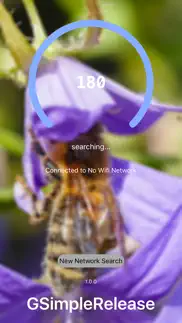




GSimpleRelease 1.1.0 Apps Screenshots & Images
GSimpleRelease iphone, ipad, apple watch and apple tv screenshot images, pictures.
| Language | English |
| Price | $3.99 |
| Adult Rating | 4+ years and older |
| Current Version | 1.1.0 |
| Play Store | de.minaxsoft.gsr |
| Compatibility | iOS 10.0 or later |
GSimpleRelease (Versiyon 1.1.0) Install & Download
The application GSimpleRelease was published in the category Photo & Video on 17 February 2016, Wednesday and was developed by Holger Kremmin [Developer ID: 1075917481]. This program file size is 21.22 MB. This app has been rated by 3 users and has a rating of 2.3 out of 5. GSimpleRelease - Photo & Video app posted on 20 February 2019, Wednesday current version is 1.1.0 and works well on iOS 10.0 and higher versions. Google Play ID: de.minaxsoft.gsr. Languages supported by the app:
EN Download & Install Now!| App Name | Score | Comments | Price |
| GMonitor Reviews | 2.5 | 7 | $4.99 |
| Flightmanager Reviews | 1 | No comment | $0.99 |
- added support for Lumix G9
| App Name | Released |
| Photo Collage Maker PicJointer | 20 March 2012 |
| VLC media player | 19 July 2013 |
| Picsart AI Photo Video Editor | 02 January 2013 |
| Snapchat | 13 July 2011 |
| Photo Collage - Collageable | 12 April 2016 |
Find on this site the customer service details of GSimpleRelease. Besides contact details, the page also offers a brief overview of the digital toy company.
| App Name | Released |
| NightCap Camera | 12 December 2013 |
| Stop Motion Studio Pro | 05 July 2013 |
| TV Cast Pro for Chromecast | 29 July 2016 |
| Massive Dev Chart Timer | 11 November 2010 |
| SpatialCamera | 14 December 2023 |
Discover how specific cryptocurrencies work — and get a bit of each crypto to try out for yourself. Coinbase is the easiest place to buy and sell cryptocurrency. Sign up and get started today.
| App Name | Released |
| Target | 24 November 2008 |
| Cash App | 16 October 2013 |
| WhatsApp Messenger | 03 May 2009 |
| Netflix | 01 April 2010 |
| Spotify - Music and Podcasts | 14 July 2011 |
Looking for comprehensive training in Google Analytics 4? We've compiled the top paid and free GA4 courses available in 2024.
| App Name | Released |
| Plague Inc. | 25 May 2012 |
| Bloons TD 5 | 15 November 2012 |
| The Wonder Weeks | 30 May 2012 |
| Poppy Playtime Chapter 1 | 08 March 2022 |
| Paprika Recipe Manager 3 | 15 November 2017 |
Each capsule is packed with pure, high-potency nootropic nutrients. No pointless additives. Just 100% natural brainpower. Third-party tested and validated by the Clean Label Project.
Adsterra is the most preferred ad network for those looking for an alternative to AdSense. Adsterra is the ideal choice for new sites with low daily traffic. In order to advertise on the site in Adsterra, like other ad networks, a certain traffic limit, domain age, etc. is required. There are no strict rules.
The easy, affordable way to create your professional portfolio website, store, blog & client galleries. No coding needed. Try free now.

GSimpleRelease Comments & Reviews 2024
We transfer money over €4 billion every month. We enable individual and business accounts to save 4 million Euros on bank transfer fees. Want to send free money abroad or transfer money abroad for free? Free international money transfer!
Doesn't work. Doesn't work, developer site doesn't exist to ask for help, and Apple refuses refund! Don't buy!
Nice addition to Panasonic image app. Automates focus stacking
Didn't work on my iPad Pro. Very slow to launch and poor graphics also did not allow me to select number of shots to take. Too bad.
Did you know that you can earn 25 USD from our site just by registering? Get $25 for free by joining Payoneer!
Imagine you at your best. All the time. Picture yourself at your sharpest and most productive. Your most alert and focused. Your most lucid, creative and confident. At work. At play. In every area of your life. Add Mind Lab Pro® v4.0 to your daily routine and uncap your true potential. Buy Now!
Adsterra is the most preferred ad network for those looking for an alternative to AdSense. Adsterra is the ideal choice for new sites with low daily traffic. In order to advertise on the site in Adsterra, like other ad networks, a certain traffic limit, domain age, etc. is required. There are no strict rules. Sign up!