EduCalc Pro App Reviews
EduCalc Pro App Description & Overview
What is educalc pro app? The EduCalc Classic app, rewritten from the ground up:
-- All screens have portrait and landscape
-- Polynomial solver up to 10th degree
-- Wide range of settings for font sizes and graph line widths
-- Updates to this version will be more frequent, going forward
-- Matrix calculator more intuitive and is integrated with main calculator screen
-- Table has an "ask" mode where you enter input values and it gives you the outputs.
-- Please report bugs to the email address inside the app
Features:
1) Scientific Calculator. A lot of thought has gone into the design of the keyboard, which gives you everything you need while keeping the keys as large as possible. Available functions include the following:
• the usual arithmetic functions and exponentiation.
• square root, cube root, nth root, natural log, log base 10, log of arbitrary base, absolute value, factorial, permutations (nPr), combinations (nCr), modulus, random integer, bell curve, cumulative normal distribution.
• Define and name your own constants
• Summations
• Complex numbers!
• Sig figs (enable under settings)
• Programmable keys (enable under settings)
2) Graphing. Capabilities:
• Graph up to nine equations at once.
• Graphs are labeled.
• You can drag the graph or pinch to zoom in or out.
• Calculator can find roots and intersections.
• Can graph in polar coordinates.
• Can graph parametric equations.
• Can graph parametric equations.
• Can graph implicit functions, such as x^2+y^2-4=0. Most calculator apps can't do this!
3) Vector and Matrix calculator. Vector dot and cross products. Multiply and add matrices. Determinant, transpose, Eigenvalues and Eigenvectors.
4) It can make a table of the values of any function you care to enter. You can choose the starting x value of the table, as well as how much x increases for each successive row.
5) Triangle solver. Enter three sides, two sides and an angle, or two angles and a side, and the solver calculates the rest.
6) Polynomial solvers. Find the roots of a polynomial, up to 10th degree.
7) System of linear equations solver.
8) The reference hits the high points of the following subjects:
algebra, calculus, geometry, trigonometry, vectors, vector calculus, and classical mechanics. So if you need a reminder of a trig identity . . . or the quadratic formula . . . or the chain rule from calculus . . . and so on, it's right there for you.
9) A unit converter. Your data are in meters, and you need an answer in feet? No problem! With a tap, you can enter the result of your conversion into the calculator. Currently converts different units of the following: acceleration, angle, area, density, distance, energy, force, mass, power, pressure, speed, temperature, time, and volume. Great for physics problem sets! You can also define your own units.
10) Constants for scientific calculations -- speed of light, strength of gravity at Earth's surface, etc. etc. etc. Tapping on a constant will insert it into your calculation -- i.e, you don't have to key in the value. Again, great for physics problem sets!
11) Statistics mode, including options for scatter plots and for regression lines.
12) Works on both iPhone and iPad.
13) Derivatives! (Answer simplification is limited.)
I'd love to learn about your comments or suggestions. You can write me at the email address on the settings screen of the app. Thanks!
Please wait! EduCalc Pro app comments loading...
EduCalc Pro 10.5 Tips, Tricks, Cheats and Rules
What do you think of the EduCalc Pro app? Can you share your complaints, experiences, or thoughts about the application with William Jockusch and other users?

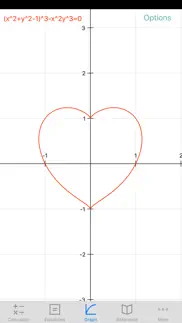
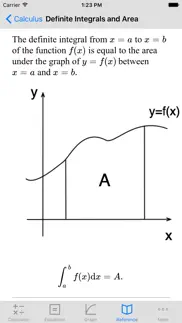
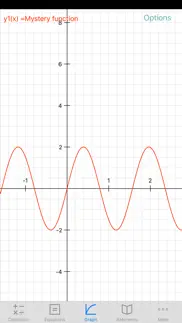


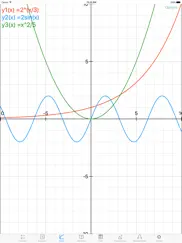

EduCalc Pro 10.5 Apps Screenshots & Images
EduCalc Pro iphone, ipad, apple watch and apple tv screenshot images, pictures.
| Language | English |
| Price | $1.99 |
| Adult Rating | 4+ years and older |
| Current Version | 10.5 |
| Play Store | calculator2 |
| Compatibility | iOS 9.0 or later |
EduCalc Pro (Versiyon 10.5) Install & Download
The application EduCalc Pro was published in the category Education on 04 January 2016, Monday and was developed by William Jockusch [Developer ID: 342126227]. This program file size is 95.61 MB. This app has been rated by 30 users and has a rating of 4.3 out of 5. EduCalc Pro - Education app posted on 15 January 2020, Wednesday current version is 10.5 and works well on iOS 9.0 and higher versions. Google Play ID: calculator2. Languages supported by the app:
EN Download & Install Now!| App Name | Score | Comments | Price |
| EduCalc Classic Pro Reviews | 4.3 | 22 | $1.99 |
| Ad-Free Unit Converter Reviews | 3.8 | 50 | Free |
| EduCalc Reviews | 1 | No comment | Free |
| EduCalc Classic Reviews | 3.9 | 302 | Free |
| Days between Dates Reviews | 4.1 | 19 | Free |
bug fix in Days between Dates Fixed bug where function displayed on graph screen sometimes failed to update updated lots of constants for 2019 redefinition (https://en.wikipedia.org/wiki/2019_redefinition_of_the_SI_base_units)
| App Name | Released |
| Google Classroom | 13 January 2015 |
| Chegg Study - Homework Help | 09 August 2010 |
| PBS KIDS Games | 27 April 2016 |
| Plantum - AI Plant Identifier | 22 August 2019 |
| Toca Boca Jr | 18 December 2014 |
Find on this site the customer service details of EduCalc Pro. Besides contact details, the page also offers a brief overview of the digital toy company.
| App Name | Released |
| Flashcards Deluxe | 26 March 2009 |
| Toca Hair Salon 2 | 13 December 2012 |
| Human Japanese | 06 February 2009 |
| Prepware Private Pilot | 13 October 2009 |
| Graphing Calculator Plus | 01 October 2017 |
Discover how specific cryptocurrencies work — and get a bit of each crypto to try out for yourself. Coinbase is the easiest place to buy and sell cryptocurrency. Sign up and get started today.
| App Name | Released |
| SHEIN - Online Fashion | 19 May 2014 |
| Cash App | 16 October 2013 |
| YouTube TV | 05 April 2017 |
| Target | 24 November 2008 |
| Amazon Shopping | 03 December 2008 |
Looking for comprehensive training in Google Analytics 4? We've compiled the top paid and free GA4 courses available in 2024.
| App Name | Released |
| Bloons TD 5 | 15 November 2012 |
| Suika Game-Aladdin X | 06 March 2024 |
| Terraria | 28 August 2013 |
| Monash FODMAP Diet | 17 December 2012 |
| Stardew Valley | 24 October 2018 |
Each capsule is packed with pure, high-potency nootropic nutrients. No pointless additives. Just 100% natural brainpower. Third-party tested and validated by the Clean Label Project.
Adsterra is the most preferred ad network for those looking for an alternative to AdSense. Adsterra is the ideal choice for new sites with low daily traffic. In order to advertise on the site in Adsterra, like other ad networks, a certain traffic limit, domain age, etc. is required. There are no strict rules.
The easy, affordable way to create your professional portfolio website, store, blog & client galleries. No coding needed. Try free now.

EduCalc Pro Comments & Reviews 2024
We transfer money over €4 billion every month. We enable individual and business accounts to save 4 million Euros on bank transfer fees. Want to send free money abroad or transfer money abroad for free? Free international money transfer!
Amazing!. I wrote a review about the first calculator, and now realized that there is a second for just .99! Thank you!
Helpful!. This app is incredibly helpful and useful
The greatest app ever. NOT EVEN FOR AN INSTANT Was this not worth its MINUSCULE price. I ADORE and survived my honors calc courses with this app. Single handedly the MOST POWERFUL RETURN ON IN INVESTMENT ever. I wish I could do integrals and limits inside equations&Graphs with it, BUT It can do everything else with it! I adore this.
If the creator is reading this, I want to marry you.. You somehow managed to pack more functionality than a TI-84 into a package that's 100 times more continent at 1/100th the price. I own the previous one, and bought this one specifically so I could write the review. The only thing that was missing or me from the last one was derivatives and true integration. But that isn't a big issue: after buying the previous app, I never took out my 'real' calculator except for tests. The interface is just so much more intuitive, functional and more powerful that I never looked back. Please never stop doing what you're doing. You're a great person, I love you, and I am going to find and marry you.
Fantastic, and Powerful App. This app contain many powerful, and useful features. It is easy to use, and has an intuitive interface. I haven't even glanced at my TI calculator since I found this app!
It's. Good
Love this calculator.. It has a great variety of features and I love being able to look at the calculation history.
10th order polynomial solver, 'nuff said. Best dollar I've ever spent
The only calculator you'll ever need. Does so much, very streamlined for the most part. I use it for multi-step calculations regularly and there's nothing quicker. Would like to see base conversion added as a feature.
Great app. Great calculator! Thanks for the quick fix
Does nothing a graphing calculator should.. It is very primitively designed.
Night Theme. How about introducing a night theme for the calculator?
The best, but could be better. As a scientific/graphing calculator, this is the best. The free version is amazing, and for $1 you can get rid of the ad banner. Why not 5 stars? The unit converter displays its result up side down. The answer is correct, but it is very confusing. For example, 12 inches per foot is displayed as (1ft/in).
A must have app!. I love this app. It gets regular updates and is just GREAT for school! This is a great replacement for that huge TI 89 calculator we all remember. Seriously, this app is worth the money. I'm so glad I bought it instead of a way expensive graphing calculator. You'll love it too.
I love this app. This helps so much with *almost* any math problem, I have had it and the other version for over 5 years. Everyone who uses math occasionally (everyone) should have it. Especially helpful for doing homework in middle school and high school math classes if you don't actually want to have to factor or find side lengths, not that I have ever used it for that. Basic calculus functions, especially definite integrals should be added.
The Best Scientific Calculator Out There. I would say that this is definitely the best scientific calculator for the iPhone. The buttons and controls are laid out intuitively. If you can't find it, finding it in the function menus should only take a few seconds. Some of the buttons are programmable, which can really reduce time. If you're doing a lot of trig, for example, you can bind the most common functions to buttons (sin, cos, and arctan for me) for quick and easy access. Oh, and it does complex arithmetic. It doesn't handle Euler's formula very well (e^{ix}=cos x + i sin x), but the programmable keys make this a cinch. Overall, you can't go wrong with this app, and it is a great investment.
Love the app, needs some fixes. I love this app and have been using it a long time. I used to use the free version but bought the pro mostly to support the developers but I have to use the free version for some things. For example, when I try to use Days Between Dates it immediately crashes the pro version but not the classic version. This app is great but needs some updates
Graphing calculator iOS version. Picked this app up for review purposes to help my stepson with college calculus. It does pretty much everything my HP 48 did for me back in the early 90s but with touch screen flexibility and at about 1% of the cost. A must have for students, teachers and professionals looking to brush up. 5 stars easily.
Thank you. Thank you
Freezes. Every time I click on graph, the app freezes. Every.....time
One word. AMAZING!. Whenever I have a friend ask me what calculator in using because I answered a question so fast I recommend them this app. Very intuitive and FAR better than a physical graphing calculator as I have a TI-83 and TI-89. Unless I'm taking college exams, I'm using this calculator. Buy it if you're on the fence or if you simply want better app than the pre installed junk calculator that apple gives you. You will not regret it.
Great!. This is such a great app that I use all the time! I love all the features, even the ones I'll never use ( I don't think I'll ever need to solve a 10th degree Polynomial) There are some functions I'd like to see: I'd like more information of different planets, more constants and other angle solvers and such
Graph Calculator. Wish I hadn't purchased it. References don't work or only work once, then you have to close the program and re select a reference... Inputting information is not intuitive..looks like you can select one reference to read, but when you back out of it, you are unable to select another unless you exit the program and restart it.
Not an accurate graphing calculator. Wasn't an accurate representation. Didn't have everything I needed
Matrix Calculator is very difficult to find. I bought this app for the matrix and vector calculator. It took me forever to find it, but I finally did. It’s buried in the settings. Other than that difficulty the app is great.
Better than Desmos. It’s good
Love the updates. Just want to start off by saying I love the new looks and added features. I have been using your products for about 2 years now and they have always been my goto calculator. As a high school math teacher I have already shared your apps with others especially since many of my students cannot afford a TI graphing calculator, these applications are the best of alternatives. Now onto a few suggestions and fixes. 1) Under the References, Geometry, Ellipse Basics I have found that the image is missing and only has the rectangular box that shows there should be something there. Please fix. 2) Could you add under the references on matrices, how to by hand find the determinate of a matrix, 2X2 3X3 and larger say 4X4 or 5X5, and what a determinate is. Since matrices are now taught under the Common Core this will be a great help inside and out of the classroom. 3) Can you add under the references on Vectors, finding a normal vector in relation to things like two other vectors, a plane, and through a point on a curve or plane. Explaining how you would do this by hand and provide examples please. Also taught under the Common Core. I love having these quick references, so thanks again and I look forward to all the other additions you are planning.
The only calculator app you'll ever need. I've had this calculator for years and I'm still finding out about new things it can do to this day. It's gotten me from algebra through three levels of calculus and made it all so simple. The size of this thing is insane, there's so much to explore and it can store a ridiculous number of graphs/matrices/data sets all at once. It's easy to customize and tune it to any type of math that you're doing at the moment so that your most used functions are always just one touch away. Seriously, just install it and you won't need to download another one ever again.
Brilliant!. I have had the free v.1 for years and now that the new one came out I decided to pay for it. Definitely worth it. I love your work man.
The Best. Absolutely the best.
There isn't anything better. What an app! It has a nice, large interface and does every calculation you could possibly need, from simple multiplication to college-level calculus. A calculator like this would normally set you back $5 at least, and a TI calculator would cost $50 used; you'd be hard pressed to find a better bang for your buck. I'm impressed!
Great app, new update kills battery. I've been using this app for a while now and it's always done the job super well. Only issue is that the most recent update has caused a huge issue with battery. 29 minutes on screen has killed 20% of my battery. Hopefully this gets fixed! Updating this review for the new update: The history is cleared every time the app is killed. Another annoying little issue I wish didn't exist but otherwise still a great app
Excellent App. I've used this app for several years and it's by far the best option available on the App Store. Would give more stars if I could.
Great Calculator. Overall it's a great calculator. Use it often for my calculus homework and just whenever I need to solve some math. The unit conversion ability is a nice improvement. Great app and would recommend to anyone looking for a better calculator app.
Great app, worth the $1.99 I paid. this app is so good!
Life saver. The triangle solver is a life saver. I also like being able to make X and Y the same scale on a scatter plot. Worth the price alone!! The calculator just needs a way to save results & import tabular data. This is the calculator scientists dream of!
Great app!. I really appreciate this app! One thing I noticed is that the Statistics example in the References is missing some topics compared to the free version of this app. Can the missing topics be added?
Please update i really need this app in my life :(. I’m mostly writing this revoew in hopes that the dev sees. Ive been using this app for years as my graphing calucluator, and its amazing. However since updating my phone it doesnt work, and i can’t even get to setting in order to write the developer directly. I hope this is a bug that gets fixed quickly, and that the deceloper is alright
Very good app. Fantastic app . So much info. This app is well done. Help me and my kids a lot. Thank you
Yes. That's all
Better than my TI-84. I cannot go on enough about how awesome this app is. I rarely write reviews, but this app is such a great tool that I can't promote it enough. It does everything (and more) as my TI-84 (which isn't cheap). The graphs are super easy to navigate, which is my biggest complaint about the TI series. Any student should definitely buy this app.
Bright Future!. I've always been a huge fan of the previous version of this app and use it almost every day. I hope this redesign helps with smoother development! Besides a few features which are currently missing (I'm sure they'll be added back in soon) such as exponential & quadratic regression, I'm liking how matrix is being brought into the picture more. I feel there should be more work on this however such as an operation to ref/rref a matrix. Either way the matrix section still needs a bit of work. I'm definitely in love with the implicit graphing. Most graphers out there don't do this. I've found one where the only purpose is doing that kind of graphing, so definitely a great addition to an already outstanding graphing calculator. I look forward to when the version 2 contains all features of version 1 and new additions going forward! Thank you for continued development and dedication to this amazing app!
Complex miscue. It correctly calculates e^(I x pi) as -1, but says that ln(-1) is undefined ????!
Fantastic!. It is clear that a lot of thought and effort went into making this the best calculator app (imo). Really well done, worth more than it costs, so get it!
Really really good calculator. I only wish school would let me use it during tests
Did you know that you can earn 25 USD from our site just by registering? Get $25 for free by joining Payoneer!
Imagine you at your best. All the time. Picture yourself at your sharpest and most productive. Your most alert and focused. Your most lucid, creative and confident. At work. At play. In every area of your life. Add Mind Lab Pro® v4.0 to your daily routine and uncap your true potential. Buy Now!
Very happy with old and new version. Good job! This calculator has been a useful tool.
Promises a lot delivers little. Too bad I can’t get my money back for this app, it can’t graph simple user equations. Whats the point.
dont trust this app graphCalc 2. Data for chemical elements are wrong particularly mass weigh elements with unit amu Bogdan
Best Graphing Calculator. Input is on a separate tab from the actual graphing so input won’t cloud up the screen, and you can zoom on each axis independently. It can graph implicit and explicit equations (up to 20 explicit!). And it can graph derivatives and integrals for you, so you don’t need to find their analytical form ahead of time. Last, it supports user defined functions. Great!!
Adsterra is the most preferred ad network for those looking for an alternative to AdSense. Adsterra is the ideal choice for new sites with low daily traffic. In order to advertise on the site in Adsterra, like other ad networks, a certain traffic limit, domain age, etc. is required. There are no strict rules. Sign up!