EduCalc Classic Pro App Reviews
EduCalc Classic Pro App Description & Overview
What is educalc classic pro app? ** I recommend buying EduCalc Pro instead of this app. That said, I will be maintaining this app. **
Features:
1) Scientific Calculator. A lot of thought has gone into the design of the keyboard, which gives you everything you need while keeping the keys as large as possible. Available functions include the following:
• the usual arithmetic functions and exponentiation.
• square root, cube root, nth root, natural log, log base 10, log of arbitrary base, absolute value, factorial, permutations (nPr), combinations (nCr), modulus, random integer, bell curve, cumulative normal distribution.
• Define and name your own constants
• Summations
• Complex numbers!
• Sig figs (requires iOS 6; enable under settings)
• Programmable keys (enable under settings)
2) Graphing. Capabilities:
• Graph up to nine equations at once.
• Graphs are labeled.
• You can drag the graph or pinch to zoom in or out.
• Calculator can find roots and intersections.
• Can graph in polar coordinates.
• Can graph parametric equations.
• Can graph parametric equations.
• Can graph implicit functions, such as x^2+y^2-4=0. Most calculator apps can't do this!
3) Vector and Matrix calculator. Vector dot and cross products. Multiply and add matrices. Determinant, transpose, Eigenvalues and Eigenvectors.
4) It can make a table of the values of any function you care to enter. You can choose the starting x value of the table, as well as how much x increases for each successive row.
5) Triangle solver. Enter three sides, two sides and an angle, or two angles and a side, and the solver calculates the rest.
6) Polynomial solvers. Find roots of linear, quadratic, or cubic polynomials.
7) The reference hits the high points of the following subjects:
algebra, calculus, geometry, trigonometry, vectors, vector calculus, and classical mechanics. So if you need a reminder of a trig identity . . . or the quadratic formula . . . or the chain rule from calculus . . . and so on, it's right there for you.
8) A unit converter. Your data are in meters, and you need an answer in feet? No problem! With a tap, you can enter the result of your conversion into the calculator. Currently converts different units of the following: acceleration, angle, area, density, distance, energy, force, mass, power, pressure, speed, temperature, time, and volume. Great for physics problem sets! You can also define your own units.
9) Constants for scientific calculations -- speed of light, strength of gravity at Earth's surface, etc. etc. etc. Tapping on a constant will insert it into your calculation -- i.e, you don't have to key in the value. Again, great for physics problem sets!
10) Statistics mode, including options for scatter plots and for regression lines.
11) Works on both iPhone and iPad.
*** Note about the screenshots -- if you are viewing this in iTunes, you can see 10 different shots across the 2 different devices. They are all different shots. We need that many to show the range of capabilities of the calculator; even still we are leaving some things out. ***
I'd love to learn about your comments or suggestions. You can write me at jockuxyzsch@gmail.com -- but without the xyz. Thanks!
Please wait! EduCalc Classic Pro app comments loading...
EduCalc Classic Pro 9.3 Tips, Tricks, Cheats and Rules
What do you think of the EduCalc Classic Pro app? Can you share your complaints, experiences, or thoughts about the application with William Jockusch and other users?


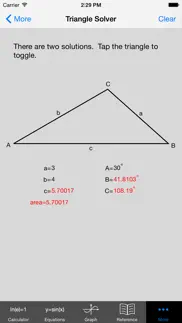
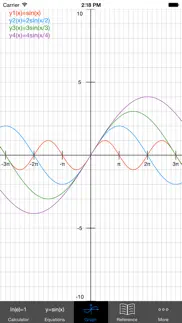




EduCalc Classic Pro 9.3 Apps Screenshots & Images
EduCalc Classic Pro iphone, ipad, apple watch and apple tv screenshot images, pictures.
| Language | English |
| Price | $1.99 |
| Adult Rating | 4+ years and older |
| Current Version | 9.3 |
| Play Store | com.jockusch.calculator |
| Compatibility | iOS 11.0 or later |
EduCalc Classic Pro (Versiyon 9.3) Install & Download
The application EduCalc Classic Pro was published in the category Education on 01 May 2010, Saturday and was developed by William Jockusch [Developer ID: 342126227]. This program file size is 14.5 MB. This app has been rated by 22 users and has a rating of 4.3 out of 5. EduCalc Classic Pro - Education app posted on 28 October 2020, Wednesday current version is 9.3 and works well on iOS 11.0 and higher versions. Google Play ID: com.jockusch.calculator. Languages supported by the app:
EN Download & Install Now!| App Name | Score | Comments | Price |
| Fraction Drills Reviews | 3.6 | 3 | $1.99 |
| Triangle Solver Reviews | 4.1 | 27 | Free |
| Days between Dates Reviews | 4.1 | 19 | Free |
| Yacht Free Reviews | 4 | 13 | Free |
| EduCalc Reviews | 4.6 | 33 | Free |
updated for iOS 14 fixes for unit converter in dark mode new website
| App Name | Released |
| Seek by iNaturalist | 09 March 2018 |
| PlantNet | 15 February 2013 |
| PictureThis - Plant Identifier | 20 July 2017 |
| Babbel - Language Learning | 11 June 2014 |
| PowerSchool Mobile | 30 June 2015 |
Find on this site the customer service details of EduCalc Classic Pro. Besides contact details, the page also offers a brief overview of the digital toy company.
| App Name | Released |
| Elmo Calls | 09 December 2011 |
| Teach Your Monster to Read | 23 July 2014 |
| IScore5 APHG | 05 October 2019 |
| PROmote - Army Study Guide | 07 May 2011 |
| California Firearms Test | 04 November 2015 |
Discover how specific cryptocurrencies work — and get a bit of each crypto to try out for yourself. Coinbase is the easiest place to buy and sell cryptocurrency. Sign up and get started today.
| App Name | Released |
| HotSchedules | 30 October 2008 |
| True Skate | 18 October 2012 |
| Suika Game-Aladdin X | 06 March 2024 |
| Geometry Dash | 13 August 2013 |
| The Wonder Weeks | 30 May 2012 |
Each capsule is packed with pure, high-potency nootropic nutrients. No pointless additives. Just 100% natural brainpower. Third-party tested and validated by the Clean Label Project.
Adsterra is the most preferred ad network for those looking for an alternative to AdSense. Adsterra is the ideal choice for new sites with low daily traffic. In order to advertise on the site in Adsterra, like other ad networks, a certain traffic limit, domain age, etc. is required. There are no strict rules.
The easy, affordable way to create your professional portfolio website, store, blog & client galleries. No coding needed. Try free now.

EduCalc Classic Pro Comments & Reviews 2024
We transfer money over €4 billion every month. We enable individual and business accounts to save 4 million Euros on bank transfer fees. Want to send free money abroad or transfer money abroad for free? Free international money transfer!
add functions?. my teach in alg2 tends to put down prealg topics in work that was forgotten long ago... possible additions, some i need, some would be nice, and some are great ones off the top of my head: graphing: plotting points finding slope of said points 10 equations at once, like the TI-84s my school is sadly lacking making graph more easily navigatable, but you have the privalege of finding out how reference/ help: domain and range slope formula, and other very basic formulas describe how to use matrix function and y hasnt any1 thought about it (yes im a teenager) TRY 4 PUZZLE PACK WOOT WOOT?!?! and, you might want to scan an online prealg and alg1+ 2 online textbook and add important things to the reference, altough i realise you didnt want this to be a cheatsheet like most apps for ti-84
Great app, needs one fix. This app is great and does everything it says it's supposed to do pretty much perfectly. I would recommend the addition of calculus functions like real graphing calculators have but not critical. There is one issue in the current build, however, when you mis-type a calculation you get an "unable to parse" message which is fine. But, when you tap that little message like you would a previous answer, the app immediately crashes and all previous entries are lost. Essential but not critical fix needed. Otherwise, great app!
Works great, wide range of capability.. I haven't gotten to do all of what the app's features provide, granted I got it for its matrix calculator and was impressed by its possible uses, but disappointed in that it doesn't have a Reduced Row Echelon Form (often seen as "rref()" ) function for solving systems of equations using that method. Other than that, it's a great tool so far, and I think I might try to just convert my equations to slope-intercept and find their intercepts on the graph. Hope to see an addition soon! :D
Seriously Great app. Update March 2013: If you don't have this graphing calculator yet, and you're taking any math class of algebra, geometry, trig, calculus - you will love this app and you'll start recommending it to others, too. Update, Jan 2013: More and more I love this app! I have recommended it to many students. It is very easy to use. Soooo easy to graph a function. Or several functions on the same screen to see where they intersect! Or to convert from oz. to kg. Or to refresh one's memory of geometry or trig. My original Rave: I bought this math app (ver. 4.1) on Christmas Eve 2011. Have been playing with it on and off all Boxing Day. The triangle solver is great, it would be sooo helpful for a newcomer to geometry. This would be a wonderful present for someone starting into College Algebra and Trig or anywhere in the Calculus classes. Wish I had had this app this past semester while doing Calc III because the formulas are there, very handy, along with good explanations. The explanations (e.g., for complex numbers) seem very clear. I’ve been playing with polar graphs in the past hour (love those hearts and “roses” that one learns to do in Calc II) and they graph so nicely, black background or white, different color for each graph.
AMAZING. I love this app so much. I use it every day in Algebra II, and it makes life much easier. It has so many features you won't expect to find. However, there are a few I'd like. -Right now we're learning 3D graphs, (ugh) and if it was possible to put at least two variables (x,y) into the calculator so it would solve/simplify equations, it would make those quarter-page long problems a lot shorter and easier to complete. I don't know if this is possible or plausible, but if it is, I would appreciate beyond comprehension! XD Something that'd be nice, but not really important- more slots for graphable equations. There's four, which is sufficient, but 5, 6, 7+ would be awesome. If that's too much work (I'd imagine it would be) then oh well. There was something else I'd wanted, but oh well. I wish I'd gotten this app about a year ago, it really would've helped with those stupid polynimials. :/
Totally worth it!. At first I thought this would just be a waste of money for yet another terrible calculator..but this app really is the best one I've tried. Even better than my school calculators. The fact that it has factoring, graphing, reference, and even games makes my life in math so much easier! The reference section taught me more in 10 minutes than my math teacher did in an entire week. Very helpful! Definitely invest in this app rather than a $60 graphing calculator..so many more features for a much better price. 5 stars👌 ⭐⭐⭐⭐⭐
Great!. With landscape view and the other updates, there's no excuse for not rating this five stars. One thing I would like added is a statistics calculator, calculating means and averages etc. Overall, this is so efficient it makes me wonder why ordinary calculators even exist. The iPad is much smaller and it can do more than math calculations too. As for the things this cannot do, they have their own apps.
Student and teacher. This is my favorite go calculator. I have used HP's and TI's. What this calculator has over the others is touch editing. You can touch a previous solution and put it on the current equation so you don't have to retune the number. You can also see your equation and if there is a mistake you can tap on it and edit it. Graphing is easy and much clearer than other calculators I've used. I've used this app on an Itouch and iPhone which means I don't have to carry another calculator. It's not perfect, it once did not solve a complex trig function correctly( which other calculators also failed at). I always recommend this calculator to my students.
Amazing app. I swear I will never need another calculator again. I started with the free version, and loved it so much I bought the full version as a donation of sorts. For an aspiring trigonometry student, this saves my life. Amazing user-friendly interface, good reference formulas and laws... I could go on and on, but in the 134 reviews below, they have said all I could say. This is a calculator that was built specifically to put nearly all others to shame. And it's free? It is a steal. Highly recommended. I am happy to report I shall keep this app forever :) screw you, Texas instruments (and your astronomical prices too!)
Great!!!!. It's fantastic!!! But... I am in calculus and would like to do more with finding values in the graphs in other modes. Some graphs we are also supposed to watch it be graphed to find some information, and then I wish there was more options to help with solving for derivatives and integration too! Matrices, and some other things too, like just an equation solver rather than a quadratic, linear and cubic. Just suggestions, but BY FAR THE BEST ON THE APP STORE!!! Thank you so much!!!
Best Money Saving Graphics Calculator Availible. This app does EVERYTHING a T-83+ can do, and then some, at more than 90% in savings and cost of said Ti-83+ when you pay for the full version. Considering the size of the iPhone 5 and iPad Mini, it provides the best actual feel in using a Ti graphics calculator and is by far, a cheaper and easier interface to learn than what Texas Instruments has to offer. Don't let the price fool you one bit ;-) It is extremely useful, and setting up different types of modes for graphing is a cinch with the clear and concise interface.
Great overall, graphing could be improved. This app has saved me from buying an expensive graphing calculator for my Calc I & II. I don't mind paying the $2 to support the developer. Though as other people mentioned get the free version first as they are almost the same. Helpful reference tools, lots of preprogrammed functions, practical calculator, straightforward graphing,etc. Could be improved by allowing x-axis to graph in terms of pi and by letting the user customize the tables. Overall, this app is great.
Labels Invisible. Latest update caused the labels on various screens to be invisible in dark mode. I know they’re there because I can do the calculations in the units section. But, I can’t see the units in the slider. I can see them in the conversion section below that. Also in the help section a lot of the labels for help are invisible as well. But, again I can click on them and they help appears. They are there but the text is the same color as the background.
Please fix graphing!. I love this app. As a professional tutor / educator in algebra thru college calculus I use this app almost daily. but now I can't because it is constantly crashing when graphing square root functions, logs, rational functions etc. Never had problems before the shift to ios8 so I believe in you! I know u can fix this! Also, tried to use your "app support" but it takes me to a page that says file doesn't exist. Love to change Back to 5 star rating! Example equation that crashes (in the normal mode) is x/sqrt(x^2-9). Bizarre, but if I change the 9 to different numbers it will graph. Back to the 9 and it crashes. Many other equations too...
Superior app. This is the best math app I have ever used. Flexible, powerful, elegant. It is brilliantly conceived. The keypad is big enough to be functional on the iPod. Implicit graphs on the paid for version are a bonus. I would like to be able to do numerical integrals to complete the package. The triangle solver is a real plus. Excellent resource material. This app needs to be ported to the Kindle Fire. Please hire someone to do this as a favor to students everywhere!
Best calc app you're going to find. No seriously, this was one of the first apps I ever downloaded and the maintainer(s) have been excellent since day one. That was about...ten years ago? Something like that. Not many have that kind of track record and this app does pretty much everything a TI-84 does (except BASIC scripts).
Fantastic. I share this app with my high-school level students all the time. Great graphing calculator and learning/reference tool!!
Finally, a calculator app that has plenty of functionality. Vector and matrix operations? Check. Crib sheet for integrals, differential equations, and all the other "how do I do that again?" math that I've forgotten over the years? Right there. I even like the mystery function game, helps reinforce the logic. After looking half heatedly at some other calculator apps I had almost given up, but this is going to get heavy rotation for my classes, and may wind up getting use after I graduate as well.
No longer works as of late 2021. Get the other app- will not work on iphone 13. Loved this calc app when working. He should delete from app store as the new educalc seems to work.
Best App in the App Store. I use this app more than any other app on my iPad. I'm a high school math/physics tutor, and this is my go-to calculator. The interface is intuitive, and there are great extras like the triangle solver, the polynomial solver, and a nice reference section. The way the graphing function works is fabulous for demonstrating concepts to students. The developer, William Jockusch, is extremely responsive. I once emailed him to ask about a feature I thought would be good, and he literally added it overnight and updated the app. Get it - you won't regret it.
Ten Years. I've been using iOS since 2006. This app has been on ALL my devices since that time. A decade of reliable service. Thats two years longer than my marriage! My biggest pro, the scrollable history of your calculations- and with a simple press, can insert previous results into your current equation. Just saw the new update and decided after Ten Years, bout time I wrote this bad boy a review. 😁👍🏽
Not open for customer feedback. This app could be really of a great value if there was a "contact us" access to allow the user to give feedback to the developer about app bugs and mistakes. For example, on the "Reference" selection at the bottom of the screen, we can access pages with useful math info. The problem is that, on some of those pages, there are mistakes and bugs, such as the one shown on the "Transform the Cat (linear)" page in the "Matrices" section. On this page, the app developer placed the matrix and the editing buttons right on the top, covered by the app title, disabling the use of that matrix numerical buttons. ...Not too smart!
Best calculator I have ever seen. Lots of scientific principles and basic functionality!
Love This Calculator. Had the free version for a really long time and realized that there was no other calculator out there that had the same feel as a multi-line graphing calculator so I decided to drop the $2.99. The free version of this calculator has been my go-to for a very long time so it's nice to have the full version now. I love all the included extras, this is much more than just a calculator and it is a must own for anyone doing real math on their cell.
Parametrics. This calculator has the easiest to use interface, a very good looking graph, and all the functions and constants you could ever need—except parametric functions. Please add those! I don't want to pay an extra $2 for another calculator with stupider buttons, that has parametric functions, if this one could add them in the next upgrade. And, you should be able to rotate the graph to landscape view to get a better look at some graphs. (Good to use if there were parametric functions...)
Very happy customer. This app is so helpful esp. when I leave my graphing calculator at school. Also, I sent them an email and they did what I asked on the following update (added a function). That demonstrates care for the customer. The main suggestions that I have are on the graphing screen, you should be able to enter a value for x and get the y value like on the ti-84 plus and that it can use matrices. If these are added, an easy 5 stars.
Worked great. I loved this app until it completely stopped working. Without a way to contact developer its now worthless.
Awesome. Check this out.. My girlfriend needed help with her college algebra. I'm a few years older and haven't done algebra since high school in 2003. I lost my graphing calculator over the years and this did everything I needed it to do and more. Not to mention, I was really rusty on some of my math skills, and the review function of this app retaught me everything I forgot. She was failing the class and today she got 100% on a quiz. Thanks guys! Good work :)
Steal of an app. Wonderful job. I'm not in any higher level math courses at any university. I'm just a guy who is math oriented that wanted to be able to have quick access to a calculator that can actually do things I can't just do in my head. This covers pretty much everything you would need in the course of everyday life and a lot that you wouldn't. Great organization, great price, and great app. One of the easiest 5's I've ever given.
No Paste, No Copy. I very much like the overall design of this app. However, there are two simple and important things it does not do. I have not found any way to paste something from the clipboard into an expression. I have not found any way to copy a result onto the clipboard. Thus, I cannot make this app work with other apps. Compare this app to GraphCalc. The iOS clipboard operations [Paste], [ Select Select All Paste], and [Cut Copy Paste] all work in the expression input area of GraphCalc. A result (or an expression) can be copied from the history into the expression input area. From there it can be copied onto the clipboard. I also prefer the larger expression input area of GraphCalc. I do prefer the larger keys in this app to those in GraphCalc. I dislike having e and E on the same key. I dislike having i on the decimal key. Constants at the top of the cnst table are available with two taps, which is a good design. Leave i in that table and add pi and e. Take i off the decimal key. Take e off the E key. Ether leave pi on its key or replace it with i to emphasize that this calculator does complex numbers. I would like to have a better way to communicate with the developer of this app than by leaving comments in a review on the App Store.
Great!!!!. This app has saved me many times, however I don’t think I can graph squared trig like sin^2 because the sin and ( are the same. My only suggestion would be to either not make the parentheses connected to the trig or have a separate button (like how to put in trig) for squared trig. Thanks!!
Excellent program. Calculating and graphing are faster than expected for an iTouch. But there are processor limits - app pooped out (not a crash) at fraction of length of 0.8 when calculating 12th Overtone nodes for open pipes (using trig and hyperbolic trig functions). Comparison with known values showed good accuracy. Cut and paste editing formulas does not work on my iTouch. The paid version is handy for creating user constants esp. If many are used. Editing area for formulas needs improvement. Besides cut and paste not working the scroll area is cumbersome since if you add at the end of a long formula it jumps to the top with every key press forcing you to keep scrolling down. The min/max, roots etc work nicely and save time. Overall, if you have the need for such a program, you should be satisfied with this app.
The best graphing calculator out there (and not just as far as apps go). This is by far the most perfect all inclusive calculator out there. It is so convenient for literally everything you can imagine. It has more functions and is more user friendly than my $100 TI 84. Only downside is you can’t use it for tests but in class and doing homework it is an invaluable asset. I will never not have this app on my phone. Highly recommend this 👍🏼
Fantastic, well worth the cost. My original review was bad because of glitch in an upgrade. Problem was immediately fixed and the app is Fantastic. Addition to Review: Have used for years, excellent and just keeps getting better. However, if check boxes could be added to the equations so you could plot only those equations and not have to clear the previously entered ones not wanted on plot. Never the less an excellent product.
Best Graphing/ General use Calculator ever. Great Program! I would appreciate a some sort of double check before deleting graphing equations. I've hit the "clear and save" button by accident too many times.
Parametric Graphing is bugged. The parametric graphing mode is bugged and will not graph any of the x(t) functions. Please give me my $2 back. Seriously, I would like a refund. I will spend it on a app that actually does what I need it to do.
Amazing for teaching math. I am a math support teacher for 9 to 12th graders. This app is amazing for my job. In combination with a whiteboard app and (the similarly amazing) Sketchpad Explorer it has basically anything I could ever need for teaching math from graphing to tables to a math reference library to triangle solvers. I didn't need the paid version but I bought the paid version just to thank the designer for creating such a wonderful and well-designed app! Thank you so much!
Deserves More Than 5 Stars!!!. Brilliant App. Very easily worth the two bucks! I've been using this for three years, now a senior in high school. I used in in Geometry lots, finding great use for the triangle solver! It helped a ton in College Alg. with the trig functions not even supplied on a graphing calculator. I actually lost my T-i calculator & was able to substitute this app seamlessly. I'm now in calculus & am using it to graph inverse functions. The graphs are brilliant as the app itself, being color coded and having very easy zoom adjustment. Not to mention the trace application. This is an absolutely scintillating creation. Thank You.
Fantastic App!. This app fits all my needs very well. I would just ask for a newer update for ipads that work with iPadOS multitasking features! It would be handy for homework and problem solving having it able to float next to a worksheet on the ipad.
Phantastic. Very well done app! I always wanted a graphing calculator but never could justify the cost. I'm now using this to get back into calculus… User interface and notation take a moment to get used to. I was irritated at first when I could not tap in an equation to make edits, until I understood the function of the arrow keys. Not typical iOS behavior but I can live with it. So many functions to use, it's amazing. Yes, you can't plot your own data table, but that's really not the point. Also took me a while to figure out that the iPad version has a setting to enable landscape mode. Surprise! Now I need to figure out why the graph sometimes shows discontinuities (holes) and sometimes not. Could this be a bug?
[almost] Perfect Calculator. Let me begin with saying this the best value for money graphing calculator. the app costs $2 as apposed to spending $100 for a real one that doesn't do some of the things this does. This calculator has it all. from a unit converter to a quadratics solver to complex number numbers. there are also many functions pre-programmed in not to mention the reference section where you can look things up, like logic, calculus and vector terms and how to do things. the only critque i have is that i wish it would do a bit better job finding the x or y intercepts. still it is the absolute best calculator you can buy.
Very powerful calculator. This app is described as intended for education. It is certainly valuable for this purpose. But it is also useful for technically oriented people who come across equations in a book or paper and want to see how they look. There is a vast array of functions available for setting up equations for graphing, including the ability to create new ones---in effect a simple subroutine call. But anything having so much capability is necessarily complicated to use, and it does take some time getting used to this calculator. If I have any complaints about this wonderful app, it is that there should be a better manual included explaining how to use it.
Great Calculator: Needs Updating. This is a great App, I have been using it for years. Sadly; one of my favorite functions, the unit converter, stopped working properly after the last update. If the developer reads this I recommend you stick to only two versions of this App: a free and a pro. The fact that you have two free and two pro of basically the same App means you are required to update both Apps with each new IOS update. It’s to much work for such a cheap App. Also, from a consumer perspective having purchased this App just to find out later that you will be updating another version of it more frequently is upsetting. But at the end of the day, if the unit converter begins working again, it is still a great App.
perfect graphing calculator+. this is an incredible calculator app! it is capable of anything a TI-84 can do (minus the stats function) and includes an easy-to-use unit converter and an excellent reference guide to algebraic, geometric, trigonometric, and calculus rules and fuctions (and many, many more). the graph features settings for 6 different graph types (function, polar, parametric, etc) and is simple to use and can graph multiple equations using different colors for specificity. there are polynomial/quadratic equation and triangle angle/length solvers and lots of others i may never use but hey--they're there. great calculator and definitely worth the few dollars in place of a large, clunky, overpriced, 1-bit display texas instruments device
This calculator app is amazing. 1. Get the newer app (same maker but it’s 2) 2. I bought this app back when I was in middle/high school. It has helped me on my way through college. Being a mechanical engineer I have many crazy problems that need to be solved. The best part so far I’d hearing my professor say how innacurate calculators are and how they round. Just for fun I put in 2^100, it out put the whole number so I kept pushing it. I can say that the overflow error happens after 2^10^5. That’s much more than I bargained for and it is one of the best purchases I’ve made.
Great. This is a must have calculator. It has everything plus a lot more. I use it for fun but it would obviously be of great use to Engineering students or even math students. It is easy to use, even I can see the keyboard, the layout is very well thought out, and the vast majority of functions that could ever be needed are there. I have used this for calculations at work and also for fun things at home.
Awesome!. This app has served me well for over a year, and it keeps getting better. It was not long after I got it that I stopped using the TI-89 Titanium for almost anything other than integrals. This latest update adds the feature of choosing between decimal, fraction, and mixed number modes, which is awesome. (It does not have a CAS, so there can occasionally be errors; everything's done in decimal, then it's turned to a fraction, so it won't serve the purpose of 100% certainty exact numbers, but it does give 99% certainty exact numbers.)
A ripoff - Calc 2. I bought the original full version, Scientific Calculator which I really like. Now a new version just came out called Scientific Calculator 2. It is exactly like the full version except with some added features. In fact, it looks identical to the Scientific Calculator version. It has the same app image. If you buy the full version, you shouldn't have to pay again for another version of the same calculator with a couple added features. In fact, when you open the scientific calculator full version and look at an advertisement for version 2 it asks you to upgrade. So it really is an upgrade. Why should I have to pay for an upgraded version when I already paid for this app and its upgrades. This is a ripoff to pay for the app twice. If you haven't bought the original version then this is a good deal otherwise, I wouldn't recommend it. If someone wants to develop a whole new looking app and offered different features that I'm okay with but to make it look identical with some added features I think that's wrong and I feel like I'm being cheated. Mark
Great Bang for Buck. This is a very powerful and useful app. The ability to reuse equations and answers from previous calculations is great. However, there are a few improvements I'd like to see. First, make it full screen by eliminating the top status bar. Second, fix the bug that doesn't allow one to subtract from a previous answer. Last, add one simpler interface with larger keys for every day use by getting rid of the function keys, pi key, and E key.
Impressive. I'm a high school math teacher and I've allowed my students to use this calculator in class, on assignments, and even on tests (heaven help me when they discover the triangle solver :-) ) I really like this app because it can do simple stuff if that's all you need it to do (without being overwhelmed with the advanced commands). Then if you want more advanced stuff you can easily access them through the very 'make sense' interface. One thing I would love to see in a future update is a setting for proportional scaling on the graph so the graph doesn't skew. Props to the creator of this app. Very well thought out and implemented.
Did you know that you can earn 25 USD from our site just by registering? Get $25 for free by joining Payoneer!
Nice App. Does almost everything I want. One possible improvement would be to add functionality to save equations, as only 4 can be entered. Perhaps if equations could be cut and pasted so that long tedious equations could be saved elsewhere such as in the iPhone memos so they can be pasted in easily next time they are used, or just having a 'save as' button on the equation screen for saving the current equations, and another button to 'load' them again when they are next needed.
Fractions?. Could be a good calculator if it had fraction notation without the need to use functions. Otherwise not the best option available. The color of the interface is not great either.
Best scientific calc I have found. I have tried all the graphing calculators, and there are a lot of them. I keep coming back to this one. All the extras features are great also. Absolutely happy!
need to fix a little bit. I really like the app. The only thing I'd suggest is making it available to landscape view. You know it's annoying sometimes when you can only use it in portrait view. Thank you. Hope to see the new update soon.
Simple and capable. I'll be honest, it took me a little while to acclimatise to the way it all worked but once I did it's been a massive help. I'm doing a science degree in physics and it's just so handy to have a proper calculator with me all the time like this one. Also, because it's on a phone I think it's nicer to use than many traditional graphics calculators. At least, it's better than my old ti thing.
A damn good app!. This app is quite awesome. Does everything it says on the product screen. Wonderful to have as a student. More improvements are certainly on its way, so getting this app is definitely a good investment.
Calculus please?. Great app, quite good functionality. It lacks the ability to differentiate and integrate equations though... Could this feature be added?
Outstanding. This is really great. The addition of dynamics and triangle solver is a neat touch
Great graphing calculator. Fantastic application that makes good use of the ipad interface. Have used graphing capabilities to explain differentiation and integration to my son in yr 12. Heaps better than classpad. Reference section is handy. Lots of capability that we have not used.
Very good app. I have been using this app alot for my graphs & table of values. It would be nice if the creator added a functionality for in-equations, inequalities.
Fantastic program. List of constants is extremely useful, is powerful, intuitive and convenient for calculations on the run
Imagine you at your best. All the time. Picture yourself at your sharpest and most productive. Your most alert and focused. Your most lucid, creative and confident. At work. At play. In every area of your life. Add Mind Lab Pro® v4.0 to your daily routine and uncap your true potential. Buy Now!
Fantastic App. This is an amazing graphing and math solver app that is great for high school, university students as well as science professionals. Well done and keep up the great work!
Great App!!!. Hey this is such a great app recommended to all students. Or parents (that's me) helping their students!!!
Great calc app. Thanks for this it's great. One thing I wish it had was proportional scaling of the graph though, so it was locked and you couldn't accidentally skew the scale when pinching to zoom.
Loved it, until.... Great calculator for all your math and physics needs... until a couple months ago. After a recent update one of the most useful features, the unit converter, does not display the various choices in the scrolling menus :(
Simply Amazing!. The app is easy to use and has other features that help such as triangle solvers, polynomial calculators and even references. I've used this app all through my high school senior years, and through university. Now as a Math teacher and tutor, I always suggest this app to my students looking to study better and for graphing aids, since many of them already have iphones/ipods but don't have the money to buy a graphing calculator. In many ways, the simplicity and visuals of this app alone beats out the complexity of many $100graphing calculators. Highly recommend!
Great app. This is a great graphing app allthough i wish that you could graph inequalities
The best. Had to refresh my math because of my teenagers. Could not find any other that i like. Thanks Just found one error in the references. In "how to find the LCM with primes" the factorization of 6 is given as 2*3^2
Great, but... Could you please 1) create an option to change the color of the shaded portion of graphs, when linear inequalities are mapped? 2) make the axes labels (and the arrows at the end of the axes) visible? 3) make the axes capable of being renamed? That would make a big difference. Thanks, K
Scientific Graphing Calculator. Good ap! I work in highschool and this is great for helping kids with the higher maths!
Great App. This is the best graphing app out there, I have been using it for grade 12 calculus and works great for all problems. It would be nice if there was an option to view vertical. Oblique and horizontal asymtopes though.
Excellent. Pretty much gives me everything I need
One of the best. Excellent application. The graphing function works very well and is so easy to see compare to hand held graphing calculators cost well over $100. I'd like to see the steps to getting to an answer shown, if possible, when using the other applications such as the triangle solver and equation solvers.
I love this app.. This is a wonderful app. It never ceases to amaze me. I urge everyone to get it.
Something missing.... Great app I use this all the time but taking advanced functions, I noticed that the reference section is missing so much and if we could either write our own notes or more was added to the app it would be beneficial!
Unbelievable. Definitely worth the buy the free one is great but this one is so much better. Only problem I have noticed is that it can't graph piece wise functions or I just have yet to figure out but it is definitely the best one on the market and easy to use as well. It even includes a handy little textbook. Buy it.
Awesome!!. Saved me 100$, but very confusing to use. An in-app instructions manual that explains how to use it would be nice.
Great App! No 3D Graphing Support Though. This is a great app, and has been very useful for my studies. Unfortunately there's no support for graphing in three dimensions though...
Very good. I have been using this app for years: happy it’s still supported!
Amazing. Practical and user friendly calculator and graphing calculator, and a very concise reference section with a wide range of mathematics
Great App. This calculator is capable of doing more than it appears.
Radian measure would be nice.. Great graphing calculator, but would be awesome if we could change the graph settings to radian measure, for trigonometric functions such as y=sinx and so on.
Bug. This app is great however I found when using the implicit function like 2y +3x= 25 I can't go to the over side of the equation to change the zero to another number like 25 up in my example.i would really appreciate if this was fixed so I can use it as it is important in what I am doing.
Awesome. Awesome. Just awesome!
Good but... I cannot seem to find a way to increase the number of functions to be beyond 4, this is very limiting and disappointing.
Finally a well designed scientific calc. I can't count how many calc apps I have tried in frustration. This is the first one that is intuitive and functional. The most often used keys and functions are the most accessible yet it is as capable as any. Like the built-in constants too.
Excellent calculator. There are so many calculators to choose from and so many feel *almost* right. This one feels completely right and I recommend it.
Time saver. This is a must for any engineering, physics, or math student who knows his formulas and how to solve problems, but needs to save time while studying. The triangle solver is amazing too :) 5 stars
Table. Pretty sweet, but I think the table should include more than four functions
Great application. This calculator is very well done. Will satisfy most user needs.
Bought about 5 Calculators. Best one by far . Author makes frequent updates to date. Former RPN junkie, this ones gets the job down with out RPN.
There is a Bug. It is a nice ap. I can correct the numbers after I press enter. Only issue is that it keeps shutting down unexpectedly... Hope this bug is fixed soon.
What?. I bought this app so I could pass grade ten summer school and I needed a graphing calculator. Now I'm finding all of these weird words like, user defined constants and vector calculus. Nowhere in this does it tell me the air speed velocity of an african vs. european swallow. I NEED TO KNOW THIS.
Very well done.. Hard to figure out at first, but after doing so, it's very convenient for everyday use.
Great Calculator!. This is an amazing calculator, which has helped me so much. I would however like to point out, what appears to be a bug, when calculating something like: fact(12), it produces an an answer of, 479001599.99... Instead of 479001560, I find this problem doing some permutations as well as some combination. Otherwise, great calculator!
Terrific.. Love all its features. Especially the way it keeps a history of calculations that you can then tap to copy into the current calculation.
Mr Nerd. AWESOME!!!!!! Never have I seen a graphing calculator so cheap. Usually they are $150 at staples and come with none of the quick notes to cheat off of. Plus I get to use an actual "x" and can use imaginary numbers! My only complaint is that I haven't found an absolute value button:( Great app
Love this app !. Does practically everything you could possibly want with surprising ease, from simple calculations to more esoteric calculations. Absolutely essential for immediately checking out those problems that have been bothering you for weeks, but that the sudden flash of inspiration hits you when your out buying milk or something. Two suggestions : 1) Add a "Contact Us" option to report problems or make suggestions. 2) Move or duplicate the Mode button from the equations screen to the graph screen and allow the displaying of formulae in more than the native projection.
Adsterra is the most preferred ad network for those looking for an alternative to AdSense. Adsterra is the ideal choice for new sites with low daily traffic. In order to advertise on the site in Adsterra, like other ad networks, a certain traffic limit, domain age, etc. is required. There are no strict rules. Sign up!
Awesome. I am taking college trig at my university and this app is handy! Beats spending over $100 on a graphing calculator with less usefulness than this wonderful app has. Only problem I noticed after last update, is you lose the X function on the calculator when shifting to landscape mode, but is fine on portrait. I tired pressing the radius key, but it wasn't there.
Keep screen on feature.. I love this calculator. If one is looking for a comprehensive yet easy to use calculator suite, this app is for you. The only slight addition I'd like to see added, is the option to keep the screen on when plugged in. I use it at my desk a lot but wish the screen wouldn't sleep between uses. Thanks for the great app.
Matrices calculator??. Um, maybe I'm just stupid but I can't figure out the matrices calculator. How do I switch the dimensions of the matrices? I also can't put in numbers less than four. I've been trying to figure out how for an hour! The help button isnt hleping much either! Other than the matrices calculator I really like it. I'm in algebra two and this calculator surely saved me $100.
One problem in the entire app. When something needs to be edited, the keyboard that comes up is completely invisible, which makes editing anything that requires the keyboard 10 times harder. Other than that I love this calculator
Wow!. I was just looking for a graphing calculator to hold me over until I bought the fancy $100 one, I didn't expect how great this was! It comes with reference tools so if, god forbid, you forget the quadratic formula, it's right there for you! It does more than the average calculator and it's worth the money for sure!
Very Pleasant Surprise. This app does more than I expected. Very powerful. It'll be quite awhile before my education reaches the level that I'll be able to understand everything that it can do. The one thing I'd suggest is expanding the help section. It's surprisingly sparse, compared to everything else about this app.
Great!. I love using this on my physics and calculus homework, but I've never had a math teacher let me use it in class. It is missing the ability to find areas under graphs, and I think it would be good to have the ability to graph individual points and connect them, and maybe even find a best fit line. Great app though, I love it.
Great app. This is almost without a doubt the best calc app out there. My only problem with it is that it could have more features, like sequences and series and matrices. P.S. thx for the amazing updates!!!! It great to know that someone actually listens to suggestions. My only problem is that the sum function doesn't work on some of the more complicated functions.
Great app!. I really love this app and have just barely used it. As a teacher I use it to show graphs in class. It shows the graph on the projector via my Apple TV. I can adjust the scale beautifully while demonstrating to the class. It also has quite a few functions available, many of which I have not even begun to explore. Is calculus going to be available on it?
Error report. This is a terrific app and I bought the upgraded version. I use it constantly for teaching algebra and pre-calculus. However there is no way to report bugs and I have found some in the graphing of implicit functions. (X^2-1)/(x-1) plots as a continuos function but there is a discontinuity at x=1.
Invaluable!. My son and I love this app, and use it all the time when trying to visualize many of his homework problems. The only thing that keeps me from giving it 5 stars is how it plots trig functions. Why can't I convince the graph to show tick marks pi/4 apart. It shows pi, but it strongly prefers to show pi/3 or pi/6. If you really want to impress me, have it show uneven tick marks at multiples of both pi/4 and pi/6 etc.
Outstanding student calculator. I didn't even think I needed the pay version. I just wanted to support the app with a small donation. After purchasing it, however, I see the value of the pay version. Thank you for a great little app. I'm pushing my students to buy it, as it's a lot cheaper than a TI and it does everything they need up to algebra II.
Please fix update issue!!!. Hello! This is an amazing app, but the new update has made it so that when you enter the unit converter in an iPad, you can't get out of it, meaning you're stuck in the unit converter. Even if I cancel out the app, the problem still persists. Please fix this problem! Thanks!!!
Graphing Inequalities function bug. The inequalities function just shows "(null)" when you try to imput an inequality into the graph. Pressing any kew changes nothing, it still just shows (null) and imputing any two characters results in an immediate crashing of the app. The inequalities function is unusable, which is unfortunate for me because i spent three dollars just so i could use this function.
AWESOME. I love this calculator! It is sooo much faster than those TI things. Not as advanced, but definitely worth a wait if there is to be one. Especially for the price. I even get spare time to think about other things while the rest of my class is finding their graphs! XD. Worth it I tell you!
LOVE THIS. I love this app it is almost better than my TI-84 except for one thing. A statistics reference & function would be wonderful PLEASE!!!! :) I know this is still pretty amazing for $1.99 I wish I could use in class and on tests but alas no phones allowed but it will be awesome for homework:)
Matrix? Determinants? No?. I'm in algebra 2, and we need graphing calculators for that. It's all fine and dandy in class, because he has a bunch, but for homework I needed one. But I didn't really want to buy one because they are really expensive, so I got this app. It was great at first for graphing, then we started doing this matrix crap. It's really easy on the normal graphing calculators we have in class (TI-81), but this made it ridiculously hard. There is no help in the app, and I'm done with it. Thanks for nothing. I guess I'll go buy one of the things.
Sub for TI 80's calc. I'm a college student and professors allow me to use this instead of TI 83 84 calculators but some downsides.....taking a test there was no greater than less than button to graph piecewise. When your calculating radians and degrees it outputs only fractions. So 30 degrees shows a decimal and not pi/6. But overall I won't be buying a TI CALC. Awesome app. .......add piecewise capabilities and also a domain/range would help
Best calculator. I've looked at over two dozen calculators between the various mobile app stores available and this calculator is by far the best one. Not only does it have a wide variety of functions and features but the interface is well thought out and easy to use. I recommend this to anyone that has to work with any level of math up through calculus and linear algebra.
Cleanest interface yet. Wow! I teach precalculus, and for the money, this is a game changer. It doesn't do everything that the TI 83/84 does, but my students could get by with this for precalculus for everything but matrices. Many already have smart phones, and this is a whole lot cheaper than the TI. I will definitely be using it in class, and capturing screen shots for presentations.
Graphing. The only problem is that you can't graph different fucntions together. I tried to get it to graph a simple linear functions along side a implicit function. Don't get me wrong, it'll graph functions, polars, parametric, implicit, inequalities, and complex parametric. (As long as you pay the full version) But not together on ths same graph. You can only graph one functions type at a time. I take Calculus 2 and thats something that would of come pretty handy.
One additive suggestion. I love this app, but there is one thing that I wish it had; I wish the calculator could calculate derivatives the same way the ti-nspire does. If it doesn't, I would understand, the nspire is over 150 dollars, so you get what you pay for. However, if derivatives were added, it would greatly improve my opinion of this app
Great app, but…. I agree that this is one of the best calculator utilities out there. I am a math tutor and I use this app with my students all the time. However, I also have had problems with the inequality functions of the app. As a tutor, I work with inequalities all the time with students and would love to be able to use this feature. Hope you update and fix soon.
Reliable, informative, and quick with fixes. Thanks for keeping the calculator updated frequently. I really like the informational/review tabs! I have only one complaint. Why is it that the calculator keeps a running memory of the previous answer when adding, but when you subtract a number you must enter the new problem?
Great calculus app!!. I really like this calculus app. I've used a few different ones and this one is the most flexible and powerful app I've found. The only thing I would like to see is a 'percent' key on the keyboard. It's easy enough without one, but it saves a few clicks if there was one available. Still worth 5 stars.
No More Time Consuming Equations!. So much help when you just don't want to do a formula. Another point is calculators that perform all these functions are hard to come by and cost hundreds if not thousands . . . Thank you so much for this helpful app!
Could Use a Bit More. I really truly do love this app, it's amazing. And I don't even know if the owners see this, but if they do, I think it would be amazing if you added a standard deviation function as well as mean, median, mode, and quartiles. That would save me so much time.
Outstanding app well worth the price!. As a physical scientist, I place a heavy demand on my calculator. This calculator offers an excellent set of functions and features and has a very user friendly layout. App developer provides valuable updates that expand features and incorporate user feedback.
Never Failed Me. This app is really well done. It has never glitched on me, has never been wrong, and always has the feature I need to succeed. This calculator is better than the TI-84 and I've yet to find a situation where I've prefered something else. It's a truly brilliant app, and well worth the money, and beyond.
Very useful. I never write reviews for apps but this one is an exception...I have used this calculator almost everyday for over a year and it is easily the most well designed graphing calculator app that I've come across. Lots of features, functions, and reference material make this app highly useful for anyone that uses math in their field. Kudos to the developer!
This app literally saved my life. I got suspended because of a stupid food fight and i took all my homework with me but I'm very poor and not able to buy a graphing calculator. I needed one extremely bad so the app saved my life because if it wasn't for it I would have failed my first semester of being a senior.
Really well done. So far, I've used this app to work with complex numbers, some general calculations and a few matrices. So far it has been perfect with a short learning curve. At this point, I recommend it, and will re-review after I've use it a year (or find a bug)
Great Calc. I really like the colored graphs and the ability to view and use your previous entries in the calculator screen. The unit conversions are amazing. I like that you can define your own constants and it is especially useful that many physical constants are pre-downloaded.
Excellent. This is a well crafted calculator. The author has given much thought to ease of input and viewing results while providing a lot of functionality in the small space available on an iPod. A very well deserved 5 stars.
It deserves every star. This app is incredible, and has helped with so much throughout my school year, especially with the triangle solver. I might as well give a shout out to all the other handy miscellaneous stuff which make the app even better. Great job with the app, and I highly recommend getting it.
Awesome!!. This thing is a life saver!! I have a TI too but this thing is so user freindly an self-explanitory its great! The only thing i dont like is you can only graph 4 equations at a time. But other than that this thing is great! Great buy!ohh and unfortunately your teachers won't let you use it on test for obvious reasons...
Great App - Easy to Use - Very Useful. This app is great. I have tried a few different graphing apps and none function as well or as easy as this app. The ability to add functions and quickly adjust the scales of the graphs are far beyond the others that I tried. Adjusting the the scale is done by gestures on the screen. I didn't have to go to settings like other apps. This app also has a lot of conversion tools that are quickly selected and used. These values can also transfer to the equation that is being used. Great app - highly recommend.
Excellent App!. I love the way this app allows me to create constants and variables, using names of my choosing. It allows me to create very complex data center electrical power and cooling calculations, that I use for my job. It also has an excellent reference library, providing basic tutoring on many mathematical concepts. Great app! Keep up the good work!
Free (4*) vs pro (4*). I've used the free version for a while and liked it ok, so decided to pay the $2 to upgrade. So far i've found nothing the free version wouldn't do, and the pinch to resize feature doesn't work on the pro version but does work on the free version. (Right after I wrote the previous, I received a notice of an update that fixed the pinch problem.)
Great app but.... This application is very useful as a backup to my physical calculator. I am only giving this app four stars because it does not have calculus integration, which would be an incredibly useful addition. If integration appears in a future update I will be sure to give the app five stars. If you don't need to do much calculus though, this app is perfect.
Good Job. Your product is a wonderful aid to anyone utilizing higher order math. Only suggestions I have is that you add the capability to do factorials for complex numbers, and perhaps allow for a printer interface and e-mail send function. Otherwise keep up the good work!
Very good but.... This app is very helpful except I thought it came with a complex plane. That was part of the reason for why I bought it. Still very helpful though since it has just about everything else.
AMAZING!!. The App is great and it helps you learn so many things!! However, I am a bit concerned. I bought it and it only charged me one dollar which was odd and today it charged me $4.00 dollars. I'm not sure if this is normal but I hope it isn't a malfunction!
Incredible. $2.99 and it comes with more features then what I pay $80 for a graphing calculator for? You honestly can't beat that. There's even a free version too that works with most of the stuff anybody in school would use it for, but it definitely deserves more than just $3 in my personal opinion. Must have for anybody in the field of computer science, physics, math, etc
Great, but unit conversion issue. I've been using this for over a year and it's the best calculator app I have found. The latest release has an error in conversion to grains mass, it is off by 10,000. Previous version was fine, probably just missed an exponent someplace? I would love to see this fixed in the next update.
Excellent and easy to use!. I love the graphing features, especially the polar and parametric graphs. Update fixed the crashing issue. The only thing that would make it better would be a numerical integrator.
Great app, compatible with IOS 4!!. Easy to use, and gets the job done! Surprisingly detailed capabilities, many supported functions, and very useful reference section for those of us who are forgetful. Works quick, and compatible with IOS 4. Great job!
The only calculator you need!. Just deleted all of the other calculator and conversion apps on my phone... And the Calculator app us about to be hidden! Update: would like to see number system conversions added. Being able to convert decimal to binary or hex (or any combination thereof) would be cool.
Great App. Would you rather pay $80 for a Texas instruments calculator or pay $3, one small bug when you open the "More" on entering equations scroll down then press "fewer" it is stuck on the bottom, simple fix is pressing "more" to move move it back
2$?...ok.. I liked the 0$ version because of how easy and fast it was to adjust the graph window compared to my TI-83, but I'm learning about derivatives and wanted to be able to graph implicit equations (not hard to do with this app). All the extras like the unit converter and the quick references are a plus. Scroll up to previous calculations minus the ads!